Lesson Template
The preparation of an action algorithm plan is a complex and multilevel process requiring a lot of effort and maximum concentration. Every study hour should benefit students. The lesson based on the templates placed on the Google Slides allows the specialists to expand the area of their influence on the audience by trying to achieve more effective outcomes.
The presence of the neutral visualization is a prerequisite to use it for any kind of the learning procedure and categories of the individuals. The lesson based on the introduction of the template aimed at the usage of the Google Slides has all necessary options for the process of editing as a part of the development of a perfect slide for the individuals and colleagues. The process related to the creation of the slides will give you a chance to obtain:
- Invaluable experience needed for the further development in this area
- New skills
- Inspiration for the further achievements
The template demonstrates no limitations and restrictions. You can be as creative as possible during the process of the creation of visual materials. It is your chance to obtain maximum audience trust and attention. It will express a desire to follow a unique style of slide making.
The use of the documents will provide you with various opportunities and abilities needed to achieve the desired goals during the process of the communication with the audience.The lesson plan templates for Google Slides dedicated to the benefits of the Google Slides will solve the issue occurring during the creation of the slides. It is your way to get to the next level in your professional career.
1
2
3

Related Lesson Plan Templates
Related Lesson Plan Templates
Don’t forget to check your spam box!

Generating high-quality templates requires significant time and dedication. We simply request the inclusion of a small attribution link. Select the platform where you intend to utilize the template.
Copy this link and paste it wherever it’s visible, close to where you’re using the image. If that’s not possible, place it at the footer of your website, blog or newsletter, or in the credits section.
Place the attribution line near the image’s usage on your website, or if that’s not feasible, include it in the credits section. For example: ‘image: Docsandslides.com’. This template was created using images from Docsandslides.com.


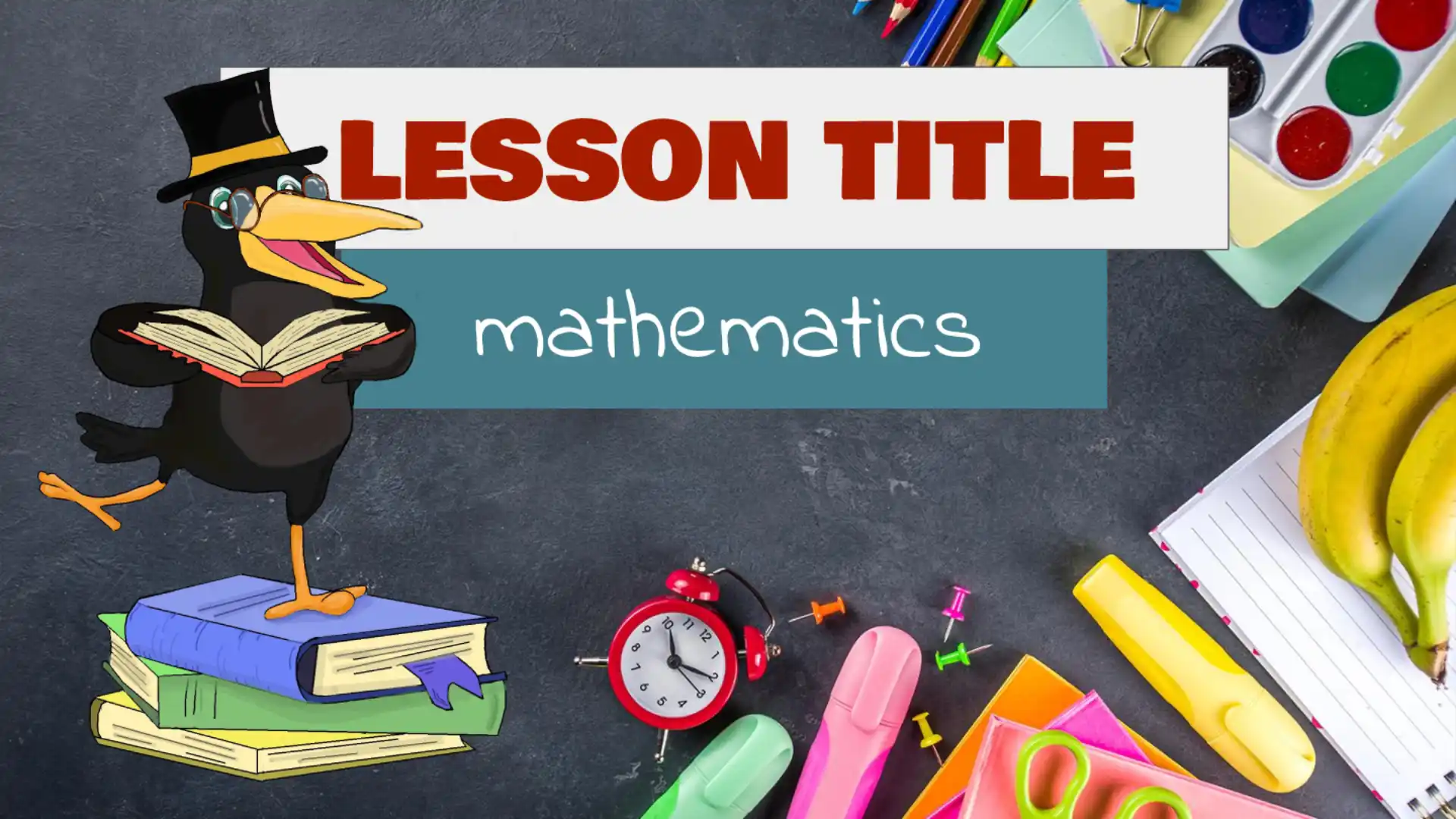
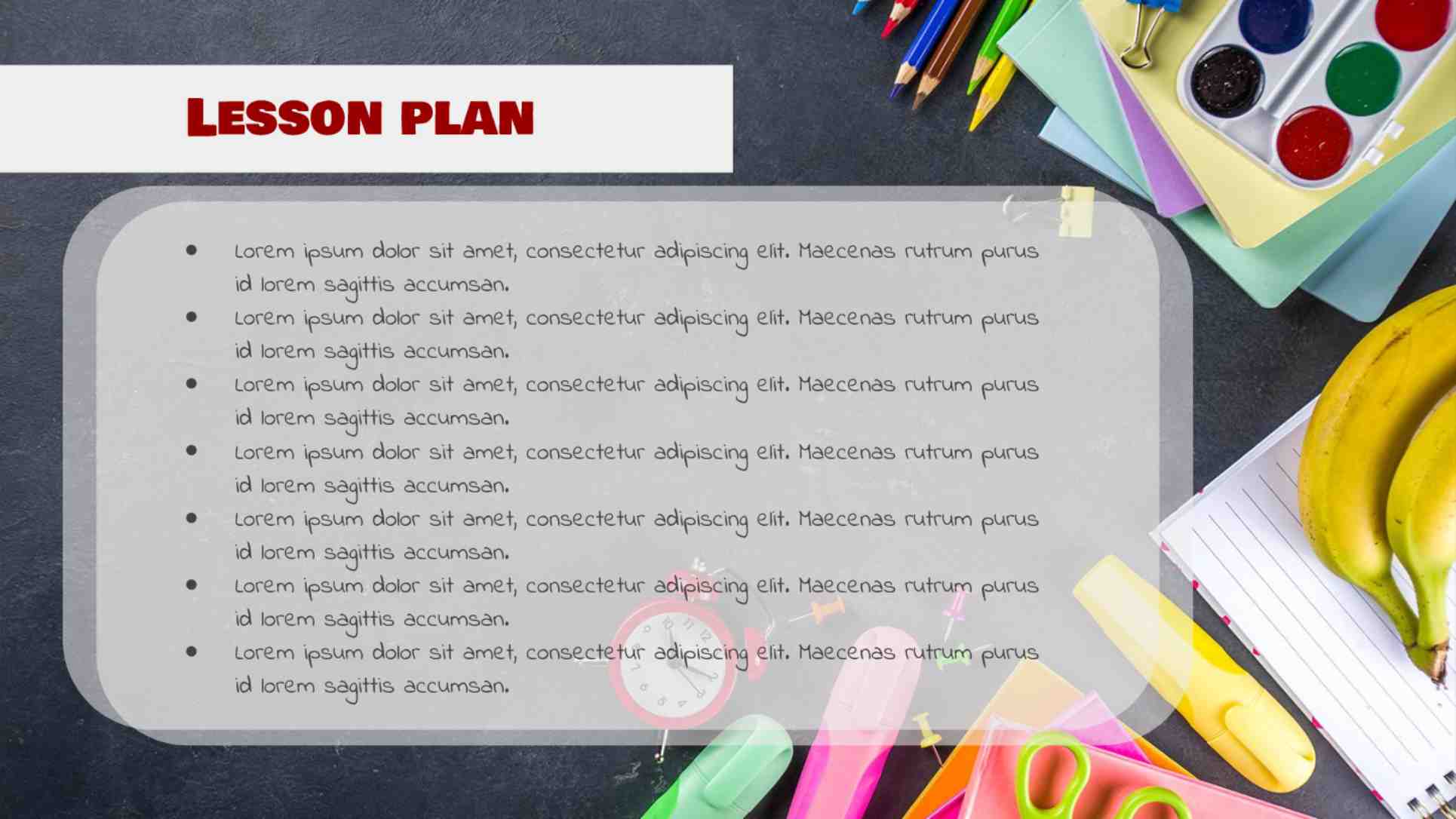
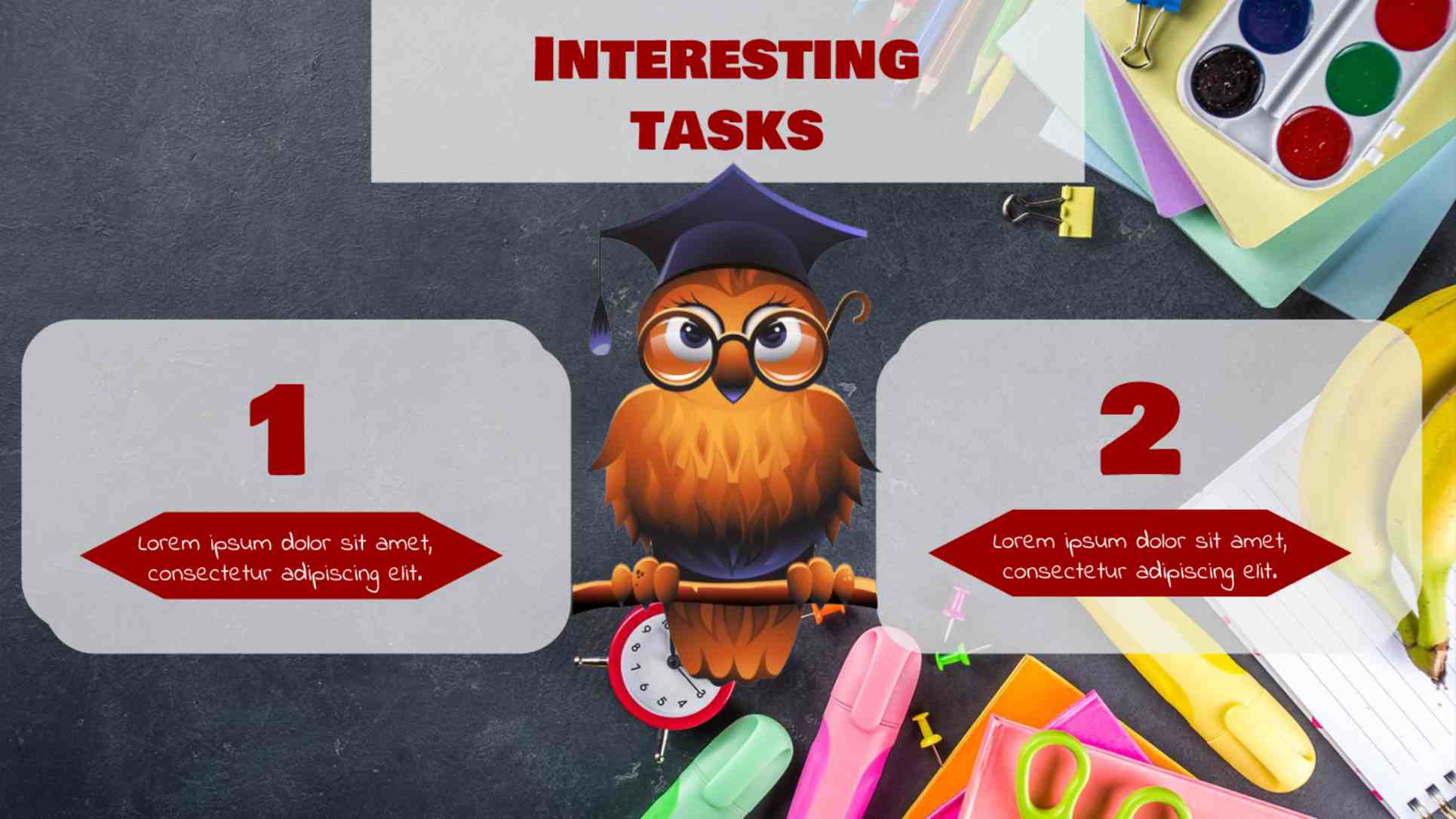

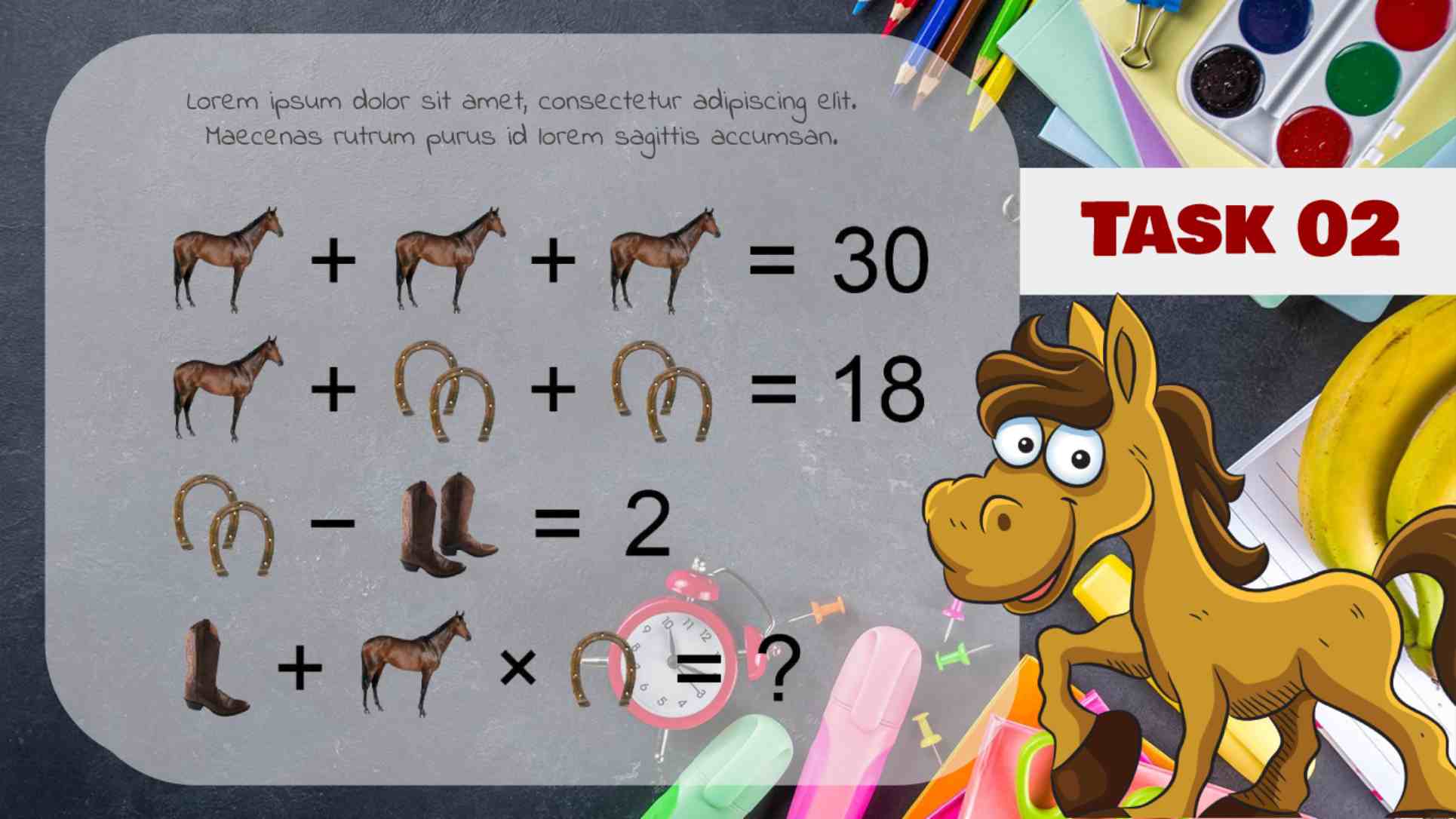



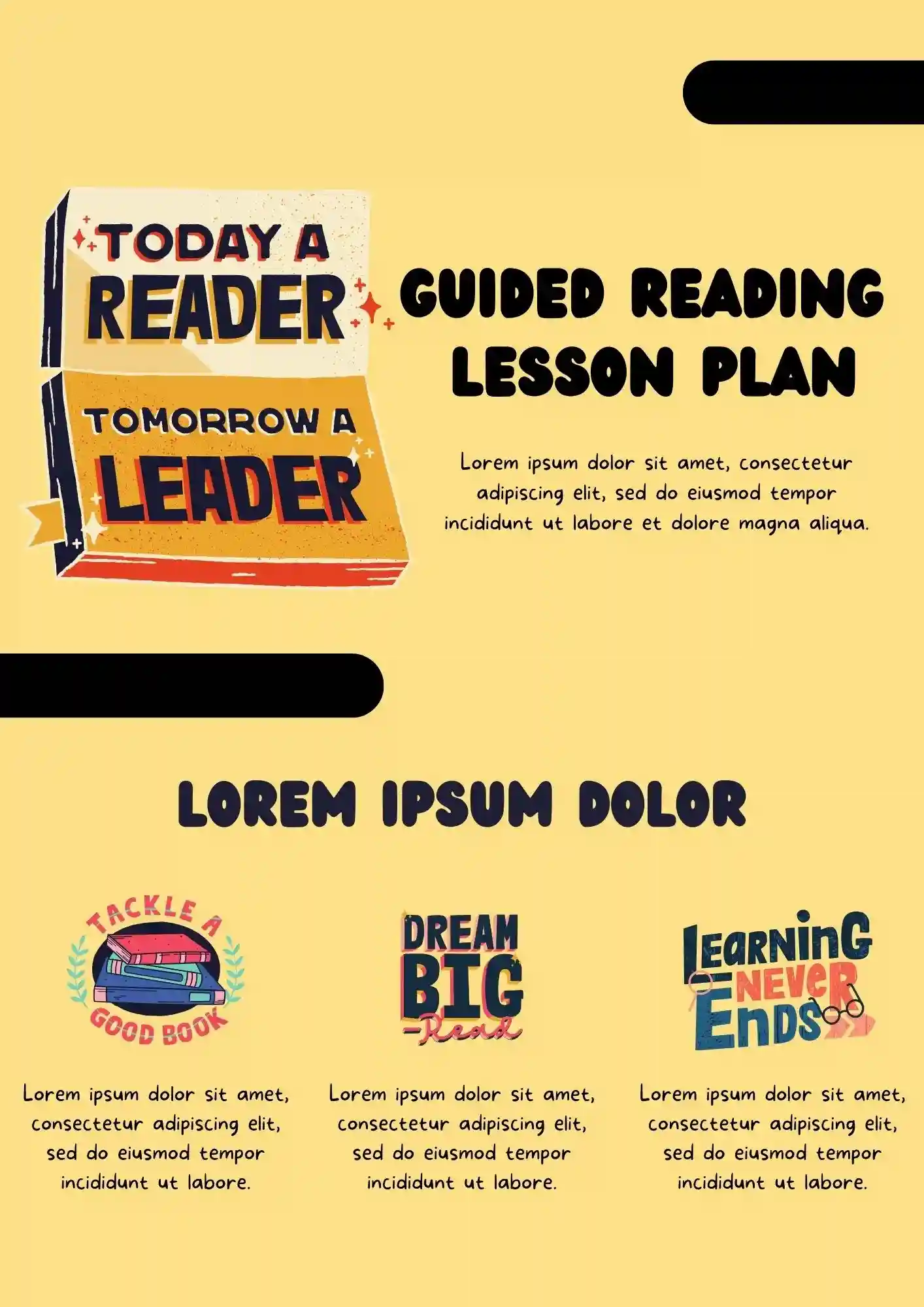
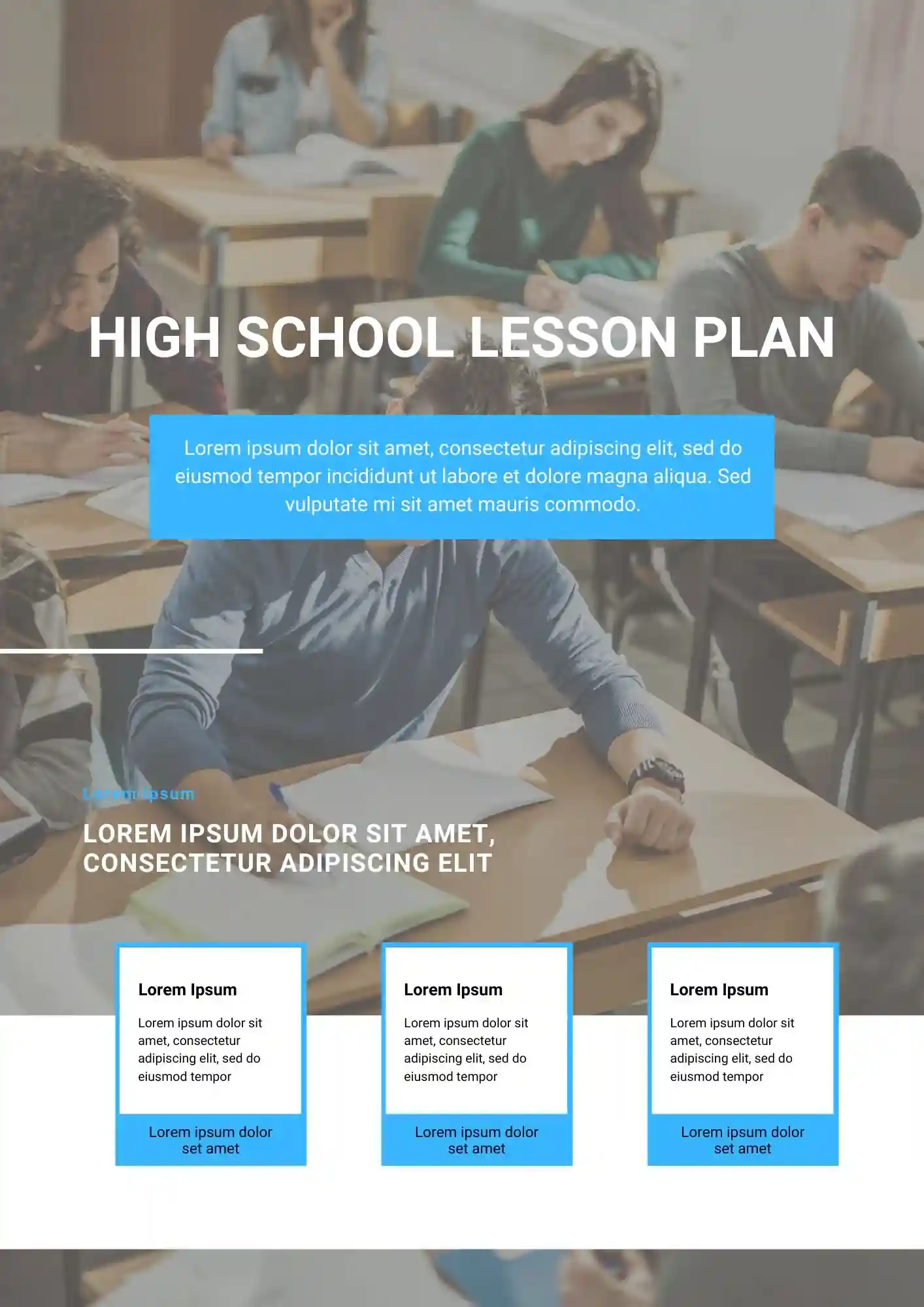
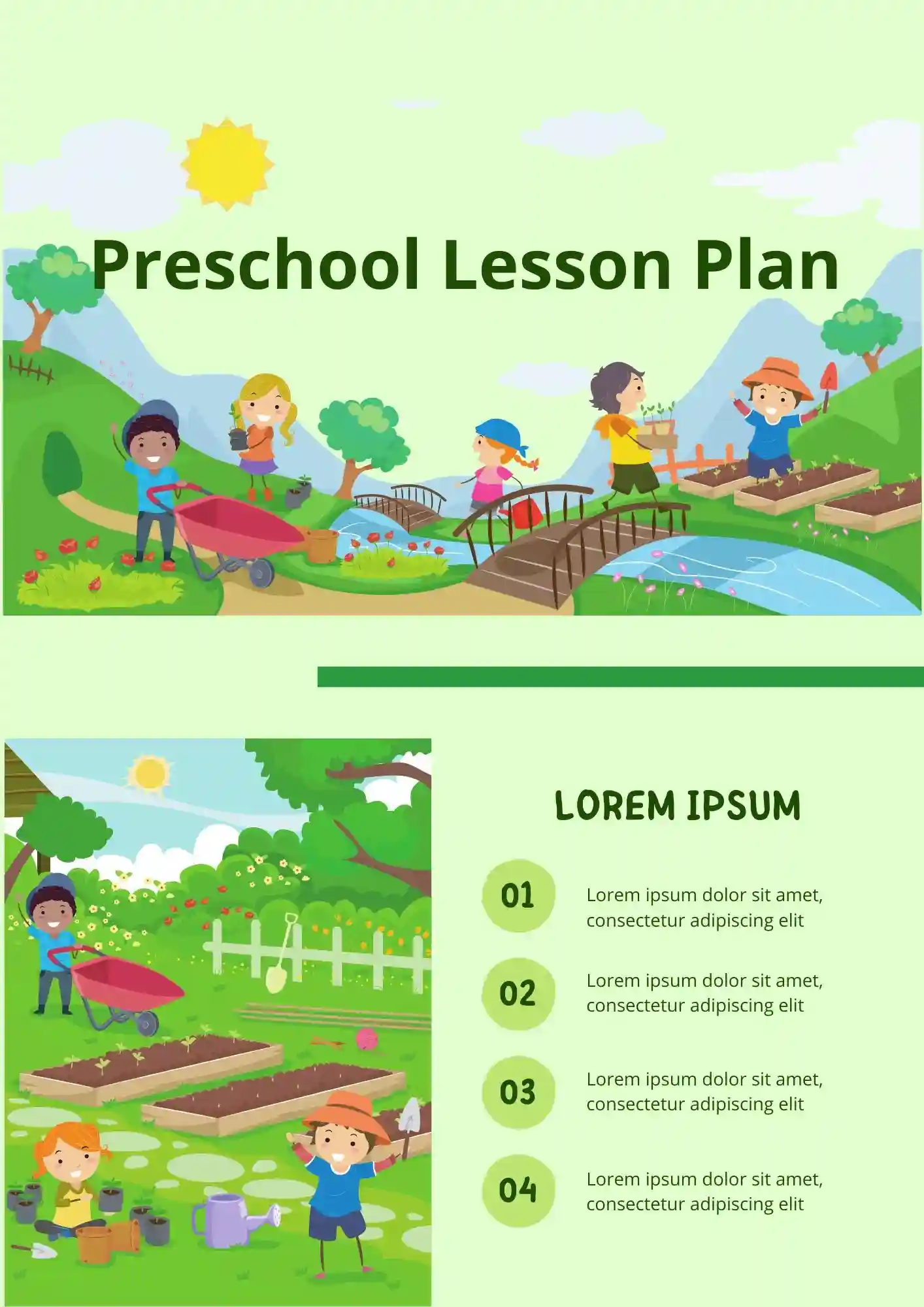

Choose your preferred social media platform from options like Pinterest, Facebook, Twitter, and more. Share our templates with your contacts or friends. If you’re not active on these social networks, you can simply copy the link and paste it into the one you use.