Chronological Resume Template
The use of the correct resume structure is a prerequisite to meet the initial instructions of the employer needed to achieve specific goals in the form of the desired position. Such type of the CV as chronological demonstrated the necessity to follow specific rules to achieve desired result of work.
This approach is especially significant when it comes to specialists with long professional experience. The use of chronological resume template for Google Docs includes all obligatory details for the development of the CV of high quality involving:
- Lines for detailed filling
- Proper sequence of information for presentation
- Thoughtful design to get positive feedback from the employer
The structure of the resume implies the presentation of the nuances of professional experience in a specific sequence from the very first positions to the current place of work. You should not create this template by yourself by obtaining a chance to save a lot of time.
You can spend it on a detailed description of the position and the nuances of the duration of this experience. This approach gives a possibility to achieve competitive advantage over other applicants for this position.
The chronological resume template for Google Docs involves the well-thought-out structure of the document by providing you with the wide range of the options needed to complete this task. The online document has a quite convenient system for the integration of the different changes and innovation into your resume.
Consequently, it will meet the needs and expectations of a broad audience of users by turning into a useful tool for the realization of specific goals. You can include the information that you think is necessary. At the same time, resume Google Docs templates will allow you not forget about important details representing an integral part of this type of the resume.
1
2
3

Related Resume Templates
Teacher resume template for Google Docs can save your time by providing you with a professionally designed document structure.
When there is no work experience yet, you need to attract the employer’ attention with your own potential. In this free layout, there is a block to list the received awards, and the key place belongs to the “About me” section.
Related Resume Templates
Teacher resume template for Google Docs can save your time by providing you with a professionally designed document structure.
When there is no work experience yet, you need to attract the employer’ attention with your own potential. In this free layout, there is a block to list the received awards, and the key place belongs to the “About me” section.
Don’t forget to check your spam box!

Generating high-quality templates requires significant time and dedication. We simply request the inclusion of a small attribution link. Select the platform where you intend to utilize the template.
Copy this link and paste it wherever it’s visible, close to where you’re using the image. If that’s not possible, place it at the footer of your website, blog or newsletter, or in the credits section.
Place the attribution line near the image’s usage on your website, or if that’s not feasible, include it in the credits section. For example: ‘image: Docsandslides.com’. This template was created using images from Docsandslides.com.






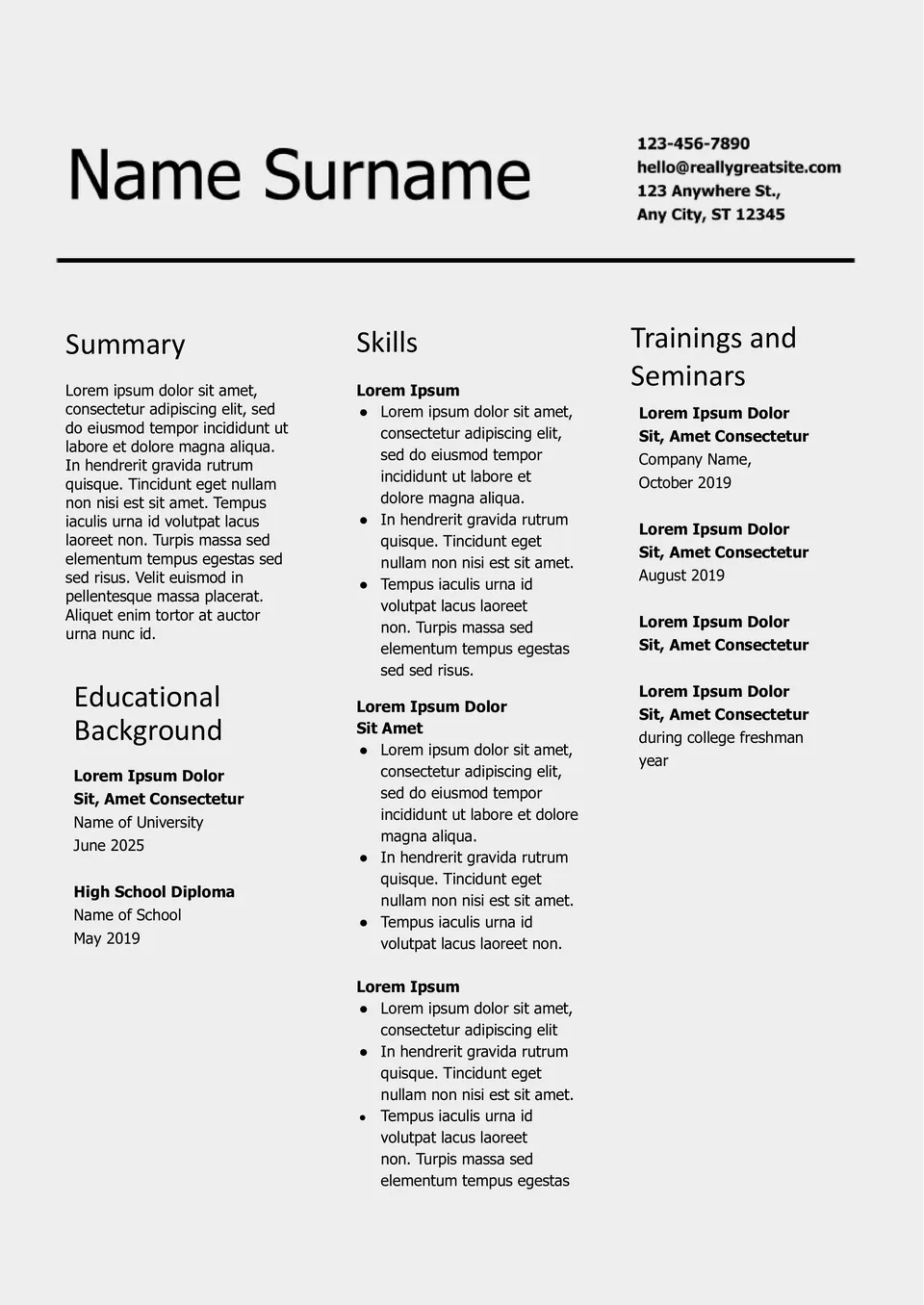
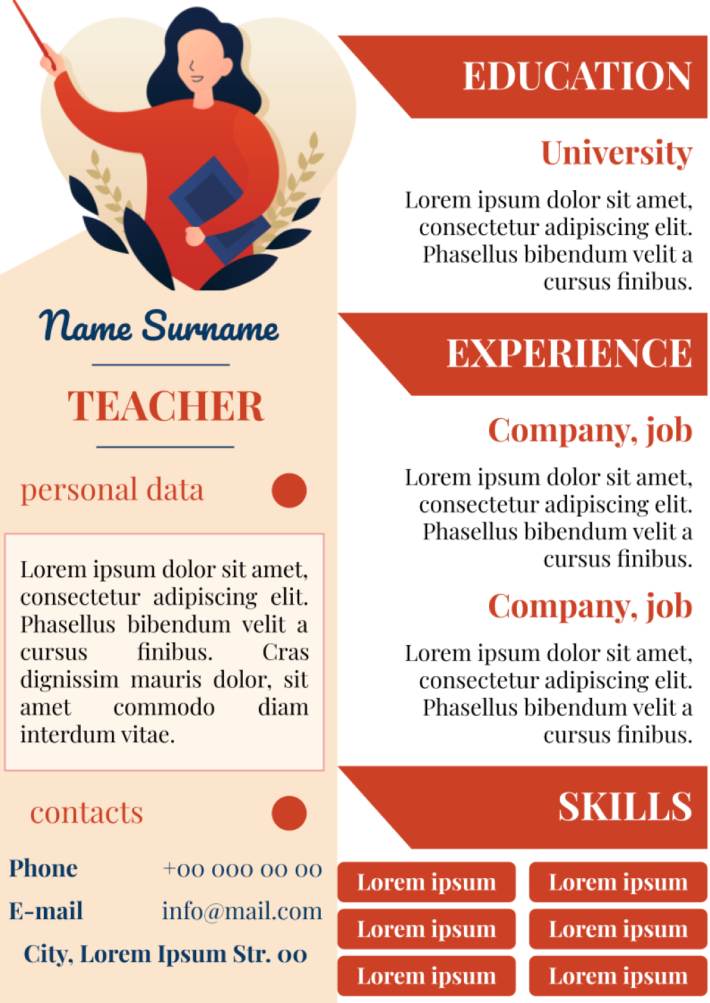
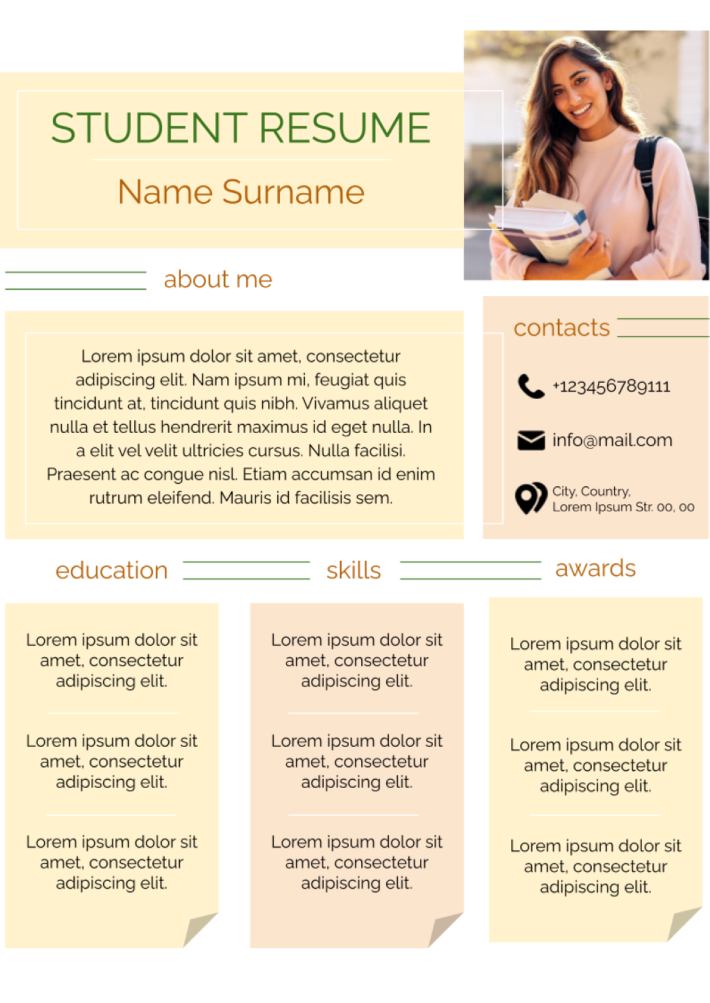

Choose your preferred social media platform from options like Pinterest, Facebook, Twitter, and more. Share our templates with your contacts or friends. If you’re not active on these social networks, you can simply copy the link and paste it into the one you use.