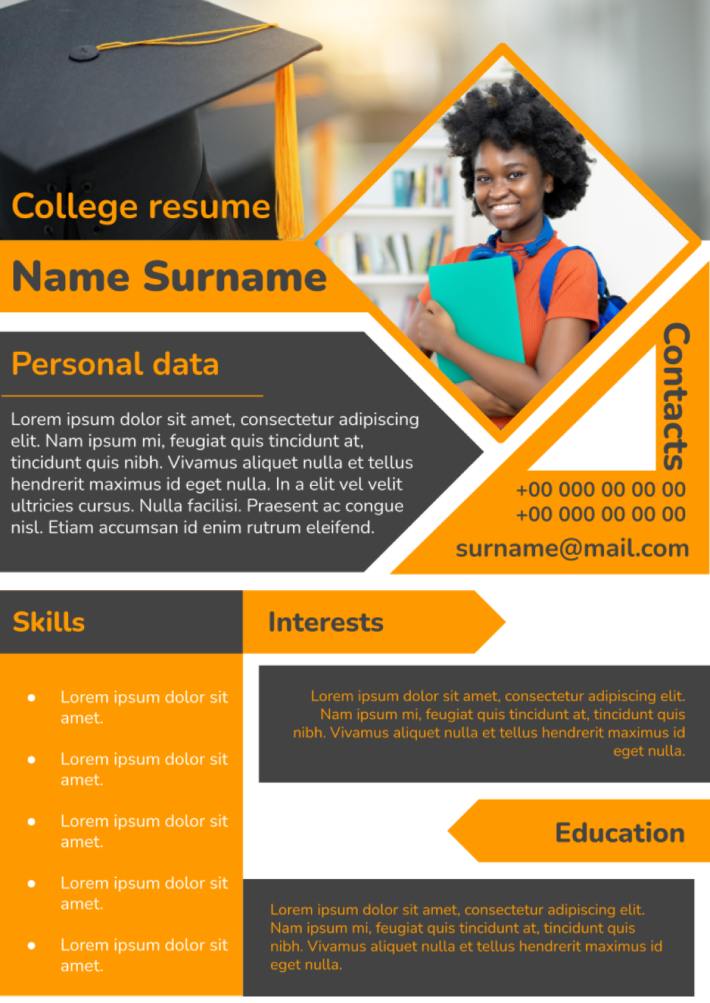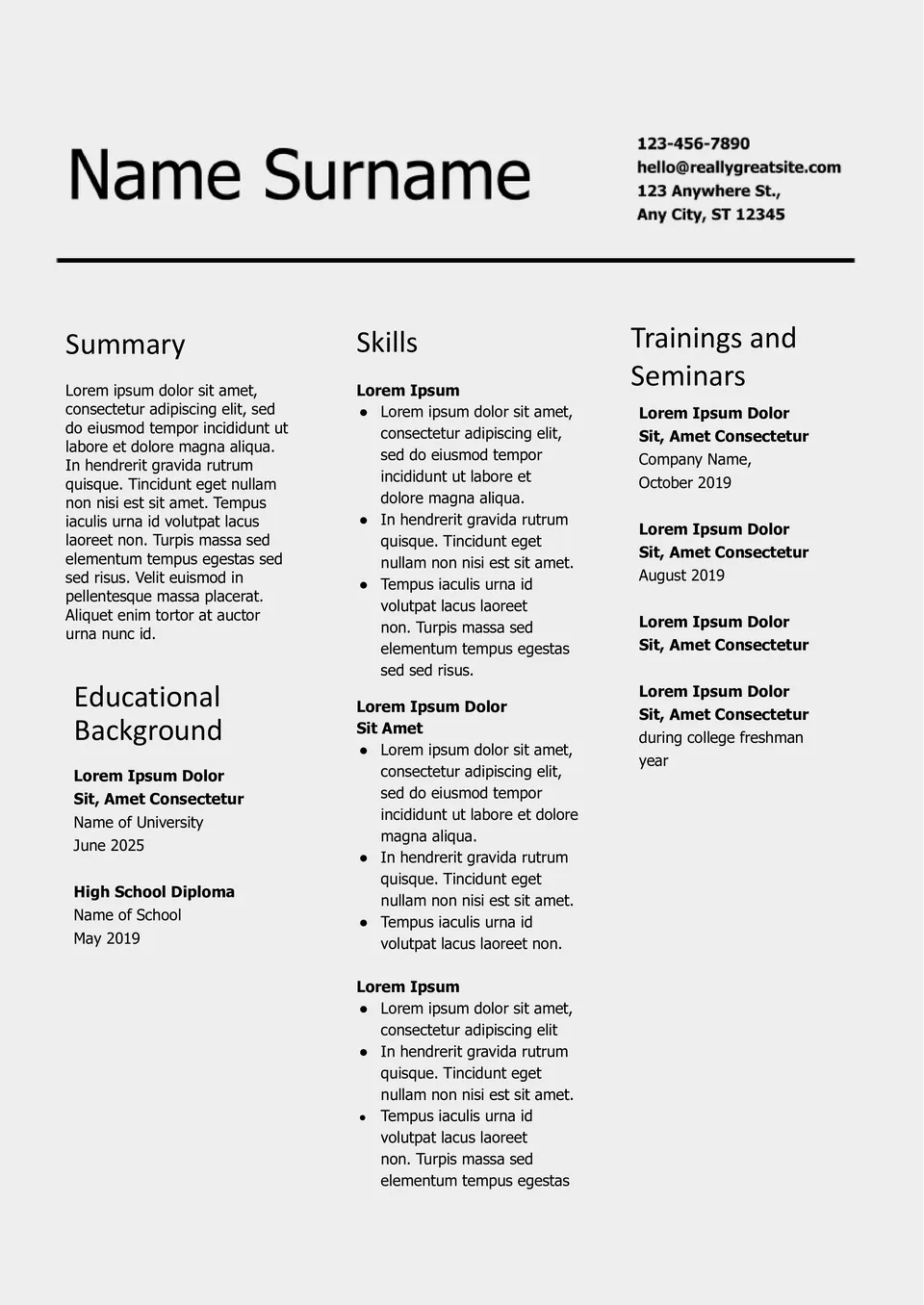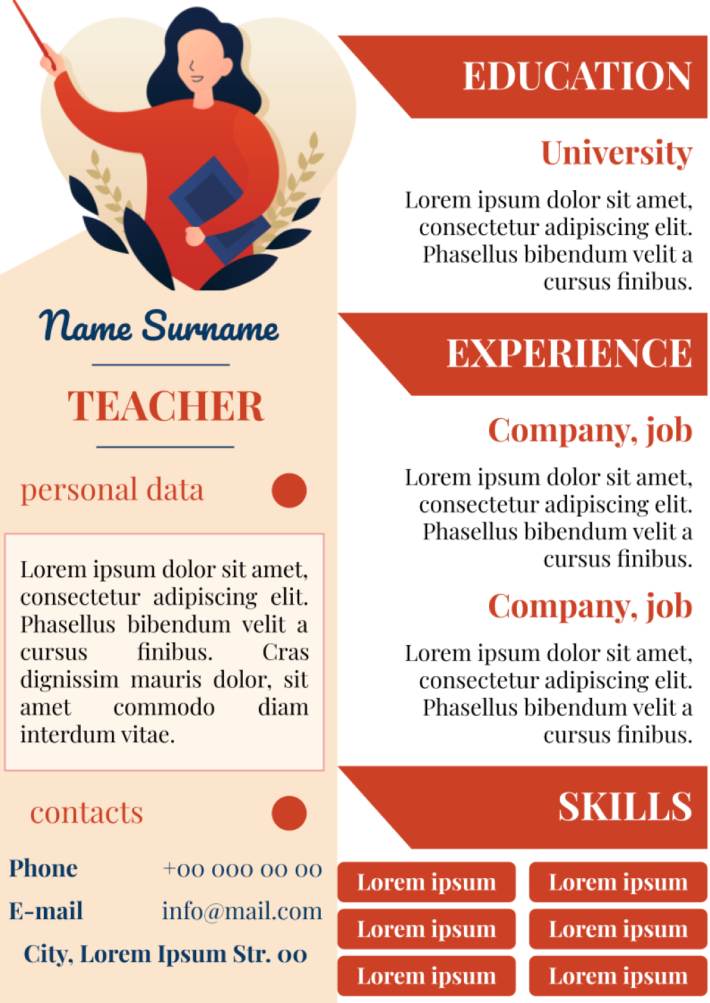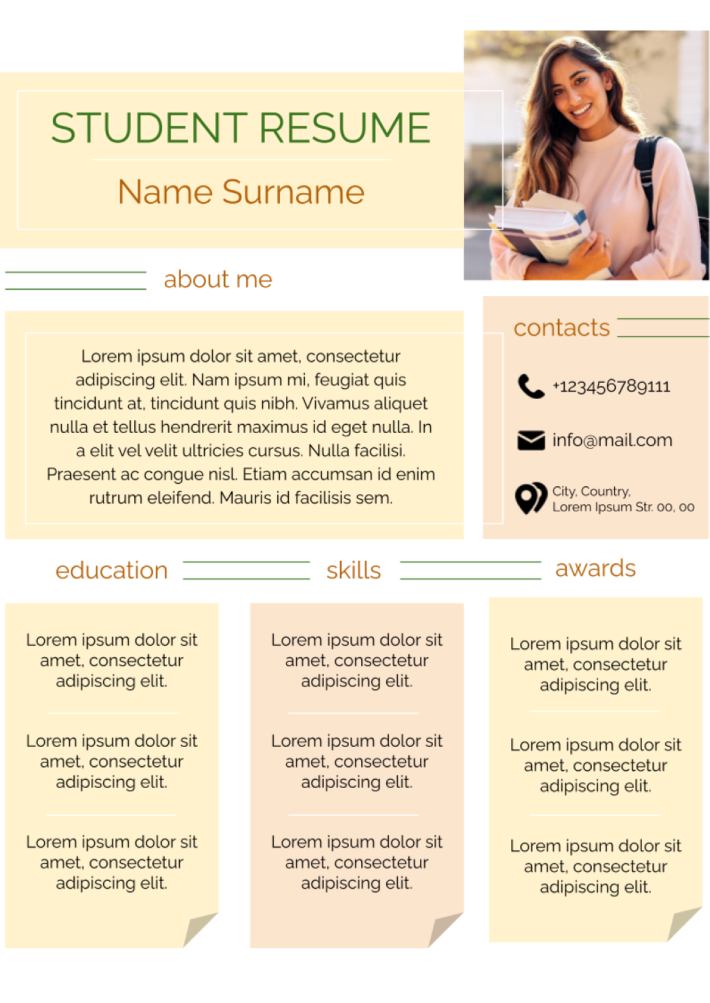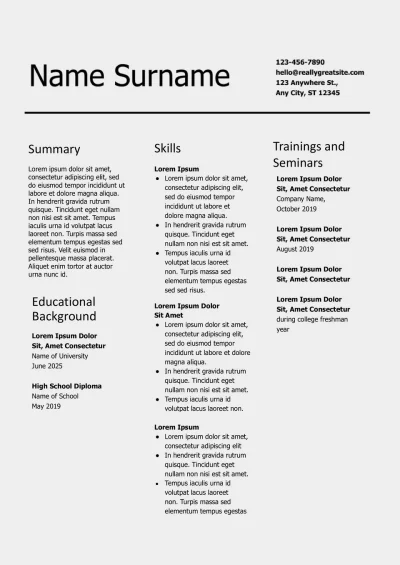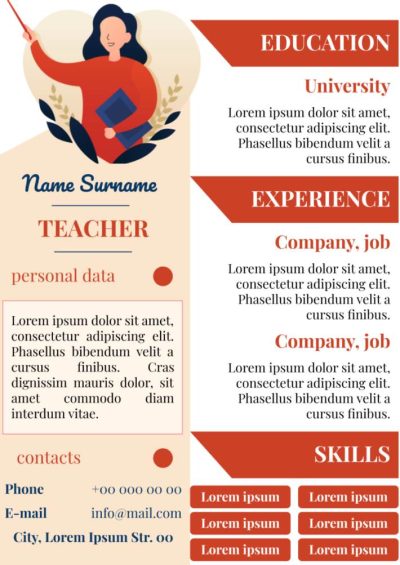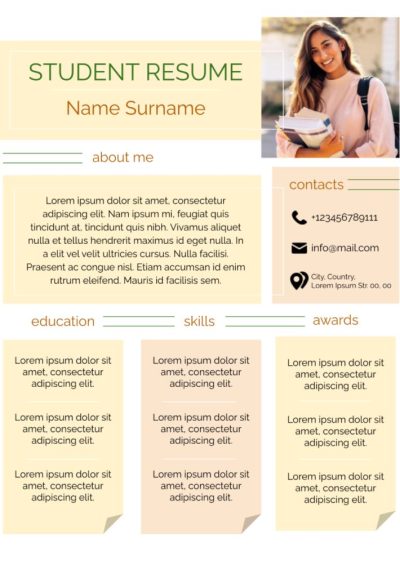College Resume Template
The graduation from high school and the continuation of the academic process at the university is a difficult life stage for each student. It includes a period marked by exciting exams for admission to study at the chosen university. This process implies the creation of the resume to provide the educational institution with the necessary information about the future student.
The use of college resume templates for Google Docs can greatly simplify this task for the student having no experience in this area. This document should have a generally-accepted structure to reflect the specific data. At the same time, you should follow the proper style of this information presentation to achieve the desired invitation to study at the chosen university.
The use of the template will give you a chance to obtain the document with the smart and attractive design by causing a positive first impression from members of the selection committee. This approach will turn into your advantage over other students expressing a desire to continue studies at the same university. The college resume template for Google Docs will give you:
- A chance to receive invaluable experience in the field of creating CV
- Find a new job with no resume creation experience
- Get an opportunity for further professional implementation
The presence of different options of online document editing will allow you to make a unique resume reflecting the list of your achievements needed to impress the university admissions office. The well-thought-out college resume will turn into a great start of the successful educational process and future professional career.
The developed resume templates for Google Docs will emphasize the experience obtained at the previous stages of the educational process by demonstrating the dominance of the at the previous stages of the educational process. All serious students pay special attention to the creation of this document.

Related Resume Templates
Teacher resume template for Google Docs can save your time by providing you with a professionally designed document structure.
When there is no work experience yet, you need to attract the employer’ attention with your own potential. In this free layout, there is a block to list the received awards, and the key place belongs to the “About me” section.
Related Resume Templates
-
-
-
Teacher Resume Template
Teacher resume template for Google Docs can save your time by providing you with a professionally designed document structure.
-
Student Resume Template
When there is no work experience yet, you need to attract the employer’ attention with your own potential. In this free layout, there is a block to list the received awards, and the key place belongs to the "About me" section.
We have sent a template to your email!
Don’t forget to check your spam box!