Combination Resume Template
Are you going to change your job? The сombination resume template is the perfect tool to help you climb the career ladder, change specialization, or get a position at a prestigious international company. This template fully meets the requirements for modern resume design.
Download the Google Docs resume template and go to customize it. Change it however you'd like it to look: add your photo, fill in the sections «Specialty», «Experience», «Skills», enter your contacts, email, and that's it – your resume is ready for print. It’s so easy!
Thanks to the сombination resume template, you can focus on presenting your professional skills. You don’t need to format the document because all the parameters are already set. It gives you the ability to organize information about yourself. The one-page combination resume template for Google Docs is streamlined for Microsoft Word. You can convert to any text format, including PDF. You can create multiple copies of the template and use them for different vacancies. Using this Google Docs template, you can be sure your resume will be displayed in high-quality both in electronic and printed form.
The combination resume Google Docs template will give you an added edge over other job seekers. You will succeed!
1
2
3

Related Resume Templates
Teacher resume template for Google Docs can save your time by providing you with a professionally designed document structure.
When there is no work experience yet, you need to attract the employer’ attention with your own potential. In this free layout, there is a block to list the received awards, and the key place belongs to the “About me” section.
Related Resume Templates
Teacher resume template for Google Docs can save your time by providing you with a professionally designed document structure.
When there is no work experience yet, you need to attract the employer’ attention with your own potential. In this free layout, there is a block to list the received awards, and the key place belongs to the “About me” section.
Don’t forget to check your spam box!

Generating high-quality templates requires significant time and dedication. We simply request the inclusion of a small attribution link. Select the platform where you intend to utilize the template.
Copy this link and paste it wherever it’s visible, close to where you’re using the image. If that’s not possible, place it at the footer of your website, blog or newsletter, or in the credits section.
Place the attribution line near the image’s usage on your website, or if that’s not feasible, include it in the credits section. For example: ‘image: Docsandslides.com’. This template was created using images from Docsandslides.com.






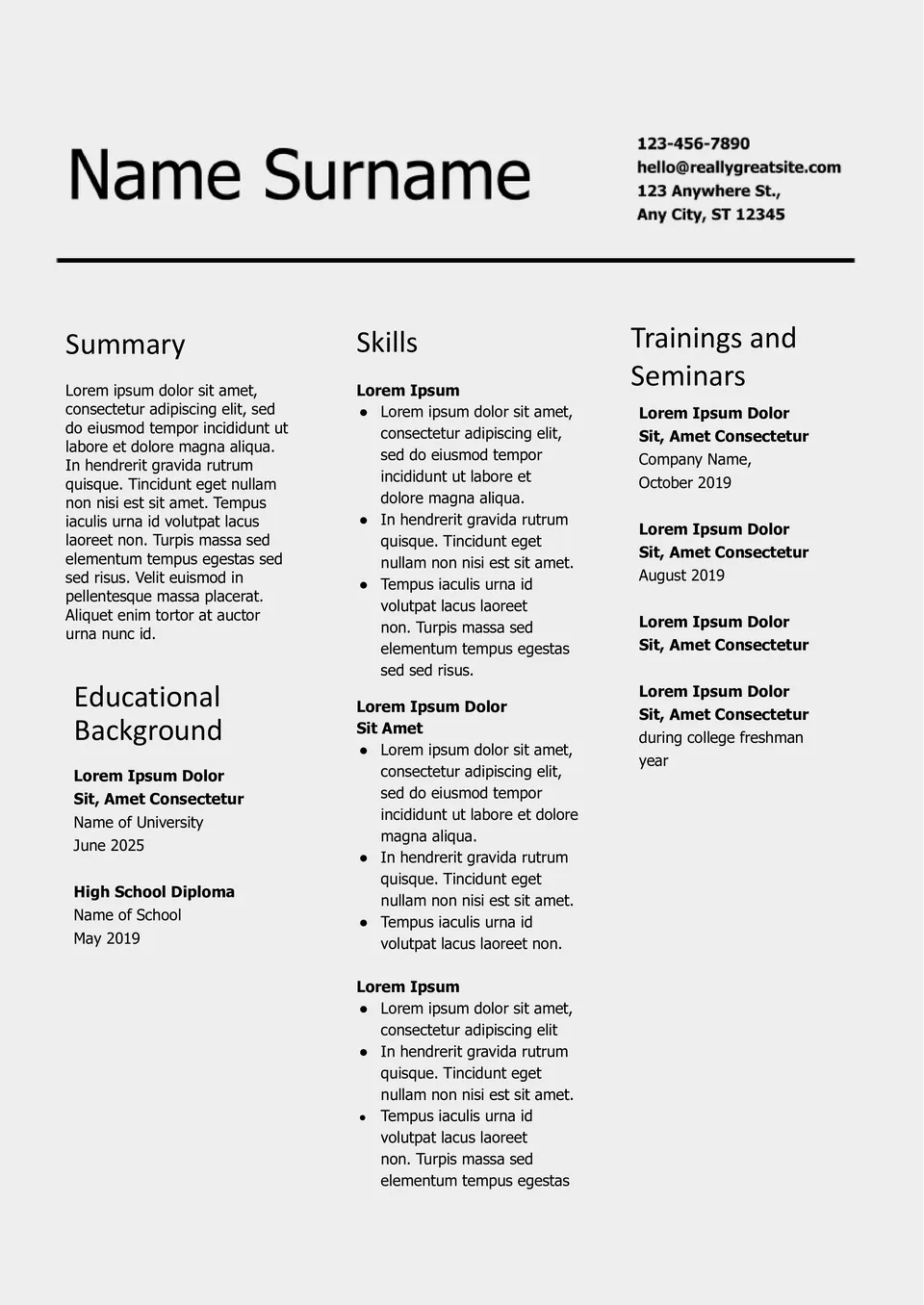
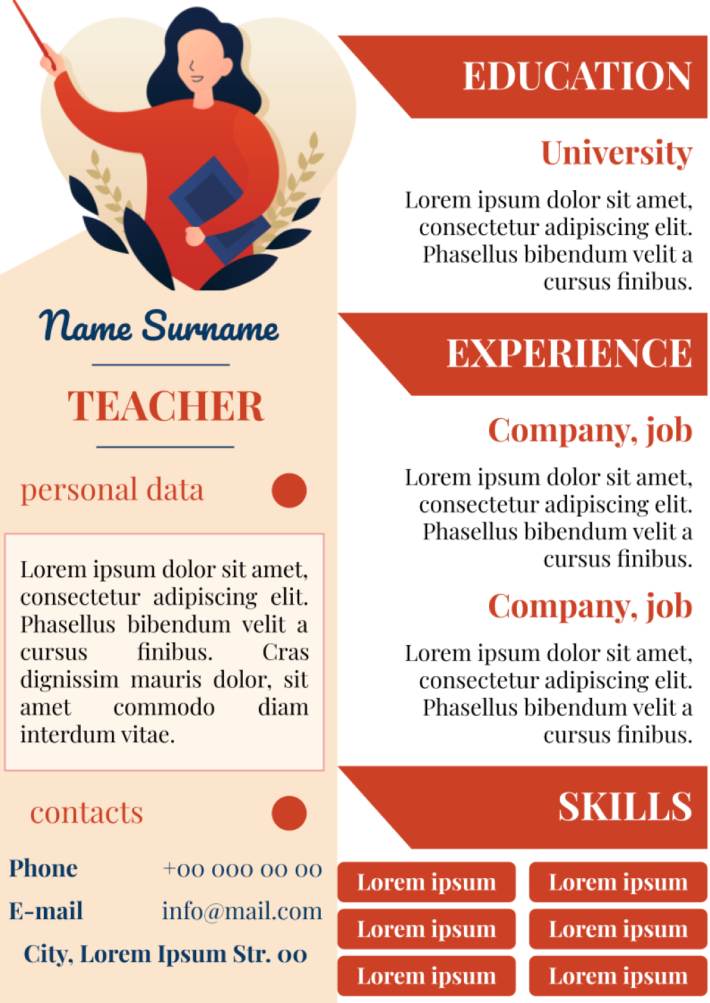
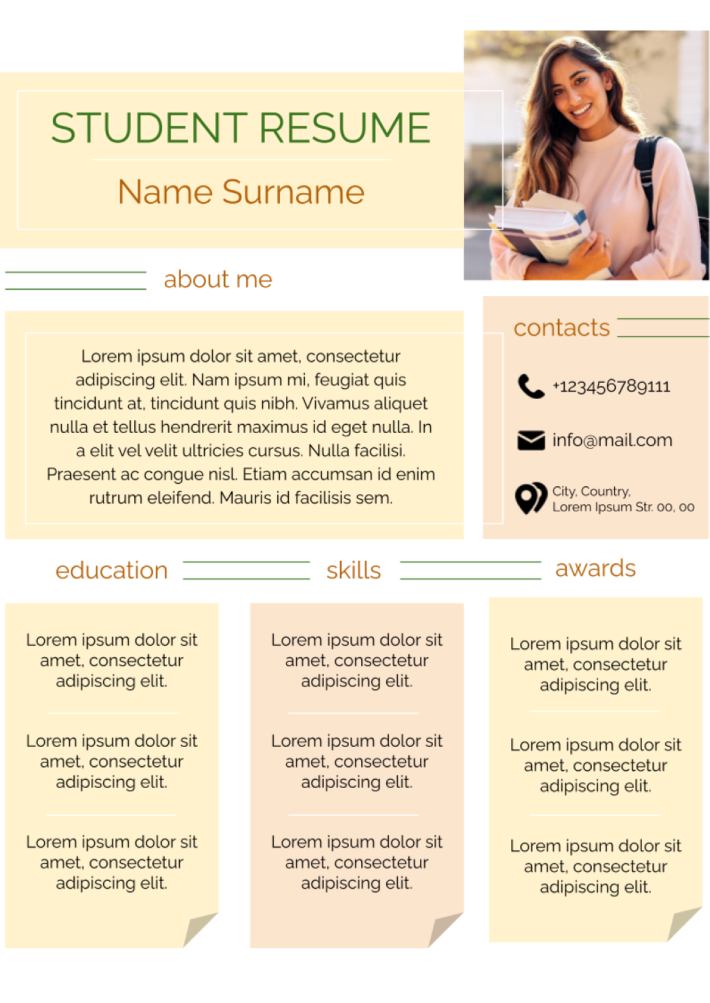

Choose your preferred social media platform from options like Pinterest, Facebook, Twitter, and more. Share our templates with your contacts or friends. If you’re not active on these social networks, you can simply copy the link and paste it into the one you use.