Dark Movie Poster Template
If you want to arouse the audience's interest in your film, you cannot do without a spectacular poster. And to help you with this, we have designed the dark movie poster Google Docs template. Using it you can promote your movie on any platform, including social media and thematic forums.
The concept of the template meets modern requirements for the design of posters. The main emphasis in the layout is placed on the image, which imitates a fragment from a classic film strip. This poster template design is intriguing and eye-catching. White font on a dark background looks very advantageous due to the contrast. This poster is perfect for the presentation of a romantic movie, travel story, and any other video.
The free poster templates Google Docs are editable. You can specify the title of the film, the name of the director, the date of the premiere in the text block. Use the free space in the layout however you want! For example, you can add a slogan to a movie or any other detail that grabs the audience's attention. Also, you can change the image in the layout and insert any photo you see fit.
The movie poster template for Google Docs is the size of a standard sheet of paper (A4). Since the layout is pre-formatted, you can resize it to fit any size. Rest assured that image quality remains as high as possible when changing page settings. You can use the template in both print and digital forms.
1
2
3

Related Poster Templates
Due to this poster, you can decorate your office or advertise a scientific conference. You can either edit this layout and add your images, or print it in its actual form, changing or removing the contacts at all.
It is a cool Google Docs template that you can use to advertise your company. The finished layout can be downloaded and made into a huge banner.
This free poster will decorate your home or office for Easter. The design, styled on a watercolor, resembles a real painting. You can use the printable template in Google Docs both as a holiday invitation and as a greeting card.
Event Poster Template on Google Docs is good for advertising a party. It can be printed in the flyer, poster or invitation format.
Related Poster Templates
Due to this poster, you can decorate your office or advertise a scientific conference. You can either edit this layout and add your images, or print it in its actual form, changing or removing the contacts at all.
It is a cool Google Docs template that you can use to advertise your company. The finished layout can be downloaded and made into a huge banner.
This free poster will decorate your home or office for Easter. The design, styled on a watercolor, resembles a real painting. You can use the printable template in Google Docs both as a holiday invitation and as a greeting card.
Event Poster Template on Google Docs is good for advertising a party. It can be printed in the flyer, poster or invitation format.
Don’t forget to check your spam box!

Generating high-quality templates requires significant time and dedication. We simply request the inclusion of a small attribution link. Select the platform where you intend to utilize the template.
Copy this link and paste it wherever it’s visible, close to where you’re using the image. If that’s not possible, place it at the footer of your website, blog or newsletter, or in the credits section.
Place the attribution line near the image’s usage on your website, or if that’s not feasible, include it in the credits section. For example: ‘image: Docsandslides.com’. This template was created using images from Docsandslides.com.


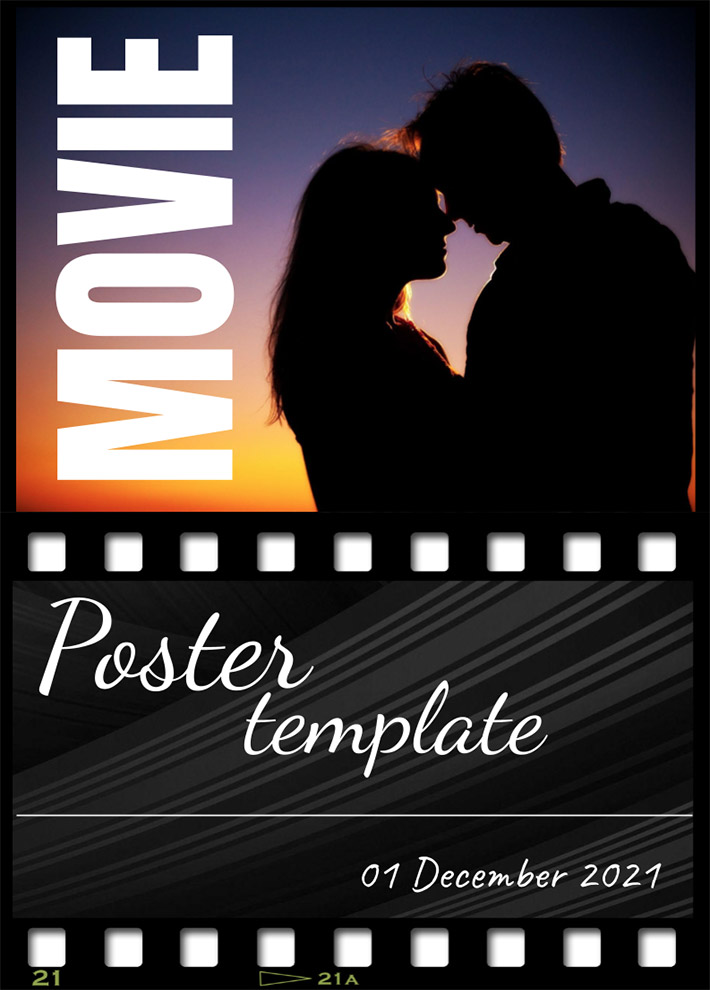


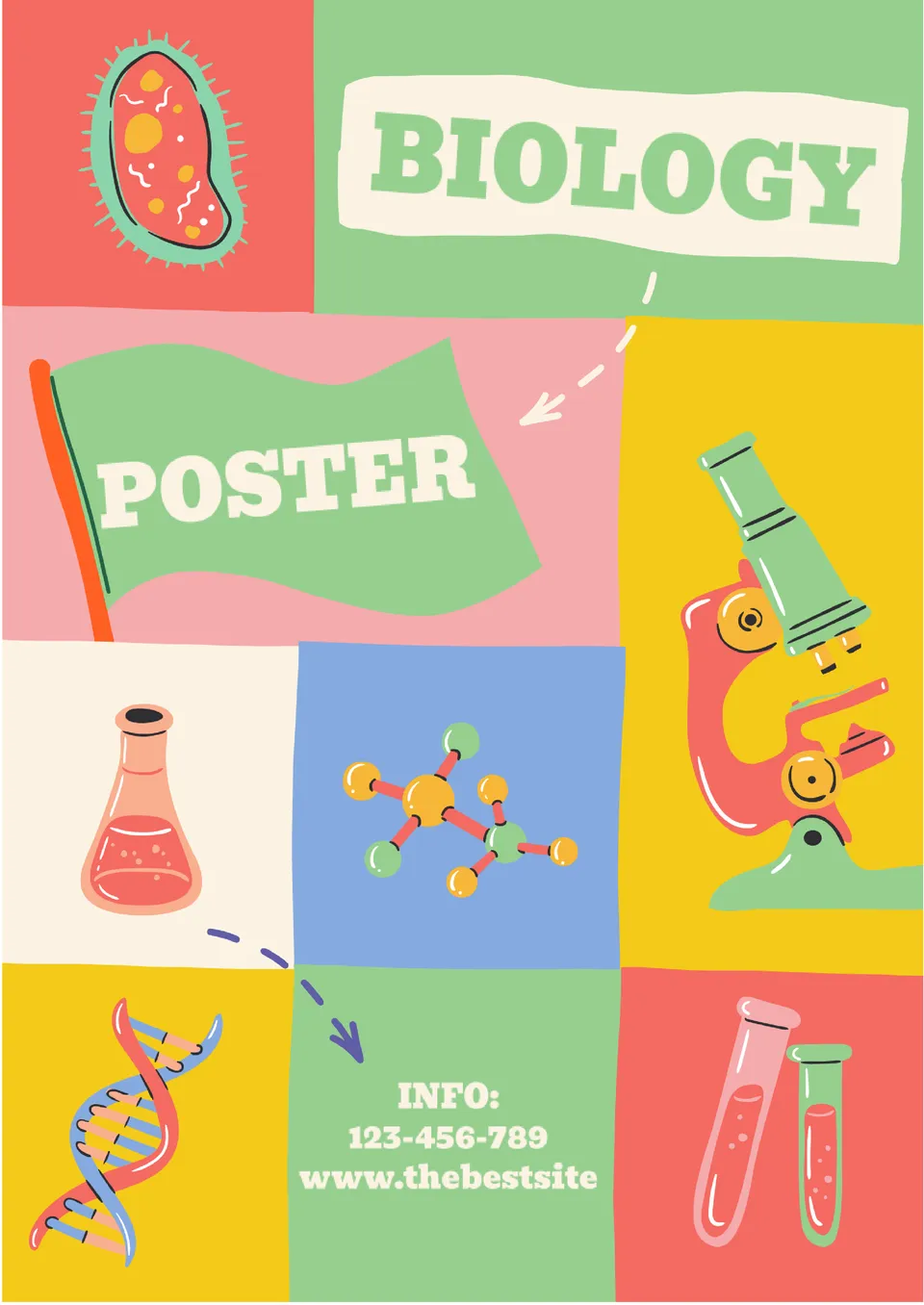
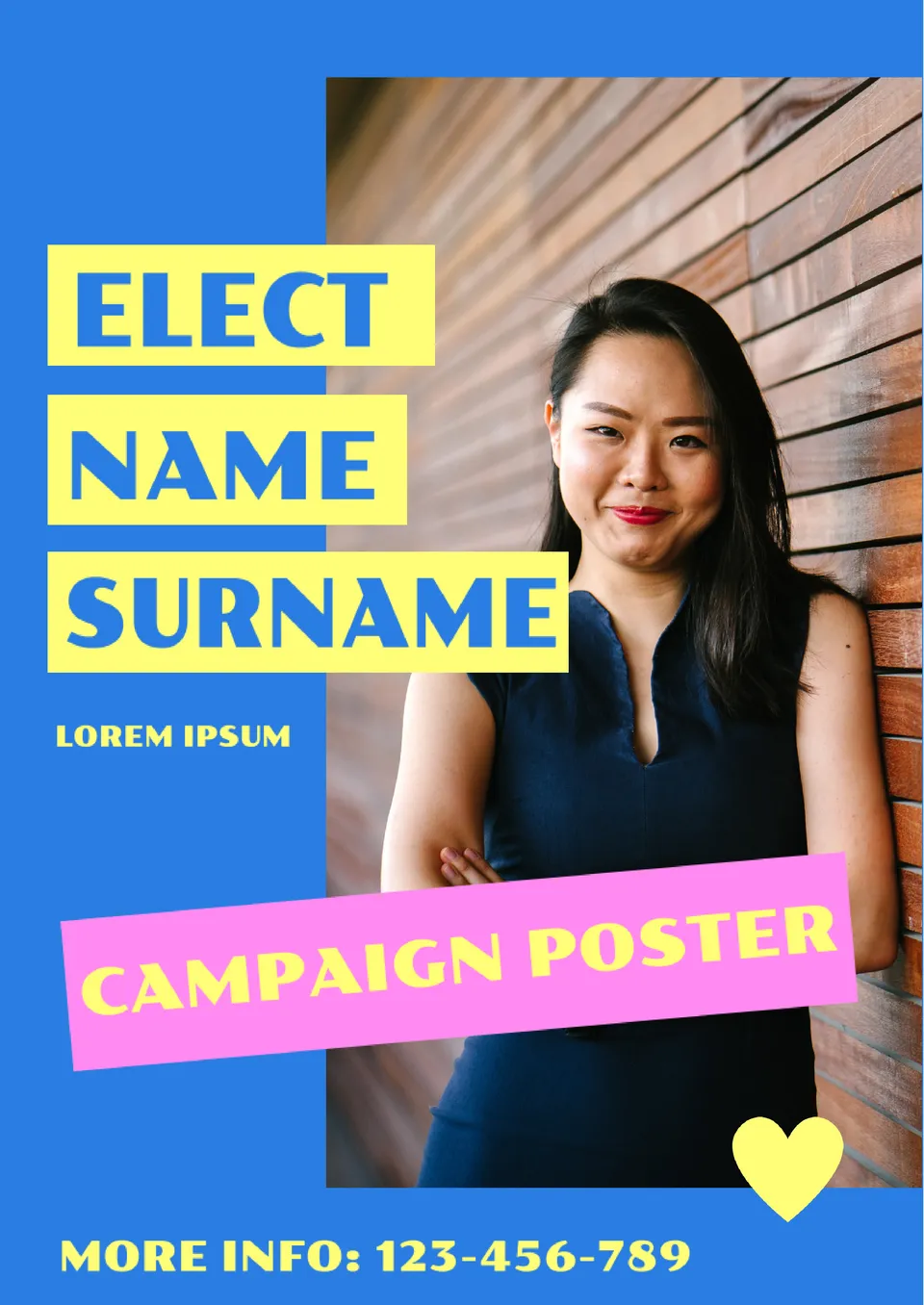



Choose your preferred social media platform from options like Pinterest, Facebook, Twitter, and more. Share our templates with your contacts or friends. If you’re not active on these social networks, you can simply copy the link and paste it into the one you use.