Historical Timeline Template
The chronology of historical events is a source of confusing information causing a wide range of issues during their perception and analysis. Have you ever had difficulty remembering dates and related events?!
Now you can forget about these problems by having a convenient visualization of dates and crucial events. The historical timeline templates for Google Docs can support you during the educational process by providing an opportunity to remember the chronology of necessary events.
You will get a chance to surprise the professor with your knowledge on the exam. According to the investigations of professional scientists, visual memory is the most efficient way to accumulate data.
You can choose any design of the template to make this process as productive as possible. At the same time, the historical timeline templates for Google Docs allows you:
- Select the most suitable structure for the demonstration of the information
- Feel free to introduce any changes
- Select the most convenient way for the presentation of the necessary data
This approach has a significant impact on the level of the perception of the future document. You need no experience in this area of activity by receiving an opportunity to spend a minimum of time on completing the task.
It is your way to create the perfect historical timeline to achieve any of the desired goals.The templates can be relevant for people who have already completed their studies. However, they have to remember a great amount of the information related to the description of the events taking place in a certain period.
The ready-made timeline Google Docs templates can simplify the process and minimize the time to complete the task. You can use free templates by having no need to experience additional financial expenses to enjoy the benefits of Google Docs to achieve the desired results of the working process.
1
2
3

Related Timeline Templates
Related Timeline Templates
Don’t forget to check your spam box!

Generating high-quality templates requires significant time and dedication. We simply request the inclusion of a small attribution link. Select the platform where you intend to utilize the template.
Copy this link and paste it wherever it’s visible, close to where you’re using the image. If that’s not possible, place it at the footer of your website, blog or newsletter, or in the credits section.
Place the attribution line near the image’s usage on your website, or if that’s not feasible, include it in the credits section. For example: ‘image: Docsandslides.com’. This template was created using images from Docsandslides.com.






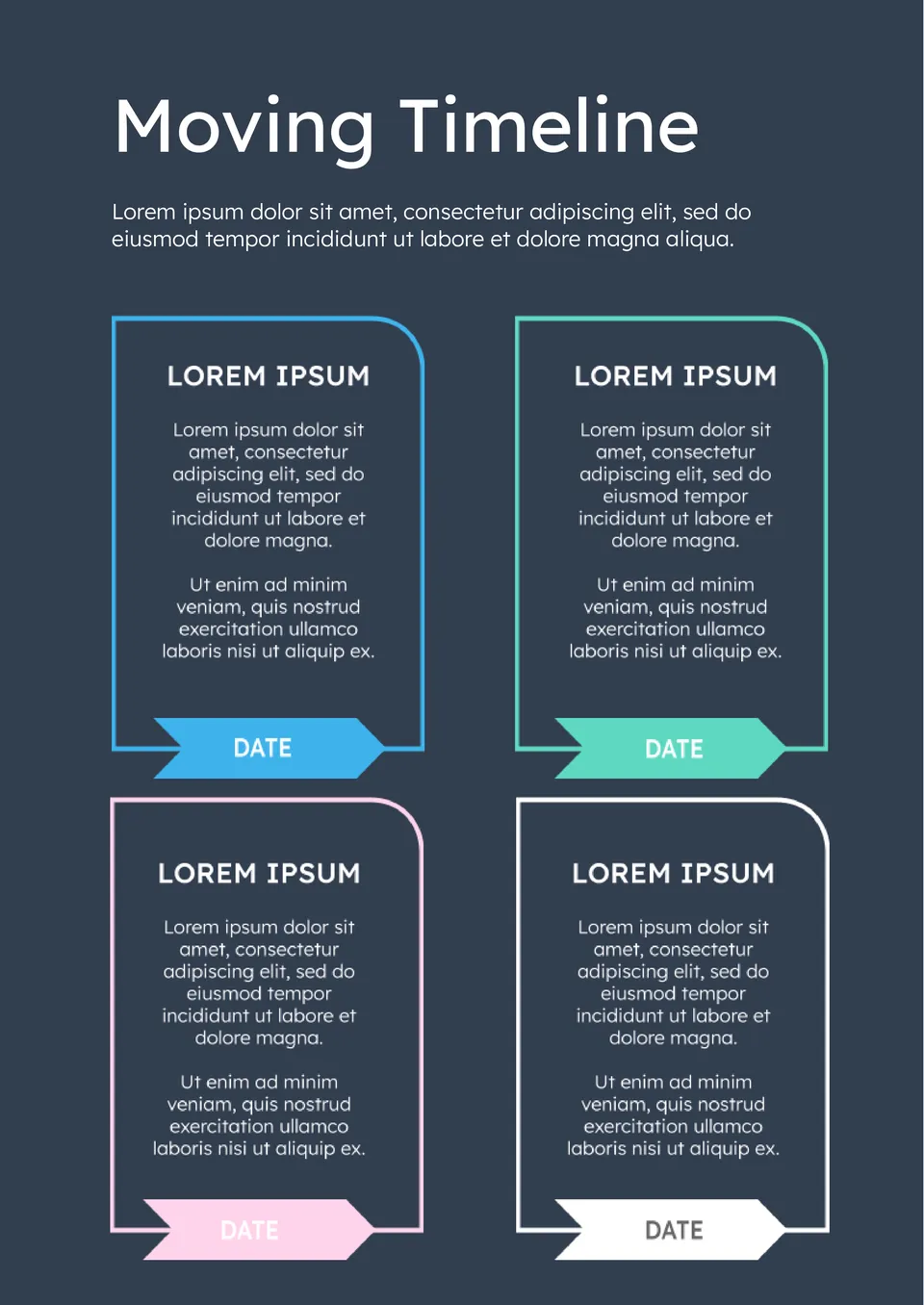

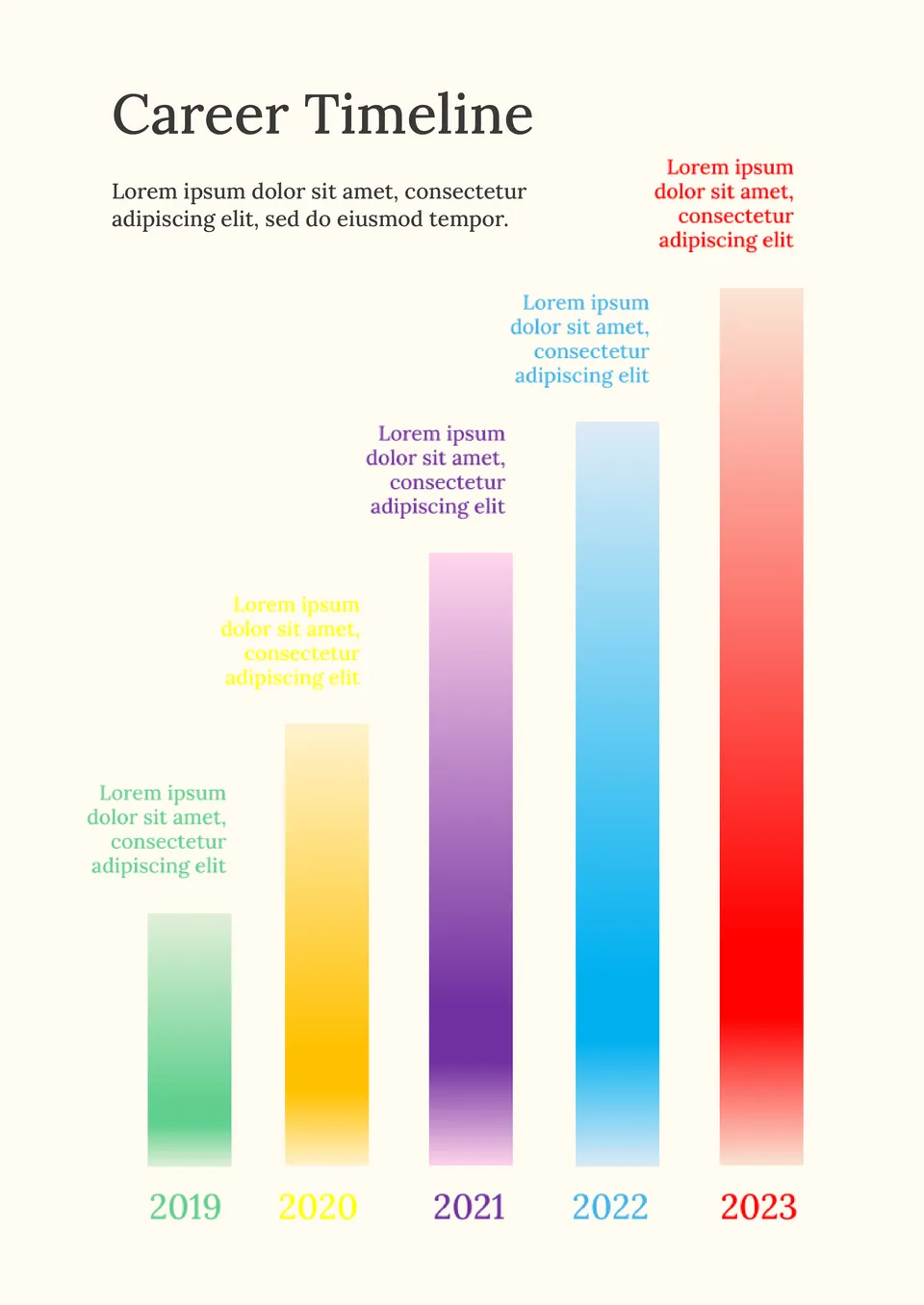

Choose your preferred social media platform from options like Pinterest, Facebook, Twitter, and more. Share our templates with your contacts or friends. If you’re not active on these social networks, you can simply copy the link and paste it into the one you use.