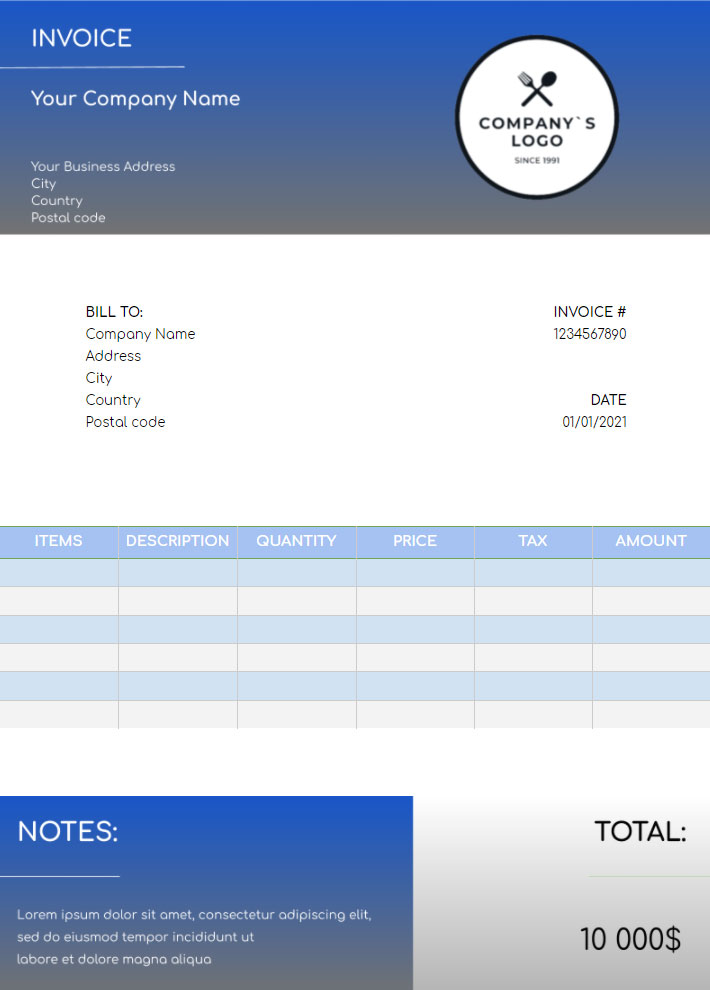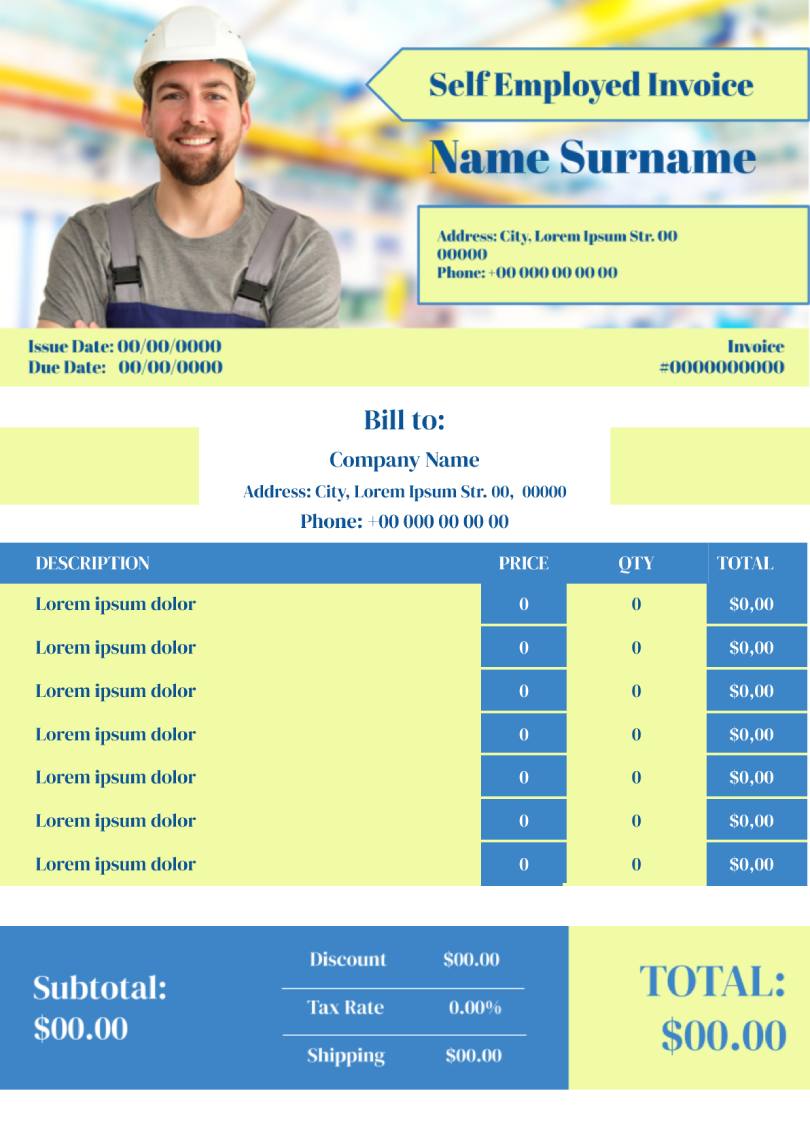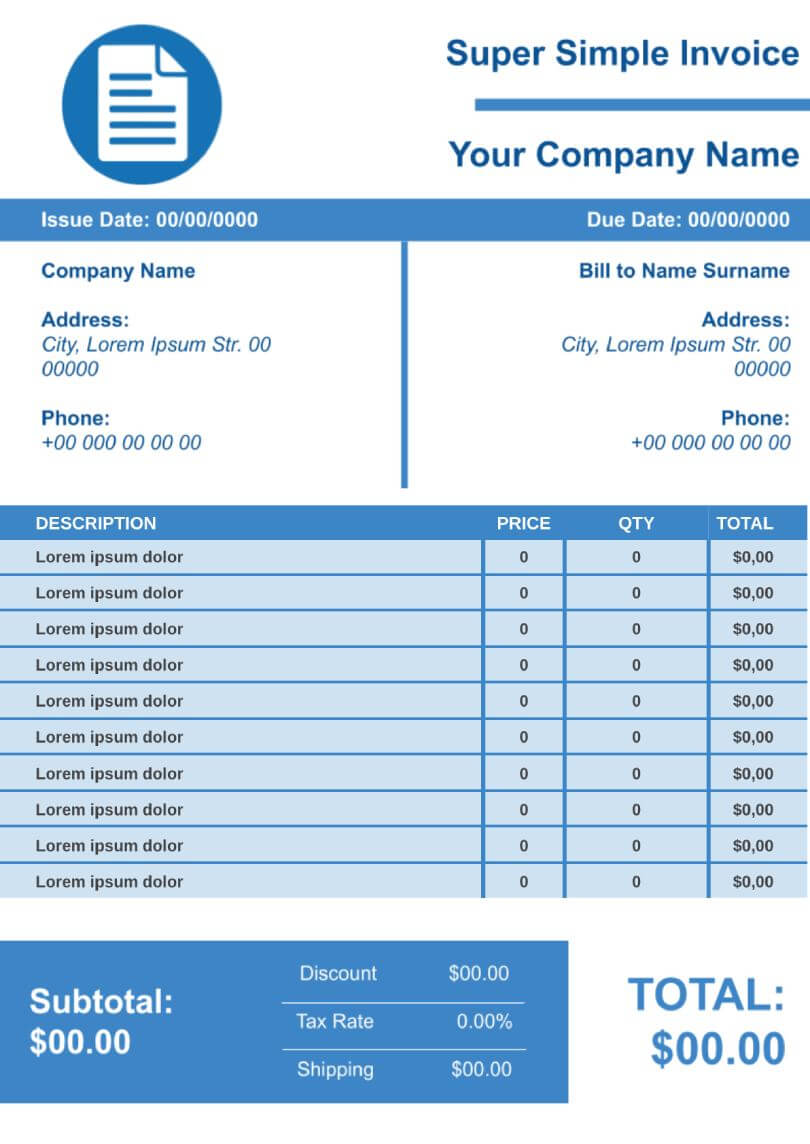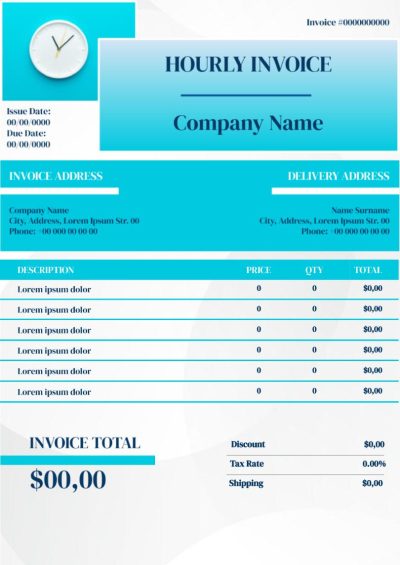Invoice Template for Companies
The Invoice created with the use of the Templates placed on Google Docs can allow the users to manage all expenses and different financial flows. In this file, all nuances of the sender and recipient are evident and have a special place regulated by the generally-accepted rules. When it comes to spreadsheets, you have columns like these to easily fill in product information, description, price, amount and sales tax.
You can always customize your Google Docs for the development of the invoice based on the templates for the brands according to your preferences. If the document doesn't have the column you want, you can easily add it. To do this, right-click on the table and select Insert or Delete Column. Similarly, if you don't like the aesthetics of the template, such as its color or font, the individuals can also customize it fulfilling the options provided in the simple interface.
The users can develop company invoices not only using templates introduced by the Google Docs, but also automatically generate invoices based on the information, which will save you a lot of time. The files can lead to the crucial changes in the working process of the company's by giving a chance to:
- Improve relationships with partners
- Confront competitors
- Increase the level of prompt response to requests
This type of the documents has a high level of importance for any types of the business relationships by providing the managers with the list of the additional opportunities. It is an ability for you to start a new business.

Related Invoice Templates
The hourly invoice template for Google Docs can save your time on this routine process without the help of outsourcing specialists.
The sample invoice template for Google Docs can give you an opportunity to obtain new skills for the accounting documents of any complexity.
Self Employed Invoice Template for Google Docs is useful for both new and recurring invoices. This template is popular among self-employed and freelancers.
The super simple invoice template for Google Docs is a perfect format of the document involving only crucial points and significant details.
Related Invoice Templates
-
Hourly Invoice Template
The hourly invoice template for Google Docs can save your time on this routine process without the help of outsourcing specialists.
-
Sample Invoice Template
The sample invoice template for Google Docs can give you an opportunity to obtain new skills for the accounting documents of any complexity.
-
Self Employed Invoice Template
Self Employed Invoice Template for Google Docs is useful for both new and recurring invoices. This template is popular among self-employed and freelancers.
-
Super Simple Invoice Template
The super simple invoice template for Google Docs is a perfect format of the document involving only crucial points and significant details.
We have sent a template to your email!
Don’t forget to check your spam box!