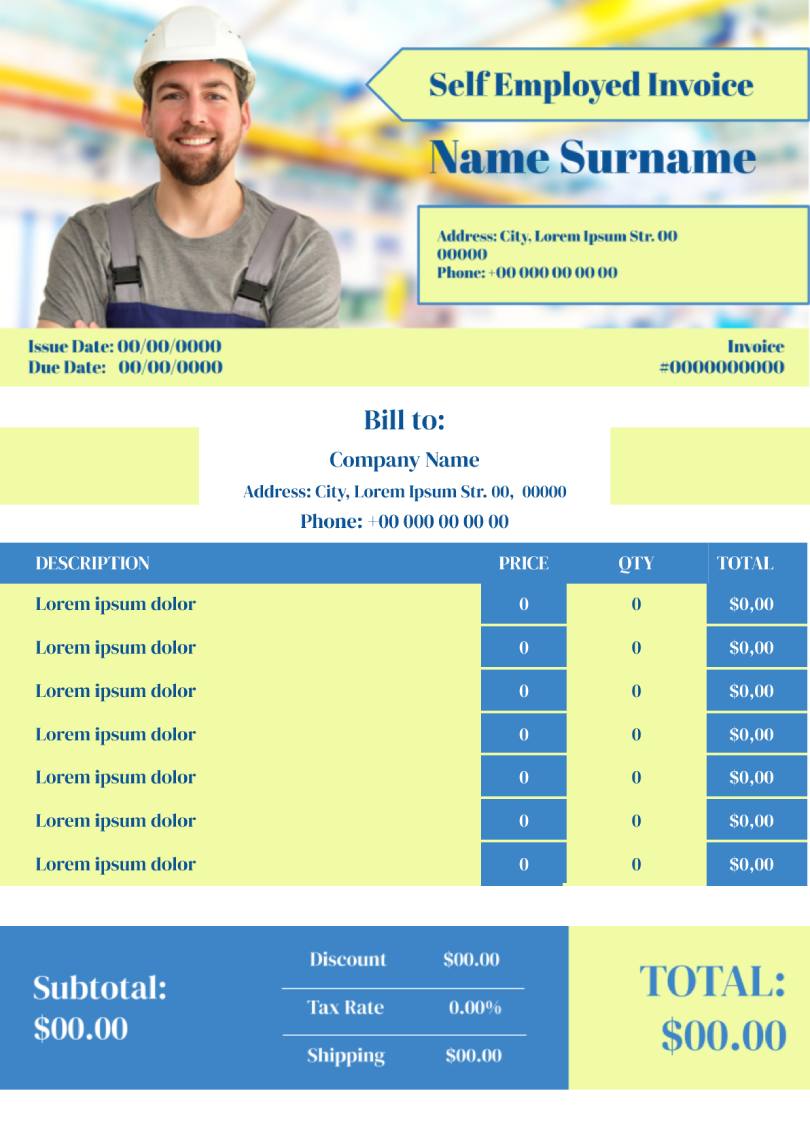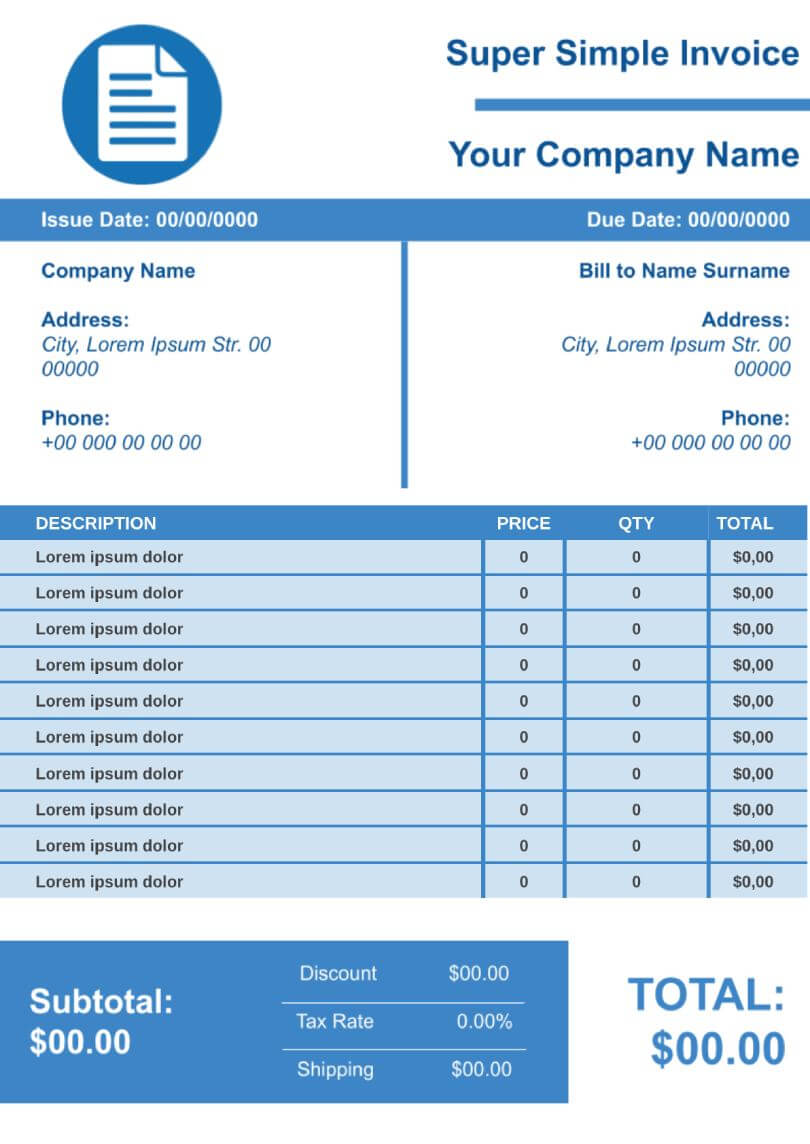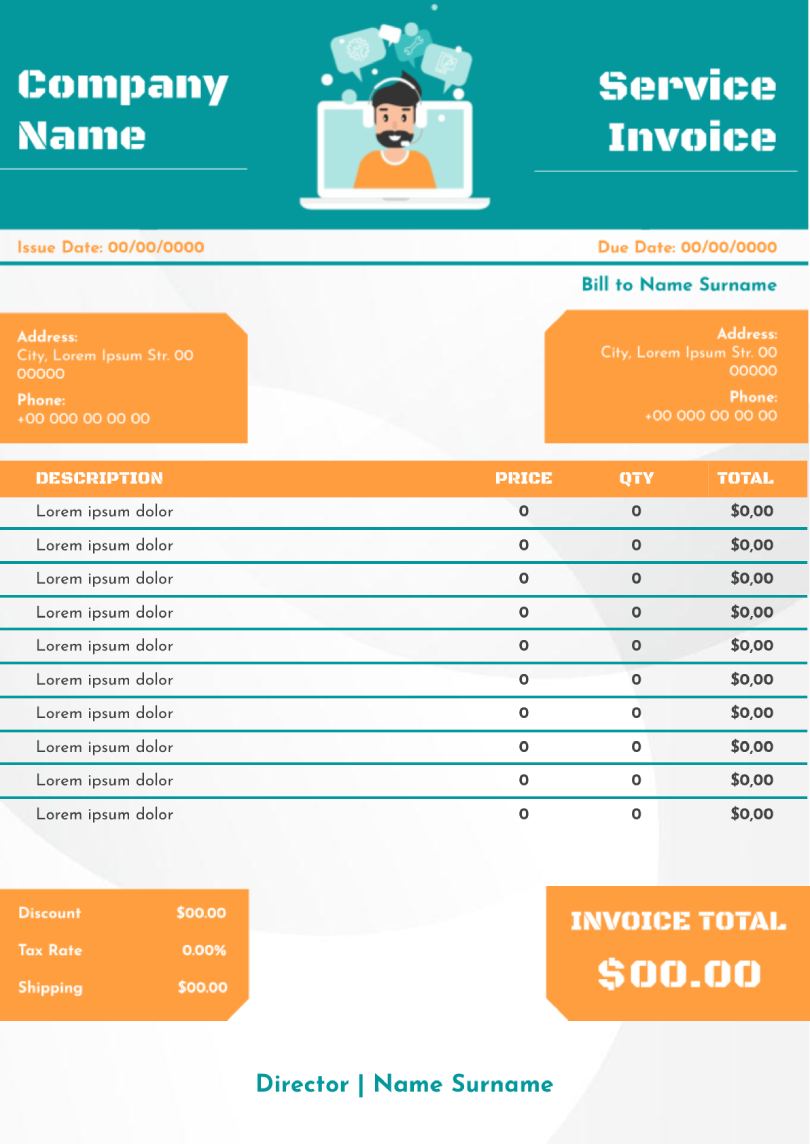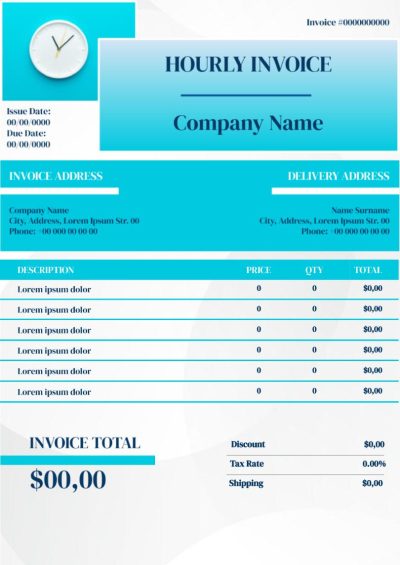Self Employed Invoice Template
Self employed invoice template google docs - must have for those who work for themselves
Google Docs templates will come useful for those who want to save their time and money. Free template is suitable for any practice area. Our designers developed the self employed invoice template google docs, taking into account the finest details:- There are all the necessary blank fields for issuing invoices to customers;
- Simple and understandable structure;
- Stylish design.

Related Invoice Templates
The hourly invoice template for Google Docs can save your time on this routine process without the help of outsourcing specialists.
The sample invoice template for Google Docs can give you an opportunity to obtain new skills for the accounting documents of any complexity.
The super simple invoice template for Google Docs is a perfect format of the document involving only crucial points and significant details.
A great template option for companies that provide services. Save the template to your Google Drive and issue invoices to your customers quickly and easily!
Related Invoice Templates
-
Hourly Invoice Template
The hourly invoice template for Google Docs can save your time on this routine process without the help of outsourcing specialists.
-
Sample Invoice Template
The sample invoice template for Google Docs can give you an opportunity to obtain new skills for the accounting documents of any complexity.
-
Super Simple Invoice Template
The super simple invoice template for Google Docs is a perfect format of the document involving only crucial points and significant details.
-
Service Invoice Template
A great template option for companies that provide services. Save the template to your Google Drive and issue invoices to your customers quickly and easily!
We have sent a template to your email!
Don’t forget to check your spam box!