Menu Beer Template
The menu represented in the form of the template obtained after the exploitation of the Google Docs is a prerequisite to receive the complex visual documents that the users will enjoy. Finally, the development of small business is a criterion of how competitive the market economy that is becoming in the country is. The more developed competition, the more fair prices are, the less the state or oligarchs have the ability to dictate their conditions to the market, the higher the degree of economic freedom of each economic agent, the easier it is for anyone to start a business, find a niche in the social division of labor. The bars offer the visitors a wide range beer types including:
- Pale Ale
- Wheat Ale
- Belgian Ale
- Sour Ale
- Brown Ale
The introduction of the beer described in the menu obtained with the support of the menu templates for Google Docs provides a chance to reflect a detailed description of the beverages. It can reflect the traditions of certain regions having certain preferences and tastes. Beer is an old low-alcohol barley-malt drink that has a pleasant bitterness, and the ability to foam when filling a glass and hold a layer of compact foam on the surface for a long time.
Low-alcohol drinks are drinks containing no more than 7% ethyl alcohol. Due to its pleasant taste, tonic and thirst-quenching effect, beer is in great demand among the population. Being a low-alcohol drink, beer in many countries competes with strong alcoholic products. The visual material can turn into a great place to put the pictures and details of the description of the ingredients. The visitors of the pub will have the opportunity to select the beer that they will like. They will have a motivation to try new kinds of this drink by increasing the level of the bar's profit. This approach is an amazing ability to make the place more popular among the beer lovers.
1
2
3

Related Menu Templates
Transport your guests to a bygone era with our Victorian Christmas Dinner Menu Template. Embellished with ornate borders and classic typography, this template exudes old-world charm.
Make your holiday gathering unforgettable with our Christmas Party Menu Template. Designed with a vibrant and cheerful aesthetic, this template provides ample space to showcase a variety of appetizers, main courses, and desserts.
Create an enchanting dining experience with our Christmas Eve Dinner Menu Template. Featuring a sophisticated layout adorned with subtle festive accents, this template allows you to elegantly present your evening’s culinary delights.
Looking to add a festive touch to your holiday gatherings? Our Christmas Cocktail Menu Template is designed to help you showcase your seasonal drink offerings with style and ease.
Related Menu Templates
Transport your guests to a bygone era with our Victorian Christmas Dinner Menu Template. Embellished with ornate borders and classic typography, this template exudes old-world charm.
Make your holiday gathering unforgettable with our Christmas Party Menu Template. Designed with a vibrant and cheerful aesthetic, this template provides ample space to showcase a variety of appetizers, main courses, and desserts.
Create an enchanting dining experience with our Christmas Eve Dinner Menu Template. Featuring a sophisticated layout adorned with subtle festive accents, this template allows you to elegantly present your evening’s culinary delights.
Looking to add a festive touch to your holiday gatherings? Our Christmas Cocktail Menu Template is designed to help you showcase your seasonal drink offerings with style and ease.
Don’t forget to check your spam box!

Generating high-quality templates requires significant time and dedication. We simply request the inclusion of a small attribution link. Select the platform where you intend to utilize the template.
Copy this link and paste it wherever it’s visible, close to where you’re using the image. If that’s not possible, place it at the footer of your website, blog or newsletter, or in the credits section.
Place the attribution line near the image’s usage on your website, or if that’s not feasible, include it in the credits section. For example: ‘image: Docsandslides.com’. This template was created using images from Docsandslides.com.





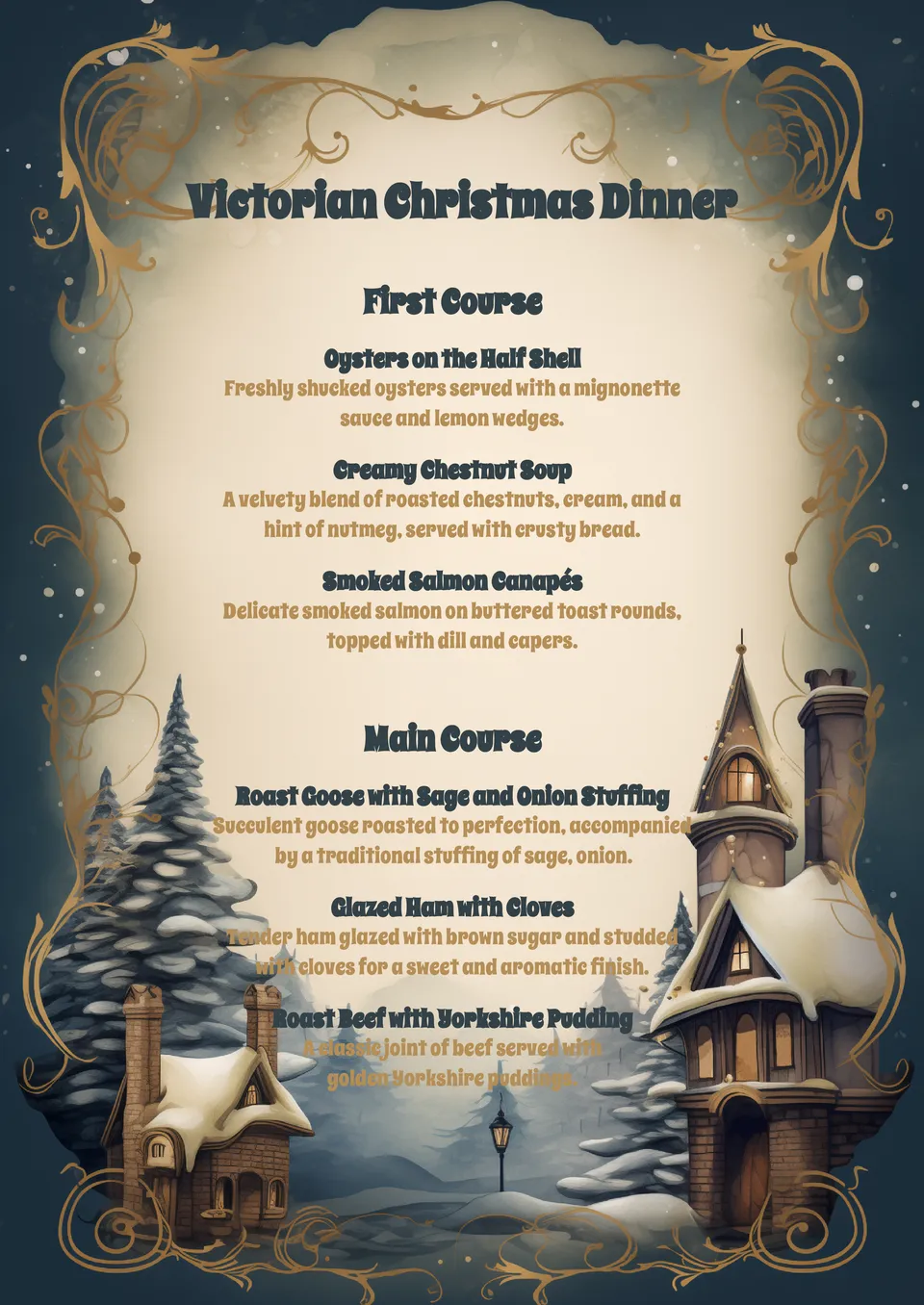


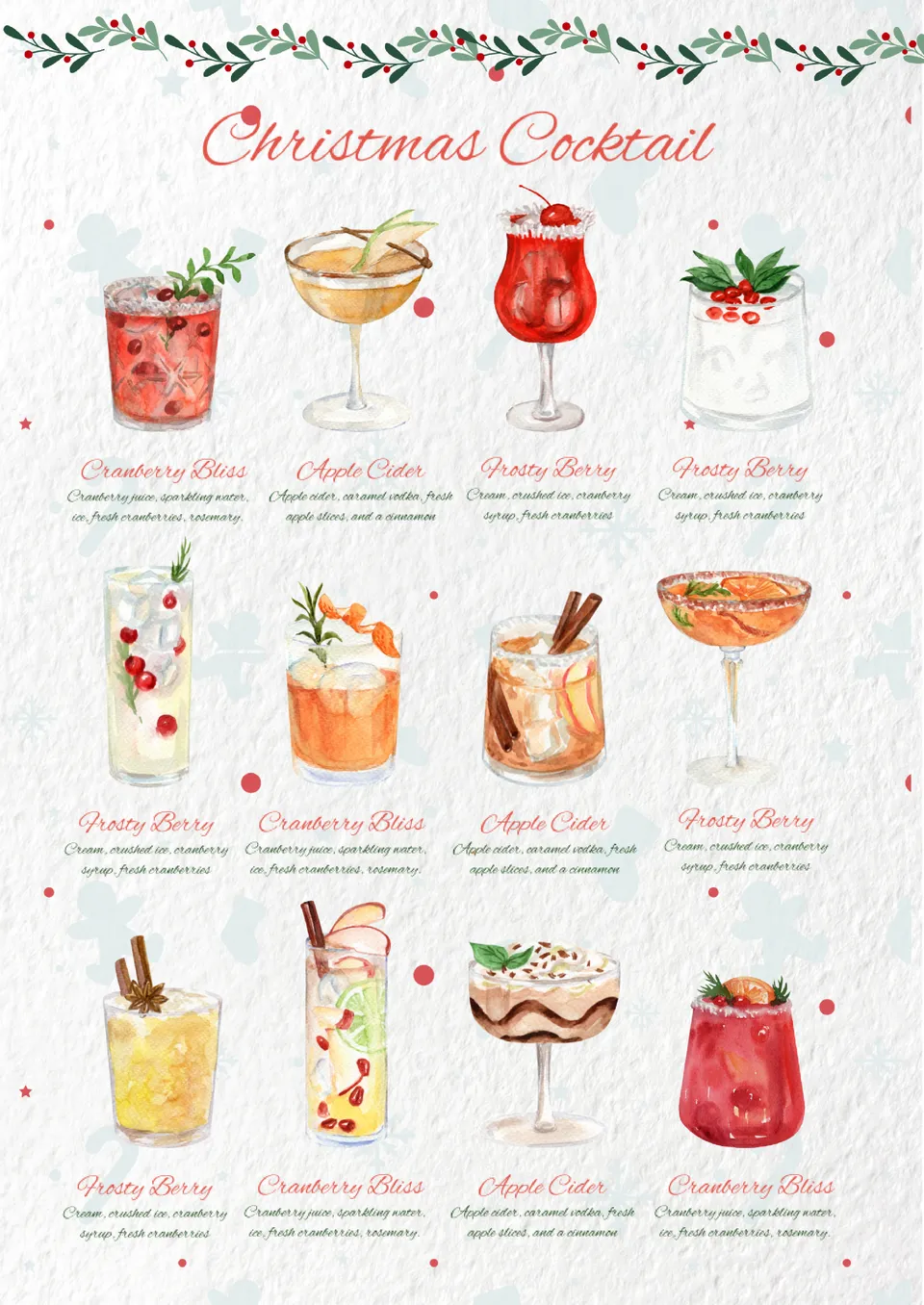

Choose your preferred social media platform from options like Pinterest, Facebook, Twitter, and more. Share our templates with your contacts or friends. If you’re not active on these social networks, you can simply copy the link and paste it into the one you use.