Menu Cocktails Template
A cocktail is a type of mixed drink. Not all mixed drinks can be called cocktails, although this word is now used as a synonym for any "hodgepodge". A real cocktail is a drink based on one or more alcoholic beverages with the addition of:
- Juices
- Syrups
- Other ingredients
The use of the cocktails menu template for Google Docs provides all the users of the online resource with an opportunity to develop this types of the files for the different purposes including:
- Pub menu
- Thematic event
- Home party
It is your chance to introduce the available beverages by attracting the attention of the guests who can enjoy the cocktails. The history of the appearance of cocktails, like many other wonderful things, is covered in fog. The name of the inventor is unknown. It's not surprising. In this case, Vermouths and European bitters work very well in these cocktails, although they can also be drunk neat.
They are part of such cocktails as Americano, Negroni and others. In the south of Europe, bitters such as Suze, Picon, Satrap, as well as aniseed ones Pernod, Ricard, Sambucca, and Ouzo are extremely popular. The cocktails menu template for Google Docs can turn into the most convenient way to describe the details and all ingredients of these beverages by providing the guests with the necessary data to make the right choice.
Cocktail making is a complex process aimed at the creation of the perfect design of the beverages. In this case, the menu Google Docs templates give the users a chance to insert a photo of cocktails into the menu to make them more understandable for the guests. At the same time, such an approach can increase the level of the sales and profit of the pub. It is a great marketing strategy.
1
2
3

Related Menu Templates
Transport your guests to a bygone era with our Victorian Christmas Dinner Menu Template. Embellished with ornate borders and classic typography, this template exudes old-world charm.
Make your holiday gathering unforgettable with our Christmas Party Menu Template. Designed with a vibrant and cheerful aesthetic, this template provides ample space to showcase a variety of appetizers, main courses, and desserts.
Create an enchanting dining experience with our Christmas Eve Dinner Menu Template. Featuring a sophisticated layout adorned with subtle festive accents, this template allows you to elegantly present your evening’s culinary delights.
Looking to add a festive touch to your holiday gatherings? Our Christmas Cocktail Menu Template is designed to help you showcase your seasonal drink offerings with style and ease.
Related Menu Templates
Transport your guests to a bygone era with our Victorian Christmas Dinner Menu Template. Embellished with ornate borders and classic typography, this template exudes old-world charm.
Make your holiday gathering unforgettable with our Christmas Party Menu Template. Designed with a vibrant and cheerful aesthetic, this template provides ample space to showcase a variety of appetizers, main courses, and desserts.
Create an enchanting dining experience with our Christmas Eve Dinner Menu Template. Featuring a sophisticated layout adorned with subtle festive accents, this template allows you to elegantly present your evening’s culinary delights.
Looking to add a festive touch to your holiday gatherings? Our Christmas Cocktail Menu Template is designed to help you showcase your seasonal drink offerings with style and ease.
Don’t forget to check your spam box!

Generating high-quality templates requires significant time and dedication. We simply request the inclusion of a small attribution link. Select the platform where you intend to utilize the template.
Copy this link and paste it wherever it’s visible, close to where you’re using the image. If that’s not possible, place it at the footer of your website, blog or newsletter, or in the credits section.
Place the attribution line near the image’s usage on your website, or if that’s not feasible, include it in the credits section. For example: ‘image: Docsandslides.com’. This template was created using images from Docsandslides.com.


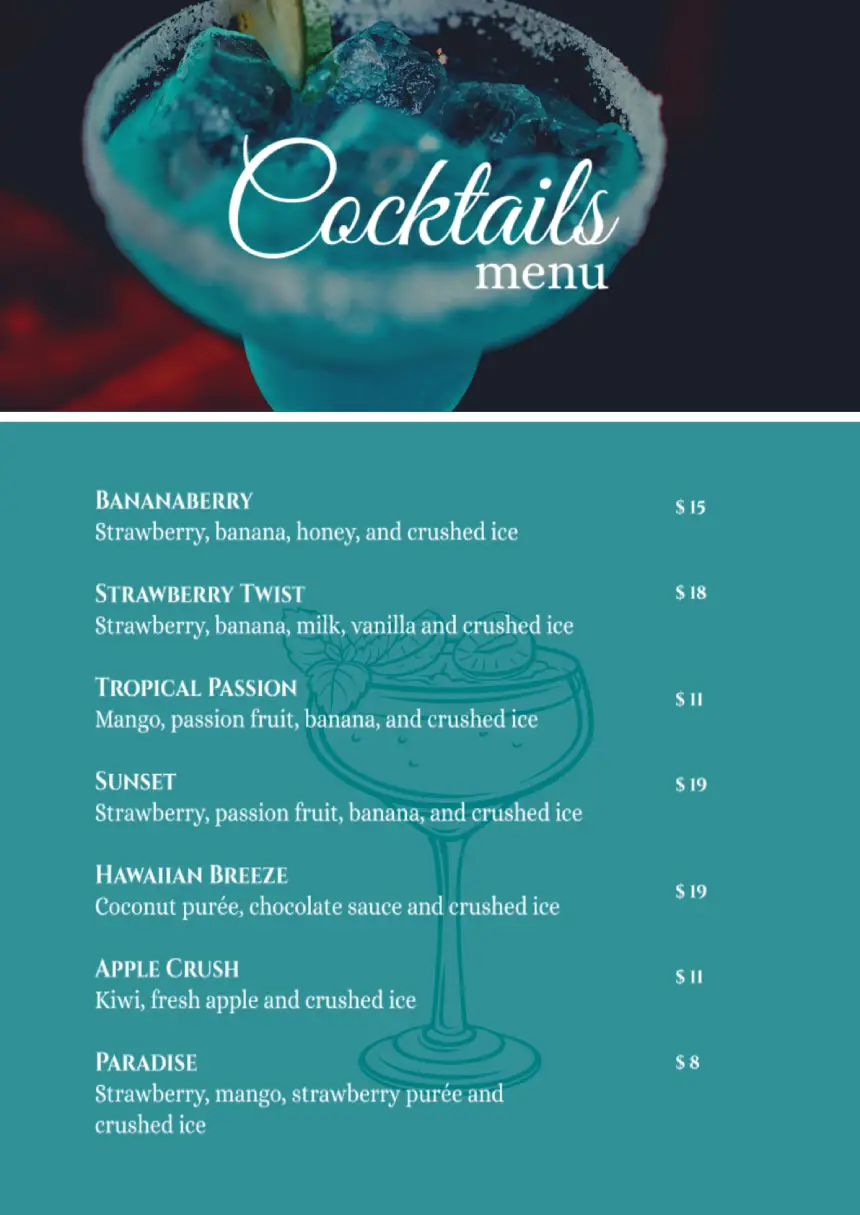


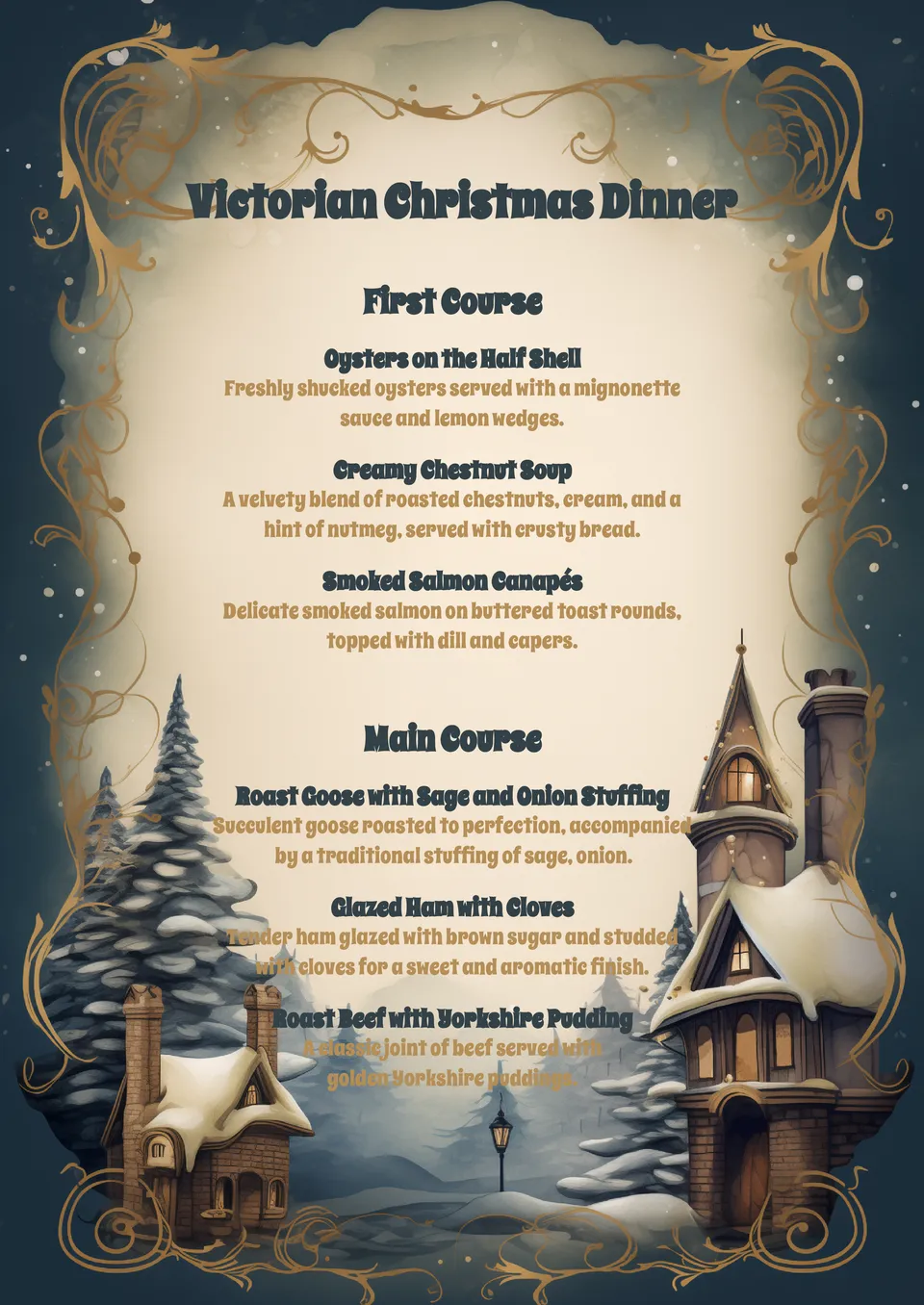


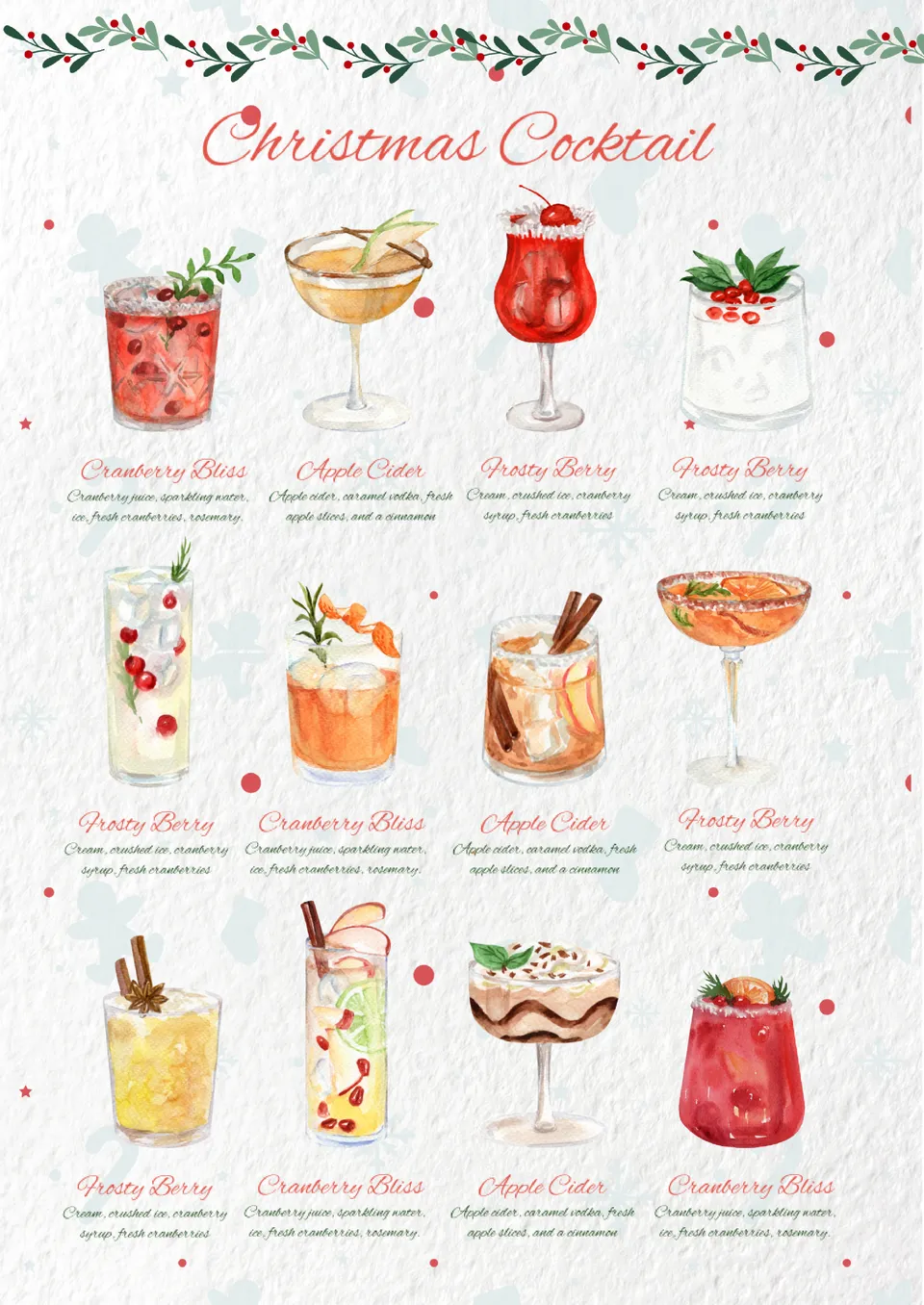

Choose your preferred social media platform from options like Pinterest, Facebook, Twitter, and more. Share our templates with your contacts or friends. If you’re not active on these social networks, you can simply copy the link and paste it into the one you use.