Middle School Newspaper Template
Do you need to create a school newspaper, but you do not know where to start and how to properly arrange the pieces for printing? With the help of an already prepared newspaper for the students of the middle school based on the Google Docs with the support of the template, the clients can do this in a matter of minutes.
The nuances of the structure are made under newspaper layout standards. Thanks to this, the file looks professional and is not inferior in anything to a file published in a publishing house.
There is a place for news columns, feature articles, entertainment headings, and any other publication. Big titles, catchy subheadings, and colorful footnotes will allow the individuals to focus on important school events, activities, and participants in the educational procedure to obtain achievements.
The middle school newspaper with the free access to the files through the usage of the Google Docs in the form of the newspaper templates is a great approach to improve the learning materials. The information boom that accompanies our lives makes teachers reconsider traditional forms of work, rethink the content of education.
The development of science, society, and new technologies is so fast that new knowledge quickly loses its relevance and becomes obsolete. The knowledge approach in education is not capable of remaining leading at the present stage of development of society and the education system, as, for example, 50 years ago.
Nowadays, many specialists have become accustomed to the term "half-life of knowledge". This is the period of time during which knowledge becomes obsolete by 50%. In the field of high technologies, this period is two years. In other industries, it can reach six to eight years. But in any case, it is very short and shrinks all the time. In this regard, in the last decade, innovative methods using new, progressive technologies have been actively introduced. But it is possible to use proven forms and methods of work, introducing into them an element of process with such features as:
- Creative details
- Non-standard approaches
- Effective ways to present
1
2
3

Related Newspaper Templates
Need a way to easily create professional-looking classified ads? The Newspaper Classified Ad Template for Google Docs offers a clean and customizable format for listing job opportunities, real estate, or community ads.
Looking to make your blog posts look like a professional publication? The Newspaper Blogger Template for Google Docs is perfect for giving your blog content a polished newspaper-style layout.
Looking to add a professional touch to your school or community newspaper? The Newspaper Banner Template for Google Docs offers a customizable design perfect for creating bold and eye-catching headers.
Turn classroom lessons into a fun and engaging project with the Newspaper Activity Template for Google Docs. Perfect for educational use, this template helps students creatively present their work as newspaper articles.
Related Newspaper Templates
Need a way to easily create professional-looking classified ads? The Newspaper Classified Ad Template for Google Docs offers a clean and customizable format for listing job opportunities, real estate, or community ads.
Looking to make your blog posts look like a professional publication? The Newspaper Blogger Template for Google Docs is perfect for giving your blog content a polished newspaper-style layout.
Looking to add a professional touch to your school or community newspaper? The Newspaper Banner Template for Google Docs offers a customizable design perfect for creating bold and eye-catching headers.
Turn classroom lessons into a fun and engaging project with the Newspaper Activity Template for Google Docs. Perfect for educational use, this template helps students creatively present their work as newspaper articles.
Don’t forget to check your spam box!

Generating high-quality templates requires significant time and dedication. We simply request the inclusion of a small attribution link. Select the platform where you intend to utilize the template.
Copy this link and paste it wherever it’s visible, close to where you’re using the image. If that’s not possible, place it at the footer of your website, blog or newsletter, or in the credits section.
Place the attribution line near the image’s usage on your website, or if that’s not feasible, include it in the credits section. For example: ‘image: Docsandslides.com’. This template was created using images from Docsandslides.com.


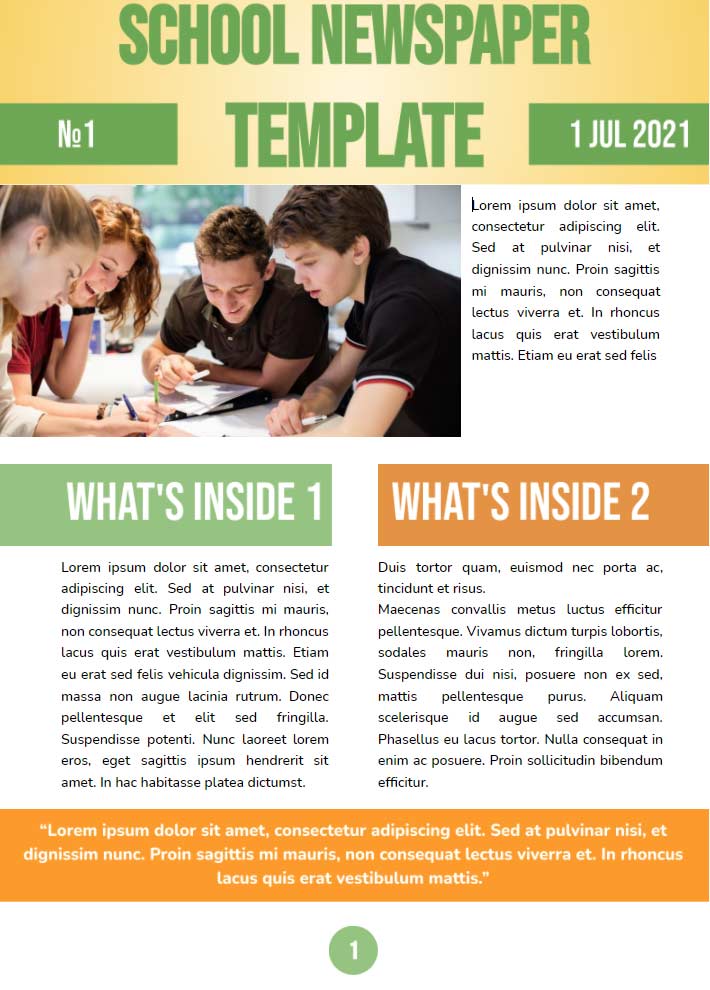
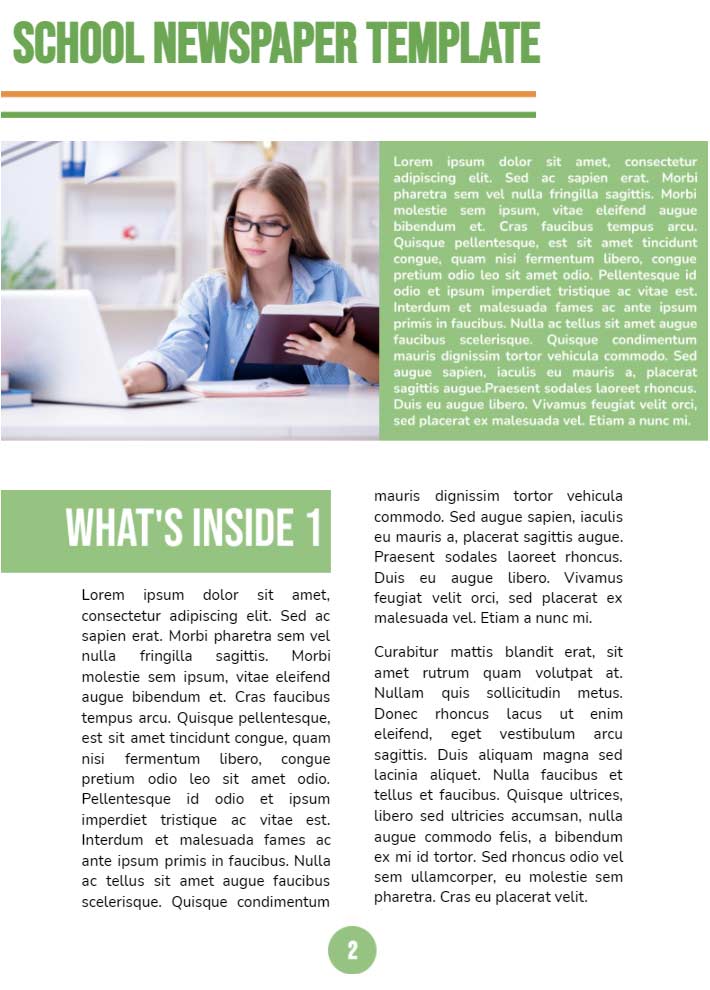



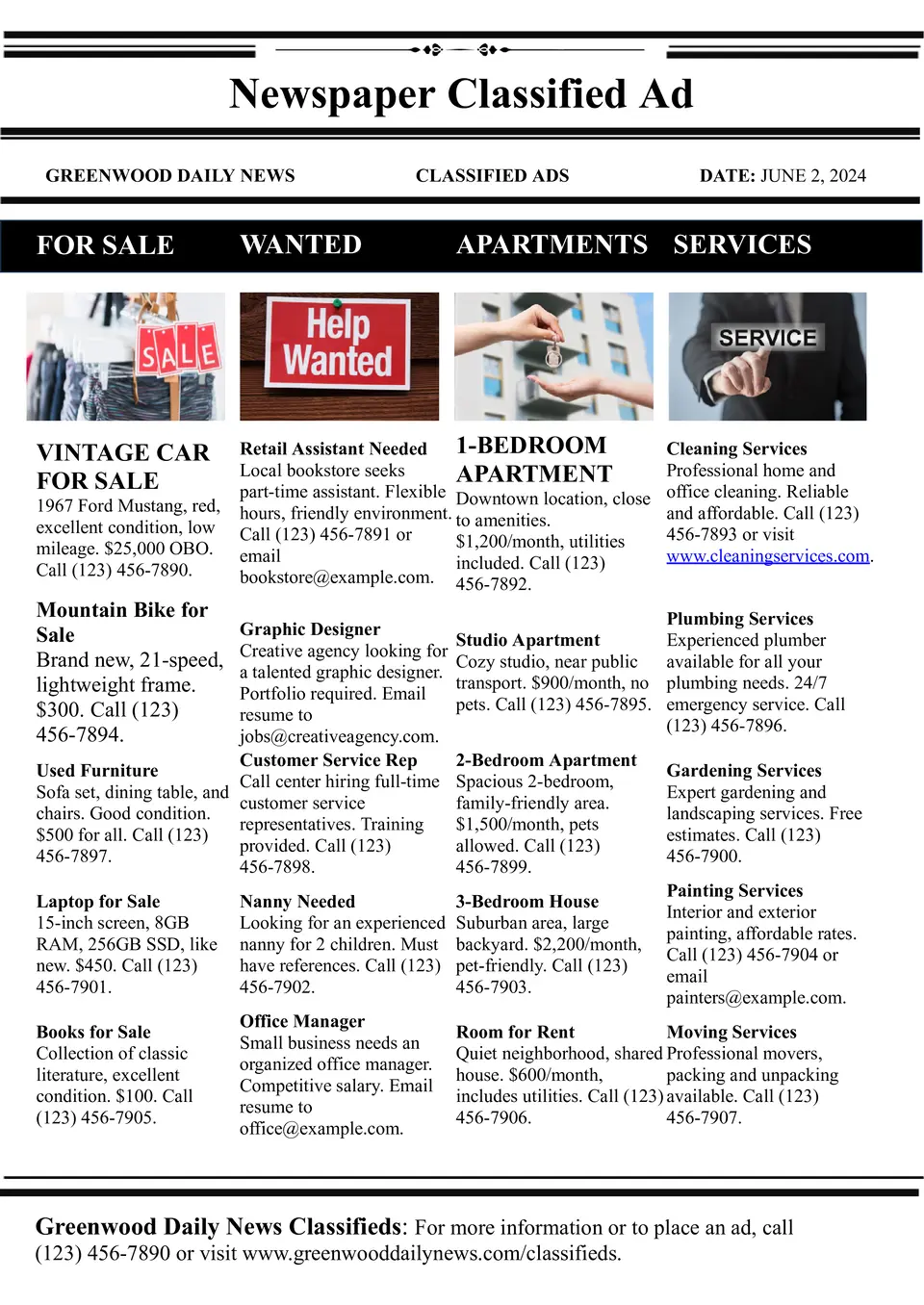

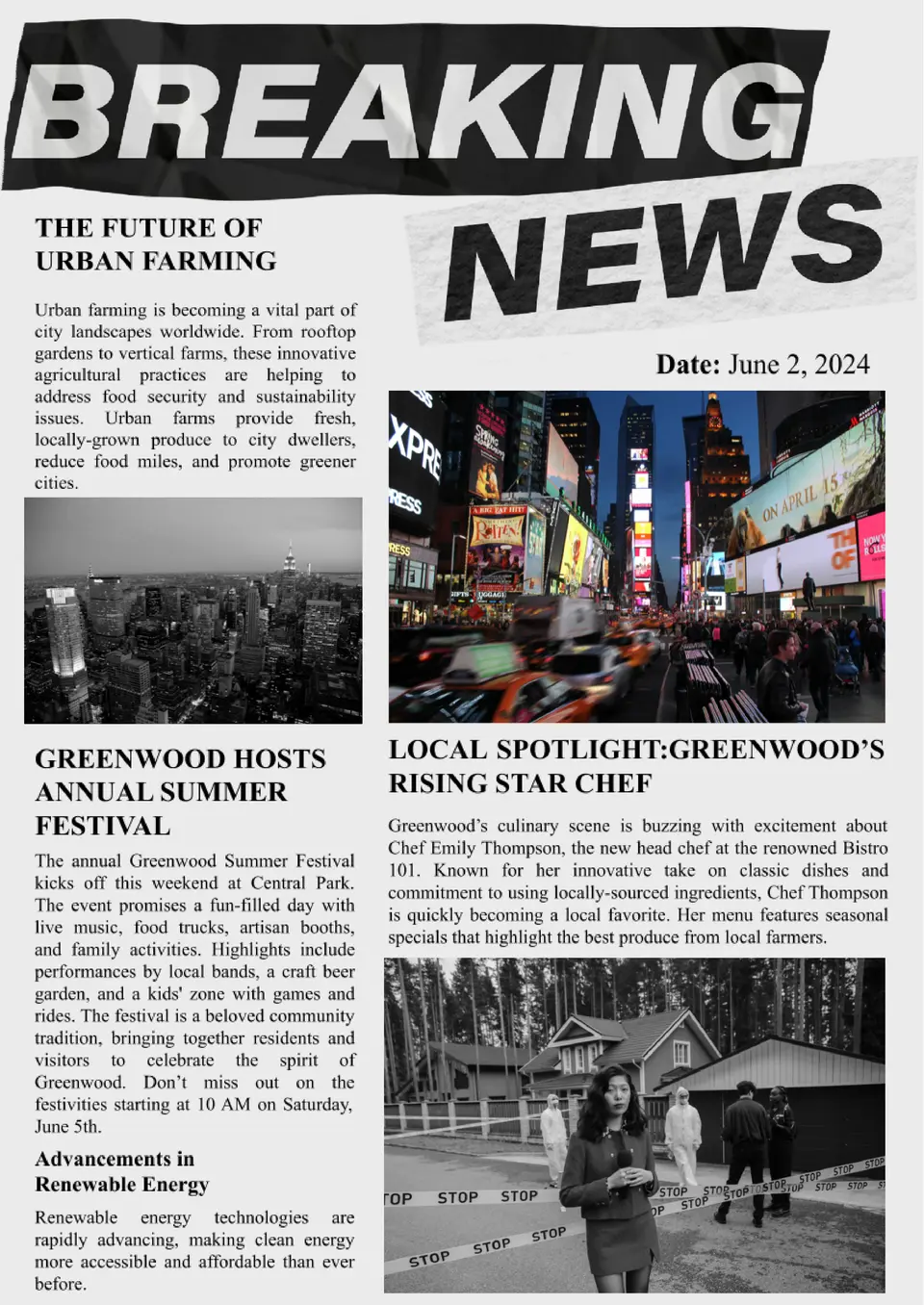
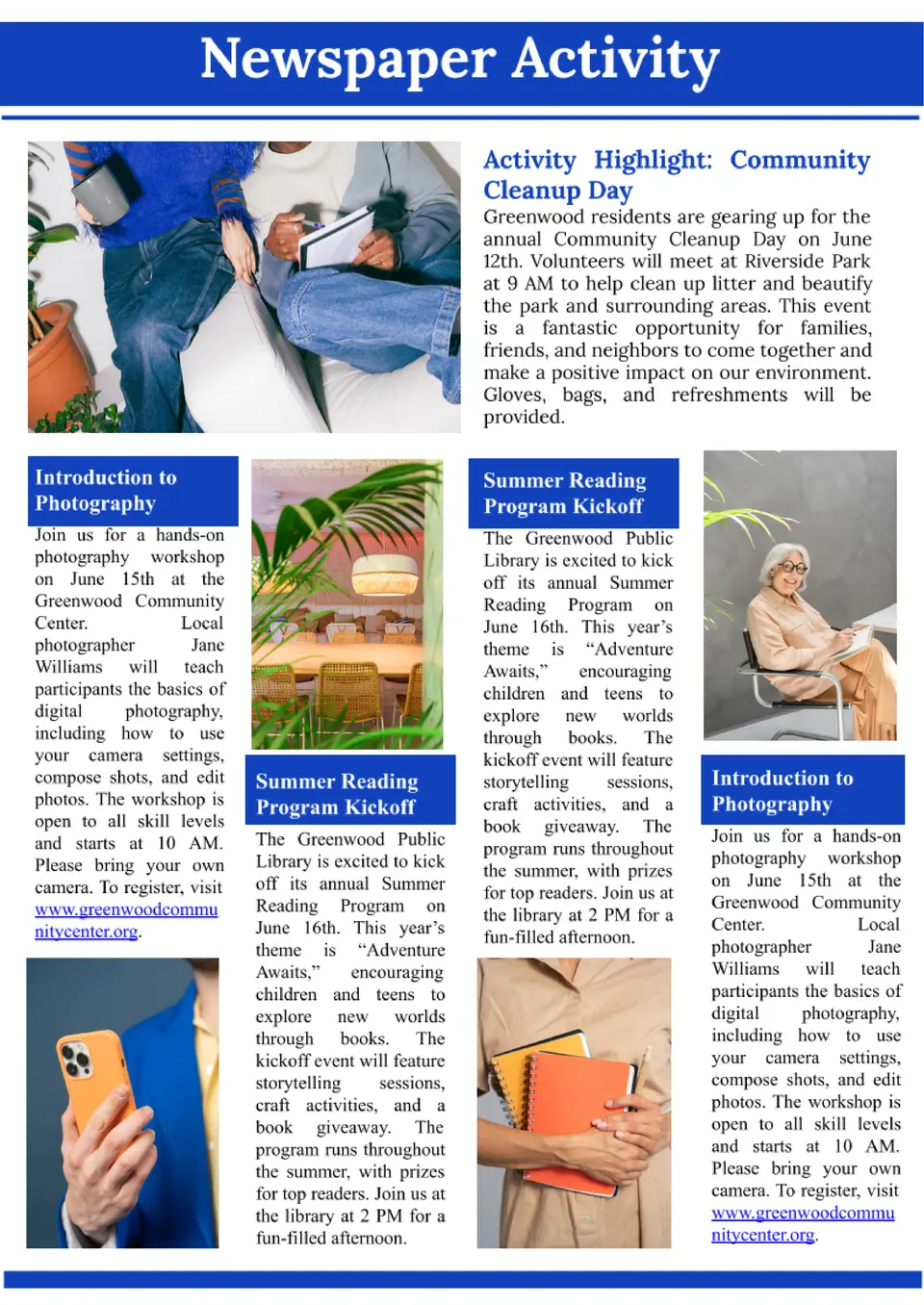

Choose your preferred social media platform from options like Pinterest, Facebook, Twitter, and more. Share our templates with your contacts or friends. If you’re not active on these social networks, you can simply copy the link and paste it into the one you use.