Missing Person Poster Template
Most of the time, we create our own text documents, spreadsheets, presentations and forms in Google Office Suite, designing them the way we want. But there are times when we need to quickly write about a missing person, and that's where the Google Docs Missing Poster template comes in handy
Unfortunately, these situations are not uncommon and you should be clear that a person's life may depend on your speed, so there is no time to lose. The quality of your search depends on your diligence. Keep your missing person report as short as possible. You don't need to describe much, just clear facts. The missing person template in Google Docs has different fonts to highlight the most important information. The bold headline "Wanted" will keep people from confusing your ad with an advertisement and will pay attention to it.
Basic information to fill in:- Settlement where the missing person was last seen (district, street, you can specify the house);
- Date of loss;
- Name and gender;
- Special signs: everything that can distinguish missing person from the rest;
- Your contacts: phone, email.
The Google Doc missing person template will help you compose your ad in a couple of minutes, and spend the rest of your time on that all-important search.
1
2
3

Related Missing Poster Templates
In this universal editable Trading card Template for Google Docs, the main focus is on the photo. This bright layout can be used for any advert type.
The template in the orange color range is best suited for finding pets. The animal’s name is indicated in the upper part, its photo is in the center, and detailed information and contacts are specified below.
You’ve lost your keys, wallet or bank card? Download Missing Item Poster Template! By means of it, you can describe your lost item and the places where it could have been left. Add your contact information and photo for illustration.
Use this template to search for your pet. The document has an unusual design: the first thing that comes to the front is the reward amount for the animal found, which is guaranteed to interest you and make you read up the ad. It is perfect for online mailing.
Related Missing Poster Templates
In this universal editable Trading card Template for Google Docs, the main focus is on the photo. This bright layout can be used for any advert type.
The template in the orange color range is best suited for finding pets. The animal’s name is indicated in the upper part, its photo is in the center, and detailed information and contacts are specified below.
You’ve lost your keys, wallet or bank card? Download Missing Item Poster Template! By means of it, you can describe your lost item and the places where it could have been left. Add your contact information and photo for illustration.
Use this template to search for your pet. The document has an unusual design: the first thing that comes to the front is the reward amount for the animal found, which is guaranteed to interest you and make you read up the ad. It is perfect for online mailing.
Don’t forget to check your spam box!

Generating high-quality templates requires significant time and dedication. We simply request the inclusion of a small attribution link. Select the platform where you intend to utilize the template.
Copy this link and paste it wherever it’s visible, close to where you’re using the image. If that’s not possible, place it at the footer of your website, blog or newsletter, or in the credits section.
Place the attribution line near the image’s usage on your website, or if that’s not feasible, include it in the credits section. For example: ‘image: Docsandslides.com’. This template was created using images from Docsandslides.com.






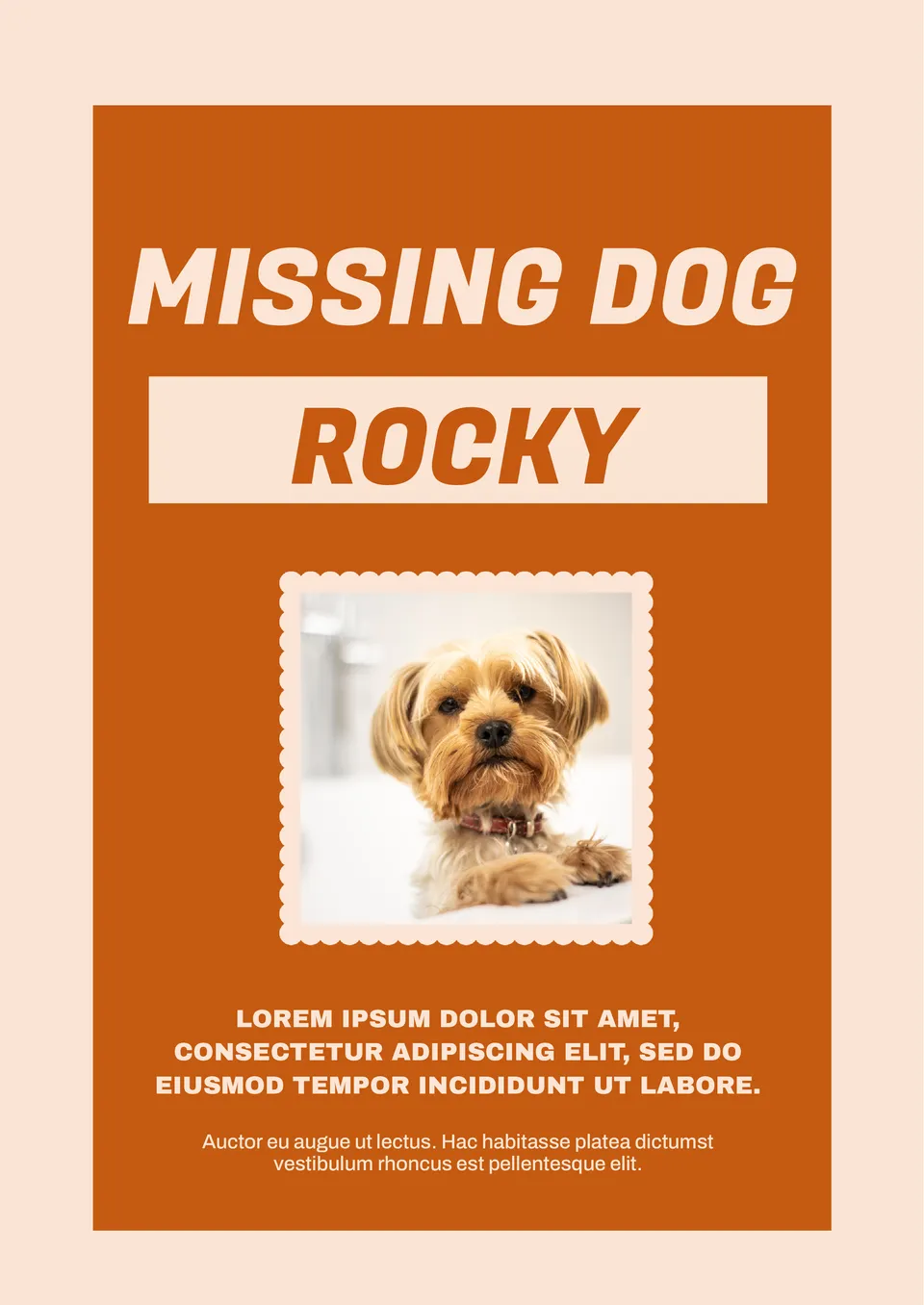
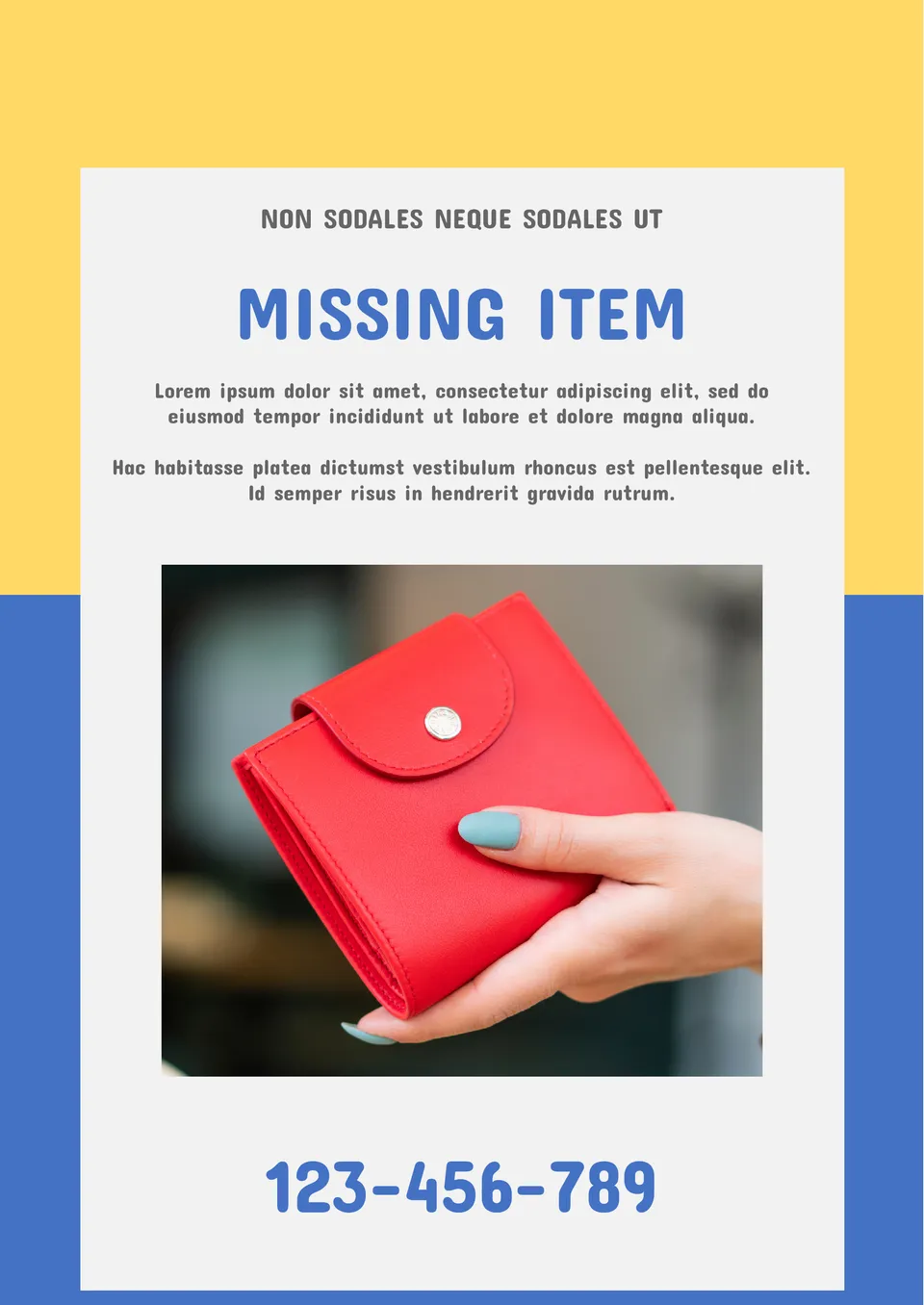


Choose your preferred social media platform from options like Pinterest, Facebook, Twitter, and more. Share our templates with your contacts or friends. If you’re not active on these social networks, you can simply copy the link and paste it into the one you use.