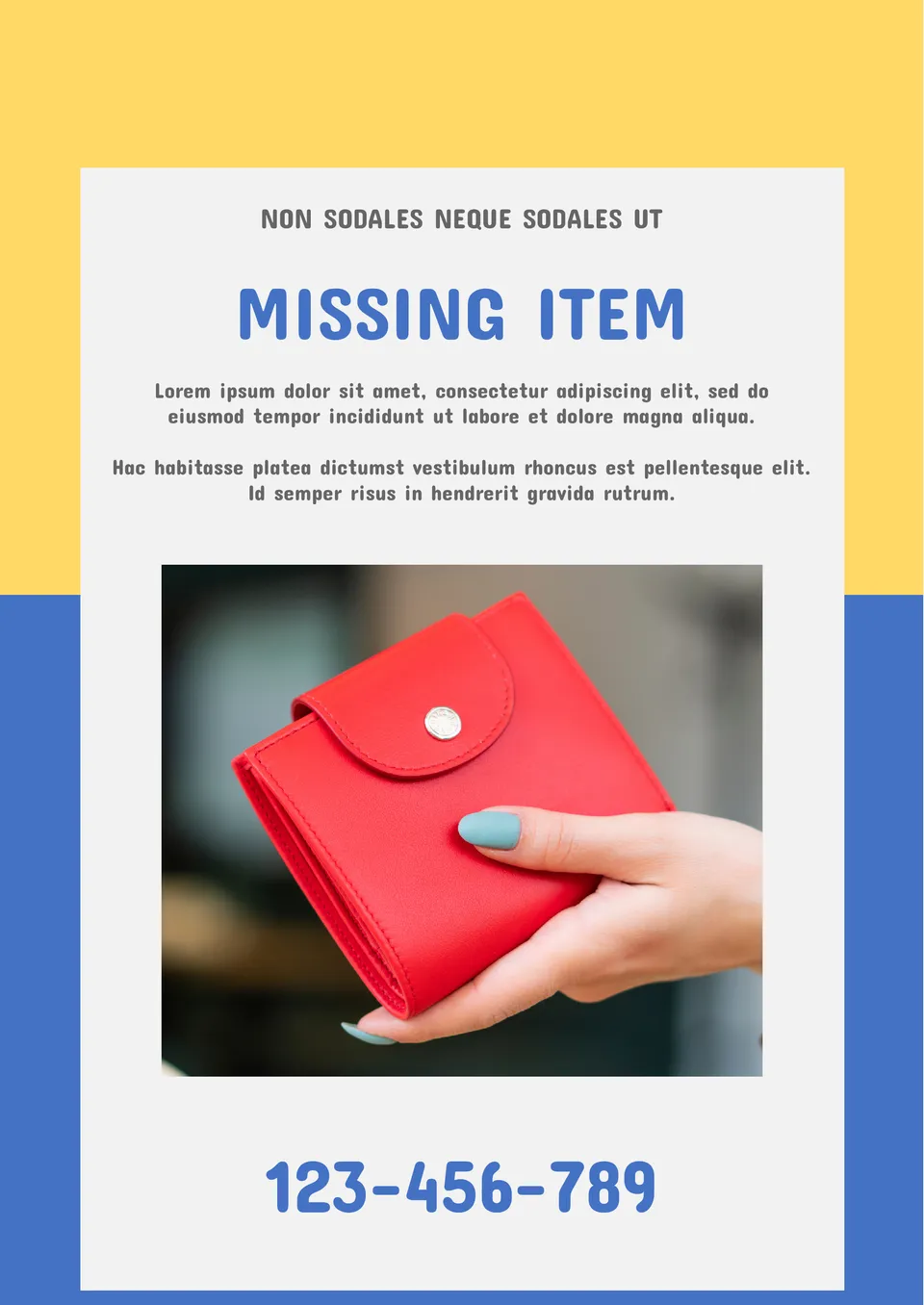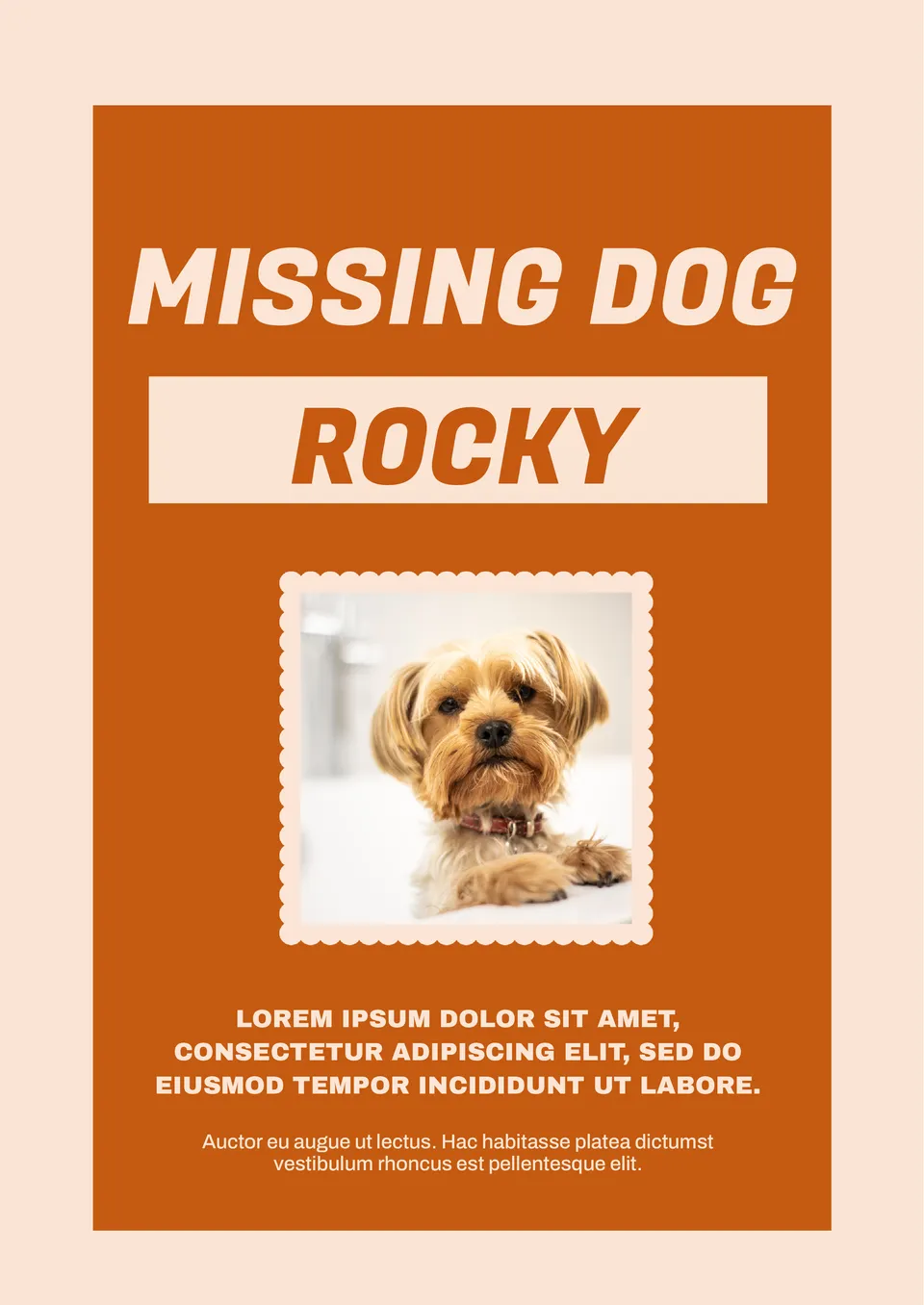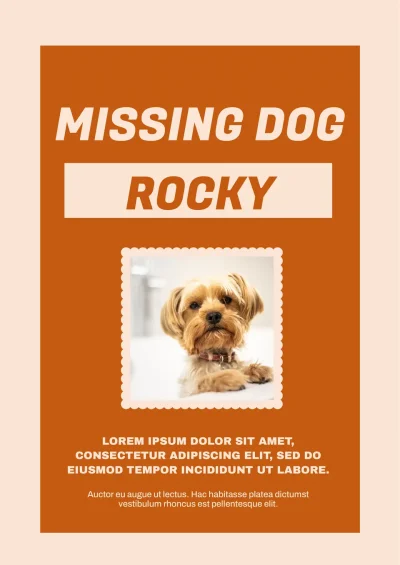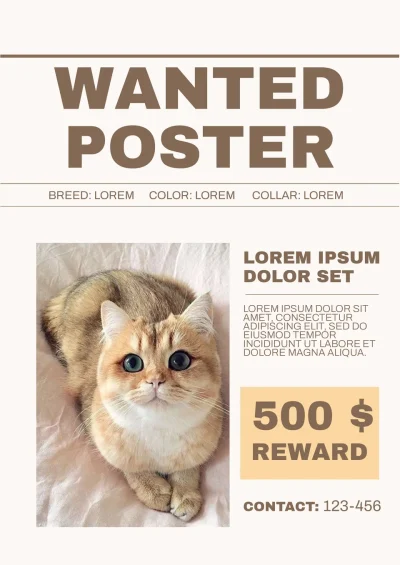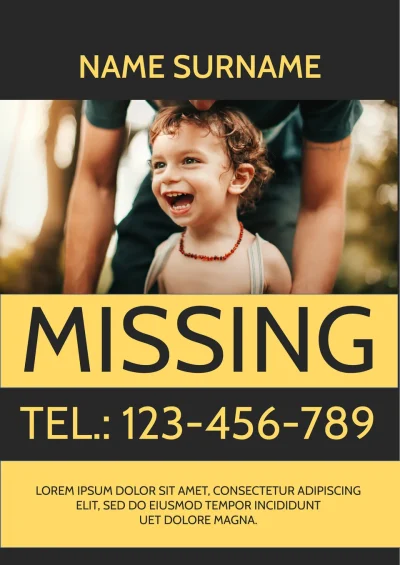Missing Item Poster Template

Related Missing Poster Templates
In this universal editable Trading card Template for Google Docs, the main focus is on the photo. This bright layout can be used for any advert type.
The template in the orange color range is best suited for finding pets. The animal’s name is indicated in the upper part, its photo is in the center, and detailed information and contacts are specified below.
Use this template to search for your pet. The document has an unusual design: the first thing that comes to the front is the reward amount for the animal found, which is guaranteed to interest you and make you read up the ad. It is perfect for online mailing.
The main focus in the layout is on the photo and contact information. There is a text block for detailed information below, in which you should indicate when and where the child was last seen. The template will look nice even printed on a black and white printer.
Related Missing Poster Templates
-
Blank Missing Poster Template
In this universal editable Trading card Template for Google Docs, the main focus is on the photo. This bright layout can be used for any advert type.
-
Missing Animal Template
The template in the orange color range is best suited for finding pets. The animal's name is indicated in the upper part, its photo is in the center, and detailed information and contacts are specified below.
-
Wanted Poster Template
Use this template to search for your pet. The document has an unusual design: the first thing that comes to the front is the reward amount for the animal found, which is guaranteed to interest you and make you read up the ad. It is perfect for online mailing.
-
Missing Child Poster Template
The main focus in the layout is on the photo and contact information. There is a text block for detailed information below, in which you should indicate when and where the child was last seen. The template will look nice even printed on a black and white printer.
We have sent a template to your email!
Don’t forget to check your spam box!