Poster Board Template
- Eradication of illiteracy
- Product advertising
- Promotion of the services
The poster board aimed at the creation of the template will simplify all the processes necessary to achieve the planned points. The choice of strategy depends on the situation in which the enterprise is located, therefore marketing programs, both short-term and long-term, require the development and application of such a strategy that, under given conditions, would maximally correspond to the state economic policy and at the same time provide commercial structures with the necessary efficiency, profitability and material interest in the results of labor.
The use of marketing methods makes it possible to closely link the interests and goals of entrepreneurship, individual economic structures with public goals and interests, to ensure the unity of micro- and macroeconomic approaches to the development of the economy, which ultimately helps to reduce the risk of bankruptcy.
The introduction of modern facilities focused on the production of magazines has significantly increased the competitiveness of the domestic printing industry in this area of activity, but at the same time significantly increased competition in the domestic printing market, led to a certain redistribution of orders between domestic enterprises, because of the main annual growth of the magazine market.
The most important for bringing the company out of the crisis is the marketing strategy of the marketing mix. This strategy as a holistic process is a theory and a practical tool for managing a market economy at the micro level.
1
2
3

Related Poster Templates
Due to this poster, you can decorate your office or advertise a scientific conference. You can either edit this layout and add your images, or print it in its actual form, changing or removing the contacts at all.
It is a cool Google Docs template that you can use to advertise your company. The finished layout can be downloaded and made into a huge banner.
This free poster will decorate your home or office for Easter. The design, styled on a watercolor, resembles a real painting. You can use the printable template in Google Docs both as a holiday invitation and as a greeting card.
Event Poster Template on Google Docs is good for advertising a party. It can be printed in the flyer, poster or invitation format.
Related Poster Templates
Due to this poster, you can decorate your office or advertise a scientific conference. You can either edit this layout and add your images, or print it in its actual form, changing or removing the contacts at all.
It is a cool Google Docs template that you can use to advertise your company. The finished layout can be downloaded and made into a huge banner.
This free poster will decorate your home or office for Easter. The design, styled on a watercolor, resembles a real painting. You can use the printable template in Google Docs both as a holiday invitation and as a greeting card.
Event Poster Template on Google Docs is good for advertising a party. It can be printed in the flyer, poster or invitation format.
Don’t forget to check your spam box!

Generating high-quality templates requires significant time and dedication. We simply request the inclusion of a small attribution link. Select the platform where you intend to utilize the template.
Copy this link and paste it wherever it’s visible, close to where you’re using the image. If that’s not possible, place it at the footer of your website, blog or newsletter, or in the credits section.
Place the attribution line near the image’s usage on your website, or if that’s not feasible, include it in the credits section. For example: ‘image: Docsandslides.com’. This template was created using images from Docsandslides.com.


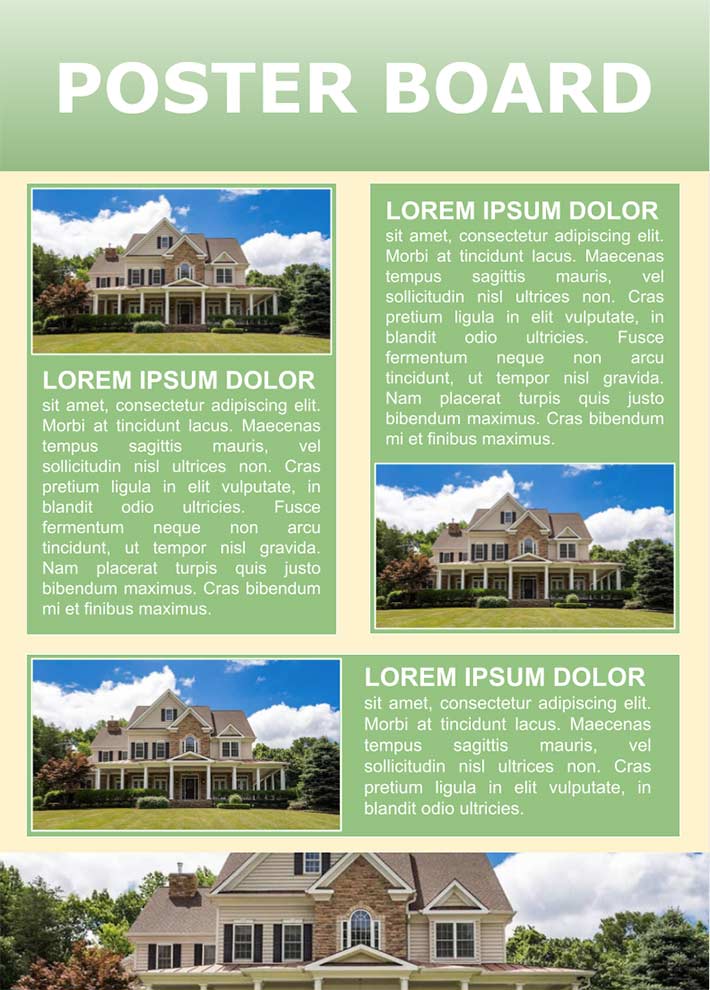


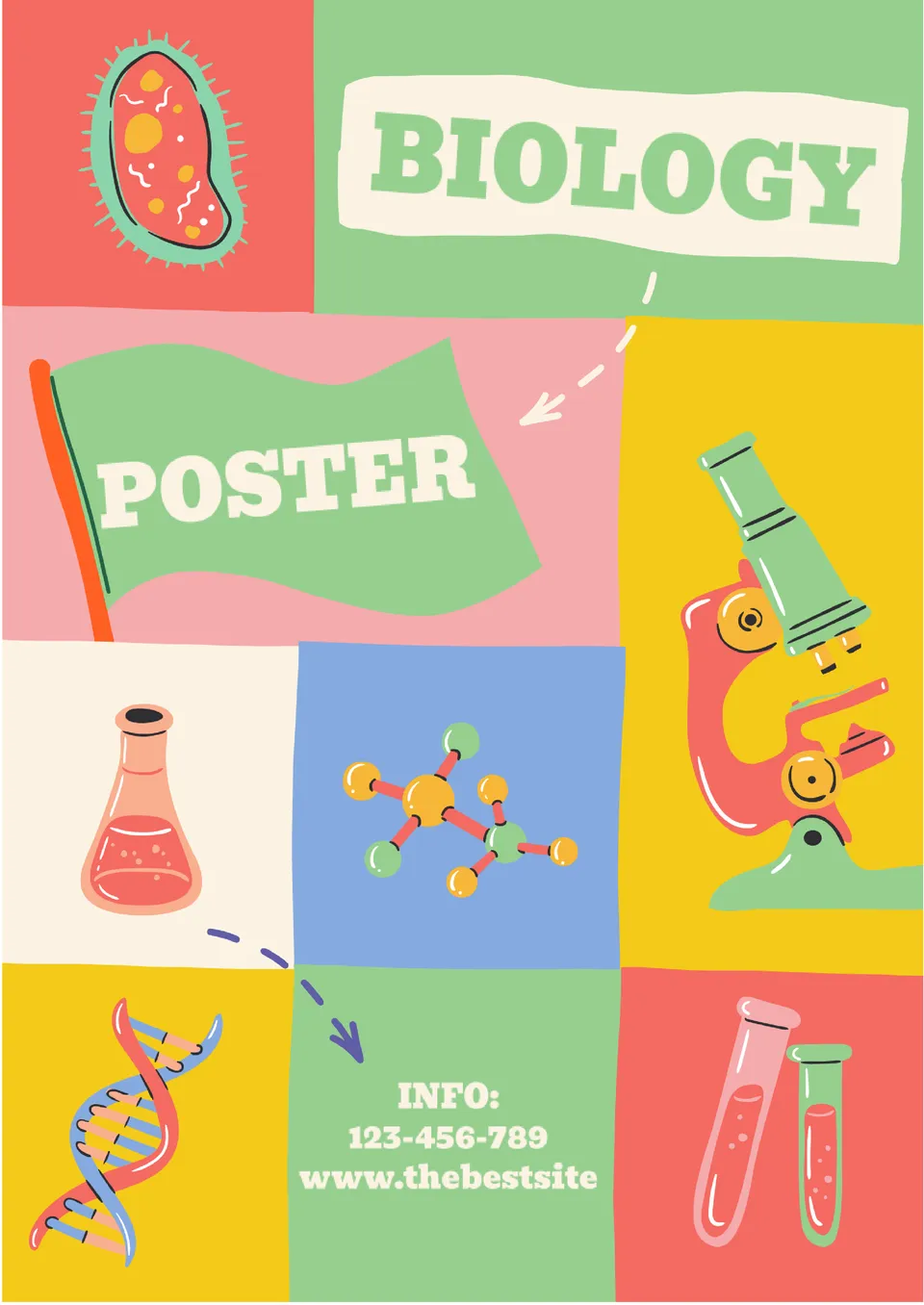
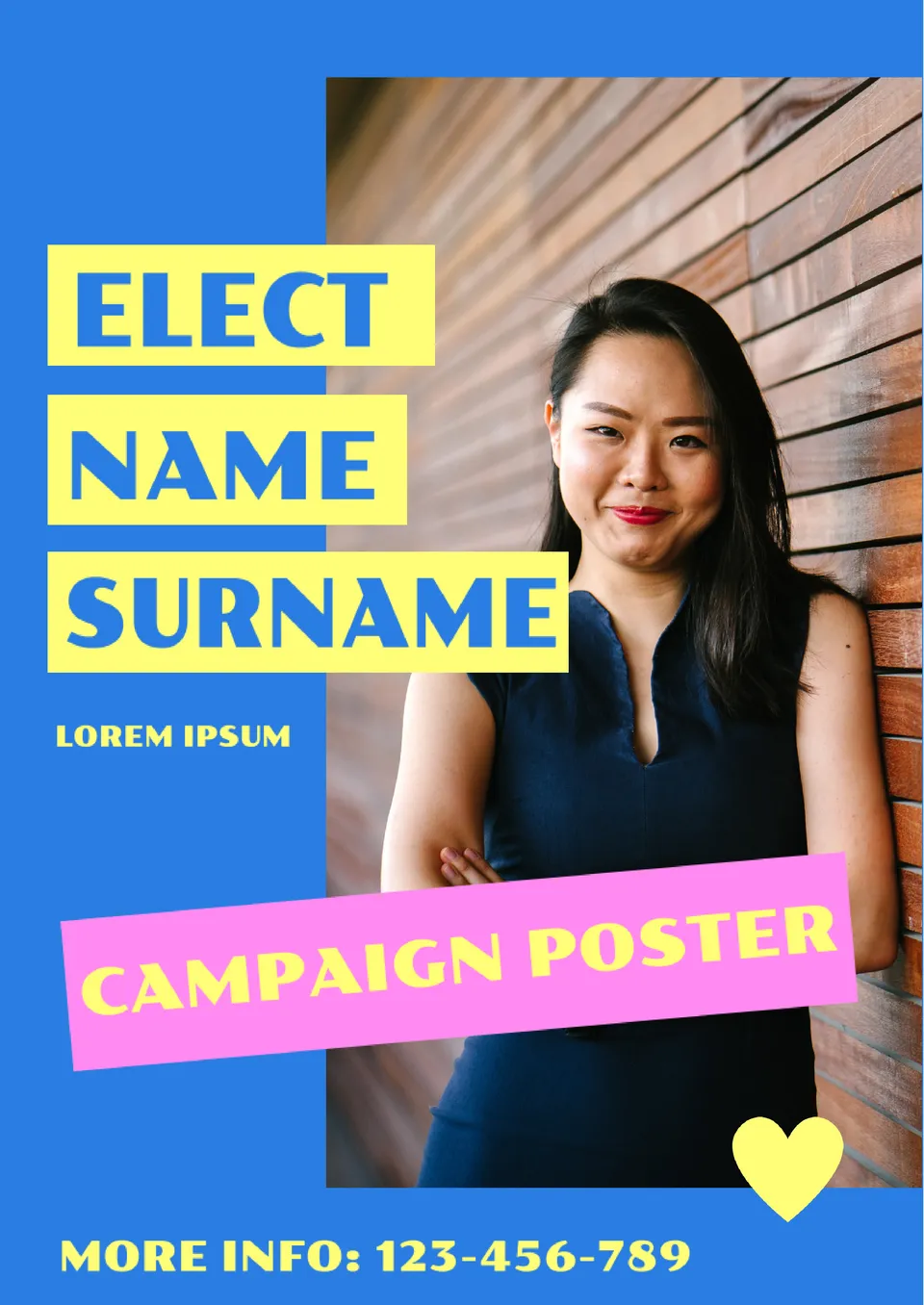



Choose your preferred social media platform from options like Pinterest, Facebook, Twitter, and more. Share our templates with your contacts or friends. If you’re not active on these social networks, you can simply copy the link and paste it into the one you use.