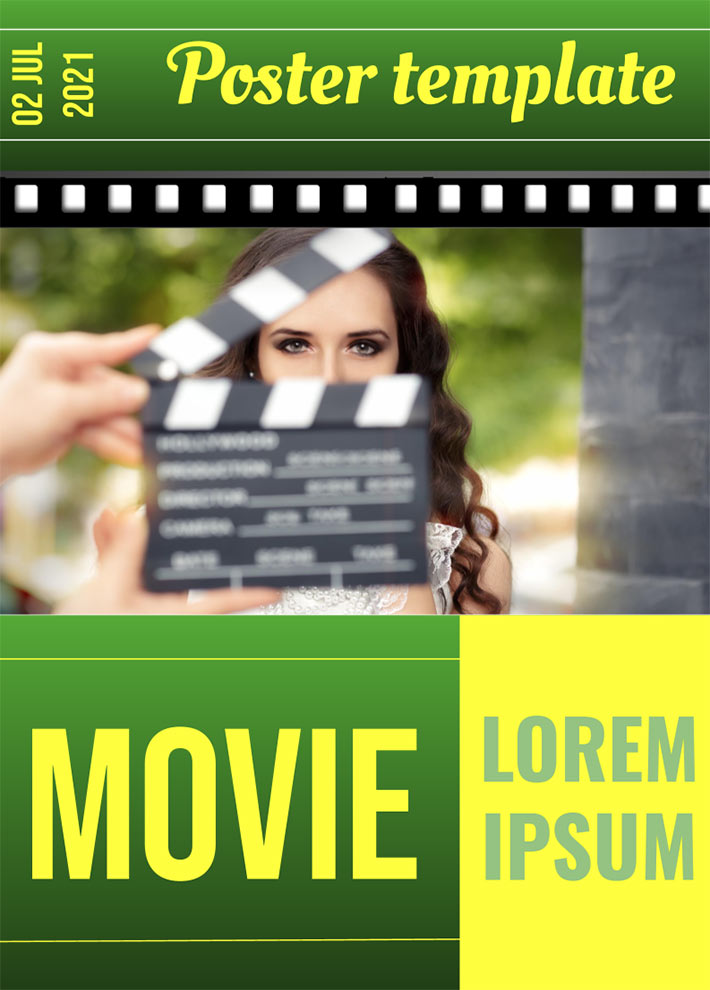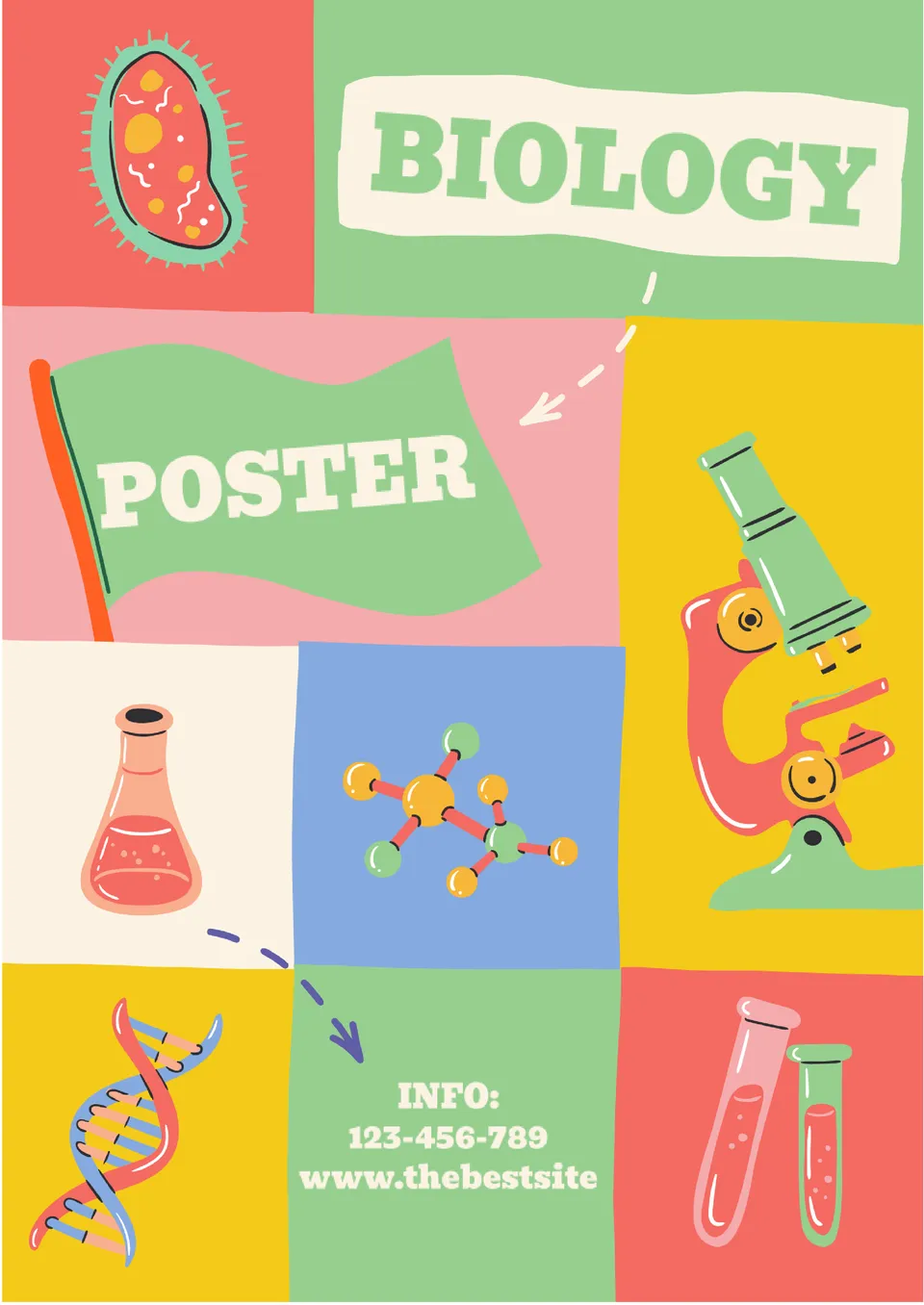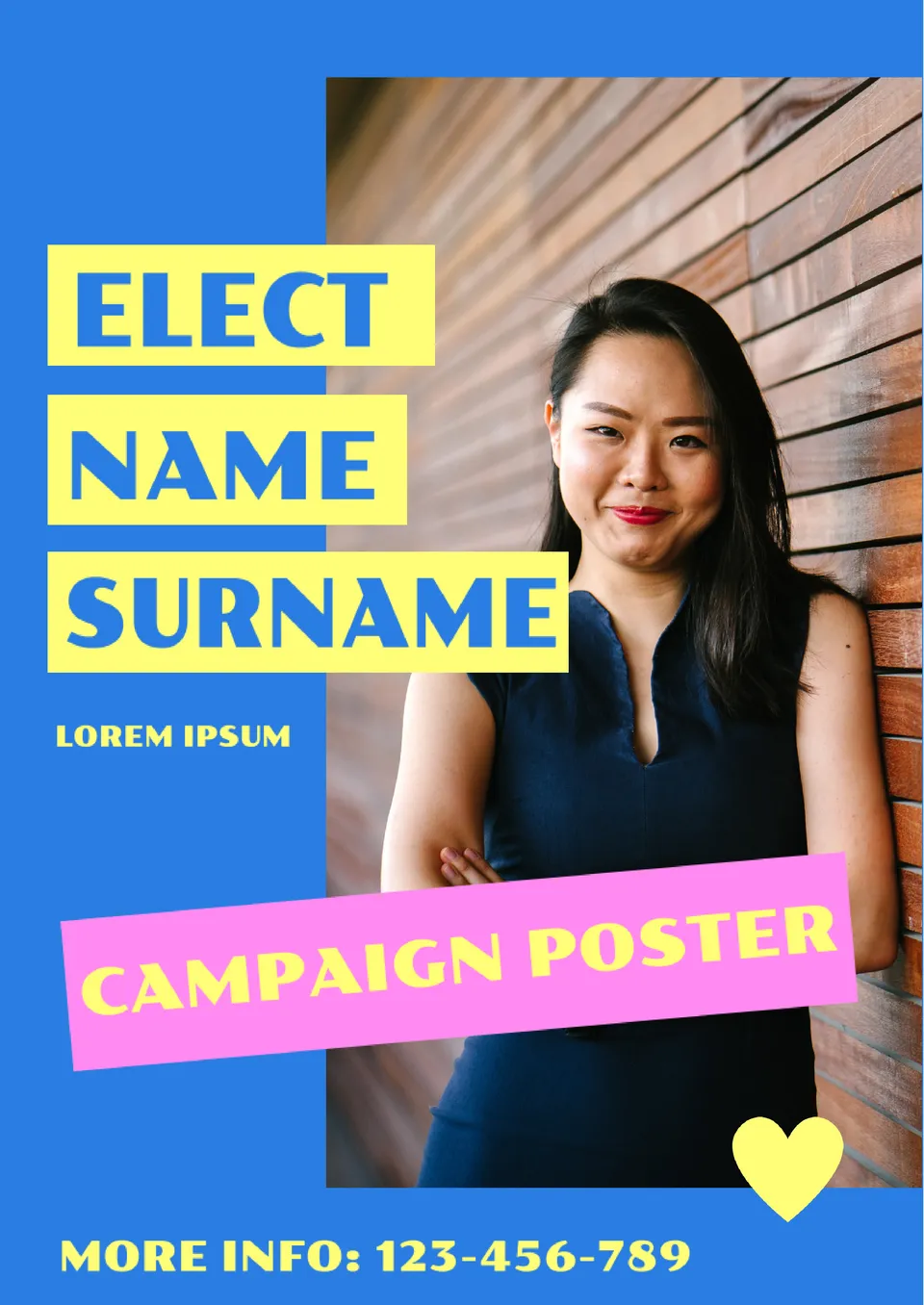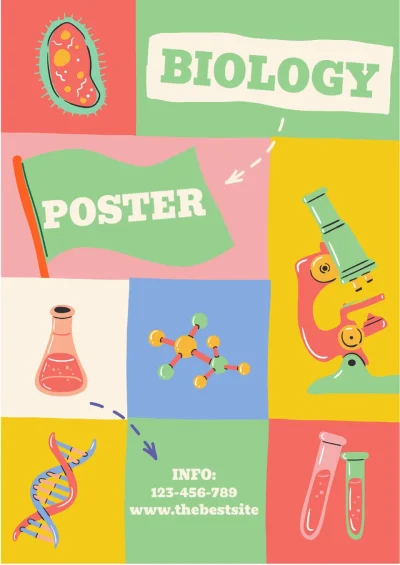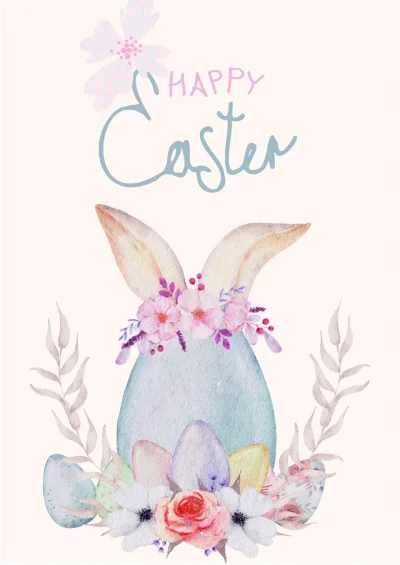Poster Movie Template
For example, you can insert a photo of the newlyweds into the free poster template and present them for a wedding. You can also print a poster and use it to decorate a festive interior or a photo zone. There are no restrictions. Use this movie poster based on the files of the Google Docs in the form of the template to implement the clients' thoughts.
The poster template dedicated to the Google Docs with the free access can become an effective way to reduce the level of the stress needed to fulfill the tasks. According to psychologists, cognitive processes do not have a significant impact on the biological properties of a person, but emotions just serve as the mechanism that contributes to a change in the internal environment of the body under the influence of external influences.
Therefore, one of the necessary personality traits of a journalist is the maturity of his emotional world. Emotional stability and self-control are fundamentally important for those who constantly deal with the events of an ever-changing reality. This type of the files is a source of:
- The positive emotions
- Creative ideas
- Inspiration to watch the movie
Moods that define the boundaries of positive and negative experiences, strong, stormy affects, passions that subjugate the thoughts and actions of a journalist, can have a significant impact on how he performs his professional duties and on the psychophysiological state of his audience. Emotional poverty and "emotional overflow" are equally contraindicated for journalism.
Feelings are extremely significant in the journalistic profession - the highest product of the development of emotional processes. In the feelings that connect cognitive processes, experiences, emotional reactions, the social essence of a person is expressed.

Related Poster Templates
Due to this poster, you can decorate your office or advertise a scientific conference. You can either edit this layout and add your images, or print it in its actual form, changing or removing the contacts at all.
It is a cool Google Docs template that you can use to advertise your company. The finished layout can be downloaded and made into a huge banner.
This free poster will decorate your home or office for Easter. The design, styled on a watercolor, resembles a real painting. You can use the printable template in Google Docs both as a holiday invitation and as a greeting card.
Event Poster Template on Google Docs is good for advertising a party. It can be printed in the flyer, poster or invitation format.
Related Poster Templates
-
Biology Poster Template
Due to this poster, you can decorate your office or advertise a scientific conference. You can either edit this layout and add your images, or print it in its actual form, changing or removing the contacts at all.
-
Campaign Poster Template
It is a cool Google Docs template that you can use to advertise your company. The finished layout can be downloaded and made into a huge banner.
-
Easter Poster Template
This free poster will decorate your home or office for Easter. The design, styled on a watercolor, resembles a real painting. You can use the printable template in Google Docs both as a holiday invitation and as a greeting card.
-
Event Poster Template
Event Poster Template on Google Docs is good for advertising a party. It can be printed in the flyer, poster or invitation format.
We have sent a template to your email!
Don’t forget to check your spam box!