Recipe 2 Sided Template
Creating a menu seems intimidating and complicated, but the procedure comes down to a few steps. You can perform all of the tasks with the use of the 2 sided recipe created with the usage of the template devoted to the Google Docs. This approach provides you with a chance to:
The use of the 2 sided recipe associated with the templates placed on the Google Docs can solve a wide range of the issues caused by the absence of the necessary knowledge and skills. The absence of these problems will allow you to focus on the crucial tasks during creation of the files.
In this case, you will have a chance to pay special attention to the content describing the process of cooking and type of the ingredients needed to obtain the specific taste of the meals. You will turn the recipe templates for Google Docs into an integral part of your working process by making it more effective and productive. This type of the menu will have:
- Various details
- Promotional offers
- Useful data to select the dishes
Many restaurateurs do not want to passively wait for fame to come to them. They resort to advertising. It is important to note that having reached a certain level of well-being, the restaurant ceases to advertise itself. Therefore, if suddenly such advertising appears again, it means that things did not go so well in it. If the restaurant is not located in the busiest place in the city and its manager is not sure that the rumor about it is spreading by itself, then it makes sense to resort to advertising.
1
2
3

Related Recipe Templates
The Modern Recipe Template offers a stylish, contemporary design for documenting your recipes. With sections for ingredients, cooking methods, and serving suggestions, this template ensures that your culinary creations are presented in a visually appealing format.
Looking for a sleek and clean way to store your recipes? The Minimalist Recipe Template provides a streamlined layout that prioritizes simplicity and clarity.
The Kitchen Recipe Template is ideal for organizing your favorite dishes in a structured, easy-to-follow layout. Perfect for home cooks and professionals alike, this template allows you to document ingredients, cooking steps, and helpful tips, ensuring that your recipes are always clear and easy to replicate.
Want to create a heartfelt tribute to the special people in your life? The Friendship Recipe Template offers a creative and engaging way to celebrate friendships by listing the “ingredients” and “steps” that make them unique.
Related Recipe Templates
The Modern Recipe Template offers a stylish, contemporary design for documenting your recipes. With sections for ingredients, cooking methods, and serving suggestions, this template ensures that your culinary creations are presented in a visually appealing format.
Looking for a sleek and clean way to store your recipes? The Minimalist Recipe Template provides a streamlined layout that prioritizes simplicity and clarity.
The Kitchen Recipe Template is ideal for organizing your favorite dishes in a structured, easy-to-follow layout. Perfect for home cooks and professionals alike, this template allows you to document ingredients, cooking steps, and helpful tips, ensuring that your recipes are always clear and easy to replicate.
Want to create a heartfelt tribute to the special people in your life? The Friendship Recipe Template offers a creative and engaging way to celebrate friendships by listing the “ingredients” and “steps” that make them unique.
Don’t forget to check your spam box!

Generating high-quality templates requires significant time and dedication. We simply request the inclusion of a small attribution link. Select the platform where you intend to utilize the template.
Copy this link and paste it wherever it’s visible, close to where you’re using the image. If that’s not possible, place it at the footer of your website, blog or newsletter, or in the credits section.
Place the attribution line near the image’s usage on your website, or if that’s not feasible, include it in the credits section. For example: ‘image: Docsandslides.com’. This template was created using images from Docsandslides.com.


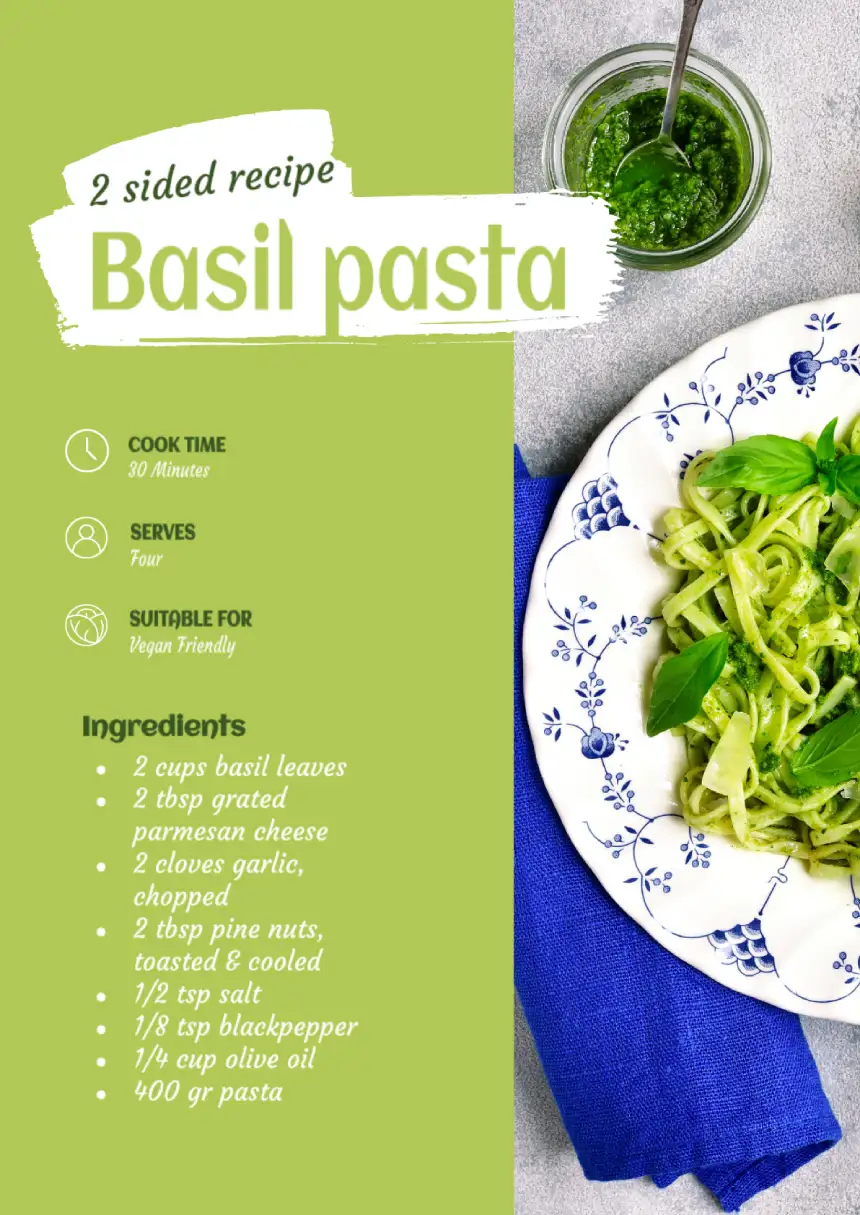
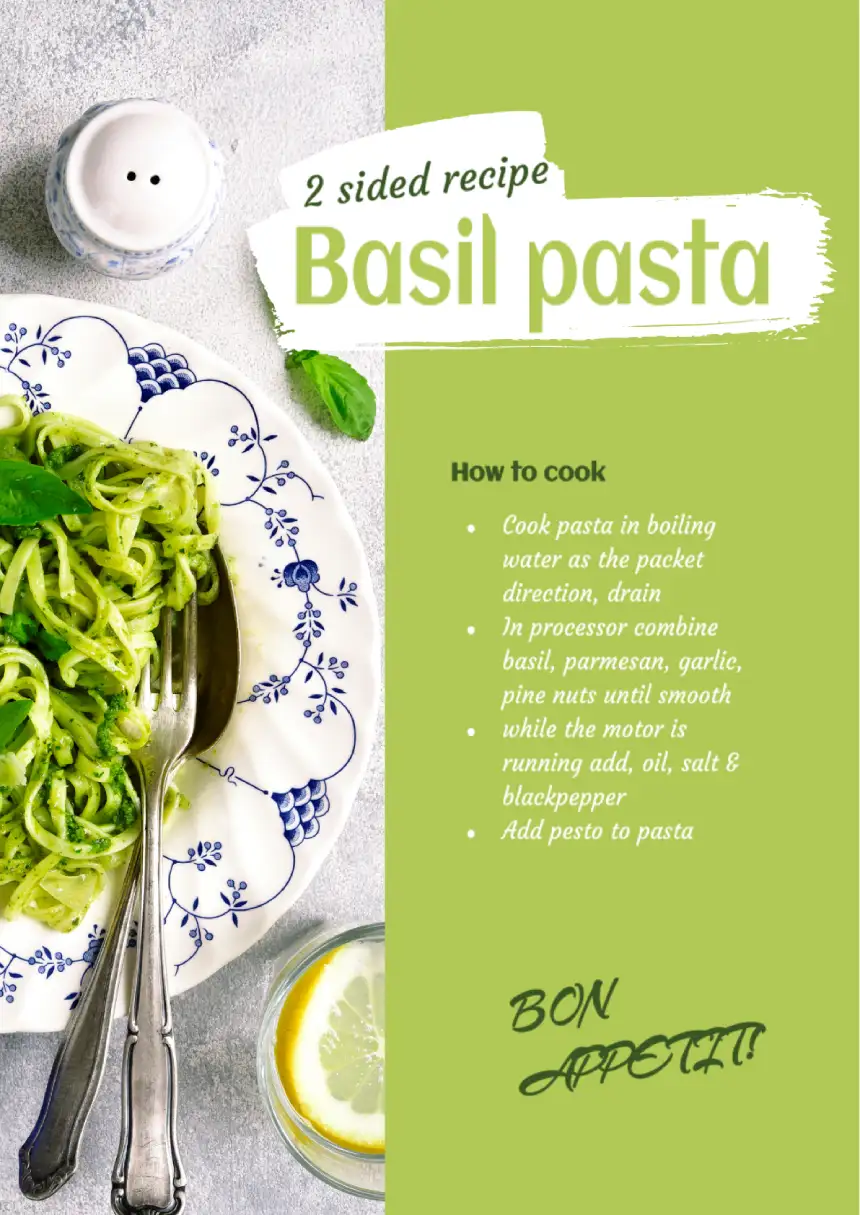


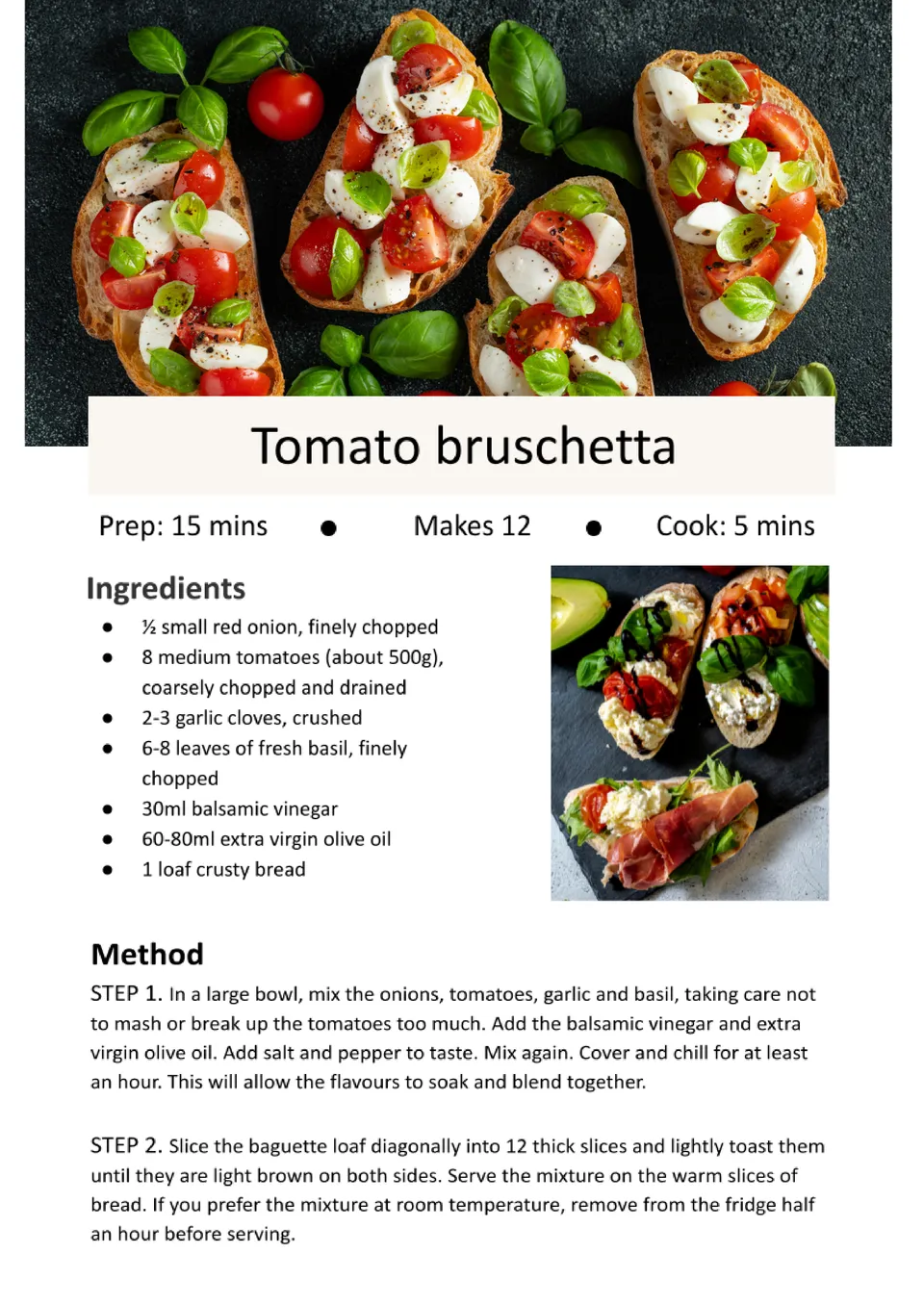
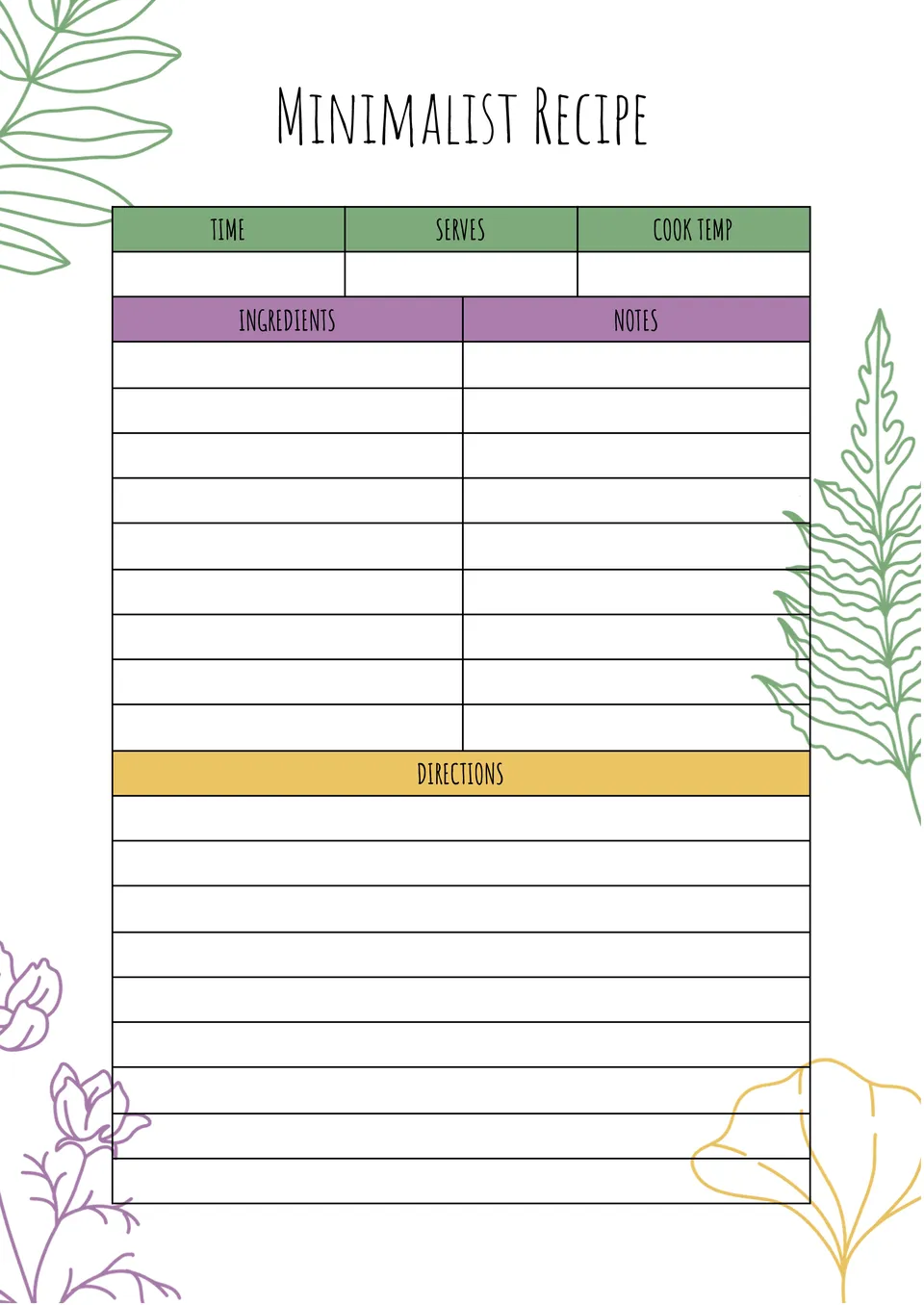



Choose your preferred social media platform from options like Pinterest, Facebook, Twitter, and more. Share our templates with your contacts or friends. If you’re not active on these social networks, you can simply copy the link and paste it into the one you use.