Recipe Jar Template
Cooking food in glass jars is not someone's culinary whim, but a way to preserve all the beneficial properties of products. The use of the jar recipe based on the template created with the nuances of the Google Docs is a new way for the visualization of the data in this area of activity to achieve the planned outcomes. It is your chance to share the unique recipe with your friends and colleagues by mentioning:
- The colorful pictures of the ready-made dishes
- The photo of the ingredients
- The details of the procedure
The jar recipe necessary for the active introduction of the template related to Google Docs can provide the users with a wide range of the structures and design of the files to meet their needs and expectations. The jar is an environmentally friendly material. It does not emit toxic substances and odors, protects the product from combustion and frying by making it more useful. In Europe, culinary experts conducted an experiment and came to the unexpected conclusion. If you cook food in a hermetically sealed jar and at a temperature of 100oC, then it turns out much healthier than in open dishes and at hotter temperatures. Products remain juicy.
Meat retains its pink color, but is fully cooked. Fruits and vegetables keep their color and shape. Carrots, beets, green beans, and broccoli look especially bright and appetizing. Not so long ago, oatmeal in a jar made a splash in the culinary world. This dish has gained great popularity and love of the audience. There are many recipes for oatmeal in a jar. It is convenient and extremely appetizing. In terms of taste and nutritional properties, oatmeal in a jar is in no way inferior to the usual porridge.
1
2
3

Related Recipe Templates
The Modern Recipe Template offers a stylish, contemporary design for documenting your recipes. With sections for ingredients, cooking methods, and serving suggestions, this template ensures that your culinary creations are presented in a visually appealing format.
Looking for a sleek and clean way to store your recipes? The Minimalist Recipe Template provides a streamlined layout that prioritizes simplicity and clarity.
The Kitchen Recipe Template is ideal for organizing your favorite dishes in a structured, easy-to-follow layout. Perfect for home cooks and professionals alike, this template allows you to document ingredients, cooking steps, and helpful tips, ensuring that your recipes are always clear and easy to replicate.
Want to create a heartfelt tribute to the special people in your life? The Friendship Recipe Template offers a creative and engaging way to celebrate friendships by listing the “ingredients” and “steps” that make them unique.
Related Recipe Templates
The Modern Recipe Template offers a stylish, contemporary design for documenting your recipes. With sections for ingredients, cooking methods, and serving suggestions, this template ensures that your culinary creations are presented in a visually appealing format.
Looking for a sleek and clean way to store your recipes? The Minimalist Recipe Template provides a streamlined layout that prioritizes simplicity and clarity.
The Kitchen Recipe Template is ideal for organizing your favorite dishes in a structured, easy-to-follow layout. Perfect for home cooks and professionals alike, this template allows you to document ingredients, cooking steps, and helpful tips, ensuring that your recipes are always clear and easy to replicate.
Want to create a heartfelt tribute to the special people in your life? The Friendship Recipe Template offers a creative and engaging way to celebrate friendships by listing the “ingredients” and “steps” that make them unique.
Don’t forget to check your spam box!

Generating high-quality templates requires significant time and dedication. We simply request the inclusion of a small attribution link. Select the platform where you intend to utilize the template.
Copy this link and paste it wherever it’s visible, close to where you’re using the image. If that’s not possible, place it at the footer of your website, blog or newsletter, or in the credits section.
Place the attribution line near the image’s usage on your website, or if that’s not feasible, include it in the credits section. For example: ‘image: Docsandslides.com’. This template was created using images from Docsandslides.com.


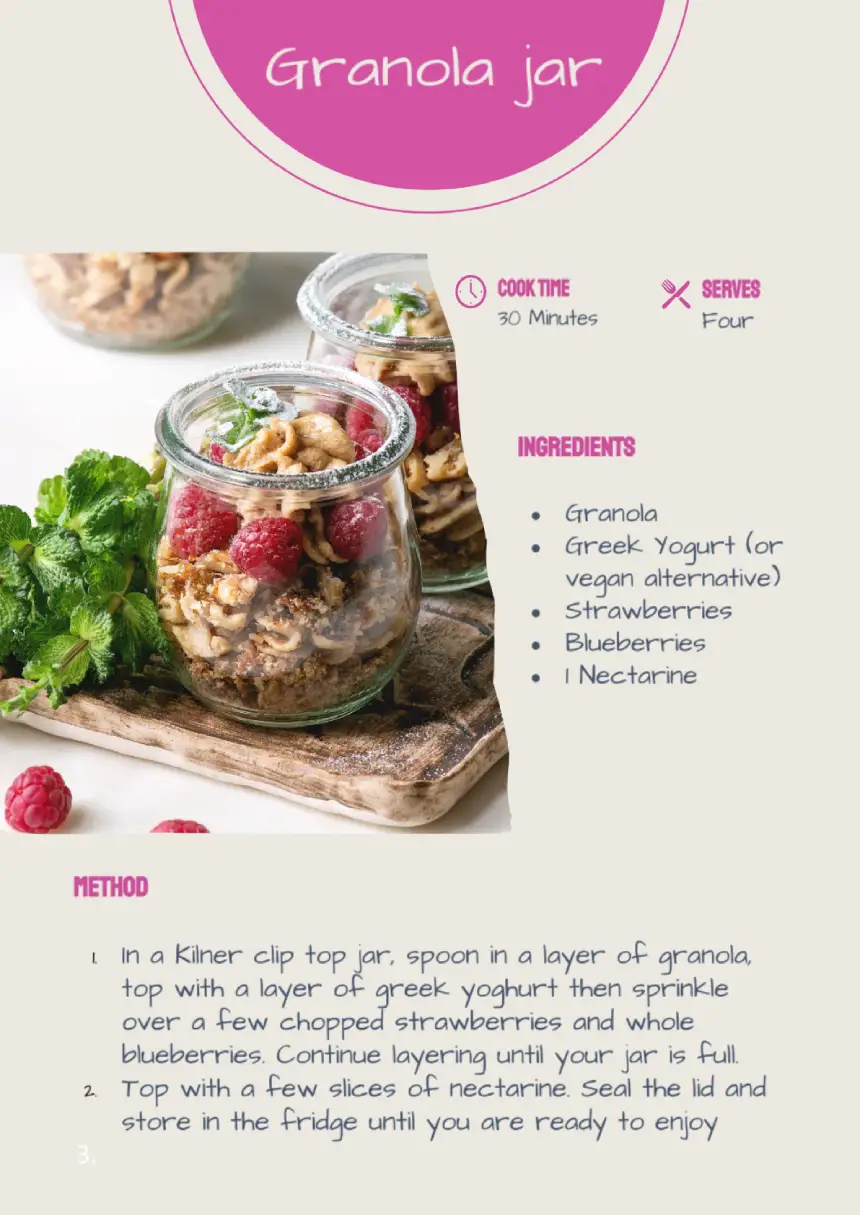


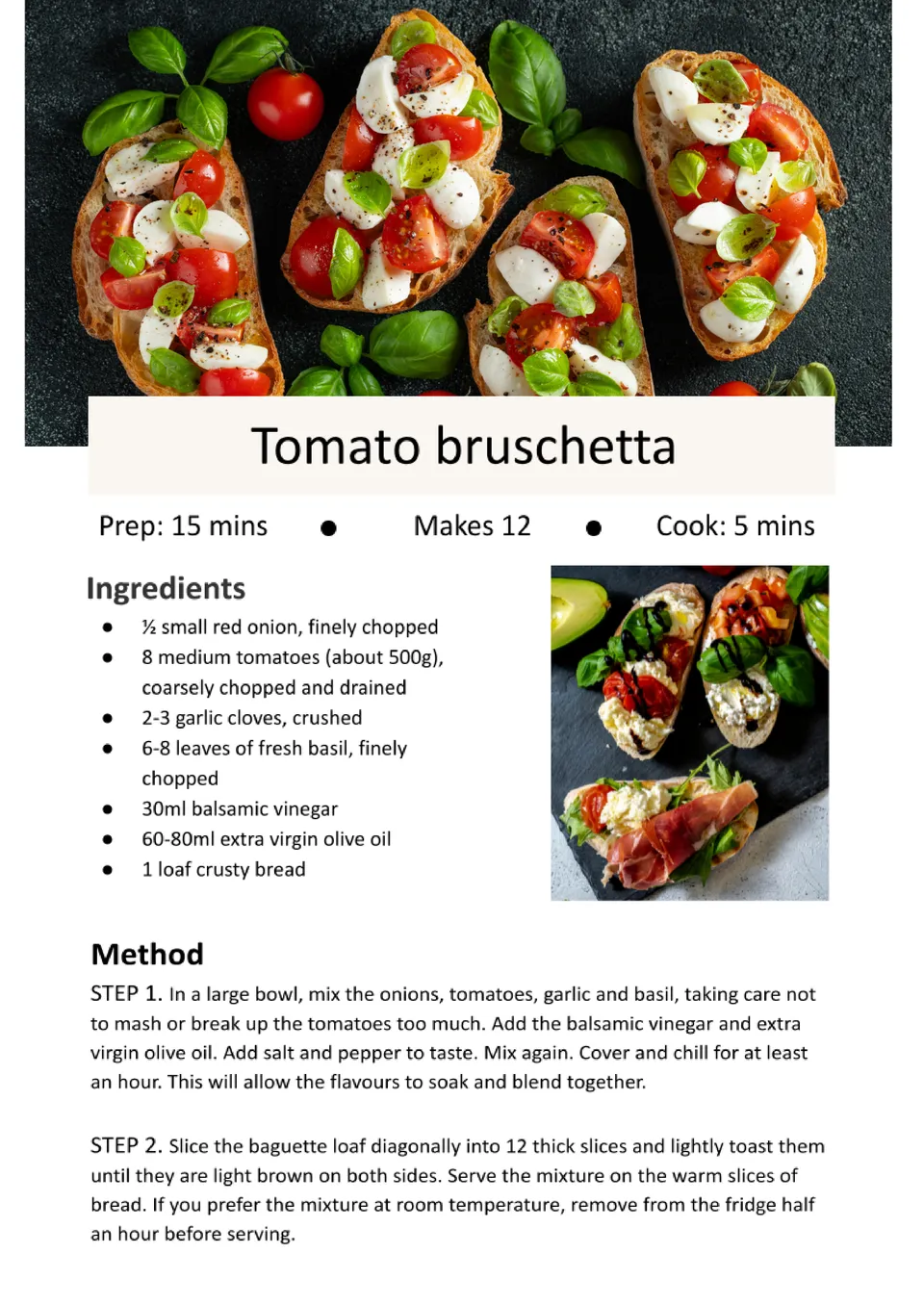
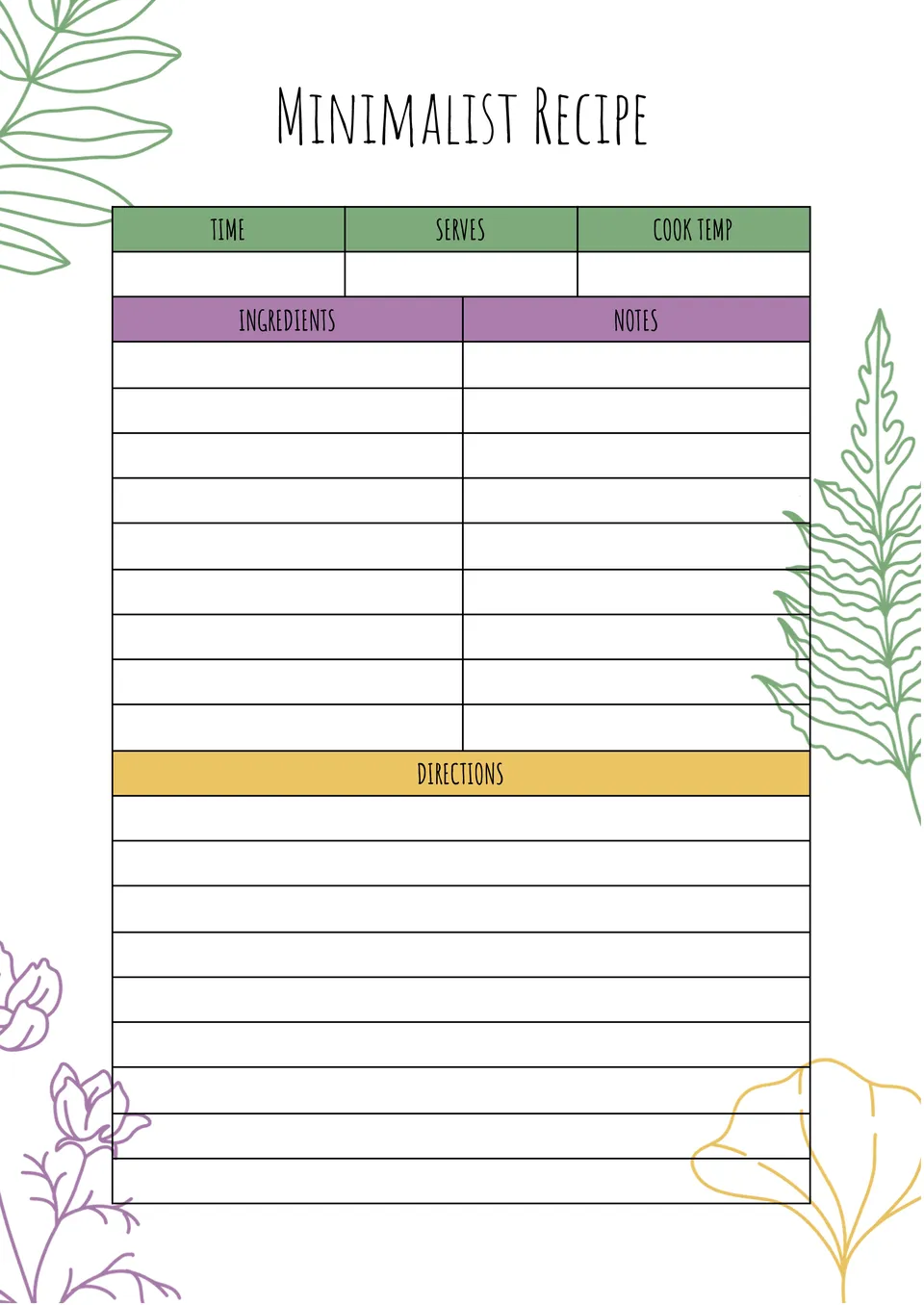



Choose your preferred social media platform from options like Pinterest, Facebook, Twitter, and more. Share our templates with your contacts or friends. If you’re not active on these social networks, you can simply copy the link and paste it into the one you use.