Travel Itinerary Template
Travel organization is a complex and multilevel process requiring a high level of attention and concentration. The development of the travel route is one way of data consolidation to visit all necessary places of interest.
This approach provides an opportunity to make the process of traveling maximally productive. The travel itinerary template for Google Docs is the easiest way to plan any kind of the trip by taking into account all your preferences and desires including:
- Specific travel time
- Budget
- Number of travelers
- the preferences of the most travel participants
Have you ever dreamed of saving on the services of tour operators?! The use of templates can give you a chance to achieve this goal. Furthermore, the travel agent can never know for sure your true aspirations.
Consequently, you are the only person who can create the perfect travel route. This process requires minimum effort and time. At the same time, you should not have specific skills and knowledge in this area to use the travel itinerary template for Google Docs as the main way for the development of this type of document.
This process will allow you to pay attention to your preferences and time resources for proper travel planning. You will have no need to create the structure of the document for further use. You can include all details of the trip in your plan by obtaining the best visualization for your document.
The presence of the simple infographics will make you plan as intuitively as possible to see all scheduled stops and must-see places.
Itinerary templates for Google Docs can become a foundation for following a clear timetable without the need to master skills of time management.
The presence of a well-planned travel itinerary will solve all your issues and doubts on the eve of the desired trip.
1
2
3

Related Itinerary Templates
Looking to streamline your wedding day planning? The Wedding Event Itinerary Template provides a clear and detailed layout to organize every moment, from the ceremony to the reception.
Planning to capture every moment of a couple’s special day? The Wedding Photography Itinerary Template is an essential tool for photographers to stay organized and ensure no detail is missed.
Dreaming of a perfect beach wedding? The Beach Wedding Itinerary Template is tailored to capture the unique charm of a seaside celebration.
Want to ensure your wedding guests have a stress-free experience? The Wedding Guest Itinerary Template provides a clear and organized schedule for your attendees.
Related Itinerary Templates
Looking to streamline your wedding day planning? The Wedding Event Itinerary Template provides a clear and detailed layout to organize every moment, from the ceremony to the reception.
Planning to capture every moment of a couple’s special day? The Wedding Photography Itinerary Template is an essential tool for photographers to stay organized and ensure no detail is missed.
Dreaming of a perfect beach wedding? The Beach Wedding Itinerary Template is tailored to capture the unique charm of a seaside celebration.
Want to ensure your wedding guests have a stress-free experience? The Wedding Guest Itinerary Template provides a clear and organized schedule for your attendees.
Don’t forget to check your spam box!

Generating high-quality templates requires significant time and dedication. We simply request the inclusion of a small attribution link. Select the platform where you intend to utilize the template.
Copy this link and paste it wherever it’s visible, close to where you’re using the image. If that’s not possible, place it at the footer of your website, blog or newsletter, or in the credits section.
Place the attribution line near the image’s usage on your website, or if that’s not feasible, include it in the credits section. For example: ‘image: Docsandslides.com’. This template was created using images from Docsandslides.com.


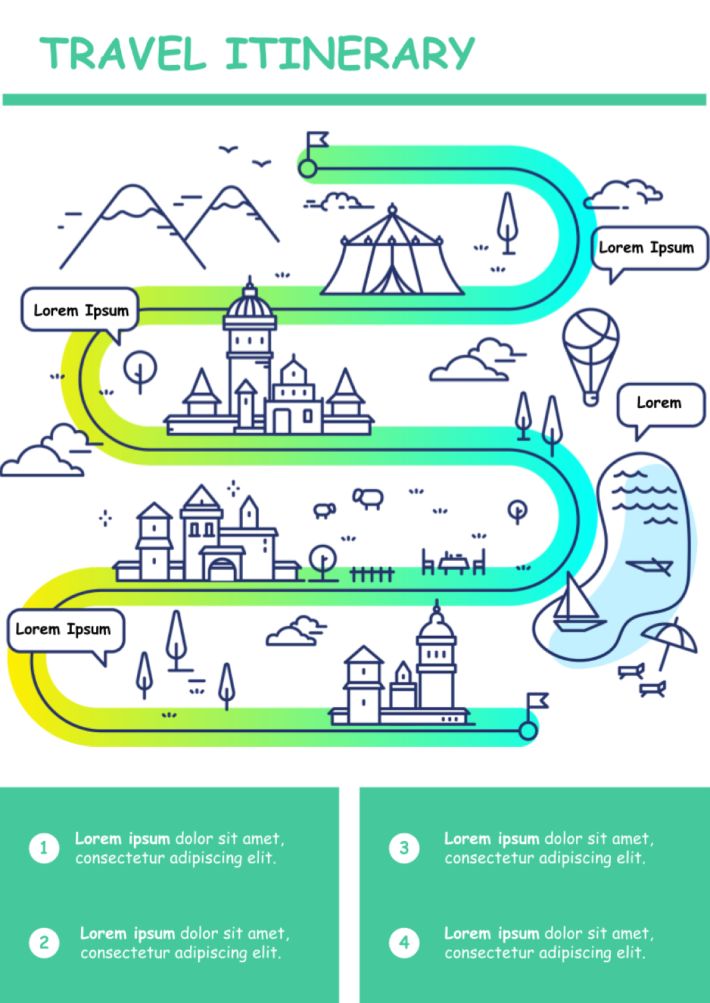


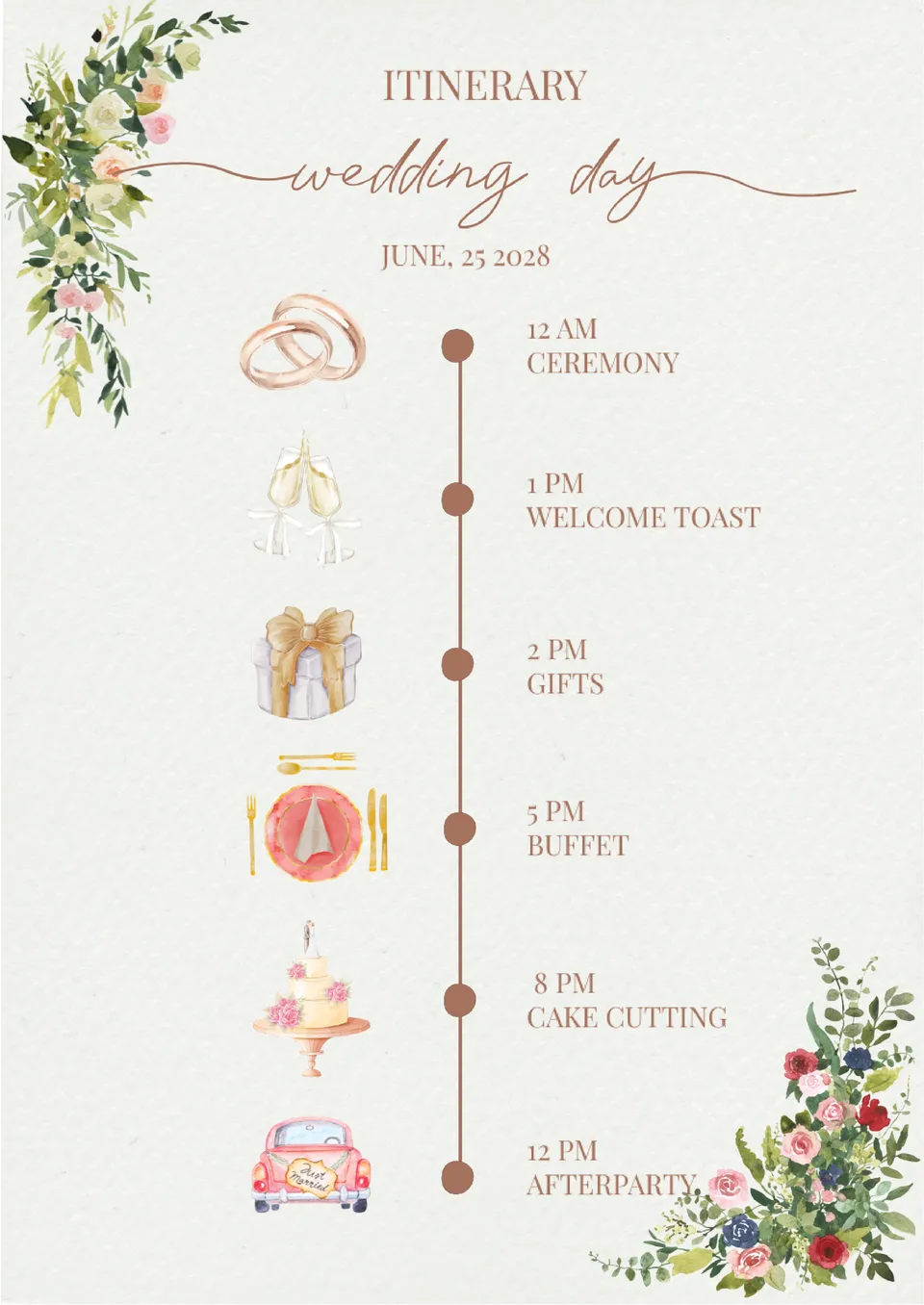
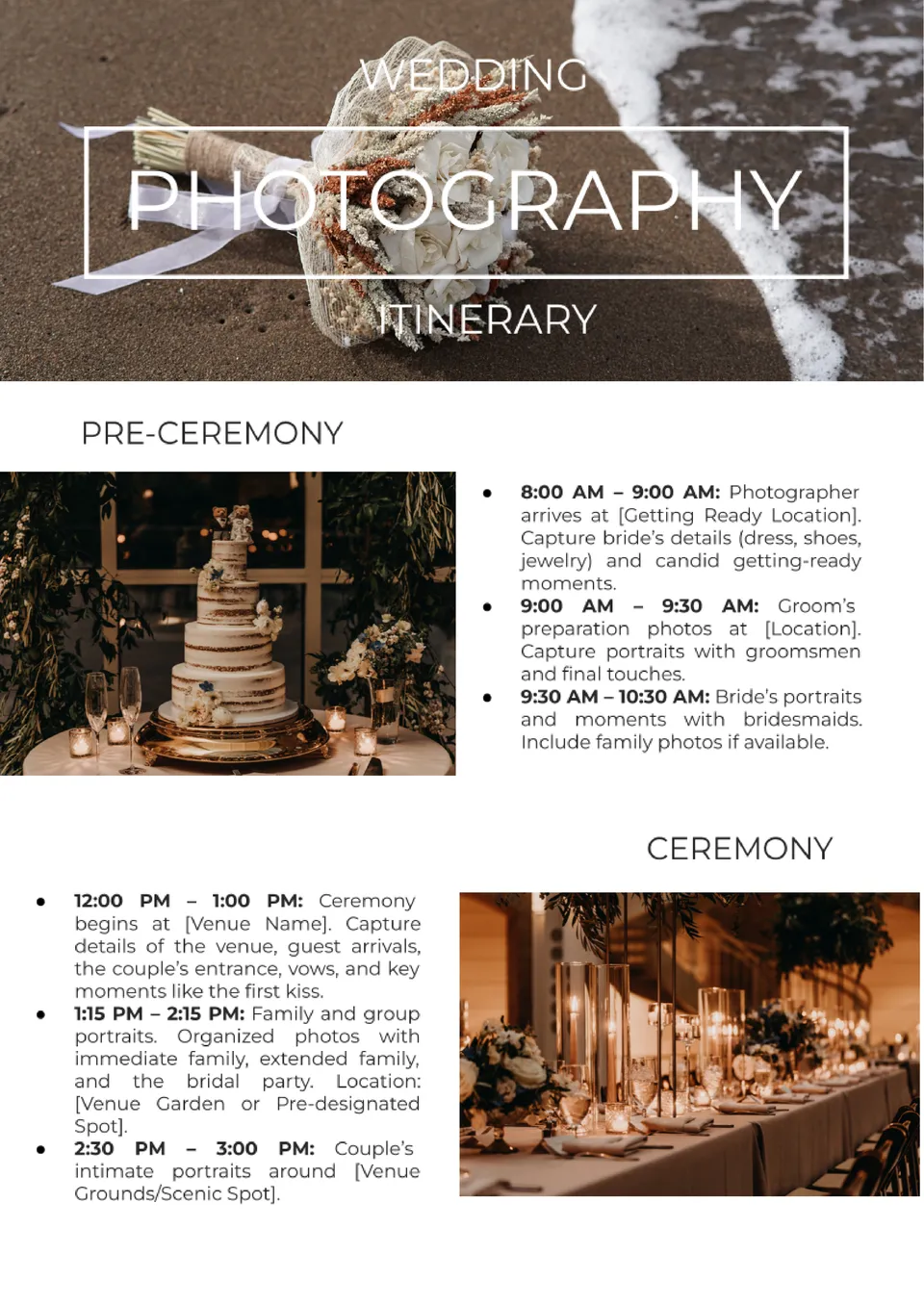

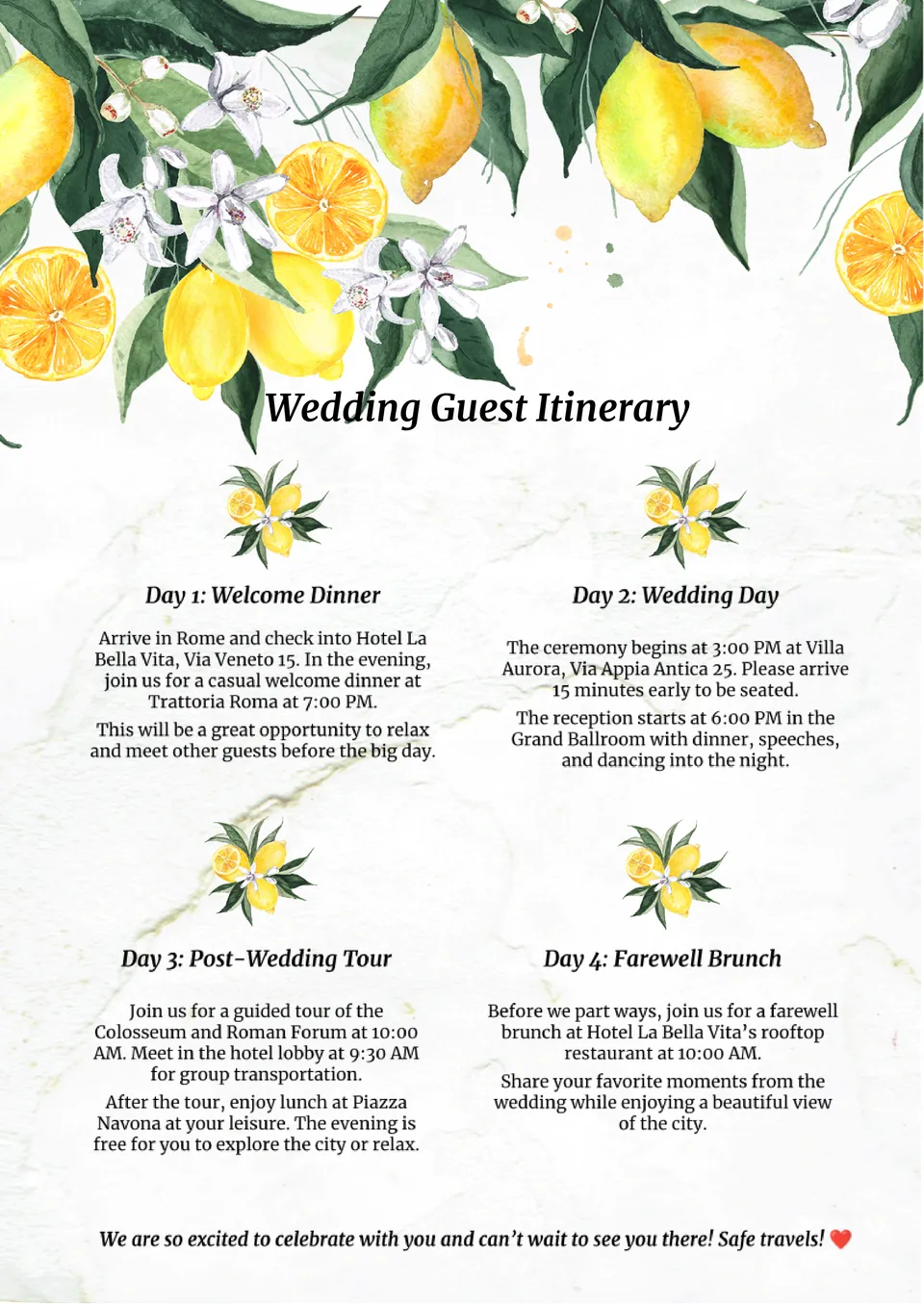

Choose your preferred social media platform from options like Pinterest, Facebook, Twitter, and more. Share our templates with your contacts or friends. If you’re not active on these social networks, you can simply copy the link and paste it into the one you use.