Vintage Newspaper Template
The vintage newspaper aimed at the free usages through the Google Docs through the means of the templates can include unusual details:
- Features of Victorian style
- Unique design pieces
- Creative content presentation needed to introduce specific mood
The newspaper based on the benefits of the Google Docs shown as the templates can become a basis for any type of the visual materials requiring certain design. Putting forward the most significant tasks in the field of production, pricing, marketing policy of the company, determining the general directions, increasing its business activity using favorable external factors and internal opportunities to influence customers and competitors are the essence of the anti-crisis marketing plan. It is carried out through strategic planning, which allows you to align the goals, formulating its tasks and goals, analyzing the business portfolio, and planning for the future growth of the brand.
In modern conditions, every enterprise is interested in the effective management of its marketing activities. In particular, he needs to know how to analyze market opportunities, select suitable target markets, develop an effective marketing mix, and successfully manage the implementation of marketing efforts. Thus, the essence of strategic marketing lies in the search for solutions based on modern tools aimed at meeting the needs of consumers and gaining an advantage over their competitors through special market events. A competent, reasonable marketing decision will help the company survive in an unfavorable external environment. To implement any of the selected strategies, the enterprise undertakes communication strategies.
1
2
3

Related Newspaper Templates
Need a way to easily create professional-looking classified ads? The Newspaper Classified Ad Template for Google Docs offers a clean and customizable format for listing job opportunities, real estate, or community ads.
Looking to make your blog posts look like a professional publication? The Newspaper Blogger Template for Google Docs is perfect for giving your blog content a polished newspaper-style layout.
Looking to add a professional touch to your school or community newspaper? The Newspaper Banner Template for Google Docs offers a customizable design perfect for creating bold and eye-catching headers.
Turn classroom lessons into a fun and engaging project with the Newspaper Activity Template for Google Docs. Perfect for educational use, this template helps students creatively present their work as newspaper articles.
Related Newspaper Templates
Need a way to easily create professional-looking classified ads? The Newspaper Classified Ad Template for Google Docs offers a clean and customizable format for listing job opportunities, real estate, or community ads.
Looking to make your blog posts look like a professional publication? The Newspaper Blogger Template for Google Docs is perfect for giving your blog content a polished newspaper-style layout.
Looking to add a professional touch to your school or community newspaper? The Newspaper Banner Template for Google Docs offers a customizable design perfect for creating bold and eye-catching headers.
Turn classroom lessons into a fun and engaging project with the Newspaper Activity Template for Google Docs. Perfect for educational use, this template helps students creatively present their work as newspaper articles.
Don’t forget to check your spam box!

Generating high-quality templates requires significant time and dedication. We simply request the inclusion of a small attribution link. Select the platform where you intend to utilize the template.
Copy this link and paste it wherever it’s visible, close to where you’re using the image. If that’s not possible, place it at the footer of your website, blog or newsletter, or in the credits section.
Place the attribution line near the image’s usage on your website, or if that’s not feasible, include it in the credits section. For example: ‘image: Docsandslides.com’. This template was created using images from Docsandslides.com.



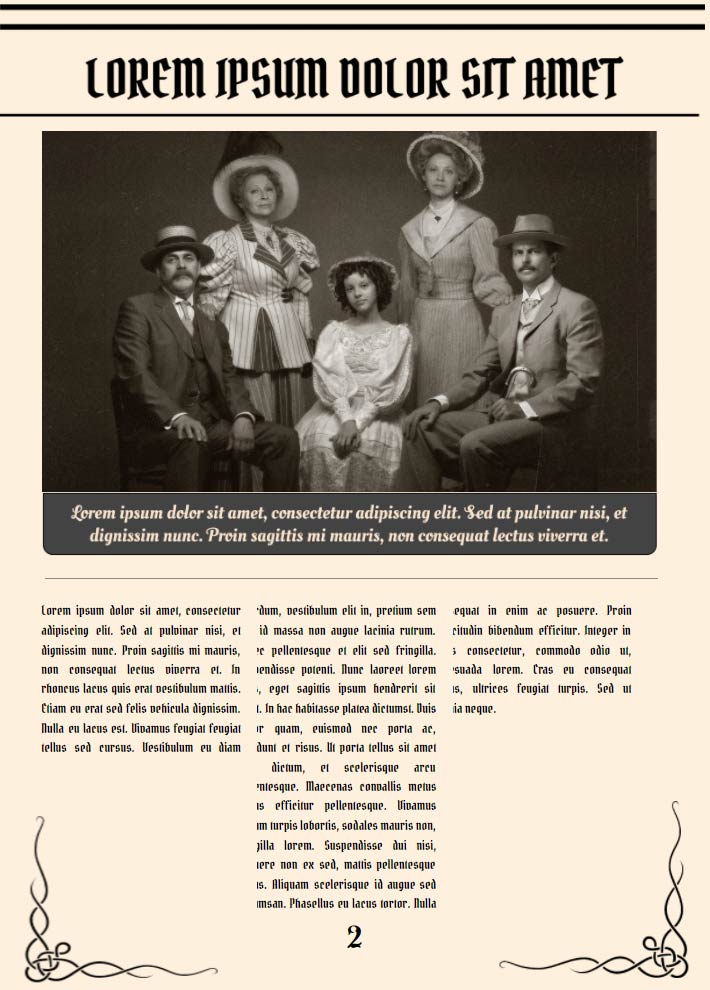
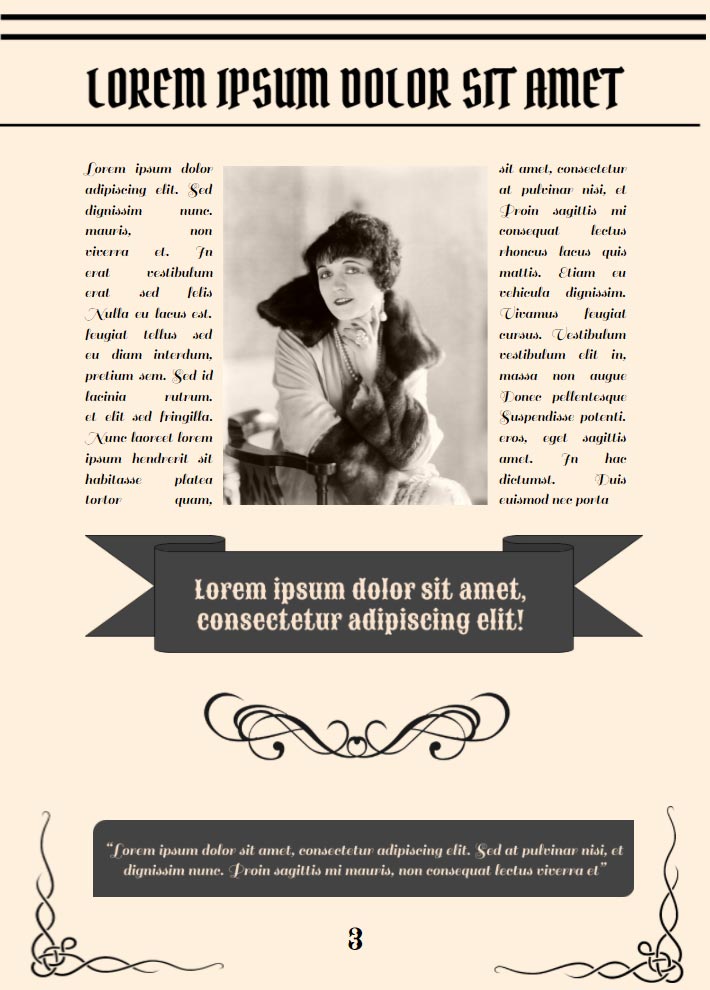


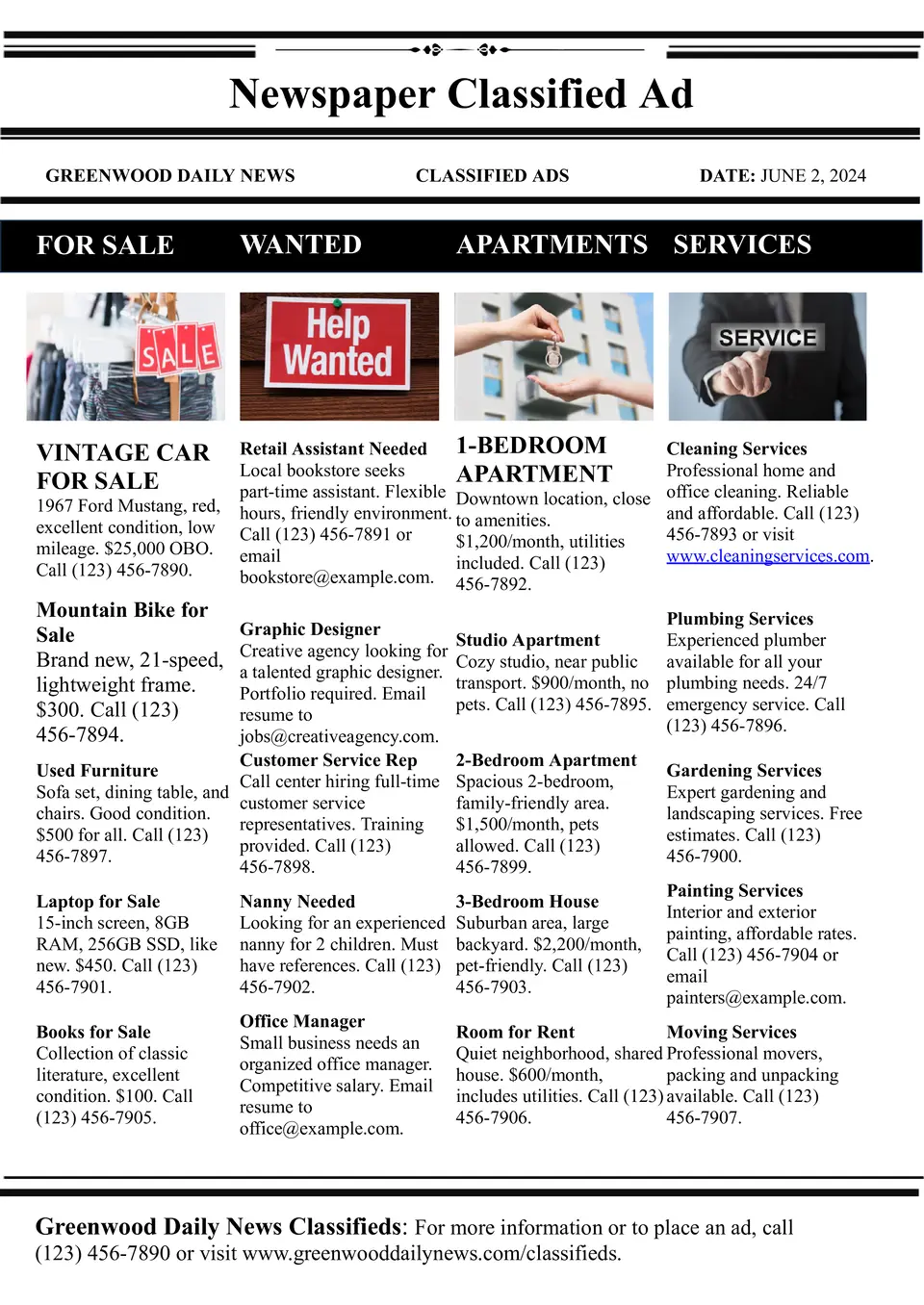

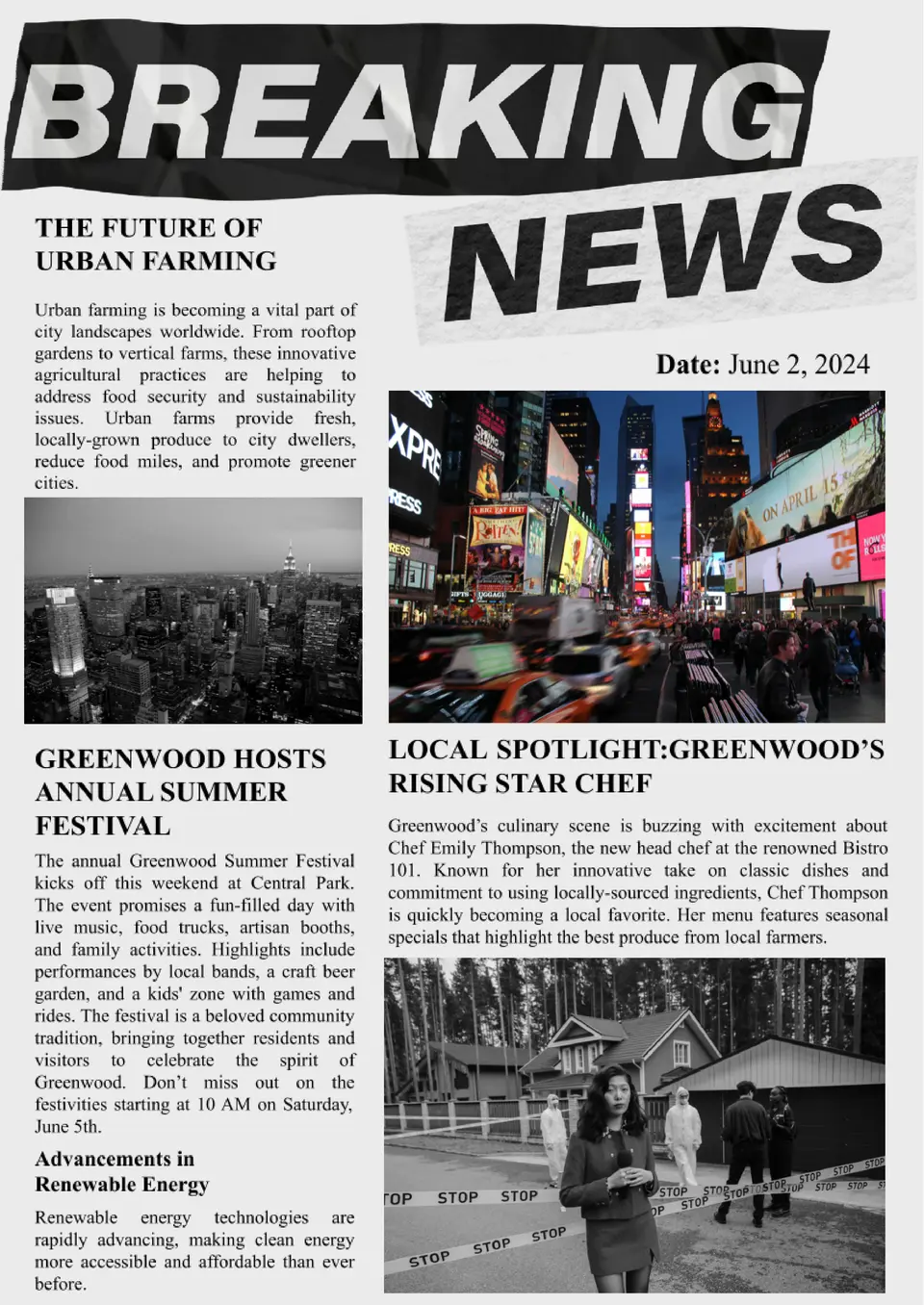
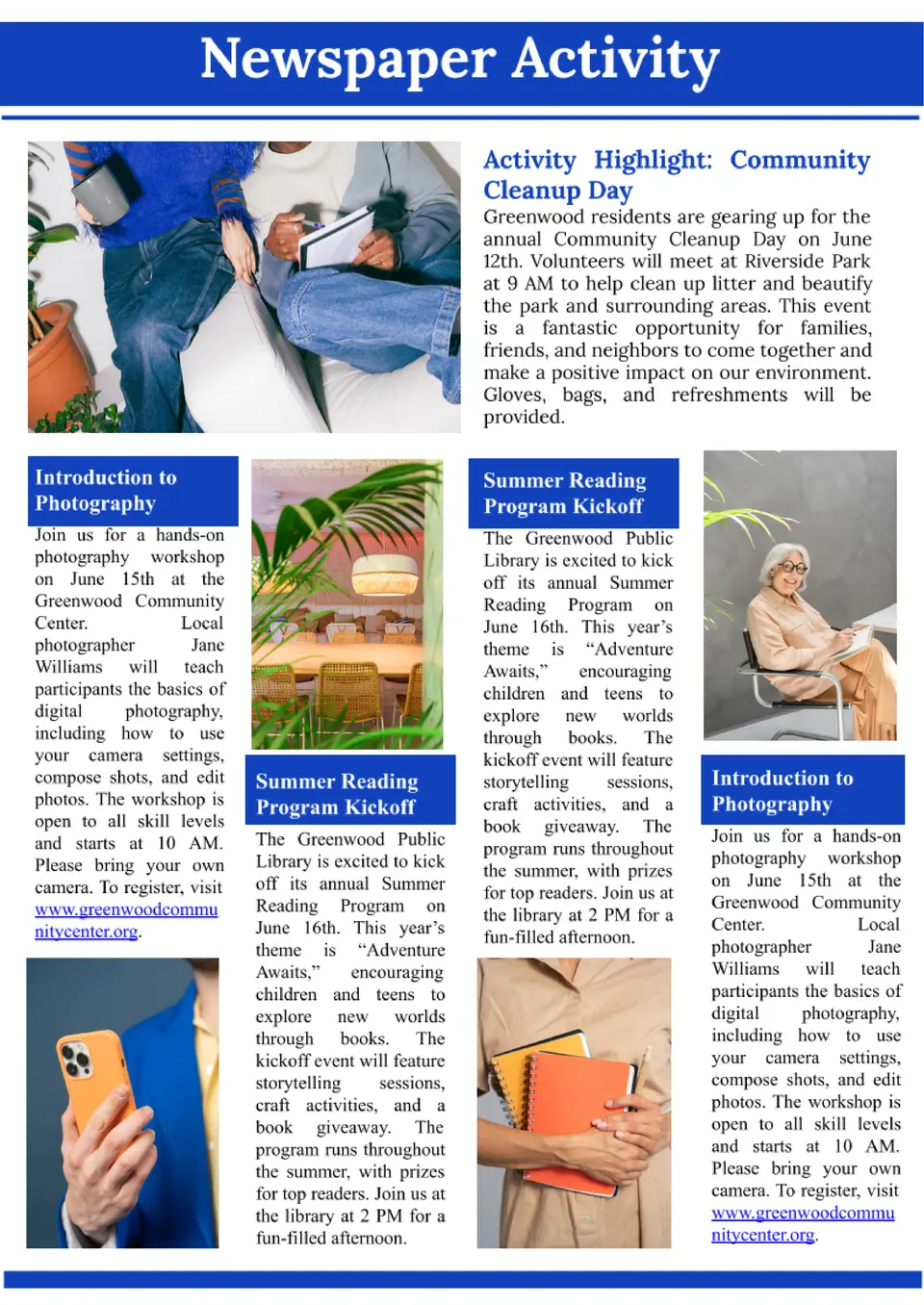

Choose your preferred social media platform from options like Pinterest, Facebook, Twitter, and more. Share our templates with your contacts or friends. If you’re not active on these social networks, you can simply copy the link and paste it into the one you use.