Aesthetic Layout Cute Template
The aesthetic layout performed with the support of the cute template developed by the creators of the Google Slides can turn into the most amazing reason for the introduction of the unique visual details of the files that you need to complete business cases. They can include such nuances as:
- Additional options
- Unexpected privileges
- Planned structure
- Nuances to increase the level of audience’s involvement in the procedure
The aesthetic layout achieved through the use of the cute template published by the Google Slides represents the most effective method to obtain the desired results that will: develop certain brand
- Improve academic performance
- Publish the results of scientific research
Designing an attractive and great appearance can be an amazing approach to attract attention. However, the effective Google Slides presented with the support of the templates can eliminate this issue by giving you the necessary tools and visual materials to achieve the desired goals.
First of all, you should never reveal the strength of powerful photography in the presentation projects. A photograph is an effective tool for visually presenting your message. The same situation occurs with the infographics that can show the outcomes of the investigation through the use of the most convenient method. Contrast is a detail to keep in mind. It can increase the audience’s level of interest in the files and visual materials. The unusual design can turn into an additional ability to reveal the privileges of the ordinary brand by making it a leader of a certain segment of the market. Use this chance to show your colleagues the power of your plans and ideas needed to receive specific scores during the fight for clients.
1
2
3

Related Cute Templates
Related Cute Templates
Don’t forget to check your spam box!

Generating high-quality templates requires significant time and dedication. We simply request the inclusion of a small attribution link. Select the platform where you intend to utilize the template.
Copy this link and paste it wherever it’s visible, close to where you’re using the image. If that’s not possible, place it at the footer of your website, blog or newsletter, or in the credits section.
Place the attribution line near the image’s usage on your website, or if that’s not feasible, include it in the credits section. For example: ‘image: Docsandslides.com’. This template was created using images from Docsandslides.com.


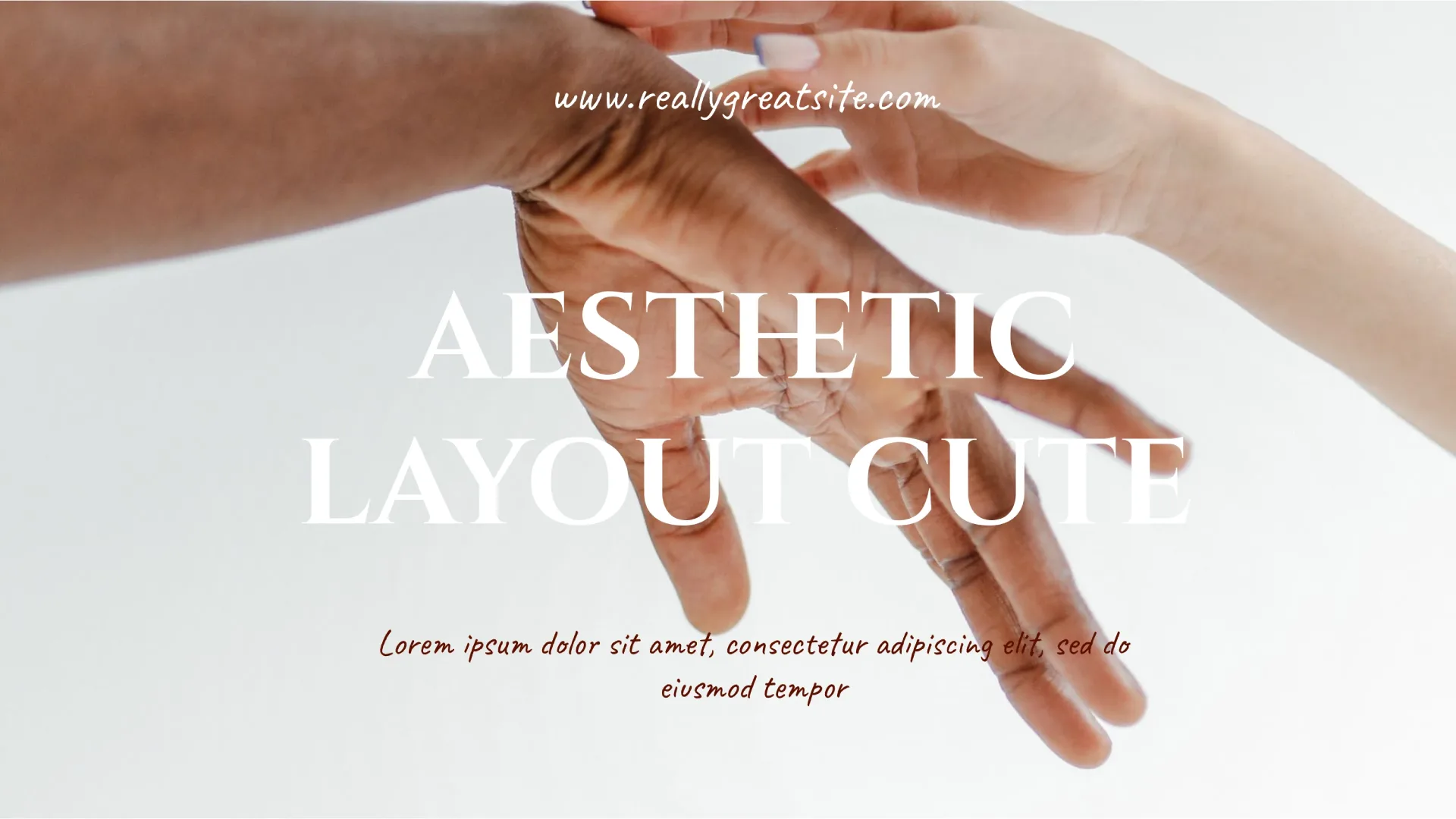
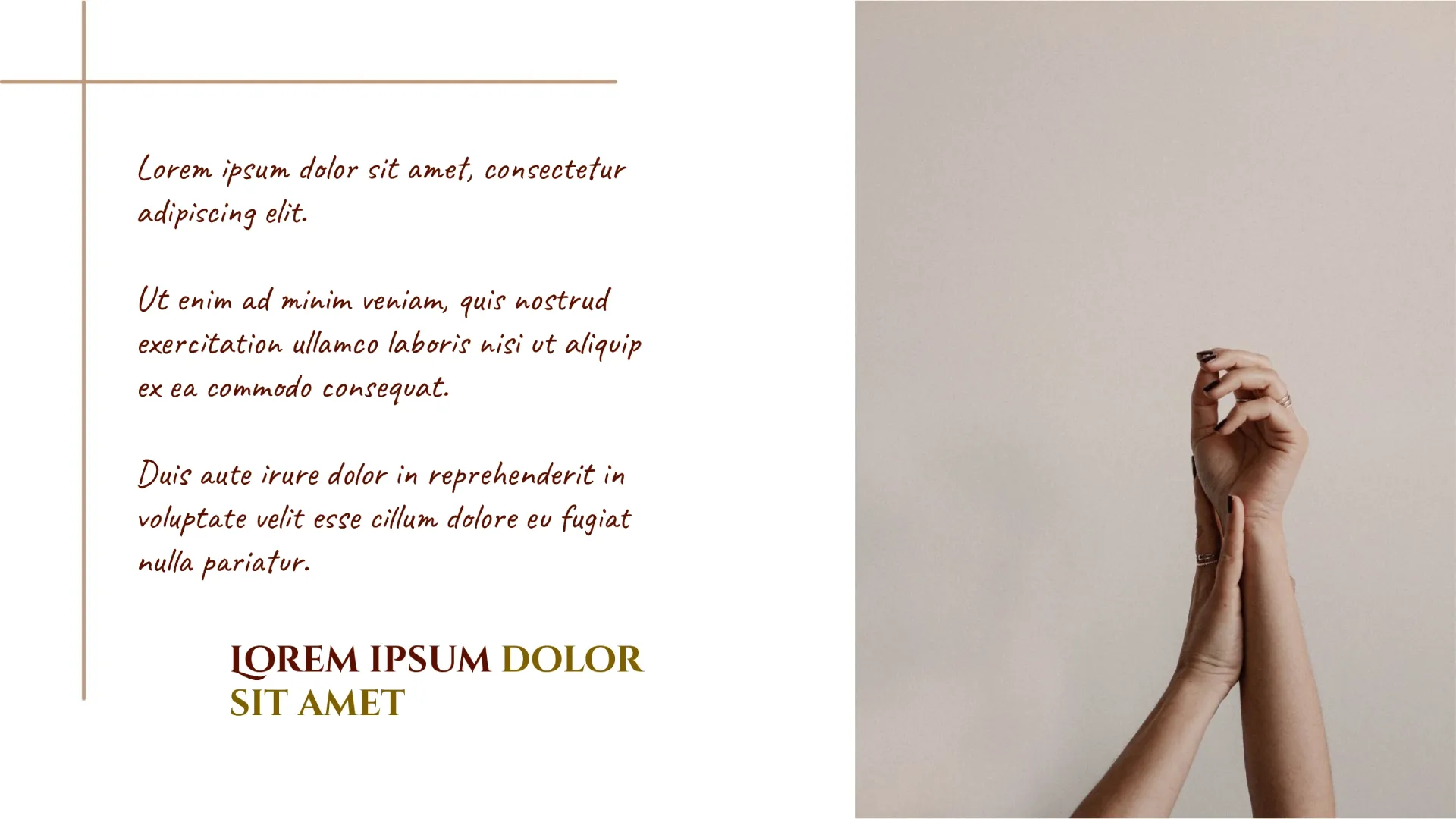
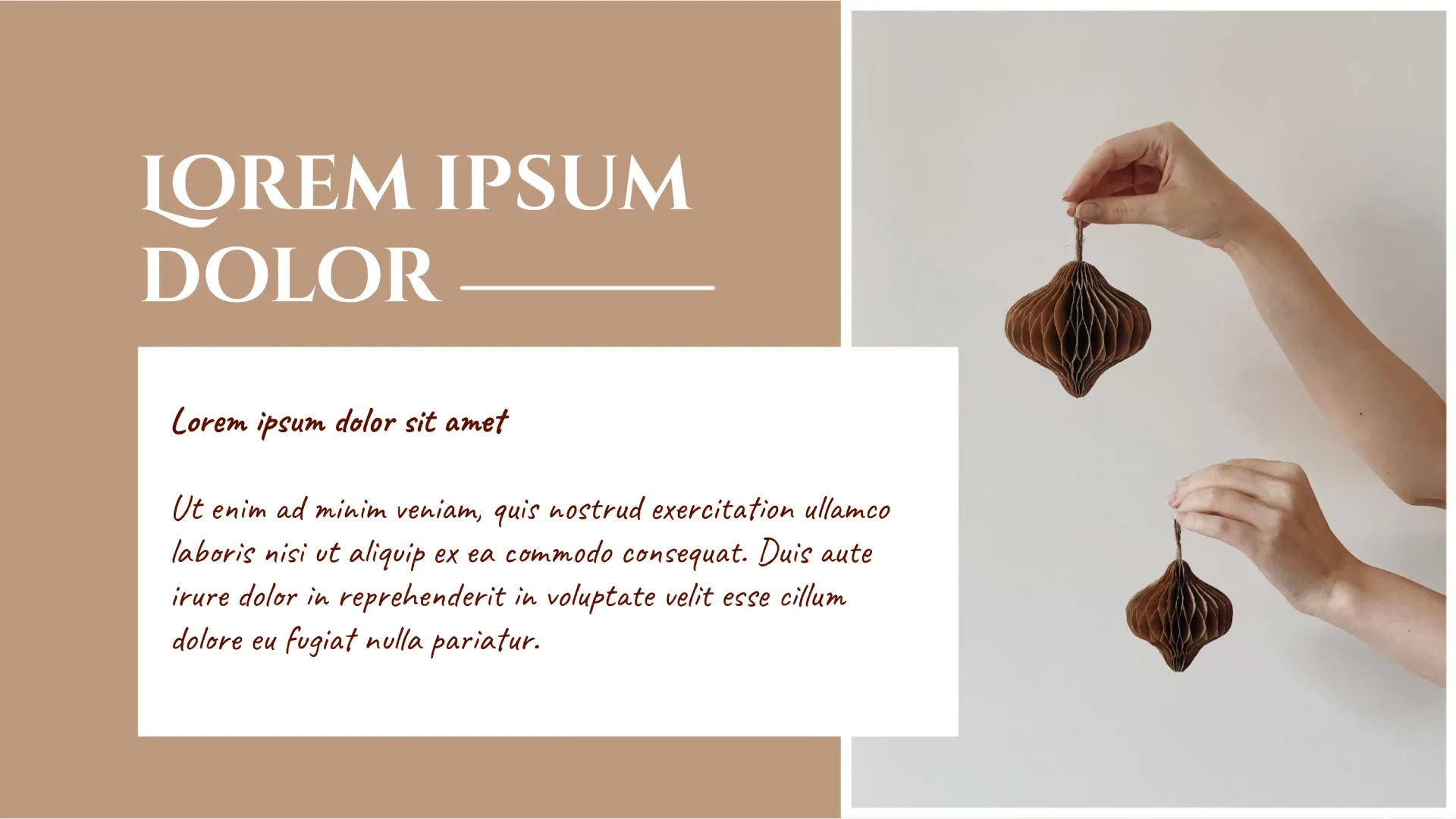
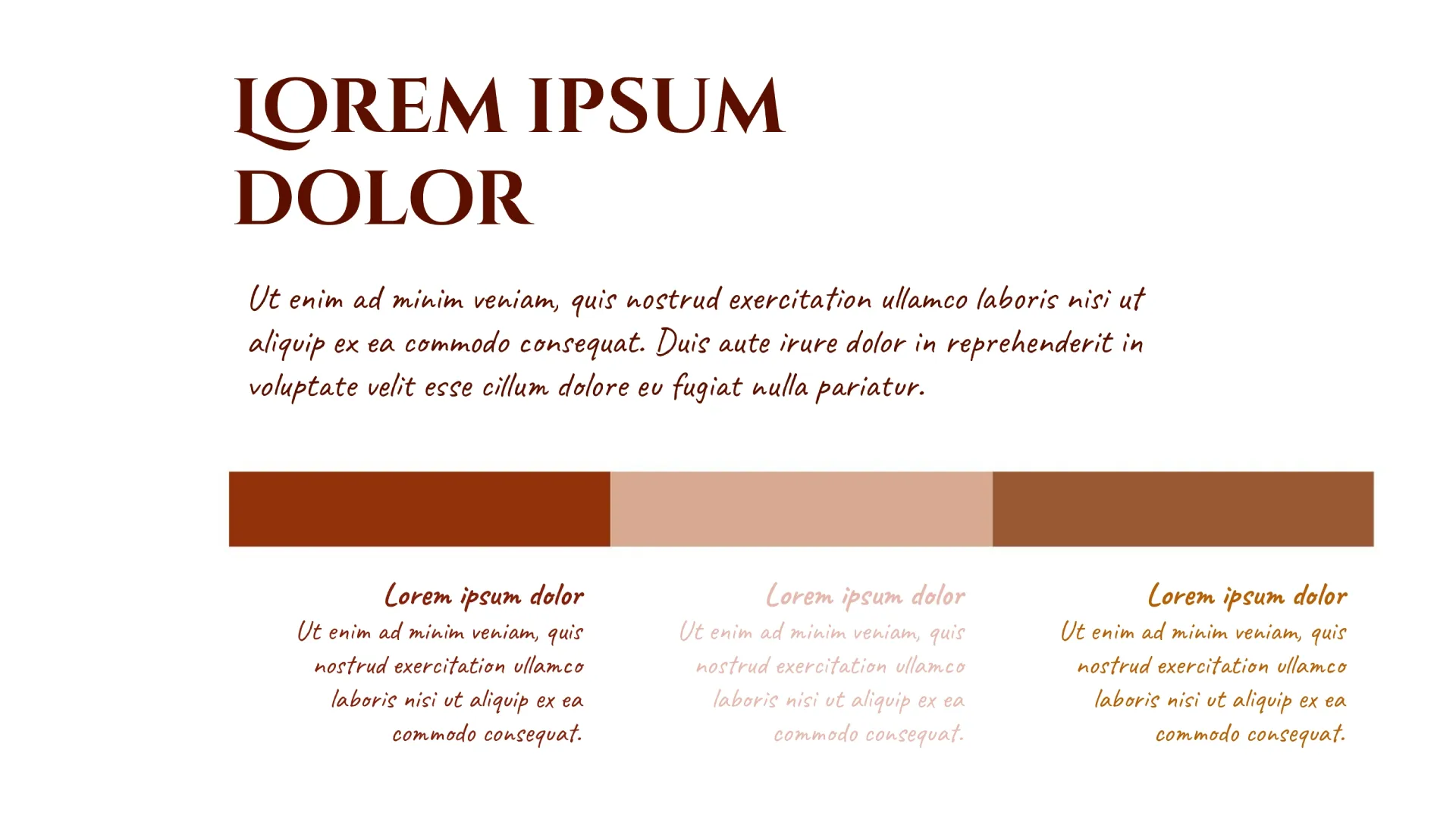
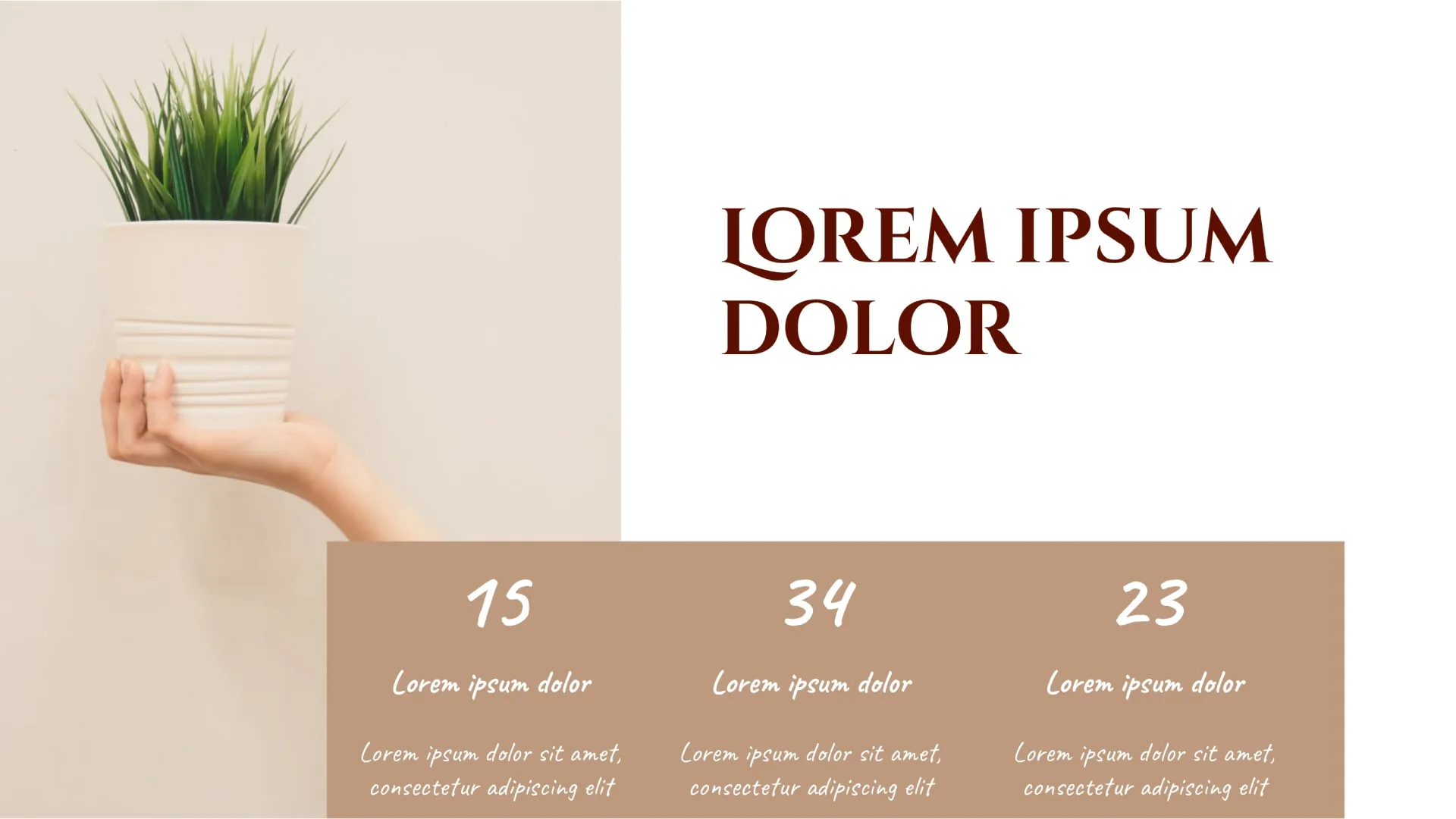





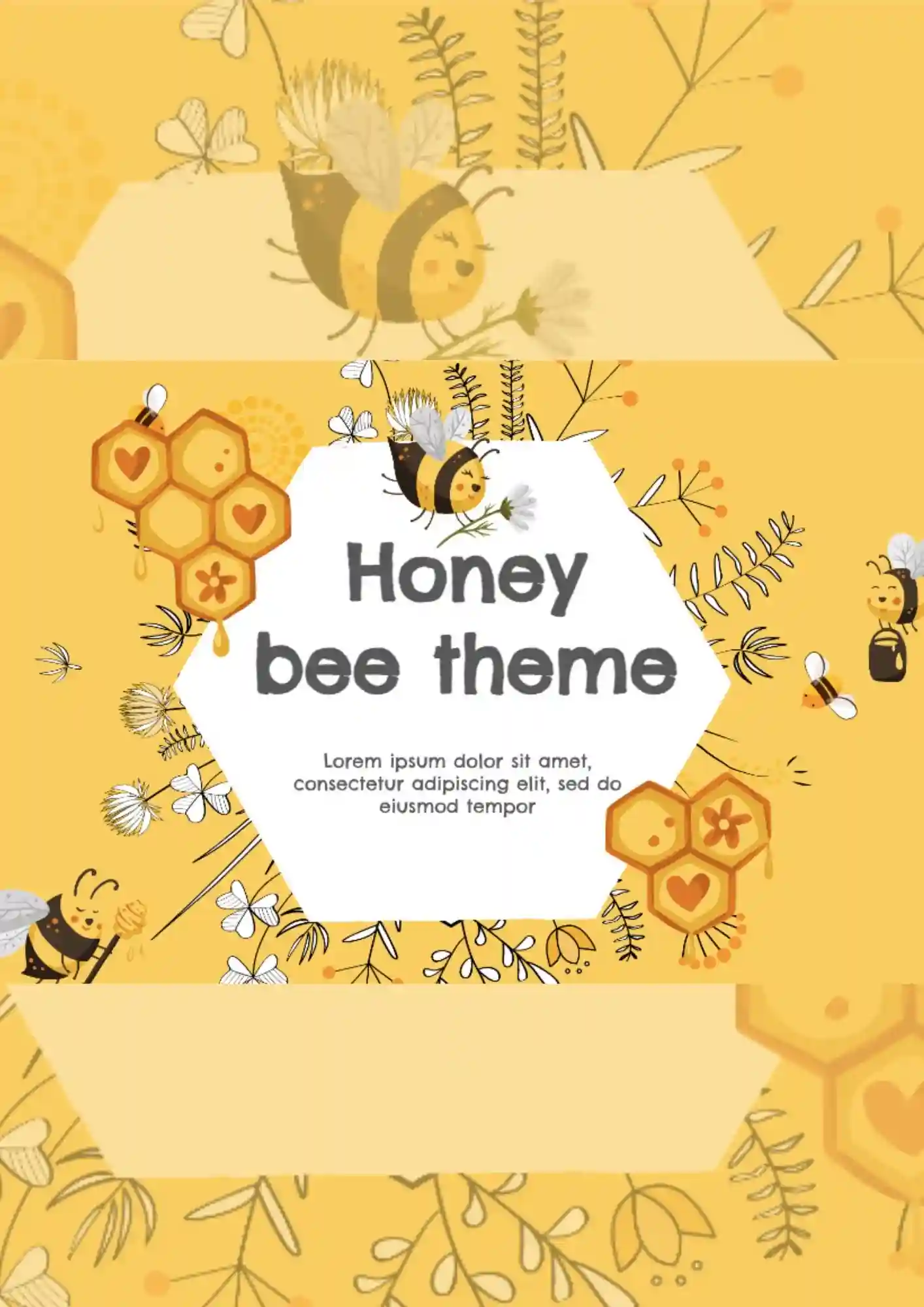

Choose your preferred social media platform from options like Pinterest, Facebook, Twitter, and more. Share our templates with your contacts or friends. If you’re not active on these social networks, you can simply copy the link and paste it into the one you use.