 Back to templates
Back to templates Free Birthday Invitation Google Docs Templates
Want to kick off a fantastic soccer-themed birthday party? The Soccer Birthday Invitation Template is designed for young sports fans, featuring fun graphics and customizable sections.
Looking for a way to bring Sonic’s speed and fun to your child’s birthday party? The Sonic Birthday Invitation Template lets you create vibrant, theme-perfect invitations.
Ready to make your 21st birthday unforgettable? The 21st Birthday Invitation Template is the perfect way to set the tone for your celebration.
Is your child dreaming of a Pokémon-themed birthday? The Pokémon Birthday Invitation Template lets you create exciting invitations that capture the adventure and fun of the Pokémon world.
Celebrating your baby’s first milestone? The 1st Birthday Invitation Template offers a heartwarming design to mark this special occasion.
Want to make your child’s birthday magical and glamorous? The Barbie Birthday Invitation Template offers a fun and stylish design that sets the perfect tone for a Barbie-themed celebration.
Celebrating a remarkable milestone? The 60th Birthday Invitation Template combines elegance and customization to help you create memorable invitations.
Want to add Disney magic to your child’s celebration? The Mickey Birthday Invitation Template is the perfect way to create adorable, theme-based invitations.
Planning a fun birthday party for your child? The Children’s Birthday Invitation Template brings playful designs to help you create the perfect invitation.
Ready to celebrate a milestone in style? The Sweet 16th Birthday Invitation Template offers a charming design to set the perfect tone for the big day.



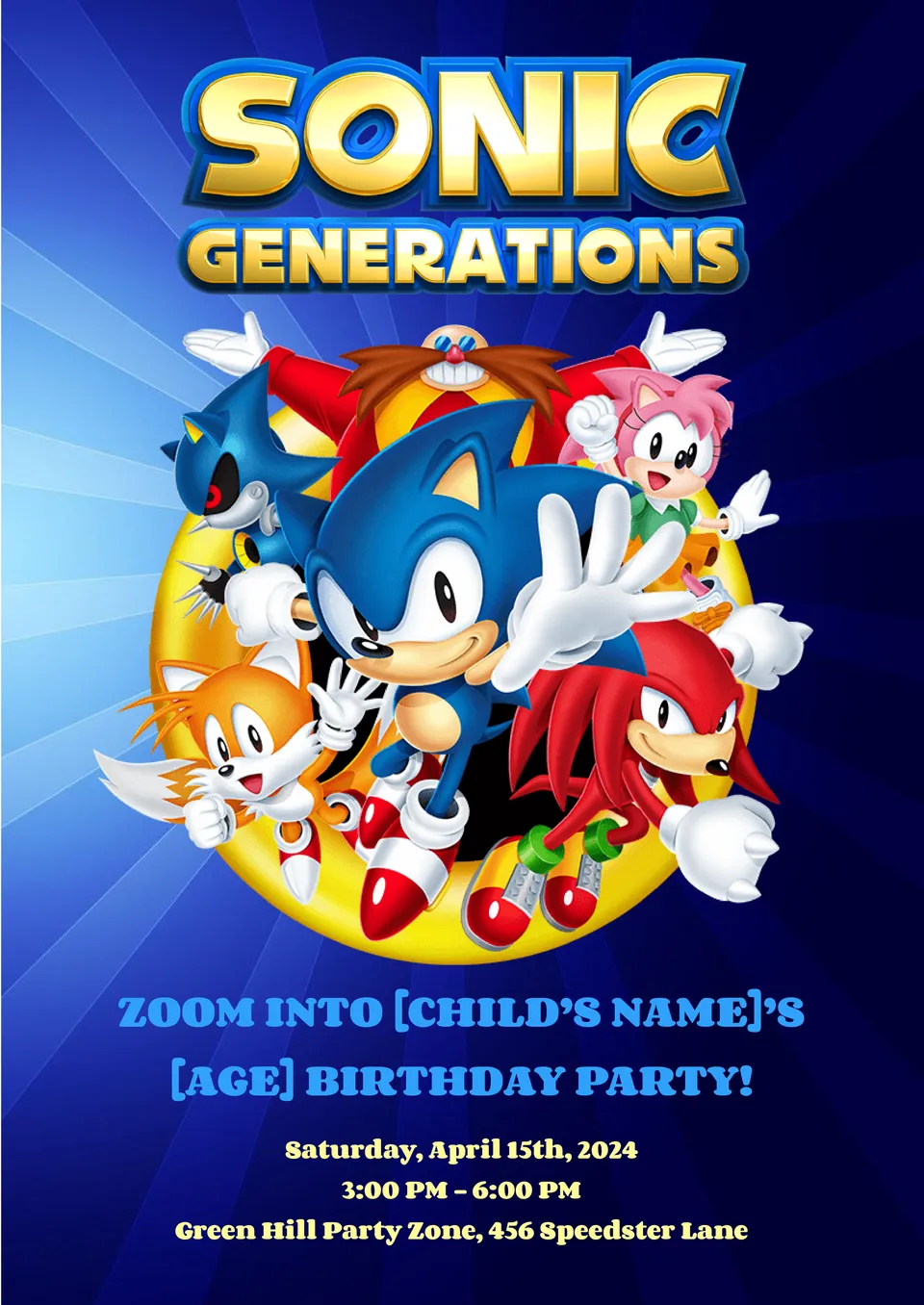
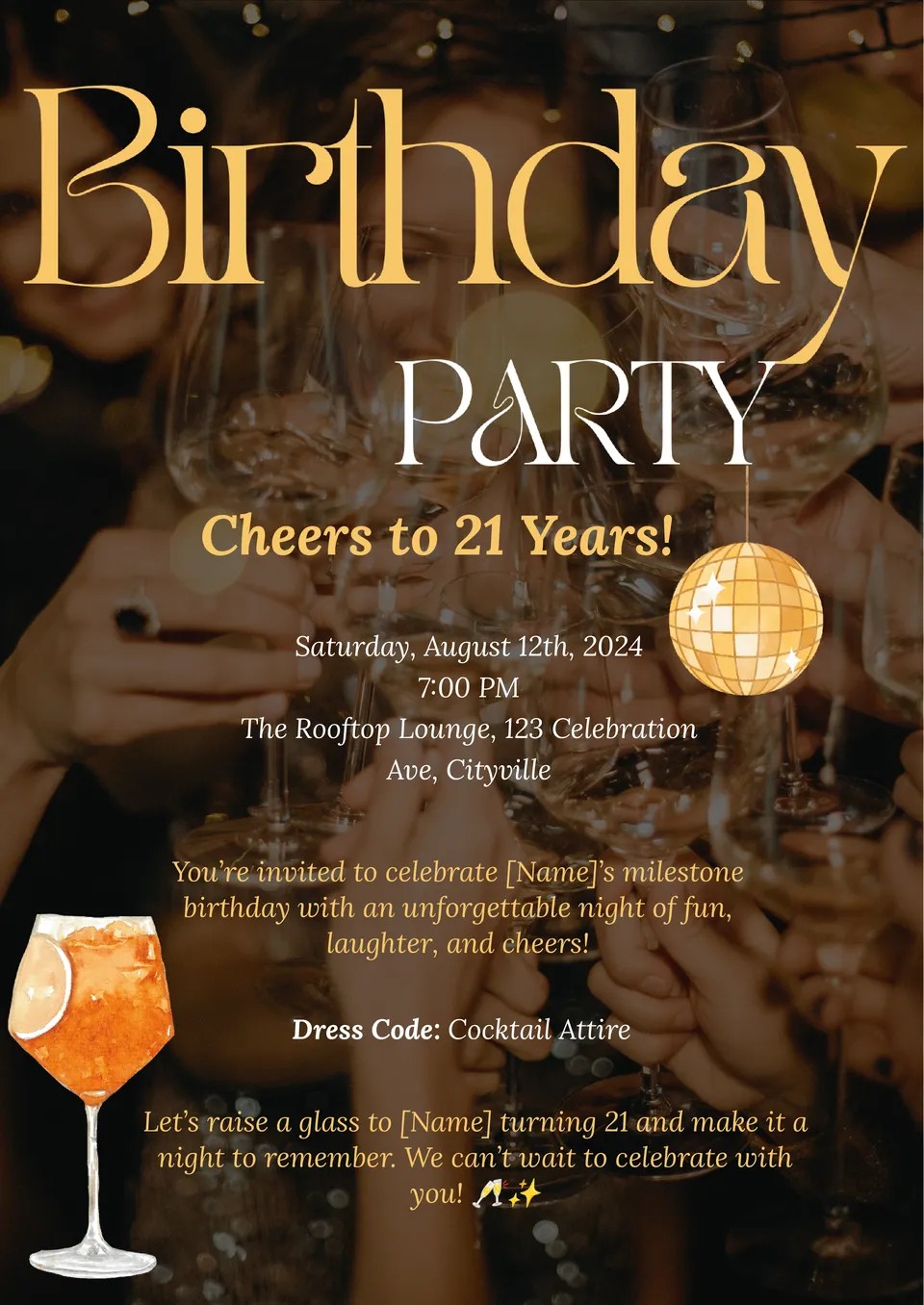
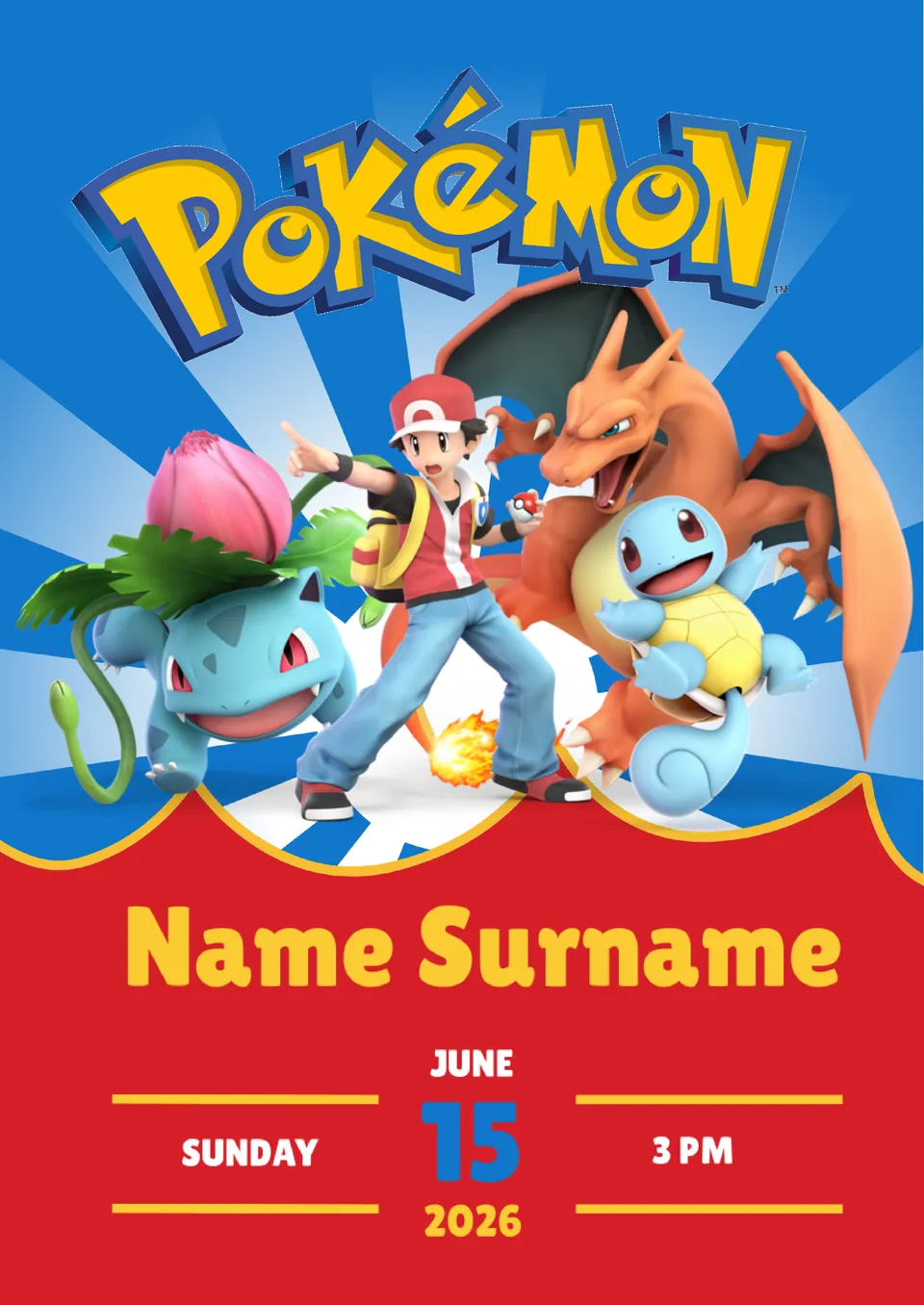

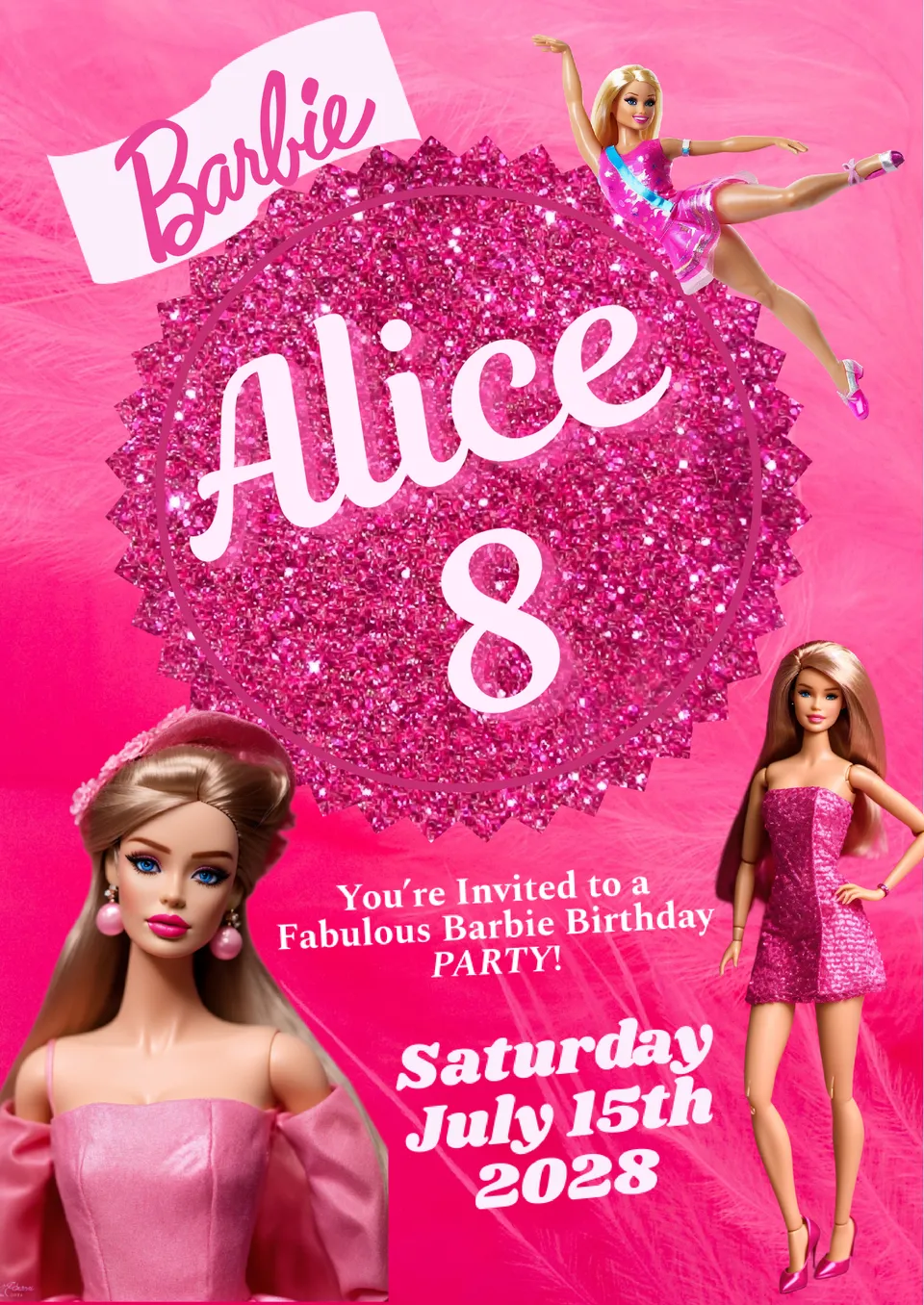
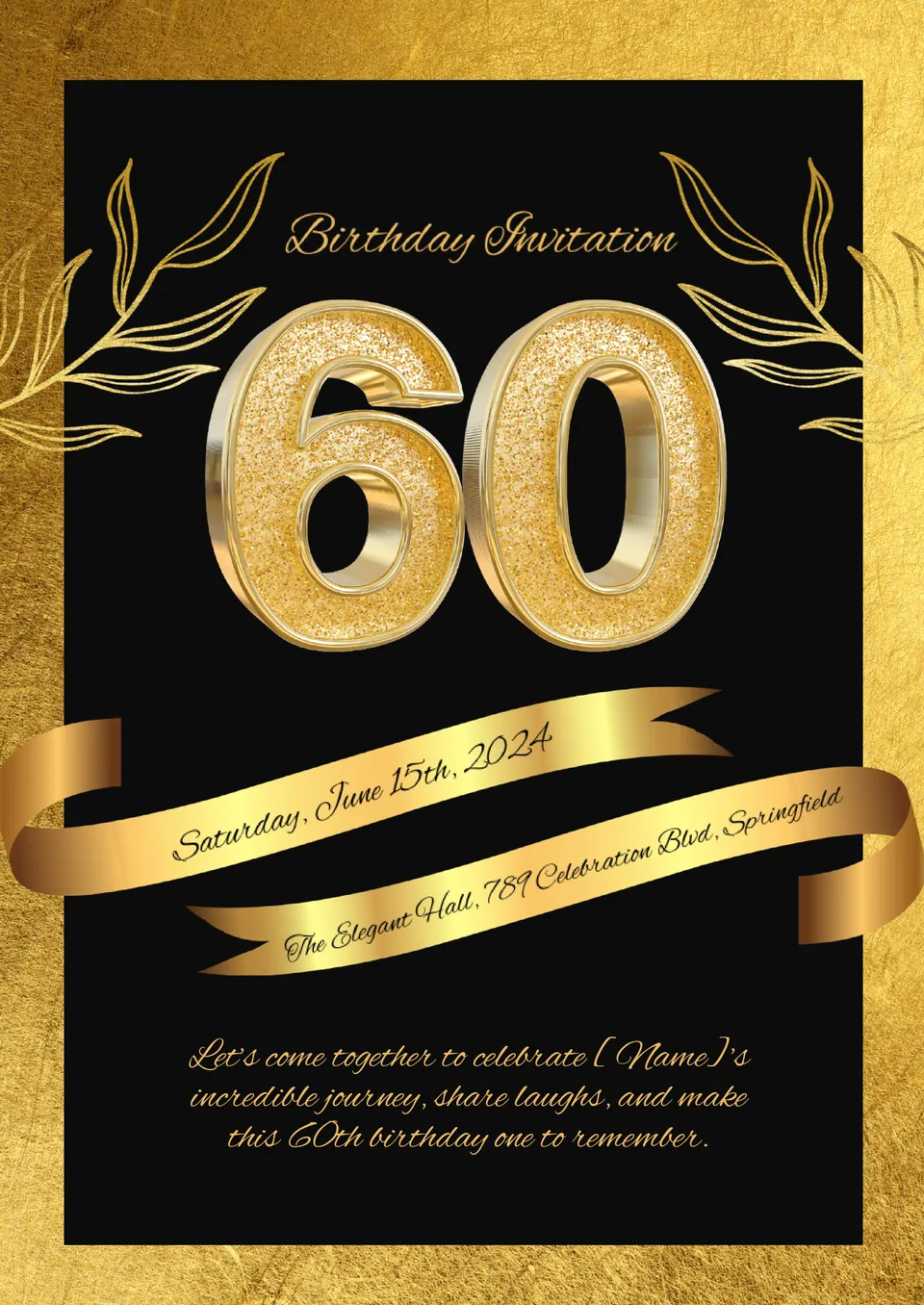
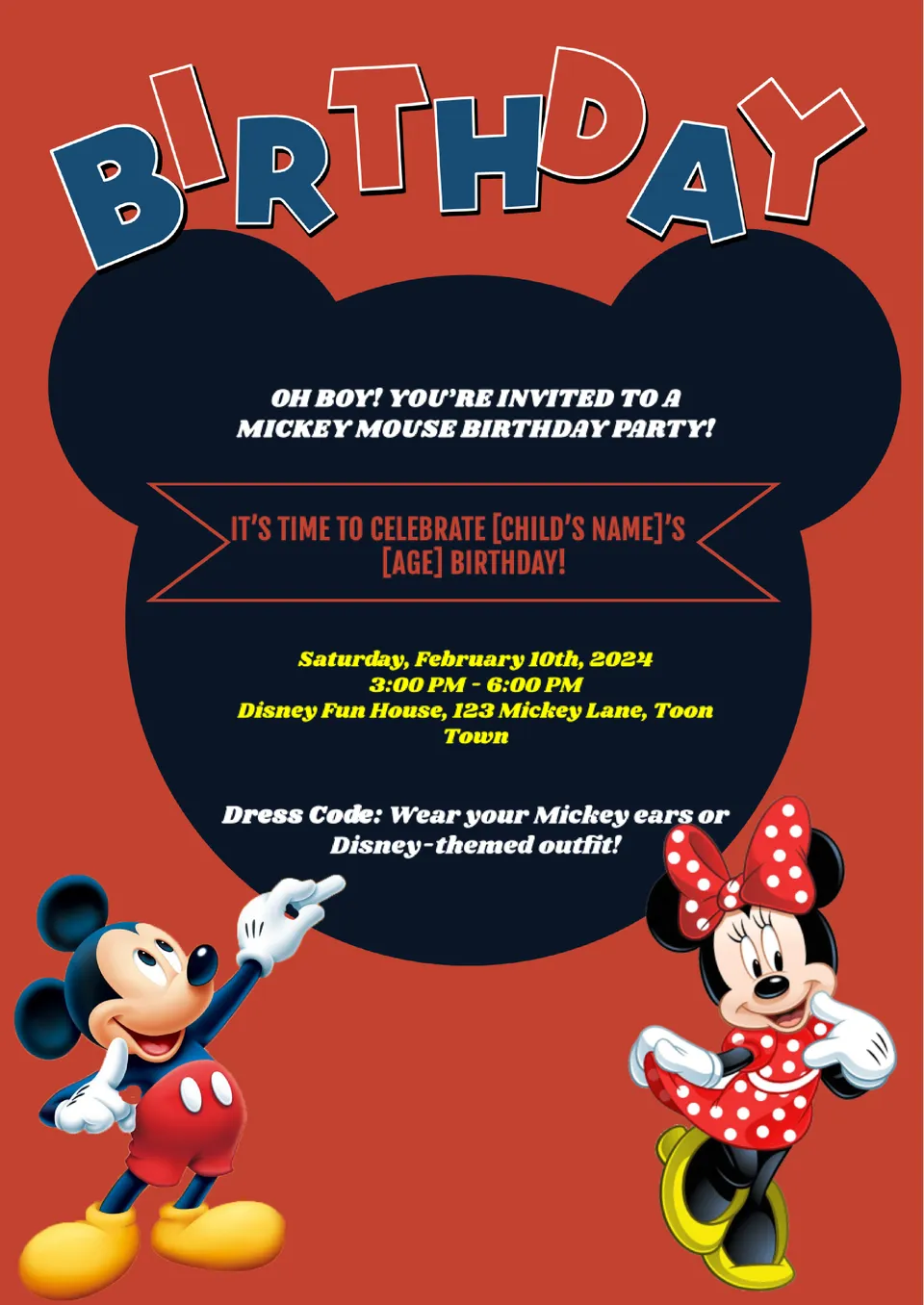
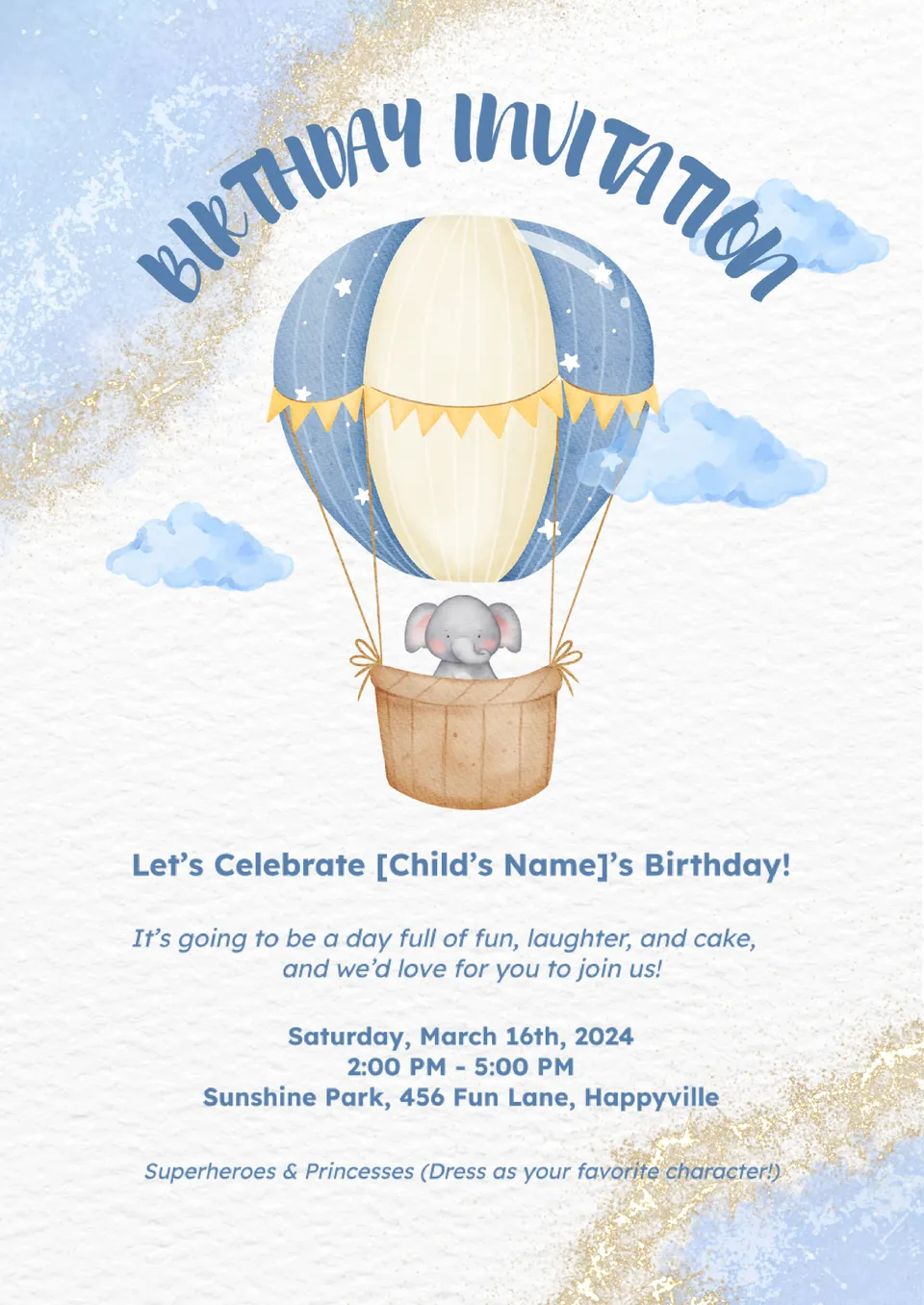


Choose your preferred social media platform from options like Pinterest, Facebook, Twitter, and more. Share our templates with your contacts or friends. If you’re not active on these social networks, you can simply copy the link and paste it into the one you use.