 Back to templates
Back to templates Timeline Templates - Page 2
The development of a project, launching a new product or service – all this requires close control. It’s very important not to miss any of the stages. Use the Project Timeline Template in Google Docs and indicate all the important stages in chronological order in the layout.
Create a memo or announcement with events taking place in your organization. Specify the date, title, and describe the nature of the planned event.
Create a daily, monthly, or even yearly plan using the Blank Timeline Template in Google Docs. The template can also be used to create a cue card for a public speech at a conference or meeting.
It’s very easy to forget what needs to be done throughout the year, especially if you’re used to planning your year in advance. To avoid forgetting anything, use this template.
Historical timeline templates for Google Docs can help you in the learning process by providing a way to recall the timeline of necessary events.
What Are Timeline Templates and How Can You Use Them?
Timeline Templates enable complex events or plans to be summarized into brief, chronological visual timelines. Whether completing a project, highlighting milestones, or outlining individual goals, the tool facilitates the easy representation of information spanning time.
Whether business development, history of academia, or progress monitoring at the individual level, theses templates offer formatted, editable layouts. Choose a structure that fits your subject, making your communication more persuasive and easily followable.
Benefits of Using Timeline Templates
Timelines enhance comprehension and maintain team cohesion. By using pre-designed layouts, the concern for formatting disappears, focusing on the contents.
Benefits of using the aforementioned templates are:
- phase or task monitoring in a structured format;
- presentation-ready or printable easy-to-read graphics;
- can be applied to any subject or objective;
- predictable structure that saves editing time;
- Shareable design for the team or client.
Timelines provide information in their intuitive narratives that everybody can follow.
How to Customize Timeline Templates
Customizing your Timeline Template is easy and streamlined. Here’s how to begin:
- Open the template that best fits your subject;
- Project name, date range, and stages of the timeline;
- Tweak text boxes to hold key events or deadlines;
- Insert icons, arrows, or drawings to clarify;
- Change the colors, fonts, or organization to match your brand;
- Save or export for sharing or presentation.
They are available in the Microsoft Word, PowerPoint, Google Slides, PDF, ODP (Open Document Format), and TXT formats.
Popular Types of Timeline Templates
Here are five top Timeline Templates you can use:
- Monthly Timeline Template — follow events in calendar months;
- Milestone Timeline Template — articulate key achievements and milestones;
- Career Timeline Template — present work roles and professional growth;
- Development Timeline Template — schedule product or project development phases;
- Cool Timeline Graphics Template — visually appealing layout for creative timelines.
Every template has been designed to make planning easy and storytelling compelling.
Download Free Timeline Templates for Your Needs
We created these Timeline Templates so that you can present plans, achievements, and goals in an impactful manner. Each of the templates is free, adaptable, and easy to customize to your workflow. Flip through the collection, find the plan that fits your schedule, and get your ideas in motion now. Download your free Timeline Template now and see your projects in full perspective.


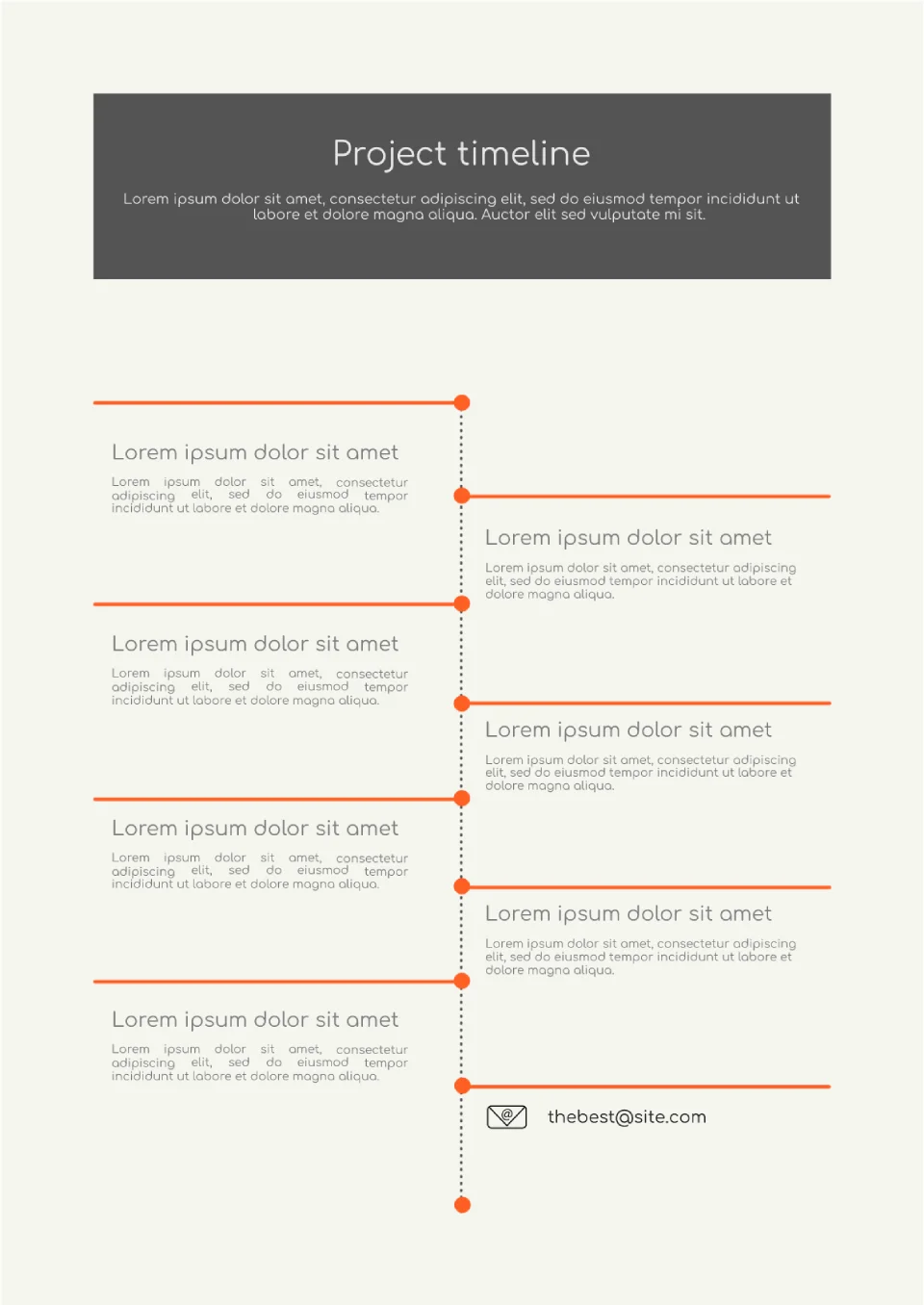

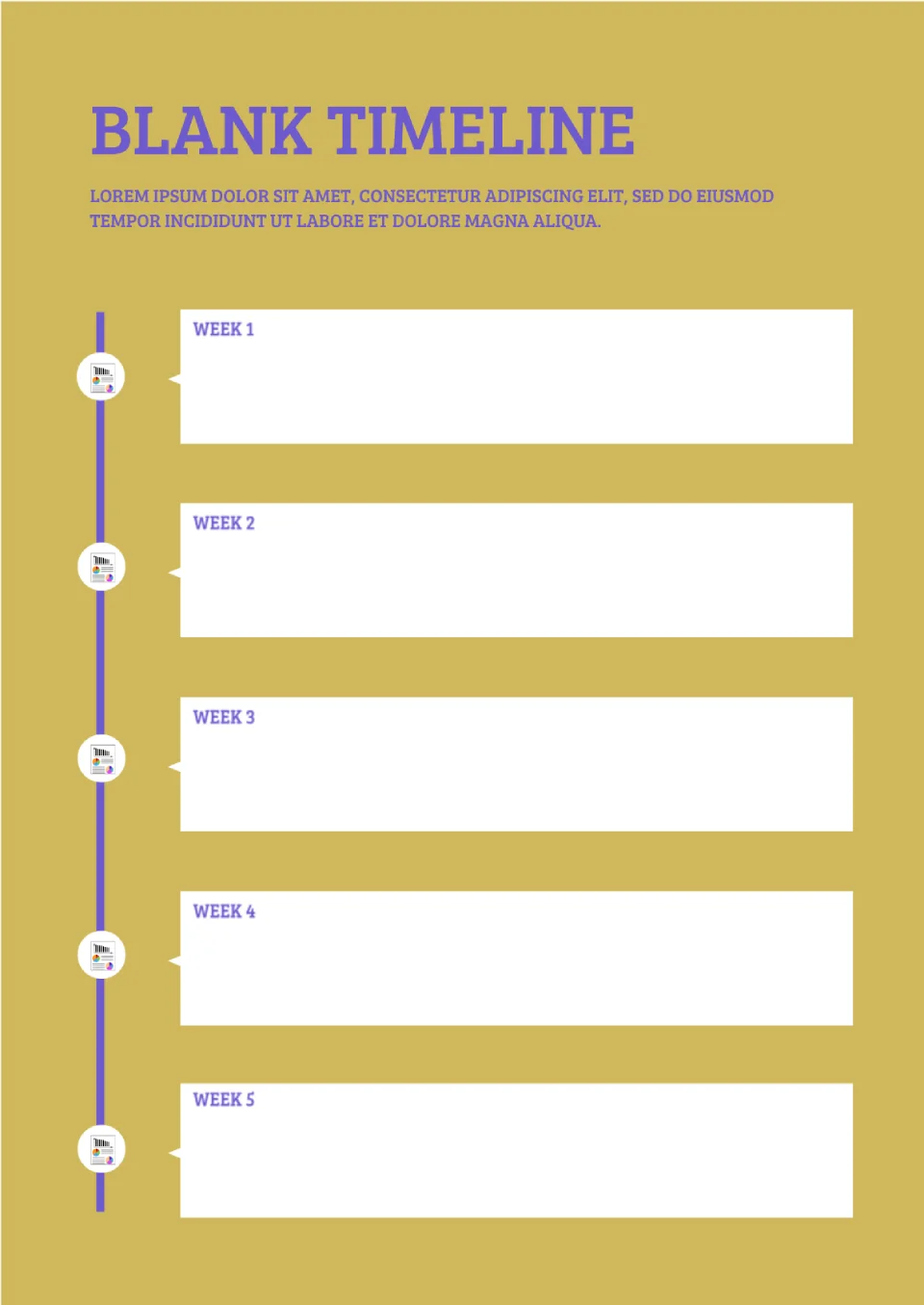

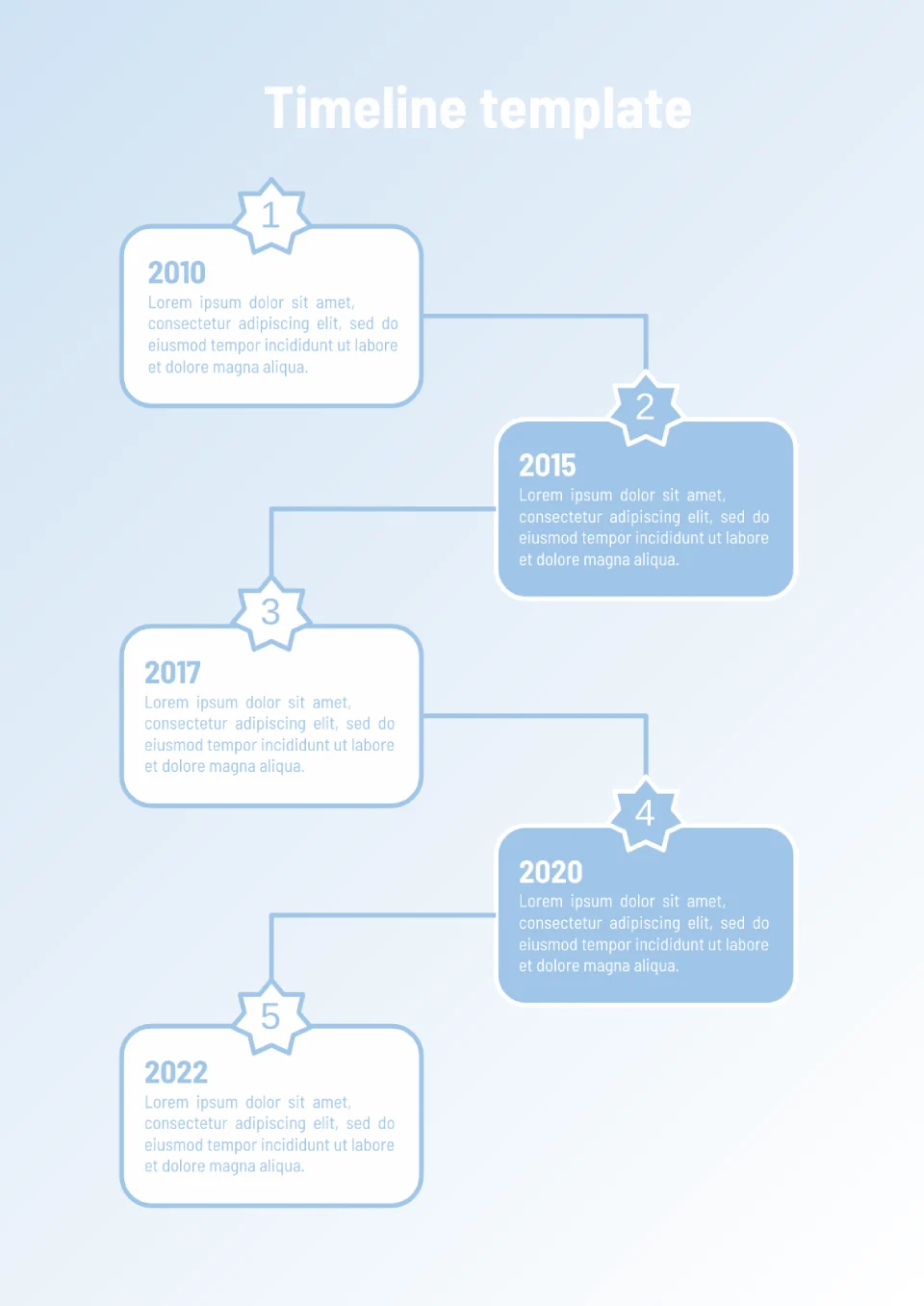
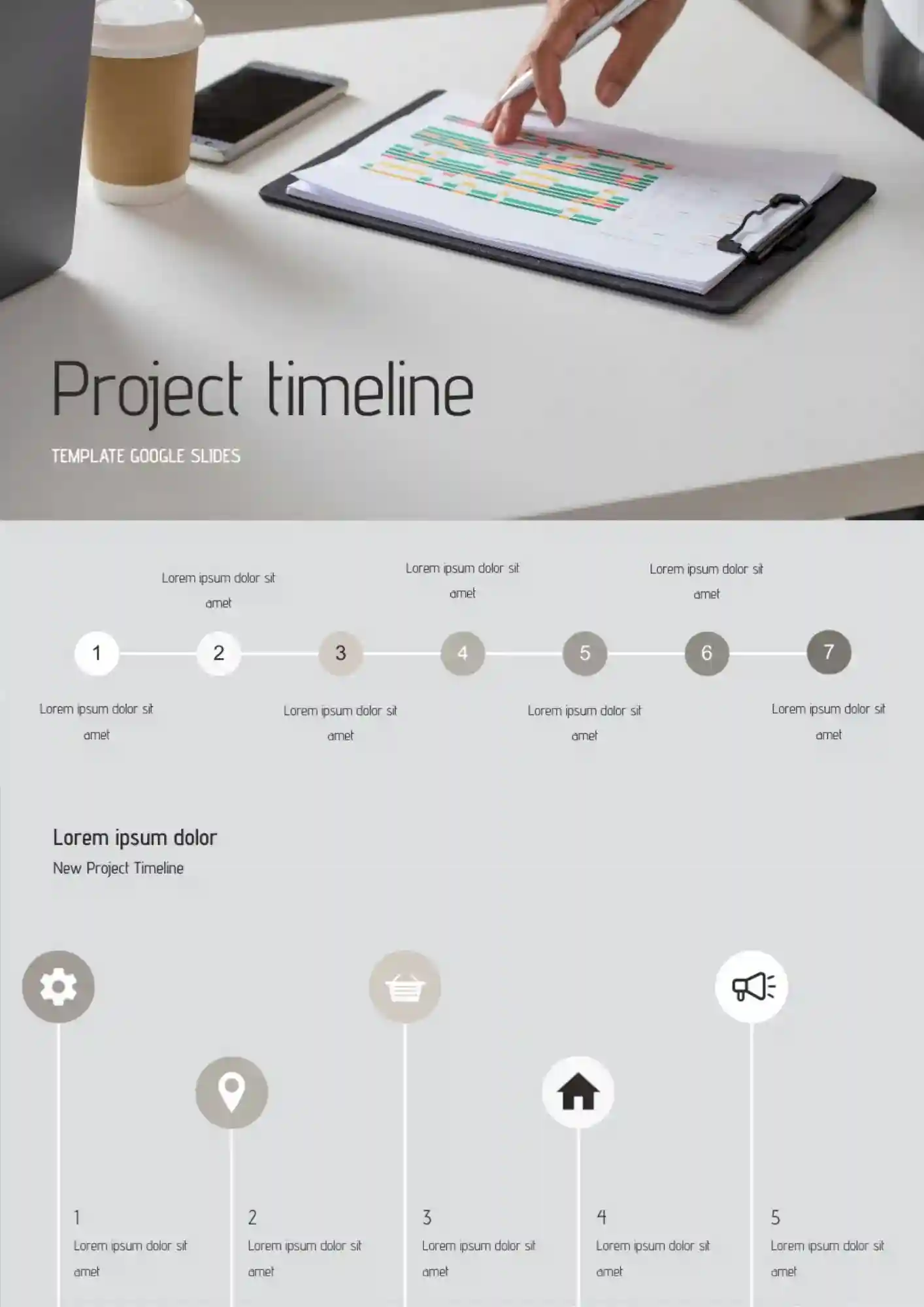
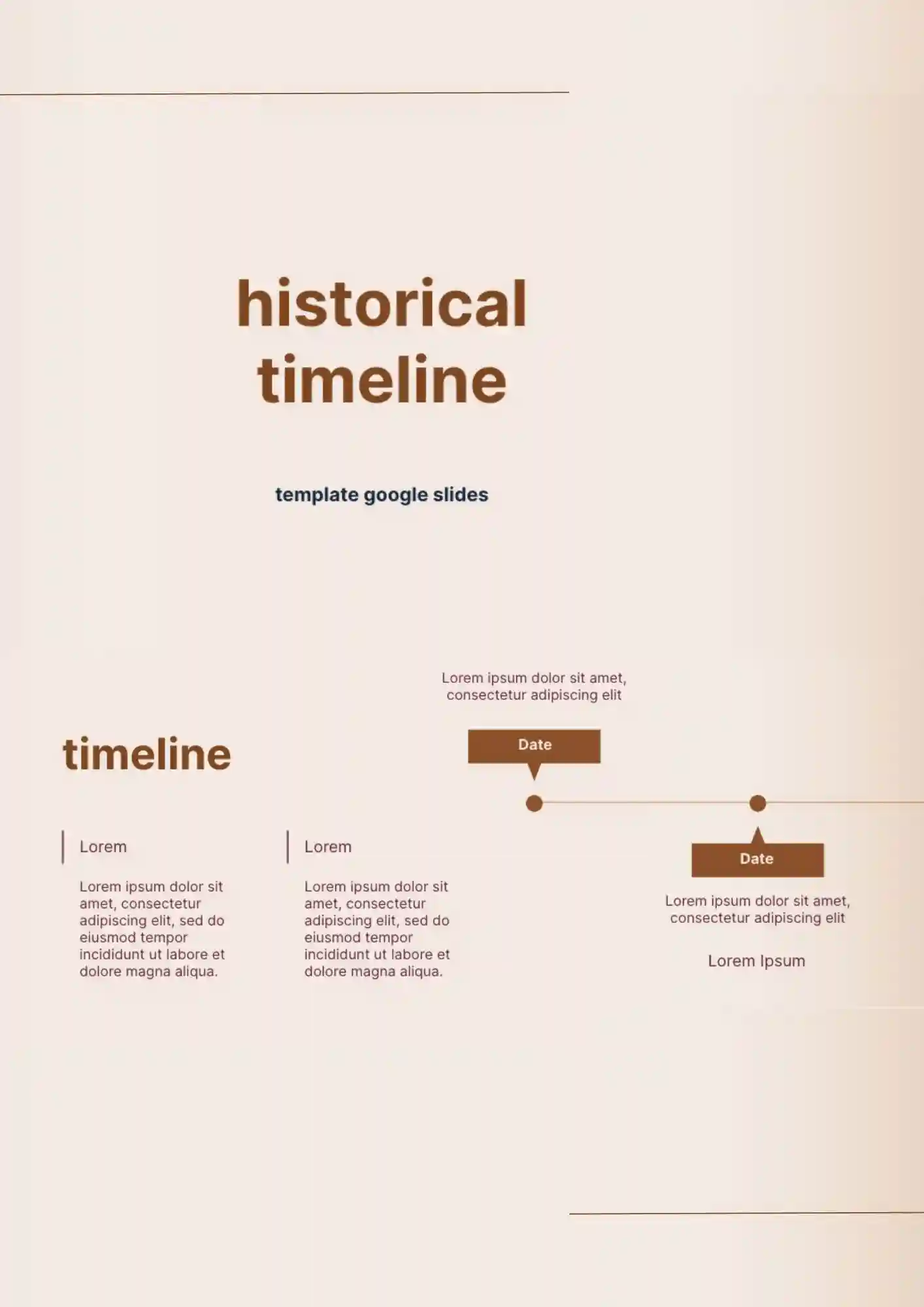


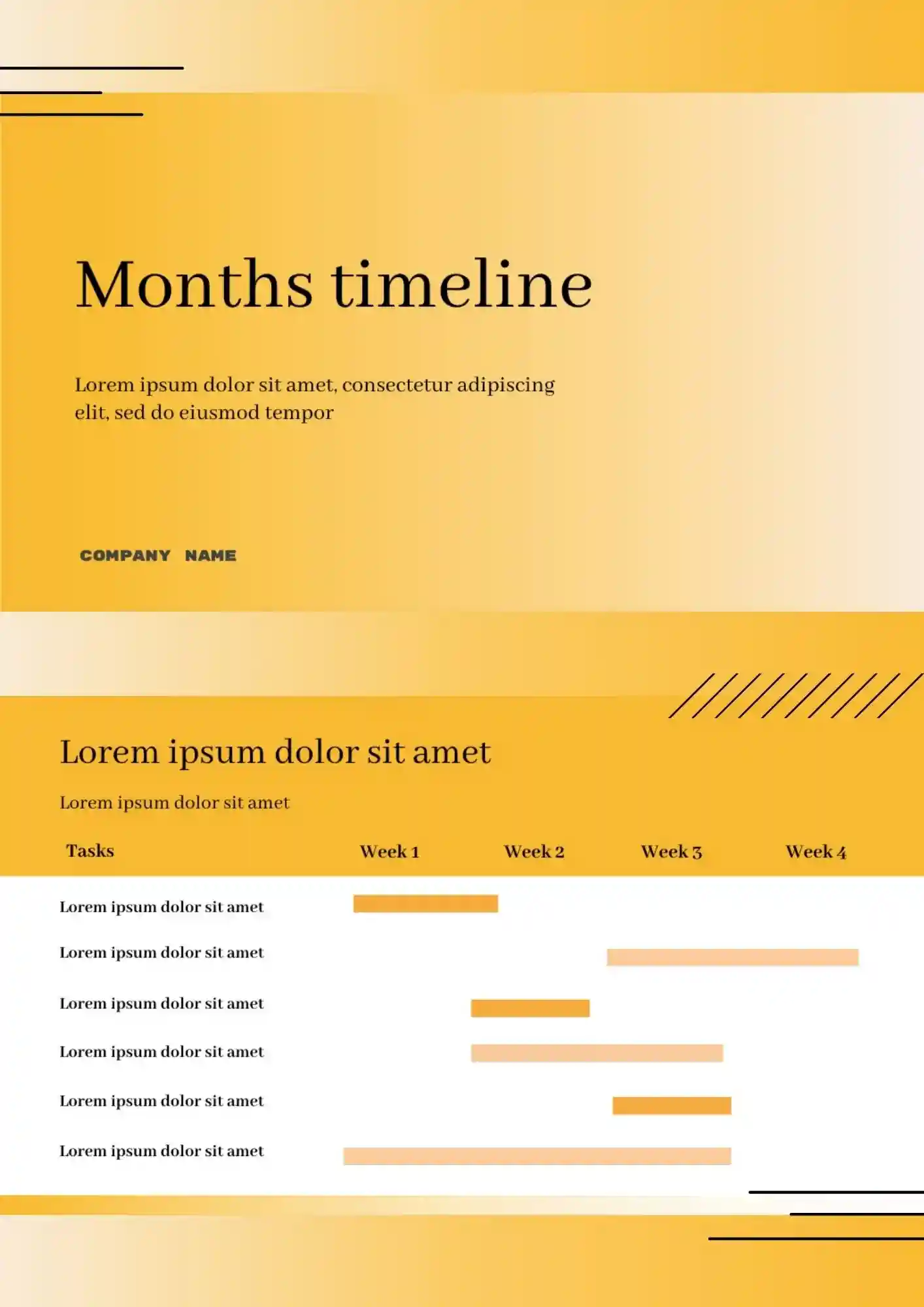



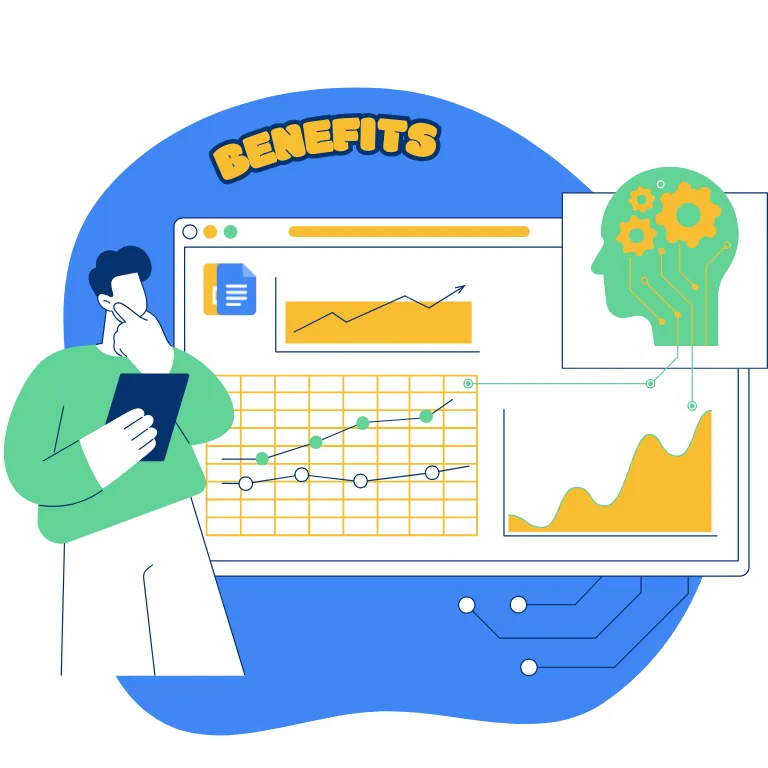



Choose your preferred social media platform from options like Pinterest, Facebook, Twitter, and more. Share our templates with your contacts or friends. If you’re not active on these social networks, you can simply copy the link and paste it into the one you use.