Time Magazine Template
We took care of the details: you can indicate the issue number of the newspaper, your contacts, the name of the piece. The Time magazine related template based on the magazine Google Docs templates can be changed by the users of the online resource.
When meaning is transformed into form, everything accidental is removed from it; it is emptied, impoverished, all history evaporates from it, only bare literalness remains. The reader's attention paradoxically switches, the meaning is reduced to the state of form, the linguistic sign - to the function of the signifier in myth. But the most important thing here is that the form does not destroy the meaning, but only impoverishes, distances, keeps in its power. Meaning is about to die, but its death is delayed:
- Depreciating
- Meaning retains life
- Focus of the readers
Recently, with the emergence of local private and network newspaper enterprises, a number of periodicals, mainly of an advertising and commercial nature, as well as federal newspapers with regional inserts, are printed on their production base. It should be noted that in this case, the stronger the competition of printing enterprises in the newspaper production sector in the region, the more intense the migration of regional newspapers among printing houses.
In the workload of regional, especially federal newspaper complexes, these newspapers occupy an insignificant place, using in most cases the capabilities of printing houses with lower overhead costs. Almost all local press is printed in city and district printing houses. In all likelihood, this, despite the problematic nature of the situation, explains the fact that the country retains a wide network of printing houses of the local press.
1
2
3

Related Magazine Templates
Create a stylish and informative magazine dedicated to all things dogs with the Dog Magazine Template for Google Docs. Perfect for dog lovers, breeders, or pet businesses, this template offers a clean and engaging design to showcase articles, features, and images related to dog care, training, or lifestyle.
Create a stylish and modern magazine with the Cosmopolitan Magazine Template for Google Docs. Perfect for showcasing fashion, beauty, lifestyle, or any creative content, this template offers a sleek, professional design with customizable sections.
Create engaging content for your church community with the Church Magazine Template for Google Docs. This customizable template is perfect for highlighting church events, sharing inspiring stories, or providing updates to members.
Looking to design a stunning boudoir-themed magazine? The Boudoir Magazine Template for Google Docs offers an elegant and sensual layout, perfect for photographers, models, or designers wanting to showcase intimate photography, beauty, or fashion content.
Related Magazine Templates
Create a stylish and informative magazine dedicated to all things dogs with the Dog Magazine Template for Google Docs. Perfect for dog lovers, breeders, or pet businesses, this template offers a clean and engaging design to showcase articles, features, and images related to dog care, training, or lifestyle.
Create a stylish and modern magazine with the Cosmopolitan Magazine Template for Google Docs. Perfect for showcasing fashion, beauty, lifestyle, or any creative content, this template offers a sleek, professional design with customizable sections.
Create engaging content for your church community with the Church Magazine Template for Google Docs. This customizable template is perfect for highlighting church events, sharing inspiring stories, or providing updates to members.
Looking to design a stunning boudoir-themed magazine? The Boudoir Magazine Template for Google Docs offers an elegant and sensual layout, perfect for photographers, models, or designers wanting to showcase intimate photography, beauty, or fashion content.
Don’t forget to check your spam box!

Generating high-quality templates requires significant time and dedication. We simply request the inclusion of a small attribution link. Select the platform where you intend to utilize the template.
Copy this link and paste it wherever it’s visible, close to where you’re using the image. If that’s not possible, place it at the footer of your website, blog or newsletter, or in the credits section.
Place the attribution line near the image’s usage on your website, or if that’s not feasible, include it in the credits section. For example: ‘image: Docsandslides.com’. This template was created using images from Docsandslides.com.



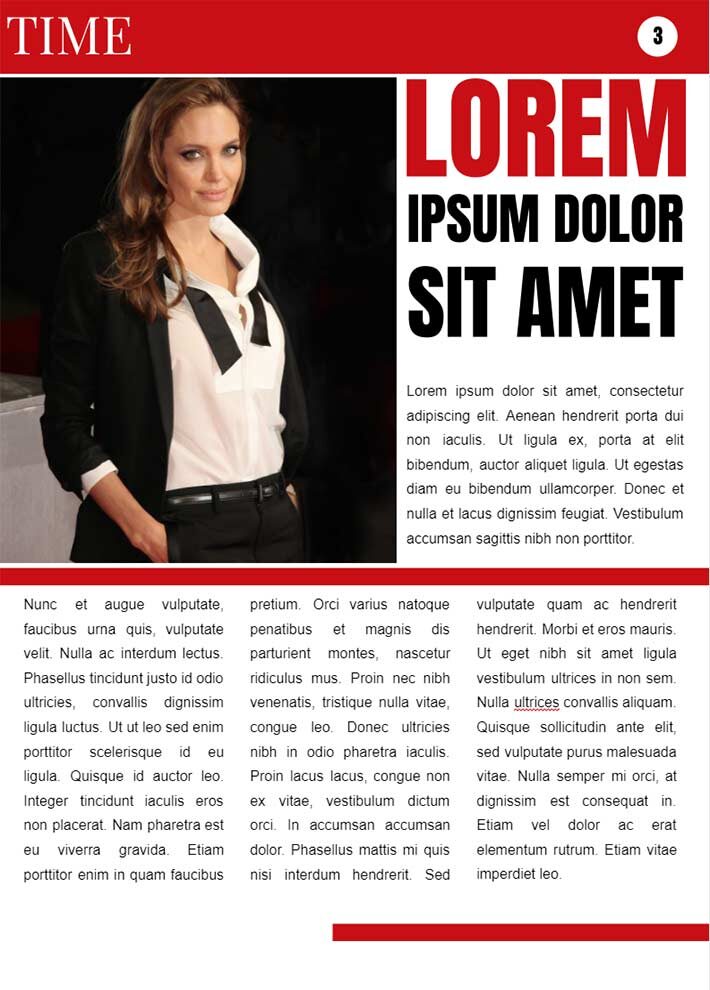
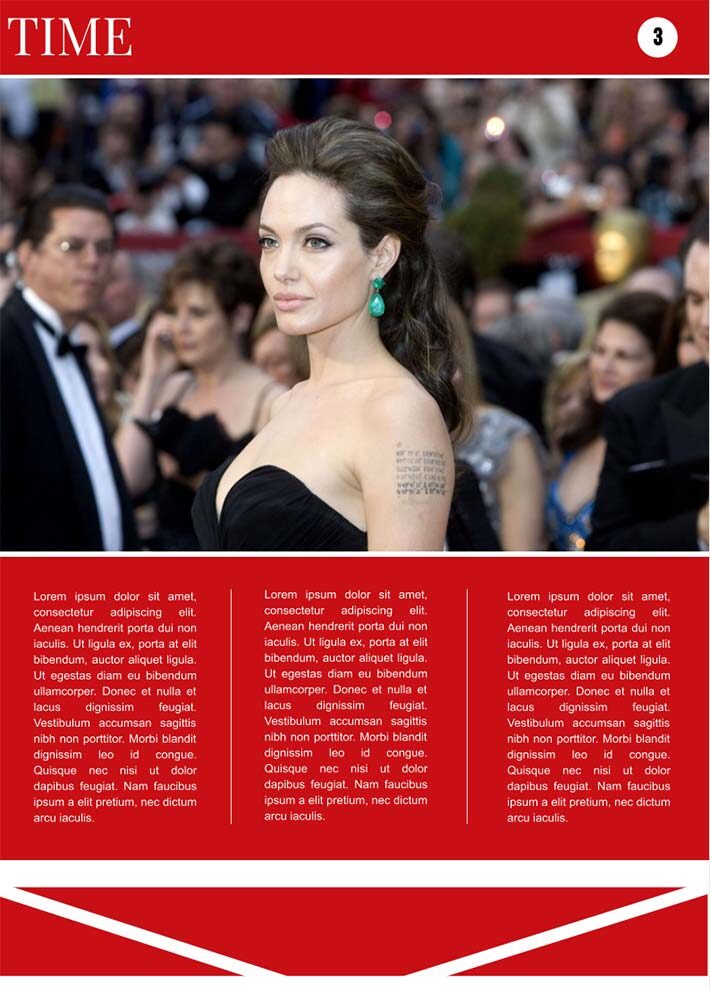




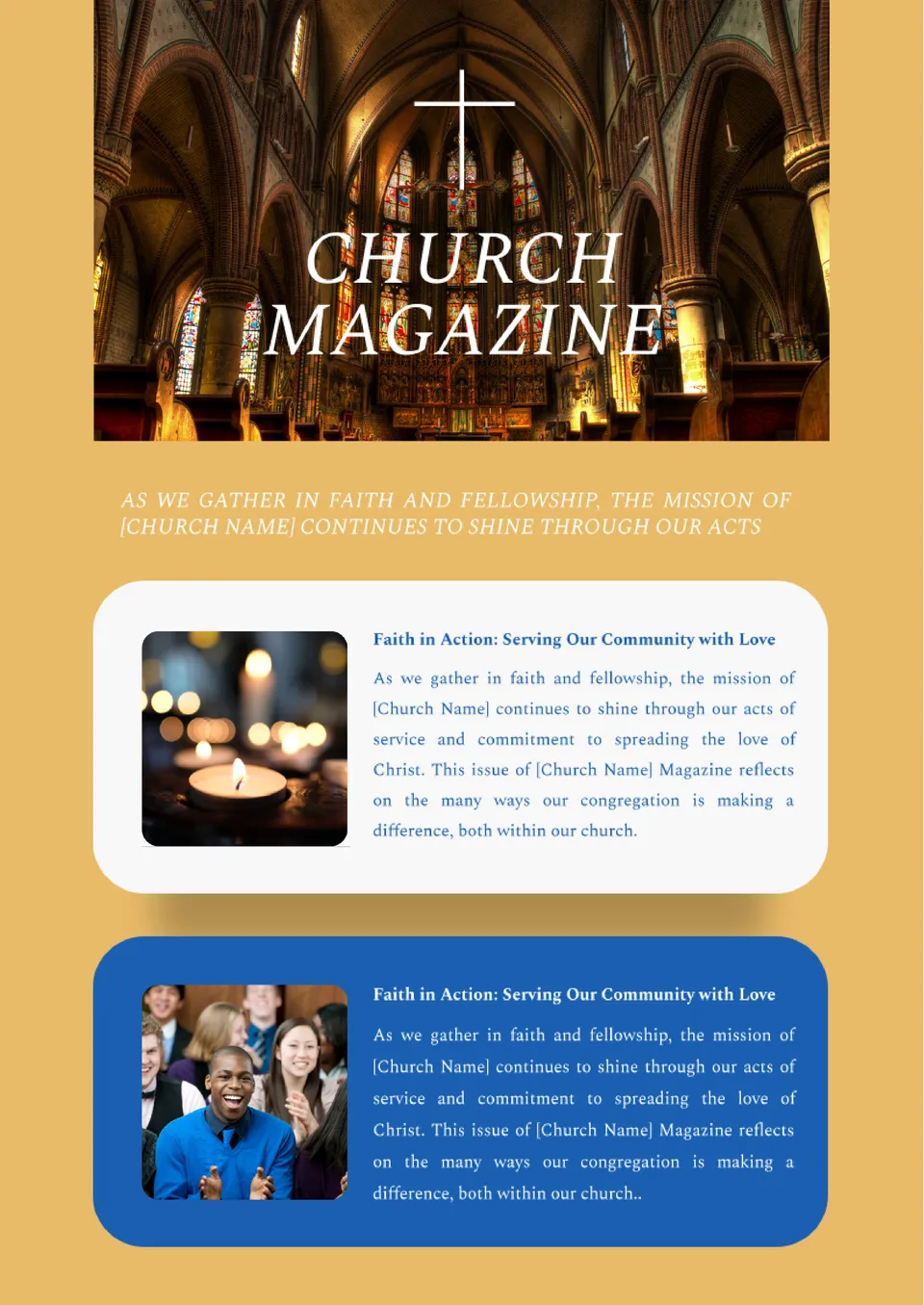
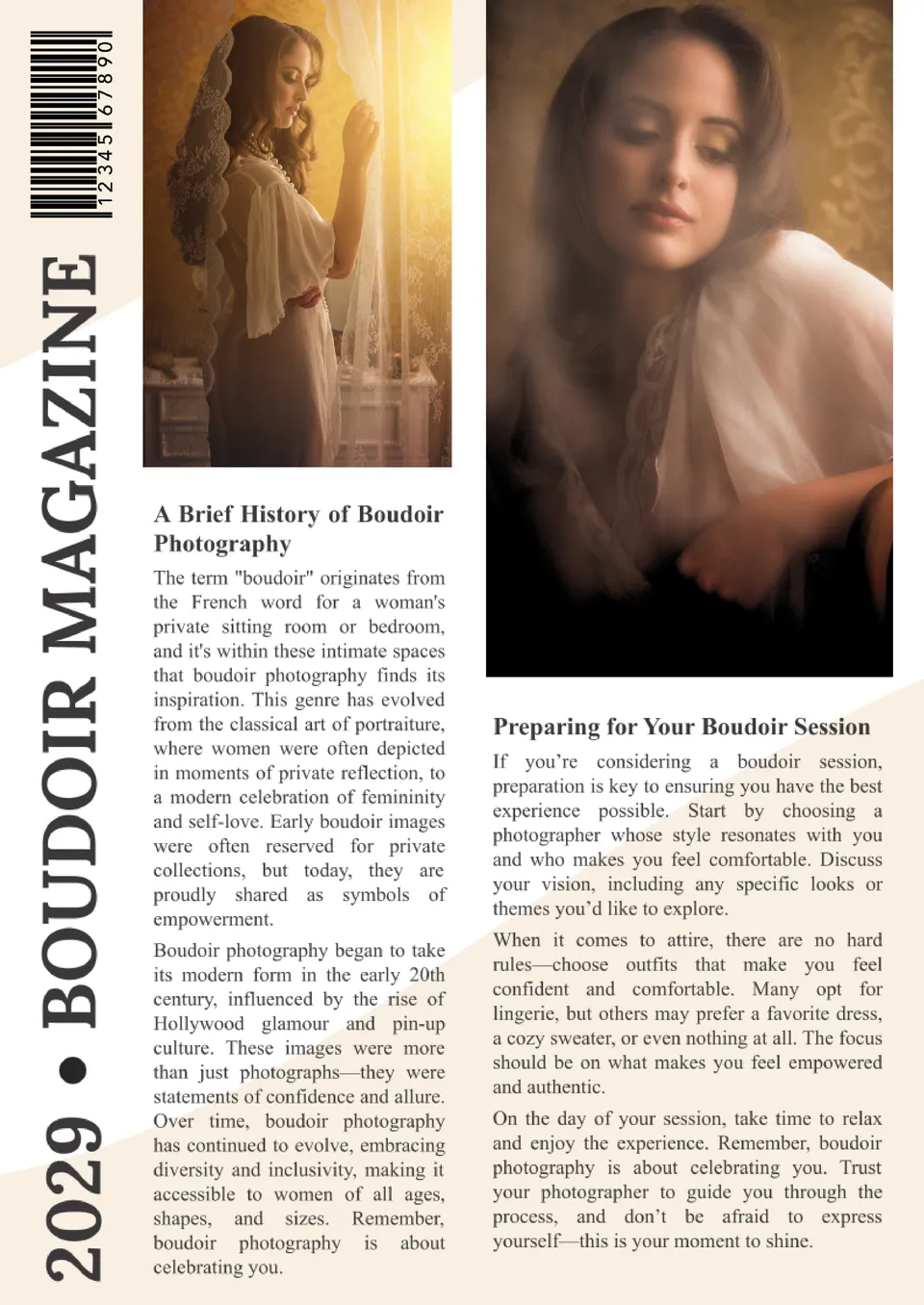

Choose your preferred social media platform from options like Pinterest, Facebook, Twitter, and more. Share our templates with your contacts or friends. If you’re not active on these social networks, you can simply copy the link and paste it into the one you use.