Flyer Halloween Sales Template
Different celebrations and popular holidays can turn into the perfect reason for the sale. In this case, customers can get positive emotions from the process of the celebration and purchase of products. The Halloween sales flyer template for Google Docs can help you develop this type of the files as an integral part of the promo campaign. It can provide their owners with a chance to:
- Receive additional discount
- Obtain more favorable conditions for the purchase of goods
- Get free gifts and surprises
This detail of the marketing strategy can become the perfect way to attract potential customers. In this case, the templates represent an ability to get high quality. The Halloween sales flyer template for Google Docs has a bright design and well-thought-out structure needed to increase the level of the sales and demand among the buyers during celebration of Halloween.
To make a high-quality and interesting flyer for people, you need a specialist who is not only versed in the advertising business, but also has an idea of marketing strategies. The use of the templates can solve this issue by turning into the perfect foundation to achieve the desired results. These flyers are distributed in crowded places, usually near the metro or in traffic jams, which means that such a distribution will have a fairly large coverage.
The flyer is obtained at the moment when the consumer is not busy with any other type of advertising, for example, in traffic jams. In this case, the distribution of flyers as a type of advertising has no competitors at a particular point in time. The use of brochure Google Docs templates will make them perfect to reflect the details and nuances of Halloween celebration.
1
2
3

Related Flyer Templates
If you want to stand out from the competition, consider the Sales Flyer Template for Google Docs. The neon green color is guaranteed to attract the attention of your customers, and the original design decision to illustrate the sale with a three-dimensional image of a brain with a lightning bolt will consolidate the effect.
A colorful template with an original three-dimensional design will be useful to anyone who organizes a raffle. The main goal of this layout is to get people interested in taking part in the promotion, so try to fit the conditions into a couple of intriguing sentences.
A spooky eye on a black background makes the Halloween Flyer Template for Google Docs a great choice for creating invitations to celebrate the spookiest night of the year. It will come in handy for preparing a costume party, haunted house adventures, themed quests, fairs, etc.
The Church Flyer Template for Google Docs will help you to unobtrusively remind your parishioners about Sunday service, announce a prayer meeting, and invite them to a festive sermon. The soothing blue background and beautifully painted church set a peaceful mood, making you want to visit the temple of God.
Related Flyer Templates
If you want to stand out from the competition, consider the Sales Flyer Template for Google Docs. The neon green color is guaranteed to attract the attention of your customers, and the original design decision to illustrate the sale with a three-dimensional image of a brain with a lightning bolt will consolidate the effect.
A colorful template with an original three-dimensional design will be useful to anyone who organizes a raffle. The main goal of this layout is to get people interested in taking part in the promotion, so try to fit the conditions into a couple of intriguing sentences.
A spooky eye on a black background makes the Halloween Flyer Template for Google Docs a great choice for creating invitations to celebrate the spookiest night of the year. It will come in handy for preparing a costume party, haunted house adventures, themed quests, fairs, etc.
The Church Flyer Template for Google Docs will help you to unobtrusively remind your parishioners about Sunday service, announce a prayer meeting, and invite them to a festive sermon. The soothing blue background and beautifully painted church set a peaceful mood, making you want to visit the temple of God.
Don’t forget to check your spam box!

Generating high-quality templates requires significant time and dedication. We simply request the inclusion of a small attribution link. Select the platform where you intend to utilize the template.
Copy this link and paste it wherever it’s visible, close to where you’re using the image. If that’s not possible, place it at the footer of your website, blog or newsletter, or in the credits section.
Place the attribution line near the image’s usage on your website, or if that’s not feasible, include it in the credits section. For example: ‘image: Docsandslides.com’. This template was created using images from Docsandslides.com.





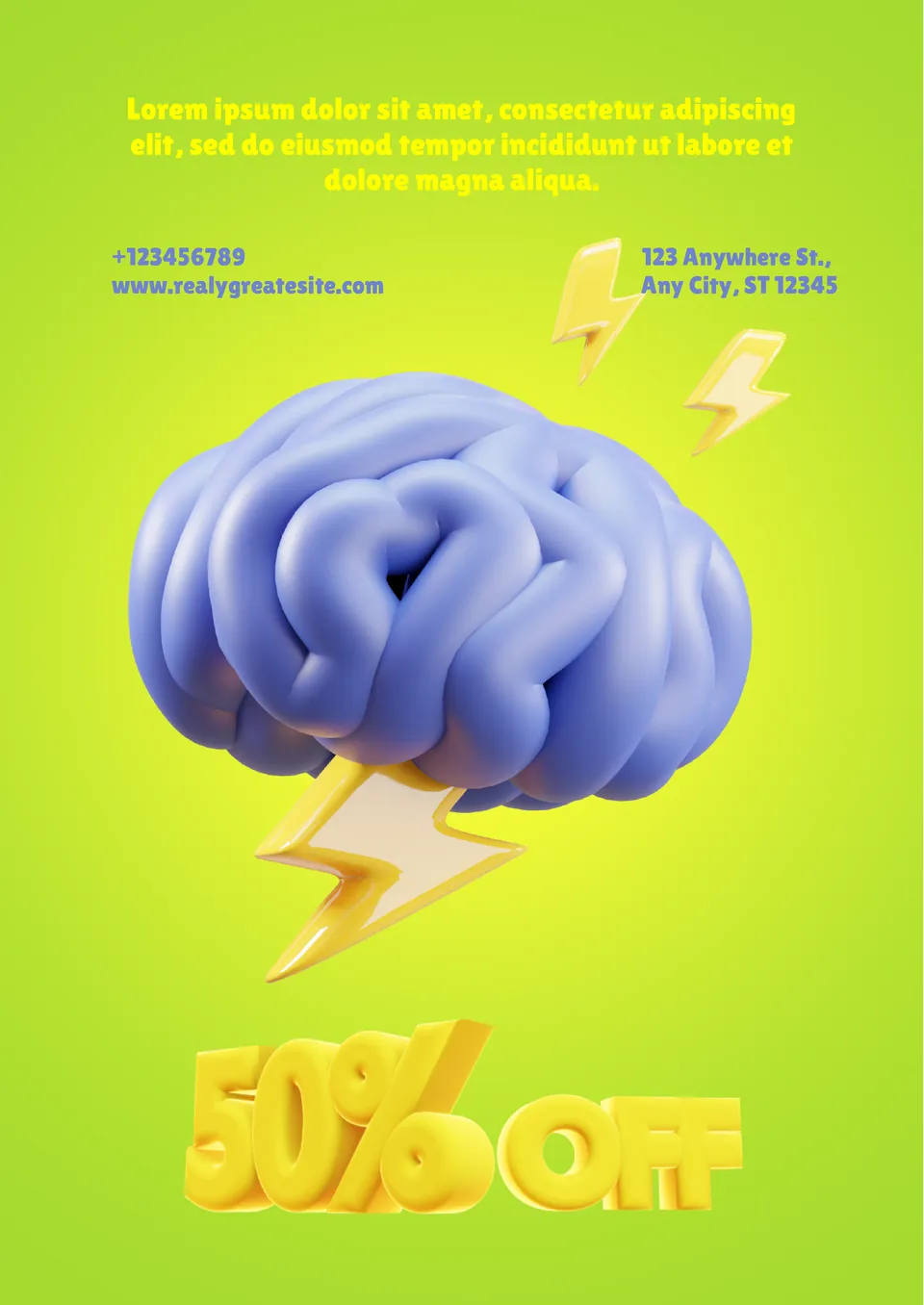

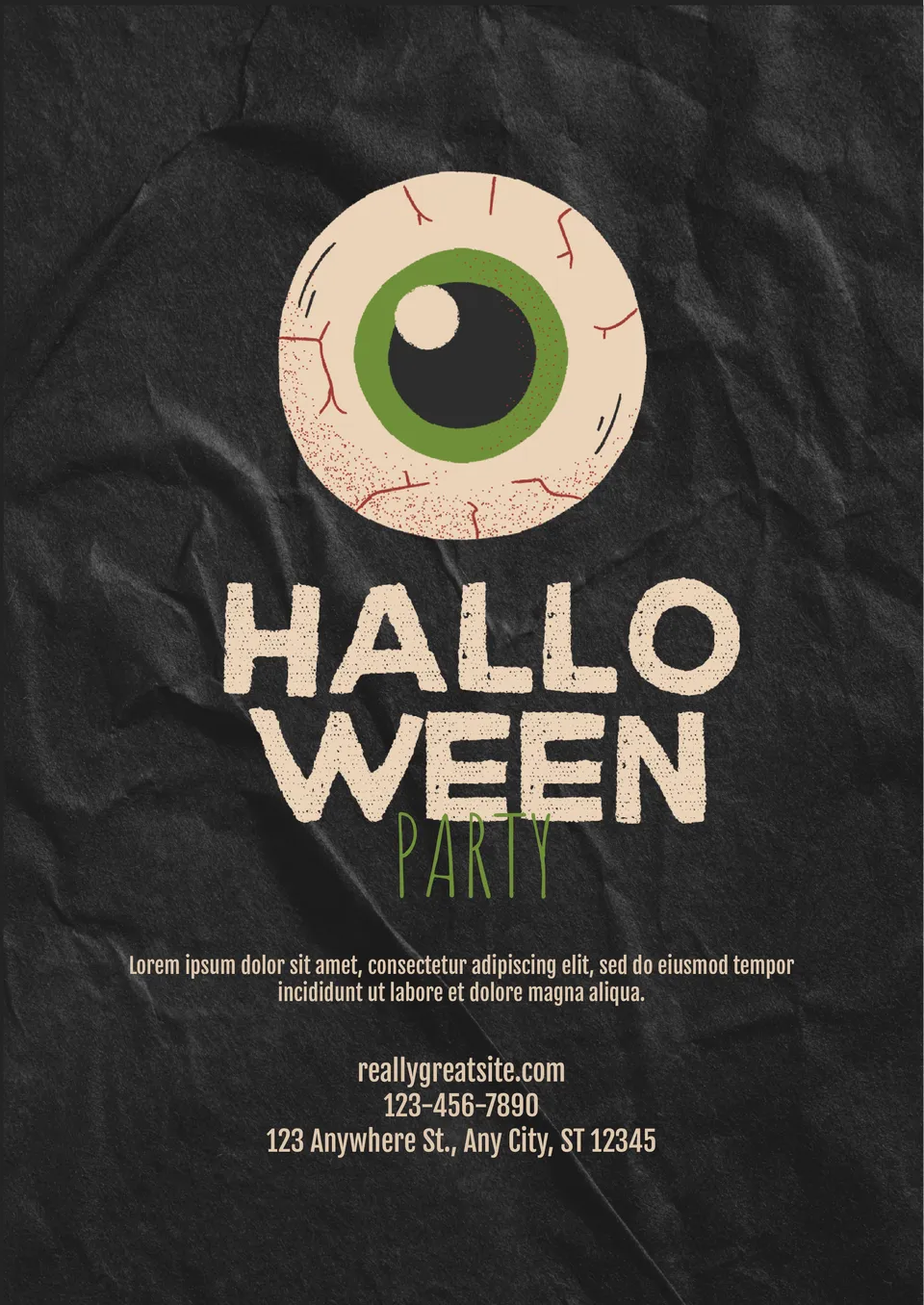
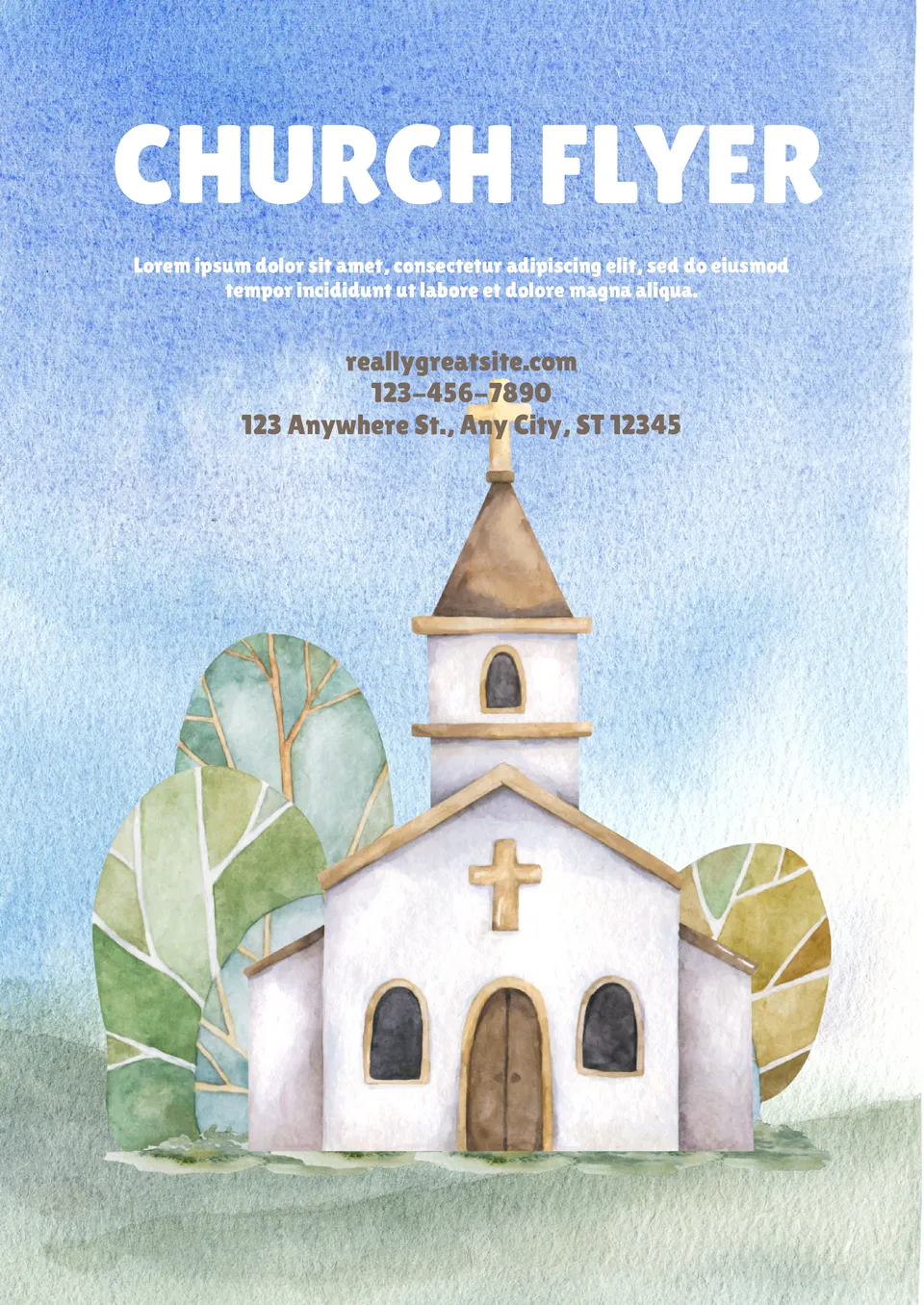

Choose your preferred social media platform from options like Pinterest, Facebook, Twitter, and more. Share our templates with your contacts or friends. If you’re not active on these social networks, you can simply copy the link and paste it into the one you use.