 Back to templates
Back to templates Poster Templates
Great poster templates are a handy tool for creating posters. They offer ready-made designs that are easy to customize to fit your needs. You can quickly swap out text, images, and other structural elements. This is especially convenient for those with no experience using graphic design software.
Professional layouts from Docs&Slides are available in various formats. Choose the one that works best for you and take advantage of these customizable templates completely free!
Due to this poster, you can decorate your office or advertise a scientific conference. You can either edit this layout and add your images, or print it in its actual form, changing or removing the contacts at all.
It is a cool Google Docs template that you can use to advertise your company. The finished layout can be downloaded and made into a huge banner.
This free poster will decorate your home or office for Easter. The design, styled on a watercolor, resembles a real painting. You can use the printable template in Google Docs both as a holiday invitation and as a greeting card.
Event Poster Template on Google Docs is good for advertising a party. It can be printed in the flyer, poster or invitation format.
With this editable scientific poster template for Google Docs, you can prove to your audience that science can be damn fun!
The science poster Google Docs template will help you draw the attention of the audience to a scientific conference, seminar, or master class.
This template is perfect for school and university astronomy projects, planetarium promotion and other thematic purposes.
You can use this free poster presentation template for Google Docs as a mini-catalog to showcase your equipment or product.
What are the best Poster Templates in 2025?
How to make a collaborative poster template?
How to make a poster template?
What is a poster template?
Attract Your Audience to Your Offer
Posters are most often used to convey a specific message. Whether you’re creating an event flyer, an advertisement, or decorating for a party, your poster design must appeal to your audience. Achieving great results on your own can be difficult and time-consuming. That’s where editable poster layouts come in handy. By choosing a ready-made poster, you get the following benefits:
- High-quality design. The templates offered on specialized sites are designed by experienced professionals. This guarantees high quality and an attractive appearance.
- Personalization options. The layouts allow you to replace text, images, fonts, and colors. You can customize them to match your corporate style or brand.
- Wide selection. The internet offers templates for every taste. You’re sure to find a design that suits your purpose.
Create a Creative Poster in Minutes
Fillable templates allow you to save a lot of time. You no longer need to develop the poster structure from scratch. The style, background, color scheme, and fonts are already selected by professionals. Here are at least five reasons to choose poster design templates from Docs&Slides:
- Free of charge. We offer open access to our collection. Copy the templates without any restrictions or payments.
- Multi-format. Our templates are available in various formats. You can open them with the programs you’re most familiar with.
- Convenience. The layouts are specially designed to be easy to edit. You can use them even without any design skills.
- Safety. To access a template, you need to copy it to your Google Drive. It’s protected from harmful software, ensuring the safety of your device.
- Uniqueness. We create each free poster sample from scratch, paying attention to even the smallest details. All our templates have a creative, original style.
Customize the Template to Fit Your Needs
Freebies templates open up many possibilities for creativity! Not only can you replace the text, but you can also use a blank template as the basis for creating your own poster. Do you like the structure of one poster, the background of another, and the illustrations from a third? Nothing stops you from downloading free poster templates to combine elements however you like. Create an original poster quickly and easily!
Get Instant Feedback
Thanks to the compatibility of our templates with Google services, you can share them with other users. This allows you to work on the poster’s design with colleagues or friends in real time. You’ll receive instant feedback on your design decisions.
Distribute Your Finished Posters Conveniently
All our templates are free to print. Once editing is complete, you can send them directly to print. You don’t have to limit yourself to the traditional way of distributing posters. You can also create email campaigns, publish them on social media, or use them as banners.



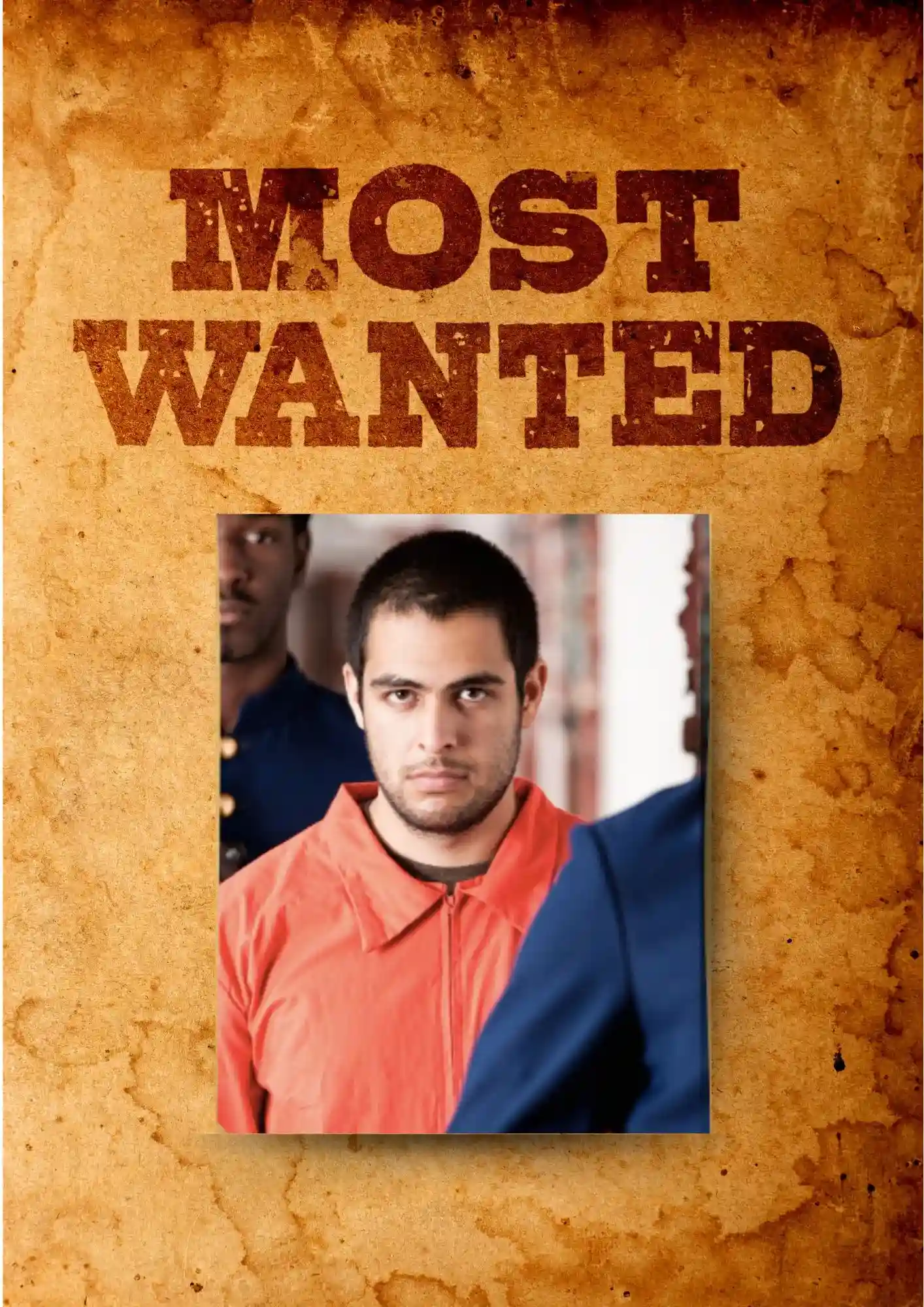
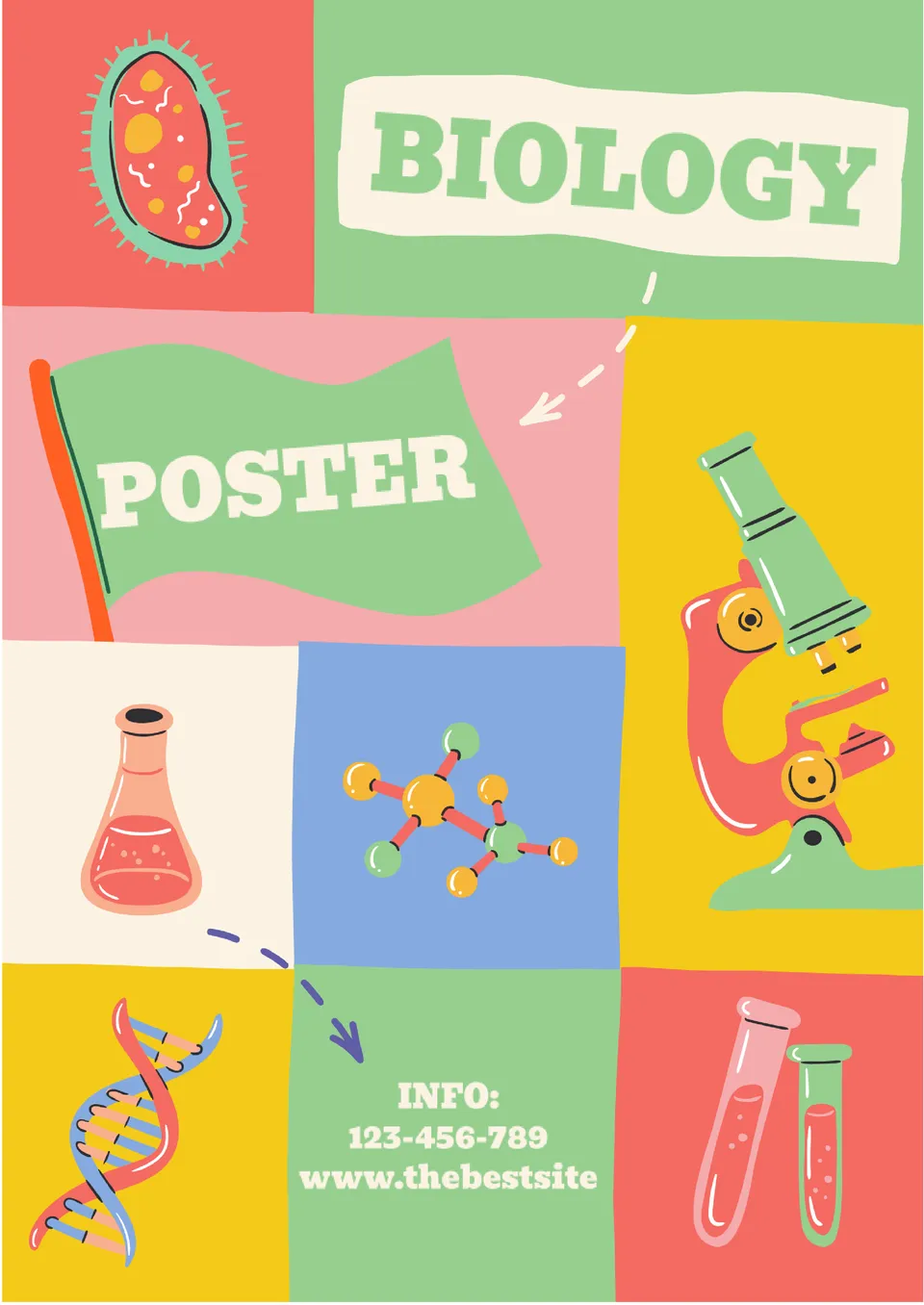
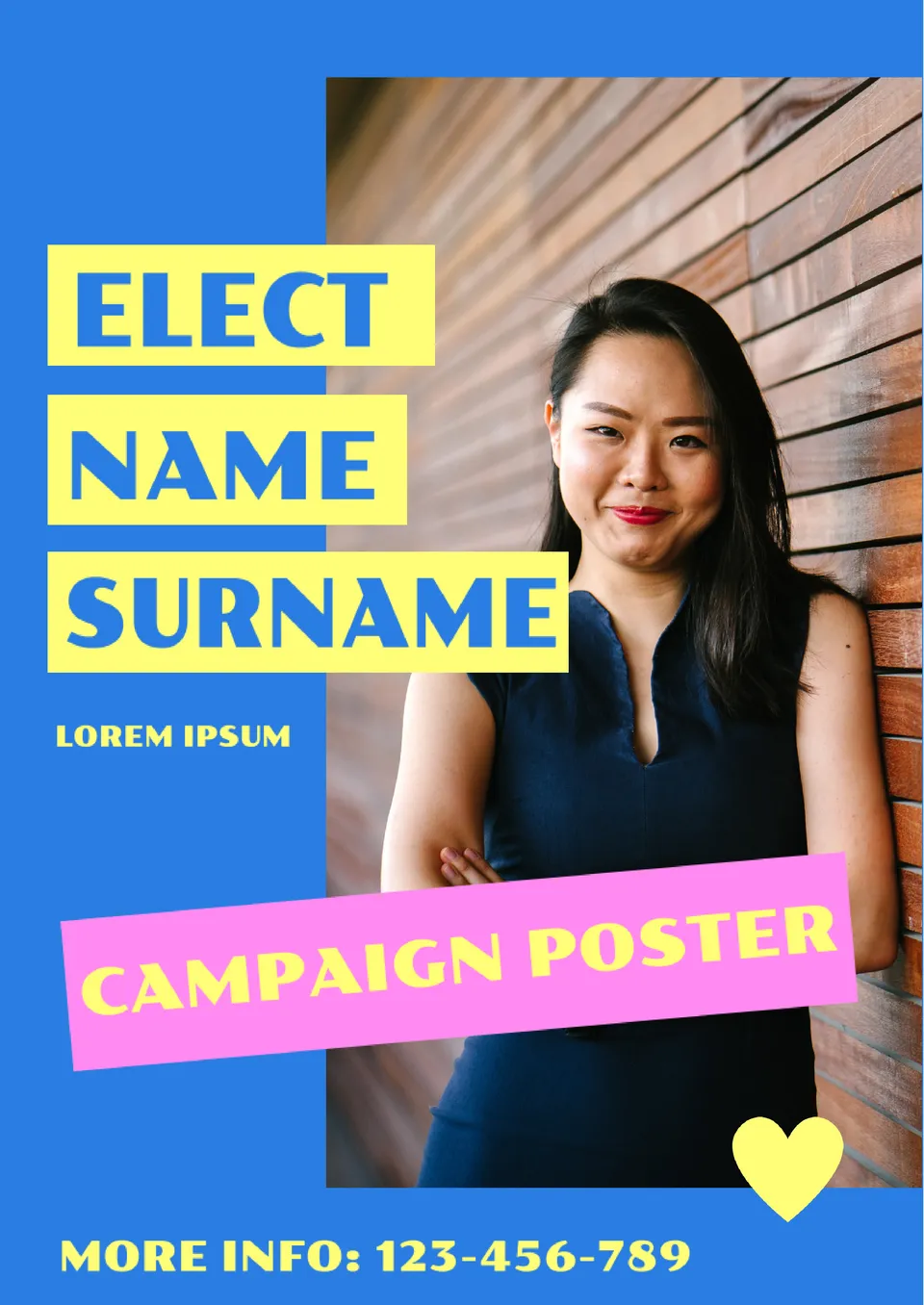


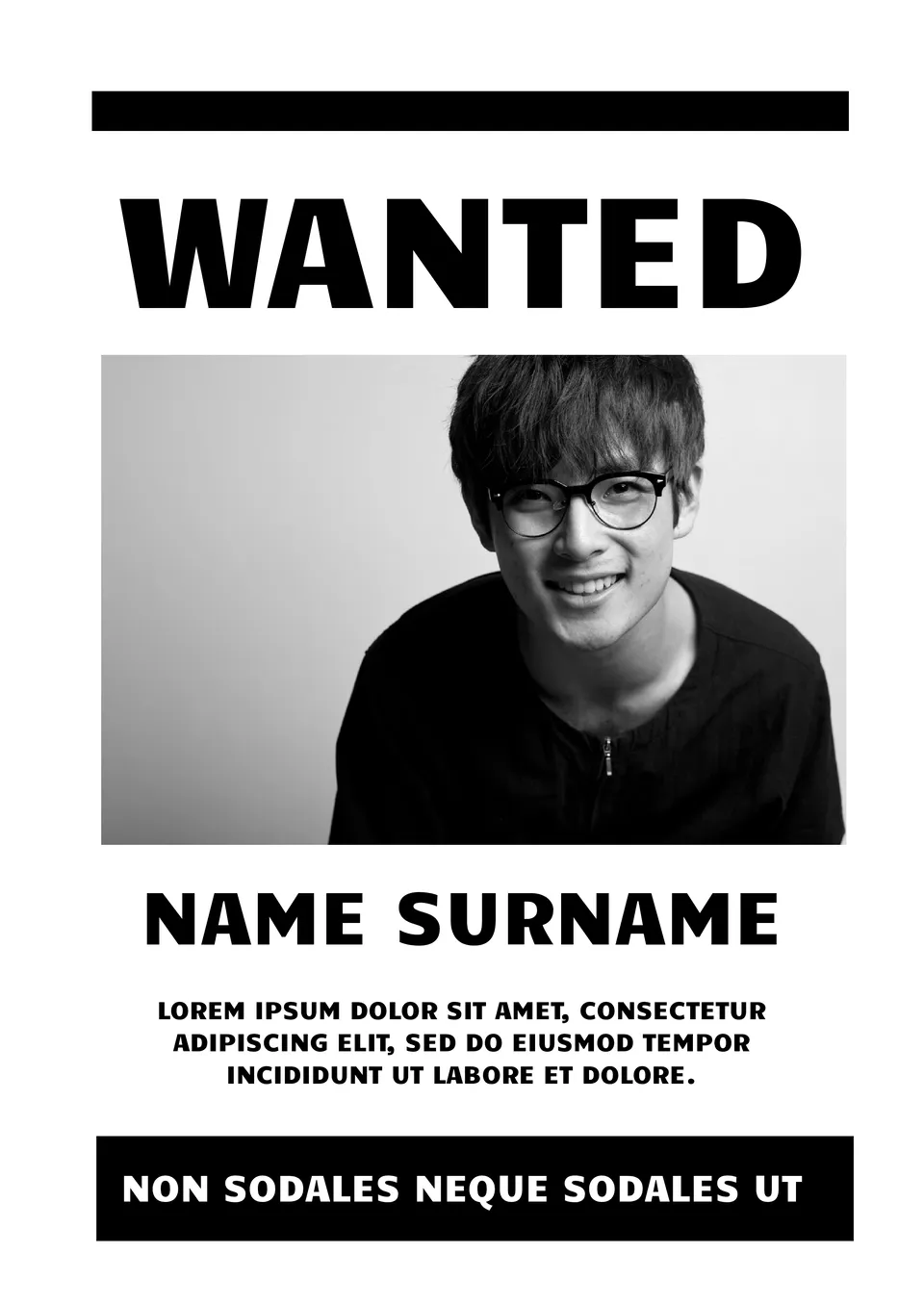
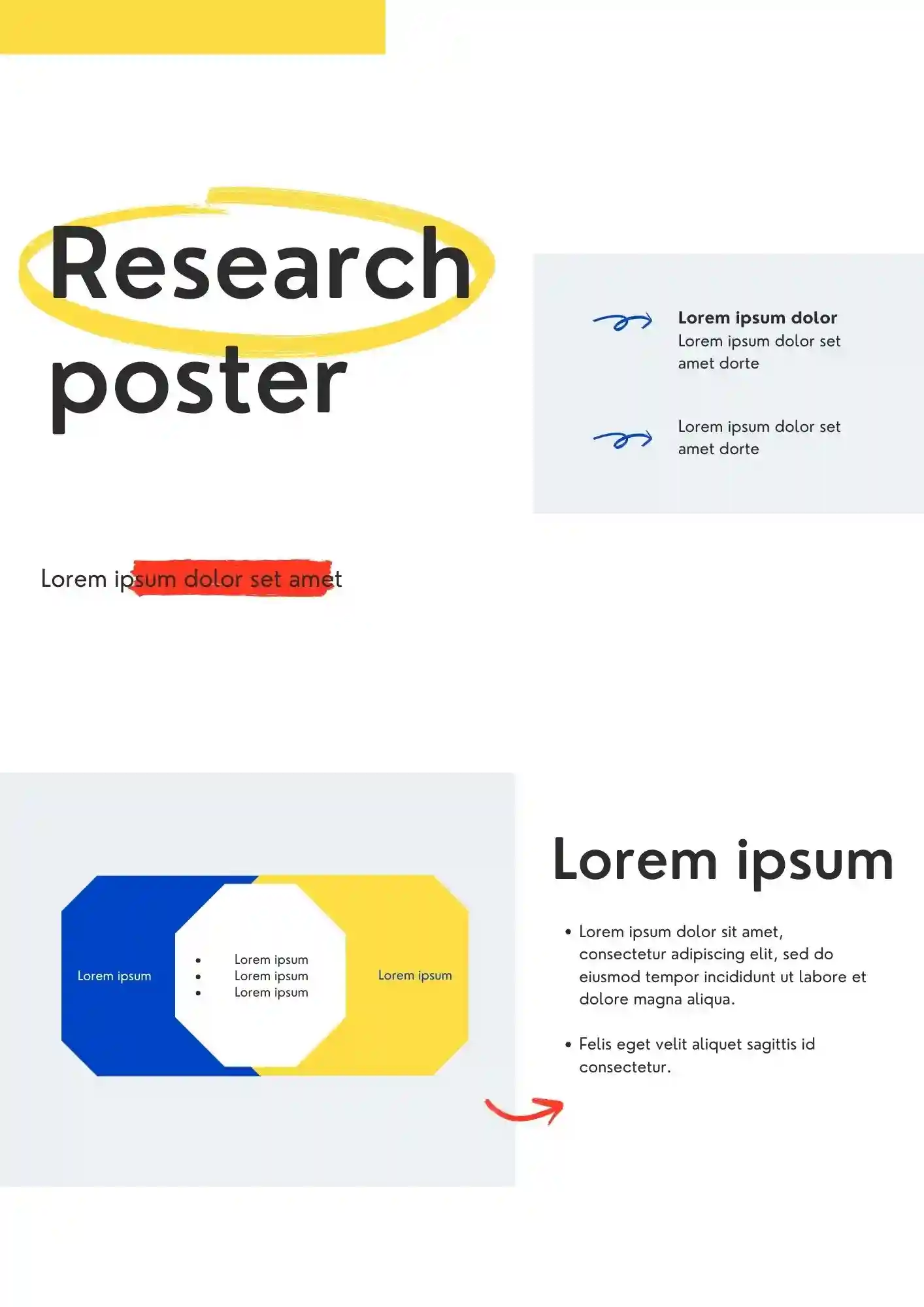


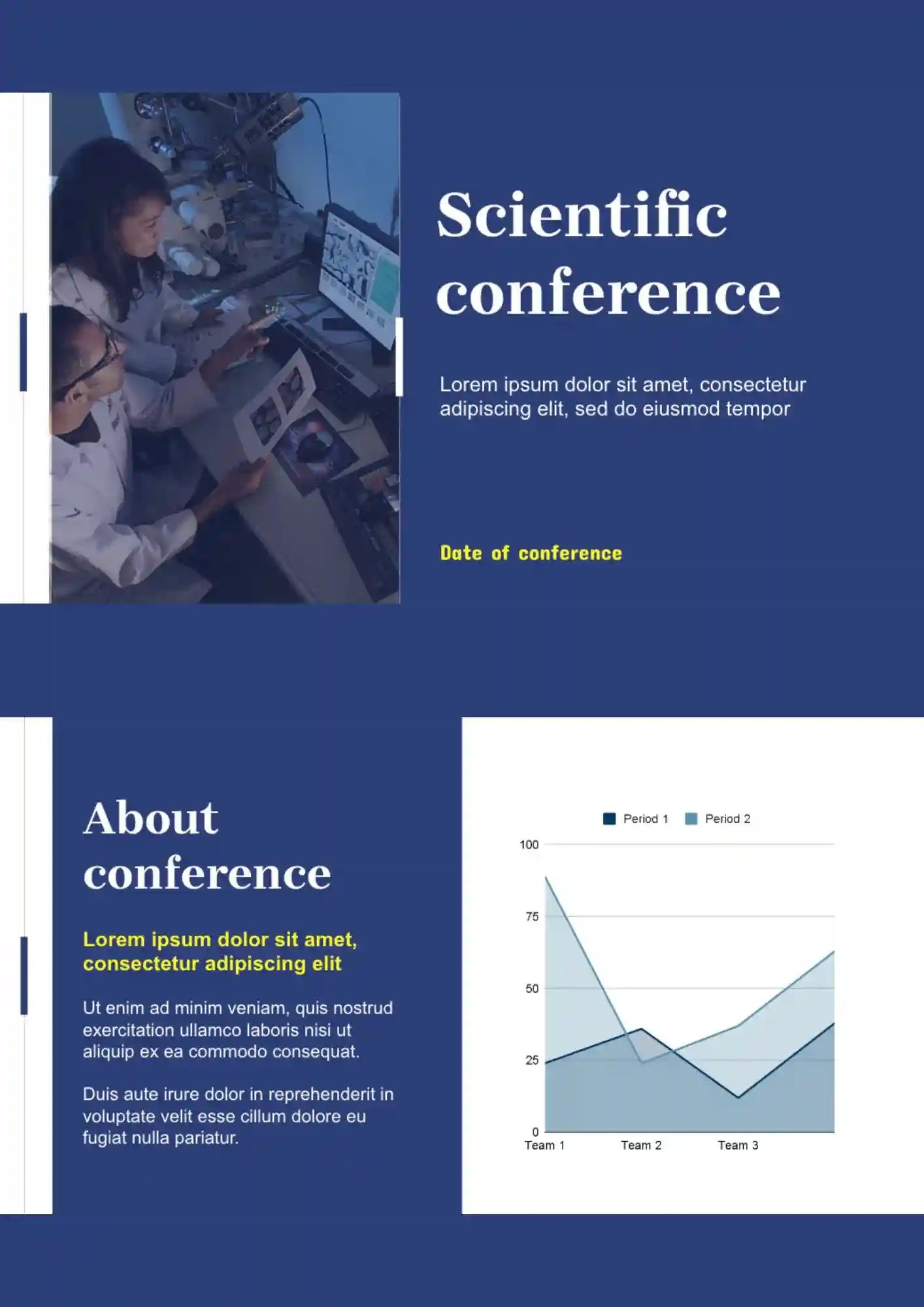
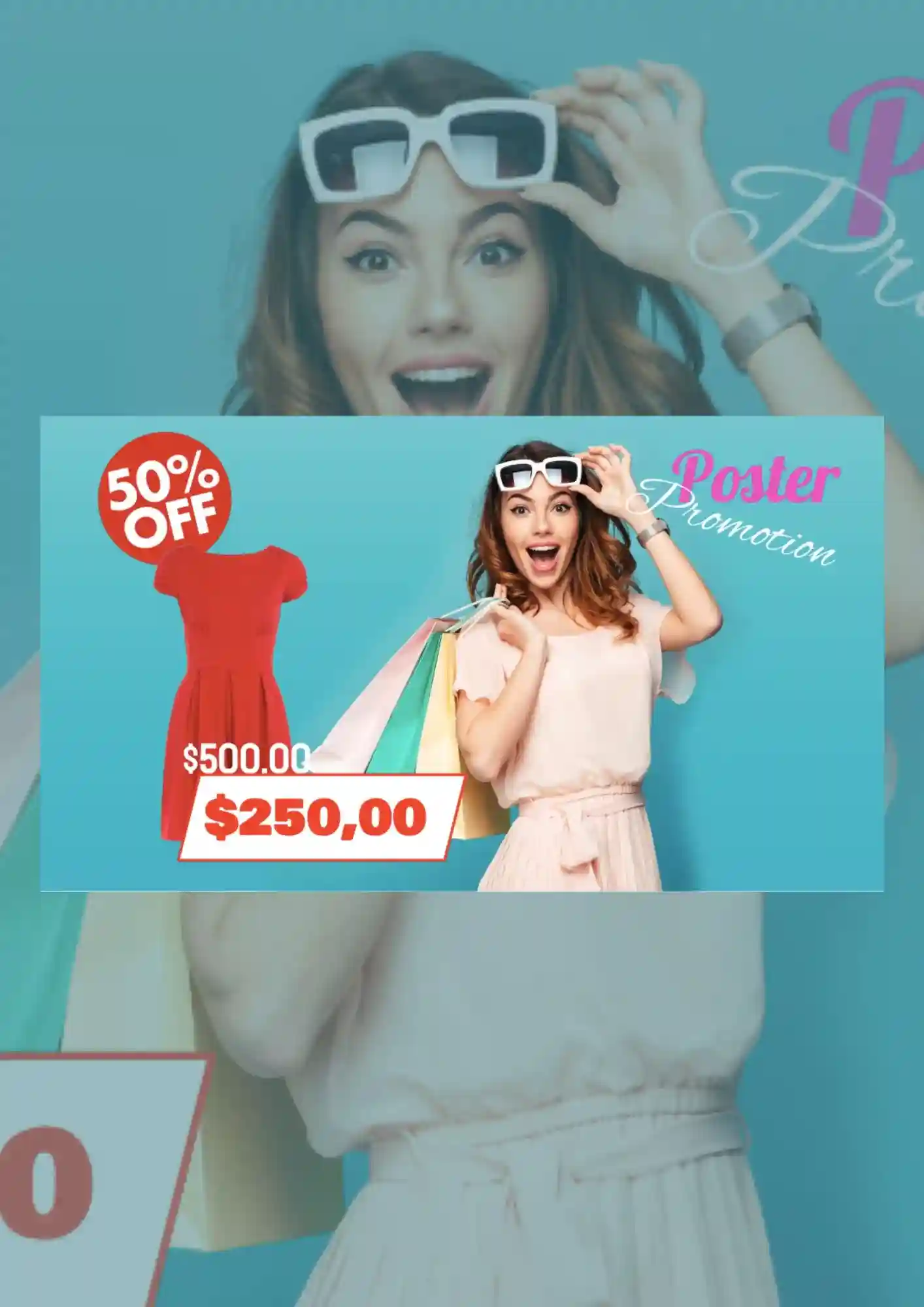
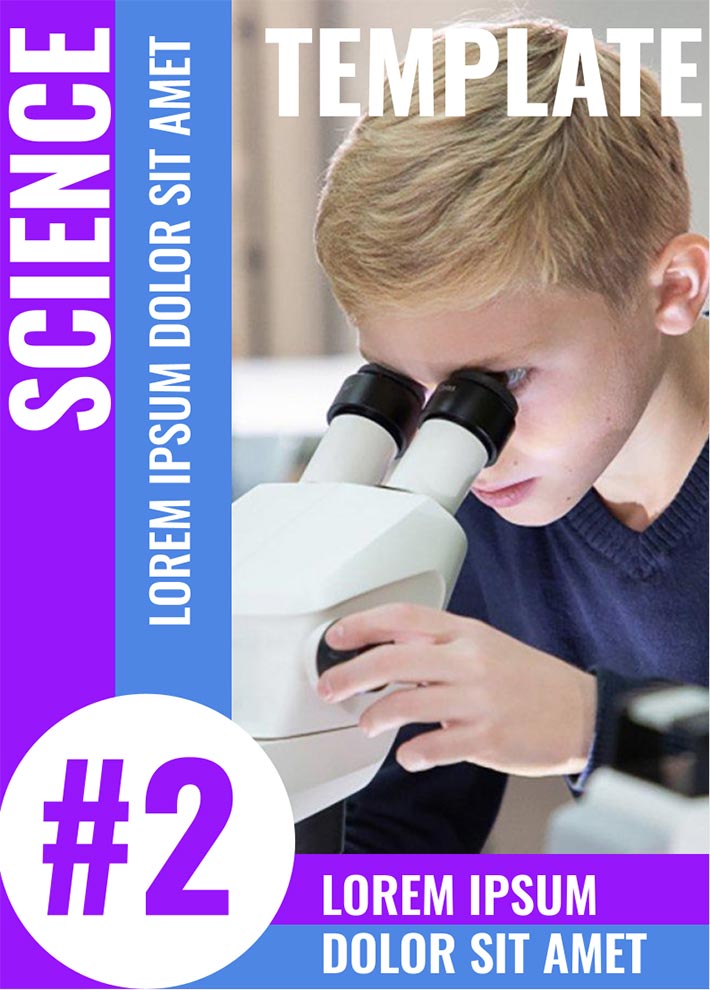
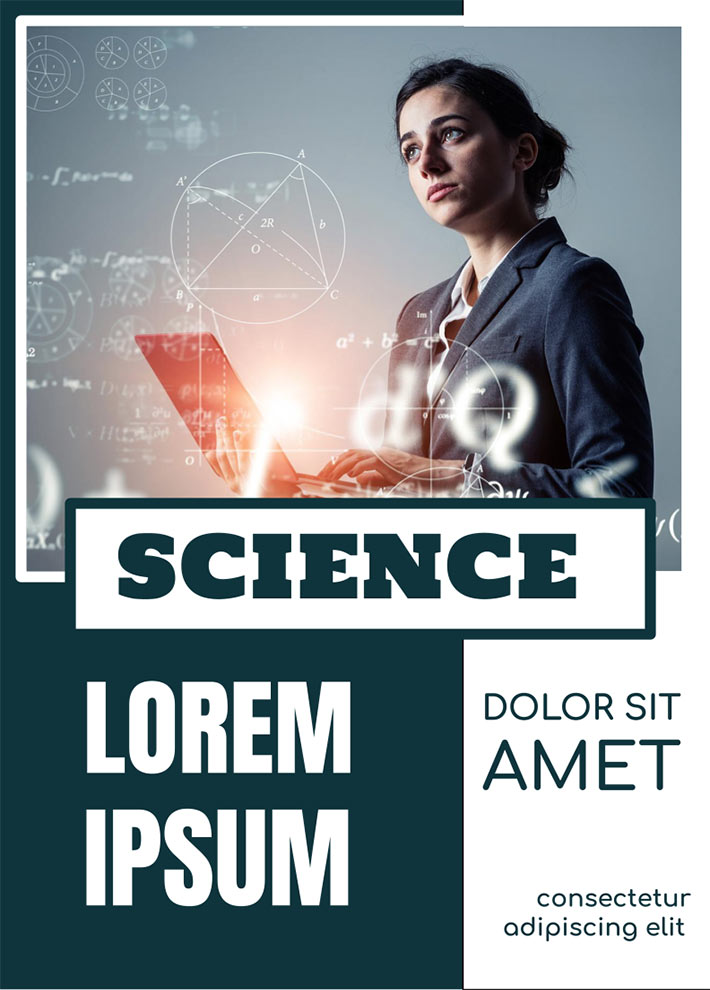
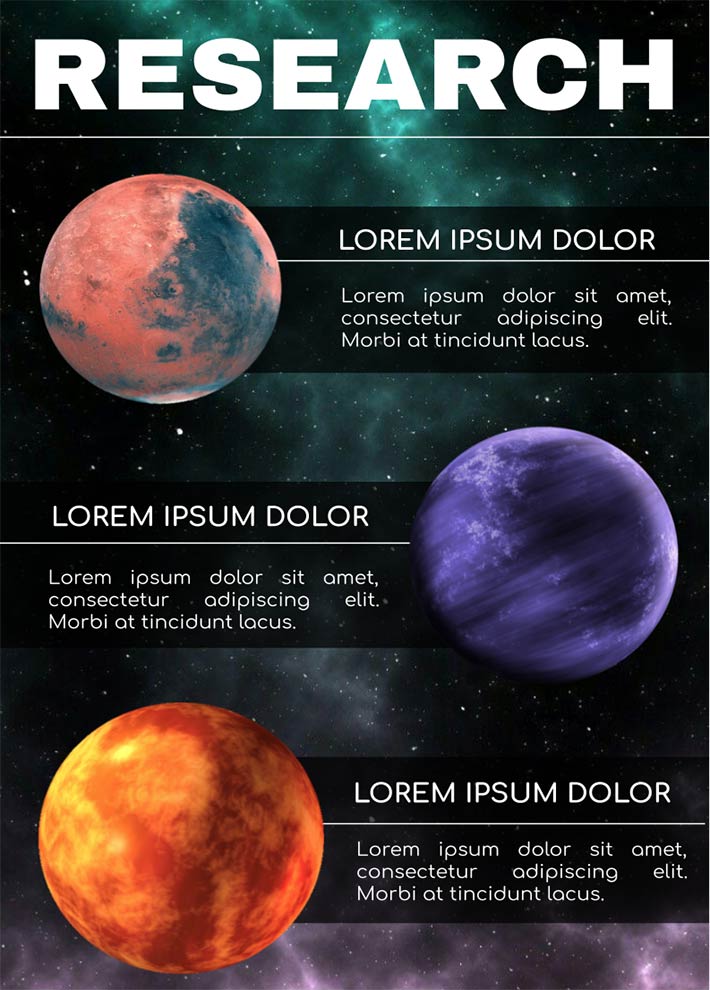



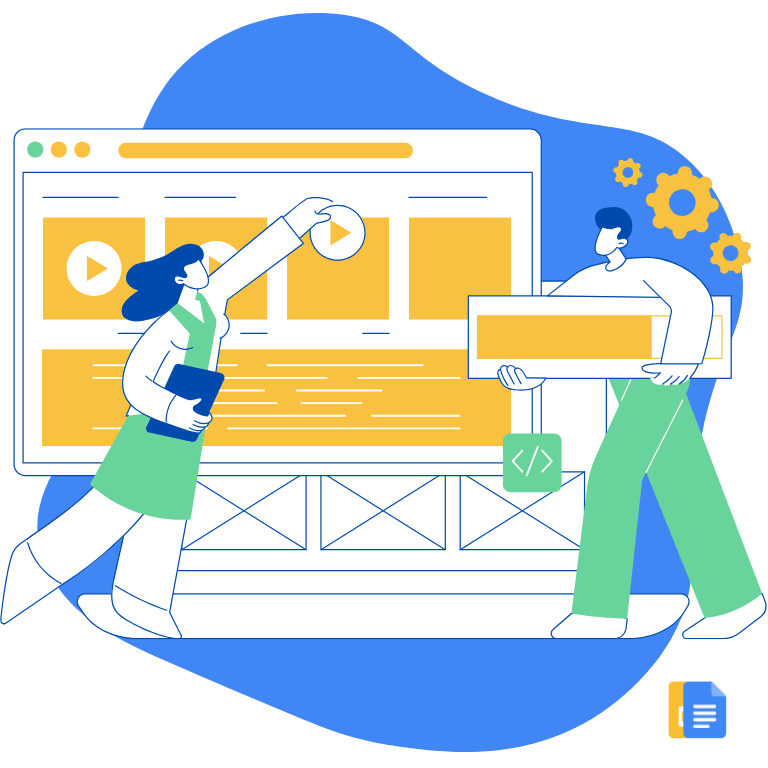


Choose your preferred social media platform from options like Pinterest, Facebook, Twitter, and more. Share our templates with your contacts or friends. If you’re not active on these social networks, you can simply copy the link and paste it into the one you use.