Modern Invoice Template
The modern invoice created with the advantages of the template is the most effective way to enjoy the features of the Google docs for free and start editing!
This template is:
- Structured
- Convenient
- Generally-accepted
Instead of boring black and white tables, the layout uses a colorful background. The file is well-structured and contains easy-to-edit graphics. You can customize any element you need. Add your logo, replace the data in the tables, edit the total amount and your invoice is ready.
The modern invoice created due to an effective use of the template is a well-thought-out alternative to the traditional Microsoft files. It's very convenient. You do not need to download additional software to record transactions. Open invoice templates published on Google Docs or Microsoft files and make changes. Also, you can print, convert Google Docs layout to any format, including pdf. Financial documents are transactions and other actions of citizens or legal entities with financial resources, regardless of the form and method of their implementation, related to the transfer of ownership and other rights, including transactions related to the use of financial resources as a means of payment.
A financial transaction is any action in relation to the client's assets, performed with the help of the subject of primary financial monitoring, or which became known to the subject of state financial monitoring in the framework of the implementation of legislation on financial monitoring. The main activities of the enterprise are the production of products, the provision of services, the performance of work, the implementation of which is impossible without certain financial transactions. In order to start and successfully continue its activities, an enterprise needs financial resources, the source of which can be its own, borrowed and borrowed funds.
1
2
3

Related Invoice Templates
The hourly invoice template for Google Docs can save your time on this routine process without the help of outsourcing specialists.
The sample invoice template for Google Docs can give you an opportunity to obtain new skills for the accounting documents of any complexity.
Self Employed Invoice Template for Google Docs is useful for both new and recurring invoices. This template is popular among self-employed and freelancers.
The super simple invoice template for Google Docs is a perfect format of the document involving only crucial points and significant details.
Related Invoice Templates
The hourly invoice template for Google Docs can save your time on this routine process without the help of outsourcing specialists.
The sample invoice template for Google Docs can give you an opportunity to obtain new skills for the accounting documents of any complexity.
Self Employed Invoice Template for Google Docs is useful for both new and recurring invoices. This template is popular among self-employed and freelancers.
The super simple invoice template for Google Docs is a perfect format of the document involving only crucial points and significant details.
Don’t forget to check your spam box!

Generating high-quality templates requires significant time and dedication. We simply request the inclusion of a small attribution link. Select the platform where you intend to utilize the template.
Copy this link and paste it wherever it’s visible, close to where you’re using the image. If that’s not possible, place it at the footer of your website, blog or newsletter, or in the credits section.
Place the attribution line near the image’s usage on your website, or if that’s not feasible, include it in the credits section. For example: ‘image: Docsandslides.com’. This template was created using images from Docsandslides.com.


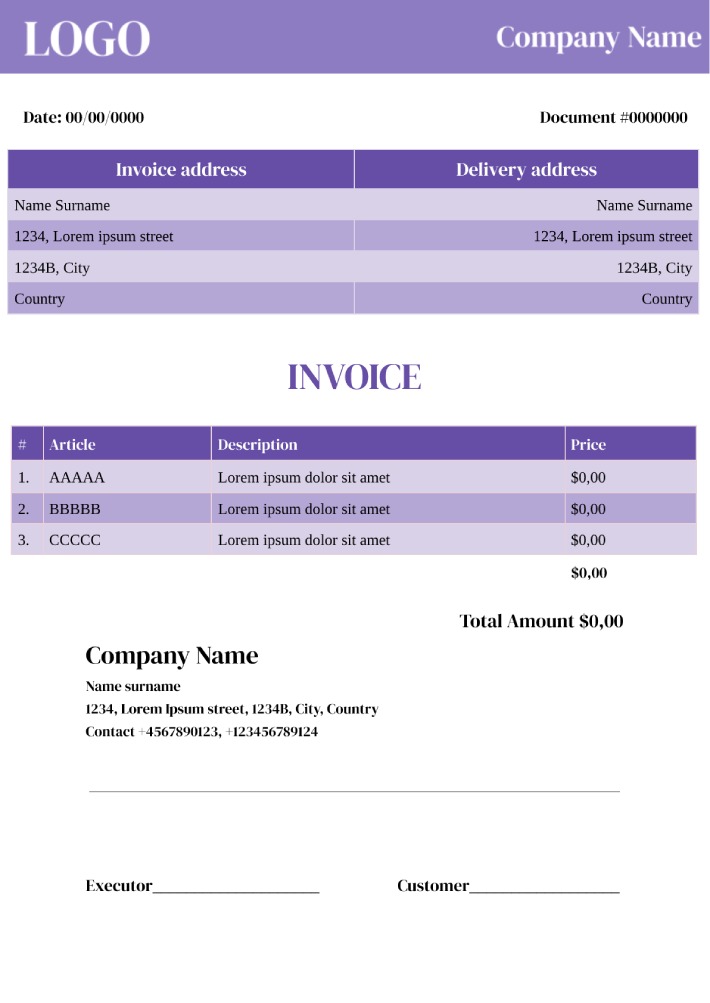




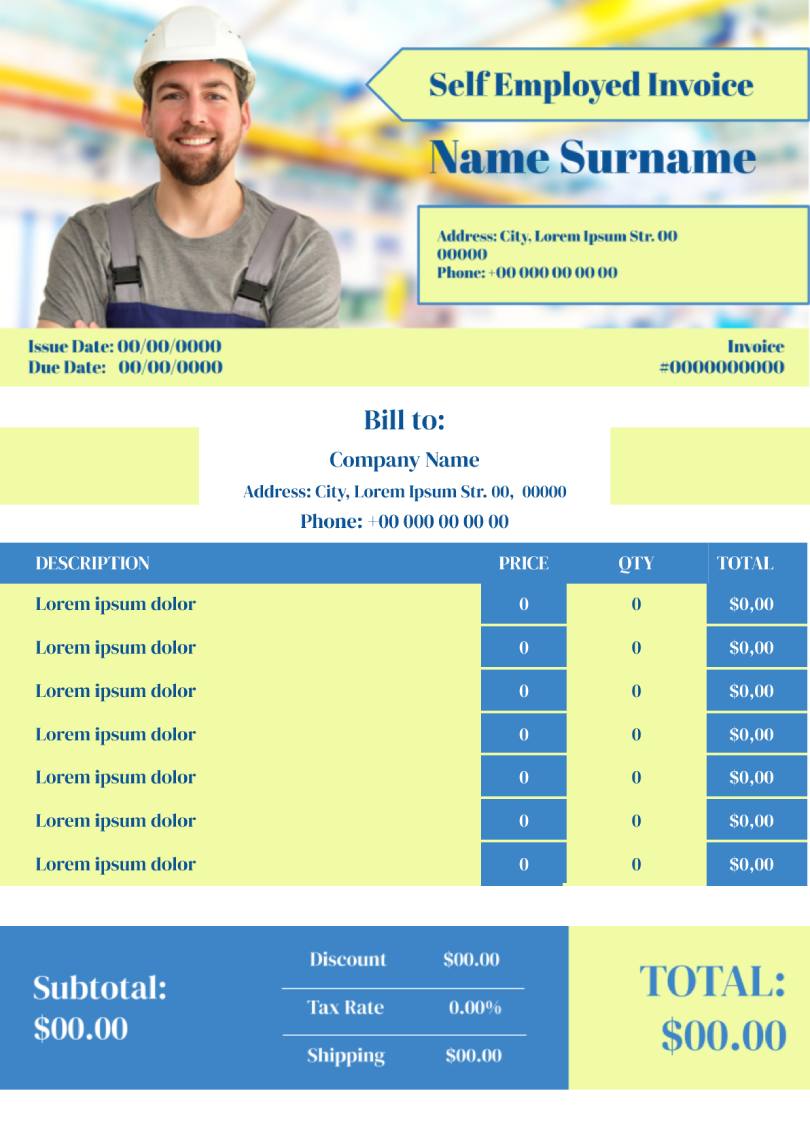
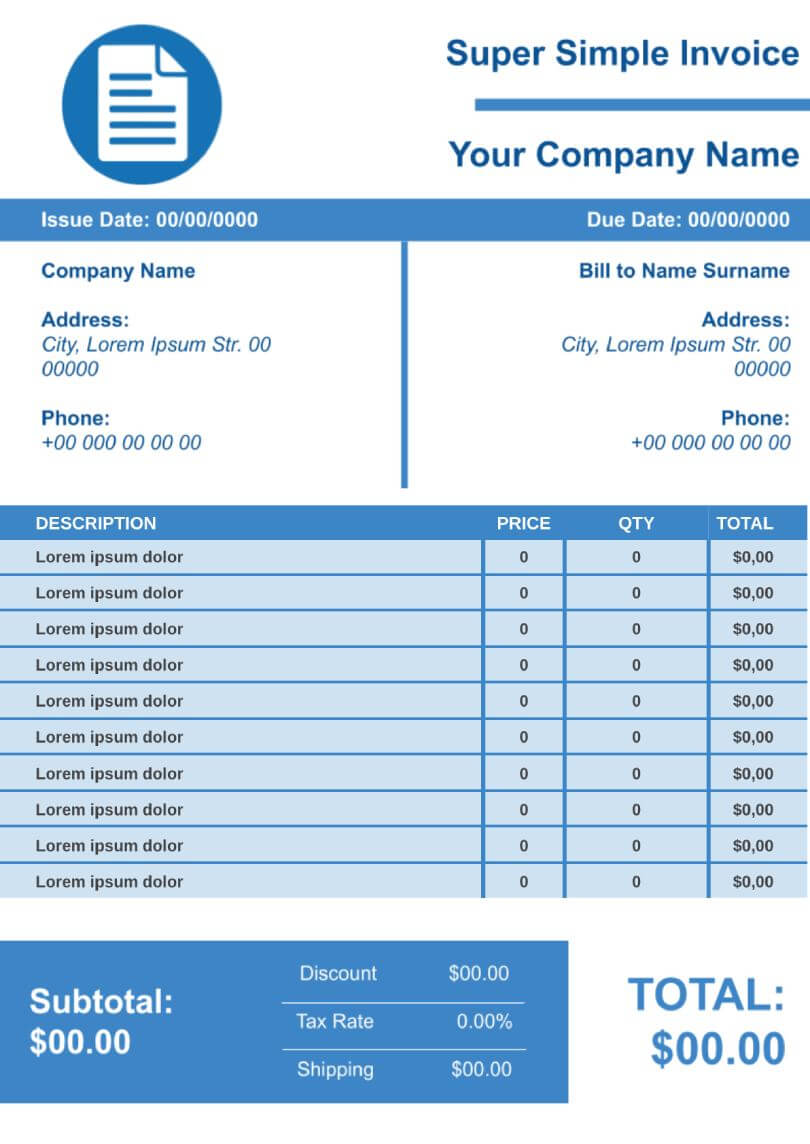

Choose your preferred social media platform from options like Pinterest, Facebook, Twitter, and more. Share our templates with your contacts or friends. If you’re not active on these social networks, you can simply copy the link and paste it into the one you use.