Work Invoice Template
The free work invoice based on the introduction of the template, you can complete a payment report to intensify the business processes.
If you are a freelancer, designer, writer, the work invoice related to Google Docs through the easy exploitation of the template will become a real lifesaver for you. By automating the invoicing process, you can focus on completing your professional tasks. With this template at hand, you don't need to buy specialized invoicing software.
What makes this template introduced via Google docs special? Firstly, this template contains all the needed details for issuing an invoice, including the contact information of the executor and the clients.
Secondly, the work invoice files are fully editable. To replace the data in the placeholder with your own, select the «Insert» option from the pop-up menu. Also, you can scale the table, add rows, columns. Want to create a corporate invoice? It couldn't be easier! You can upload a:
- company logo
- corporate colors
- the background of the page
Choosing the rationalization of the movement of financial flows as the initial task, it is possible to construct such schemes for the movement of material resources in which the logistics costs in the processes of supply, production and distribution will be optimal.
The management of financial flows necessary to ensure the movement of material resources is more efficient if the process is carried out continuously, throughout the entire period of the enterprise's activity. At the same time, it is important to plan the expenditure of financial resources for the reimbursement of logistics costs and expenses, organize the attraction of funds from funding sources, control the receipt of monetary compensation for the products sold to the participants in the logistics chain. A clear understanding of the structure and composition of financial flows will help managers evaluate and plan costs in the face of increasing complexity of production, transport and distribution systems.
1
2
3

Related Invoice Templates
The hourly invoice template for Google Docs can save your time on this routine process without the help of outsourcing specialists.
The sample invoice template for Google Docs can give you an opportunity to obtain new skills for the accounting documents of any complexity.
Self Employed Invoice Template for Google Docs is useful for both new and recurring invoices. This template is popular among self-employed and freelancers.
The super simple invoice template for Google Docs is a perfect format of the document involving only crucial points and significant details.
Related Invoice Templates
The hourly invoice template for Google Docs can save your time on this routine process without the help of outsourcing specialists.
The sample invoice template for Google Docs can give you an opportunity to obtain new skills for the accounting documents of any complexity.
Self Employed Invoice Template for Google Docs is useful for both new and recurring invoices. This template is popular among self-employed and freelancers.
The super simple invoice template for Google Docs is a perfect format of the document involving only crucial points and significant details.
Don’t forget to check your spam box!

Generating high-quality templates requires significant time and dedication. We simply request the inclusion of a small attribution link. Select the platform where you intend to utilize the template.
Copy this link and paste it wherever it’s visible, close to where you’re using the image. If that’s not possible, place it at the footer of your website, blog or newsletter, or in the credits section.
Place the attribution line near the image’s usage on your website, or if that’s not feasible, include it in the credits section. For example: ‘image: Docsandslides.com’. This template was created using images from Docsandslides.com.


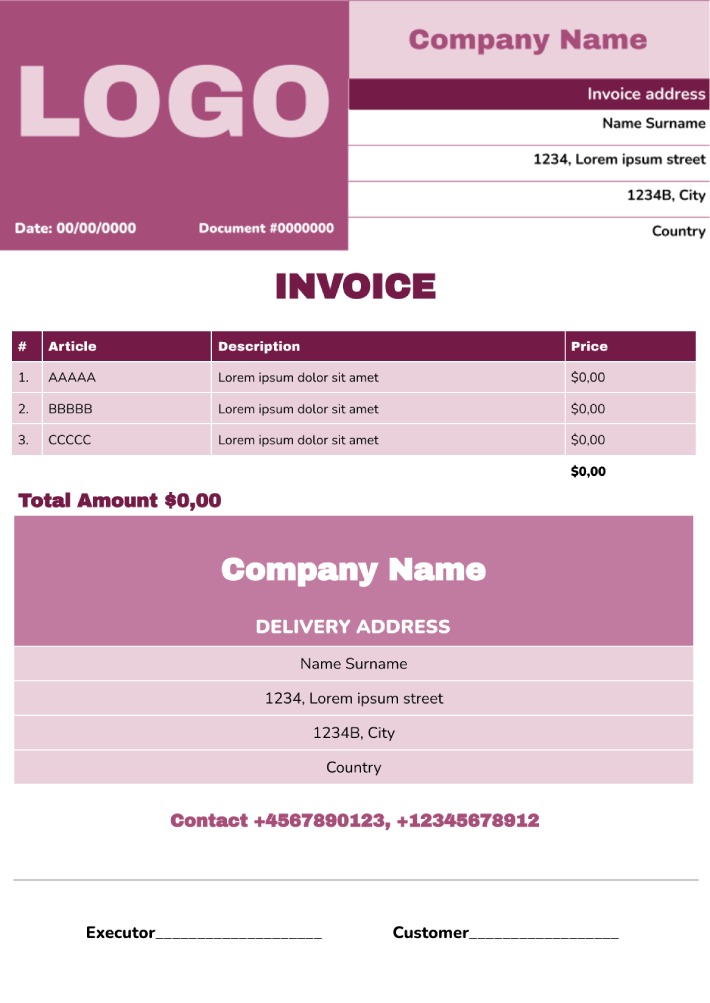




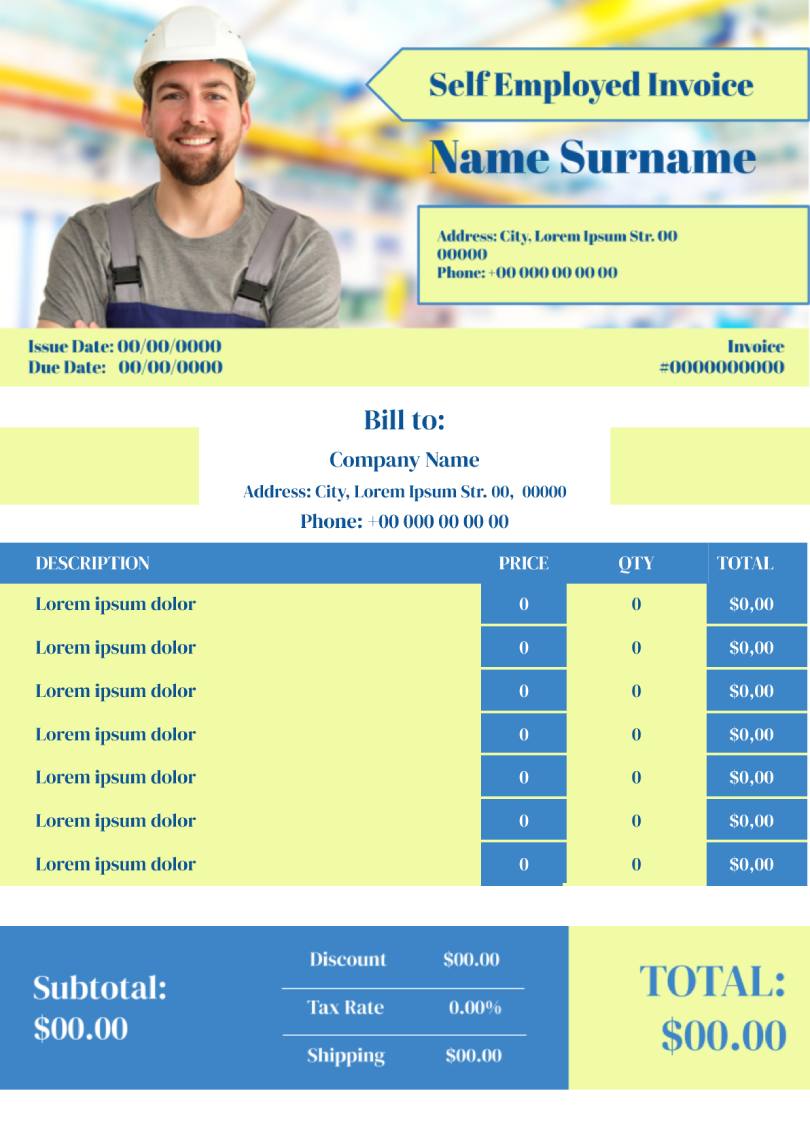
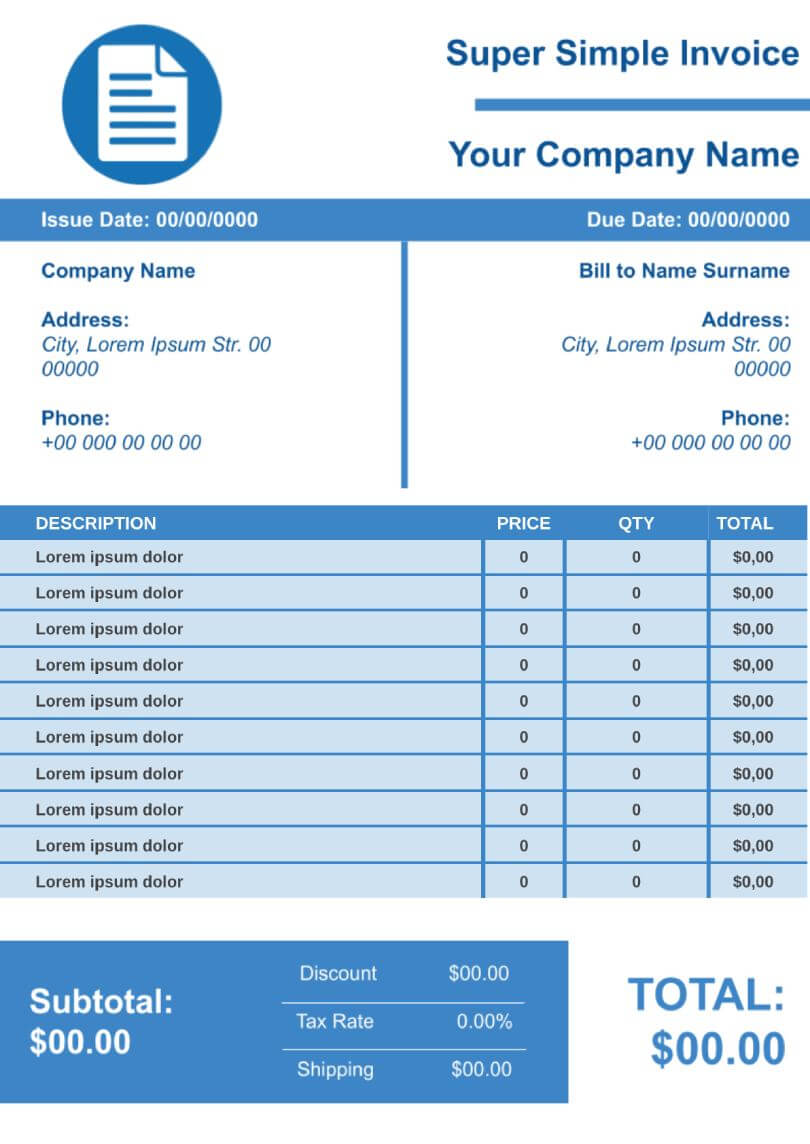

Choose your preferred social media platform from options like Pinterest, Facebook, Twitter, and more. Share our templates with your contacts or friends. If you’re not active on these social networks, you can simply copy the link and paste it into the one you use.