 Back to templates
Back to templates Newspaper Templates - Page 4
No more need to worry about page design. These sleek templates, developed by experts, come with pre-set text blocks, placeholders for photos, headlines, and footers. Every element is strategically placed to ensure easy readability. All you need to do is edit the template by replacing the text and images.
It’s crucial to choose a newspaper style that appeals to your target audience. The Docs&Slides collection offers templates for business, school, entertainment, and many other publications. You can use them for free without registration.
Do you need to congratulate someone on their birthday or announce a holiday party? Then use this editable layout as an individual special issue or as a supplement to the regular newspaper you publish.
This is one of the few templates that includes colored text and a frame. Within the editing process, you can change the shade to one that will harmonize with the large photo on the first page.
If you want to create a newspaper in an old-fashioned atmosphere, check out this template. The detailed frame with images of angels immediately brings to mind the Middle Ages.
The layout in the laconic design is lean and mean. It contains a photo and a text divided into two columns, where there is enough space to tell of the deceased person’s life path.
This free template is suitable for any activity scope. The letter is divided into two columns, where you can add photos apart from the text. Although the layout images are black and white, bright pictures will also look good.
A Google Doc template designed in the shape of the New York Times, one of the most famous newspapers, is what you need!
Tell unusually about the latest significant events from your life, study, company with The New York Times newspaper Google Doc template.
With the free student newspaper Google Docs template, you can create a stunning print publication without any design or printing skills.
With the help of an already prepared middle school newspaper Google Docs template, you can create a school newspaper in a matter of minutes.
Using the school newspaper Google Docs template, you can get children interested in the topic of the lesson from the first minutes of learning.
If you want to draw attention to your project in minutes, the free vintage newspaper Google Docs template is what you need.
Do you want to creatively present a commercial proposal to attract customers to cooperate? Use the newspaper ad Google Docs template!
The old fashioned newspaper template for Google Docs is a real godsend for those who love the retro style.
Feel like a professional newspaper publisher! Download the free editable modern newspaper Google Docs template.
By composing a newspaper using the newspaper front page template Google Docs, you can focus entirely on the benefits of the article.
What are the best Newspaper Templates in 2025?
Where can I find a newspaper template?
How to make a newspaper template?
What format to choose for a newspaper?
Professional newspaper templates make creating your own publication much easier. No more worrying about page design. Sleek layouts, designed by experts, already include text blocks, placeholders for photos, headlines, and columns. Every element is arranged for easy reading. All you need to do is edit the template by replacing the text and images.
It’s essential to choose a newspaper style that appeals to your target audience. Docs&Slides offers templates for business, school, entertainment, and many other types of publications. You can use them for free, no registration required.
Create a Stunning Newspaper Without Design Skills
Using an editable newspaper template allows even those without editorial experience to create a professional publication. There’s no need to hire a designer or layout artist. Simply edit the template, which already has a ready-made structure. Customizable templates are essential for:
- Saving time on design and text formatting.
- Creating a visually appealing newspaper for readers.
- Simplifying the layout process for each issue.
- Structuring information on the page for easy readability.
- Maintaining a consistent style across all issues.
- Getting a professional result with minimal effort.
Customize Templates the Easy Way
Our free newspaper templates contain everything you need to create an issue quickly and easily. You can focus entirely on the content without worrying about the design. Additionally, Docs&Slides templates are:
- Completely free: No hidden charges! Use our templates freely for any purpose.
- Easily customizable: Adjust templates to your needs. Replace text, images, fonts, colors, and any other elements.
- User-friendly: You can edit the template even if you’ve never worked with one before.
- Versatile: With attractive design and thoughtful structure, our templates are suitable for a wide range of tasks. You can use a newspaper background template for creative presentations, articles, reports, and posts.
- Available in multiple formats: Besides being compatible with Google Slides, our templates can also be opened in other programs. Download them to your device to open with Microsoft Word, PDF, MacOS Pages, and more.
Impress Your Readers with a Creative Approach
To appeal to readers, a newspaper must meet the preferences of its target audience. That’s why each of our themed newspaper templates is designed with readers’ tastes in mind. However, this doesn’t stop us from experimenting with reason. Bold accents, unique fonts, and original layouts—such small visual decisions can make your newspaper stand out from the competition. You can go further by combining elements from different fillable templates. Just make sure all the pages share a consistent style and harmonious color palette.
Present Your Finished Newspaper to the World
The most traditional way to distribute newspapers is by selling printed copies. All Docs&Slides newspaper format templates are printable, meaning you can send them straight to the printer after editing. Finished copies can be sold in supermarkets, specialized kiosks, train stations, airports, and more. Digital versions of newspapers should be distributed online. You can showcase some of the content for free by posting it on social media or your website. This approach will significantly broaden your potential target audience.
Create Your Own Virtual Newspaper Archive
Be sure to save every issue of your newspaper, even the less successful ones. This helps track the development of your publication. There’s no need to clutter your shelves with stacks of printed copies. It’s much more convenient to create a virtual archive with electronic versions of blank and filled templates. You can grant other users access to this cloud storage, allowing your entire team to review any newspaper layout template whenever needed.




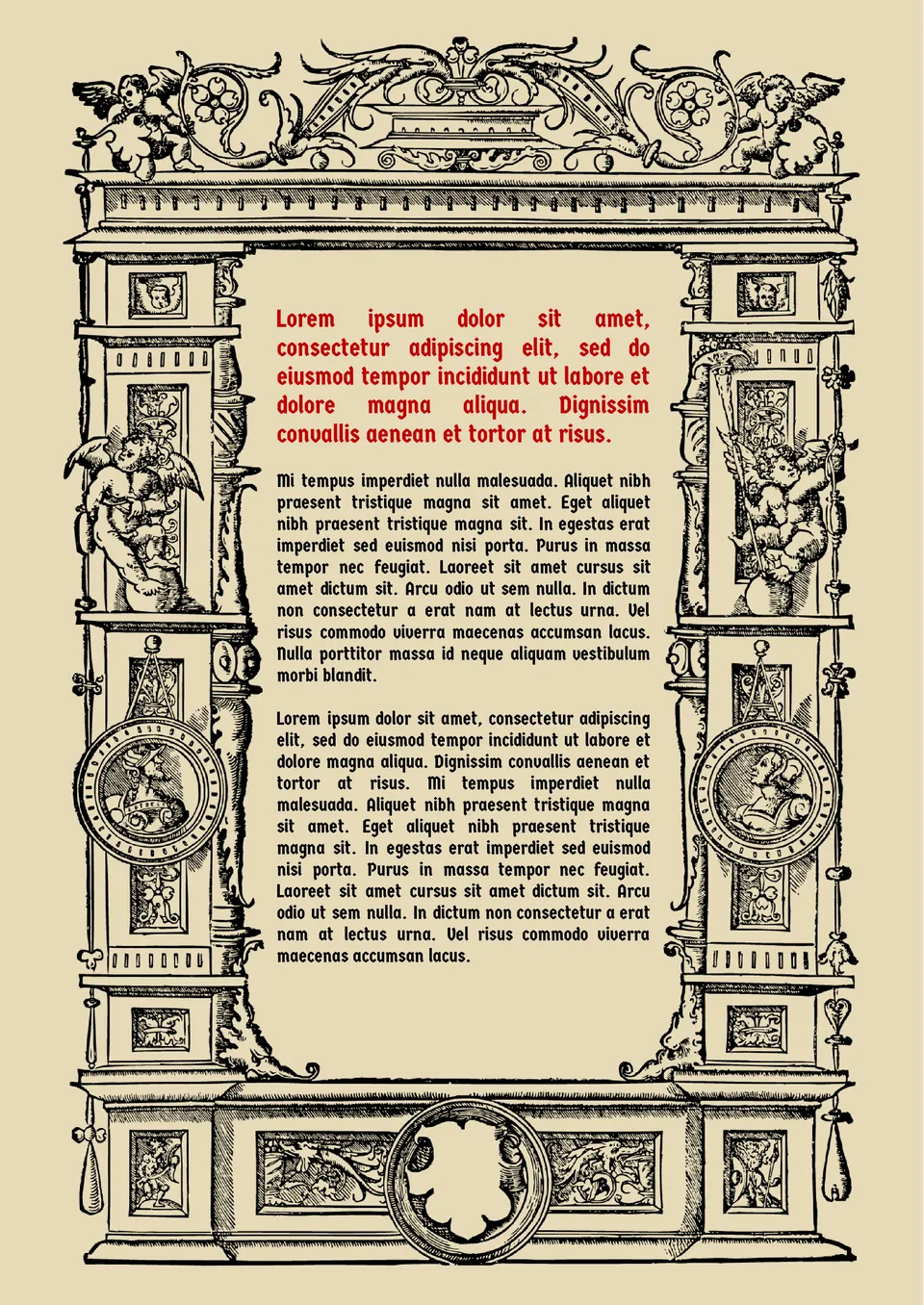
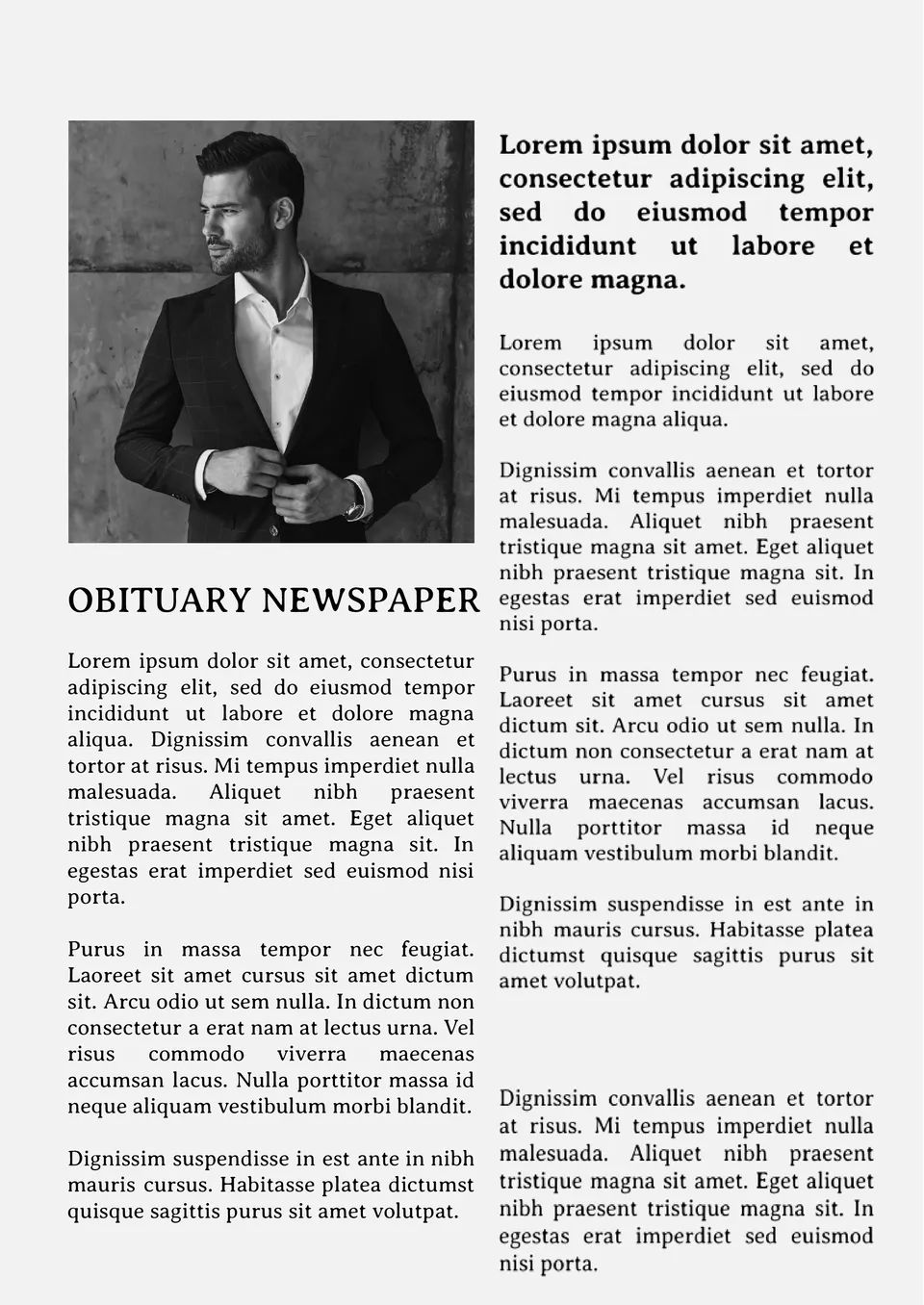
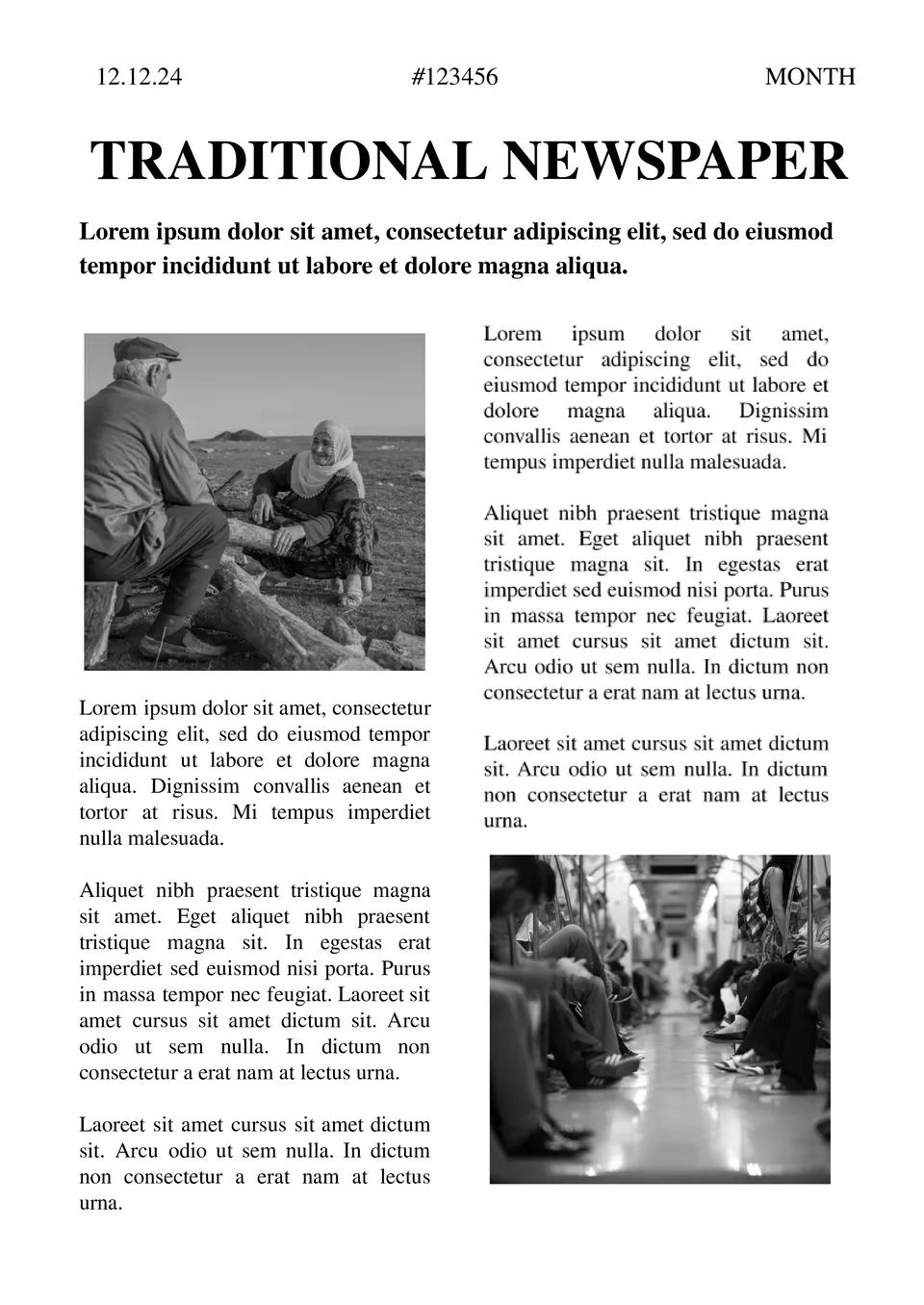

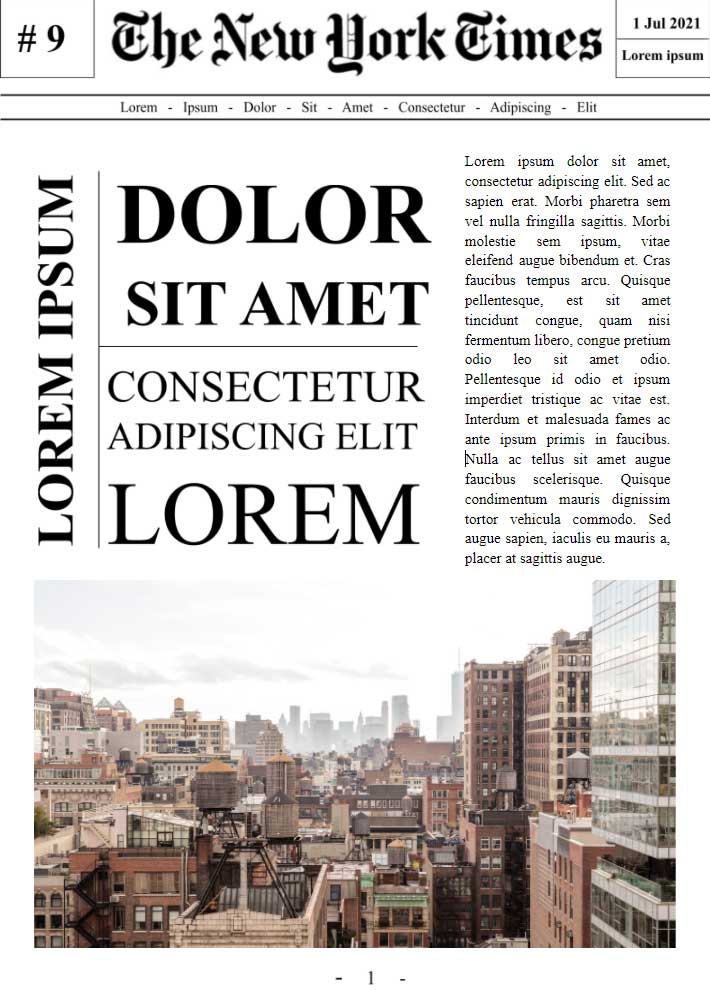


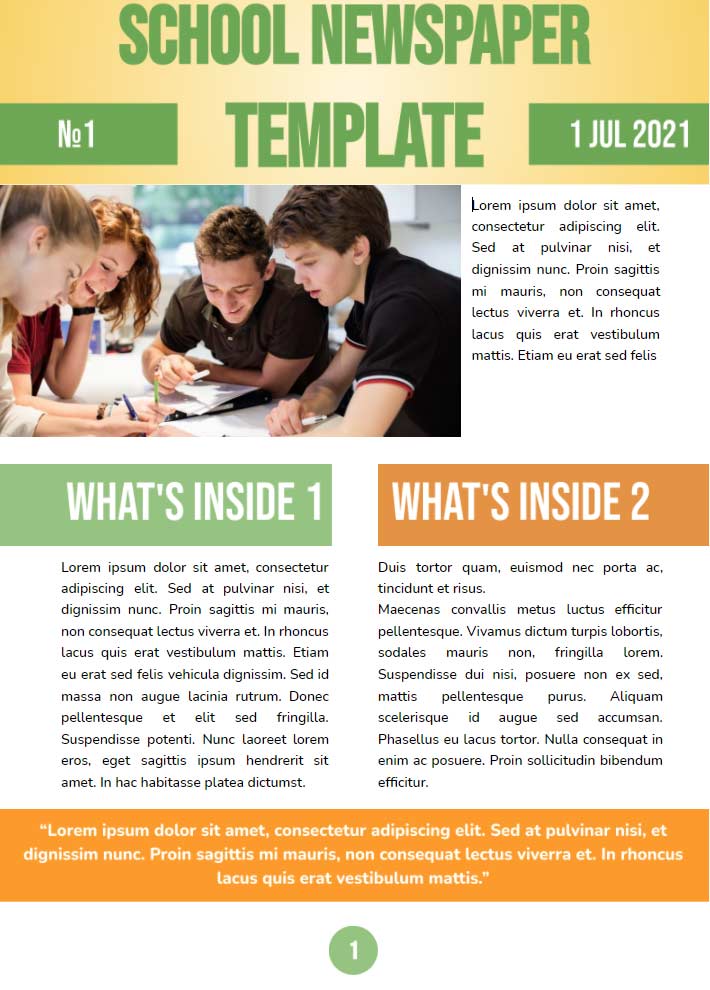
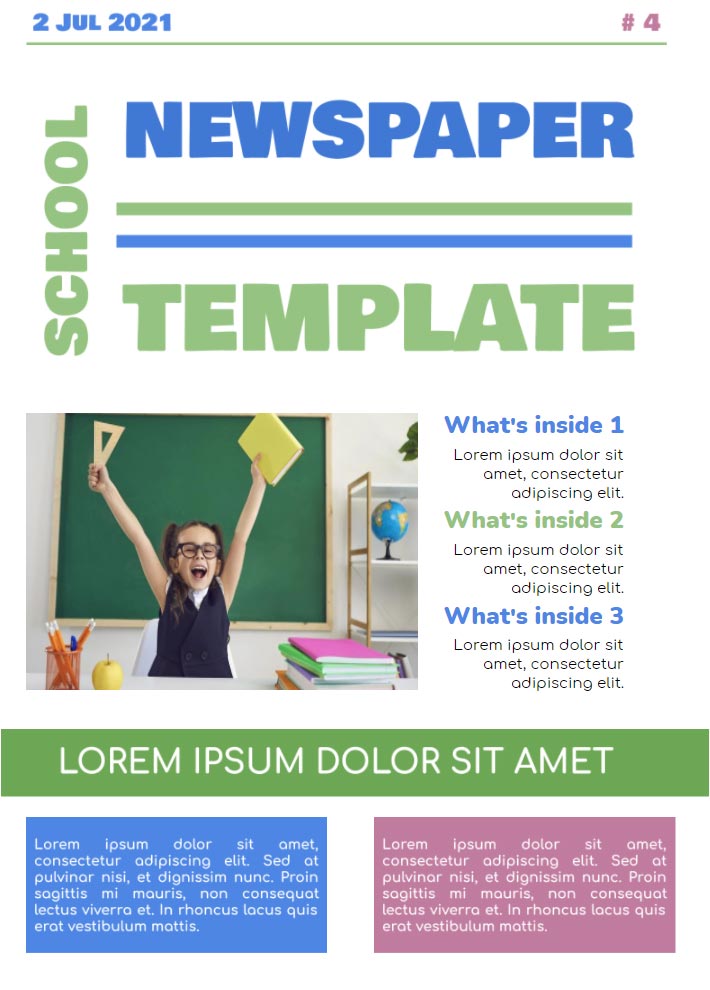


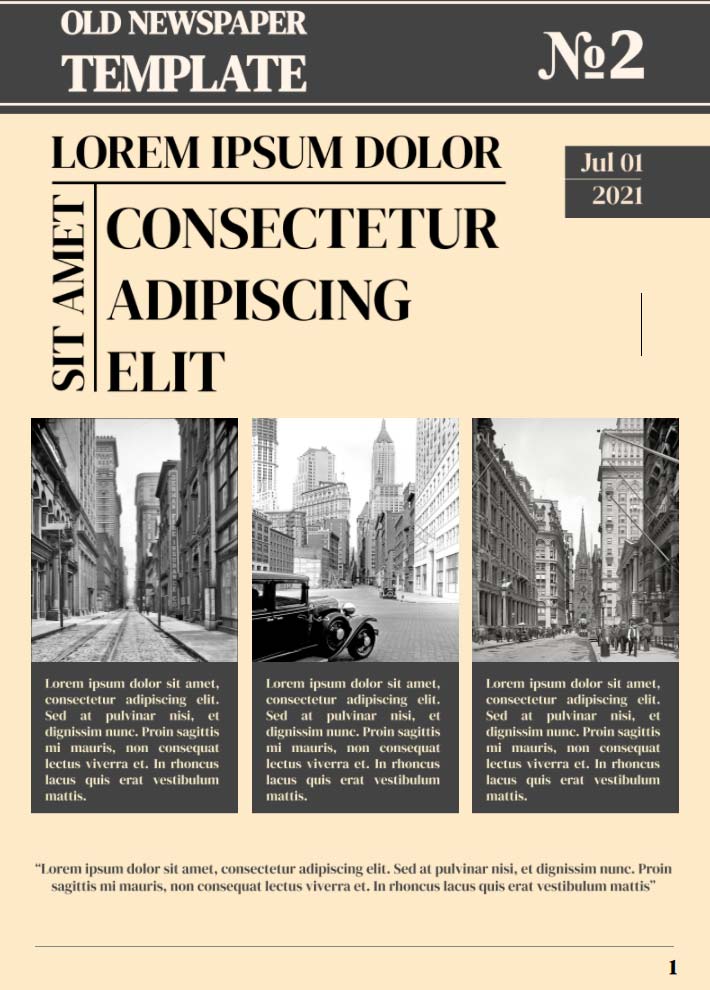

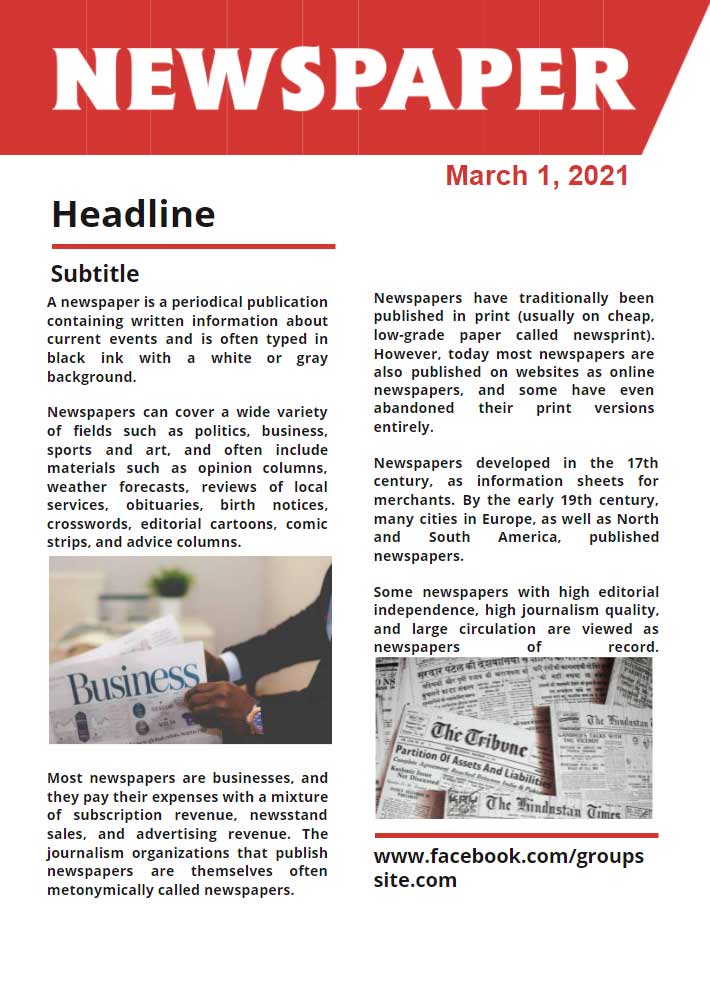

Choose your preferred social media platform from options like Pinterest, Facebook, Twitter, and more. Share our templates with your contacts or friends. If you’re not active on these social networks, you can simply copy the link and paste it into the one you use.