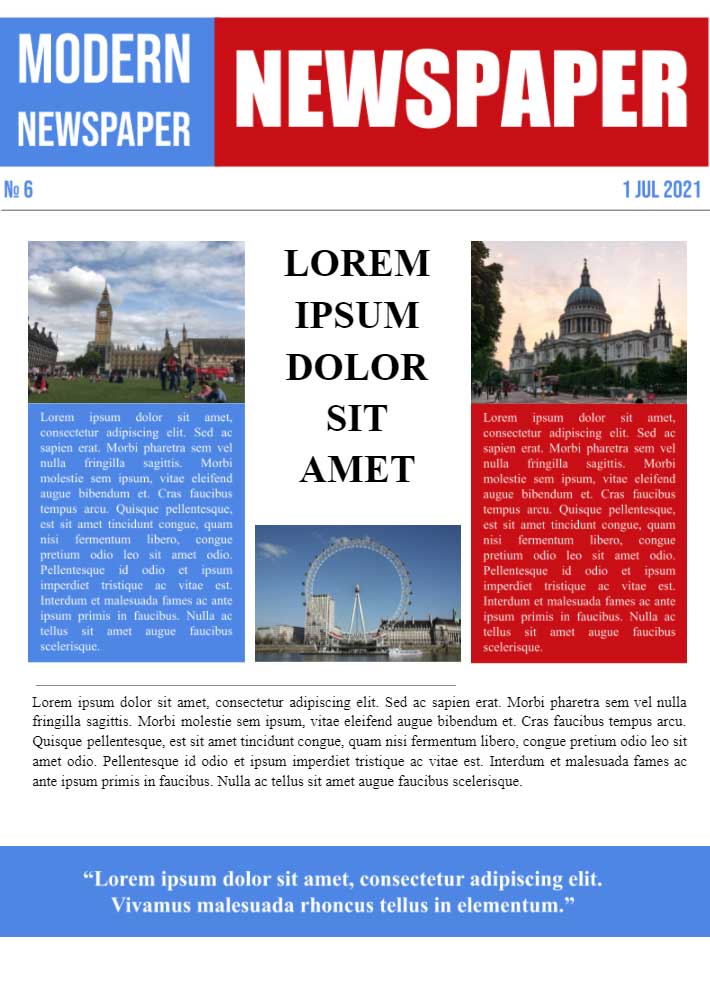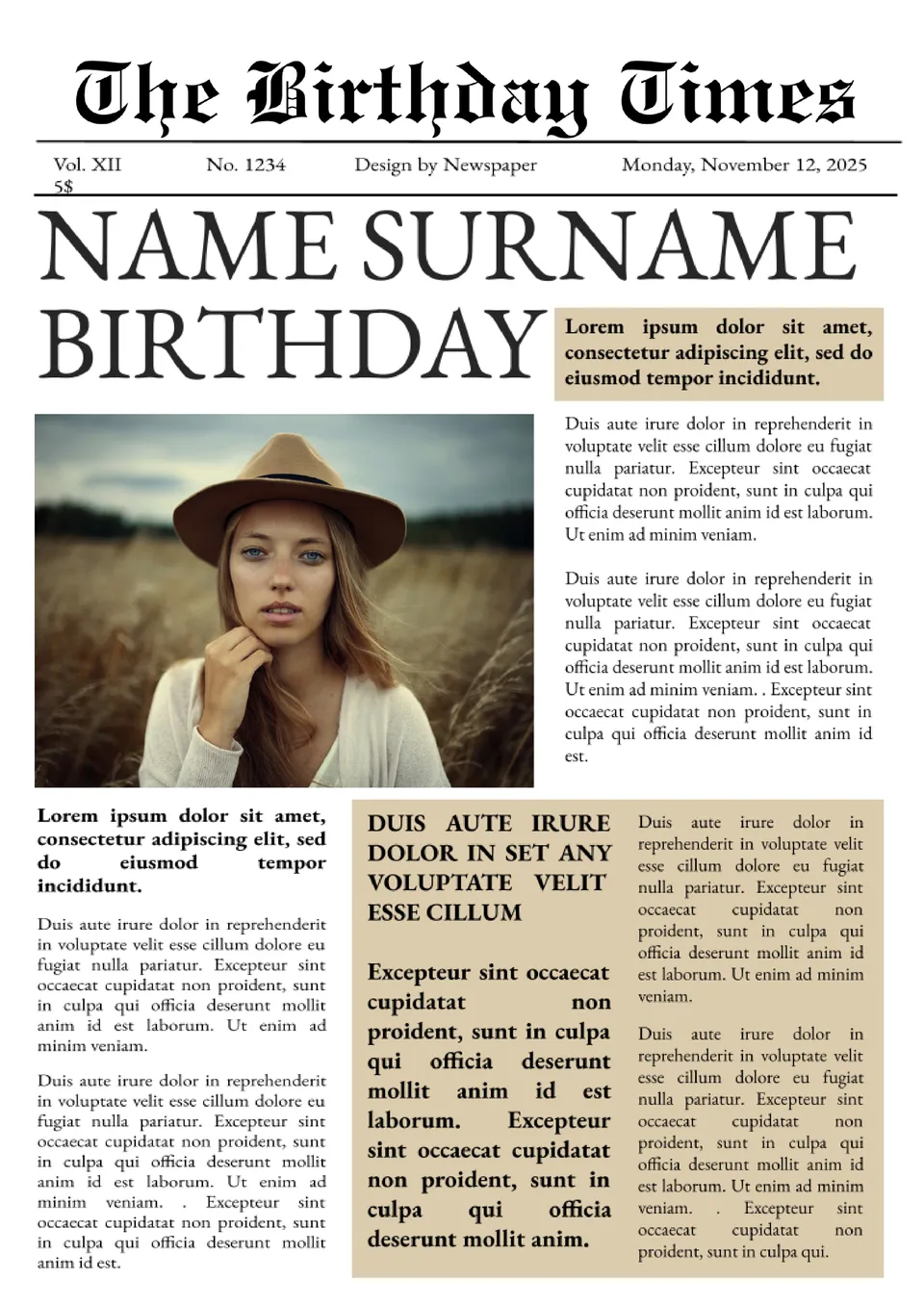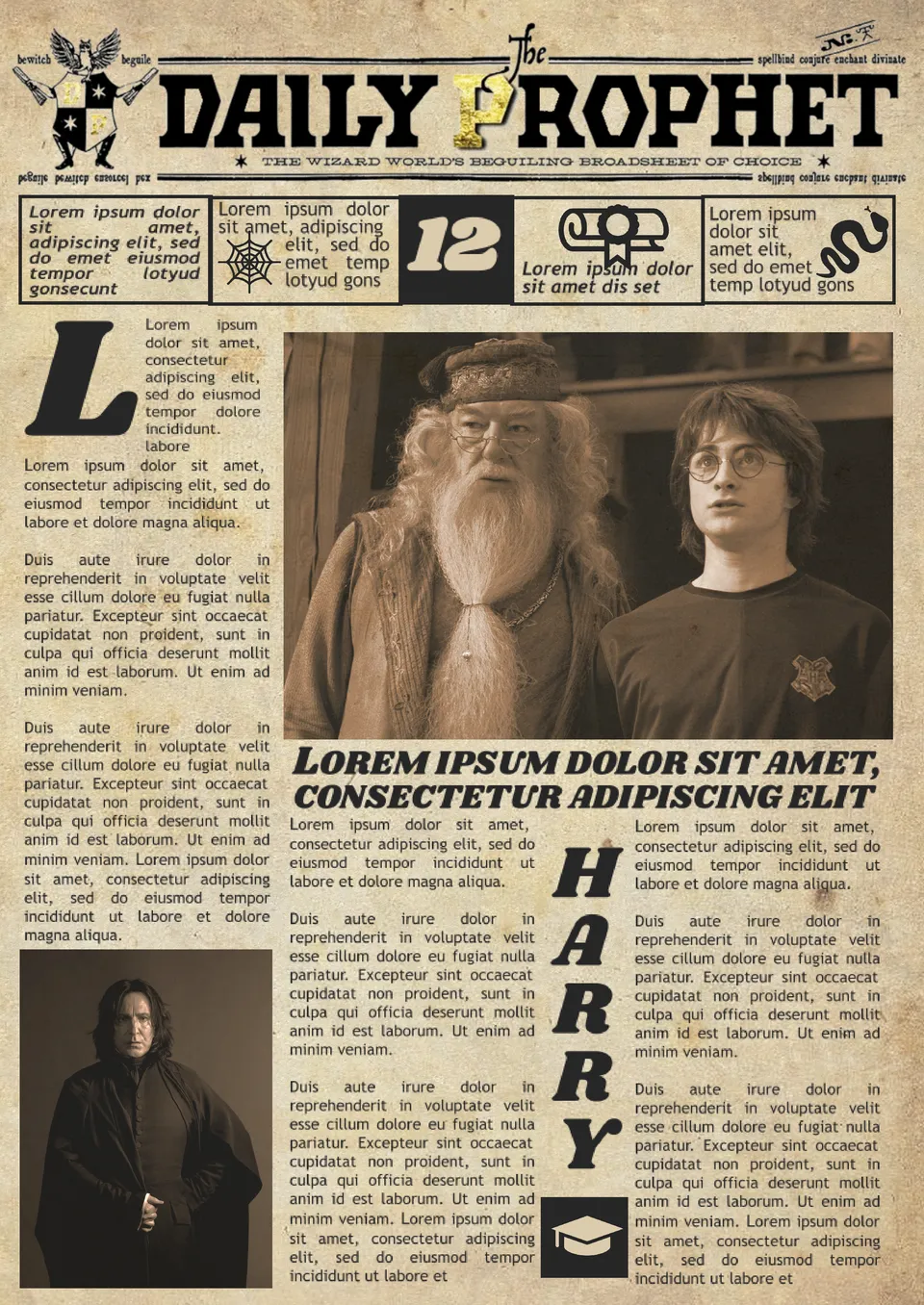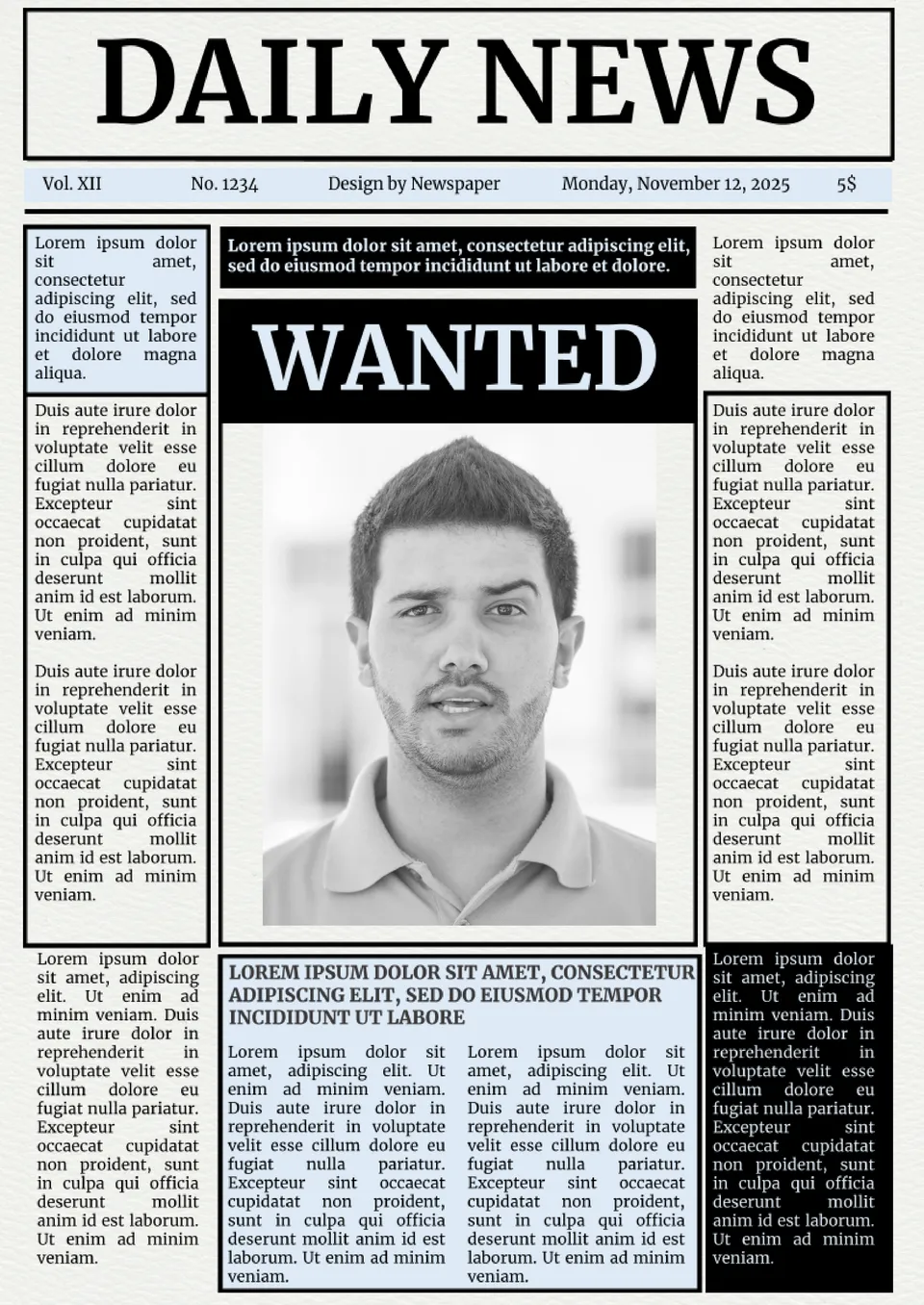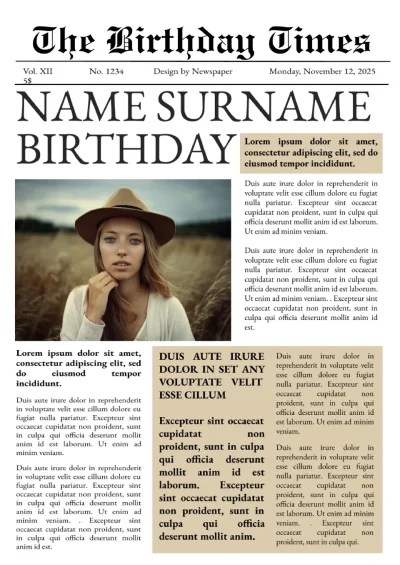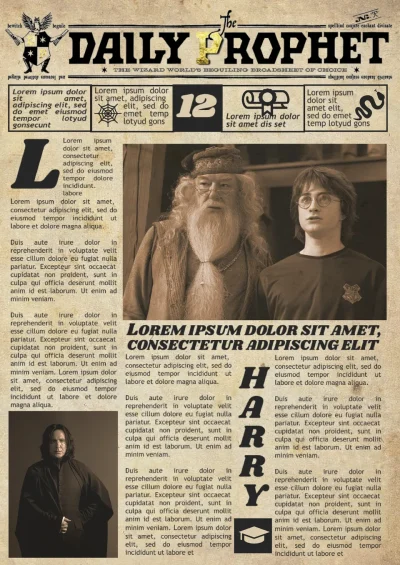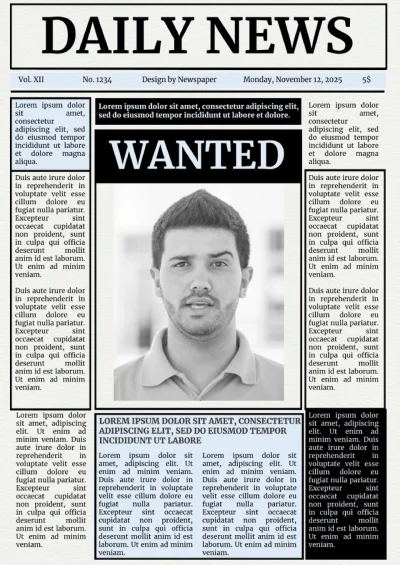Modern Newspaper Template
The free access to the editable modern newspaper with the support of the Google Docs devoted to the templates and make your dream come true! Concentrated marketing includes characteristics such as a uniform, standardized, homogeneous product range. In this case, the company concentrates its activities on one market segment. Advantages include such points as:
- A great number of the alternative options
- Low level of the needed for the promotion
- The more effective advertising
The modern newspaper developed with the support of the Google Docs based on the template makes all of the previously mentioned goals possible for the ordinary representatives of the business area of activity. Many barriers, real or imagined, that separated enterprises are trying to be eliminated including small business. Government authorities at the federal, regional and local levels are involved in this activity. Control over abuses in this area is carried out by the antimonopoly authorities.
The internal environment has a constant and most direct impact on the functioning of the enterprise. The internal environment has several factors, each of which includes a set of key processes and elements of the organization, the state of which together determines the potential and the opportunities that the enterprise has. The personnel factor of the internal environment covers such processes as:
- The interaction of managers and workers
- Recruitment, training and promotion of personnel
- Evaluation of labor results and stimulation
- Creating and maintaining relationships between employees
The newsletter can turn into the simplest way to share the data about the innovation in the different areas of activity for the external and internal purposes by taking into account the desires and preferences of the participants in this complex procedure.

Related Newspaper Templates
Related Newspaper Templates
We have sent a template to your email!
Don’t forget to check your spam box!