Informal Letter Template
Use Informal Letter Template is the perfect way to write an informal letter quickly and easily, while maintaining sincerity and structured writing. This template is ideal for correspondence with friends or relatives, providing an original design and text developed by a professional copywriter.
Any text editor, such as Google Docs or MS Word, supports this versatile template, so you can not only easily formulate your thoughts, but also do it beautifully and neatly.
Informal Letter Template for Google Docs and MS Word
Informal Letter Template is specially designed for those who want to add warmth and sincerity to their emails. Its simple yet aesthetic design makes it easy to personalize the text, adding a touch of creativity or keeping it restrained.
Layout is fully customizable: adjust the text, design, add or remove objects. If you wish, add a touch of creativity or vice versa, keep the strict and laconic style of the template.
The Informal Letter template has its own advantages that you can use when composing an email:
- design developed for a light friendly theme;
- convenient format;
- flexibility to meet the needs of the user;
- text written by experienced copywriters;
- ease of use in your work.
Get a free ready-made layout on the Docs&Slides website! Send an email or printable format and be sure of the effectiveness of your motivation letter. Let your emails always look perfect!
1
2
3

Related Letter Templates
Do you want to plunge into the mystery of Christmas magic? The Santa Claus Letter template evokes the atmosphere of Christmas holidays, snowy streets, warm words, and unforgettable moments with your closest people. Give your child faith in the magic word of Santa Claus by writing a letter on his behalf. Easily create a unique Christmas greeting that will be remembered by the recipient and bring back pleasant memories.
How to prepare a clear and convincing letter to explain your financial difficulties to creditors and other financial institutions? The Hardship Letter Template will provide you with the necessary framework to create a clear and persuasive letter that will help you provide information explaining your difficult financial situation.
Are you looking for a way to create a welcome letter that immediately establishes a warm and professional relationship? Welcome Letter Template is a versatile and editable tool for designing messages that help you establish a partnership or show your appreciation to new or loyal customers.
Are you looking for a professional way to compose a letter to a real estate management company? The Property Management Letter Template is a practical and stylish template that will help you to effectively organize your company’s information and offer.
Related Letter Templates
Do you want to plunge into the mystery of Christmas magic? The Santa Claus Letter template evokes the atmosphere of Christmas holidays, snowy streets, warm words, and unforgettable moments with your closest people. Give your child faith in the magic word of Santa Claus by writing a letter on his behalf. Easily create a unique Christmas greeting that will be remembered by the recipient and bring back pleasant memories.
How to prepare a clear and convincing letter to explain your financial difficulties to creditors and other financial institutions? The Hardship Letter Template will provide you with the necessary framework to create a clear and persuasive letter that will help you provide information explaining your difficult financial situation.
Are you looking for a way to create a welcome letter that immediately establishes a warm and professional relationship? Welcome Letter Template is a versatile and editable tool for designing messages that help you establish a partnership or show your appreciation to new or loyal customers.
Are you looking for a professional way to compose a letter to a real estate management company? The Property Management Letter Template is a practical and stylish template that will help you to effectively organize your company’s information and offer.
Don’t forget to check your spam box!

Generating high-quality templates requires significant time and dedication. We simply request the inclusion of a small attribution link. Select the platform where you intend to utilize the template.
Copy this link and paste it wherever it’s visible, close to where you’re using the image. If that’s not possible, place it at the footer of your website, blog or newsletter, or in the credits section.
Place the attribution line near the image’s usage on your website, or if that’s not feasible, include it in the credits section. For example: ‘image: Docsandslides.com’. This template was created using images from Docsandslides.com.


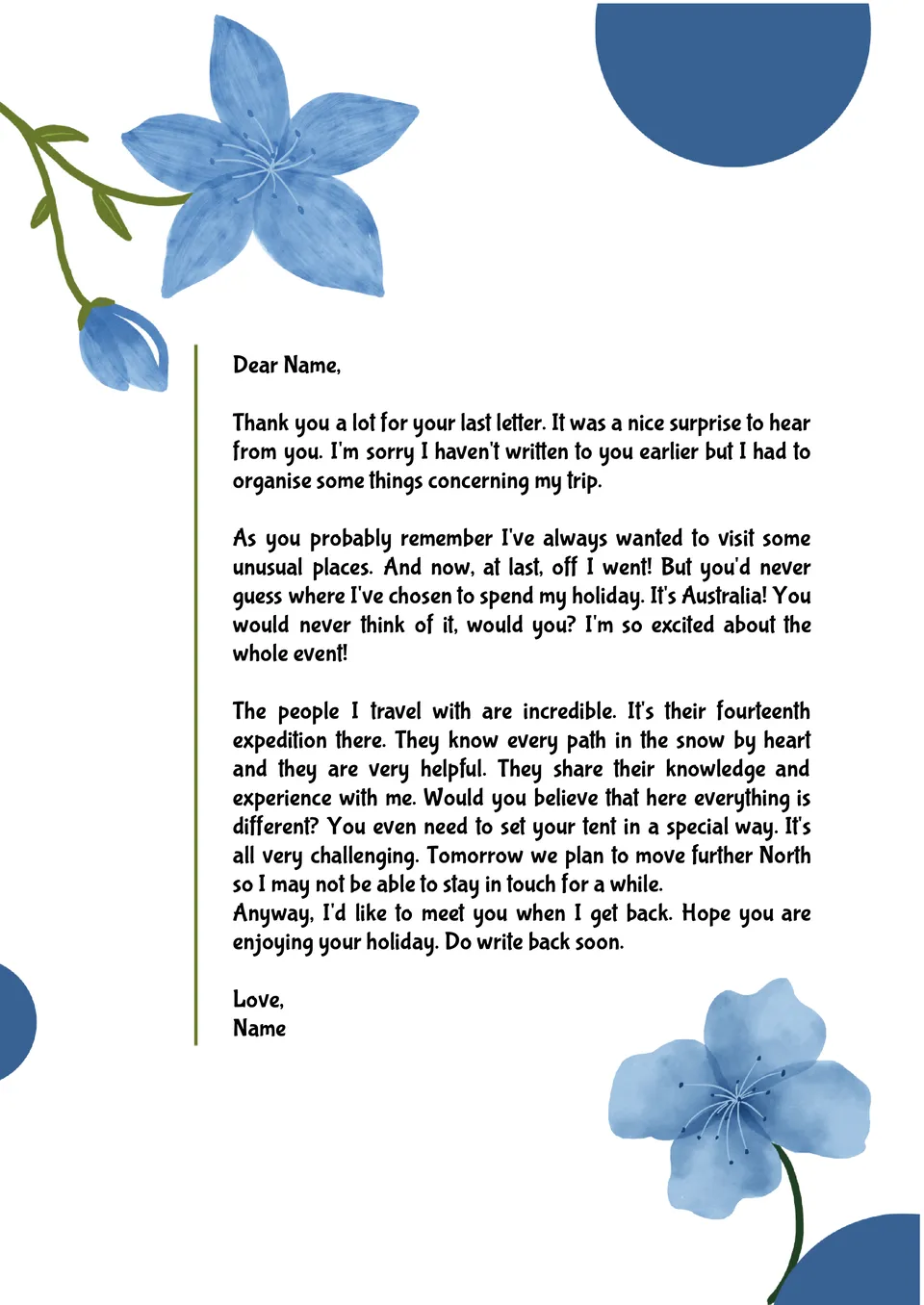



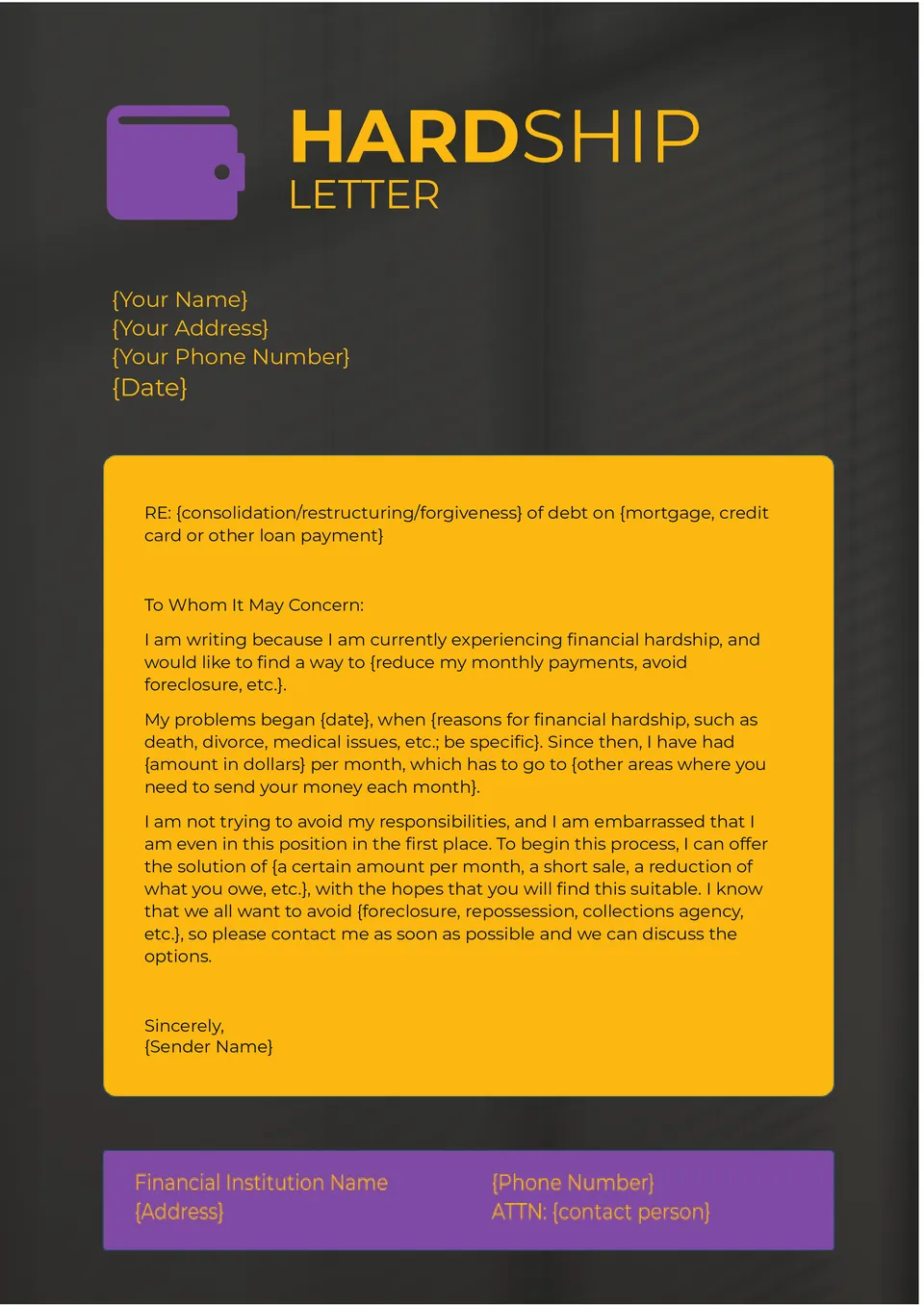

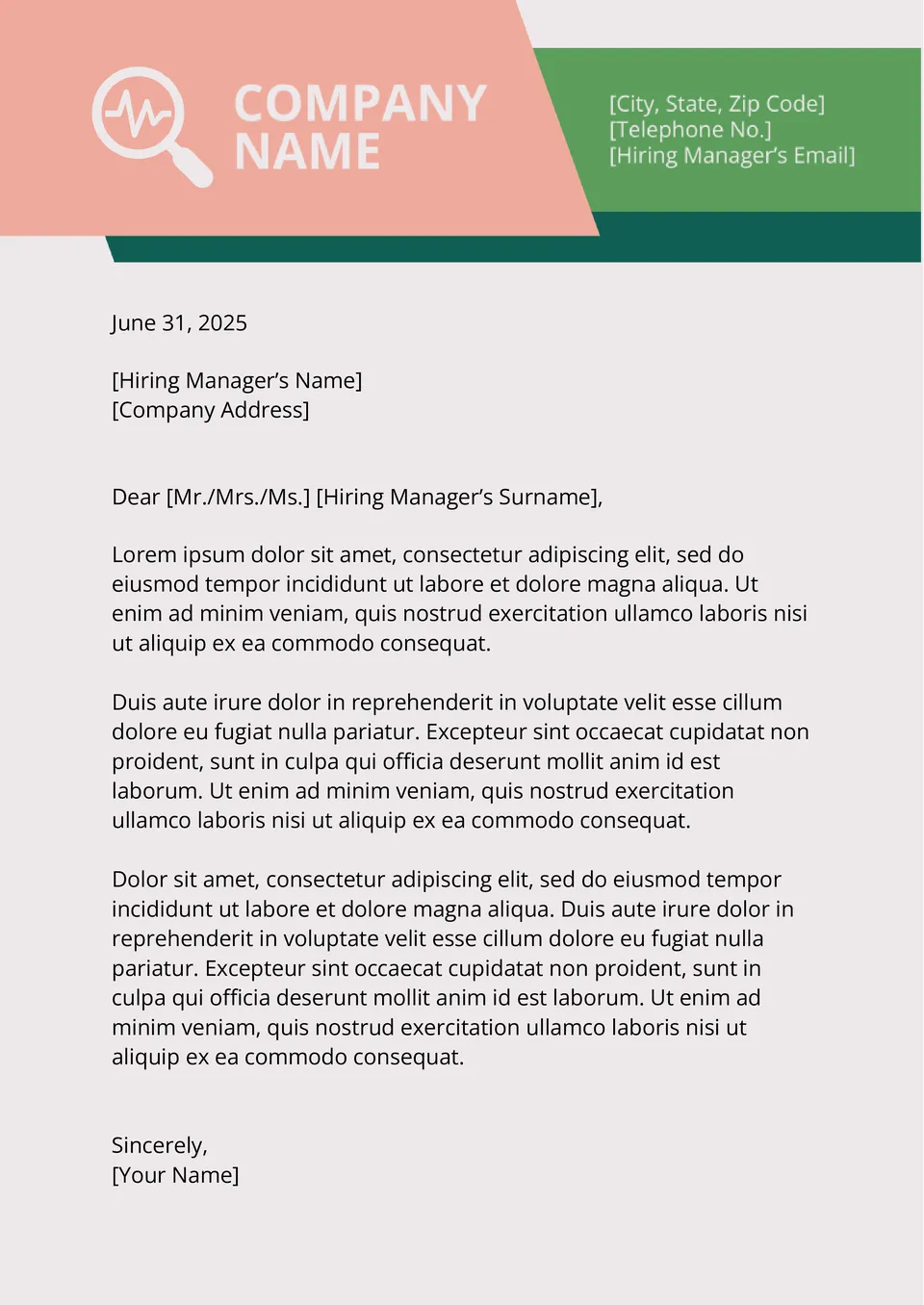

Choose your preferred social media platform from options like Pinterest, Facebook, Twitter, and more. Share our templates with your contacts or friends. If you’re not active on these social networks, you can simply copy the link and paste it into the one you use.