Business Checklist Template
This colorful template will be your useful assistant in business planning. It consists of four plates in which you can write down your current affairs, advertising ideas, business tasks, and brand promotion plans. Each list has its own color, making it easy for you to navigate your tasks. If you work in a team, share the link to the templates in Google Docs and fill it out with your colleagues or subordinates.
1
2
3

Related Checklist Templates
Planning a wedding should be joyful, not overwhelming—but with so many details to track, it’s easy to feel lost. That’s where this Wedding To-Do List Template for Google Docs comes in.
Do you struggle to stay on top of your daily tasks at work? Juggling emails, meetings, and deadlines can leave even the most organized professional feeling scattered.
Keeping your home clean shouldn’t feel like a never-ending chore. But without a system, it’s easy to waste time on random tasks or forget key areas.
Managing a project—big or small—requires clarity and precision. Without a solid plan, even the simplest tasks can slip through the cracks.
Related Checklist Templates
Planning a wedding should be joyful, not overwhelming—but with so many details to track, it’s easy to feel lost. That’s where this Wedding To-Do List Template for Google Docs comes in.
Do you struggle to stay on top of your daily tasks at work? Juggling emails, meetings, and deadlines can leave even the most organized professional feeling scattered.
Keeping your home clean shouldn’t feel like a never-ending chore. But without a system, it’s easy to waste time on random tasks or forget key areas.
Managing a project—big or small—requires clarity and precision. Without a solid plan, even the simplest tasks can slip through the cracks.
Don’t forget to check your spam box!

Generating high-quality templates requires significant time and dedication. We simply request the inclusion of a small attribution link. Select the platform where you intend to utilize the template.
Copy this link and paste it wherever it’s visible, close to where you’re using the image. If that’s not possible, place it at the footer of your website, blog or newsletter, or in the credits section.
Place the attribution line near the image’s usage on your website, or if that’s not feasible, include it in the credits section. For example: ‘image: Docsandslides.com’. This template was created using images from Docsandslides.com.


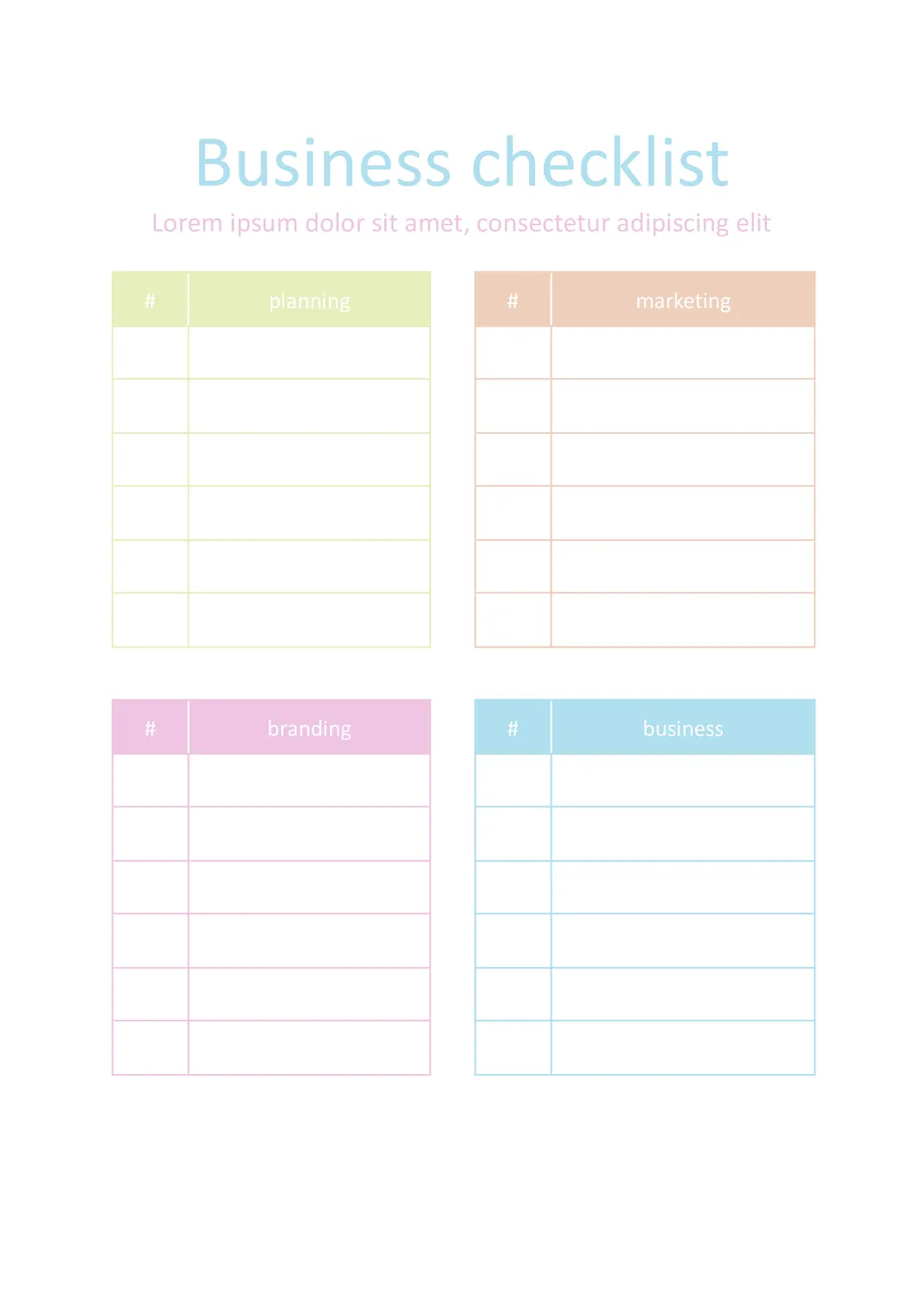


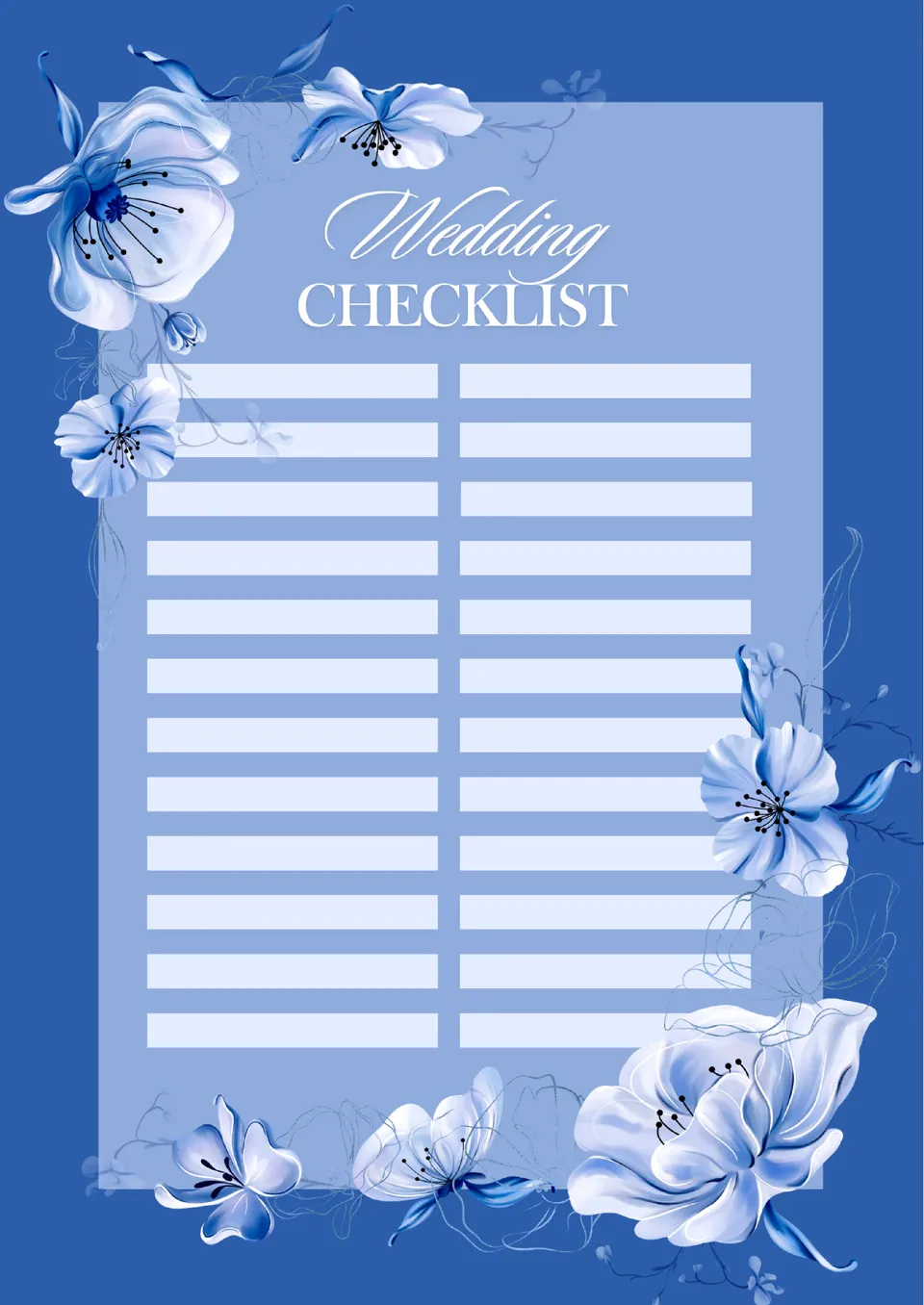
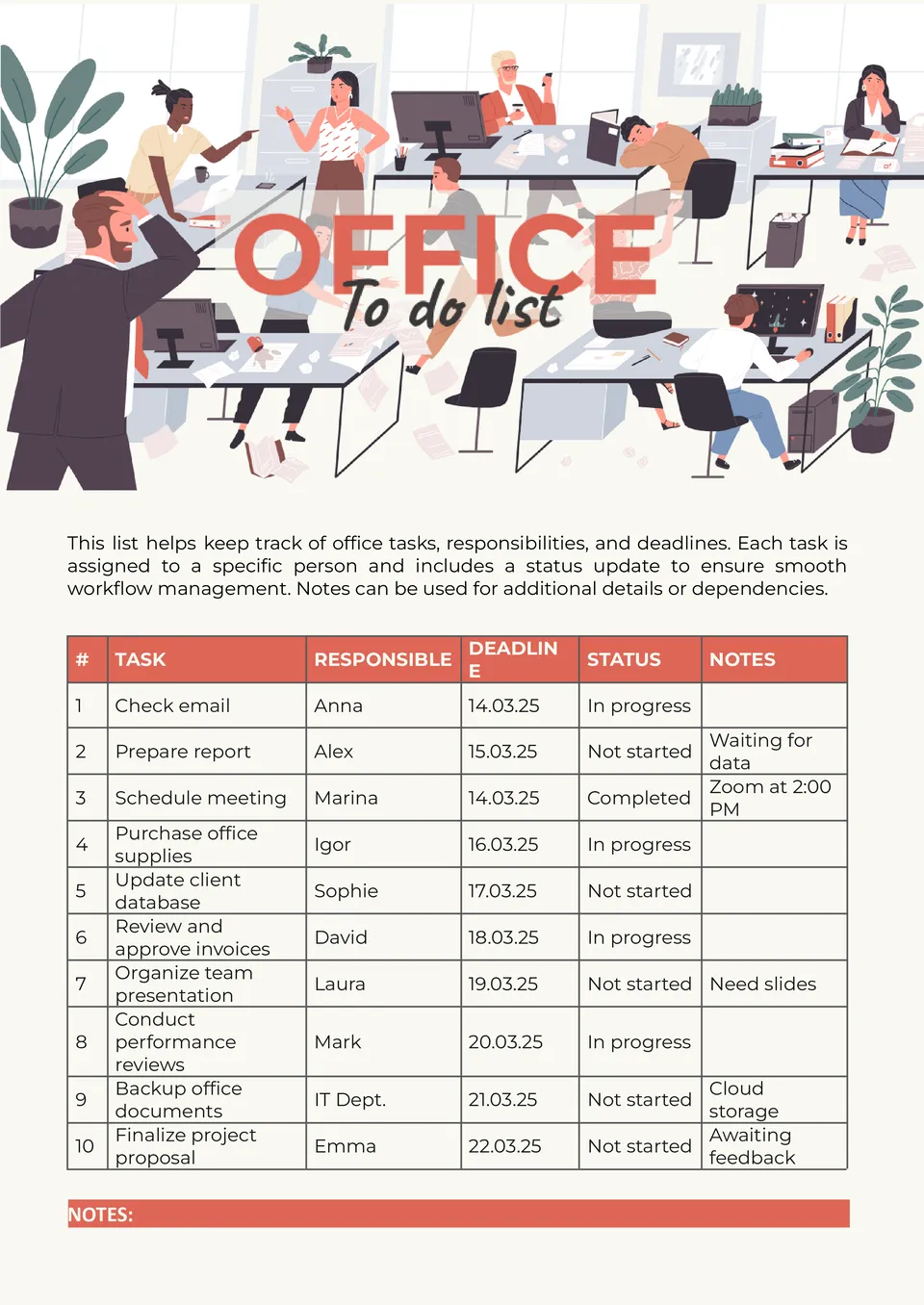
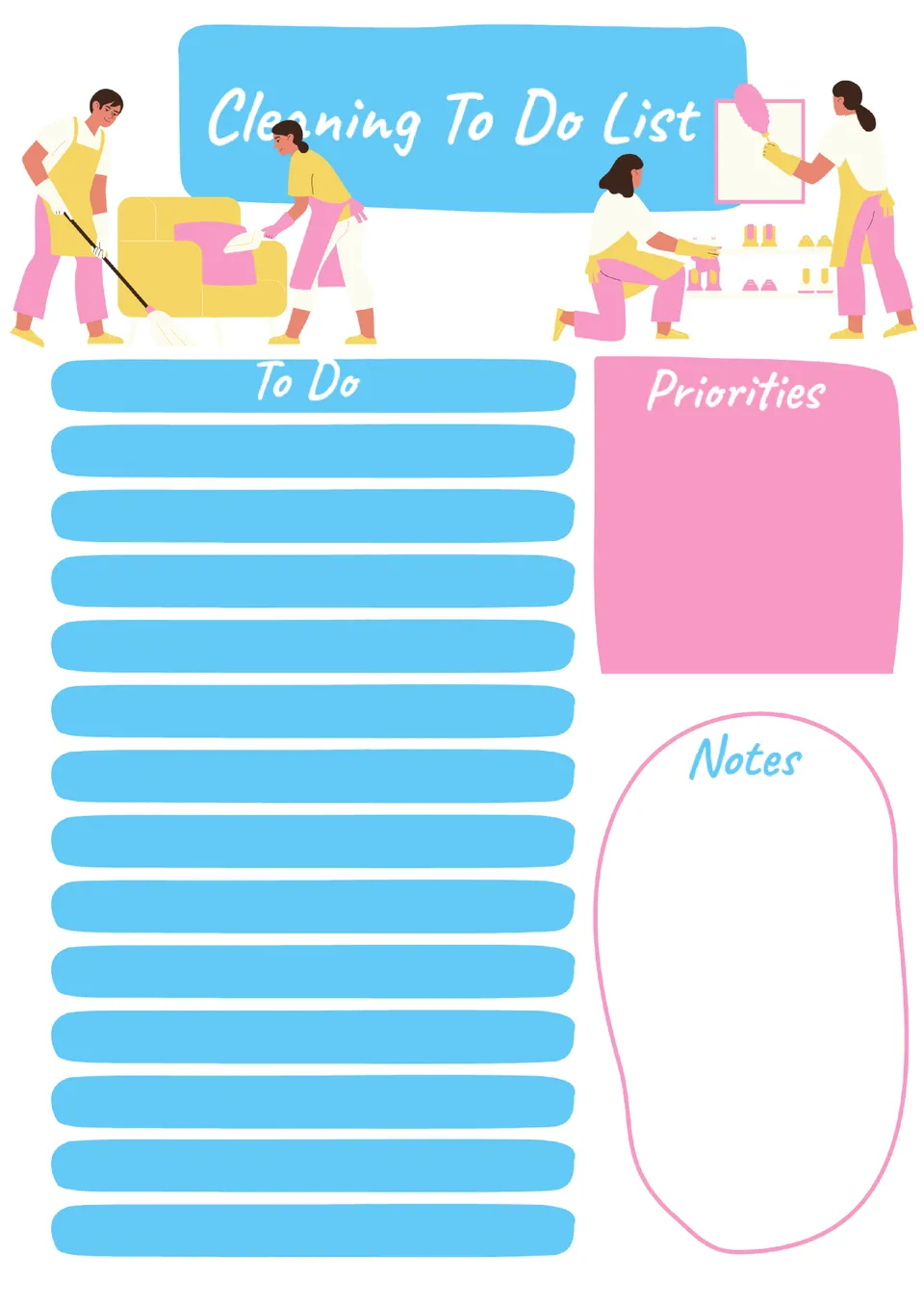
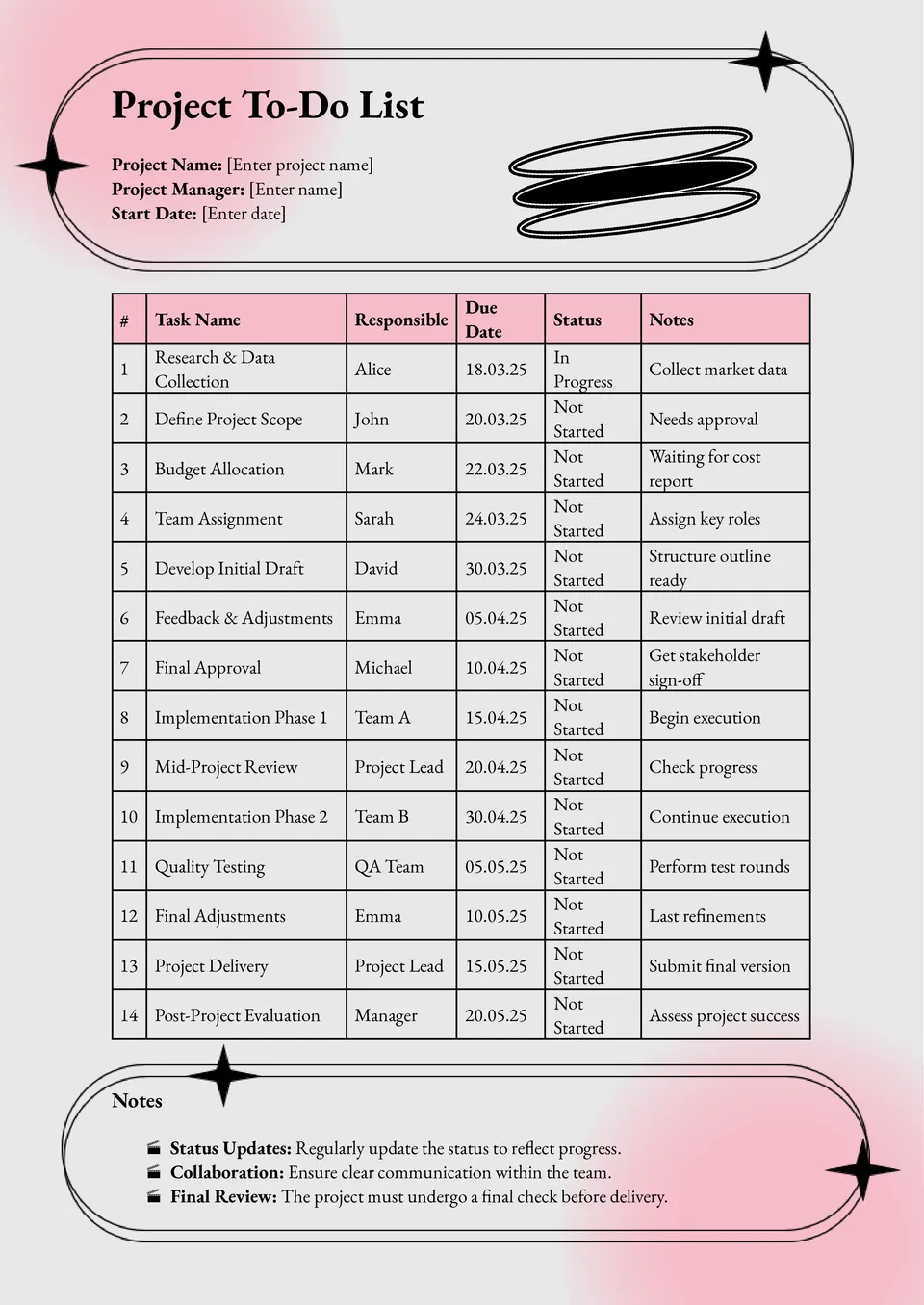

Choose your preferred social media platform from options like Pinterest, Facebook, Twitter, and more. Share our templates with your contacts or friends. If you’re not active on these social networks, you can simply copy the link and paste it into the one you use.