Church Handout Templates
1
2
3

Related Handout Templates
Streamline how you share key details with the Information Handout Template. It offers structured slides for data, announcements, or instructions in a format that’s easy to read and edit.
Make your corporate materials stand out with the Business Handout Template. This editable design ensures your company’s messaging, achievements, and services are presented neatly and professionally.
Want to deliver information clearly and professionally? The Informational Handout Template enables you to present facts, tips, or instructions with clarity and style.
Looking for an engaging way to share learning materials with students? The Educational Handout Template offers editable slides tailored for lessons, summaries, or classroom activities.
Related Handout Templates
Streamline how you share key details with the Information Handout Template. It offers structured slides for data, announcements, or instructions in a format that’s easy to read and edit.
Make your corporate materials stand out with the Business Handout Template. This editable design ensures your company’s messaging, achievements, and services are presented neatly and professionally.
Want to deliver information clearly and professionally? The Informational Handout Template enables you to present facts, tips, or instructions with clarity and style.
Looking for an engaging way to share learning materials with students? The Educational Handout Template offers editable slides tailored for lessons, summaries, or classroom activities.
Don’t forget to check your spam box!

Generating high-quality templates requires significant time and dedication. We simply request the inclusion of a small attribution link. Select the platform where you intend to utilize the template.
Copy this link and paste it wherever it’s visible, close to where you’re using the image. If that’s not possible, place it at the footer of your website, blog or newsletter, or in the credits section.
Place the attribution line near the image’s usage on your website, or if that’s not feasible, include it in the credits section. For example: ‘image: Docsandslides.com’. This template was created using images from Docsandslides.com.


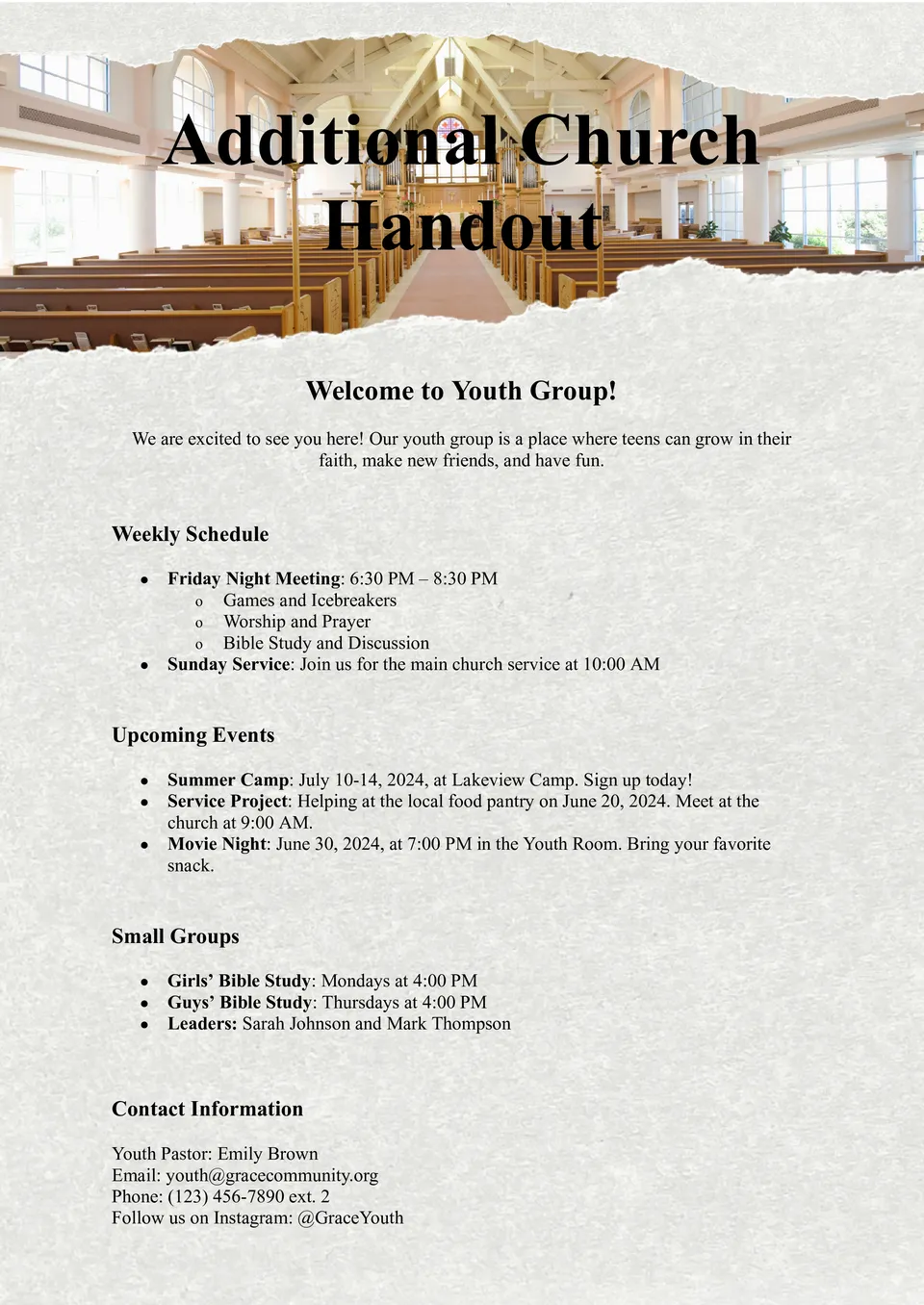


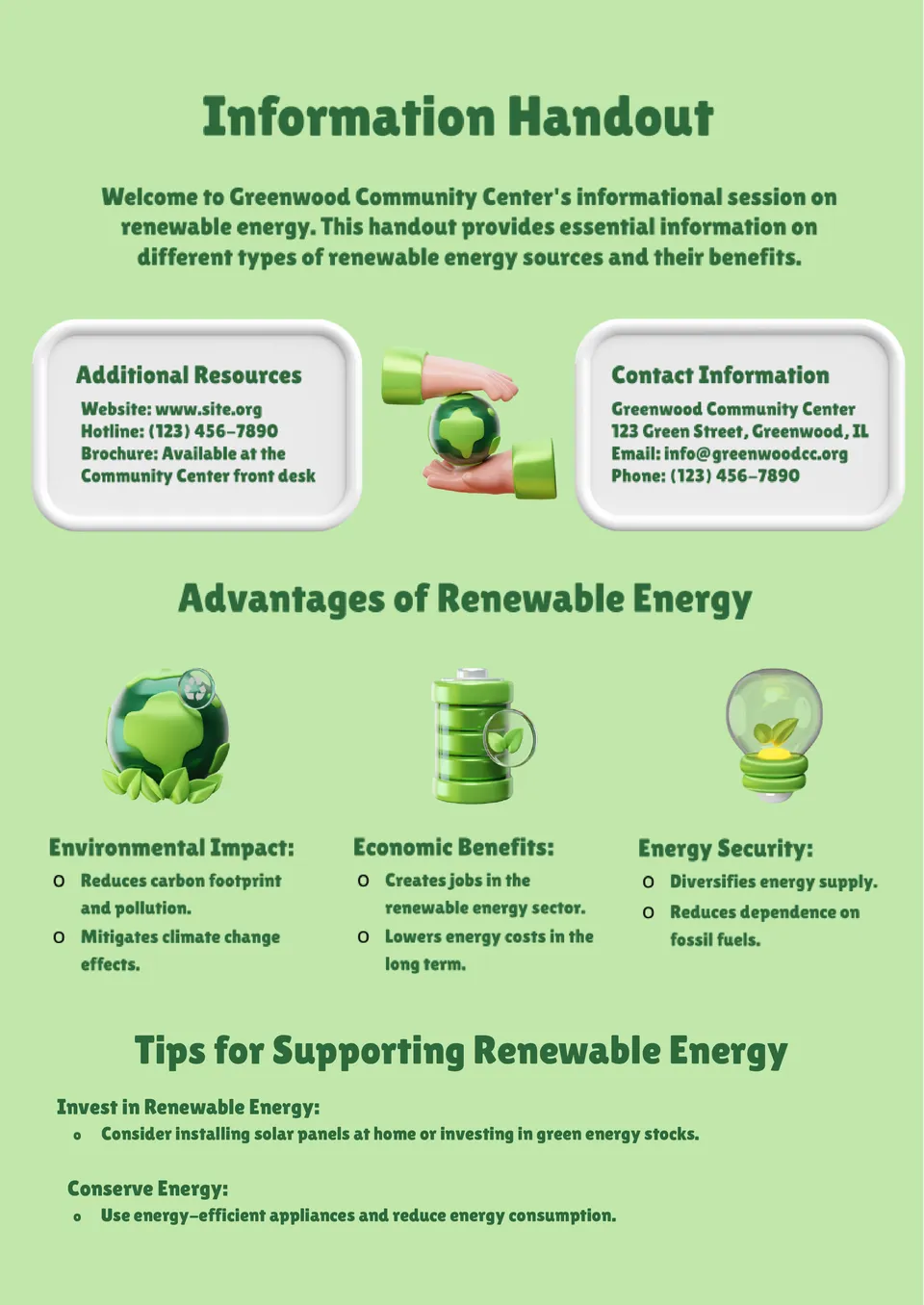

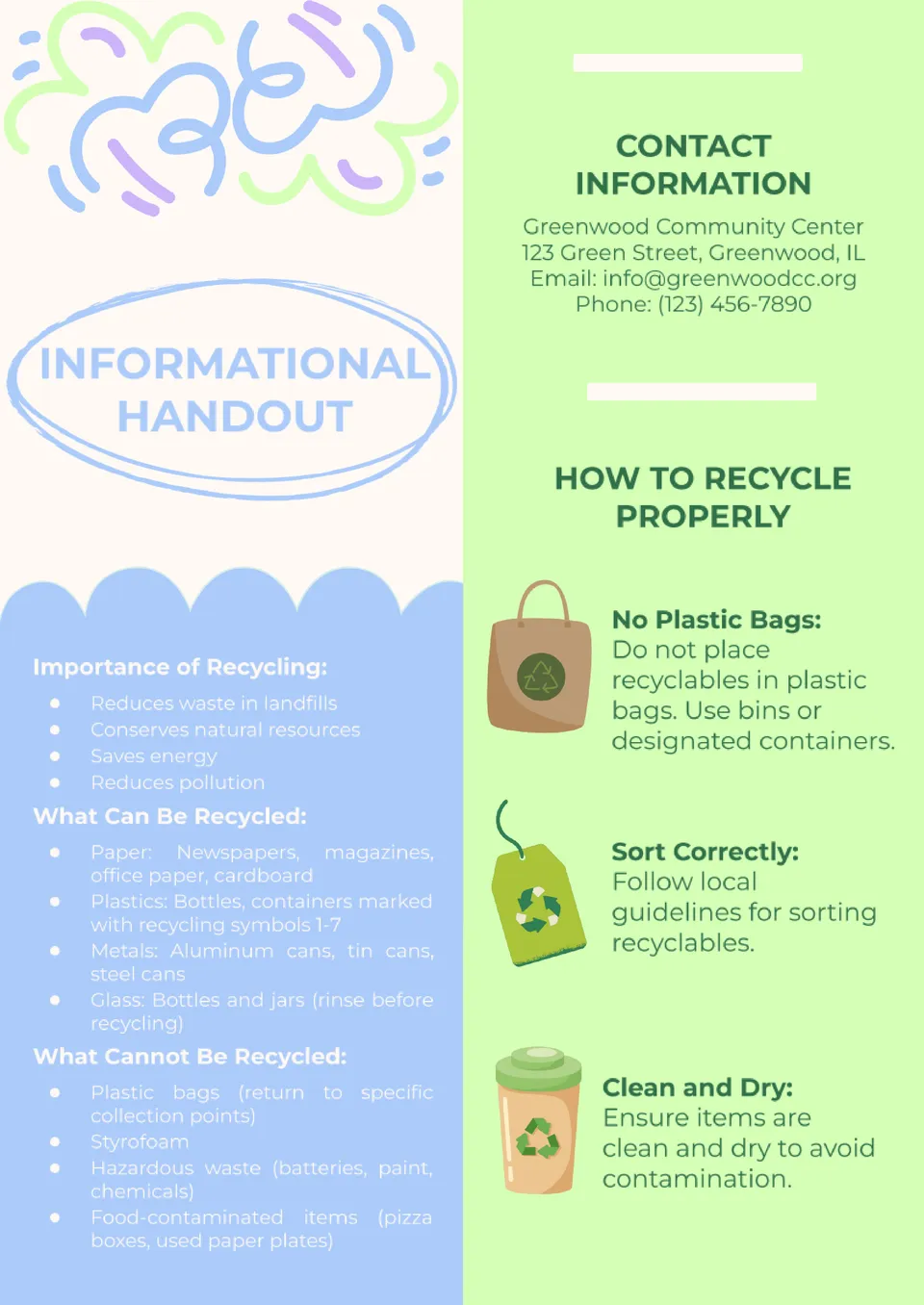
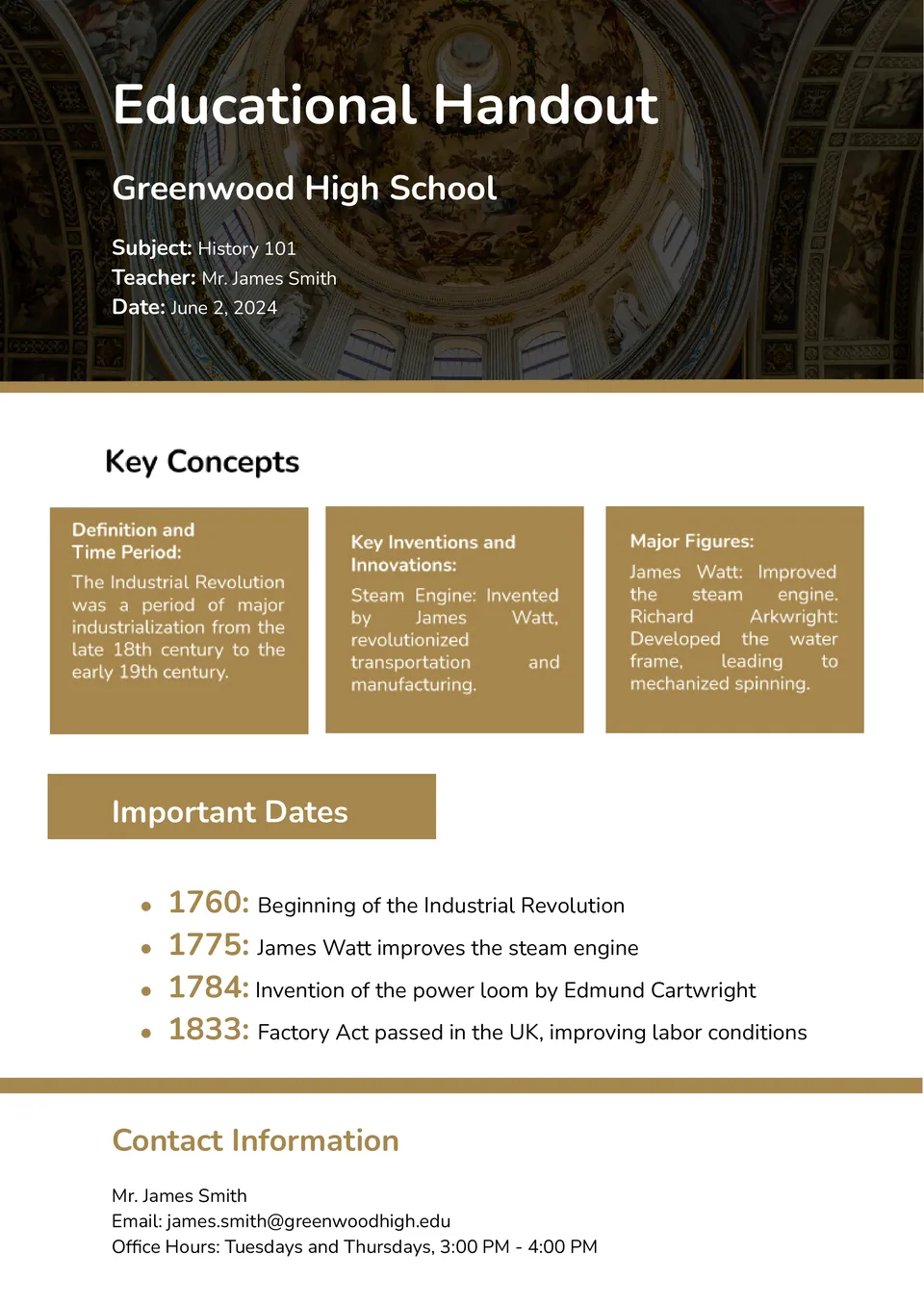

Choose your preferred social media platform from options like Pinterest, Facebook, Twitter, and more. Share our templates with your contacts or friends. If you’re not active on these social networks, you can simply copy the link and paste it into the one you use.