Exam Study Guide Template
Writing exams is always the most nerve-wracking part of the learning process, requiring a lot of effort and attention to get good results. The Exam Study Guide template will help students to get key ideas and concepts when preparing for exams, quizzes, or semester papers.
As you know, to study information faster and better, you need to structure it. For this reason, professional specialists have developed the layout of this template so that any user can organize the learning process in a way that is convenient for them, using editable design.
The template helps you to better understand the topics that will be on the exam. Exam Study Guides are used by students, teachers, and even professional tutors to create structured reference books. This template suggests using a simple and straightforward layout that allows you to focus on the essentials, such as a description of each topic, key facts and concepts, or subject-specific data that emphasizes the importance of certain events.
Exam Study Guide Template for Google Docs and MS Word
Why should you use this template instead of simply taking notes?
- saving time and effort;
- maintaining the focus of attention thanks to various design elements;
- easy to print if you need to work with a paper version;
- supports many formats, such as MS Word, PDF, EPUB, TXT, ODT, which makes it possible to use it on any device.
This template will be useful for anyone who wants to improve the learning process: from a teacher at school to a student at university. Exam Study Guide is a reliable assistant in learning.
1
2
3

Related Study Guide Templates
Feeling overwhelmed by the sheer volume of material to review before exams? The Exam Prep Study Guide Template streamlines your study process by organizing key topics, summaries, and practice questions in one place.
Struggling to retain key points from lengthy textbook chapters? The Chapter Summary Study Guide Template assists in distilling essential information into concise summaries.
Transform your study sessions with an interactive approach. The Flashcard Style Study Guide Template enables you to create question-and-answer pairs that facilitate active recall and self-testing.
Need a rapid refresher before a big test? The Quick Review Study Guide Template offers a streamlined format to recap essential information swiftly.
Related Study Guide Templates
Feeling overwhelmed by the sheer volume of material to review before exams? The Exam Prep Study Guide Template streamlines your study process by organizing key topics, summaries, and practice questions in one place.
Struggling to retain key points from lengthy textbook chapters? The Chapter Summary Study Guide Template assists in distilling essential information into concise summaries.
Transform your study sessions with an interactive approach. The Flashcard Style Study Guide Template enables you to create question-and-answer pairs that facilitate active recall and self-testing.
Need a rapid refresher before a big test? The Quick Review Study Guide Template offers a streamlined format to recap essential information swiftly.
Don’t forget to check your spam box!

Generating high-quality templates requires significant time and dedication. We simply request the inclusion of a small attribution link. Select the platform where you intend to utilize the template.
Copy this link and paste it wherever it’s visible, close to where you’re using the image. If that’s not possible, place it at the footer of your website, blog or newsletter, or in the credits section.
Place the attribution line near the image’s usage on your website, or if that’s not feasible, include it in the credits section. For example: ‘image: Docsandslides.com’. This template was created using images from Docsandslides.com.


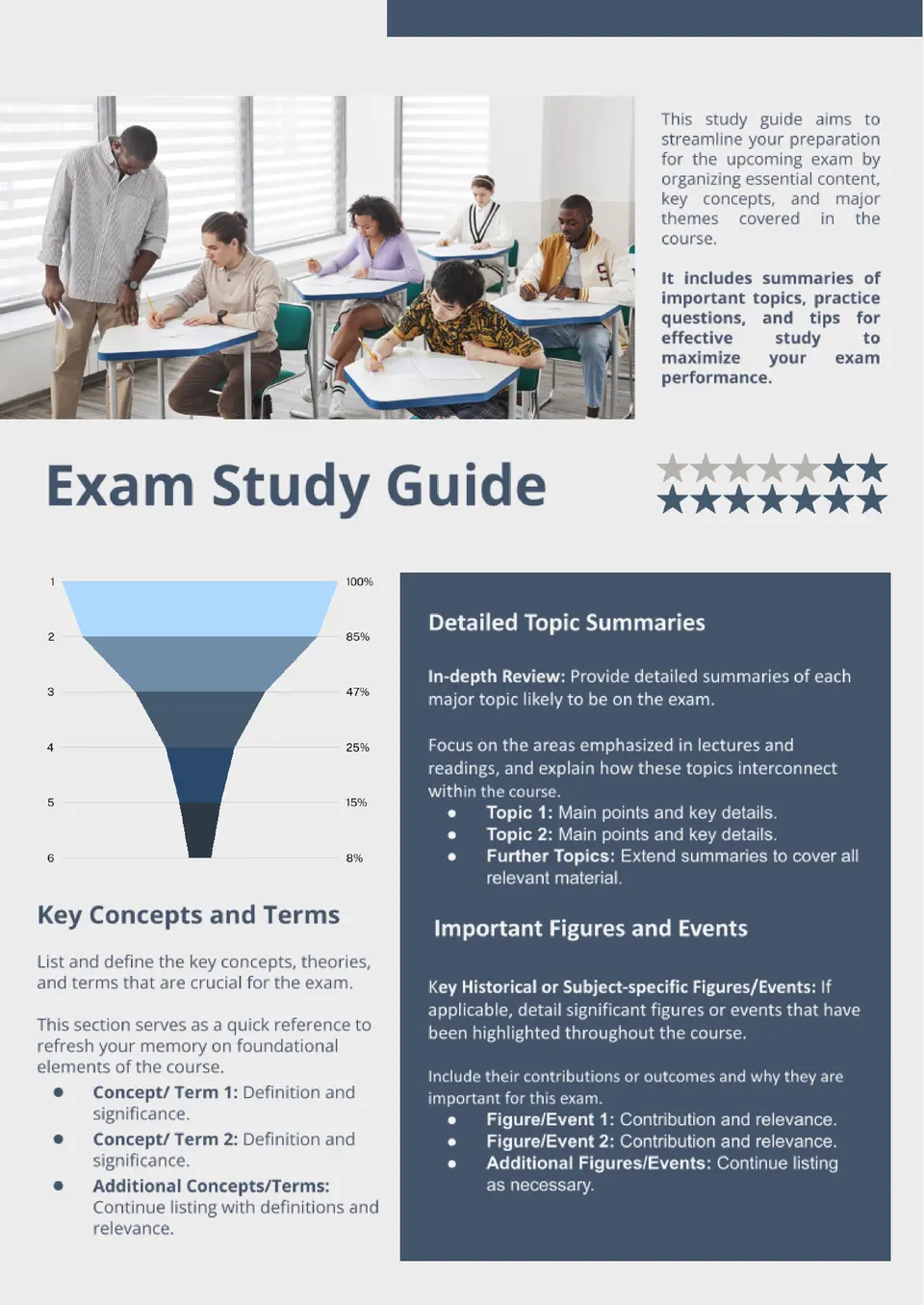



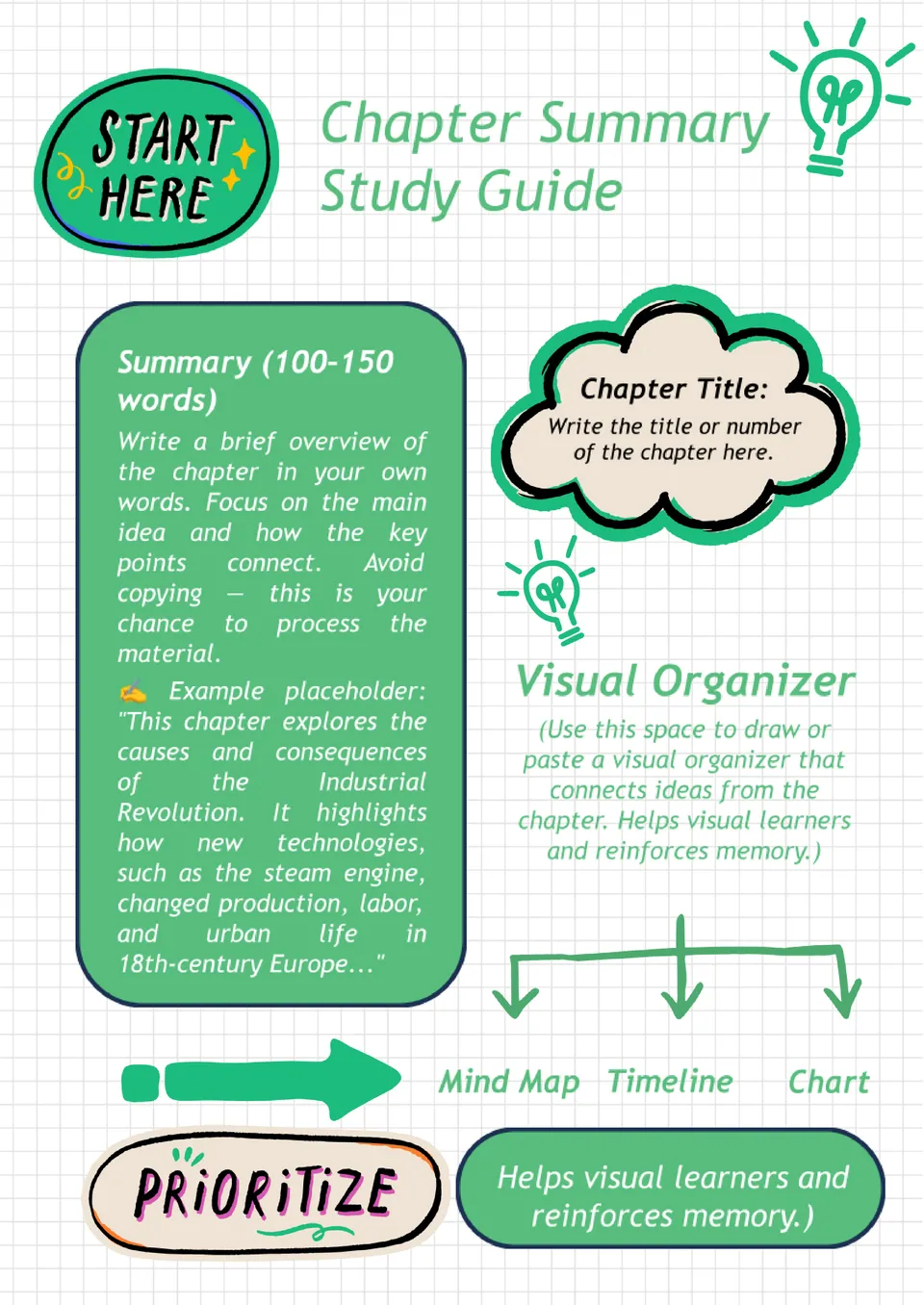

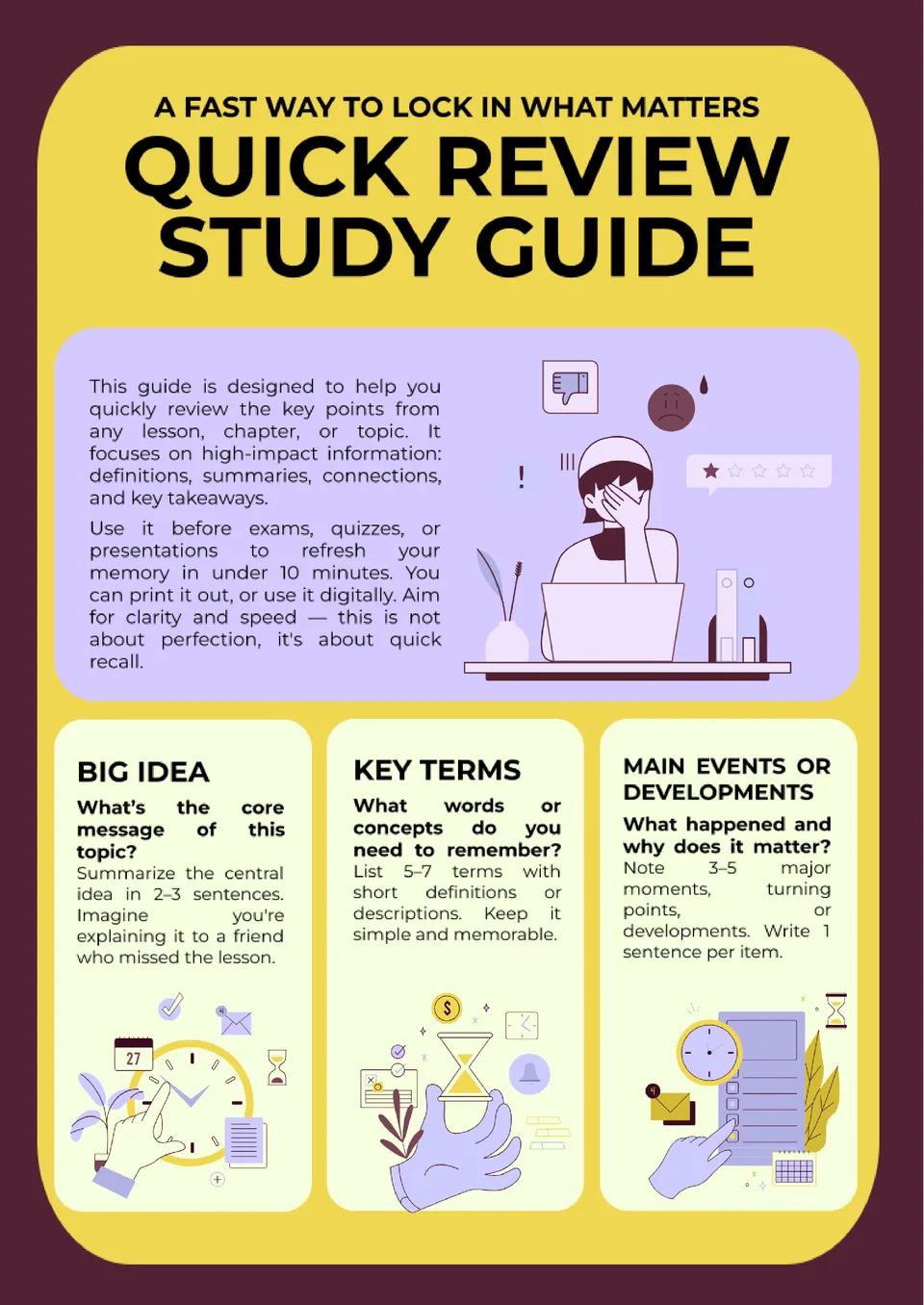

Choose your preferred social media platform from options like Pinterest, Facebook, Twitter, and more. Share our templates with your contacts or friends. If you’re not active on these social networks, you can simply copy the link and paste it into the one you use.