 Back to templates
Back to templates Free Journal Google Docs Templates - Page 5
The original layout has an extraordinary abstract background and is divided into two parts. The left part is occupied by the text block, and the headline is indicated on the right.
The template will be helpful for pupils, students, scientific and educational establishments. Add your own photo if you prefer and start editing the text to tell of your discoveries or research results.
First of all, financial and trading companies should pay attention to Trading Journal Template for Google Docs. The blue and white color range can be replaced with one to match your corporate style.
If you are going on a trip, download the Travel Journal Template on Google Docs. To keep everything in mind, list the places you want to visit, your budget and detailed daily plans in the template.
This colorful template will come in handy for people who want to start keeping track of their meals. Enter the date at the top and write down everything you ate during the day in two lists: main meals and other meals.
It is appropriate to keep a personal diary not only for teenagers, but also for adults. Record the results of your working day, important memories, plans for the future in it. The template can be printed or filled out online.
Use Journal Entry Template for Google Docs to record thoughts, emotional reactions, dreams that occur to you during the day. The layout has an eye-catching design with a bright frame.
How to get inspired for new achievements, raise your spirits, regain self-belief? Fill out and print this awesome layout, adding phrases that encourage you personally.
Record your goals and plans with the Bullet Journal Template for Google Docs. The layout looks like it was drawn with a pencil and looks especially impressive if you print it out and fill it in by hand.





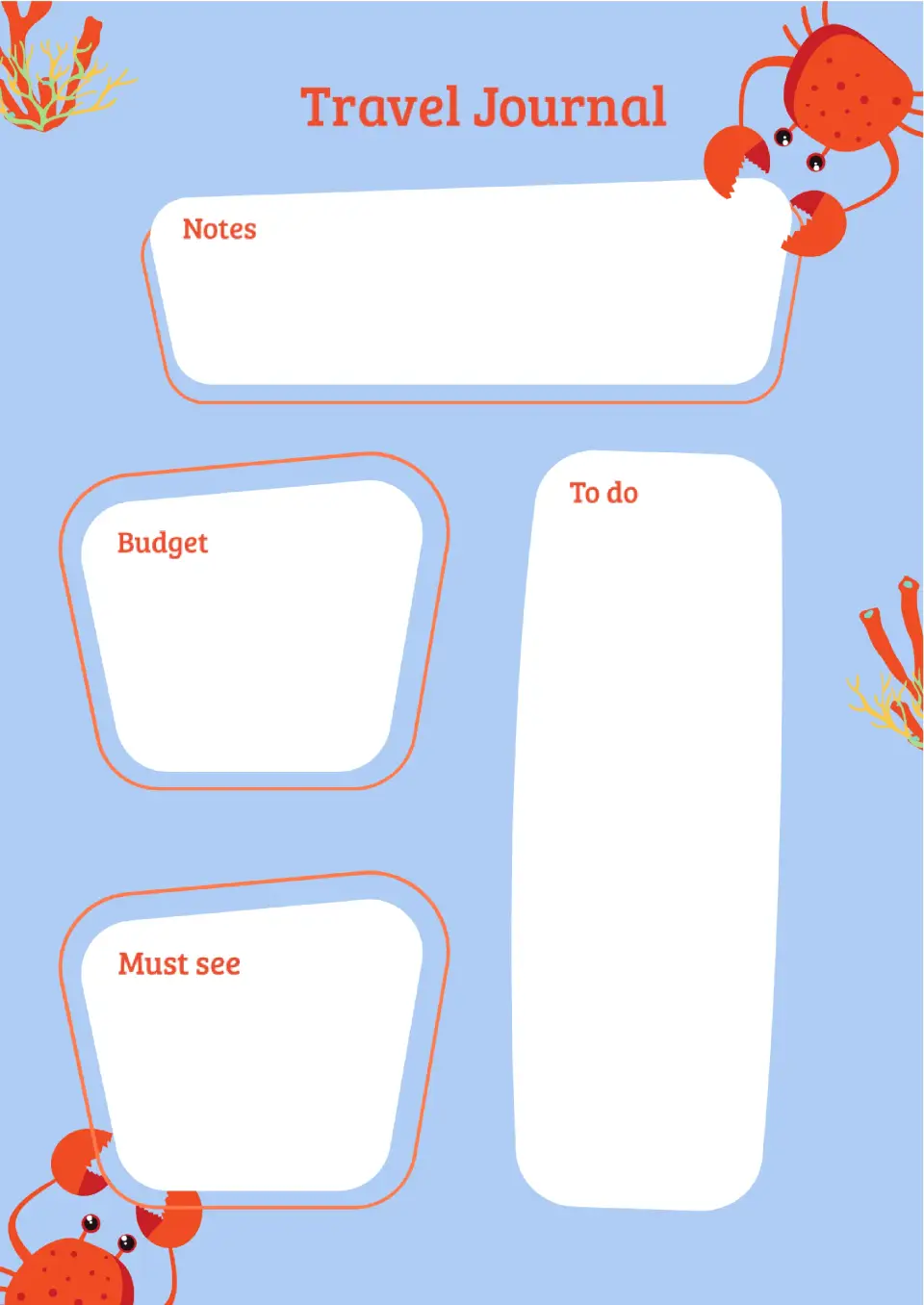
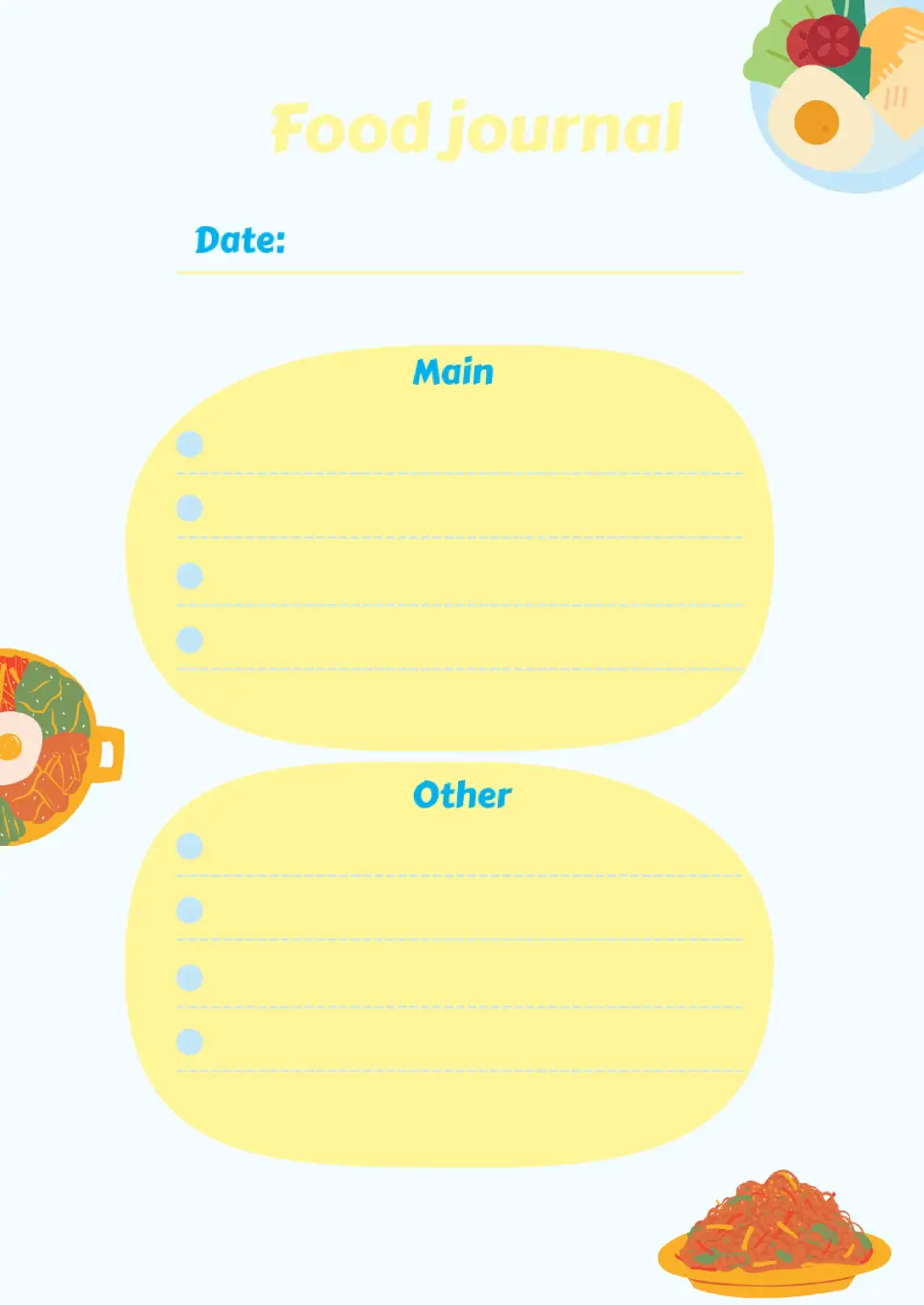

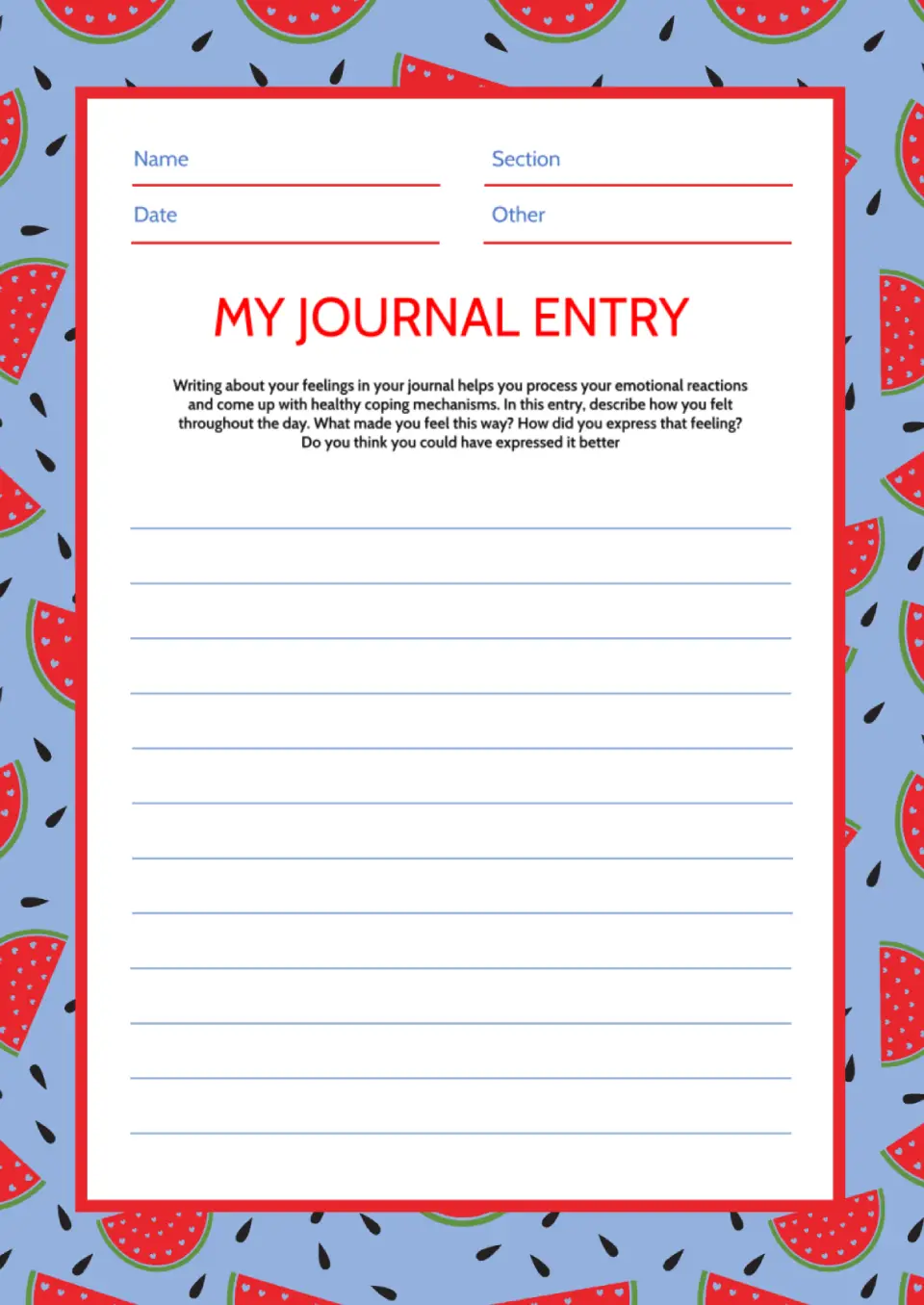
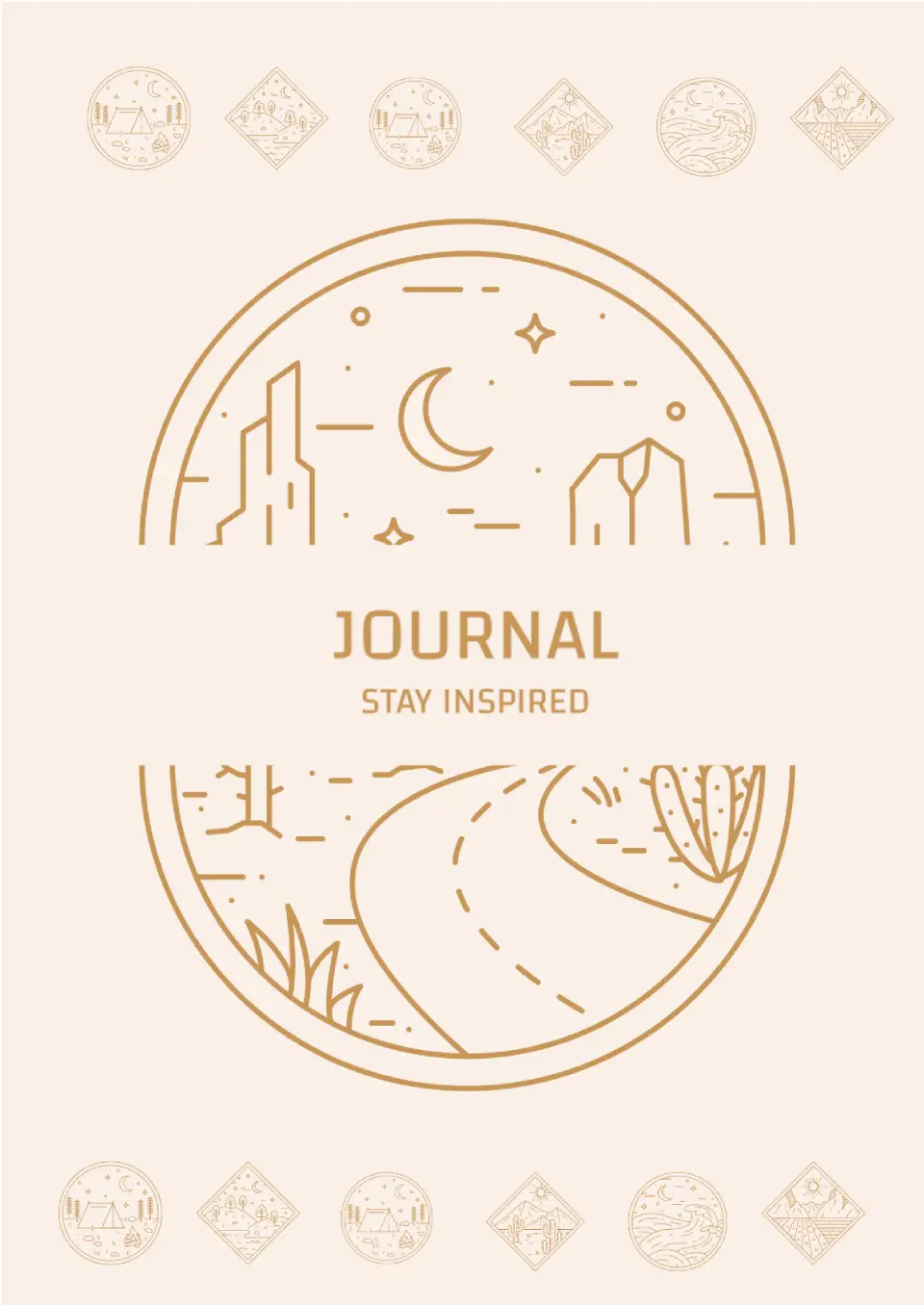
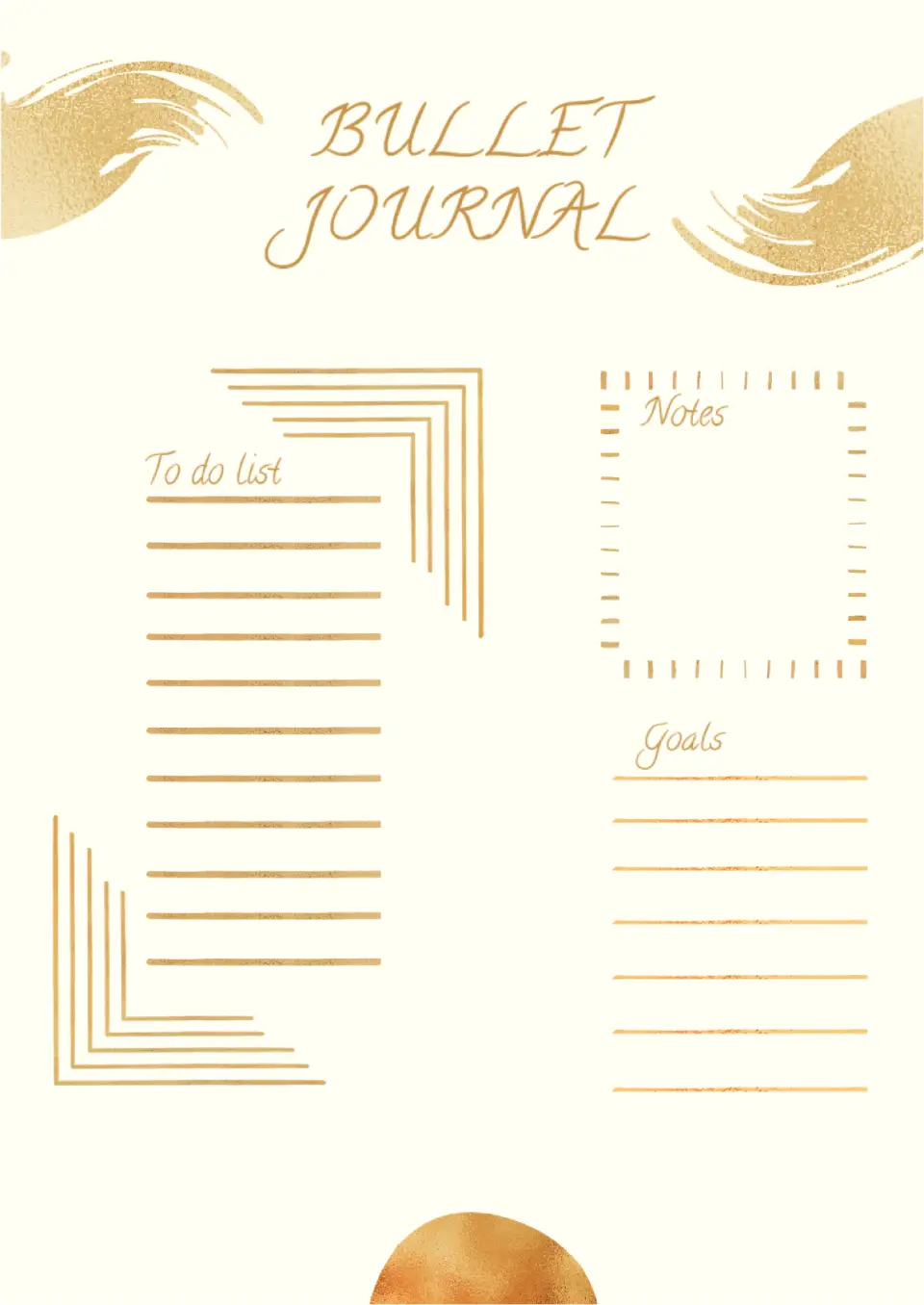

Choose your preferred social media platform from options like Pinterest, Facebook, Twitter, and more. Share our templates with your contacts or friends. If you’re not active on these social networks, you can simply copy the link and paste it into the one you use.