 Back to templates
Back to templates Free Postcard Google Docs Templates
Capture the magic of the season with our Christmas Postcard Template. Featuring classic holiday imagery and elegant typography, this template is ideal for sharing festive greetings with loved ones.
Celebrate the changing seasons with our Seasonal Postcard Template. Designed to reflect the unique beauty of each time of year, this template is perfect for sending timely greetings or announcements.
Looking to make a lasting impression in the real estate market? Our Real Estate Postcard Template is crafted to help you showcase properties and connect with potential clients effectively.
Want to share your travel adventures in a memorable way? Our Travel Postcard Template is designed to showcase your journeys with style. Featuring a clean and modern layout, this template allows you to highlight your travel photos and experiences.
Spread festive cheer with our Holiday Greetings Postcard Template. Designed with a warm and inviting aesthetic, this template is perfect for sending personalized messages to friends, family, or clients during the holiday season.
What are the best Postcard Templates in 2026?
What is the primary idea of the postcards?
What hidden functions can involve this type of the documents?
Do the individuals need to have any special materials?
What details can make the postcards special?
What Are Postcard Templates for Google Docs and MS Word?
Postcard Templates for Google Docs as well as MS Word are professionally designed, ready-to-use layouts aimed at assisting you in designing your own, professionally printed postcards with ease, regardless of design experience. For sending seasonal messages, for promotional campaigns for an event, for selling real estates, postcard templates provide a convenient starting point with pre-established dimensions as well as attractive, ready-to-use formatting.
These are especially handy for vacation campaigns, business promotions, invitations, or just catching up with buddies and loved ones. You don’t start with a tabula rasa; you type in your message, adjust the graphics, then print out or pass digitally.
Benefits of Using Postcard Templates
Using pre-designed postcard templates makes designing easy and gives you highly refined results in a matter of minutes. It is simple, modifiable, and versatile.
- fast creation of individual postcards without design software;
- internal structure and properly proportioned design;
- flexible positioning within text and images;
- Reusable designs for regular campaigns;
- time-saving format easy to edit and print.
These are perfect for any person who cherishes presentation and effectiveness.
How to Customize Google Docs Postcard Templates in Google Docs
It is simple to customize a postcard template in Google Docs, and it gives you complete design freedom:
- Open your chosen Postcard Template from our collection;
- Substitute in your own message or business details for placeholder text;
- Include and integrate your own images, e.g. logos, photographs;
- Change fonts, backgrounds, or shapes to suit your flair;
- Resize the items for better alignment with visual flow;
- Save a copy of the final version for digital distribution or for printing.
There are templates in Google Docs, Microsoft Word, as well as in PDF.
Popular Types of Postcard Templates
Below are five outstanding postcard templates you can download right now:
- Christmas Postcard Template — get in the spirit with a holiday layout;
- Seasonal Postcard Template — reflect each season with adaptable design;
- Real Estate Postcard Template — present properties professionally;
- Travel Postcard Template — share journey highlights in style;
- Holiday Greetings Postcard Template — exchange warm wishes with a sophisticated finish;
These are options for various times suitable for making easy postcards.
Download Free Postcard Templates for Your Needs
These Postcard Templates were made for you, so you can design beautiful cards in a shorter amount of time with less effort. For business or personal communications, you can find our free postcard templates useful for making visually appealing content. Navigate through the collection, choose a layout that fits your purpose, and begin to customize. Download your free postcard template today — and move people in a distinctive, heartfelt way.



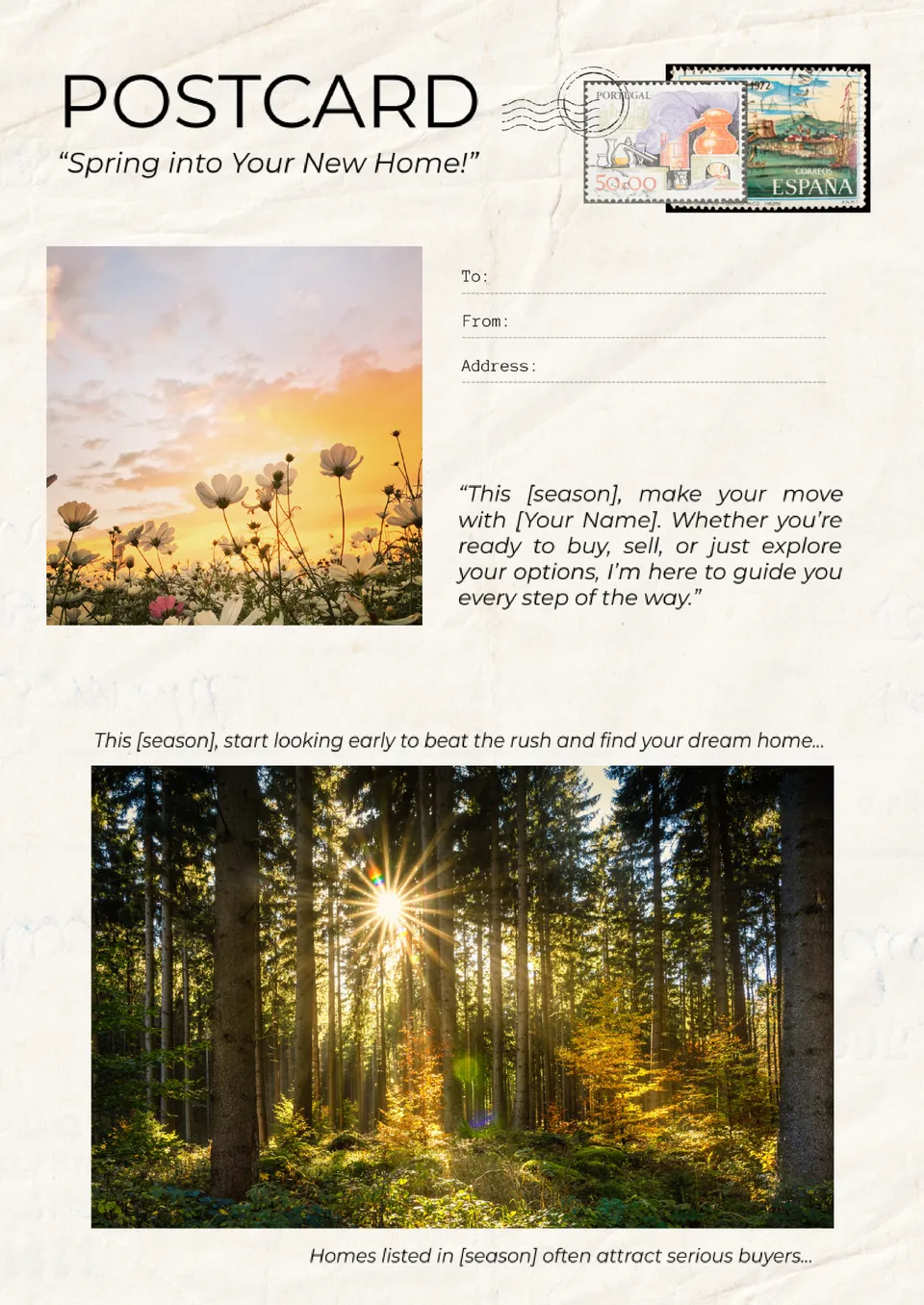

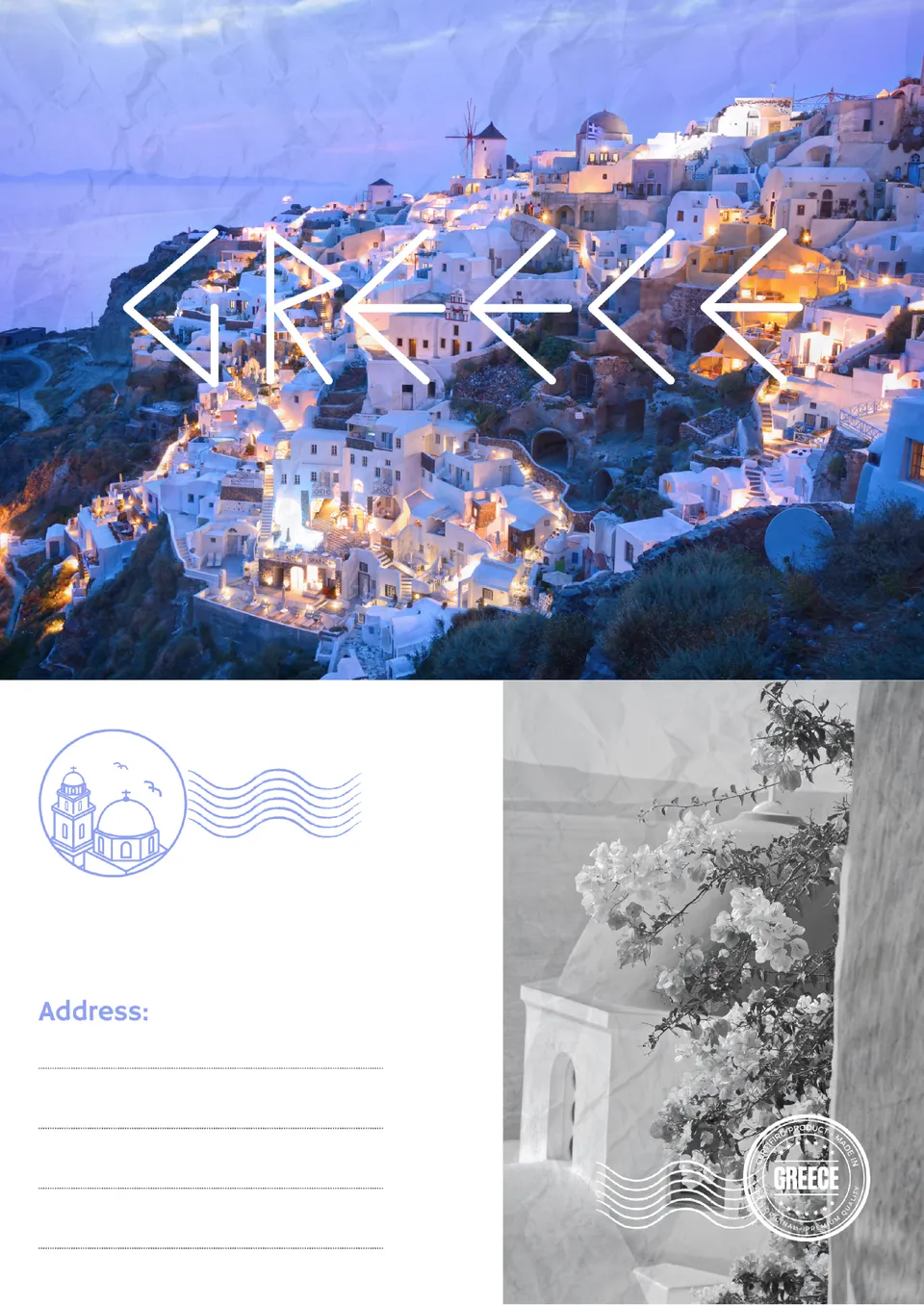
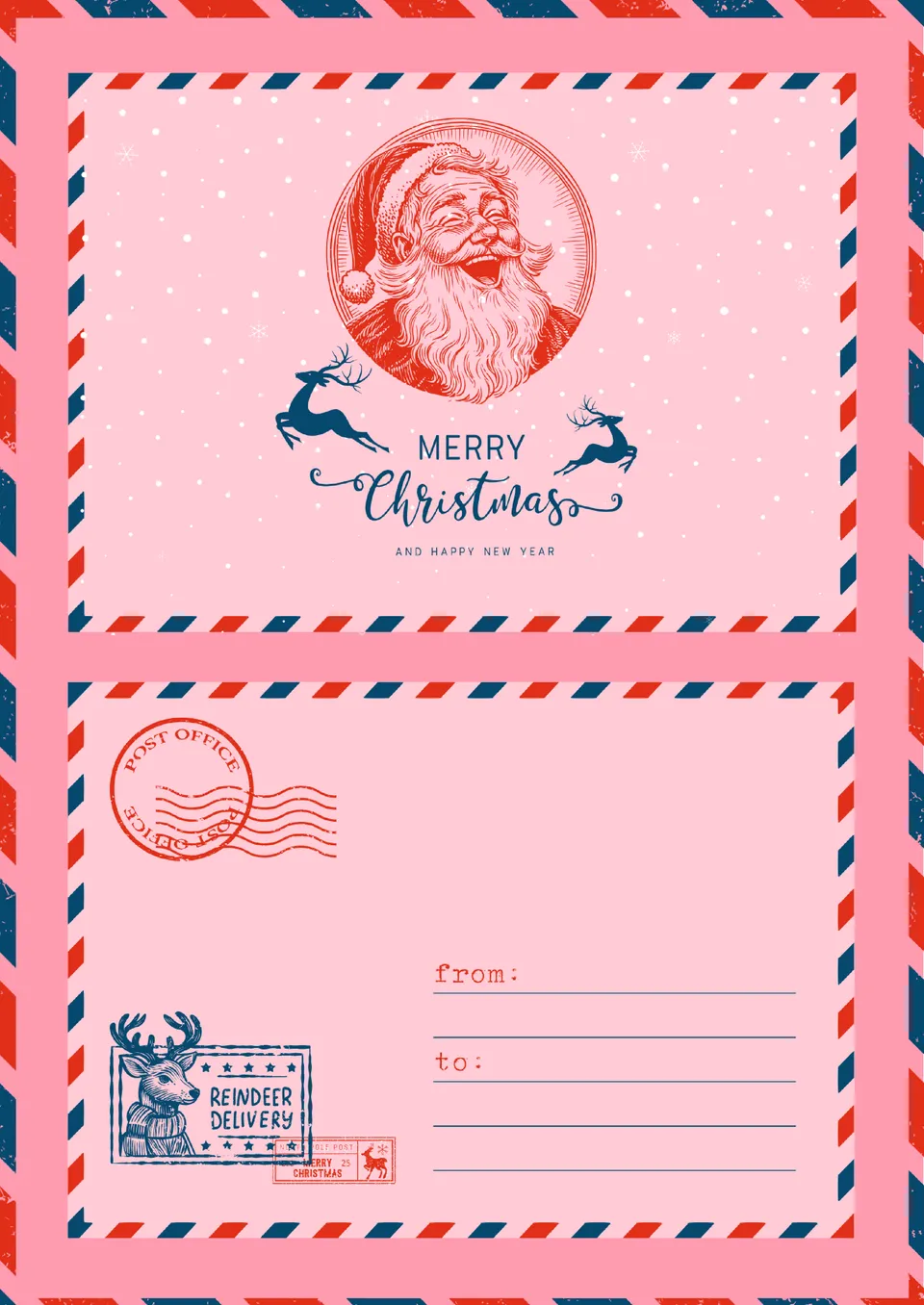
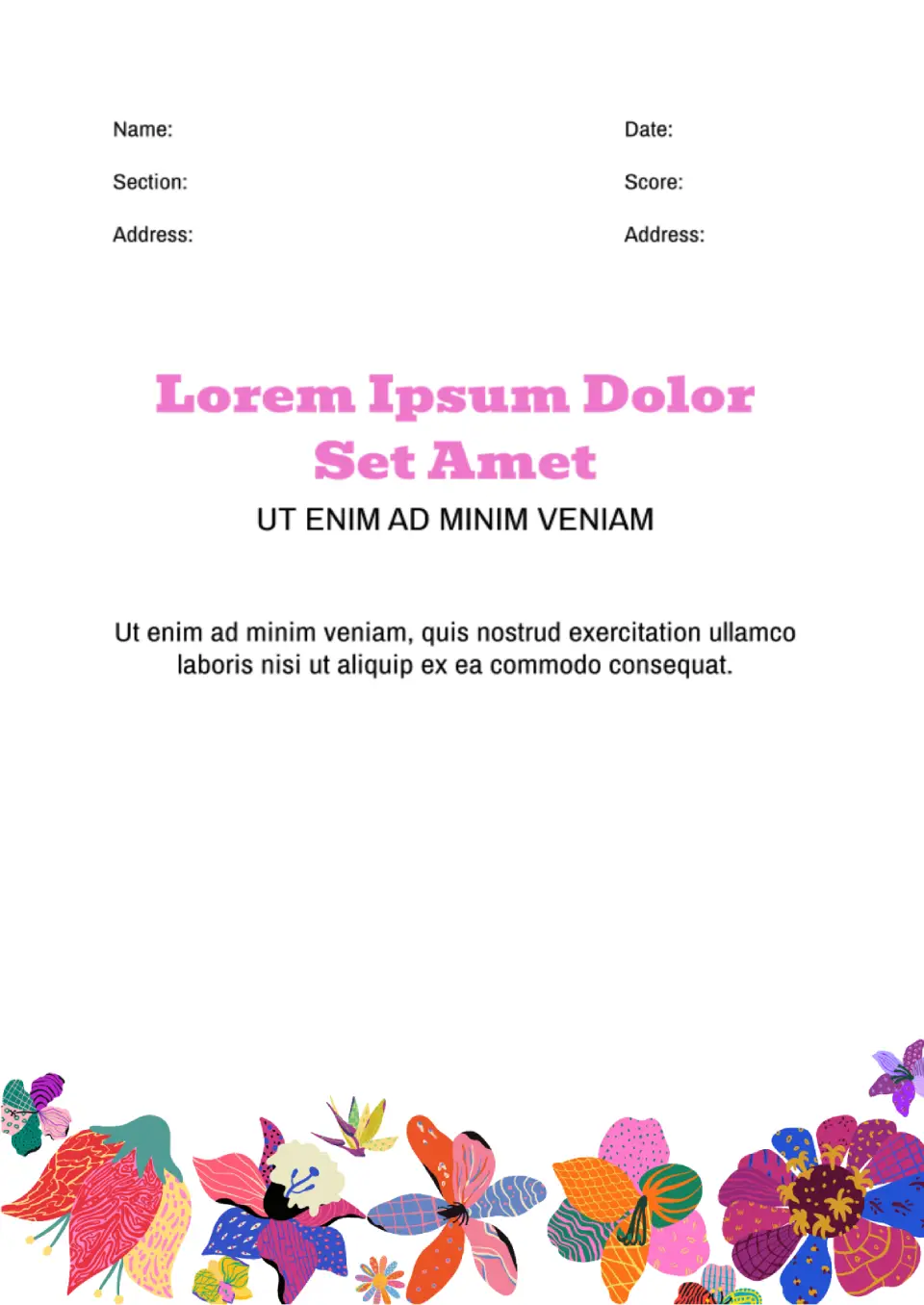
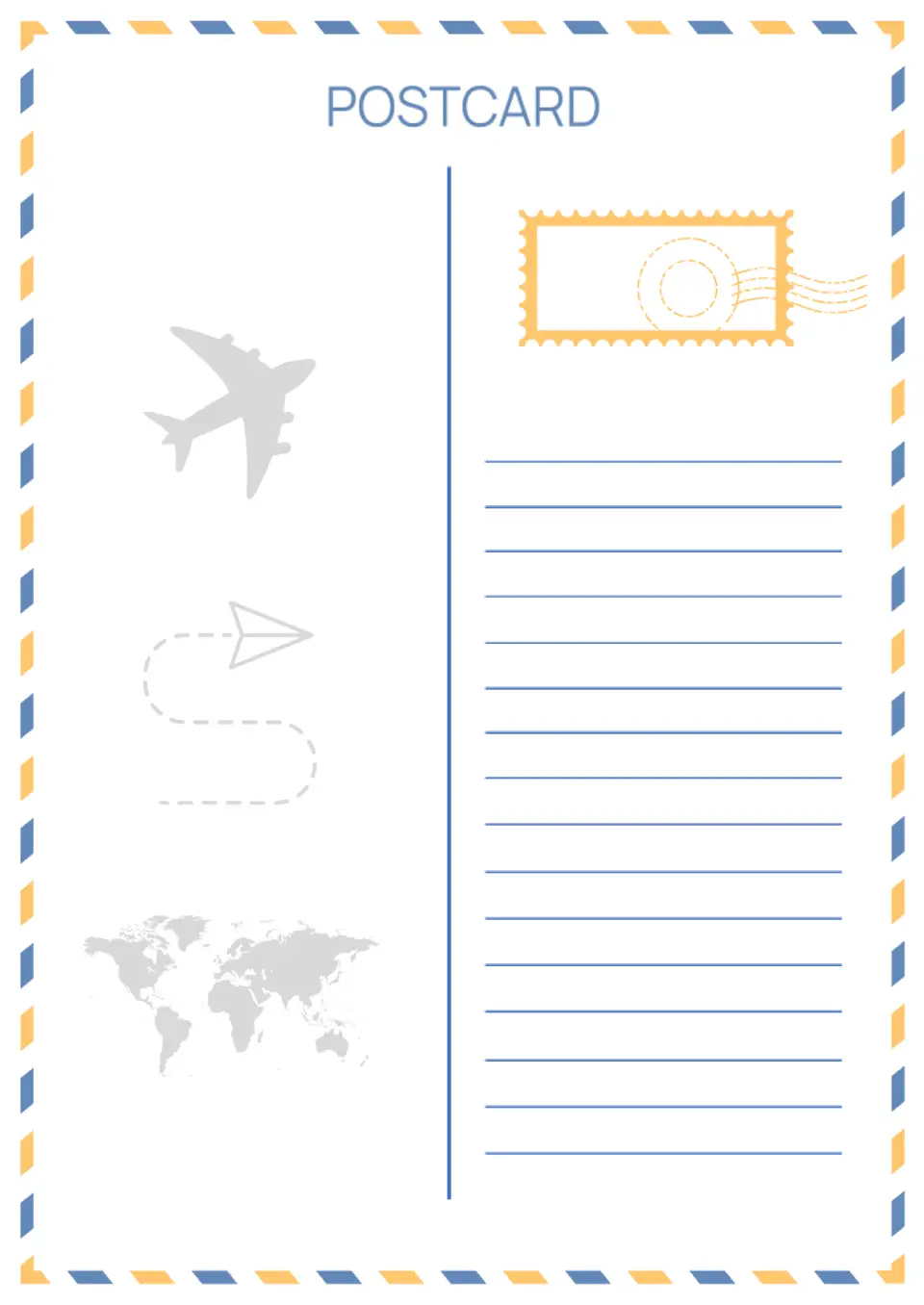

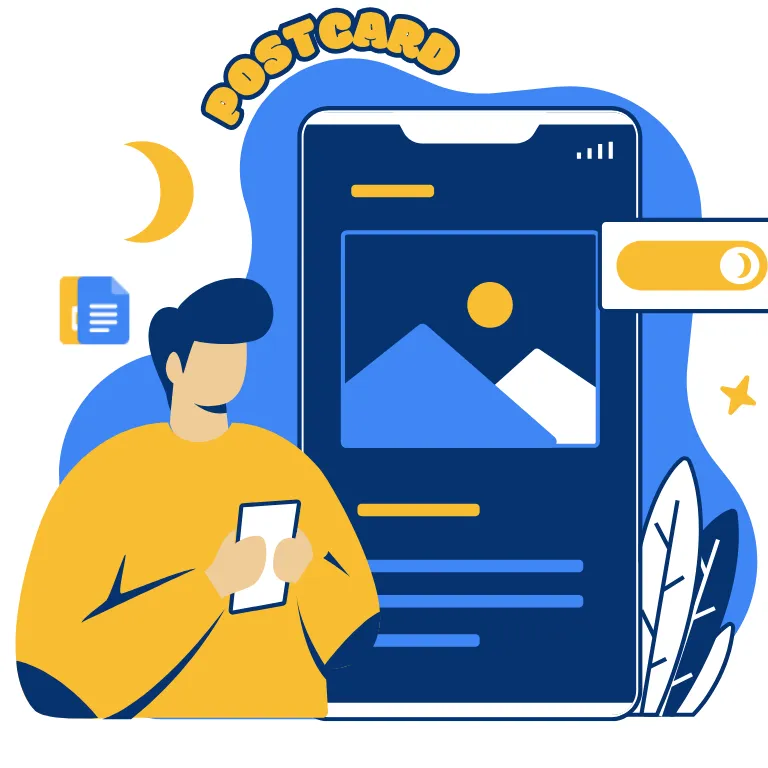

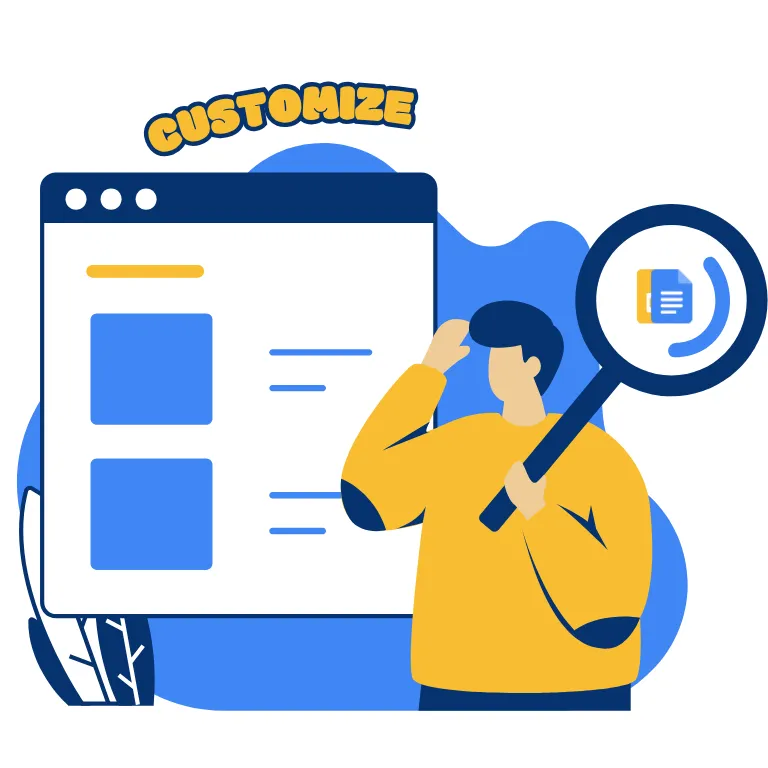


Choose your preferred social media platform from options like Pinterest, Facebook, Twitter, and more. Share our templates with your contacts or friends. If you’re not active on these social networks, you can simply copy the link and paste it into the one you use.