 Back to templates
Back to templates Free Screenplay Template Google Docs Templates
The Three-Act Screenplay Template provides you with a classic structure for Act I setup, Act II confrontation, and Act III resolution in a professional layout. Designed for writers and filmmakers who prefer traditional story shapes, it’s ready to edit and customize.
The Student Screenplay Template helps beginners format their scripts correctly and stand out from the start. With scene headings, dialogue blocks, and action lines already structured, you can dive into writing instead of formatting.
Struggling to map out your movie or series before writing full scenes? The Screenplay Outline Template lets you lay out beats, sequences, characters, and turning points in a clean, editable format.
Want to tell real stories with professionalism and style? The Documentary Screenplay Template offers format for scenes, narration, interviews, and white-space that keeps pacing smooth.
Looking to format your TV episode like a pro from day one? The TV Screenplay Template gives you a polished structure for acts, scenes, and character lines that match industry standards.
The Short Screenplay Template helps you format short films, sketches, or pilot scenes quickly. It’s clean, easy to edit, and follows professional layout rules.
The Standard Screenplay Template brings you a clear, professional format for full-length scripts. It’s designed for writers and producers who need accuracy and speed.
Want your script to make a great first impression? The Screenplay Title Page Template ensures your title, author, and contact details are perfectly formatted.
Looking to format your screenplay without wasting hours on layout fixes? The Screenplay Format Template provides industry-standard spacing, margins, and scene structure right out of the box.
Want to start writing like a professional filmmaker? The StudioBinder Screenplay Template gives you ready-made formatting for dialogue, scenes, and transitions.



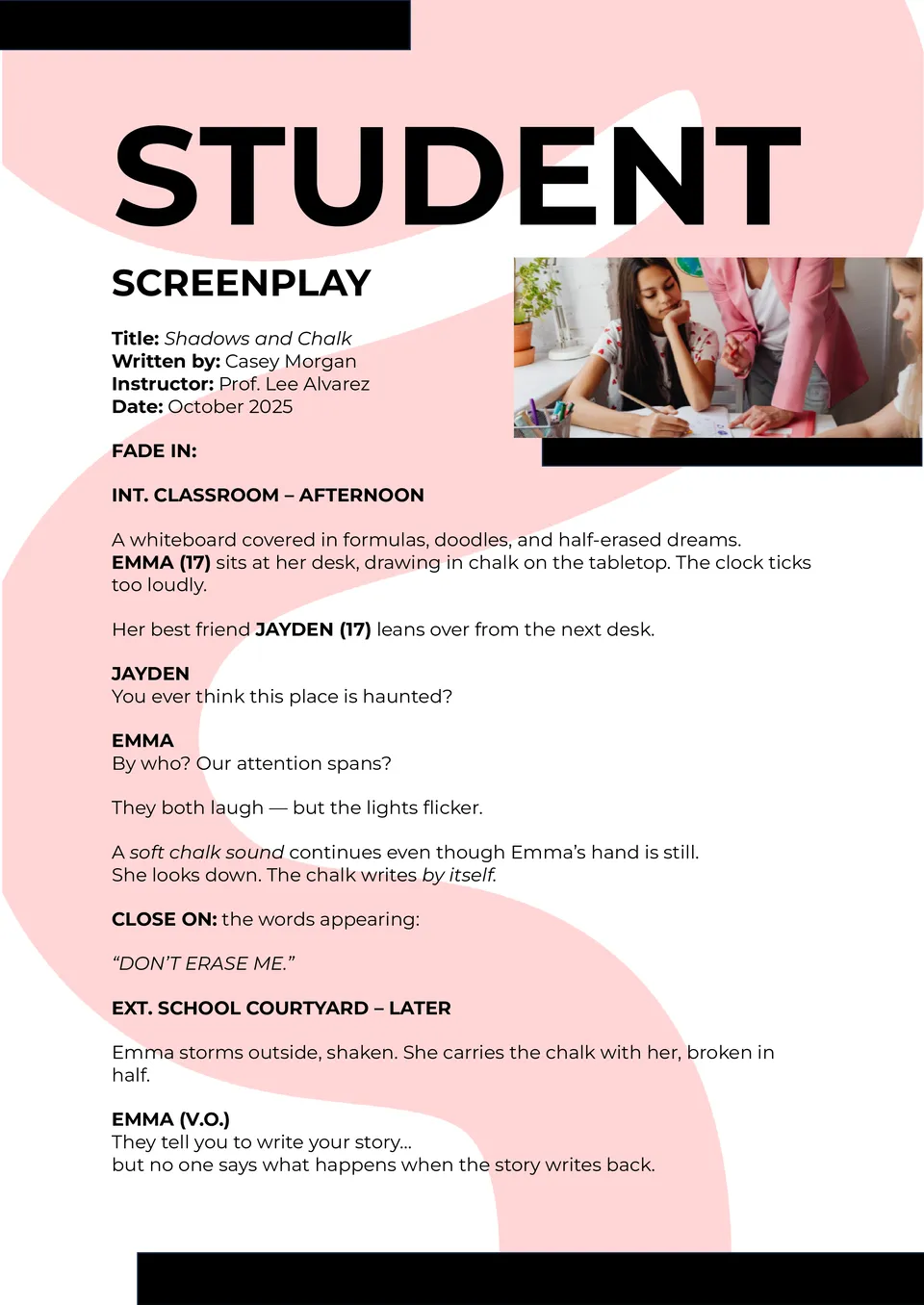
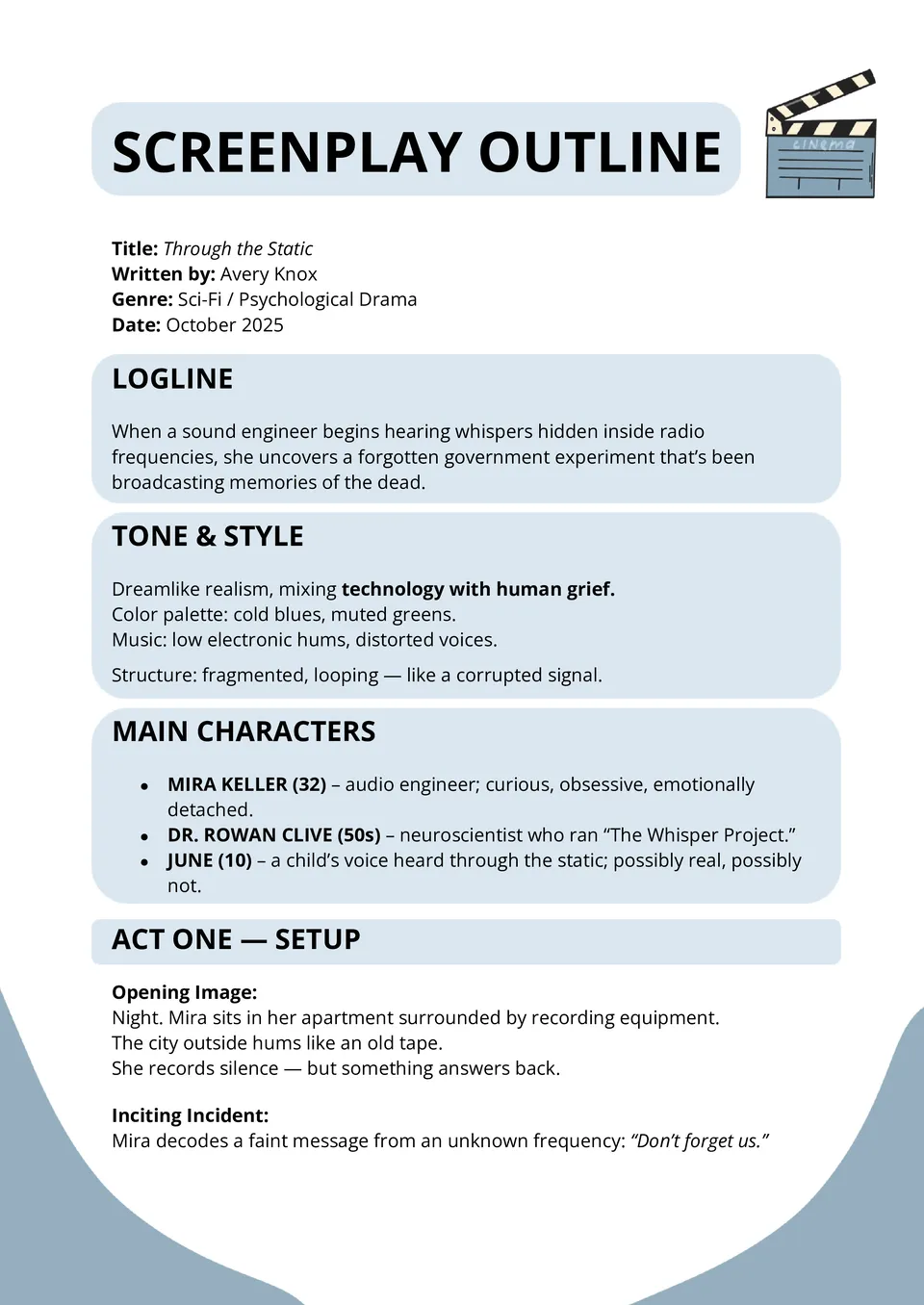

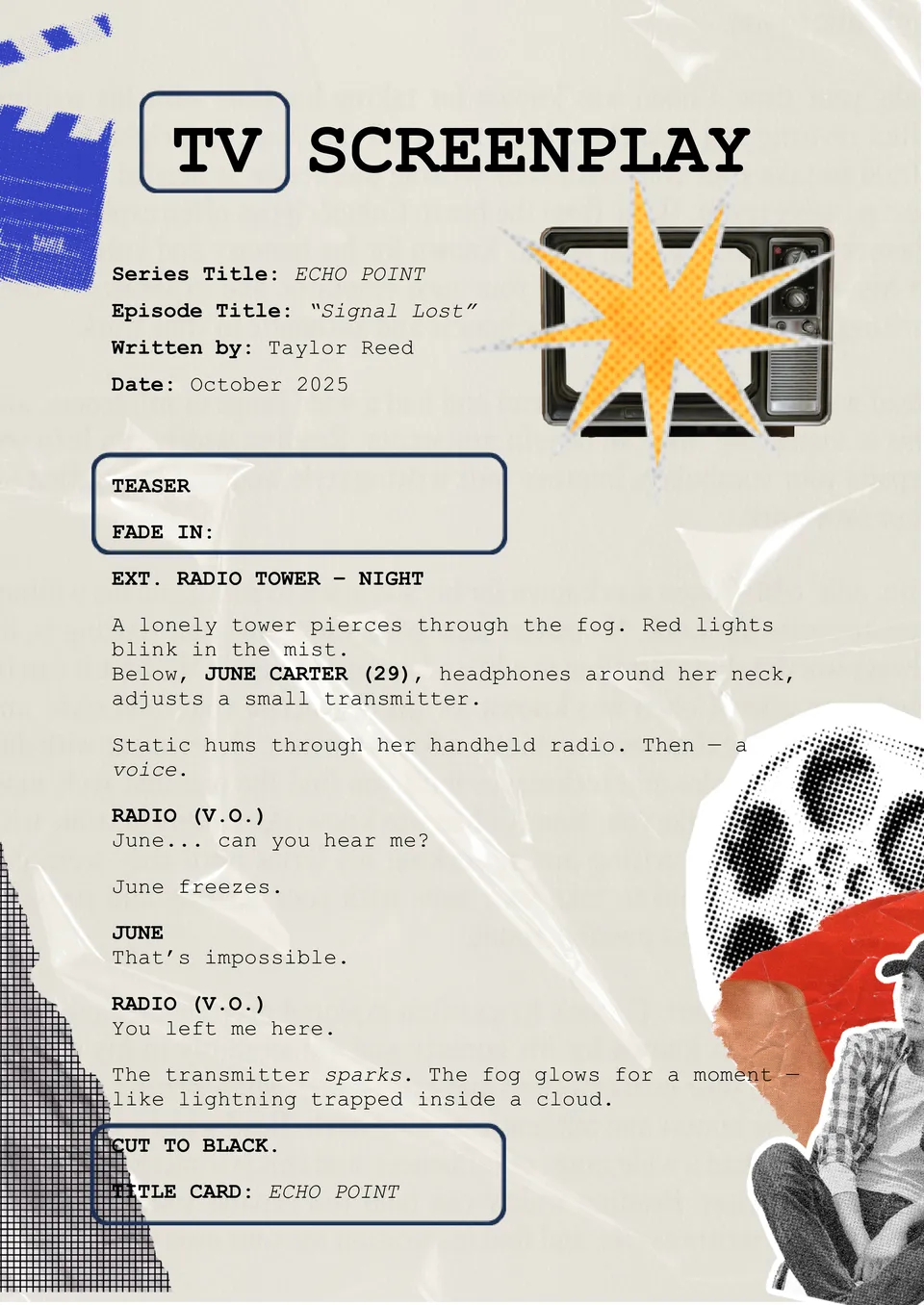
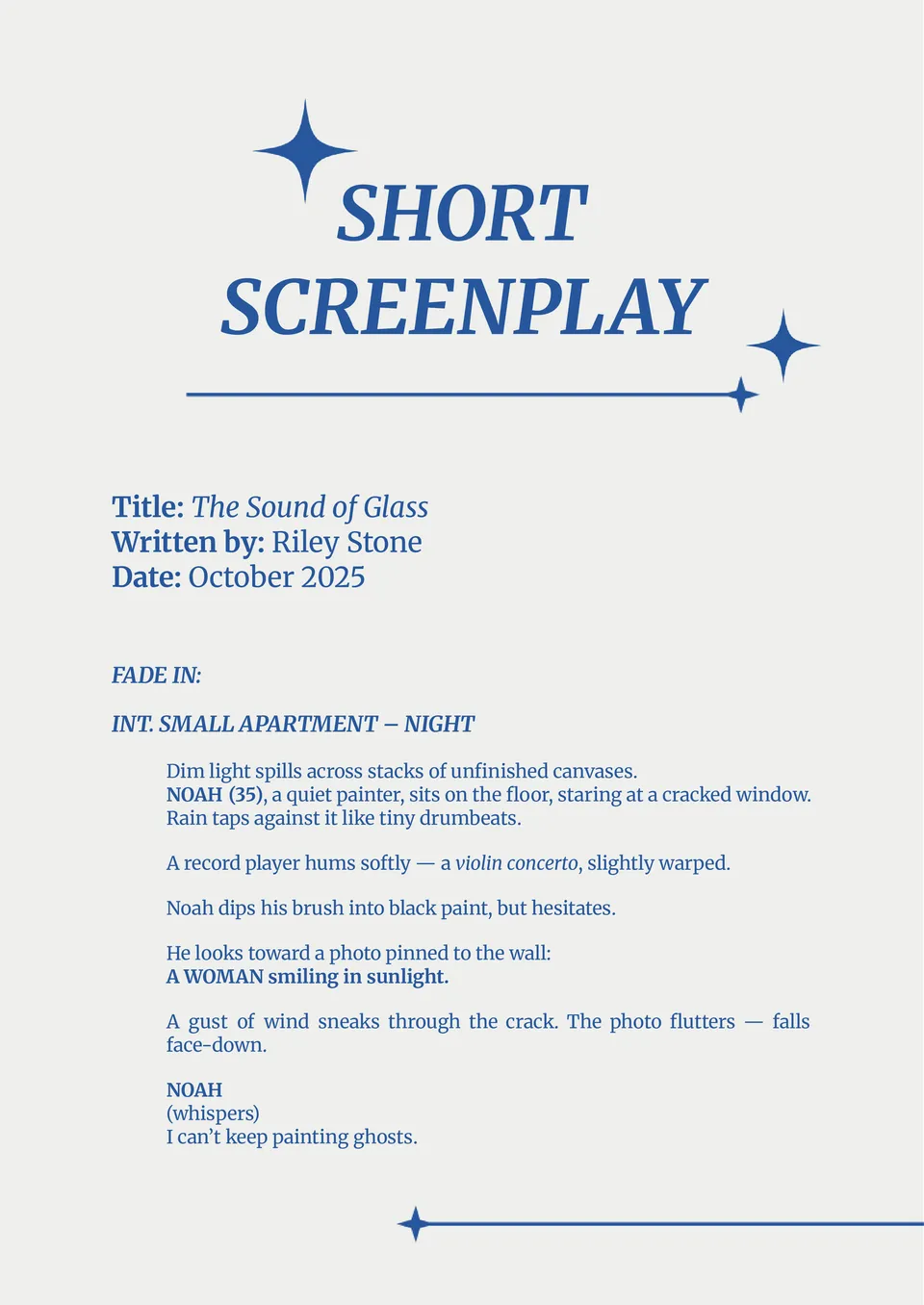
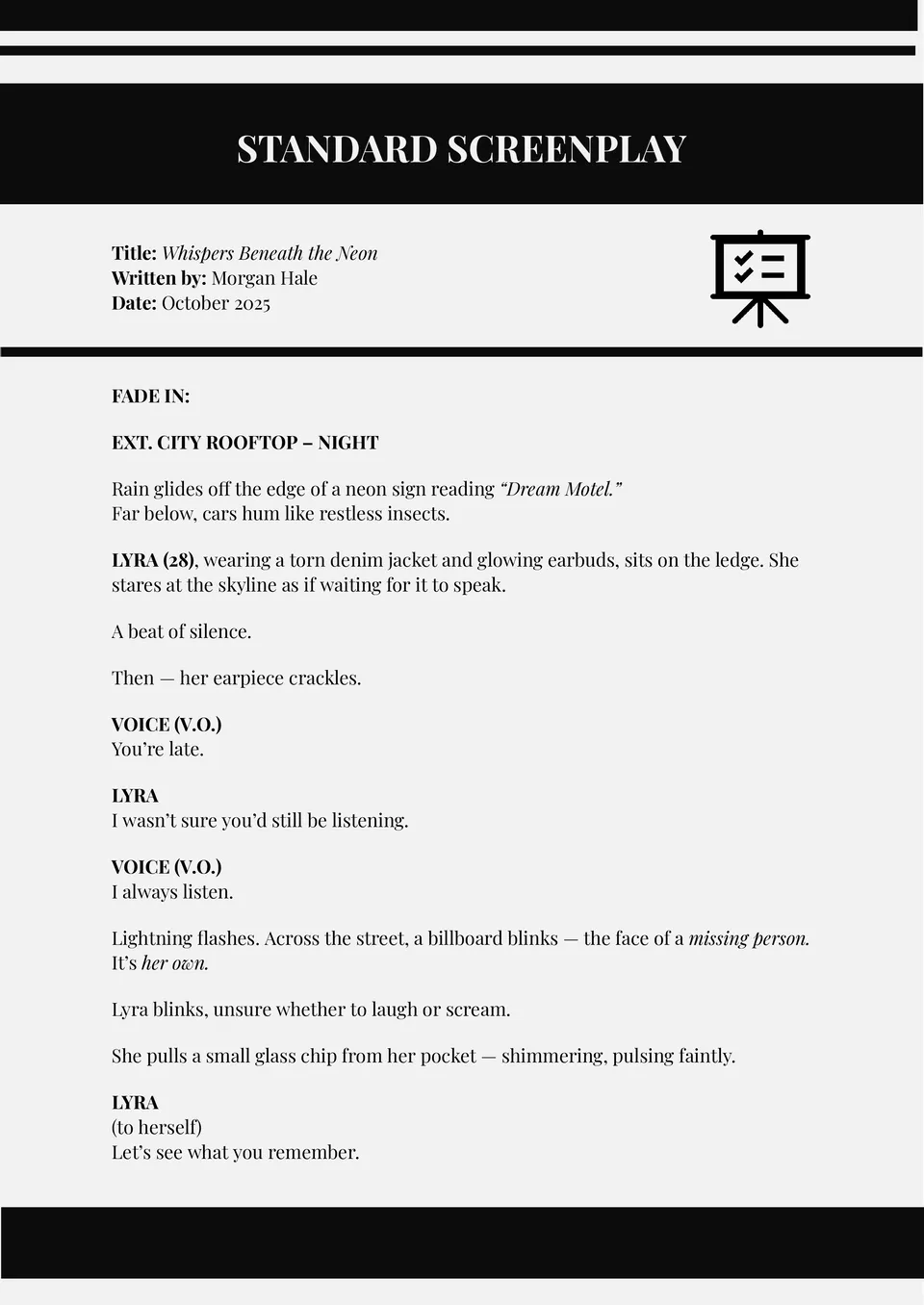
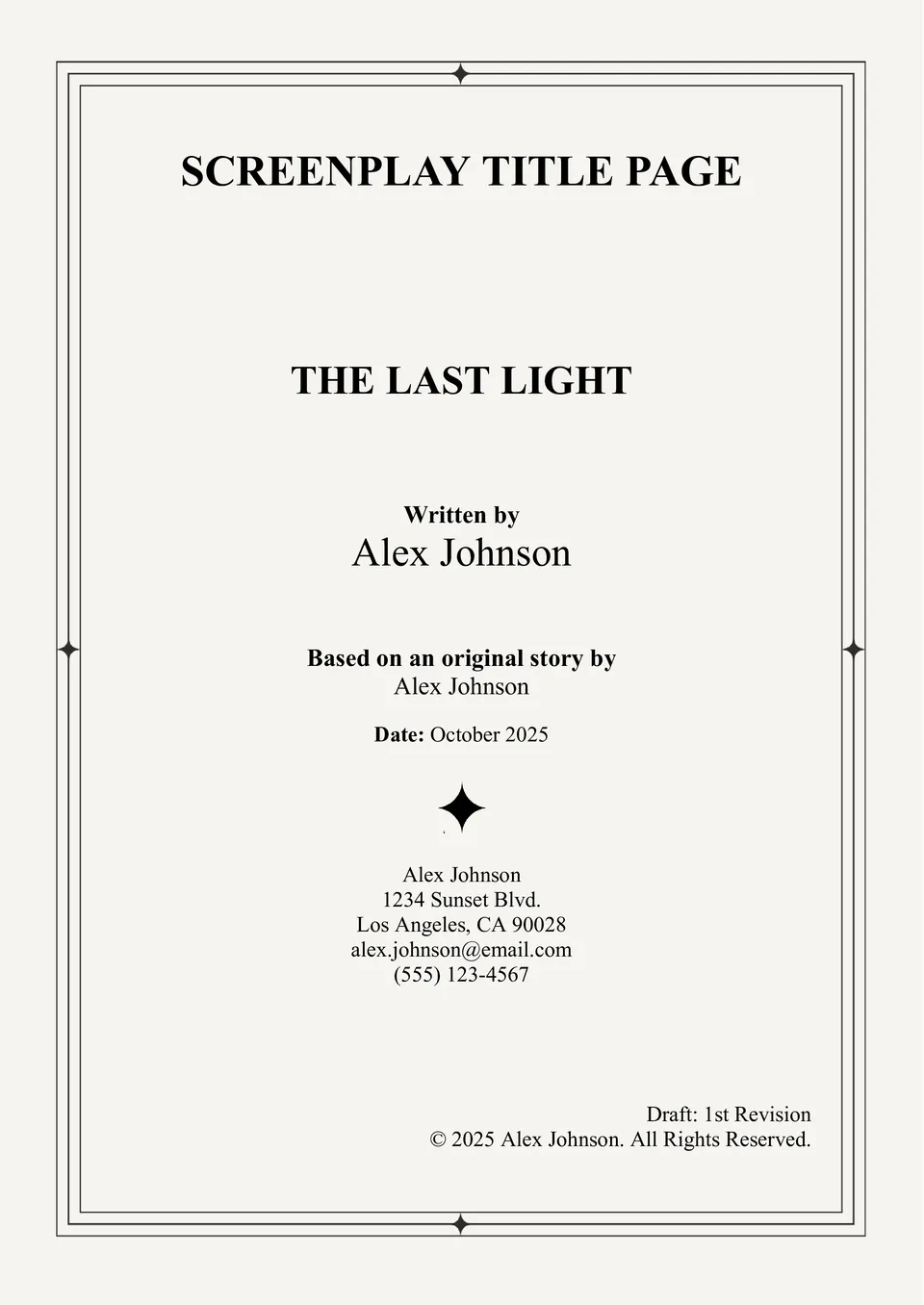
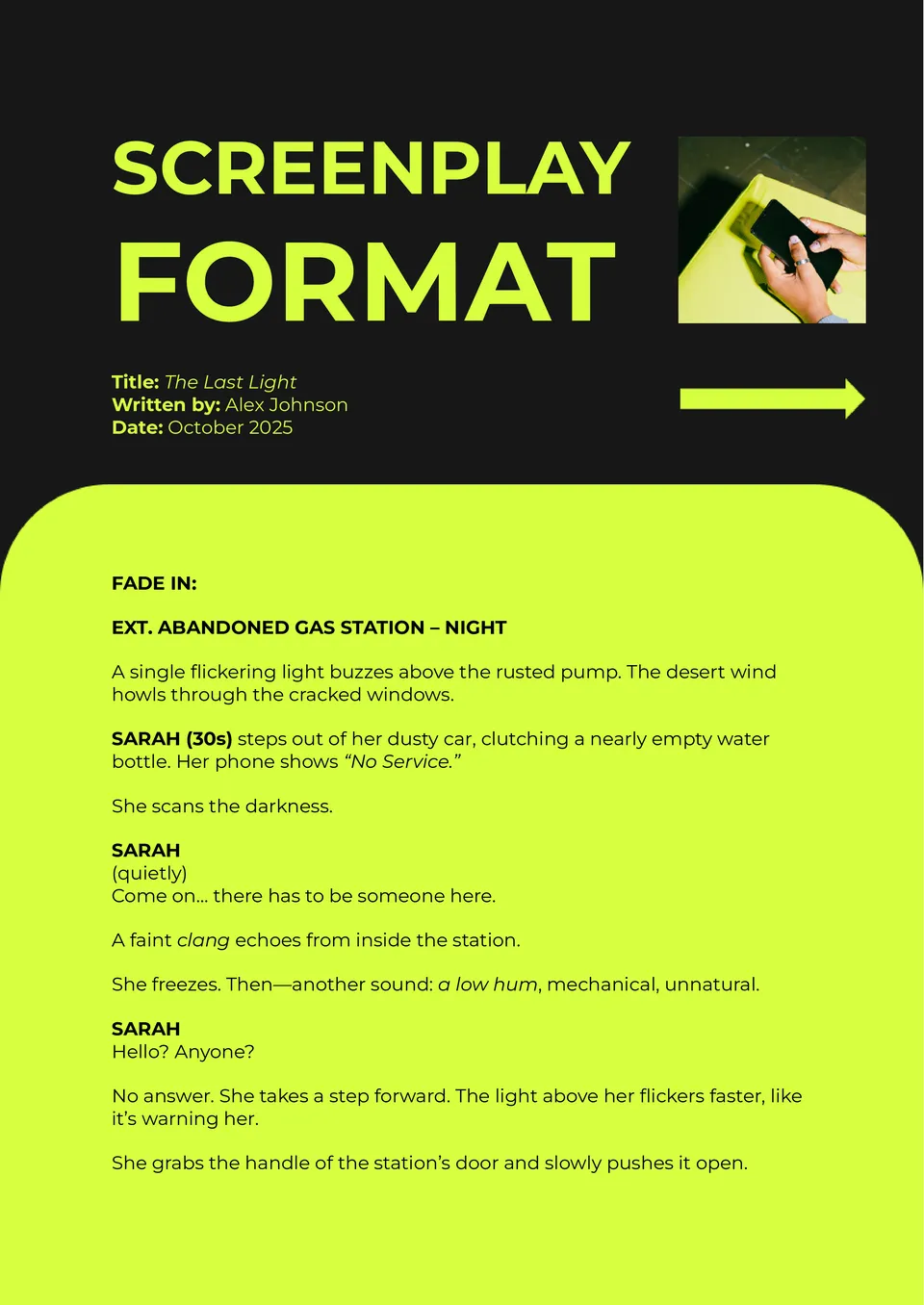
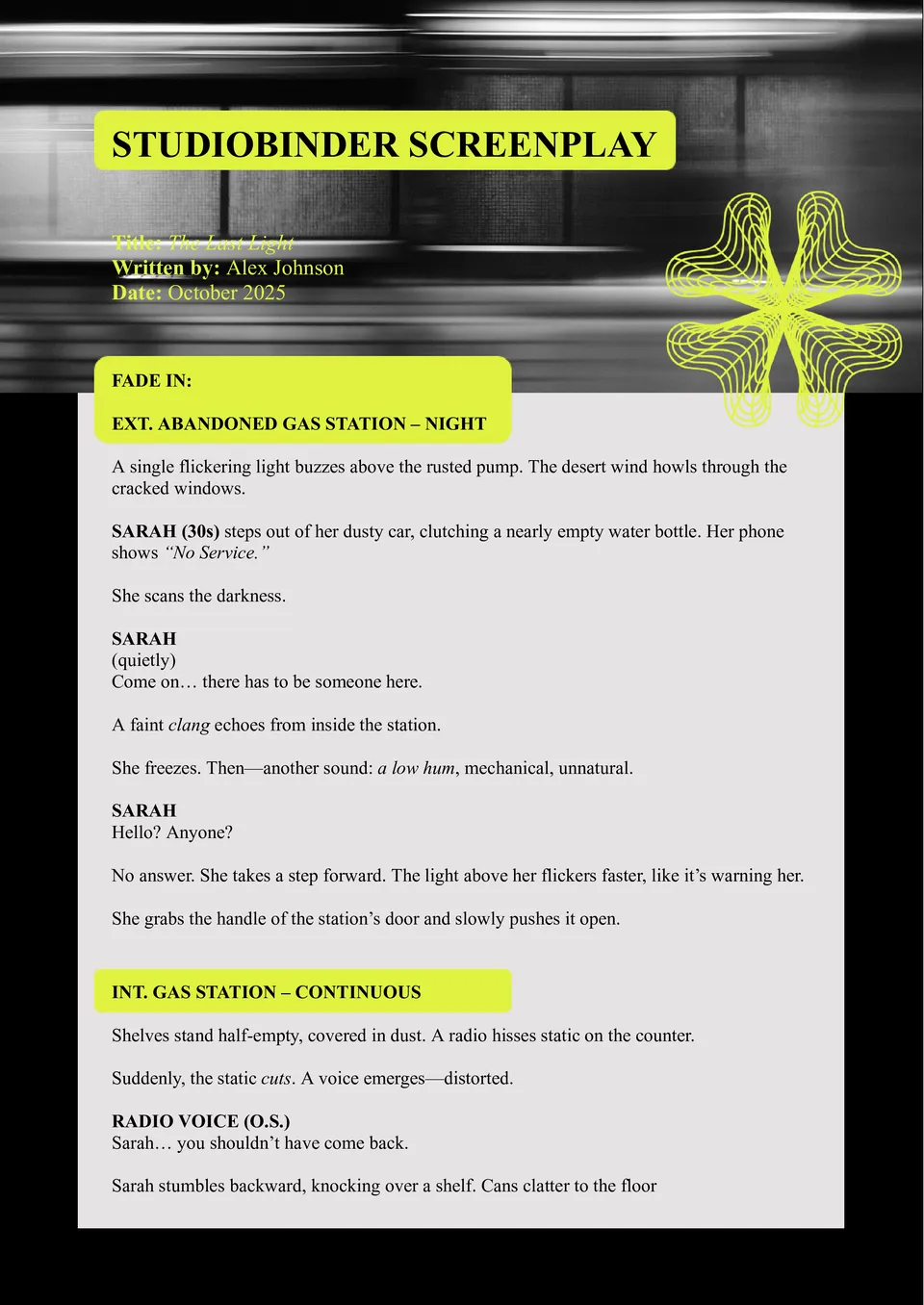

Choose your preferred social media platform from options like Pinterest, Facebook, Twitter, and more. Share our templates with your contacts or friends. If you’re not active on these social networks, you can simply copy the link and paste it into the one you use.