 Back to templates
Back to templates Free Class Schedule Google Slides Templates
What Are Class Schedule Templates for Google Slides and MS PowerPoint?
Class Schedule Templates are designed layouts that help you plan your day or week with clarity, organizing class times, subjects, teachers, or activities at a glance. Whether you’re a student creating your own timetable or a teacher managing multiple classes — these templates save time by giving you a structure that already works.
You get formats that let you distribute schedules clearly, avoid overlaps, and adjust quickly when classes change. All templates are built for Google Slides and MS PowerPoint, giving you flexibility in editing, sharing, or presenting.
Benefits of Using Class Schedule Templates
Planning schedules from scratch can be tedious and lead to mistakes. Our Class Schedule Templates offer clean layouts and clear hierarchy that make it easy to see what’s coming up. They help you visualize your time, keep track of changes, and reduce stress around managing multiple commitments.
- tailored for school, tutoring, or after-school activities;
- show time slots, subject names, and teacher or room assignments clearly;
- easy to adjust when classes or periods shift;
- balance timing and breaks with clarity;
- improve consistency across schedules so everyone knows what to expect.
A well-laid out schedule helps everyone stay organized and confident in what they need to do next.
How to Customize Google Slides Class Schedule Templates
Customizing Class Schedule Templates is intuitive and fast. Open a template, add your details, and rearrange elements without design software. Whether you want to update subject names, adjust times, or change visual style — it’s all possible with just a few clicks.
- Open your selected template in Google Slides or Microsoft PowerPoint;
- Replace placeholder text with subject names, days, times, or activity titles;
- Add or remove rows, columns, or sections to match your schedule’s complexity;
- Adjust fonts, colors, and layout spacing for your theme;
- Export your schedule as PDF, ODP, TXT, or PowerPoint for sharing or printing.
If you need presentation-style visual layout or infographics, see our Pitch Deck Templates for more design ideas.
Popular Types of Class Schedule Templates
We have designs to suit different styles and planning needs:
- Weekly Class Schedule Template – for organizing classes week by week.
- Editable Class Schedule Template – easily adaptable to your class changes.
- Daily Class Schedule Template – ideal for detailed day-by-day planning.
- College Class Schedule Template – suited for university timetables and mixed schedules.
Download Free Class Schedule Templates for Your Needs
All our Class Schedule Templates come free and ready to use. Choose your layout, fill in your classes, and see order where there was chaos. Download a free Class Schedule Template today and start managing your time with clarity.


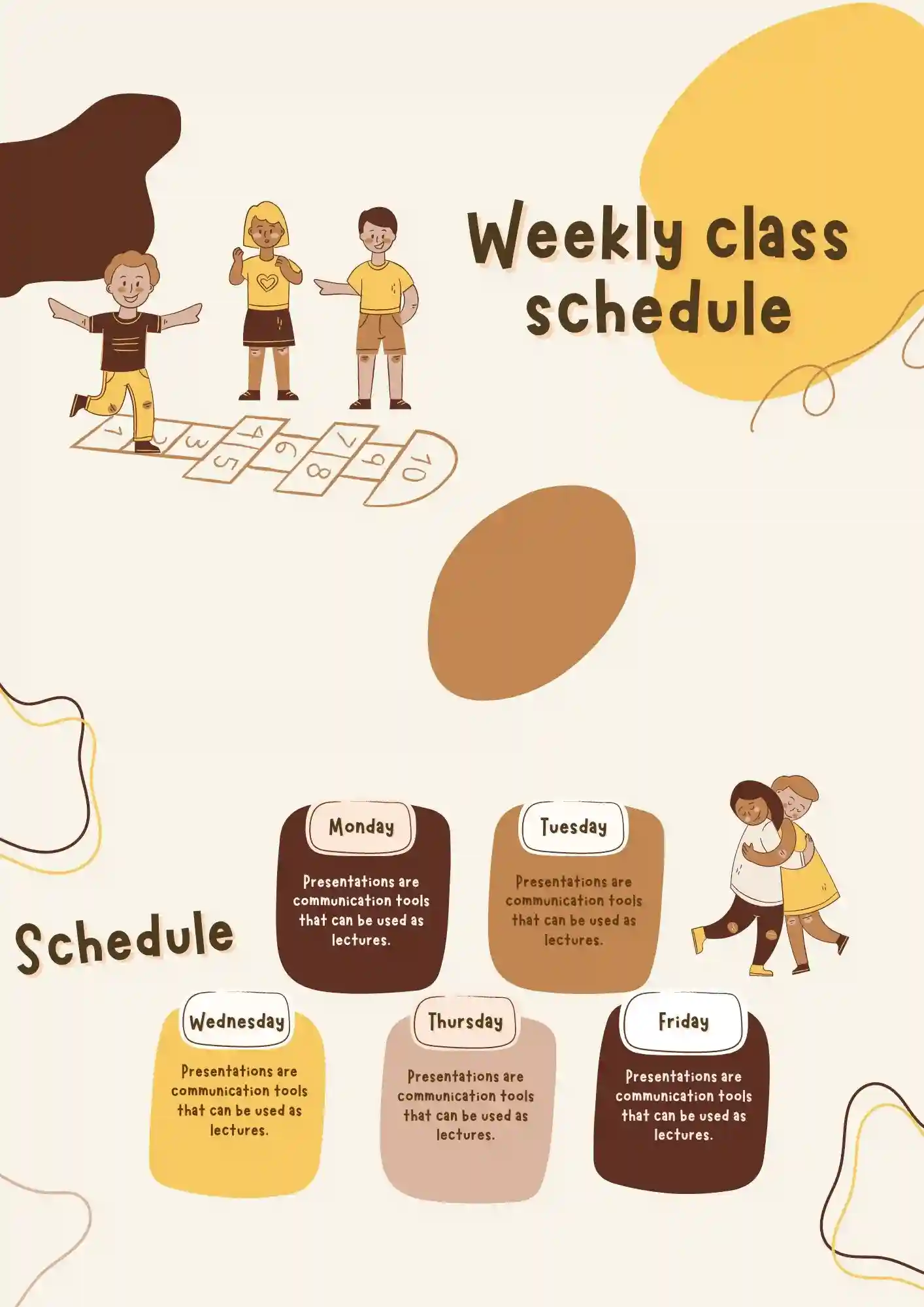
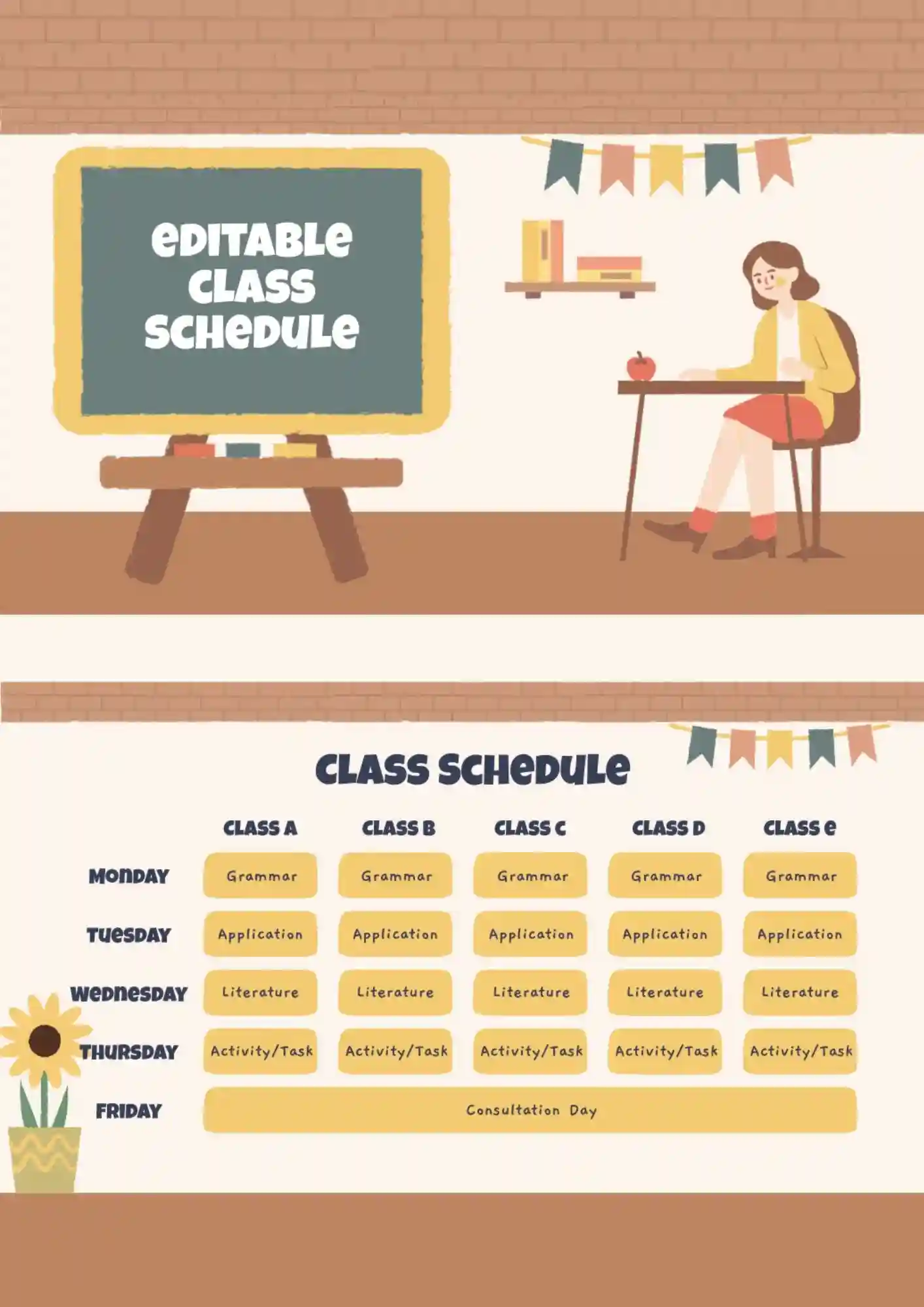

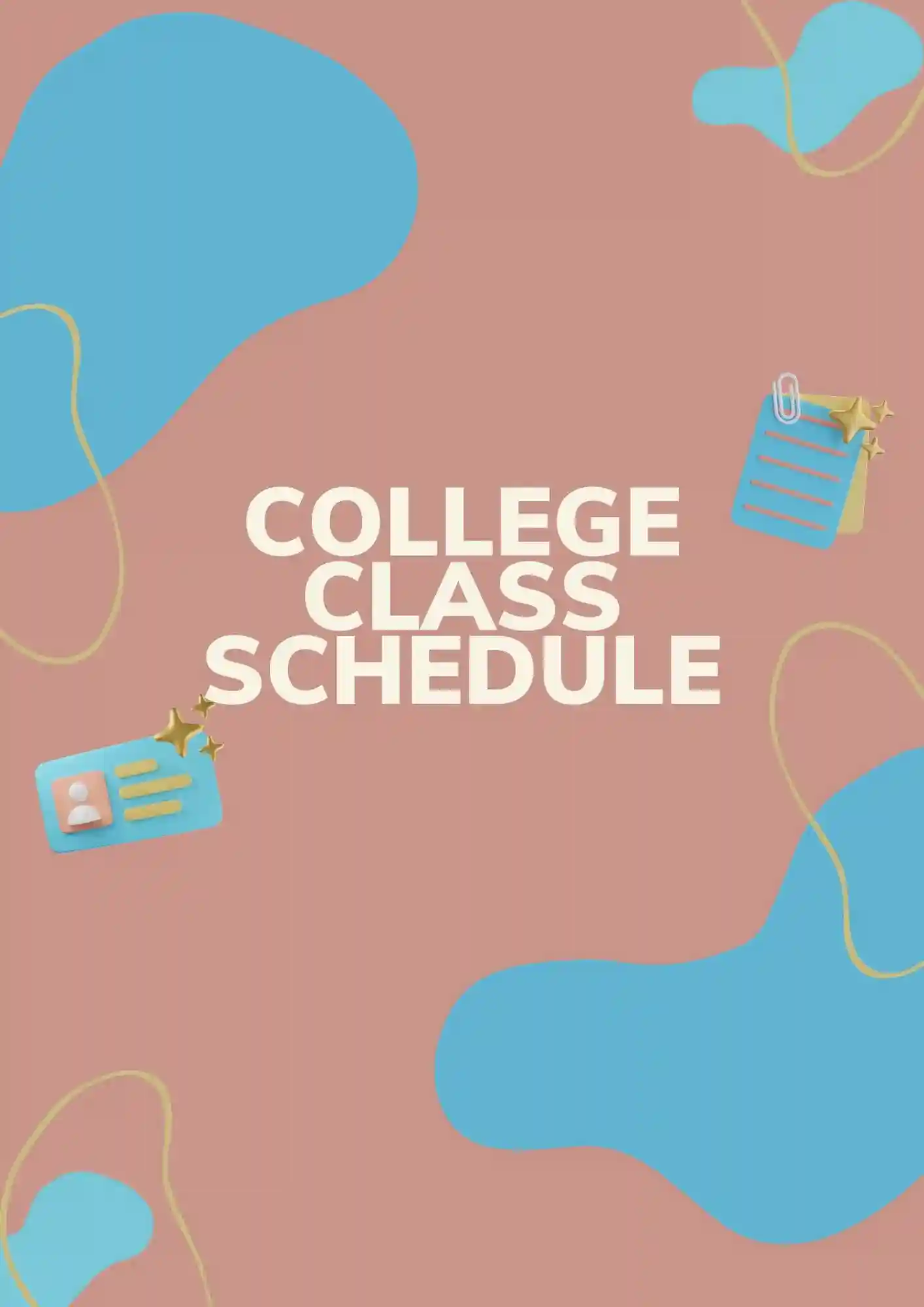





Choose your preferred social media platform from options like Pinterest, Facebook, Twitter, and more. Share our templates with your contacts or friends. If you’re not active on these social networks, you can simply copy the link and paste it into the one you use.