Application Letter Template
Do you want to stand out among other job candidates when communicating with the HR department? Create a professional resume cover letter that will be your best assistant in the job search process. Thanks to its customizable design, this template can be easily adapted to any job and looks as attractive as possible for the employer.
This template is completely ready for printing and editing. All you need to do is just download the file and fill in your information.
Application Letter Template for Google Docs and MS Word
The template is designed to work in MS Word, which allows you to quickly customize it to meet your needs. You can change the text, add your own achievements, and adapt the style to a specific job posting.
Features of the template:
- a well-thought-out structure allows you to highlight key sections to emphasize your skills and achievements;
- elegant design will help you stand out from other candidates and create a memorable first impression;
- free download, which allows anyone to use the layout.
Thanks to the editable format, you can easily customize the template for any job, regardless of the field of activity. Use this template to emphasize your professional skills, add important details about your work experience, and show the employer that you are interested in the position.
Who is this template for? For both beginners and experienced professionals, as it helps you focus on the key points that are important to every employer. In a matter of minutes, your cover letter will be ready to submit.
1
2
3

Related Application Templates
Related Application Templates
Don’t forget to check your spam box!

Generating high-quality templates requires significant time and dedication. We simply request the inclusion of a small attribution link. Select the platform where you intend to utilize the template.
Copy this link and paste it wherever it’s visible, close to where you’re using the image. If that’s not possible, place it at the footer of your website, blog or newsletter, or in the credits section.
Place the attribution line near the image’s usage on your website, or if that’s not feasible, include it in the credits section. For example: ‘image: Docsandslides.com’. This template was created using images from Docsandslides.com.


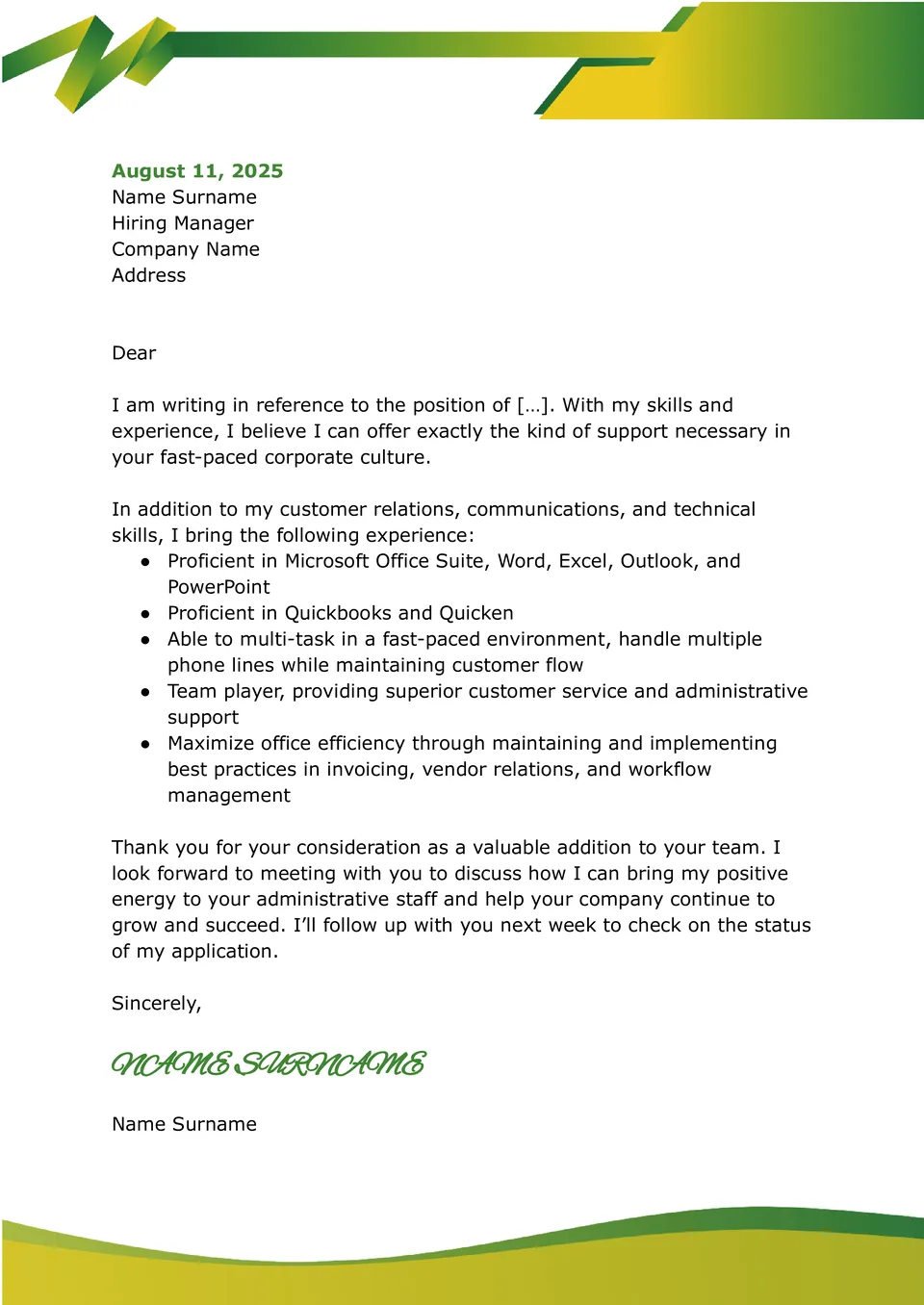


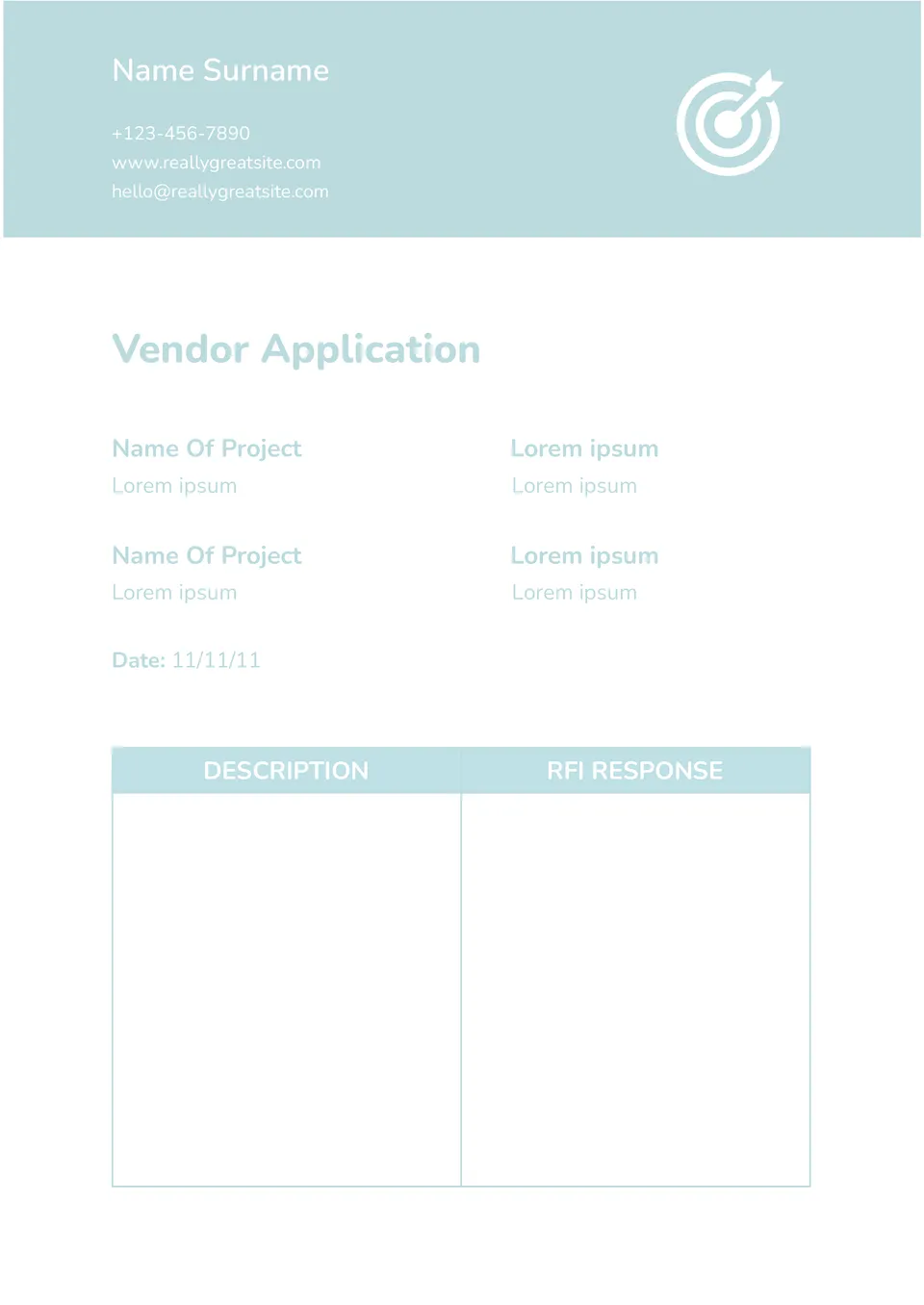
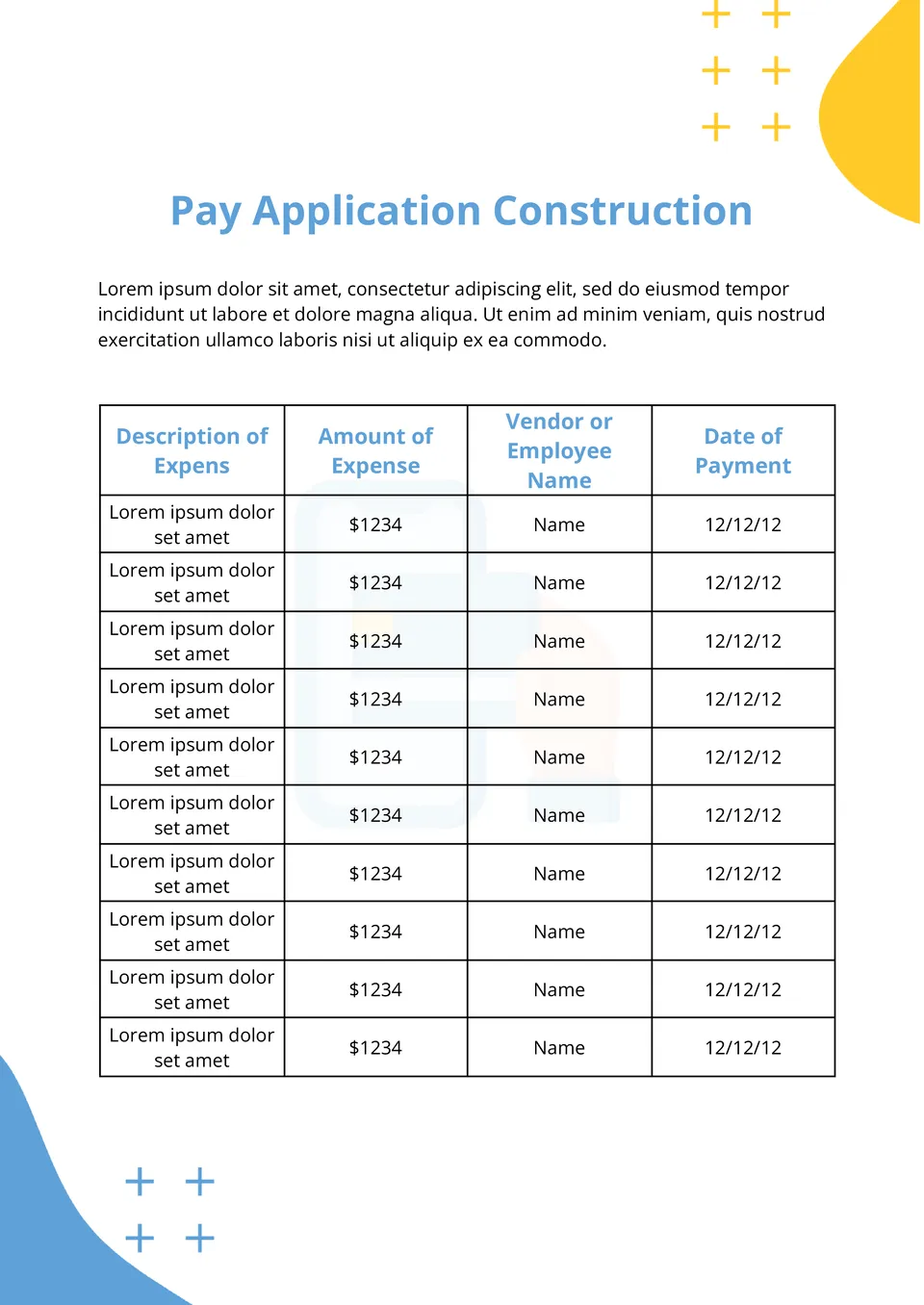
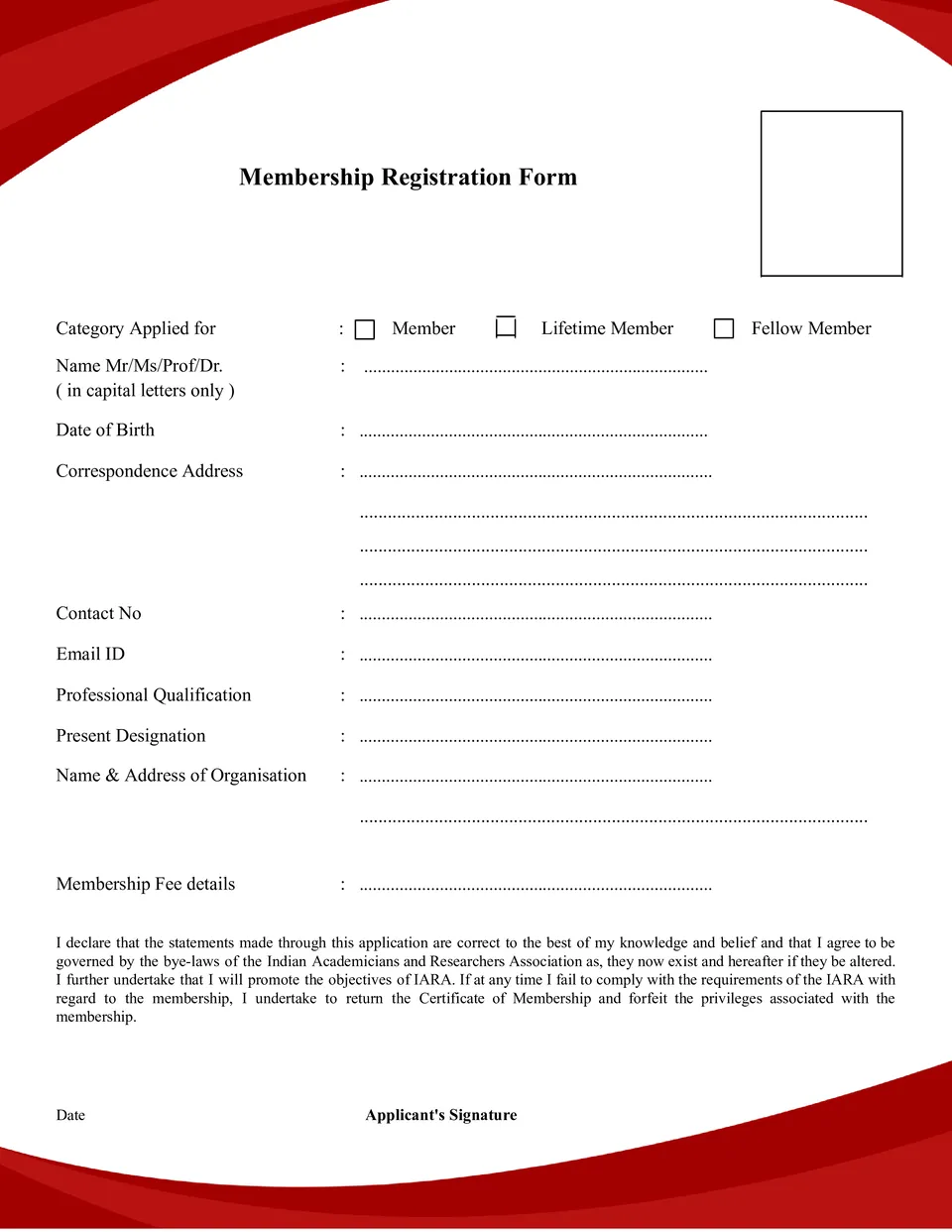
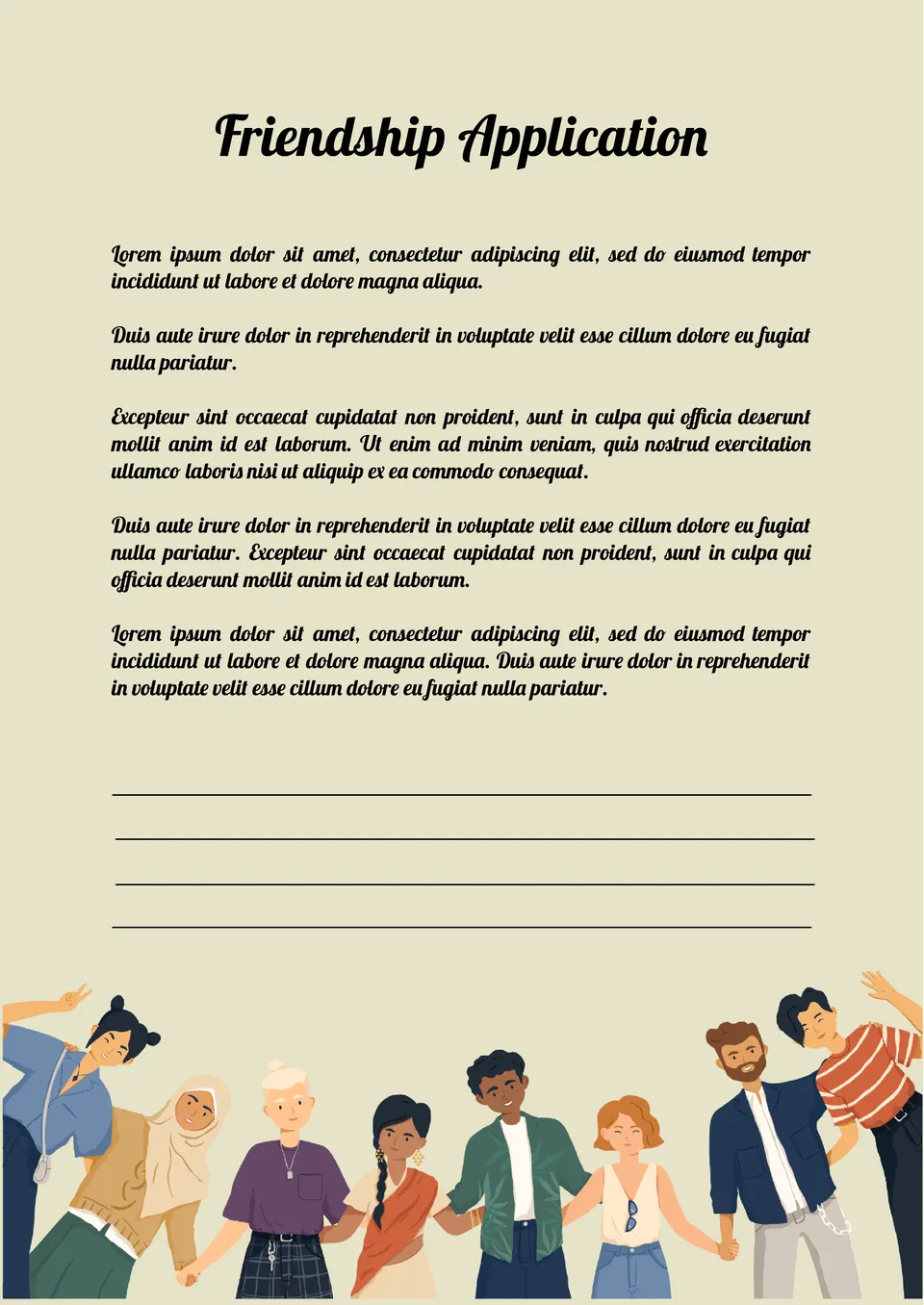

Choose your preferred social media platform from options like Pinterest, Facebook, Twitter, and more. Share our templates with your contacts or friends. If you’re not active on these social networks, you can simply copy the link and paste it into the one you use.