Grant Application Template
Want to capture attention for your project when applying for a grant? The Grant Application Template is the perfect solution for researchers, students, entrepreneurs, non-profits, or any initiative seeking funding to bring their ideas to life.
Grant Application Template for Google Docs and MS Word
This free downloadable template is designed for easy and professional grant application preparation. It offers a logical structure and clear layout for presenting your information effectively. The minimalist marble background provides a polished look, while well-defined sections help you organize your proposal seamlessly.
Template Includes:
- Grant Details: A section to specify the program name, funding organization, and key project details (duration, budget, goals).
- Project Overview: A block for outlining your main idea, objectives, and the challenges your project aims to address.
- Significance: A field to explain why your project is important and the potential impact it can have in your chosen field.
- Plan and Budget: Clearly organized sections to describe your methodology, expense structure, and funding allocation.
- References and Declaration: A section for providing referee contact information to validate your expertise, along with a space for the applicant's signature.
This customizable template supports editing in both Google Docs and MS Word, allowing you to easily adapt it to your needs and make your application stand out.
The Free Editable Grant Application Template helps you create a professional and stylish proposal quickly, leaving a strong impression and increasing your chances of securing grant funding!
1
2
3

Related Application Templates
Related Application Templates
Don’t forget to check your spam box!

Generating high-quality templates requires significant time and dedication. We simply request the inclusion of a small attribution link. Select the platform where you intend to utilize the template.
Copy this link and paste it wherever it’s visible, close to where you’re using the image. If that’s not possible, place it at the footer of your website, blog or newsletter, or in the credits section.
Place the attribution line near the image’s usage on your website, or if that’s not feasible, include it in the credits section. For example: ‘image: Docsandslides.com’. This template was created using images from Docsandslides.com.


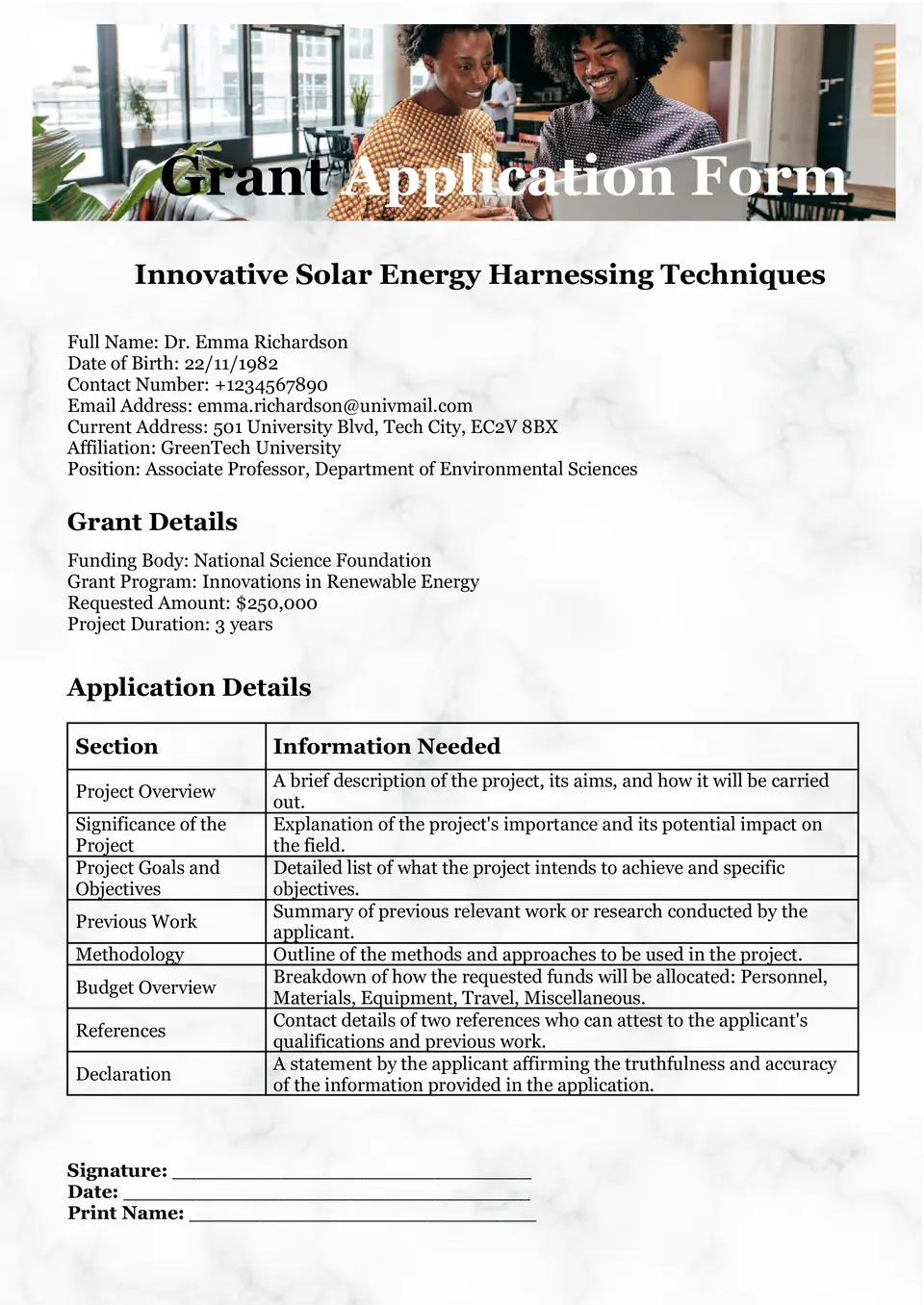


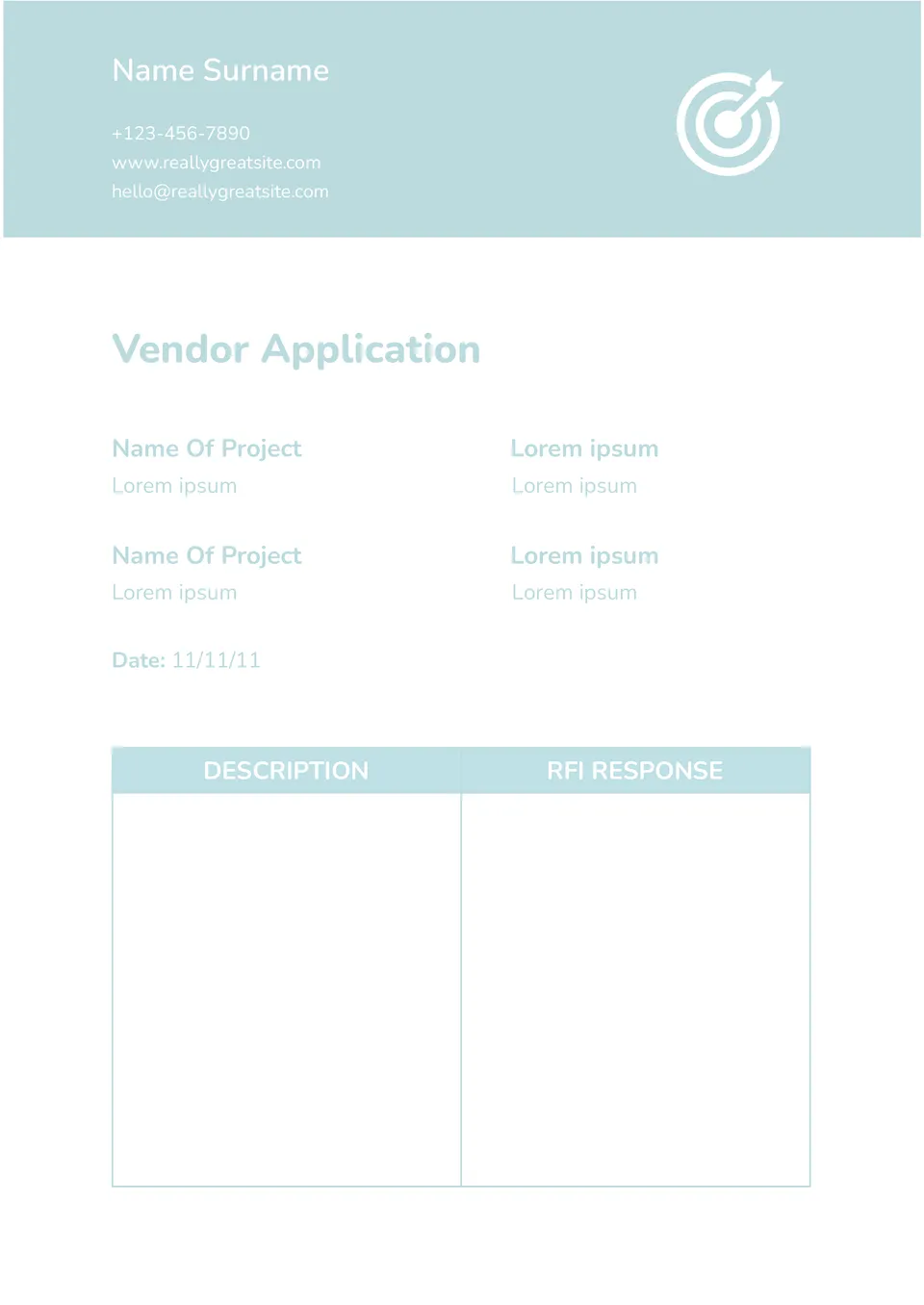
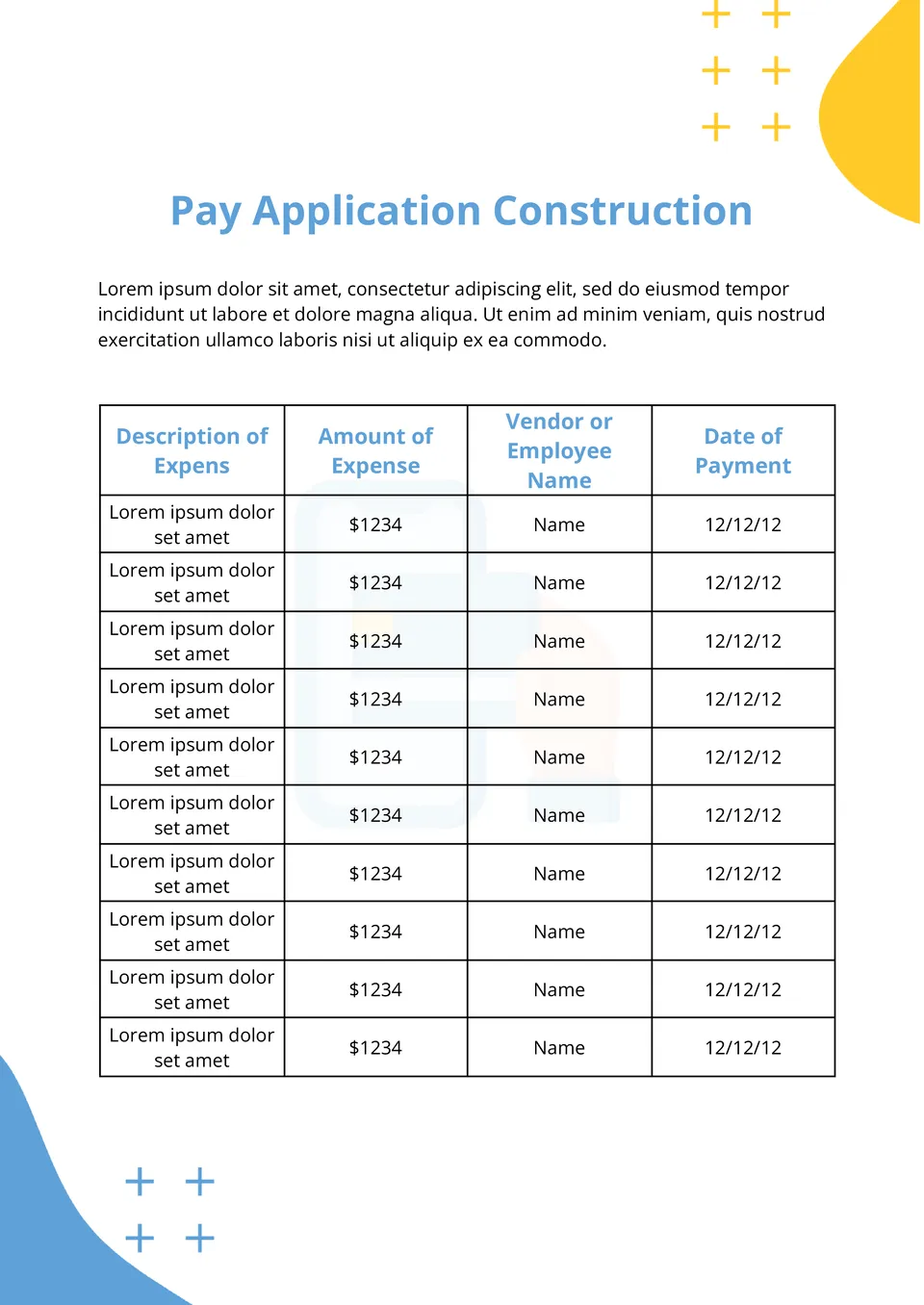
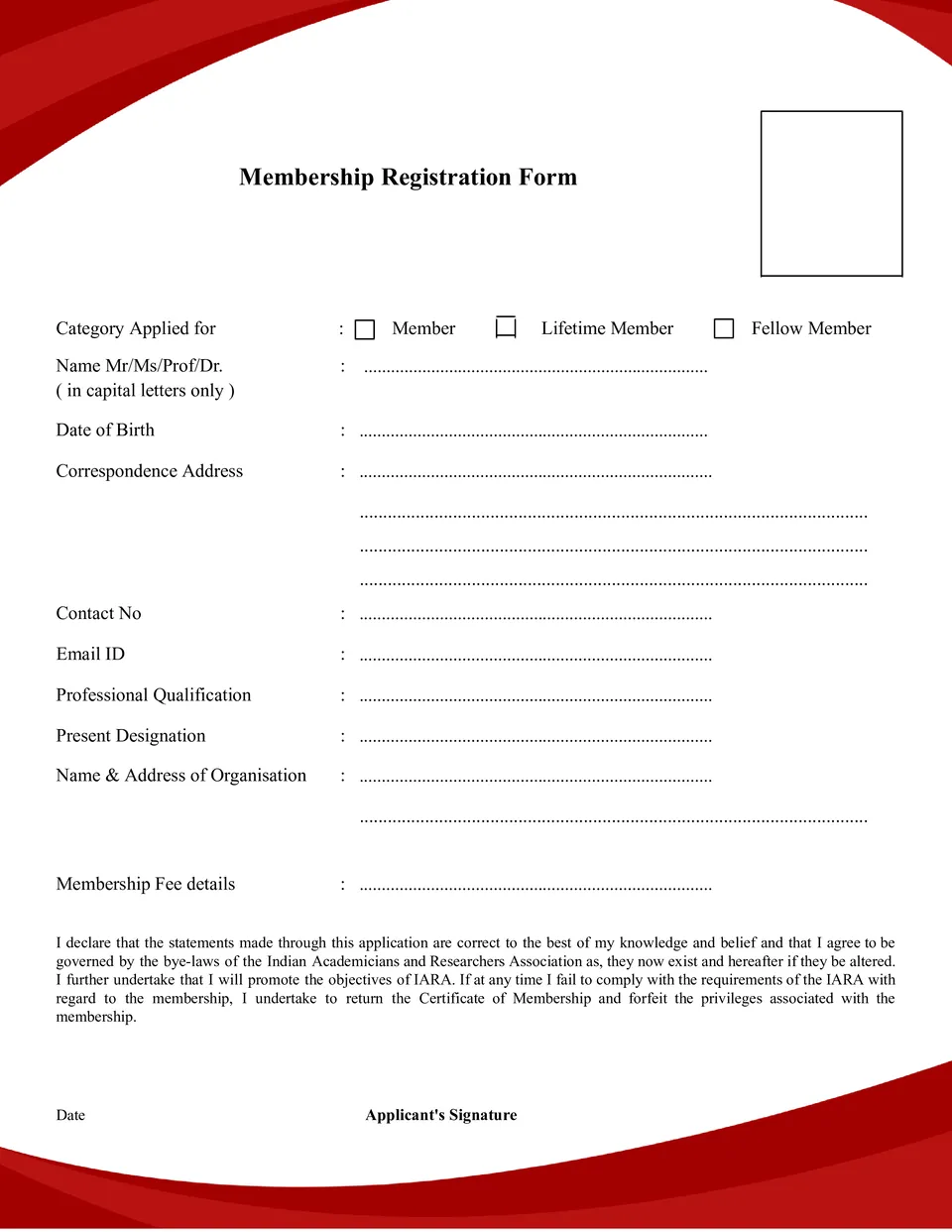
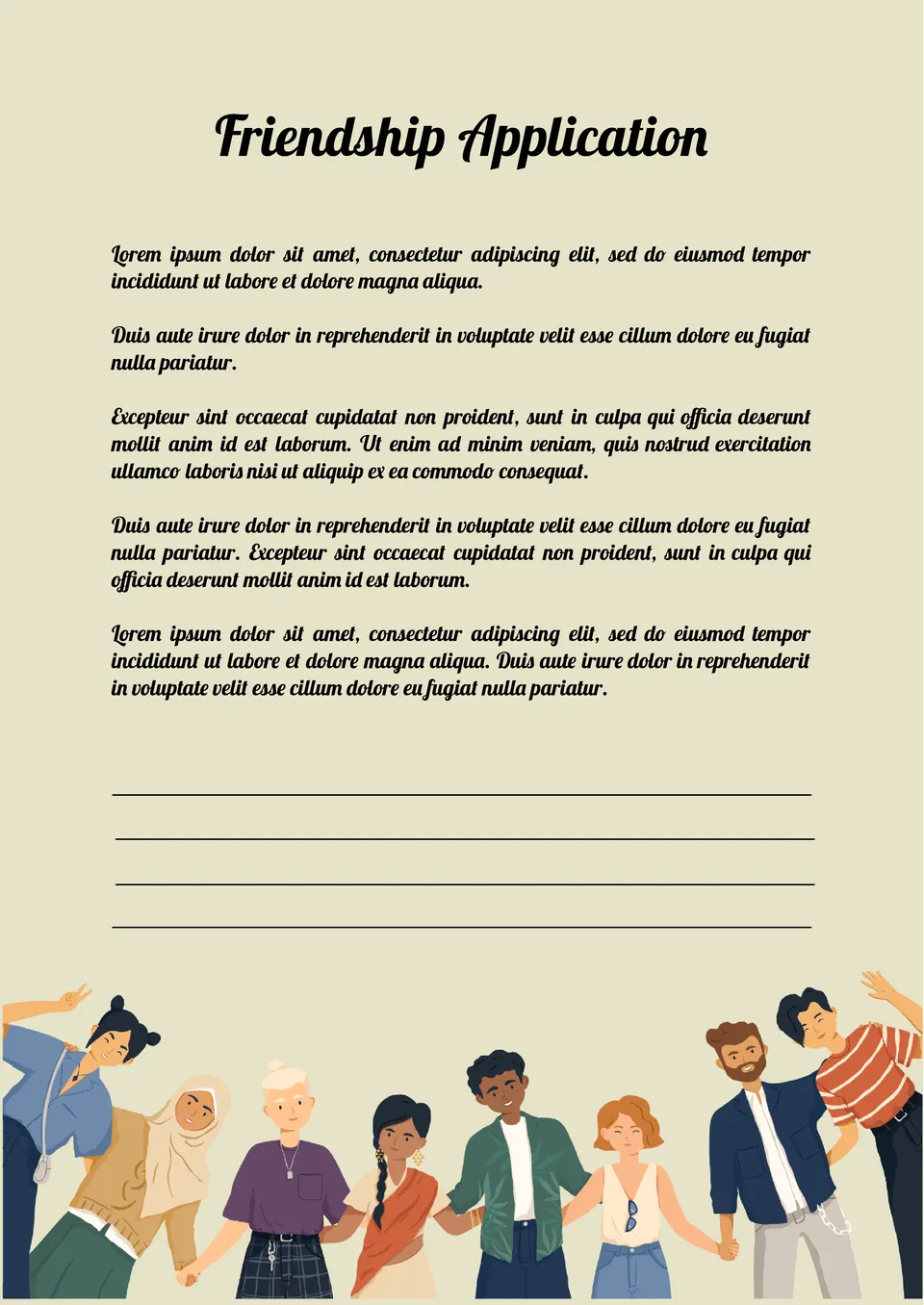

Choose your preferred social media platform from options like Pinterest, Facebook, Twitter, and more. Share our templates with your contacts or friends. If you’re not active on these social networks, you can simply copy the link and paste it into the one you use.