 Back to templates
Back to templates Free Checklist Google Docs Templates - Page 4
Then it is significant for you to prepare many necessary things in advance: from diapers to medicines. In order not to forget anything, use the Baby Registry Checklist Template in Google Docs. This beautiful hand-drawn design layout is divided into categories, each listing a things record.
The layout with a bright blue background consists of eight columns. Tasks are written in the wide one, and the seven narrow ones are intended for daily notes on their completion. For greater convenience, you can print the template and fill it in by hand.
This broad-based template is suitable for creating any checklist. The name is indicated at the top, and below the sheet is divided into two columns, which list specific cases. Each line has a small checkbox. In the editing process, you can replace the green color range, and then fill out the template online or print it for added convenience.
The advanced structure of this template allows you to plan your day as efficiently as possible. After circling the week day, list all your tasks on the left and tick off their completion in the checkbox. In the text blocks on the right, if required, you can specify priorities, mark additional tasks and write notes. The multipurposeness of the template allows you to print it immediately after adding it to Google Drive.
The template in black and orange colors is created foremost for planning sports training. However, you can use it for other tasks. The left part of the layout consists of a column listing exercises or tasks. On the right there are two blocks for notes that can be edited.



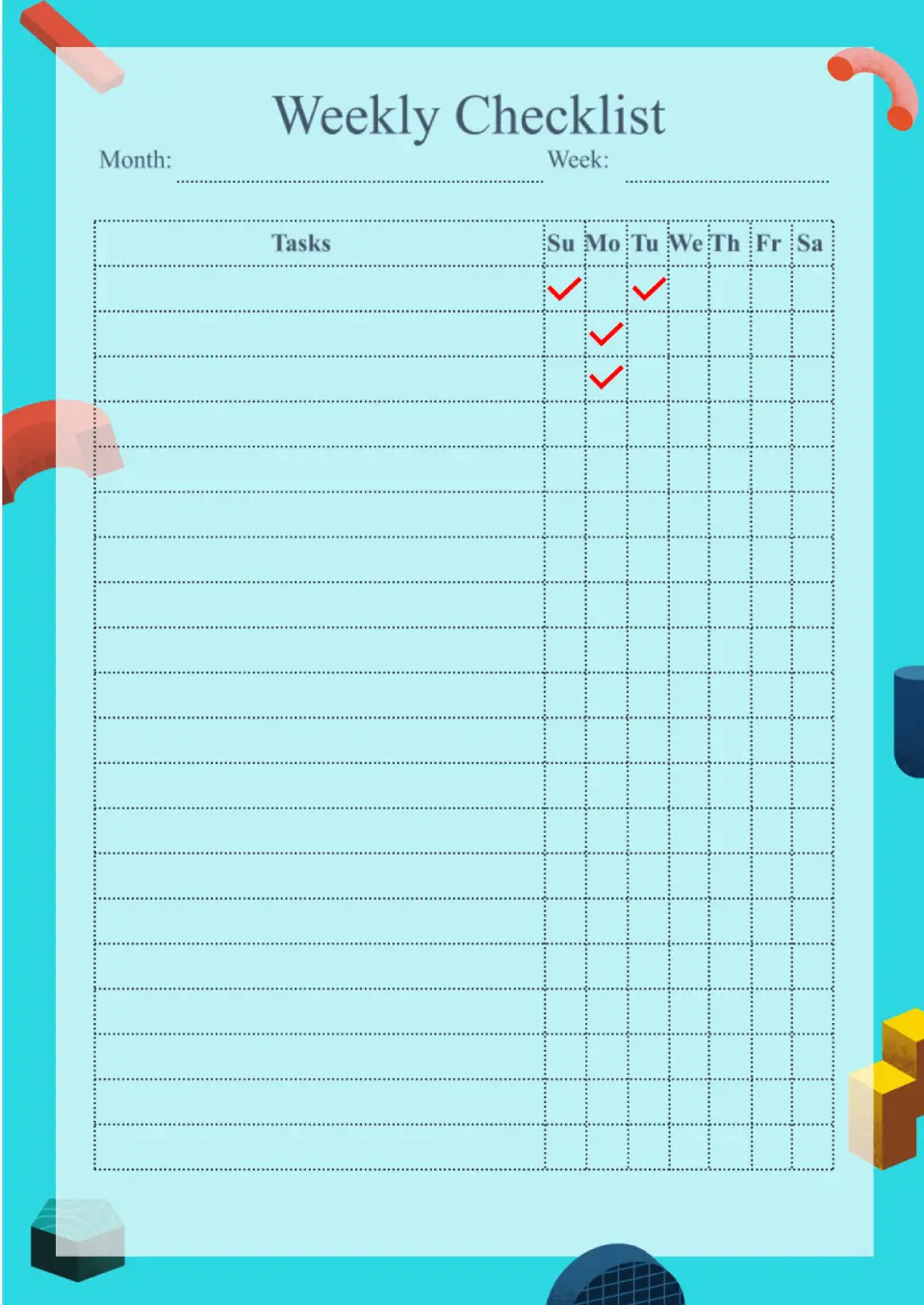
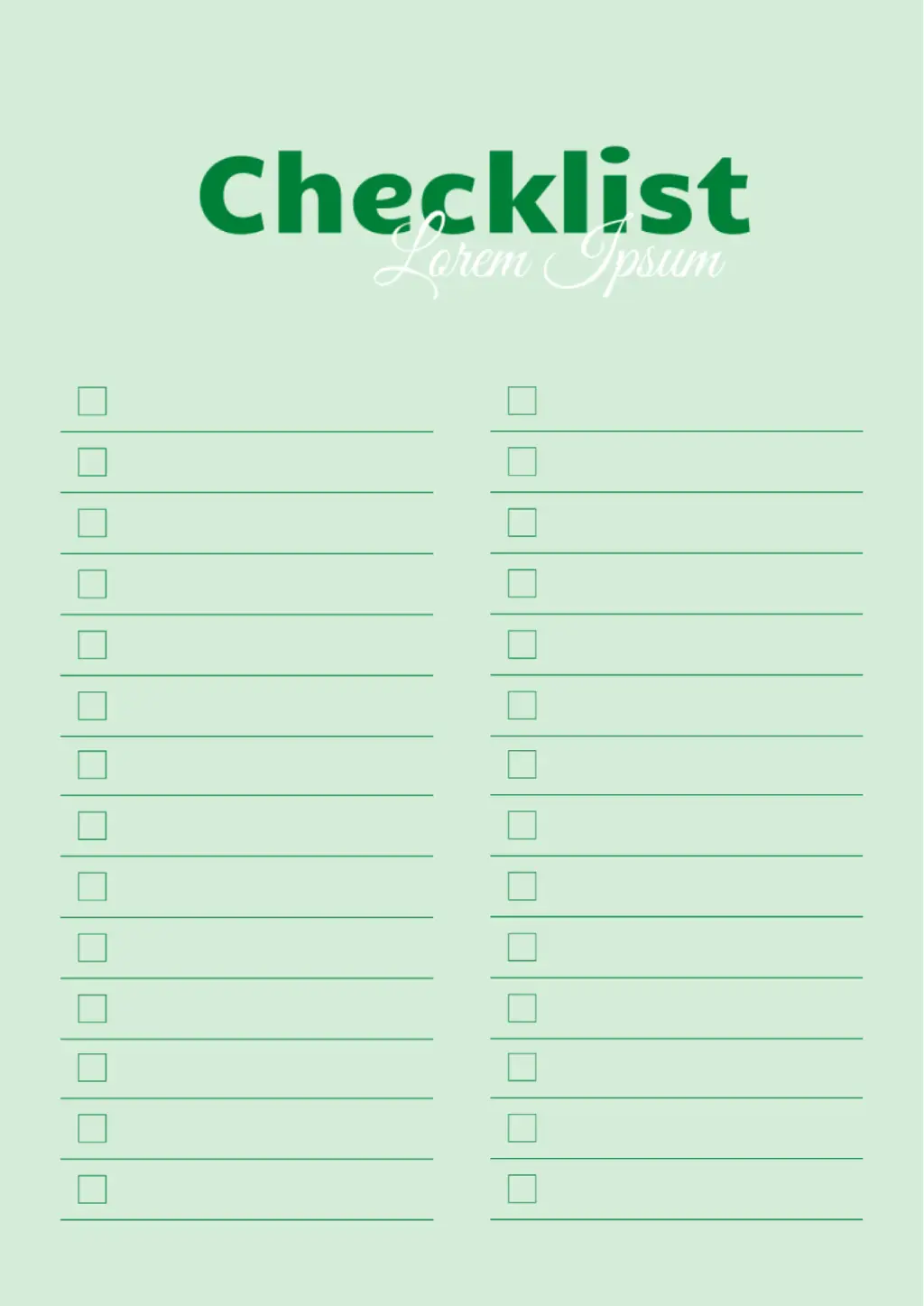
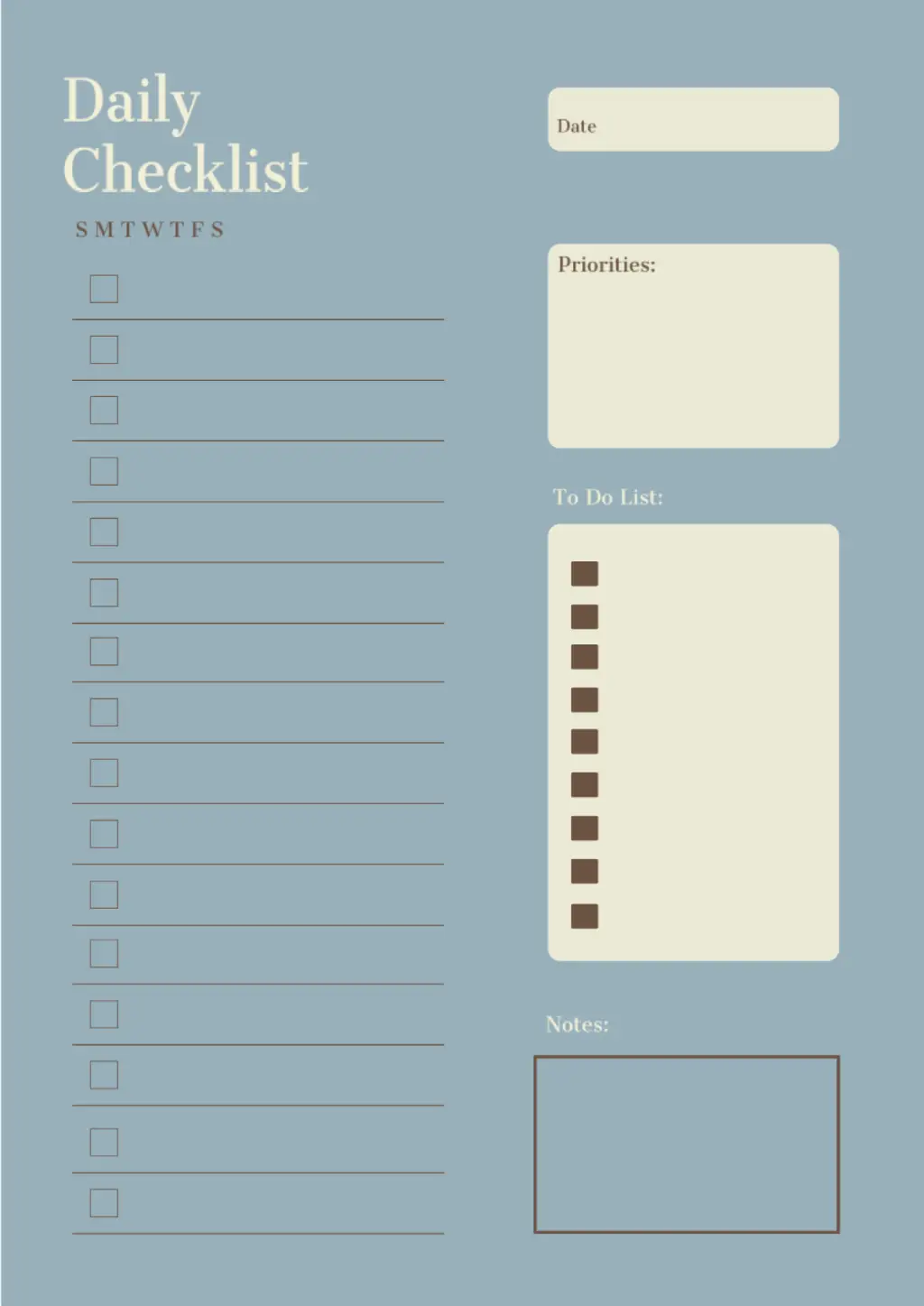
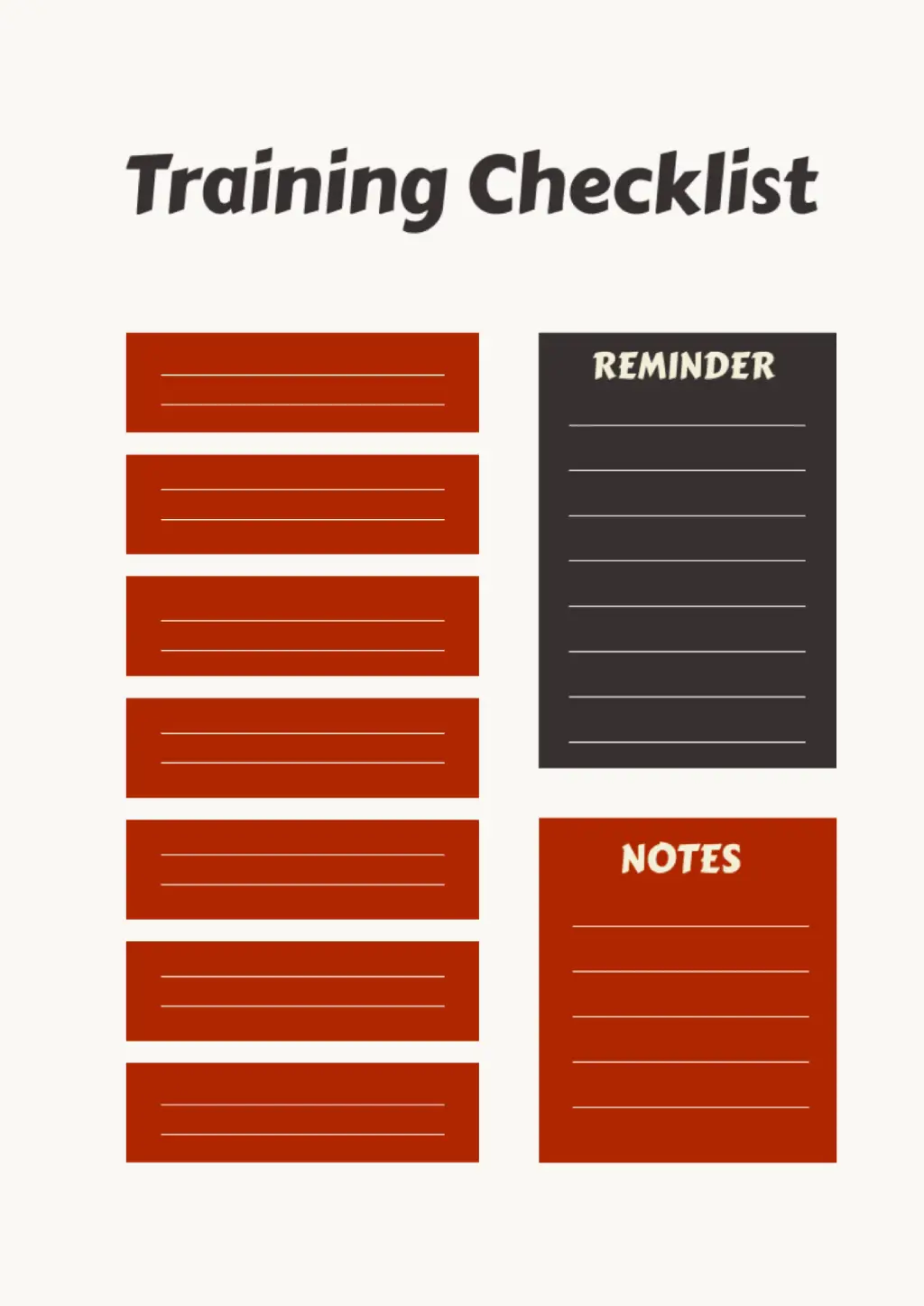

Choose your preferred social media platform from options like Pinterest, Facebook, Twitter, and more. Share our templates with your contacts or friends. If you’re not active on these social networks, you can simply copy the link and paste it into the one you use.