 Back to templates
Back to templates Free Cover Letter Google Docs Templates - Page 3
Use this restrained template to emphasize your professionalism. The text is visually divided into two columns. Contact details are indicated on the left. And on the right, there is a lot of space for a personal story.
The layout will be helpful for educational workers. If desired, the rich yellow color of the design elements can be easily replaced with a less bright one. It is better to choose a round photo.
In business, every second counts, so business Google Docs free cover letter templates have a straightforward design. The template is designed so that HR can evaluate your benefits within the shortest time possible.
With this creative template, you will stand out from other candidates. The template has an eye-catching scale of colors and well-chosen fonts. Moreover, there is a space for a photo.
This free Google Docs cover letter template is designed by professionals who know what HRs have regard to. Getting a dream job will be much easier now!
It is a template with a beautiful and stylish design. It is created so that an HR manager can immediately see your name and contacts.
The fax cover letter template in Google Docs is purpose created by our designers for faxing. It’s thought out to the smallest detail and is easy to use. You can download the finished letter in a format convenient for you.
Google Docs cover letter template has a maximum simple and straightforward design. The whole emphasis here will not be on the appearance of the letter but on its content.


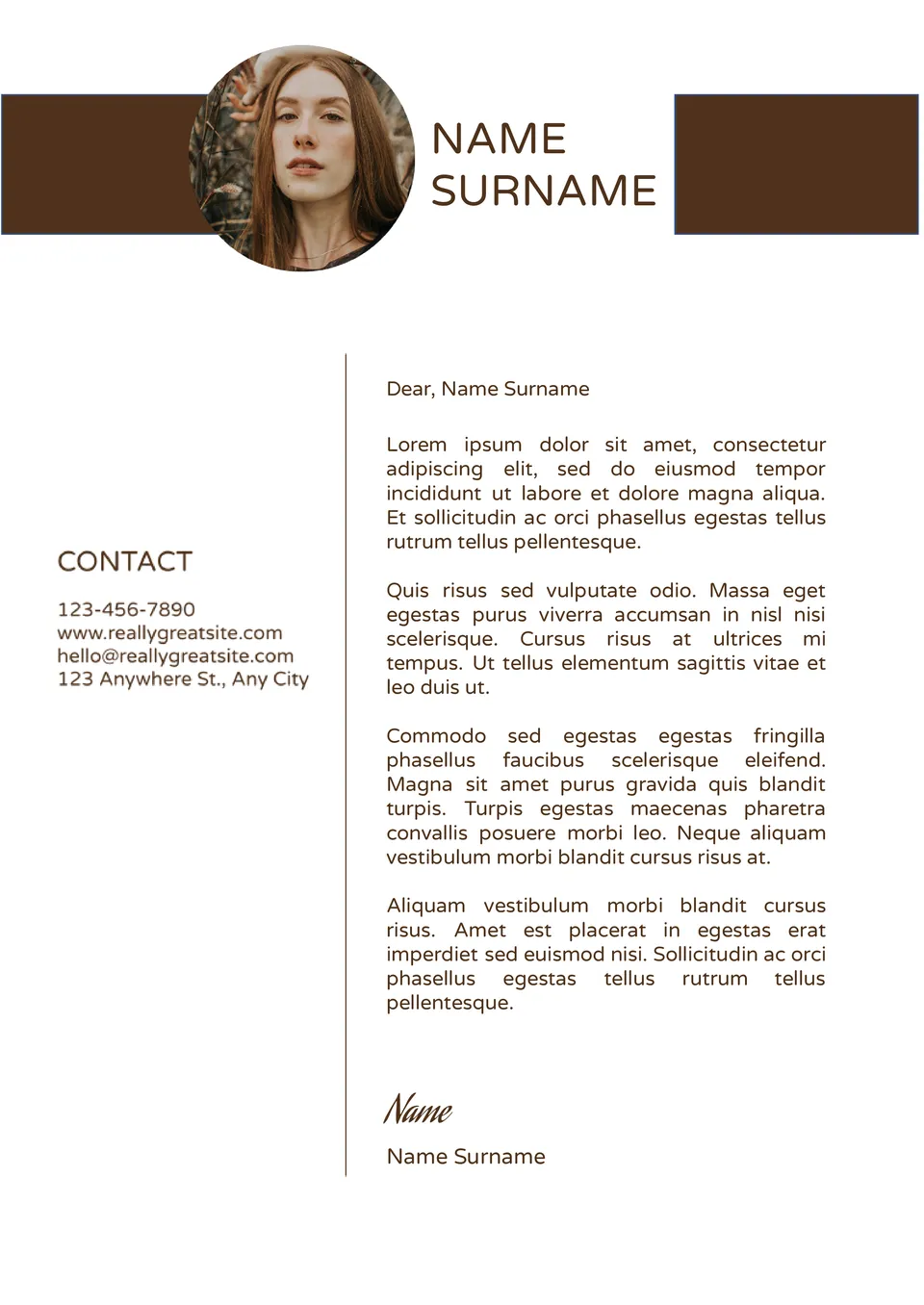
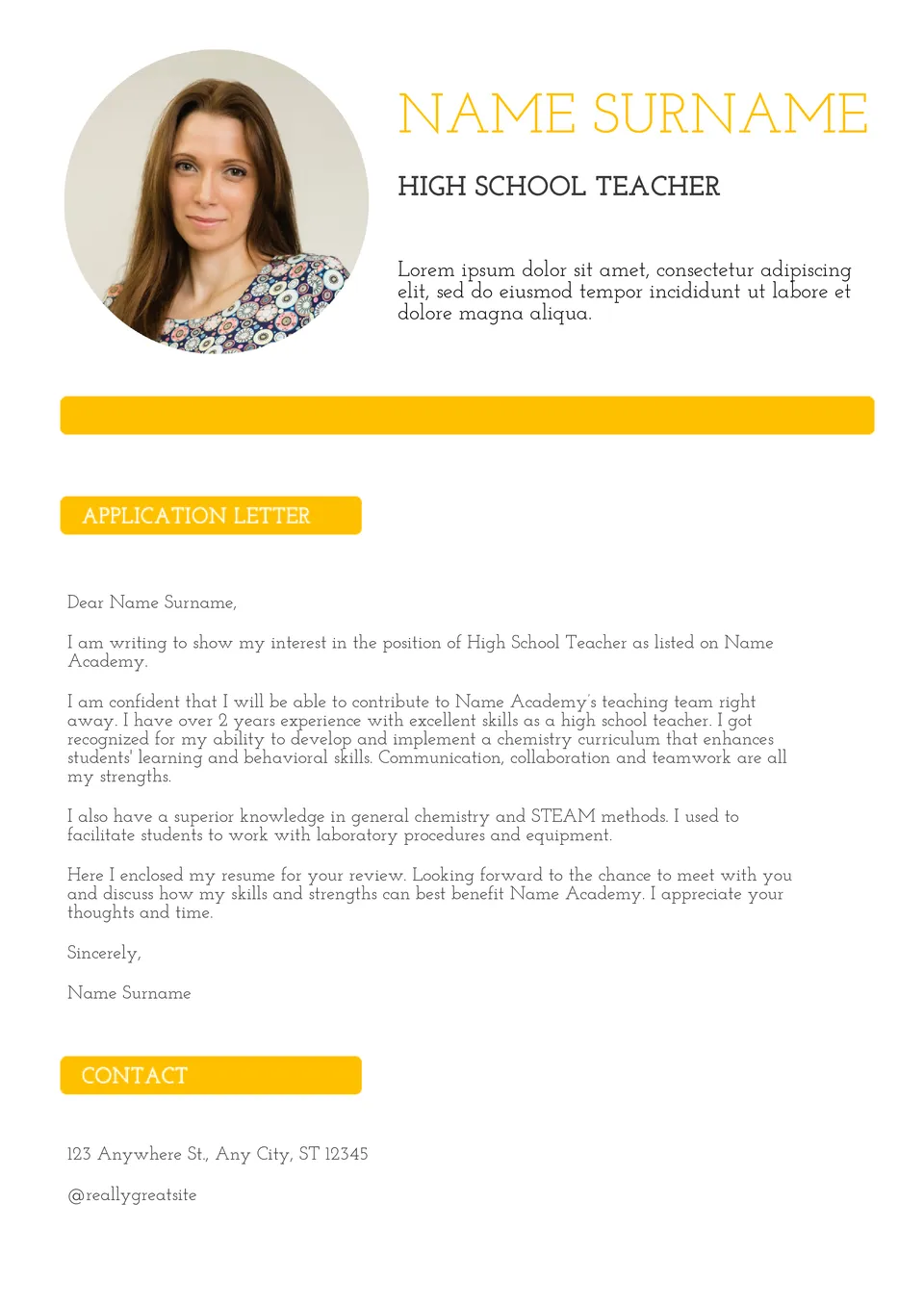
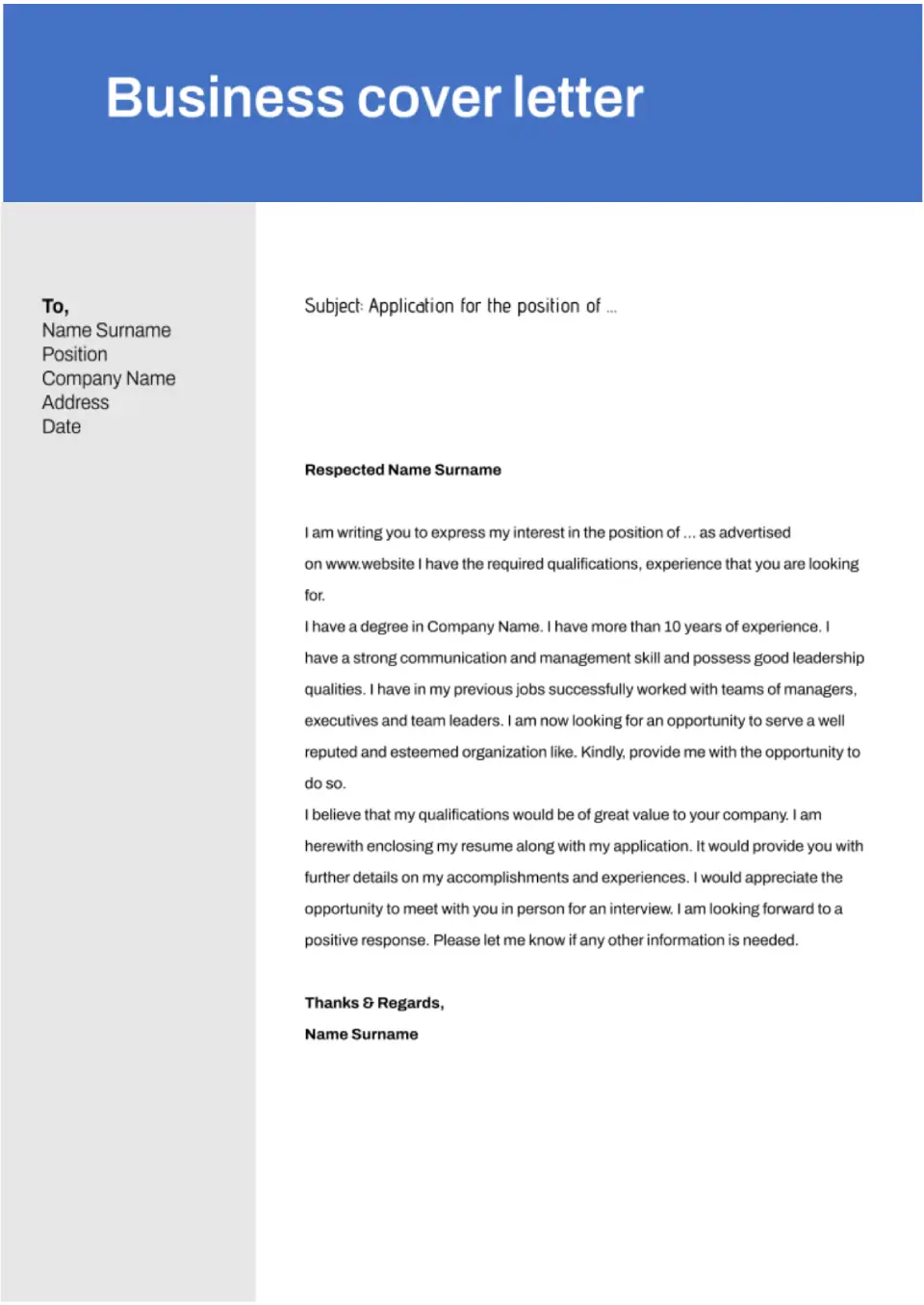
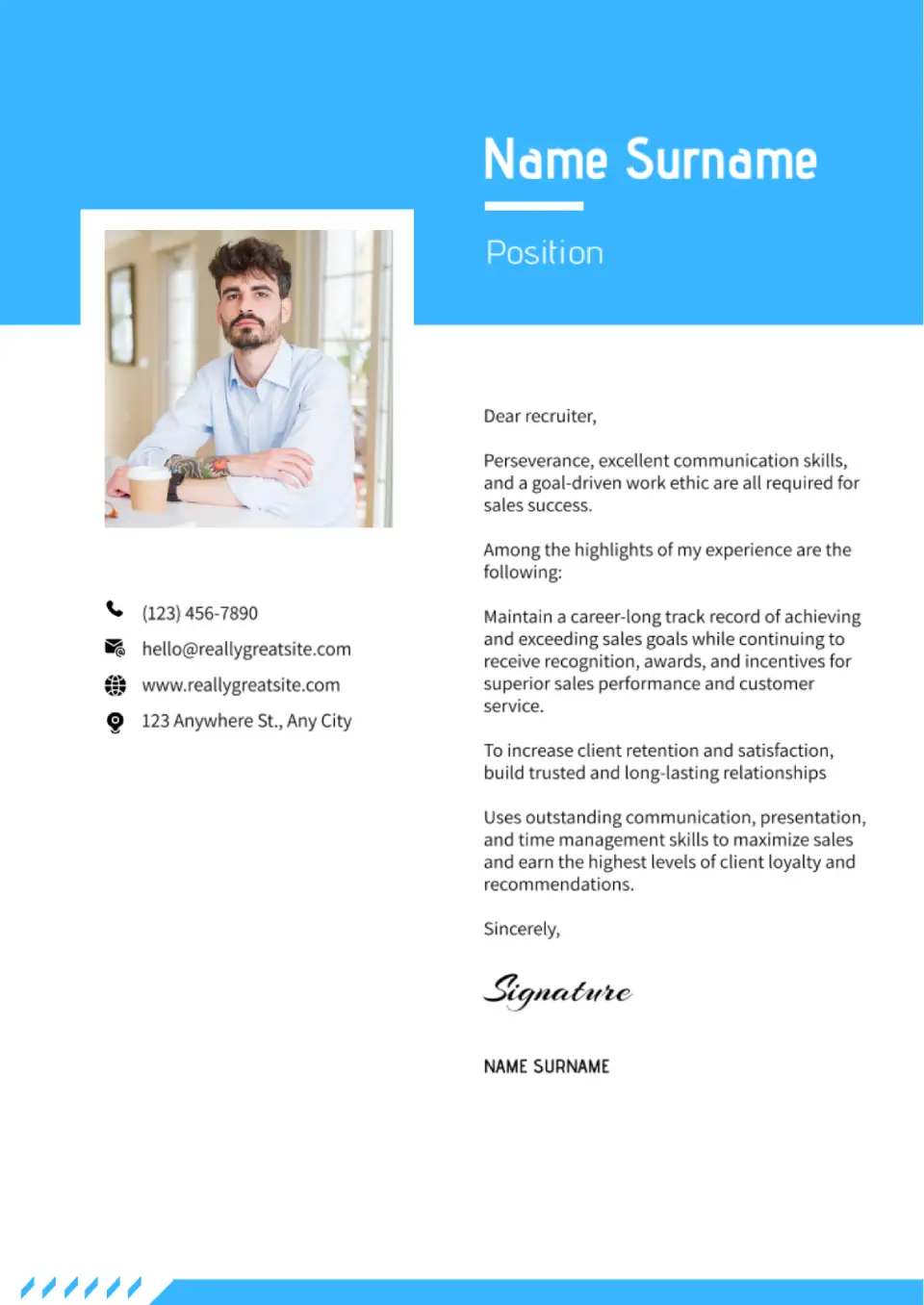
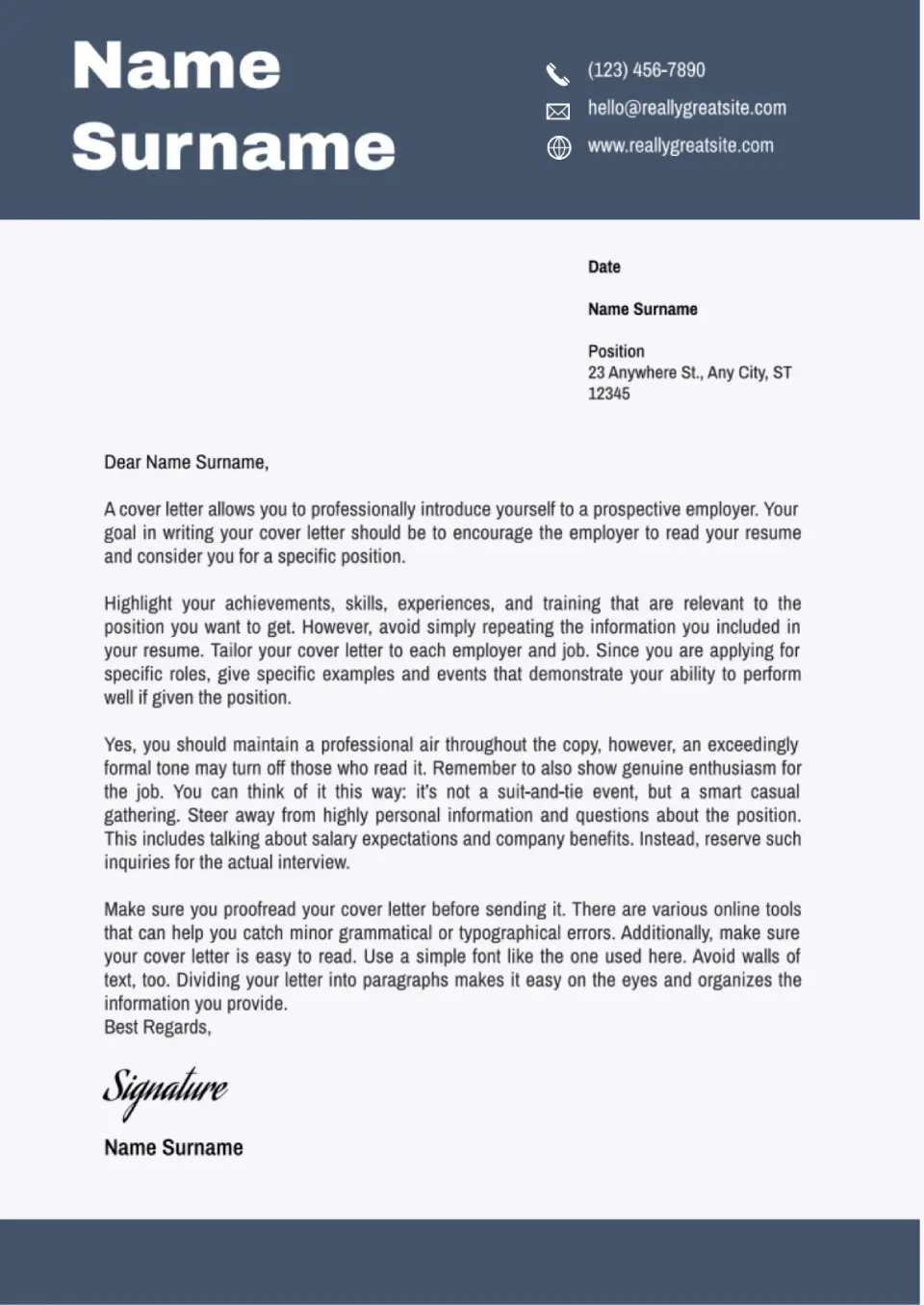
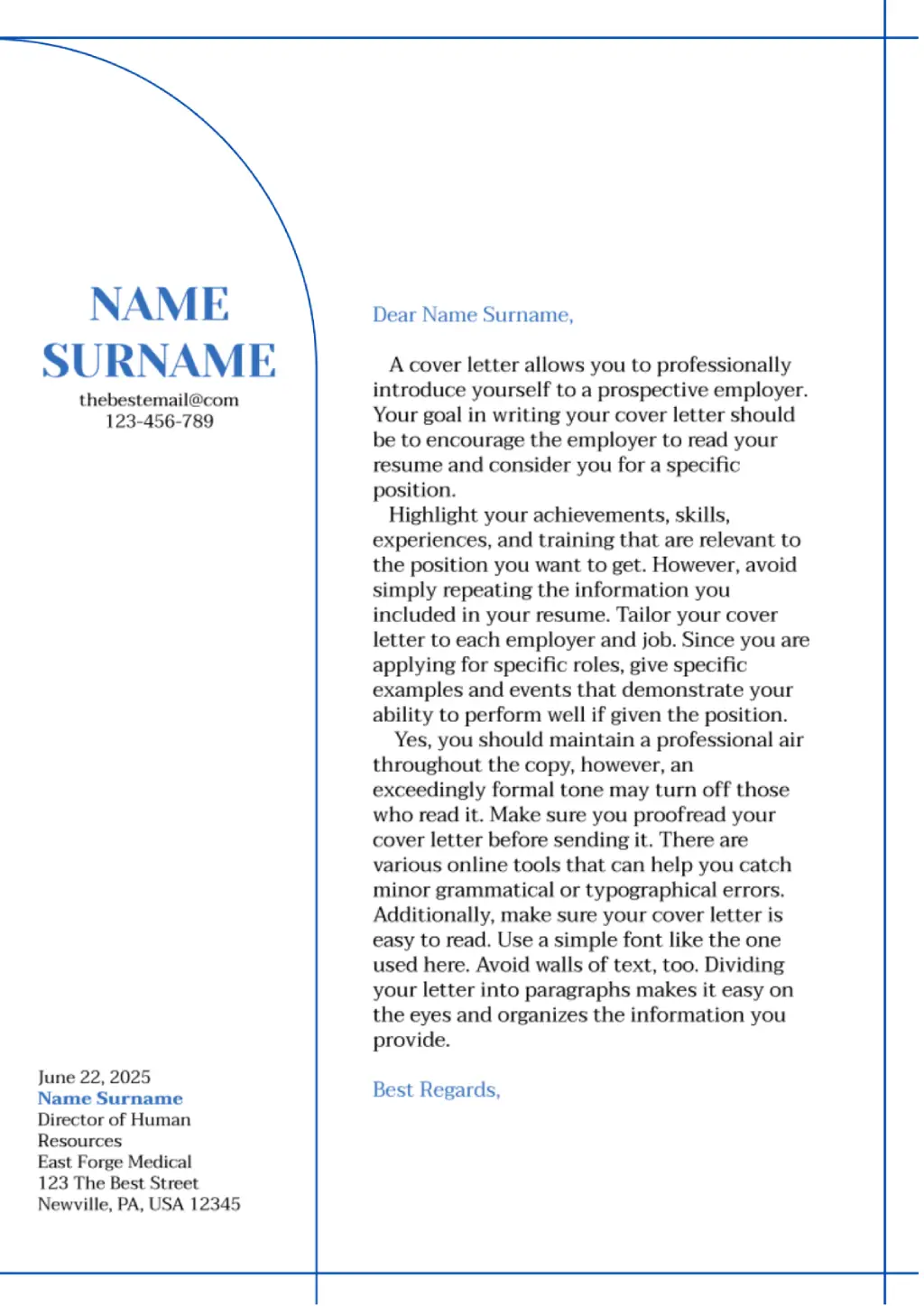
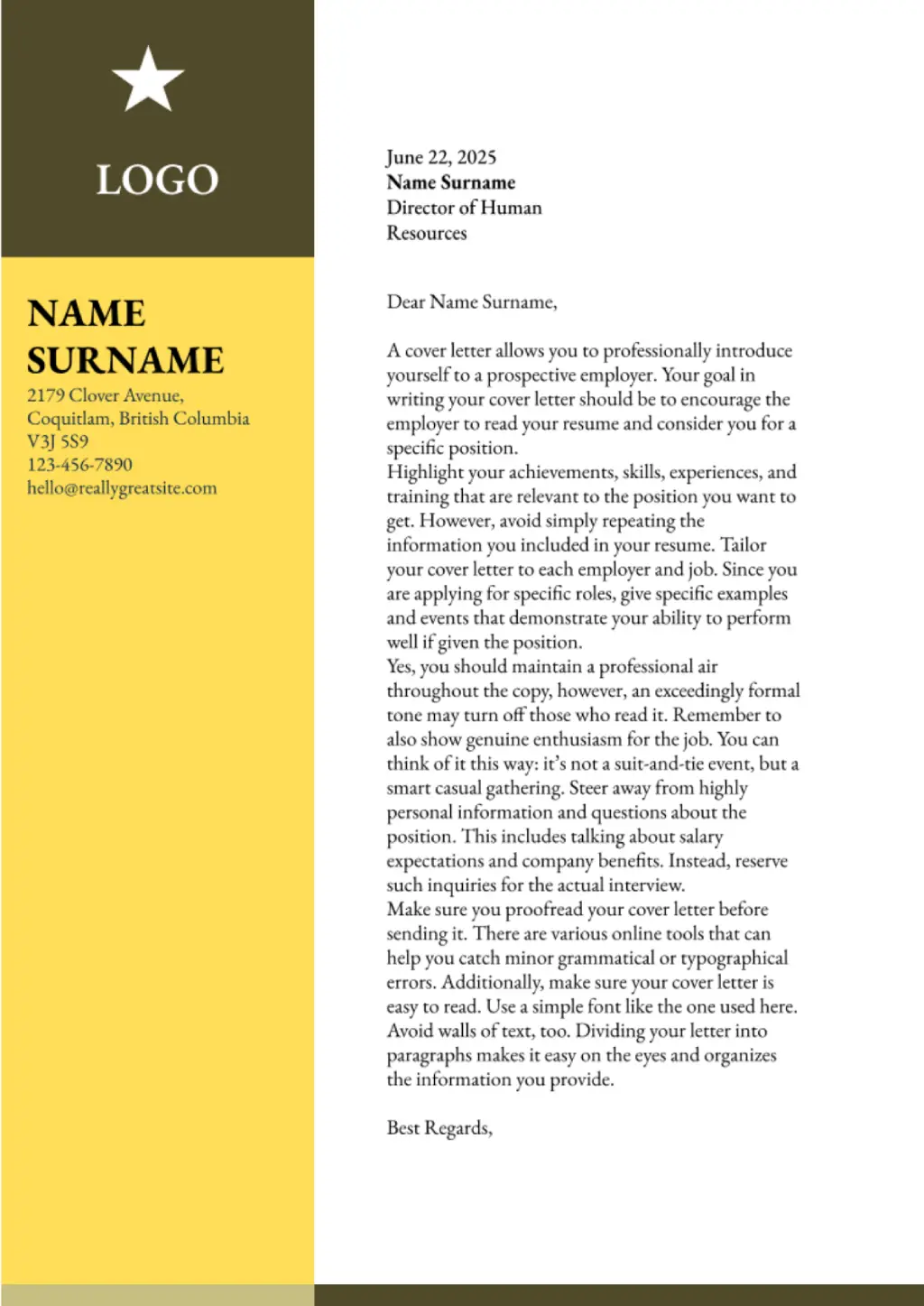
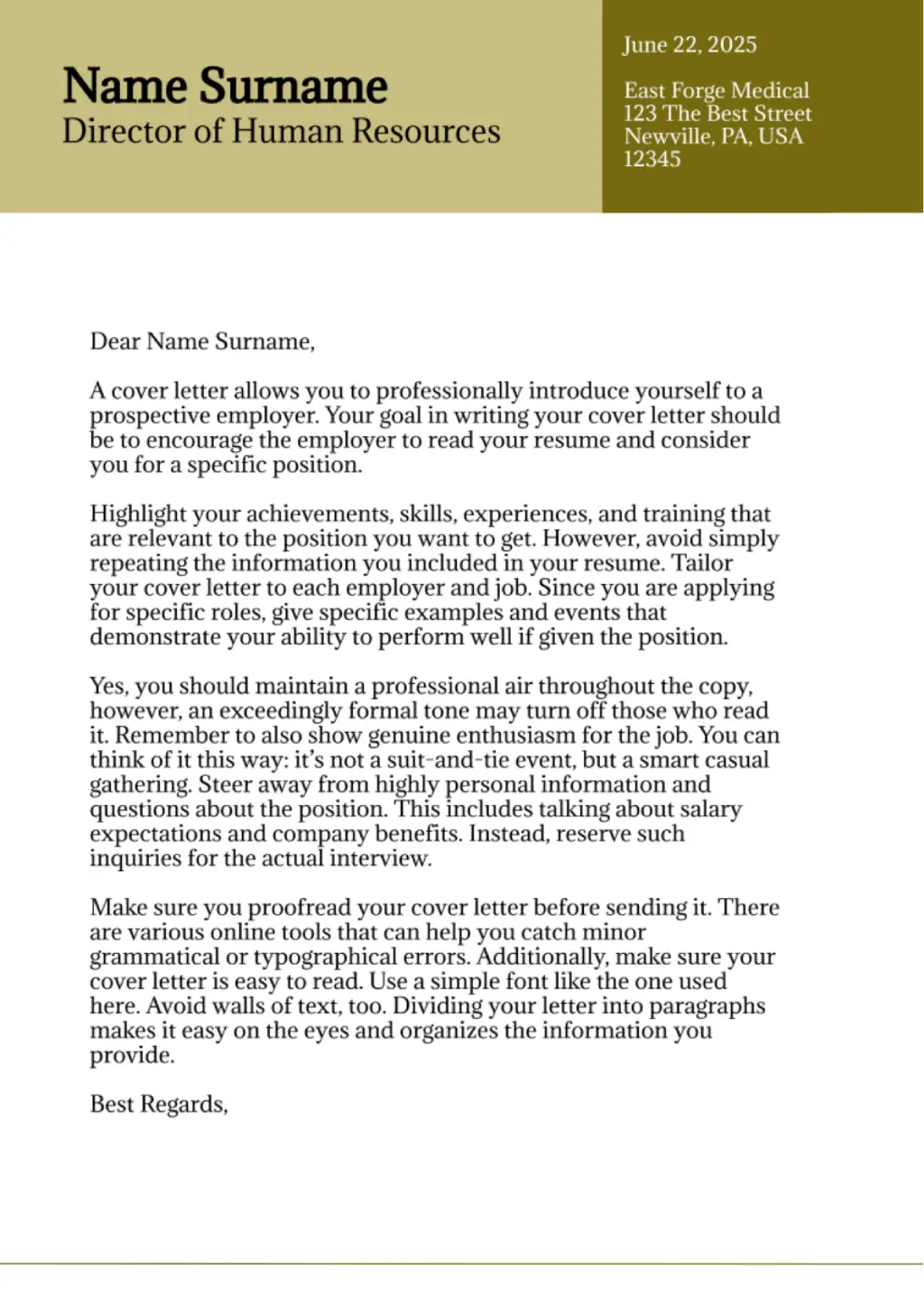

Choose your preferred social media platform from options like Pinterest, Facebook, Twitter, and more. Share our templates with your contacts or friends. If you’re not active on these social networks, you can simply copy the link and paste it into the one you use.