 Back to templates
Back to templates Free Menu Google Docs Templates
A sophisticated menu is half the battle of a restaurant or bar. Moreover, it must also be well-designed. It is necessary to think over not only the name of the dishes and their cost, you need to specify the ingredients they include and the portion weight. Use our editable free menu template, Google Docs, and create a unique and herewith well-thought-out menu for your establishment.
Professional designers develop all layouts to look stylish and have a smart structure. Copy the Google Docs menu template you like to your Google Drive, add photos and text and get excellent results free.
Transport your guests to a bygone era with our Victorian Christmas Dinner Menu Template. Embellished with ornate borders and classic typography, this template exudes old-world charm.
Make your holiday gathering unforgettable with our Christmas Party Menu Template. Designed with a vibrant and cheerful aesthetic, this template provides ample space to showcase a variety of appetizers, main courses, and desserts.
Create an enchanting dining experience with our Christmas Eve Dinner Menu Template. Featuring a sophisticated layout adorned with subtle festive accents, this template allows you to elegantly present your evening’s culinary delights.
Looking to add a festive touch to your holiday gatherings? Our Christmas Cocktail Menu Template is designed to help you showcase your seasonal drink offerings with style and ease.
Planning a festive morning gathering? Our Christmas Brunch Menu Template offers a warm and cozy design, perfect for showcasing your brunch offerings.
For those hosting a more casual or bar-centric holiday event, our Christmas Bar Menu Template is the ideal choice.
Toast to the season with our Christmas Drink Menu Template. Designed to highlight your festive beverages, this template combines cheerful design elements with clear sections for cocktails, mocktails, and more.
Make your Christmas dinner unforgettable with our elegant Christmas Dinner Menu Template. Featuring a classic design adorned with festive elements, this template allows you to present your culinary delights in a sophisticated manner.
Planning to impress your guests with a curated drink selection at your wedding? The Wedding Bar Menu Template is the perfect solution for showcasing your beverage offerings in style.
Want to impress your guests with a personalized food menu? The Wedding Food Menu Template is designed to highlight every detail of your wedding meal, from hors d’oeuvres to dessert.
Planning a buffet-style reception and need a clear way to showcase your food options? The Wedding Buffet Menu Template offers an organized and visually appealing design for presenting your dishes.
Need a way to beautifully present your wedding dinner offerings? The Dinner Menu Wedding Template provides a graceful design for listing appetizers, main courses, and desserts in style.
Setting the mood with the perfect drink selection for your big day? The Wedding Drink Menu Template offers a sophisticated layout for showcasing your beverage options, from signature cocktails to non-alcoholic favorites.
Bring the spirit of Oktoberfest to life with the Oktoberfest Menu Template for Google Docs. This template is perfect for showcasing traditional German dishes, beverages, and specials.
Create an appetizing and organized display of your snack offerings with the Snack Menu Template for Google Docs. This template is perfect for cafés, food trucks, or casual eateries looking to present their snack options in a clear and appealing format.
Celebrate the vibrant flavors of the season with the Summer Menu Template for Google Docs. This template is perfect for showcasing fresh, seasonal dishes, whether for a restaurant, café, or home event.
What are the best Menu Templates in 2026?
Is there a menu template on Google Docs?
How to make a menu template?
Is it possible to print Google Docs templates?
What guarantees the success of a menu?
What kind of dishes can I add to the list of the tariff?
What hints the users of the online resource can enjoy to create the desired visual files?
What are the best ways to create the wine list?
What is the crucial detail to take into account during the usage of the online resource?
Menu Templates
Create a beautiful menu that your customers will love quickly and for free. The Docs&Slides collection includes themed layouts for restaurants, cafes, coffee shops, bars, and other food service establishments. Thanks to the variety of styles, you can find an editable menu template that will perfectly emphasize the atmosphere of your establishment.
Advantages Of Using Our Google Docs Menu Templates
By choosing a ready-made layout, you don’t have to order expensive designer services and then wait for weeks for their work. You will see the result right away and will be able to make any changes to your Google Docs menu template by yourself. We guarantee that our layouts:
- free for personal and commercial use;
- easy to edit even for those who have no skills in working with graphic programs;
- created by professionals from scratch, so they have a unique design with a well-thought-out structure;
- ready for printing both on a regular printer and in a printing house.
Since our menu templates are designed specifically for Google Docs, they don’t need to be downloaded to your device. With just a couple of clicks, you can share them with other users to get their feedback on the layout or work on editing together. When you need to make changes to your menu, it’s easy to do so from any device that has access to Google Drive.
How To Create a Menu With Google Docs Template?
If you don’t know how to create a well-thought-out menu with Google Docs Templates, don’t worry. This task is easy to handle with our step-by-step guide. So, you need to:
- Make a list of dishes and drinks you plan to serve. For this, you can use convenient Grocery List Templates.
- Categorize the menu items, preparing all the necessary information for customers: name, ingredients, weight or volume of the portion, price, short description (if necessary).
- Take photos of dishes actually prepared in your establishment or find thematic illustrations on the Internet.
- Choose a free menu template for Google Docs that suits your structure and copy it to your Google Drive.
- Edit the layout by adding your own text and photos. You can also change the background, color palette, and fonts if you wish.
- Save the completed template in the desired format.
- Print the required number of copies. It will not hurt to additionally post the menu on the restaurant’s website and social media.
It is important not only to choose a Google Docs menu template that you like visually, but also to take into account the expectations of your target audience. Being original is great, but you need to understand that visitors to a children’s cafe are unlikely to like a minimalist list of dishes in dark colors. Just like bar customers will be offended by too bright colors.
In order not to make a mistake, give preference to a thematic printable menu template designed for a specific type of establishment. For internal use, you will also find Recipe Templates useful, which will allow you to standardize the process of cooking.


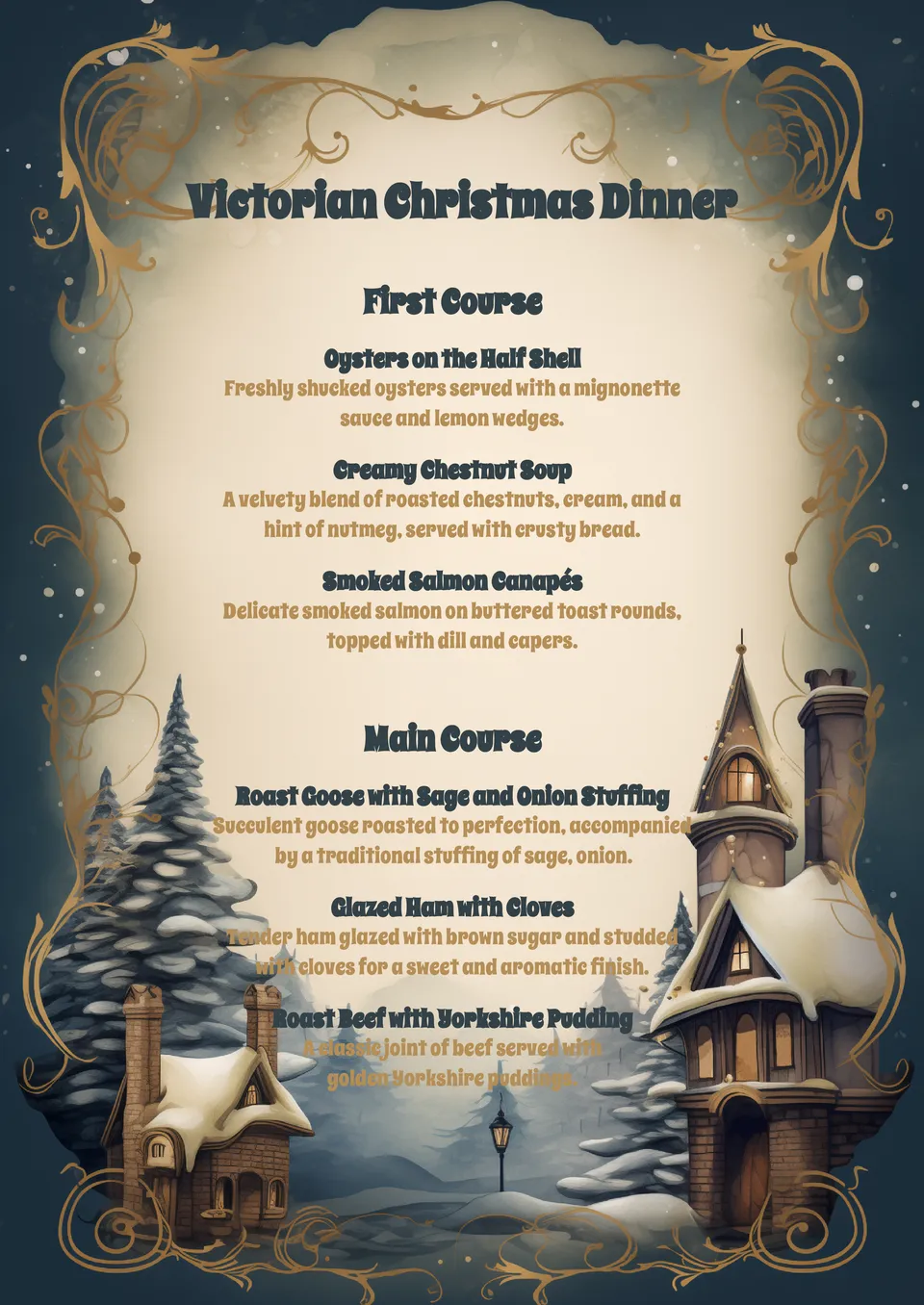


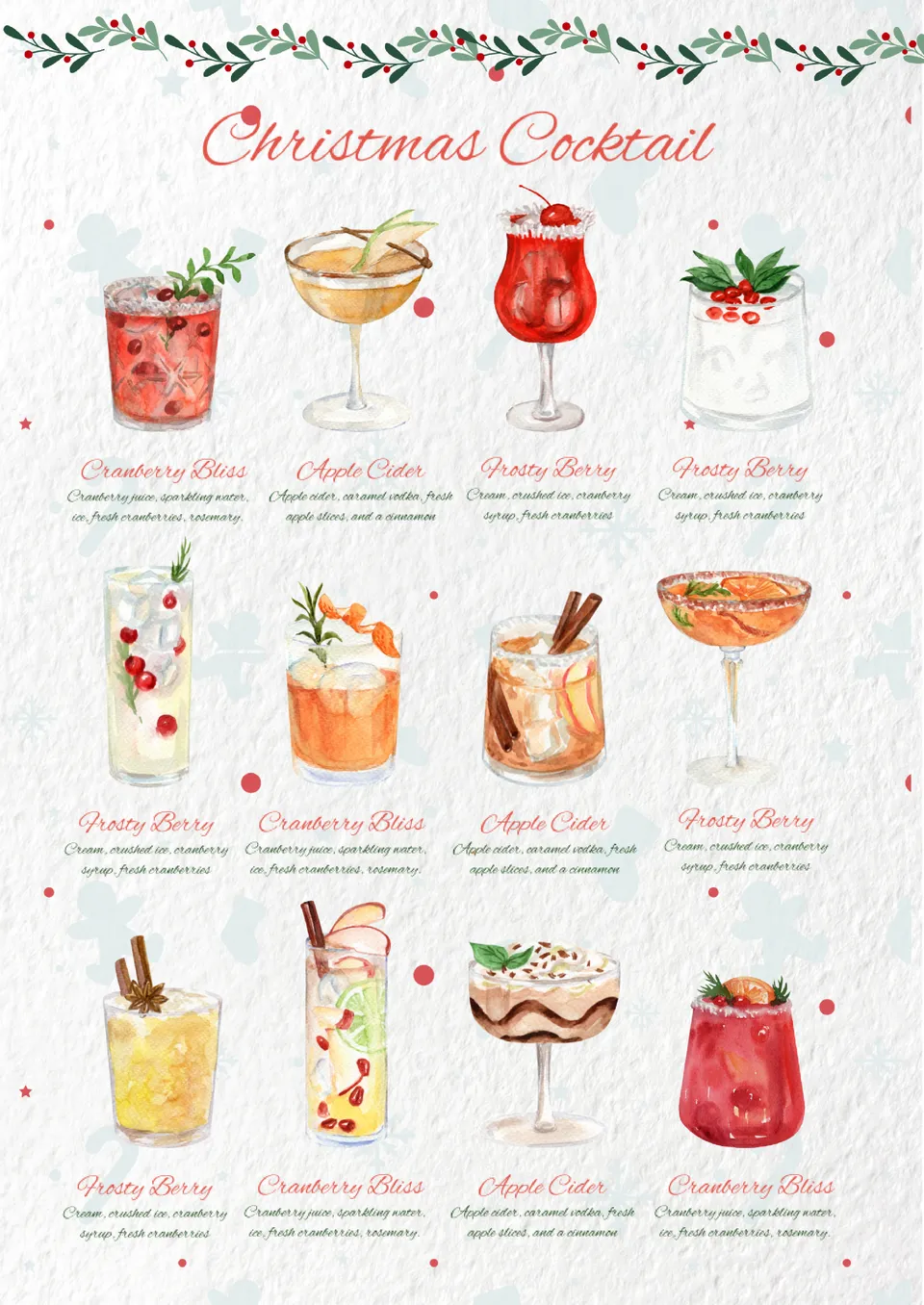













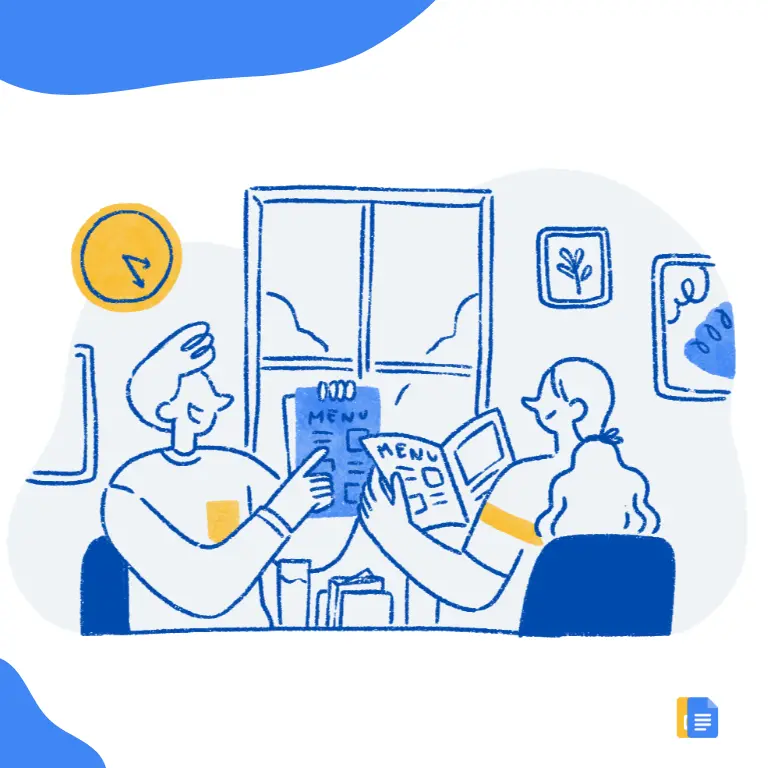

Choose your preferred social media platform from options like Pinterest, Facebook, Twitter, and more. Share our templates with your contacts or friends. If you’re not active on these social networks, you can simply copy the link and paste it into the one you use.