 Back to templates
Back to templates Free Menu Google Docs Templates - Page 2
Planning the ultimate Super Bowl party? The Super Bowl Menu Template for Google Docs is designed to help you create a winning food lineup for game day.
Streamline your restaurant’s takeout operations with the Takeout Menu Template for Google Docs. Designed with a clean and modern layout, this template allows you to showcase your food options, pricing, and special offers in an organized format.
Want to create a seasonal menu that reflects the rich flavors of fall? The Fall Menu Template for Google Docs provides an elegant and customizable design, perfect for featuring seasonal dishes and beverages.
Looking for a professional way to display your concession stand offerings? The Concession Menu Template for Google Docs provides a clean and customizable design for showcasing food and beverage options at events, stadiums, or fairs.
Want to create a rustic and stylish menu? The Chalkboard Menu Template for Google Docs provides a modern and customizable design, perfect for cafés, restaurants, or special events.
Create an inviting and organized menu with the Coffee Shop Menu Template for Google Docs. This template is perfect for showcasing your coffee offerings, snacks, and special items in a visually appealing format.
Looking to add a spooky touch to your restaurant or party this Halloween? The Halloween Menu Template for Google Docs provides a fun and themed layout for showcasing your dishes, drinks, and spooky specials.
The universal Home Menu Template for Google Docs is suitable for cafes, restaurants, bars and other catering establishments of any kind. The main focus here is on the background in the form of a photo of a table covered with various appetizing dishes.
Make your Mother’s Day menu truly unique by using this themed template. The delicate color palette and elegant design will surely appeal to your customers.
Make your customers hungry by adding photos of real dishes prepared in your restaurant to this template. The layout will accommodate several bright images that will look great on a light gray background.
The simple Tea Party Menu Template for Google Docs is perfect for cozy tea houses, coffee shops, and dining establishments. It has a minimalist design with a white background and drawings of tea leaves on the sides.
A special menu for Valentine’s Day will make your establishment popular with lovers. Create it quickly by choosing this themed template with a pink design and a bunch of small hearts. The list of dishes is indicated in the center of the email in dark red color.
This elegant template will help to make a pleasant impression on your guests. A sophisticated menu will be especially appropriate in restaurants, hotels, lounge bars, and elite clubs. The list of dishes is placed on a centimeter of the sheet on a dark background without prices, but you can add them if necessary.
The uniqueness of this Easter Menu Template for Google Docs lies in the hand-drawn design with cute rabbits that will appeal to both adults and children. The beige background is decorated with light flowers, which makes the layout even more festive.
Are you looking to update your coffee menu? Take a look at this atmospheric layout that lists popular hot drinks from Americano to macchiato. All you need to do is add the missing items to the list and specify the current prices.
Tell your clients about the cost of your nail care services using the printable Salon Menu Template for Google Docs. The most popular types of procedures are already listed here, including manicures, pedicures, and extensions.






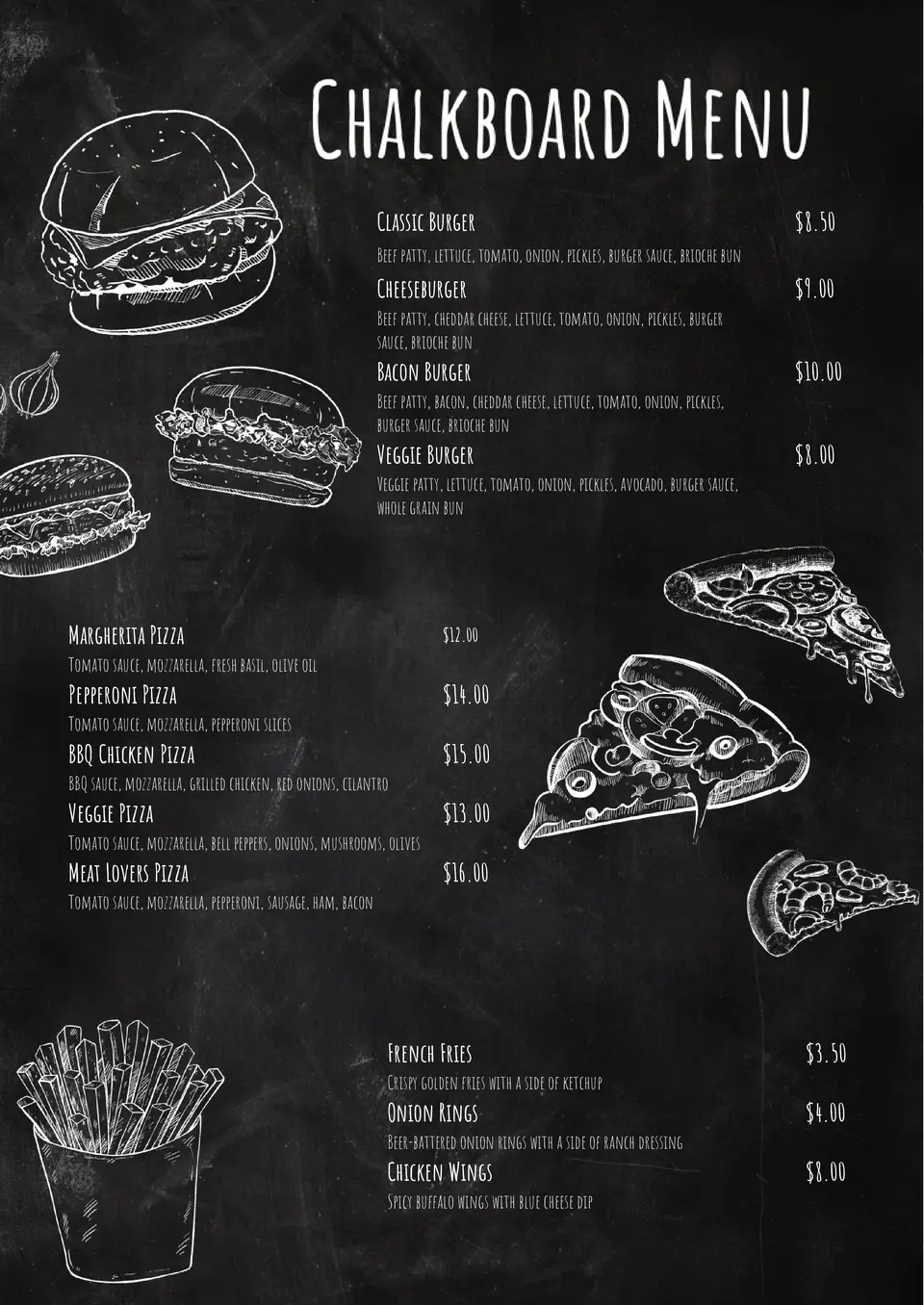

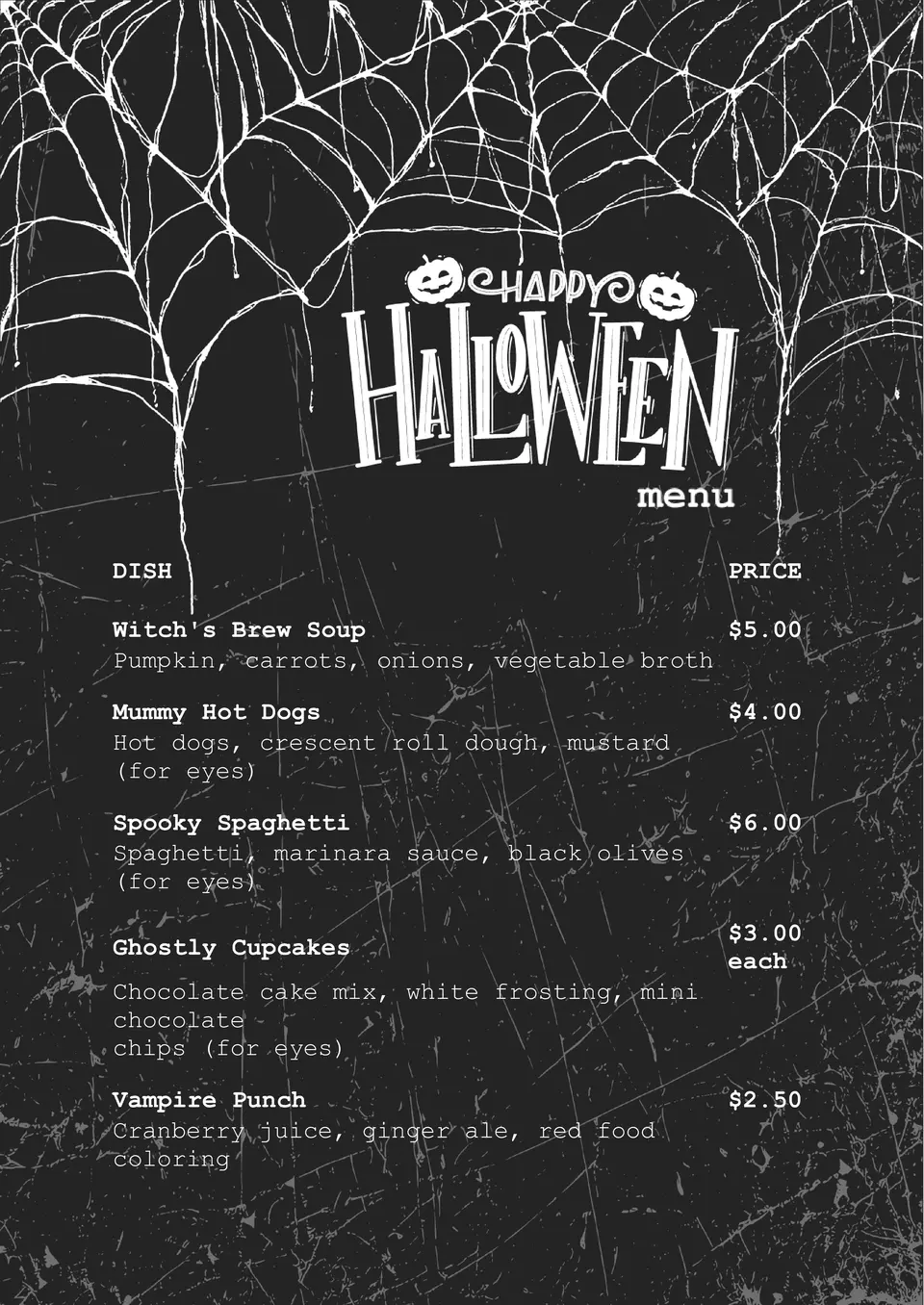

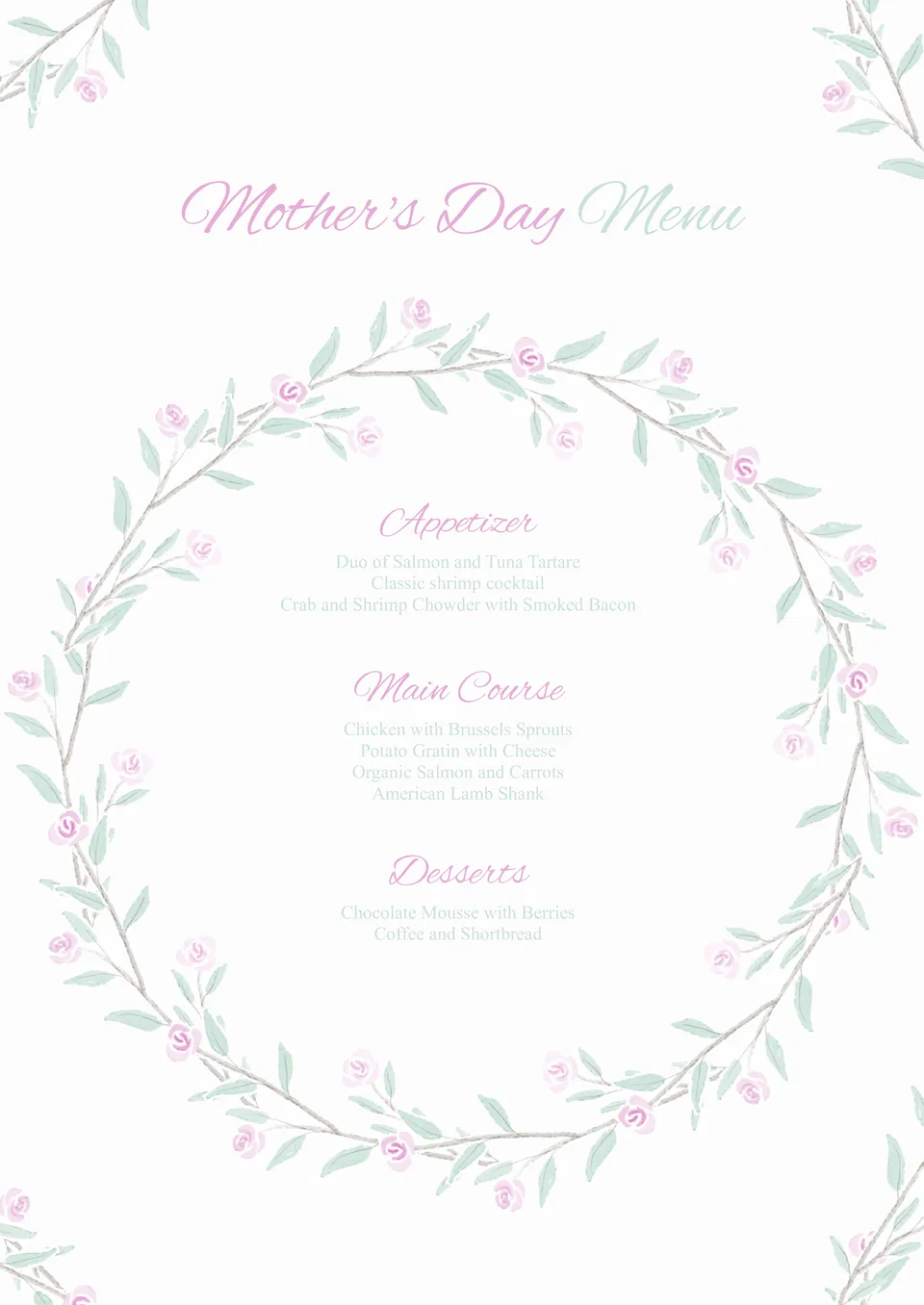
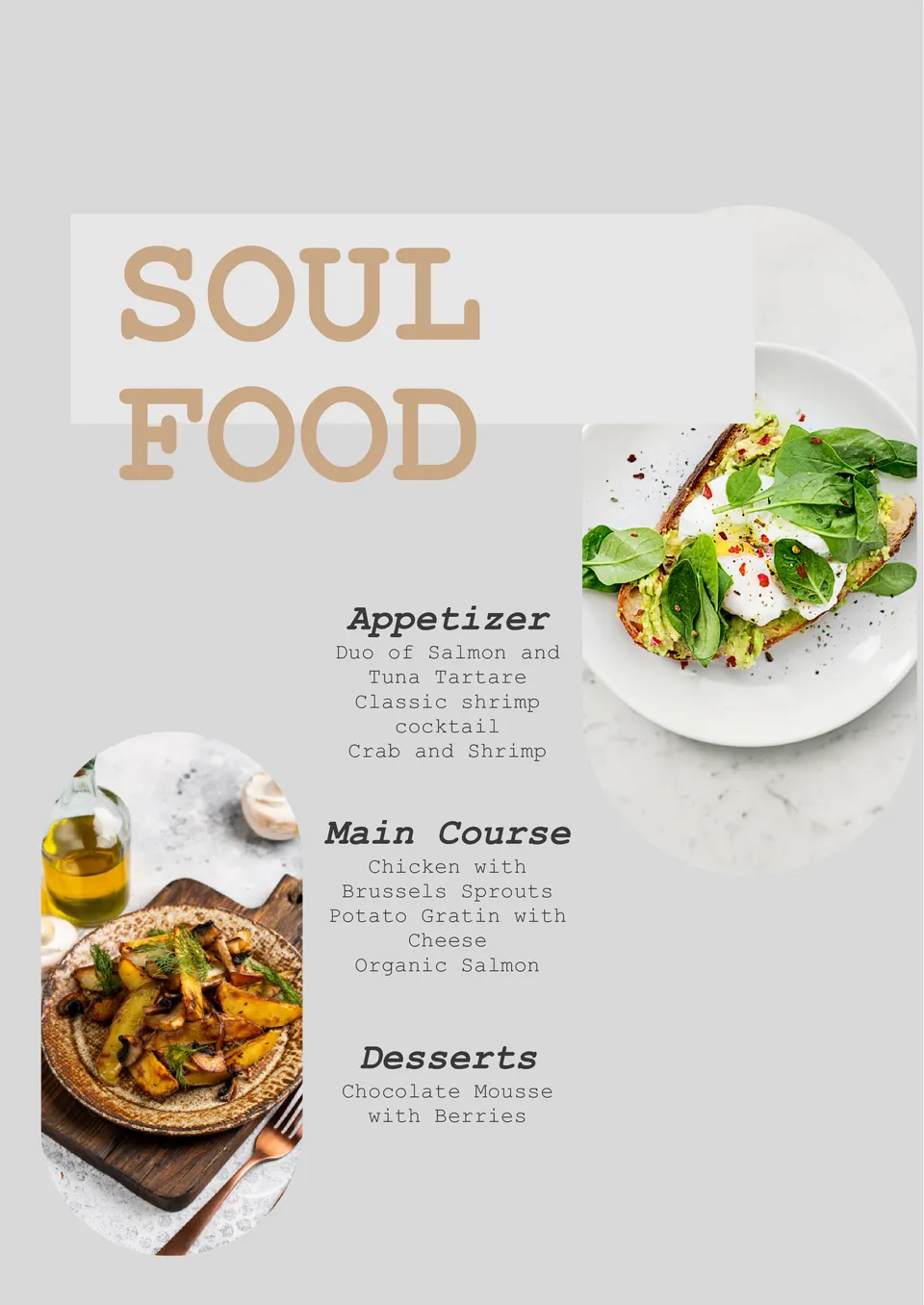




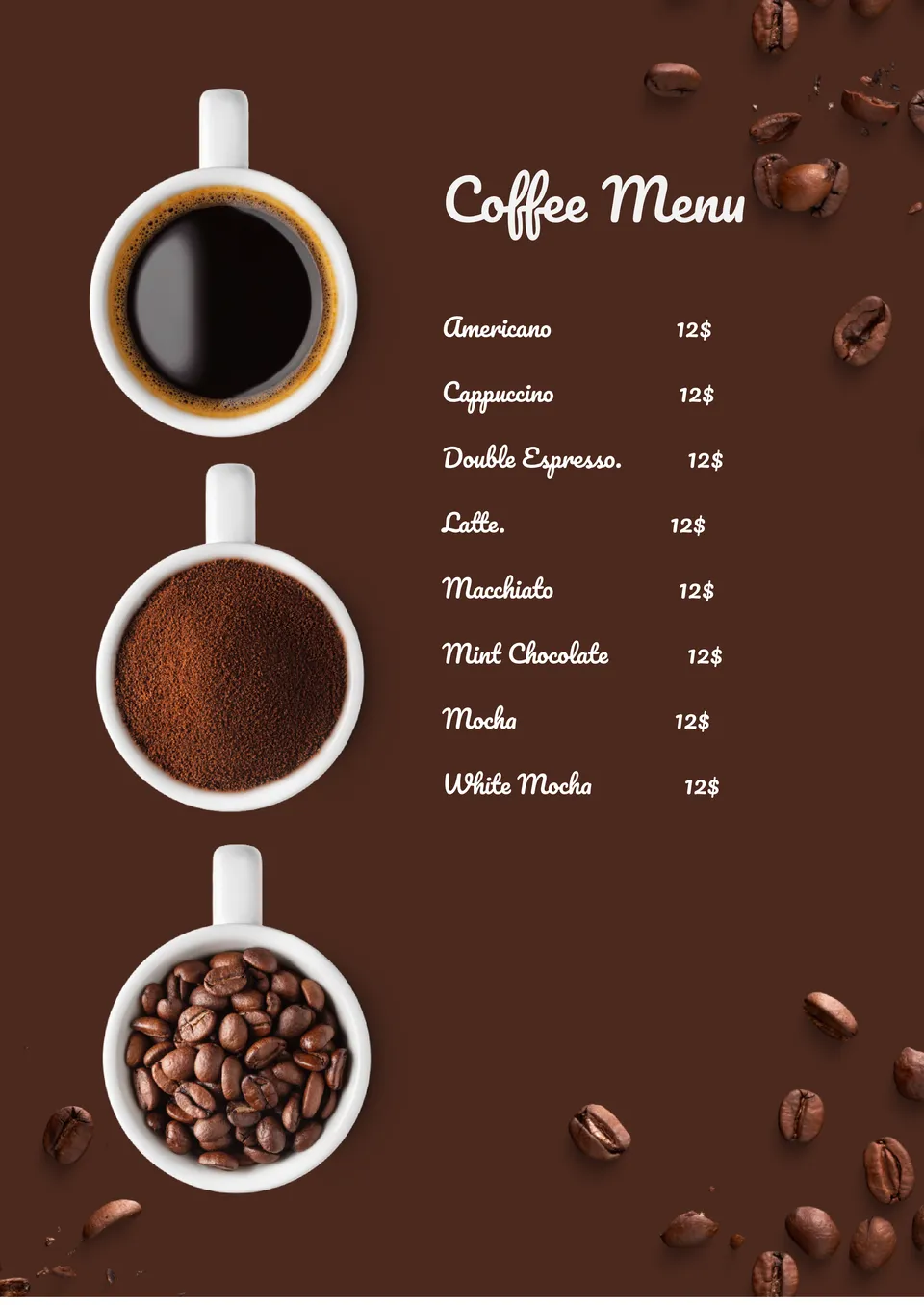
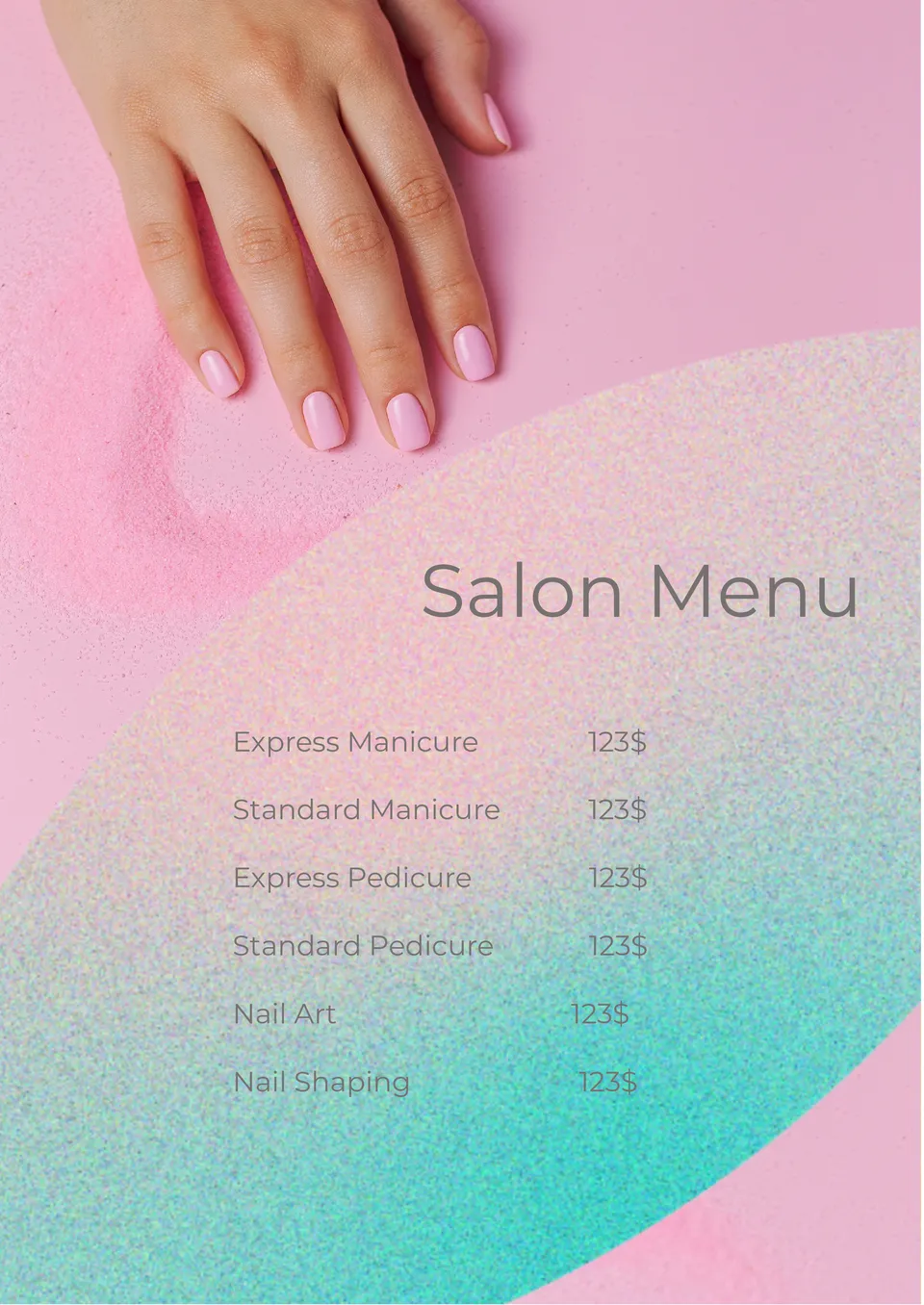

Choose your preferred social media platform from options like Pinterest, Facebook, Twitter, and more. Share our templates with your contacts or friends. If you’re not active on these social networks, you can simply copy the link and paste it into the one you use.