 Back to templates
Back to templates Free Menu Google Docs Templates - Page 4
The dinner menu template for Google Docs is the most convenient way to create this kind of the files
The use of the French menu template for Google Docs provides the users with an opportunity to reflect the details of such gastronomic events.
The use of the wedding menu template for Google Docs can significantly simplify this task.
The use of the Thanksgiving menu template for Google Docs can turn into the best structure for the development of this type of the documents with the specific structure and design.
The use of the monthly buffet menu template for Google Docs can take several minutes to complete this task by having no need to get distracted from the main process of cooking.
The drink menu template for Google Docs can become the best way to describe a wide range of beverages.
The use of the Christmas menu template for Google Docs can significantly simplify this process by providing you with an opportunity to focus on the process aimed at cooking the dishes.
The use of the catering menu template for Google Docs is the most convenient way to develop this type of the files by changing data described in them.
The use of the beer menu template for Google Docs can turn into the most productive way for the creation of this type of beverage.
The use of the bakery menu template for Google Docs can turn into the primary way for the optimization of certain processes representing an integral part of the process of functioning of the cafe
The service menu template for Google Docs can be useful in any area of activity including the restaurants, stores, beauty salons, and medical institutions!
Sandwiches is a common name for a snack that combines bread and filling. Vegetables and fruits, greens and lettuce, fish and meat, cheese and butter, sour cream and sauces can turn into the ingredients of this dish.
The pizza menu template for Google Docs is a basis for the introduction of the photos of the dishes into the file!
The use of the party menu template for Google Docs can provide you with an opportunity to complete this task in a few clicks by spending minimum time to achieve the desired results!
It is your chance to introduce the available beverages by attracting the attention of the guests who can enjoy the cocktails!
he use of the home dinner menu template for Google Docs can give you an ability to describe all the dishes that you can cook in less than an hour.




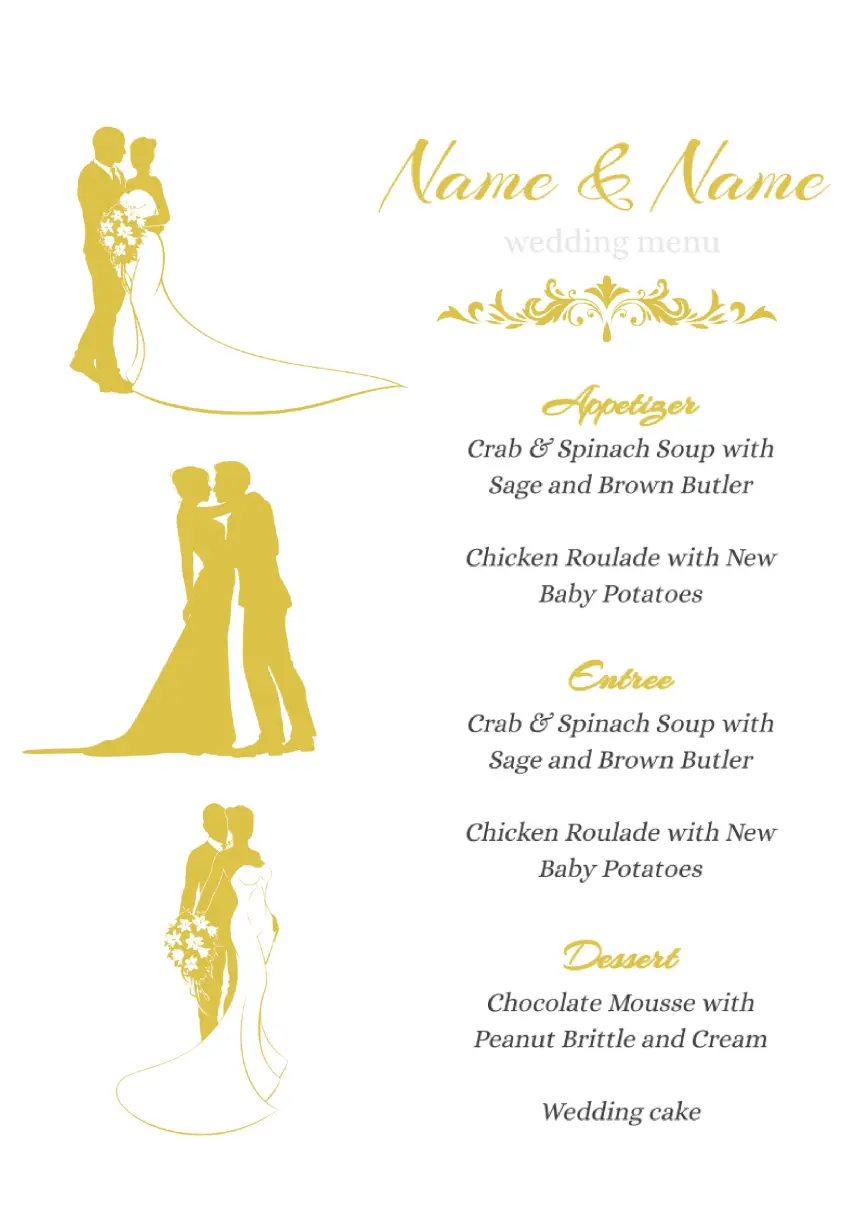
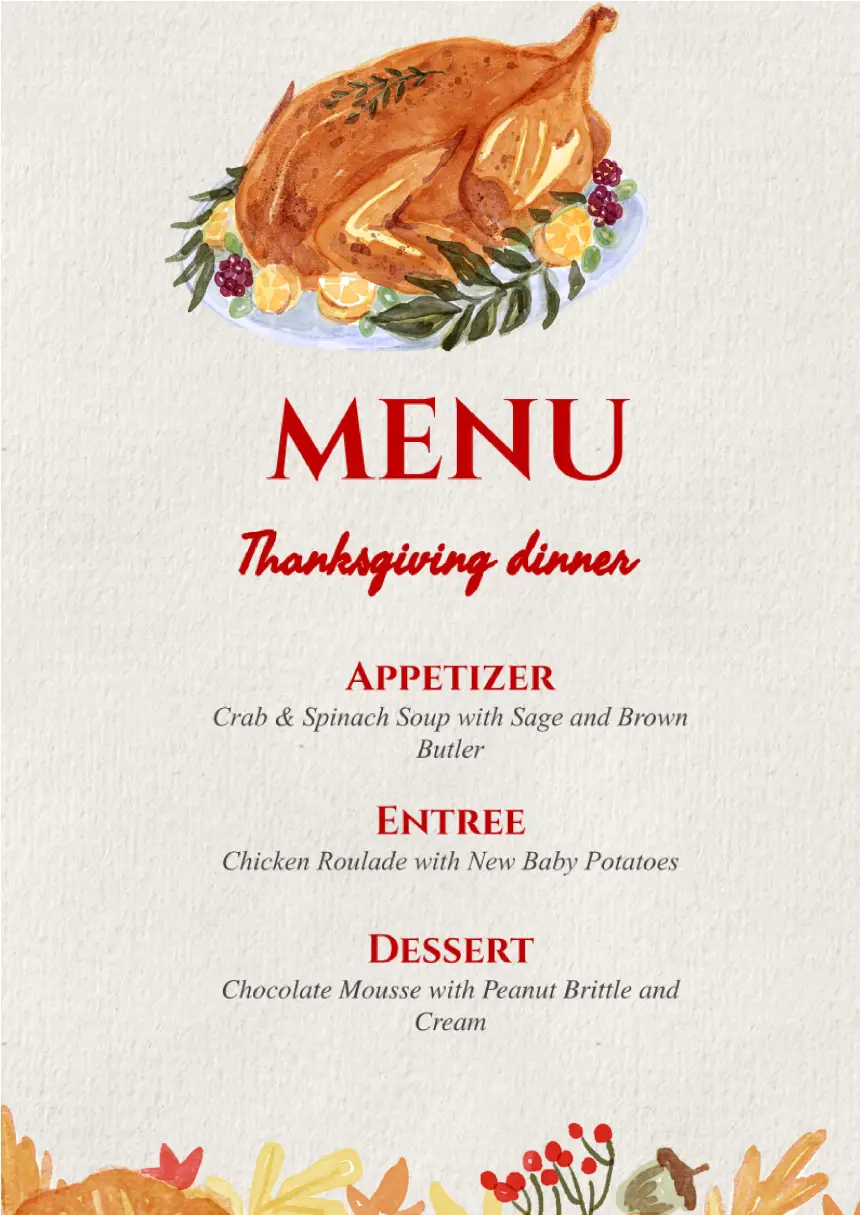



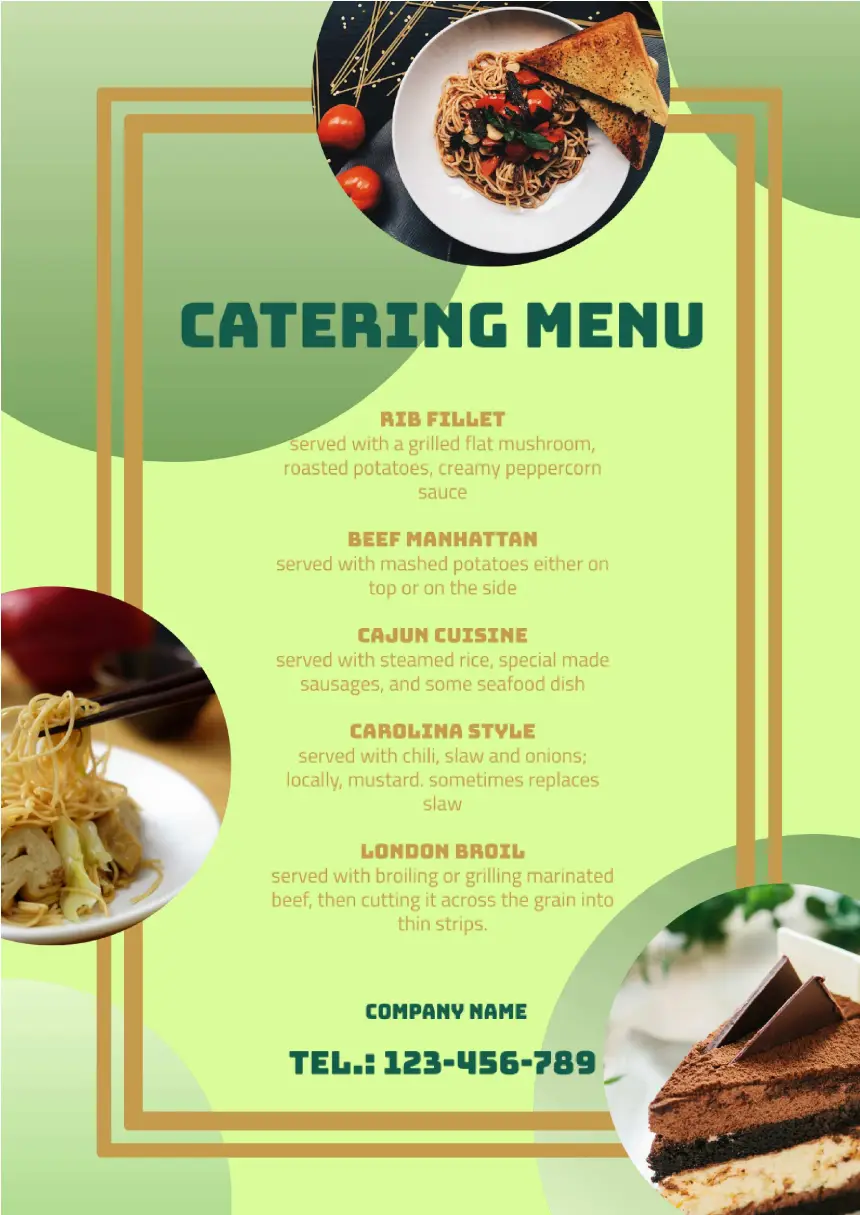

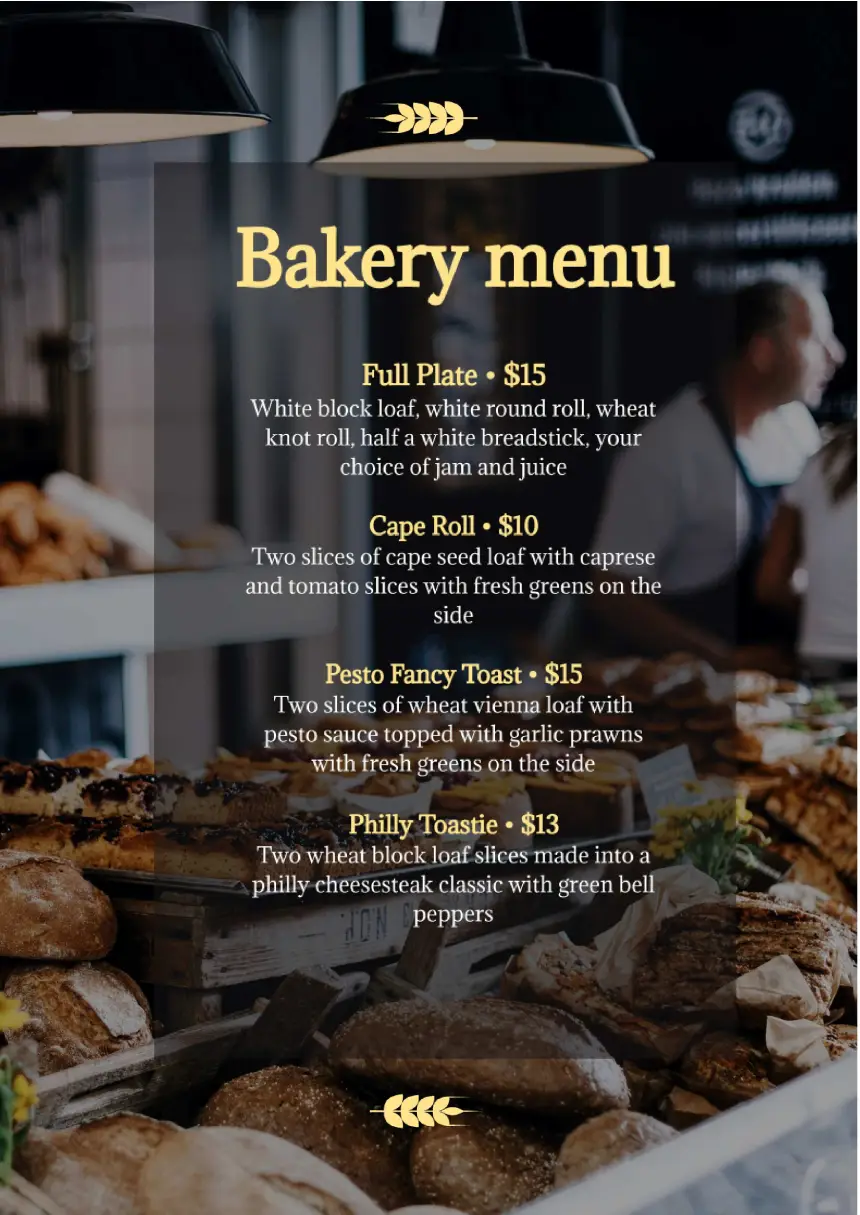



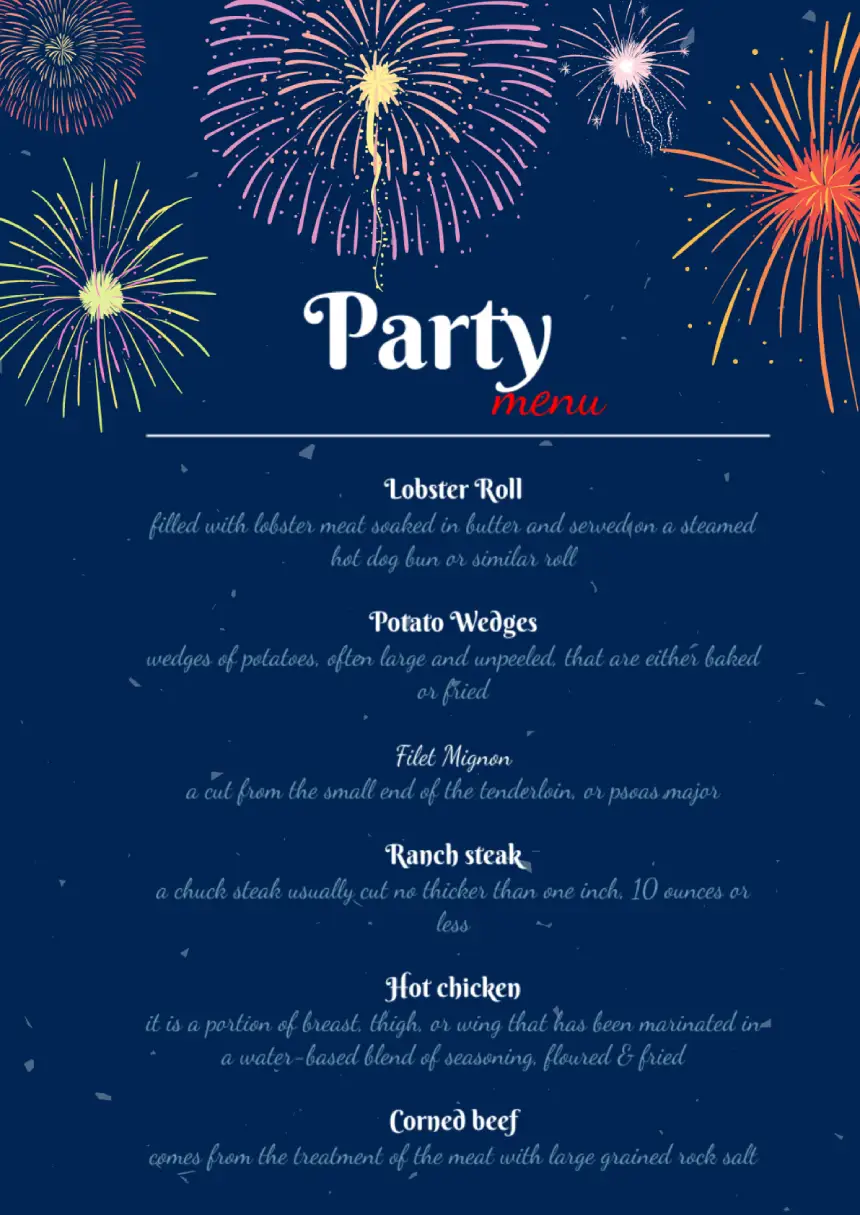
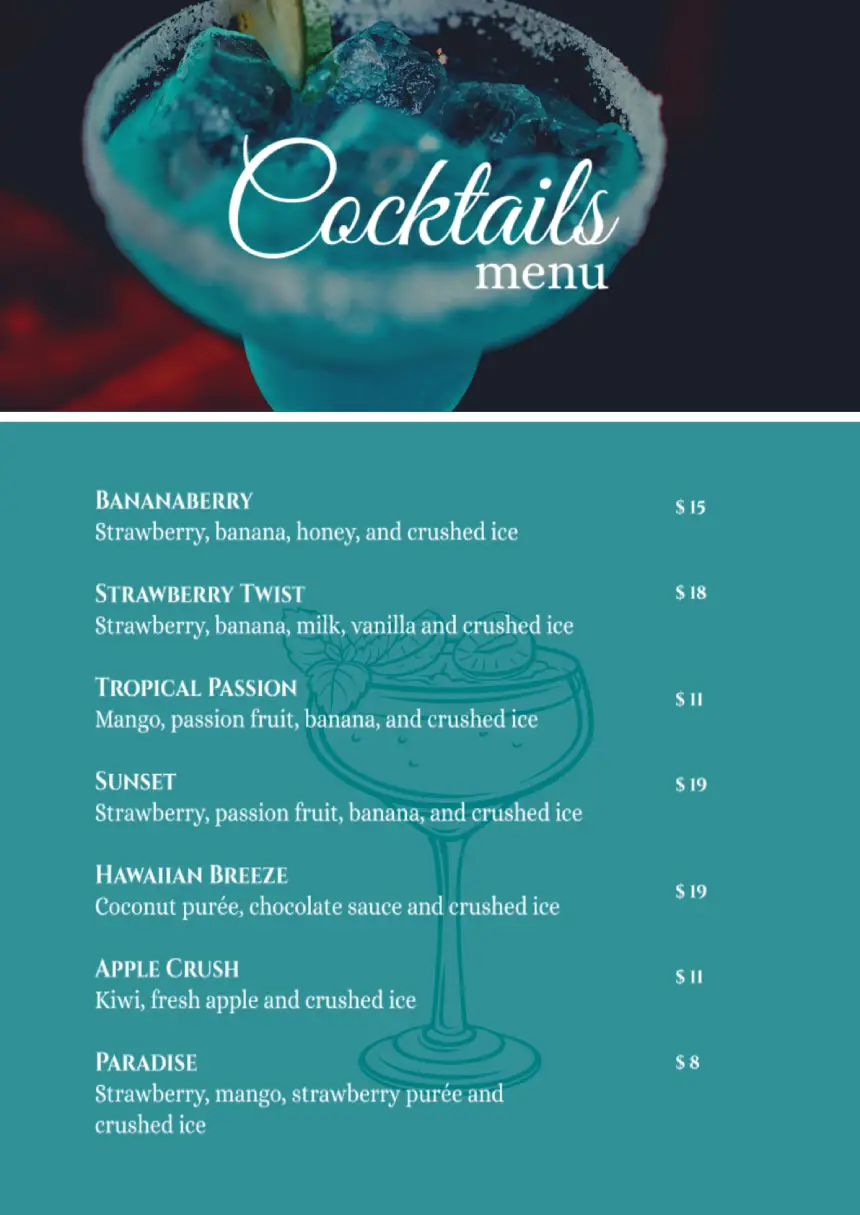


Choose your preferred social media platform from options like Pinterest, Facebook, Twitter, and more. Share our templates with your contacts or friends. If you’re not active on these social networks, you can simply copy the link and paste it into the one you use.