 Back to templates
Back to templates Free Email Newsletter Google Docs Templates
Are you looking to spread holiday cheer through engaging emails? Our Holiday Email Newsletter Template is designed to help you share festive updates, greetings, and event details with your audience.
Are you aiming to grow your subscriber list effectively? Our Newsletter Subscription Email Template is crafted to welcome new subscribers warmly and set the tone for future communications.
In today’s digital age, ensuring your emails look great on all devices is crucial. Our Responsive Email Newsletter Template is designed to adapt seamlessly to various screen sizes, providing an optimal viewing experience for your audience.
Looking to strengthen internal communication within your company? Our Company Newsletter Email Template offers a sleek and modern design tailored for corporate environments.
Struggling to keep your audience engaged with regular updates? Our Monthly Newsletter Email Template is designed to help you maintain consistent and captivating communication.
Keep your audience informed and engaged with our Weekly Email Newsletter Template. Featuring a clean and modern design, this template is perfect for summarizing weekly updates, news, and highlights.
Make your Christmas dinner unforgettable with our elegant Christmas Dinner Menu Template. Featuring a classic design adorned with festive elements, this template allows you to present your culinary delights in a sophisticated manner.



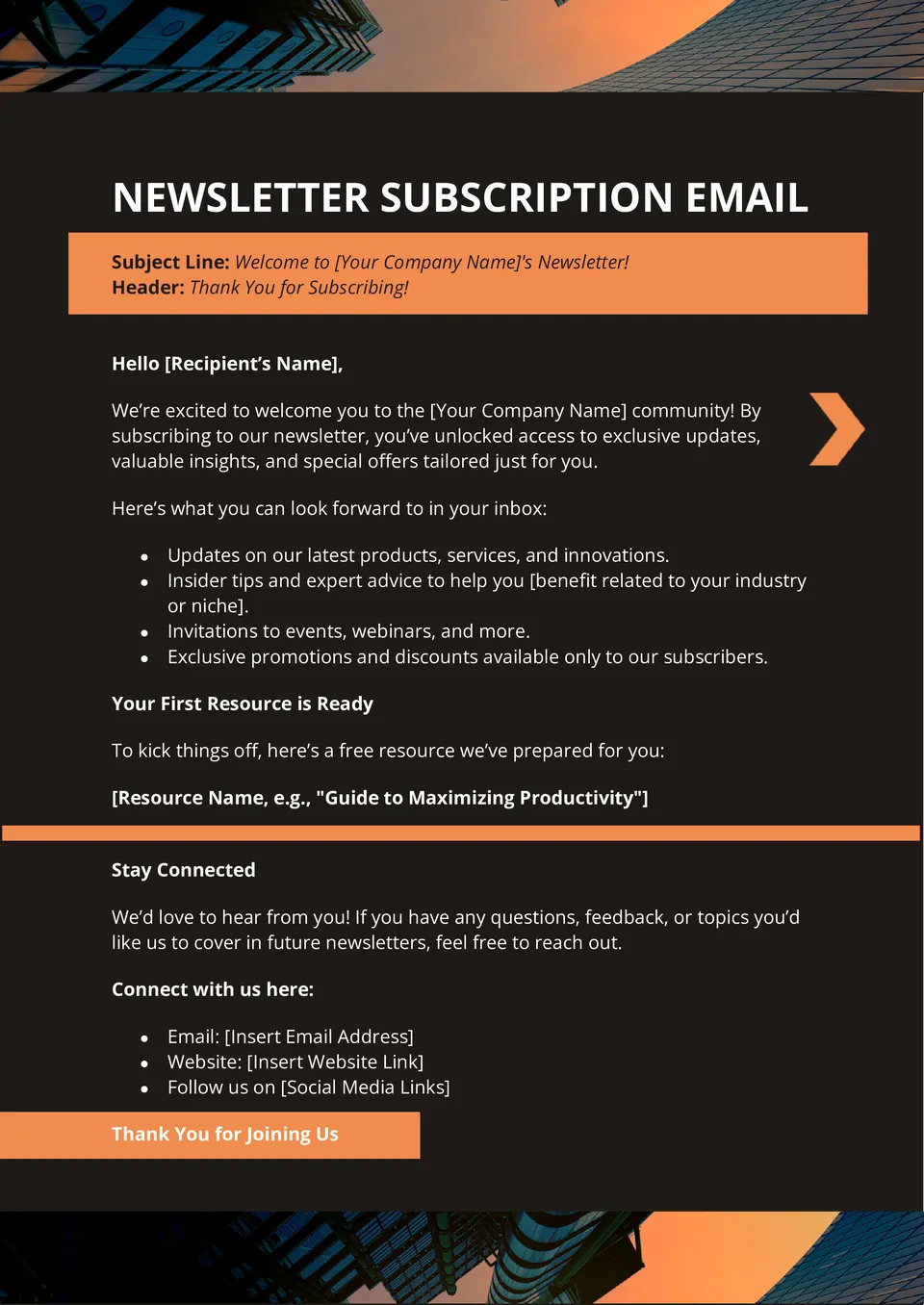
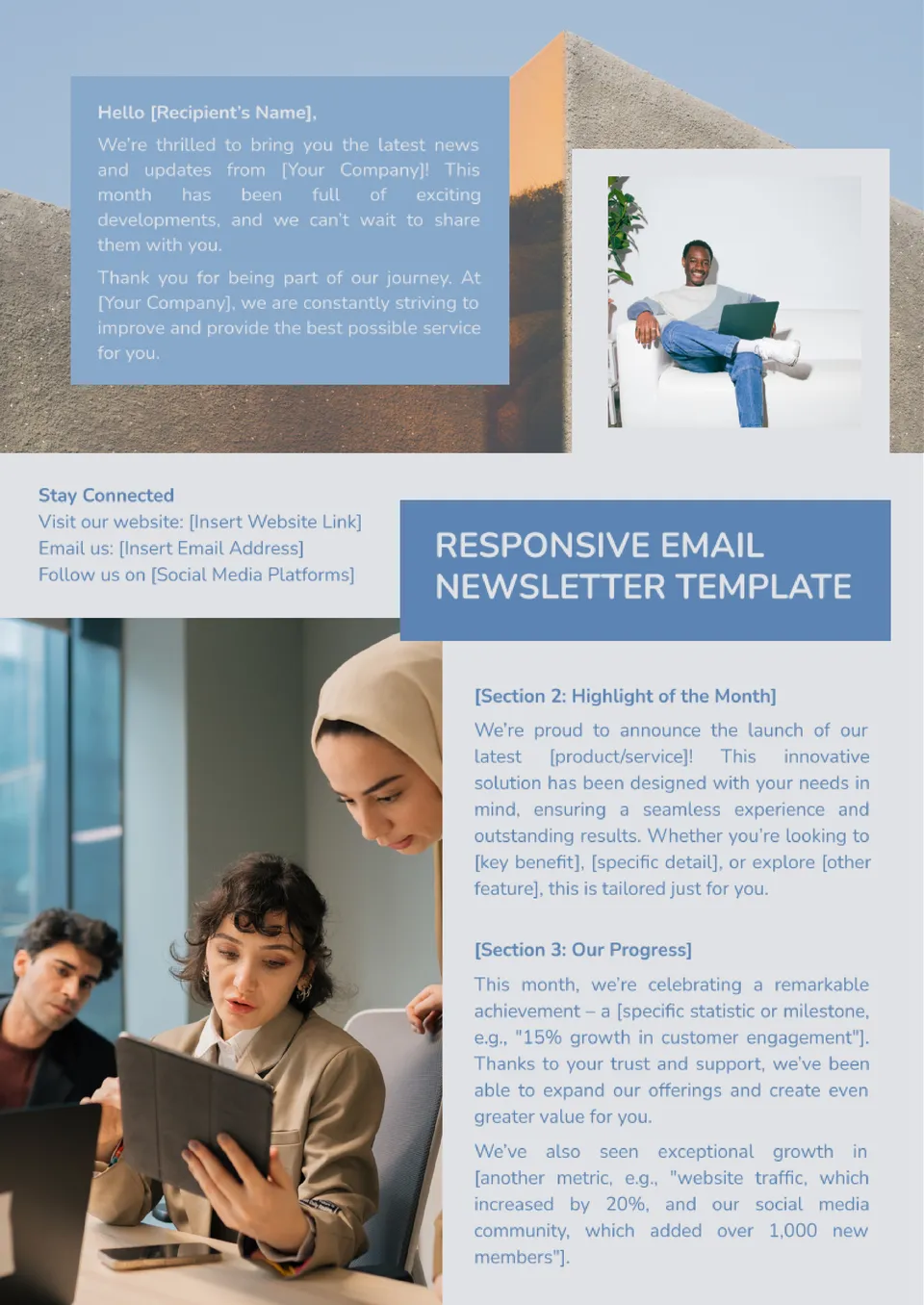

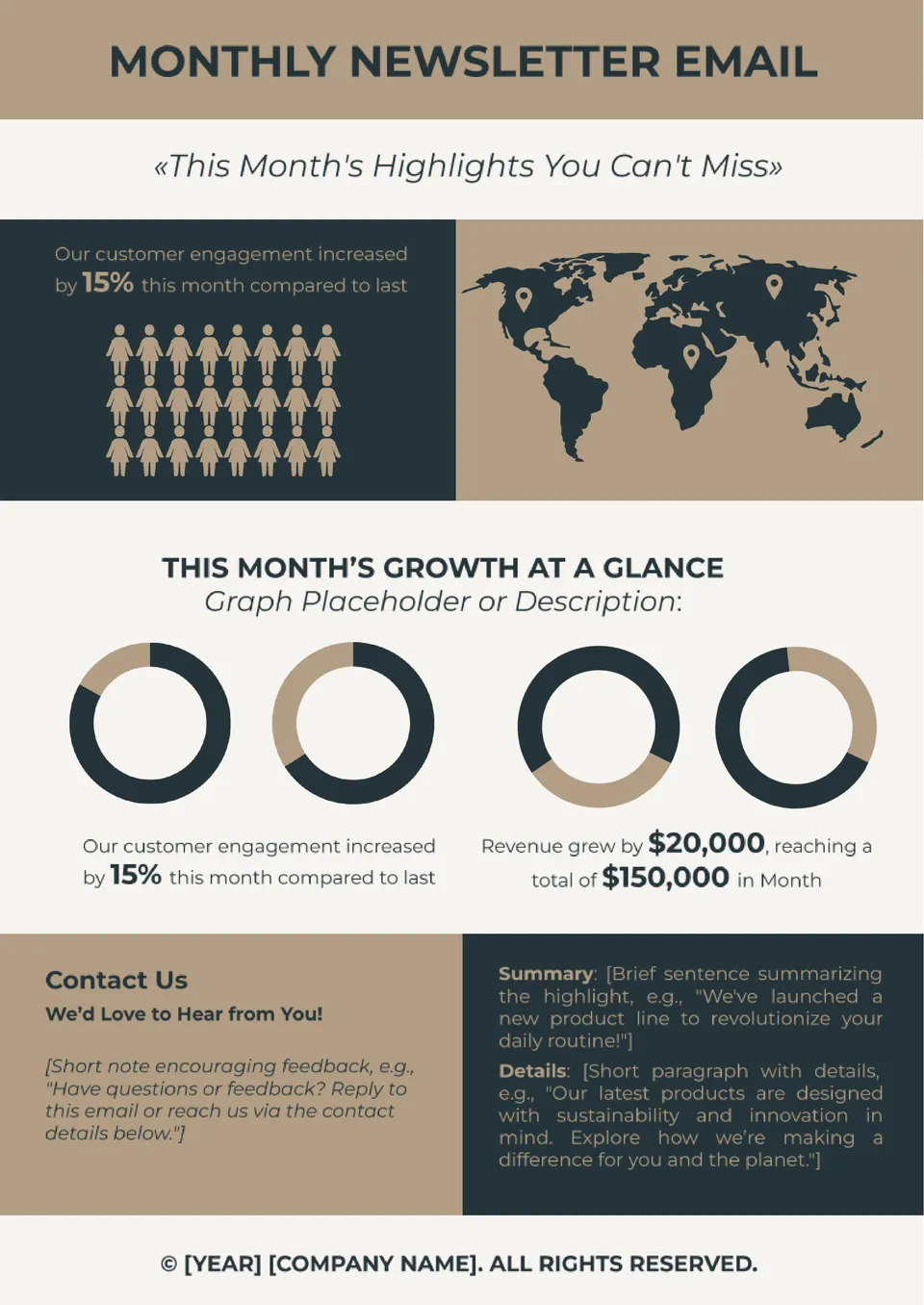



Choose your preferred social media platform from options like Pinterest, Facebook, Twitter, and more. Share our templates with your contacts or friends. If you’re not active on these social networks, you can simply copy the link and paste it into the one you use.