 Back to templates
Back to templates Free Budget Google Sheets Templates
What Are Budget Templates for Google Sheets and Microsoft Excel?
Budget Templates are financial planning tools we created to help individuals, households, project managers, and event planners track income, expenses, and savings without spending time building spreadsheets from scratch. Whether you’re planning travel expenses, managing household bills, preparing for a wedding, or tracking personal finances, these templates give your budgeting structure and clarity.
Each template works in Google Sheets and Microsoft Excel, enabling you to enter values, adjust formulas, and organize financial fields in a clean, easy‑to‑understand layout. We built Budget Templates to let you focus on financial decisions — not formatting, complex formulas, or layout issues.
Benefits of Using Budget Templates
Budget Templates reduce financial stress by helping you see where your money is going and where you can save. These designs make your budget accurate, organized, and easy to update.
- tailored for travel, household, wedding, project, or personal budgeting;
- built‑in fields for expenses, income, categories, and summaries;
- editable layouts so you can adjust budget items or categories;
- formulas already included to auto‑sum totals and track overages or savings;
- clean layouts that work well for printing, sharing, or digital viewing.
With Budget Templates, you gain insight over your finances without wrestling with spreadsheet setup.
How to Customize Google Sheets Budget Templates
Customizing Budget Templates is intuitive and efficient. You open a template, fill in your financial data, adjust categories or time period, and get visual clarity fast. Export formats allow you to share or archive your budget in multiple formats.
- Open your selected template in Google Sheets or Microsoft Excel.
- Replace placeholder entries with your specific income, expense, or project data.
- Adjust category names, add or remove rows for expense types or additional income.
- Modify formatting, colors, or fonts to suit your style or clarity preferences.
- Export the budget as Microsoft Excel, PDF, ODS, CSV, or TSV for sharing, printing, or backup.
If you manage products or stock levels too, explore our Inventory Templates for formats built to track items and values.
Popular Types of Budget Templates
We offer Budget Templates designed for different financial use cases:
- Travel Budget Template – plan trip expenses, lodging, meals, transport, and unexpected costs;
- Household Budget Template – track utilities, groceries, rent, and monthly bills;
- Wedding Budget Template – manage wedding‑specific costs like venue, catering, attire, and décor;
- Project Budget Template – budget for project stages, supplies, labor, and timelines;
- Personal Budget Template – organize income, savings goals, discretionary spending, and month‑end balance.
Download Free Budget Templates for Your Needs
Pick a Budget Template, enter your numbers, and start managing your finances with clarity. All templates are free, easy to edit, and ready in minutes. Download our free Budget Template today and take control of your financial planning.


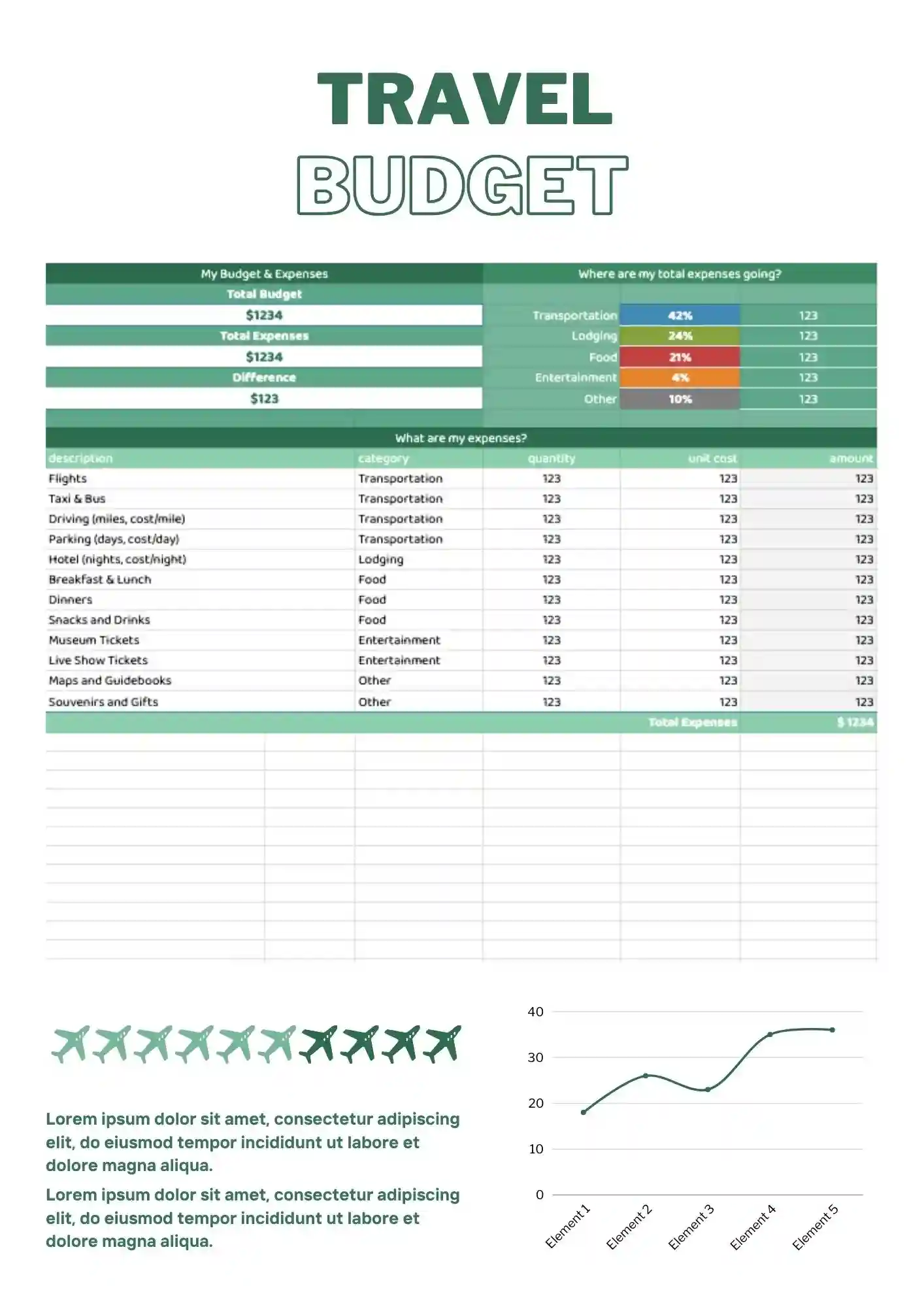
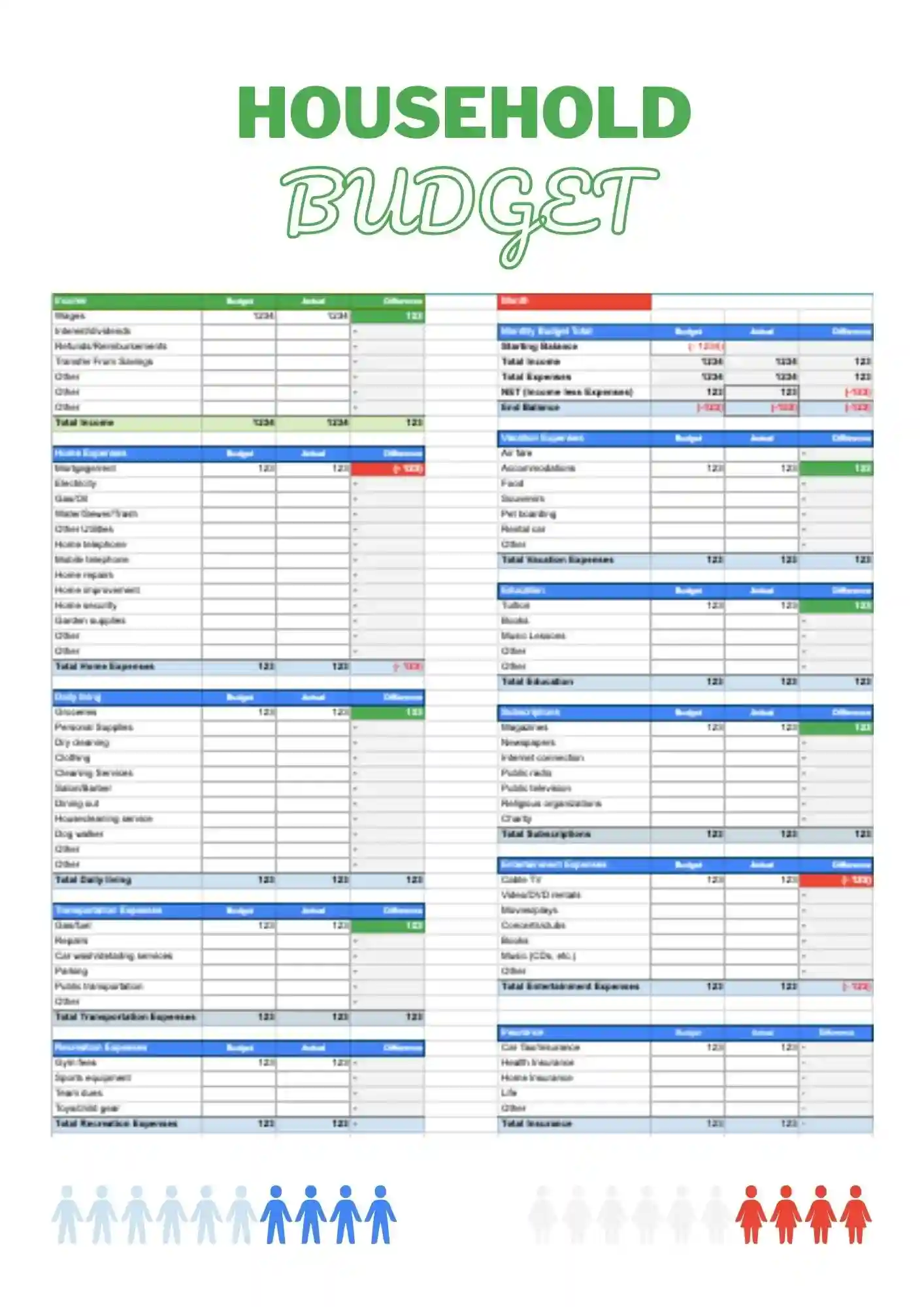
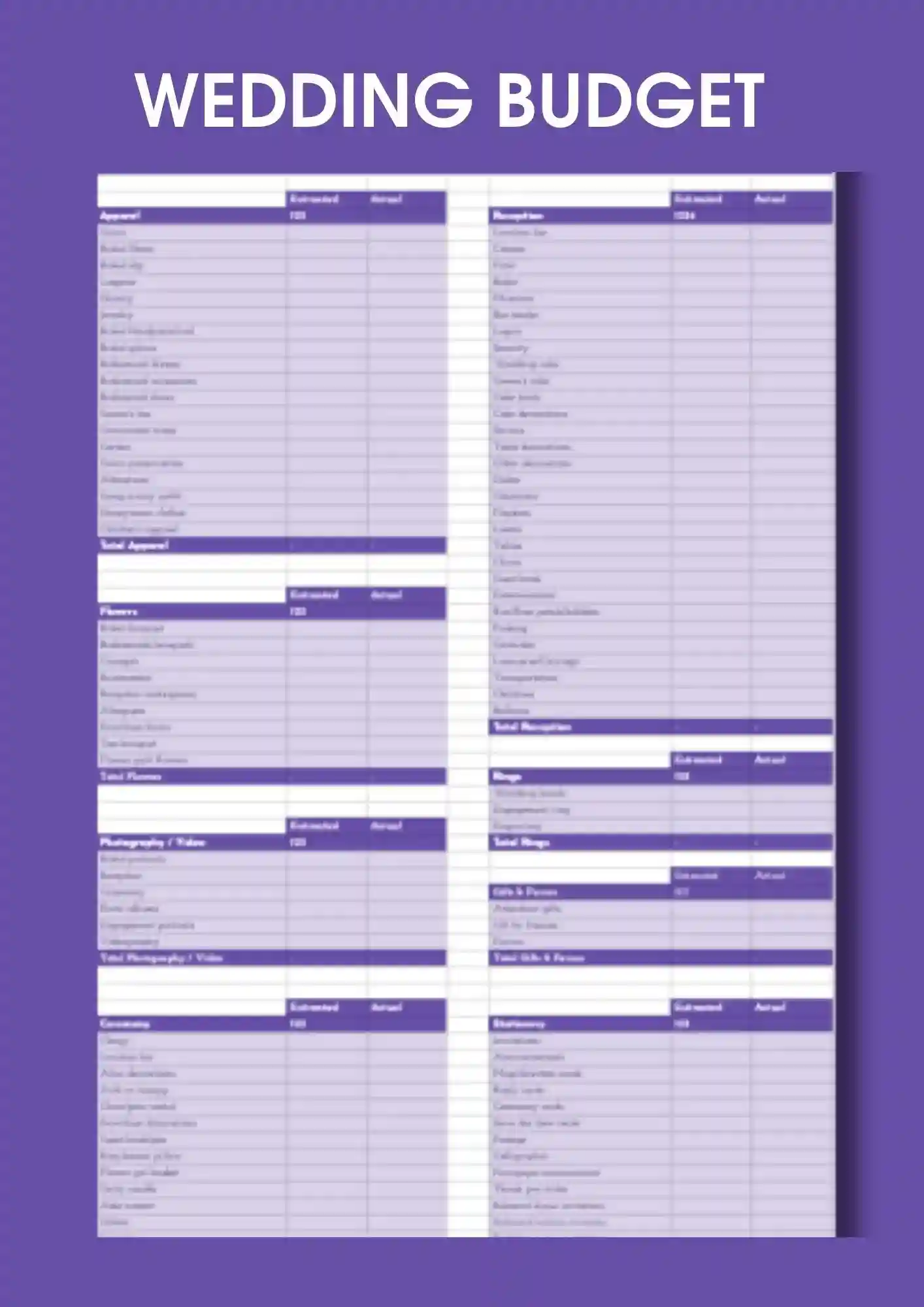
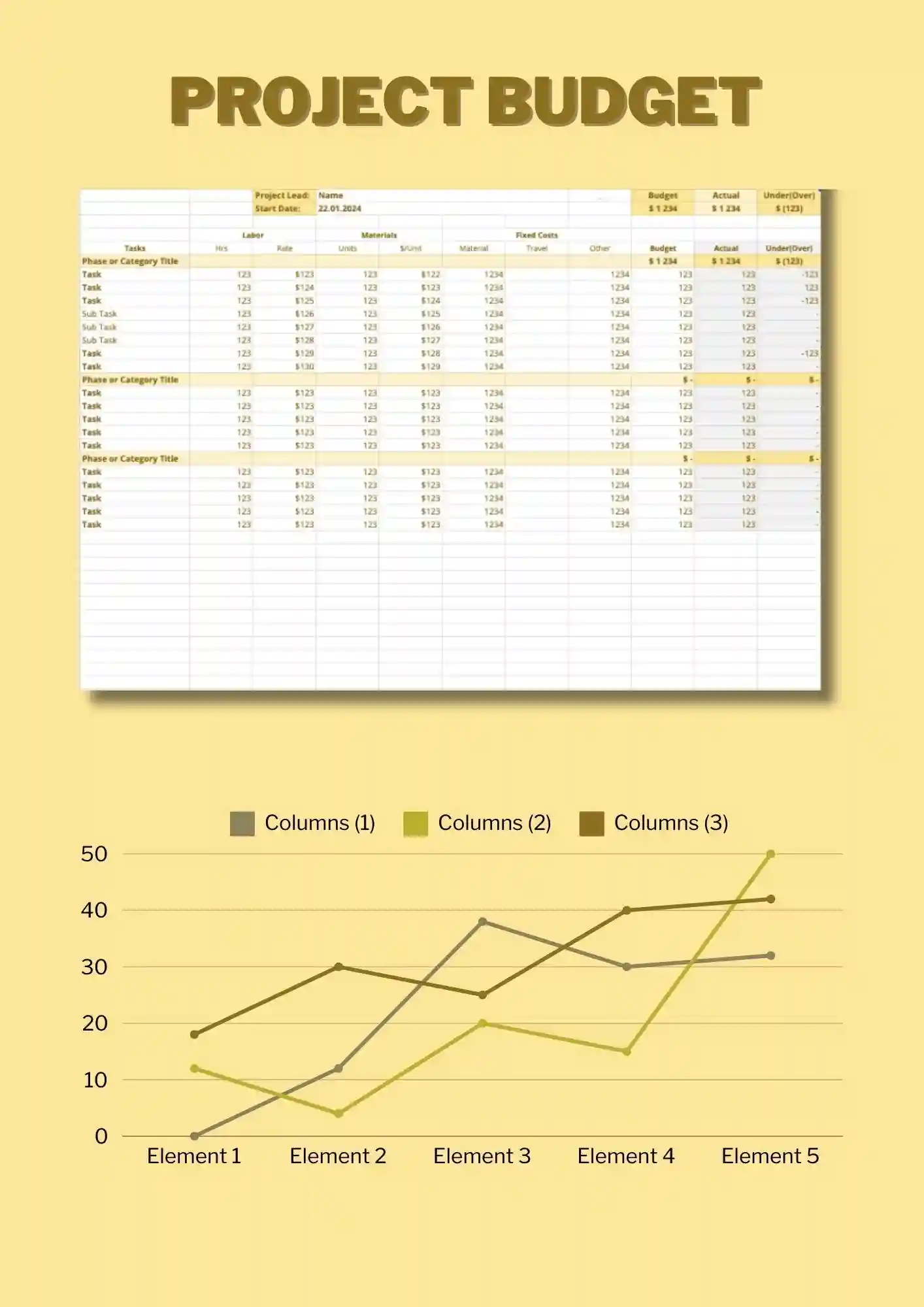






Choose your preferred social media platform from options like Pinterest, Facebook, Twitter, and more. Share our templates with your contacts or friends. If you’re not active on these social networks, you can simply copy the link and paste it into the one you use.