 Back to templates
Back to templates Free Chart Google Slides Templates
What Are Chart Templates for Google Slides and MS PowerPoint?
Chart templates are ready-to-use layouts that help you present data in a clear, structured, and visually appealing way. Whether you’re preparing a business pitch, a school project, or a detailed workflow, these templates save you time and effort by providing professional, editable frameworks.
With pre-built designs, you can focus on your content and message while still achieving a polished and engaging presentation. Instead of building charts from scratch, templates give you flexibility and consistency across different projects.
Benefits of Using Chart Templates
Working with charts can often feel overwhelming, especially when precision and clarity are required. Chart templates simplify this process by offering:
- pre-designed structures tailored for different types of data;
- visual balance that enhances readability;
- compatibility with group collaboration in Google Slides;
- customizable layouts to suit your brand or project style;
- consistent formatting for professional results.
Using these templates ensures that your message is understood, whether it’s a complex analysis or a quick visual breakdown.
How to Customize Google Slides Chart Templates
Editing chart templates is fast and user-friendly. Simply open your chosen template in Google Slides, replace placeholder elements with your data, and adjust colors or fonts to fit your theme. You can also add images, notes, or supporting graphics for stronger impact. Once done, export your chart in Microsoft PowerPoint, PDF, ODP, or TXT formats for easy sharing.
If you need more structured layouts for presentations, take a look at our Pitch Deck Templates, perfect for formal business communication.
Popular Types of Chart Templates
We offer a wide range of chart templates that cover educational, business, and organizational needs:
- Chore Chart Template – helps assign and track household or team tasks.
- Org Chart Template – clarifies company or team hierarchy in a clean layout.
- Project Charter Template – defines goals, roles, and processes for new projects.
- Organizational Chart Template – presents business structure with clarity and detail.
- Flow Chart Template – maps out processes, steps, and decision-making workflows.
Download Free Chart Templates for Your Needs
All our Chart Templates are free, easy to edit, and instantly accessible. Choose the one that fits your project, customize it in minutes, and make your data presentation stand out. Download today and transform the way you communicate with charts!




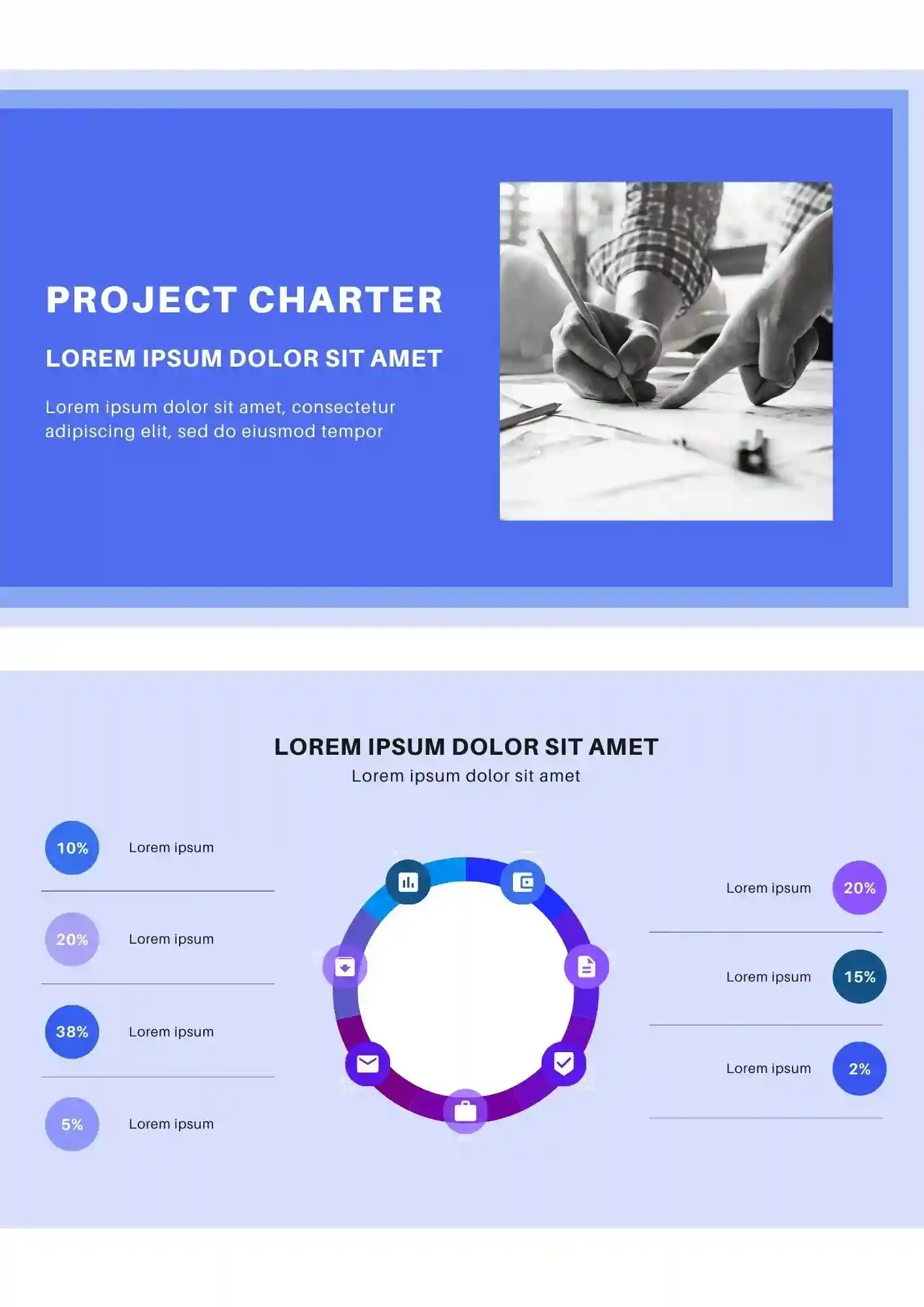
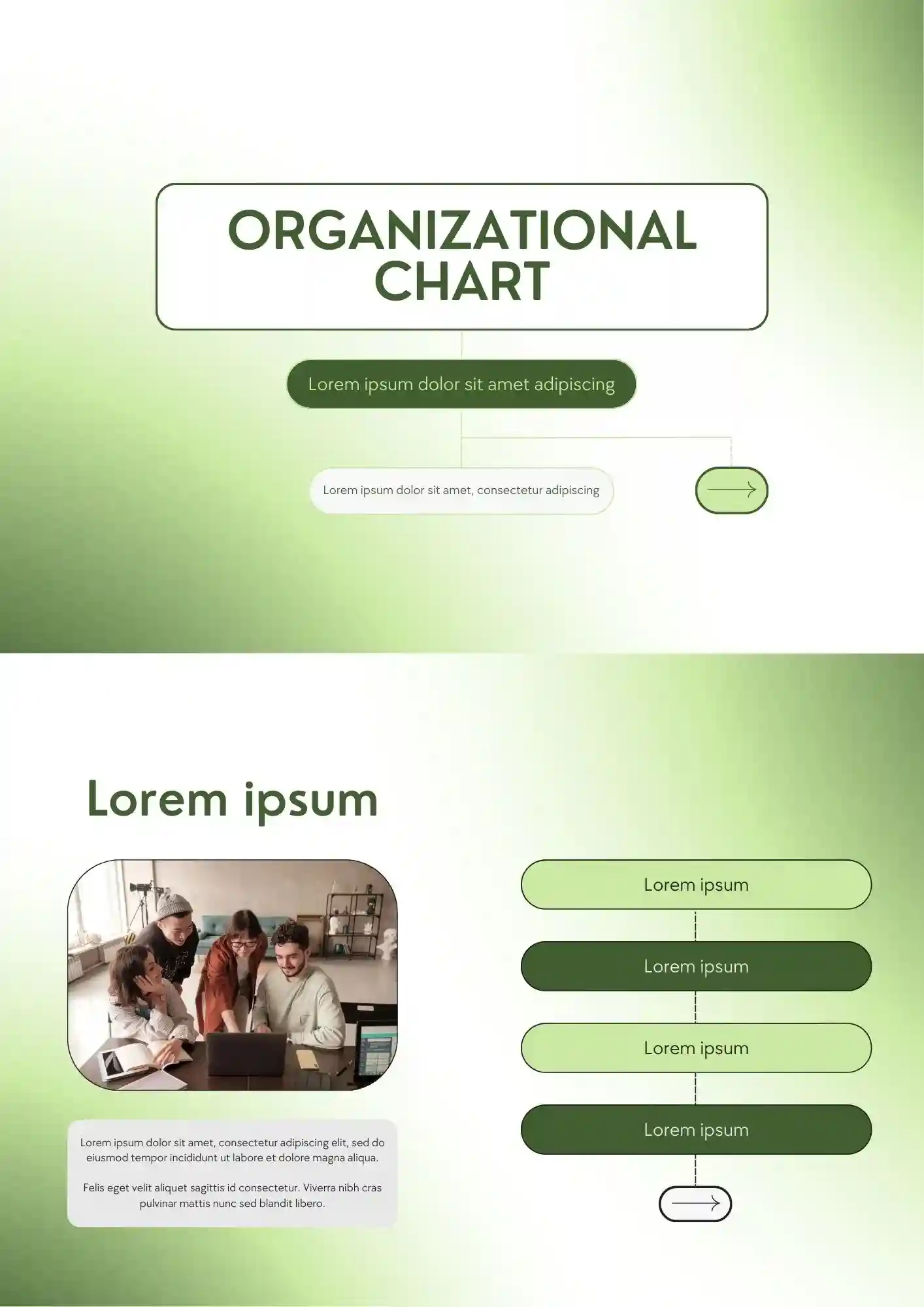
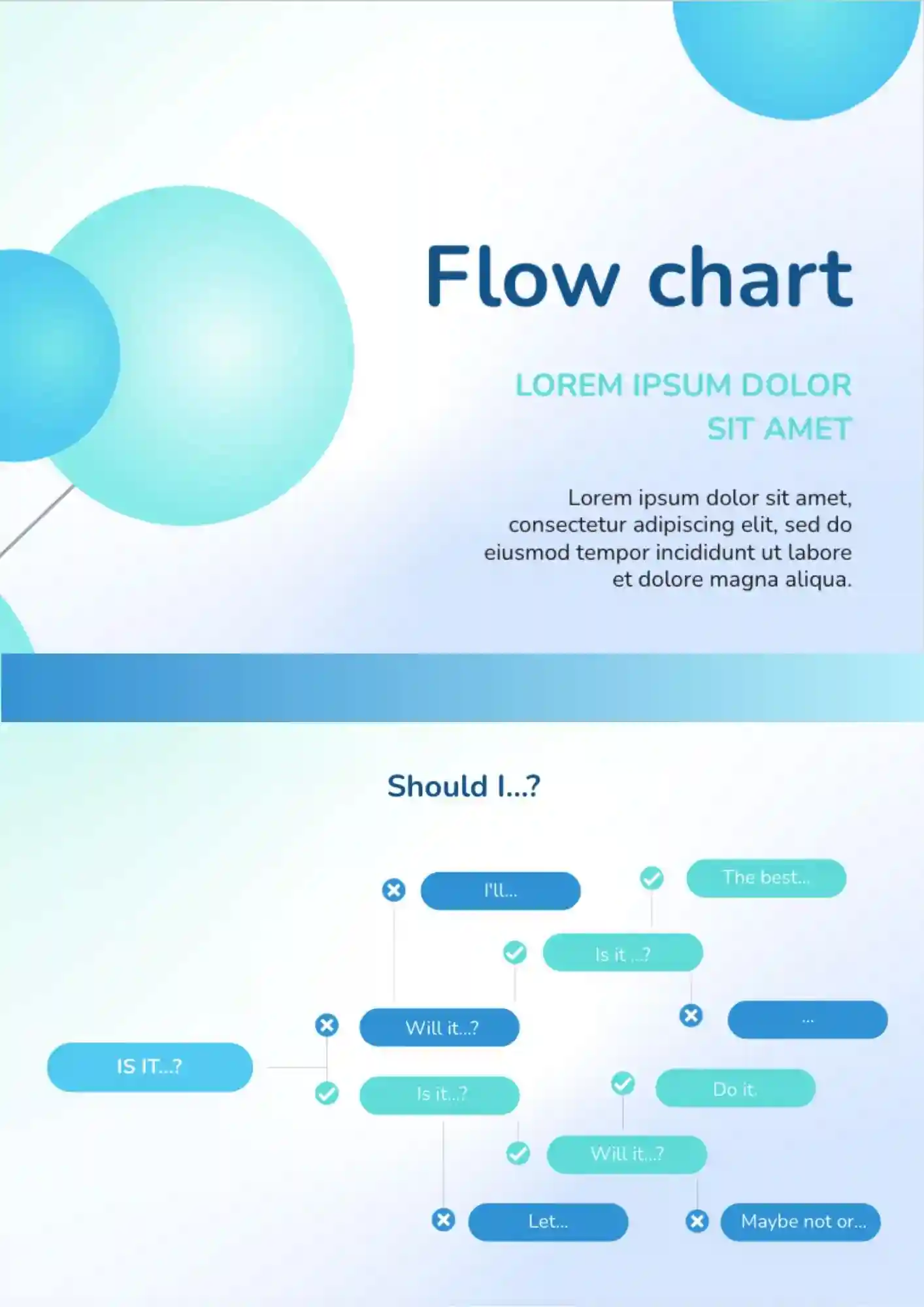





Choose your preferred social media platform from options like Pinterest, Facebook, Twitter, and more. Share our templates with your contacts or friends. If you’re not active on these social networks, you can simply copy the link and paste it into the one you use.