 Back to templates
Back to templates Free Templates For Teachers Google Slides Templates
What are the best Templates For Teachers in 2026?
Can I use the templates by inserting the personal details of the structure and content blocks?
What are the crucial reasons to use the files offered by the resource?
How to make the Google Slide template interactive?
Can I share the files with my colleagues?
What Are Teachers Templates for Google Slides and MS PowerPoint?
Teachers Templates are ready‑made slide designs we created specifically for educators, tutors, school administrators, and anyone involved in planning, organizing, or presenting material in school settings. Whether you’re introducing yourself to students, preparing learning goals, or designing professional development sessions, these templates give you structure and style from the start.
Each Teachers Template works with Google Slides and MS PowerPoint, allowing you to insert your content—lesson objectives, teacher bios, classroom themes—and adjust visuals without struggling over layout. We designed these so you can spend more energy on teaching and connecting, rather than formatting.
Benefits of Using Teachers Templates
Using a Teachers Template helps make each lesson, event, or introduction look professional and intentional. With consistency in style and formatting, your presentations become easier to follow for your students, colleagues, and parents.
- ideal for “Meet the Teacher” meetings, teacher profiles, professional learning sessions, or classroom introductions;
- includes text, image, biography, and classroom message blocks;
- quick editing with placeholders to reduce prep time;
- designs suitable for screen sharing, printed handouts, or projection;
- visually cohesive layouts for all teacher‑oriented materials without need for design skills.
Strong visuals enhance engagement and ease communication of classroom information.
How to Customize Google Slides Teachers Templates
Customizing Teachers Templates is simple and effective. Open a template, swap in your content, tweak visuals, and it’s ready to go. You control everything from colors to graphics and export when done.
- Open your chosen template in Google Slides or Microsoft PowerPoint.
- Replace placeholders with your name, bio, messages, or classroom goals.
- Add images like teacher photos, class icons, or decorative elements.
- Modify fonts, background themes, spacing, and layouts to match your classroom style.
- Export as PDF, ODP, TXT, or PowerPoint for sharing with parents, staff, or for display.
If you also create content for social media or school announcements, take a look at our Calendar Templates for more scheduling and display formats.
Popular Types of Teachers Templates
We offer Teachers Templates tailored for different situations and school contexts:
- Professional Learning For Teachers Templates – layouts for workshops, growth plans, or PD sessions;
- Meet The Teacher Template – introduction slides to share with students and parents;
- For Elementary Teachers Template – playful and simple designs for young learners;
- Teacher Template – versatile format for various classroom uses;
- Best Teacher Template – appreciation or profile slides highlighting achievements.
Download Free Teachers Templates for Your Needs
Pick a Teachers Template, add your classroom details, and present with confidence. All templates are free, intuitive to edit, and ready in minutes. Download our free Teachers Template today and make your presentations resonate with professionalism.


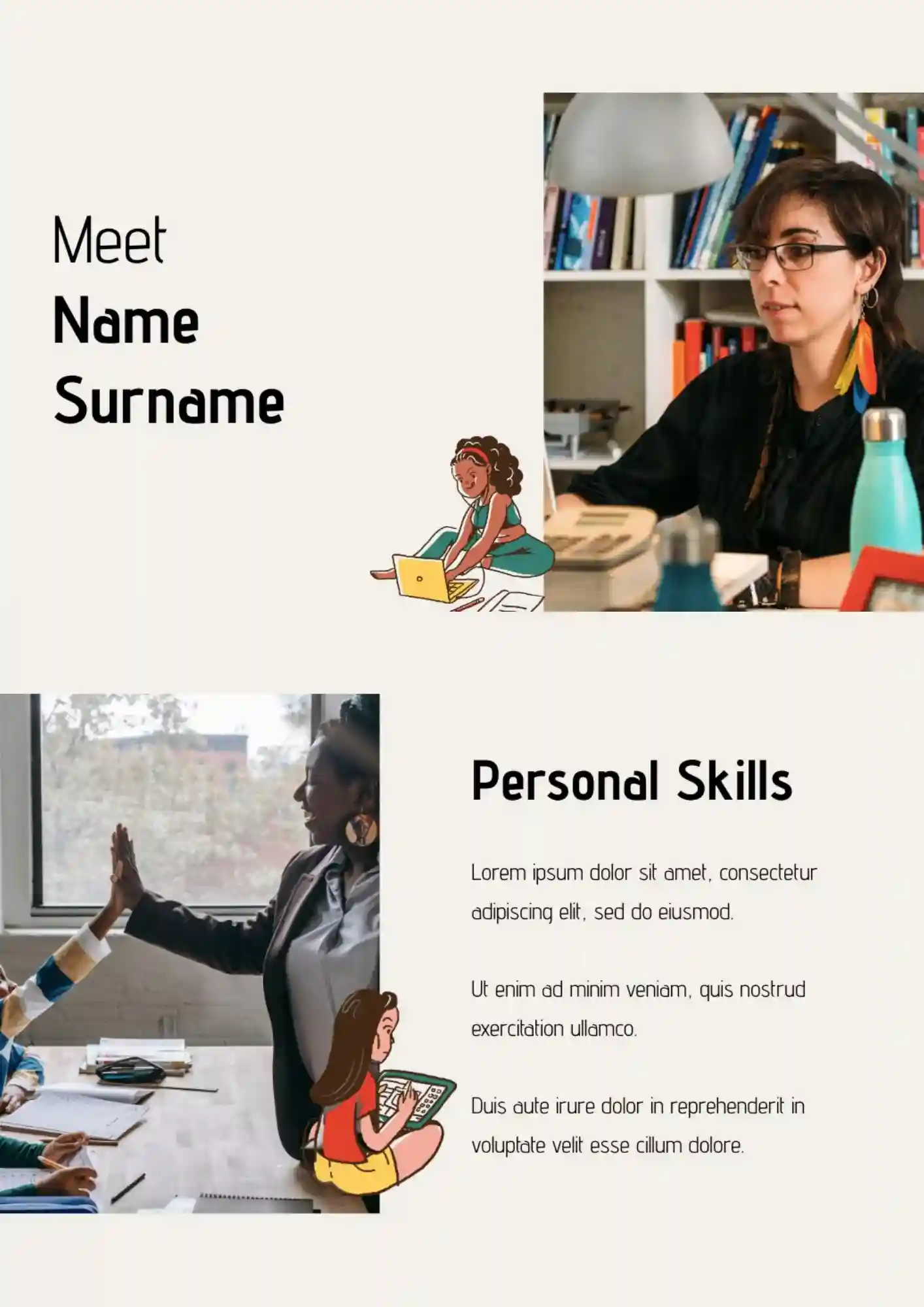
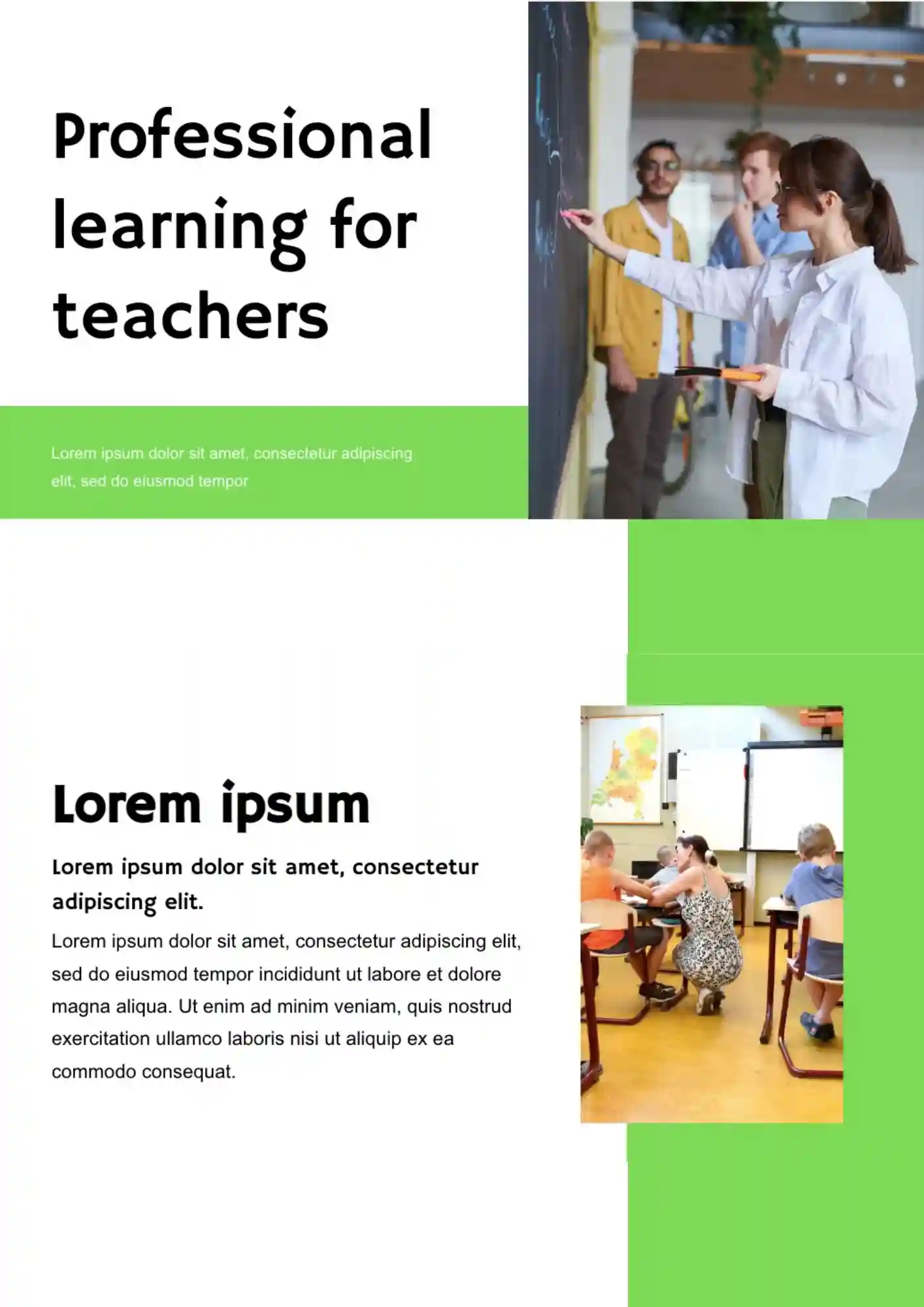
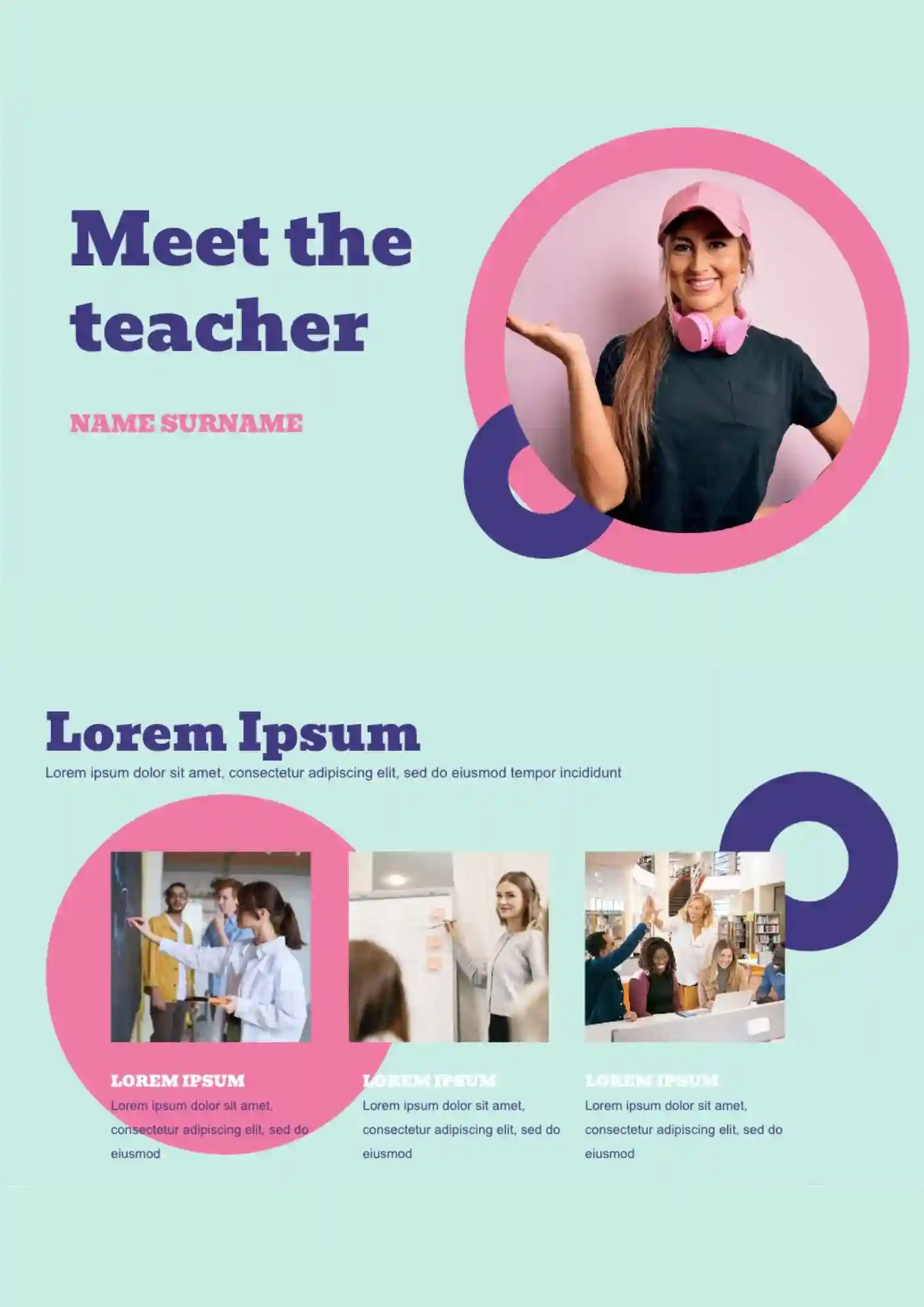

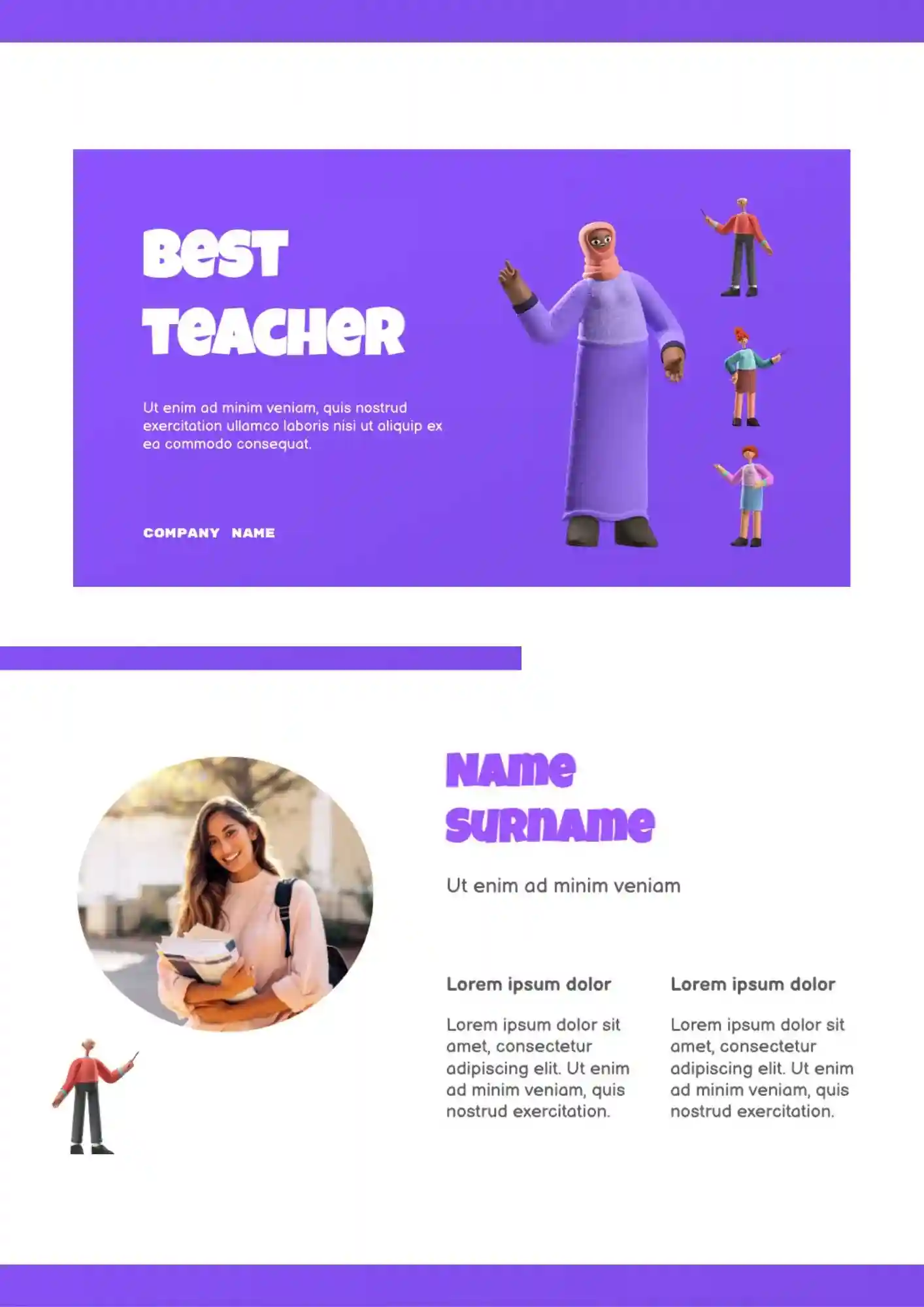
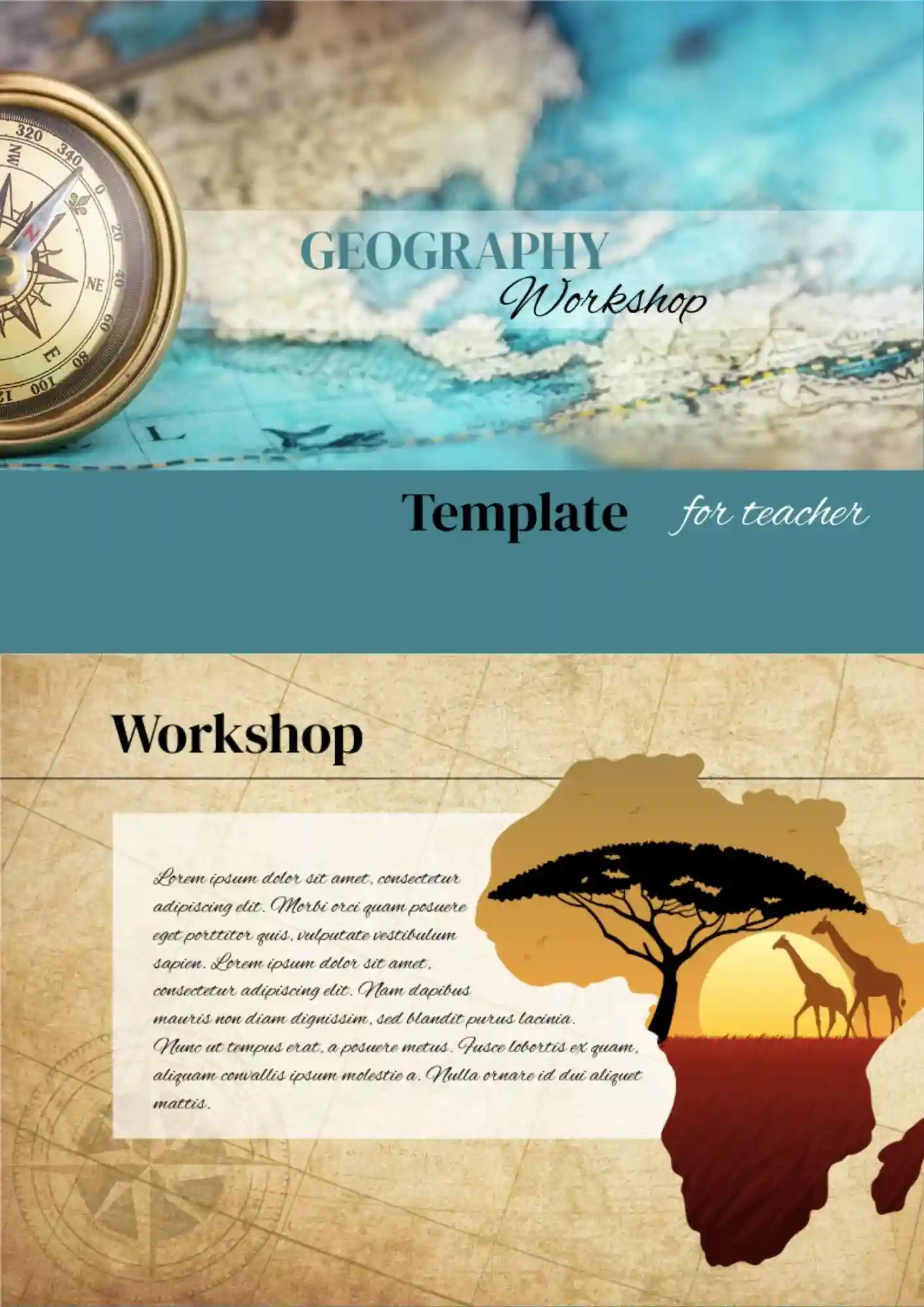

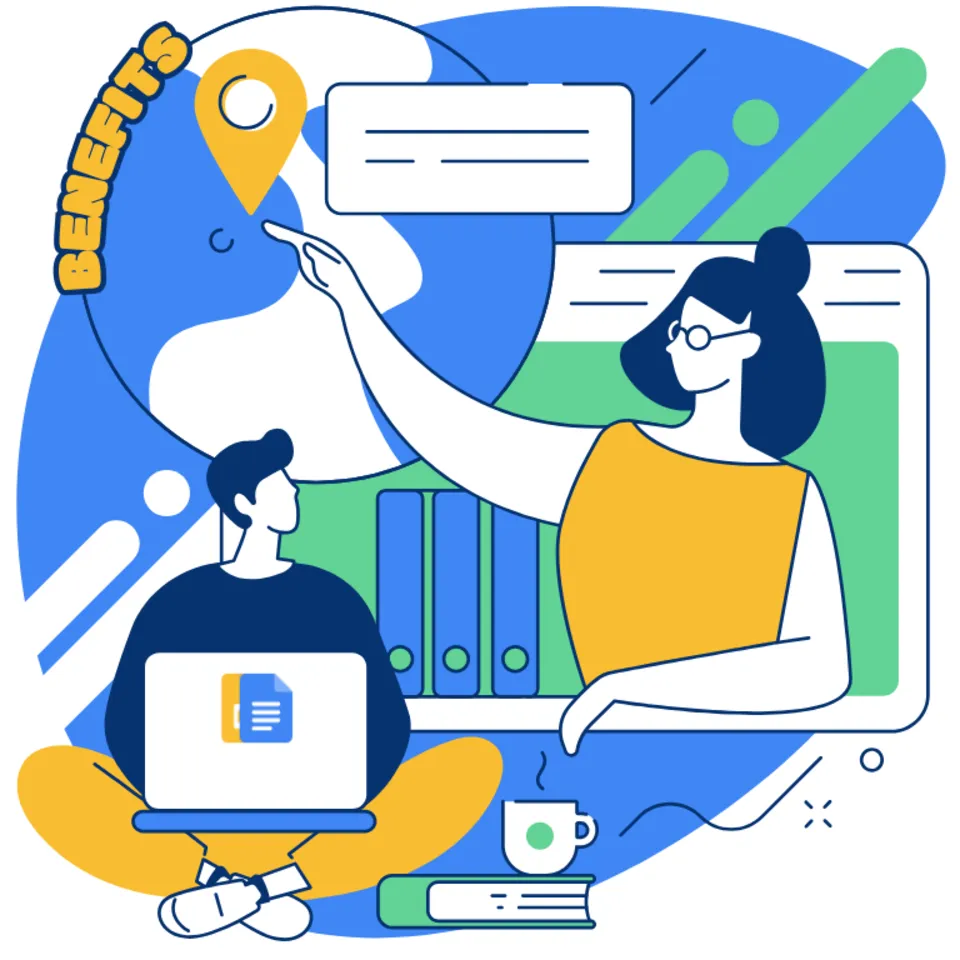



Choose your preferred social media platform from options like Pinterest, Facebook, Twitter, and more. Share our templates with your contacts or friends. If you’re not active on these social networks, you can simply copy the link and paste it into the one you use.