Application Email Template
Making a good first impression on HR is the key to a successful interview. A good resume brings you closer to getting your dream job. The Application Email template is the perfect solution for creating a professional cover letter that can be used for any job.
Increase your chances with the Application Email template by using it as a base, but adapting it to the specifics of the job thanks to the customizable layout.
Application Email Template for Google Docs and MS Word
From carefully structured text to sections with basic information, the design of the document is designed to maximize the employer's convenience. The main blocks in which the text is divided include the following information:
- greeting, where you indicate the position you are applying for and briefly describe your work experience;
- personal information, which includes your name, contact number, and e-mail address;
- application details, which include the department you are applying to, your current or last place of work, and the position you hold;
- motivation section, in which you describe the reasons that, in your opinion, prove that you are the right candidate for the position;
- the final part, which contains your openness to discuss further details.
The table format of the template ensures readability and clarity of the content for the employer. Additionally, the layout contains a Warm regards section, which will be an ideal place to place your LinkedIn profile or other important contact information.
The template is available in many popular editing formats, including the most common ones, such as MS Word and PDF.
1
2
3

Related Application Templates
Related Application Templates
Don’t forget to check your spam box!

Generating high-quality templates requires significant time and dedication. We simply request the inclusion of a small attribution link. Select the platform where you intend to utilize the template.
Copy this link and paste it wherever it’s visible, close to where you’re using the image. If that’s not possible, place it at the footer of your website, blog or newsletter, or in the credits section.
Place the attribution line near the image’s usage on your website, or if that’s not feasible, include it in the credits section. For example: ‘image: Docsandslides.com’. This template was created using images from Docsandslides.com.


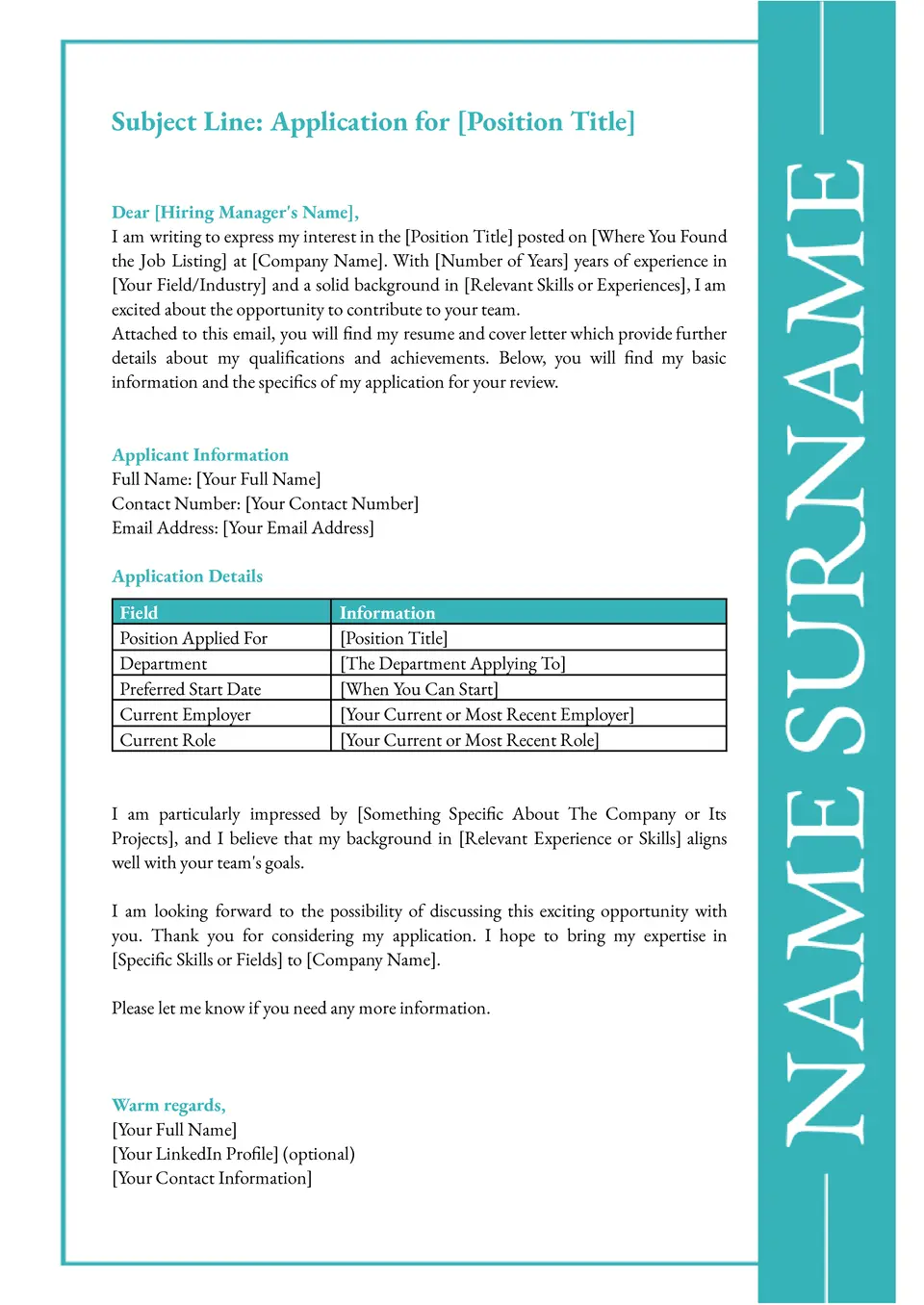


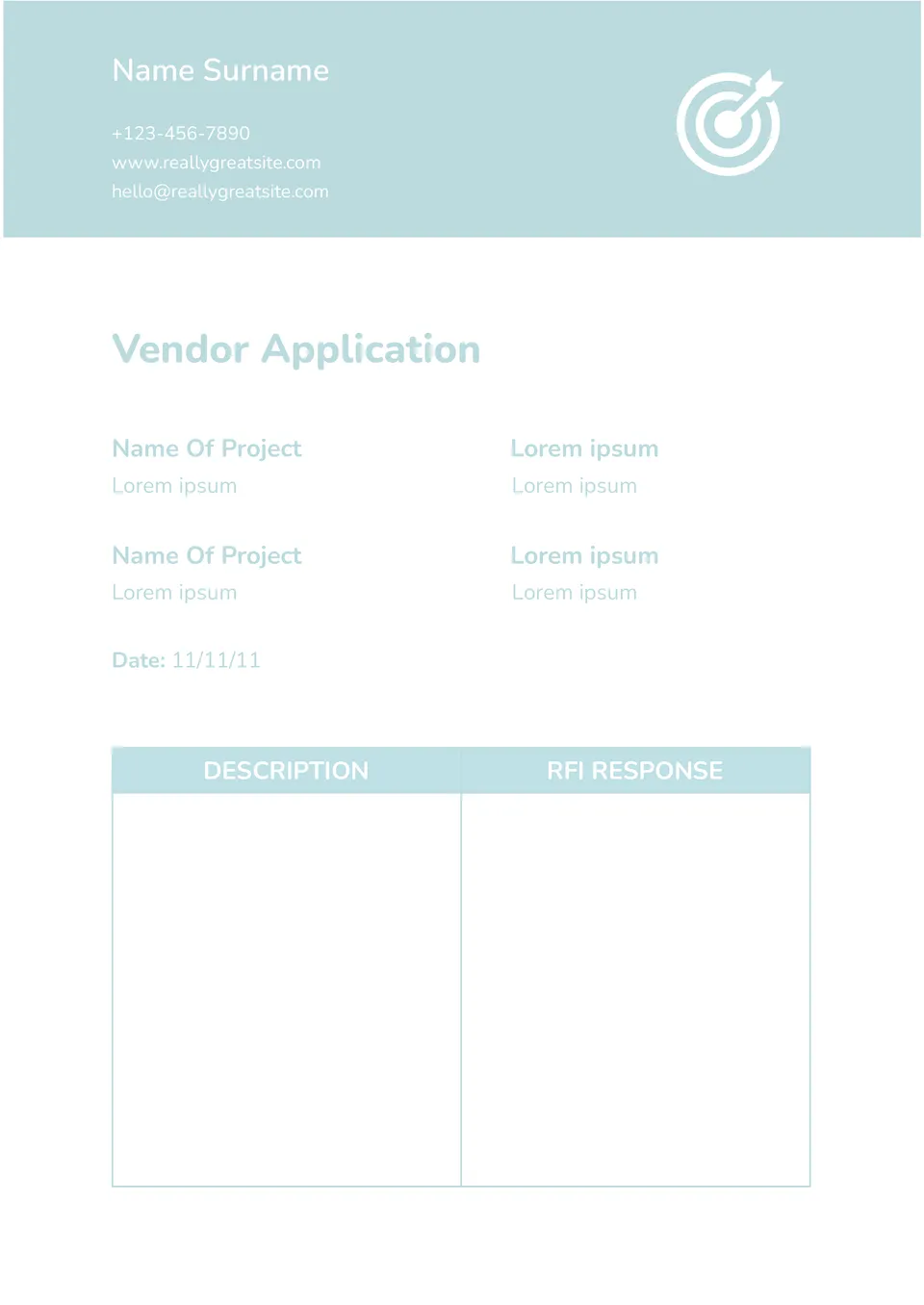
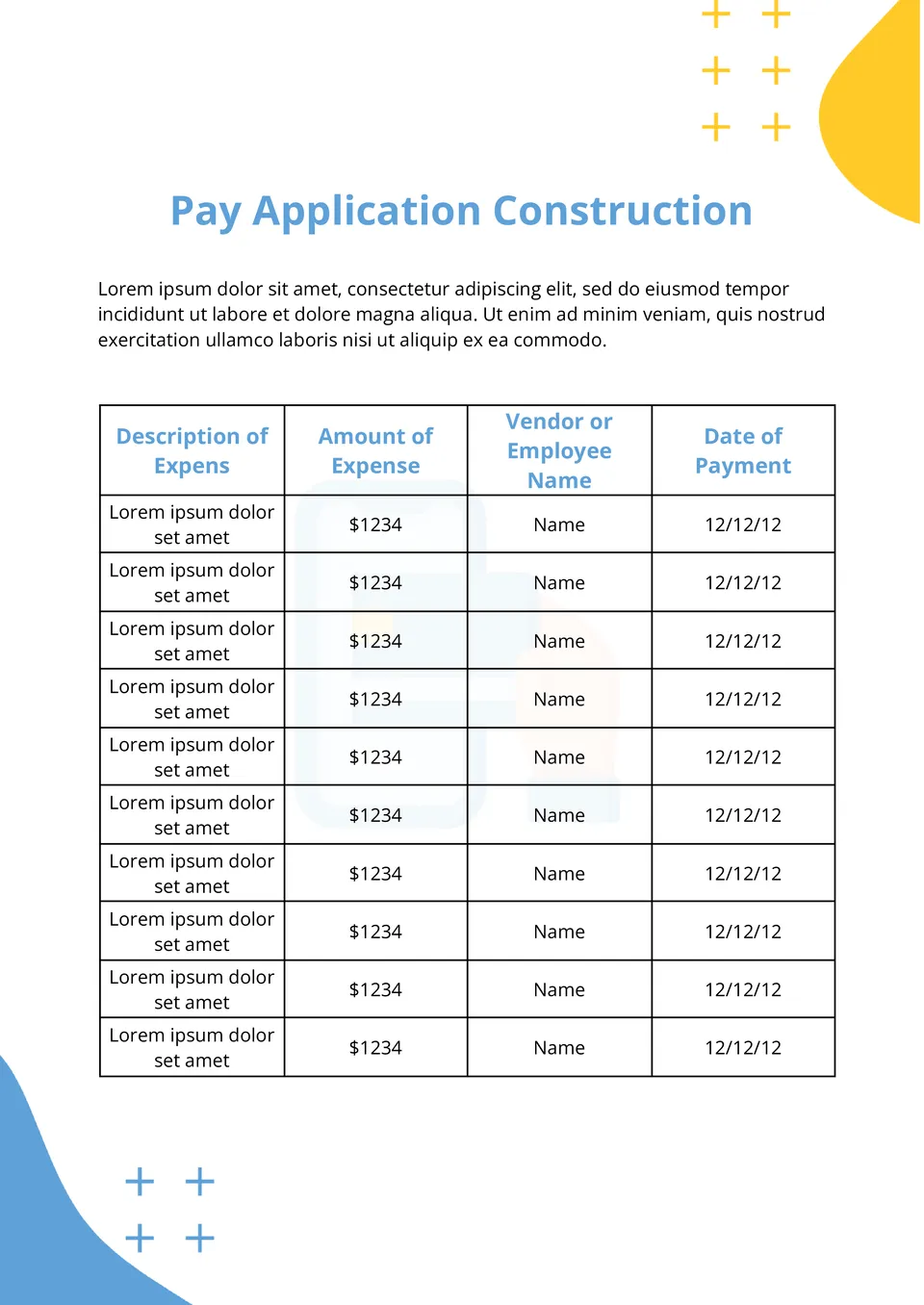
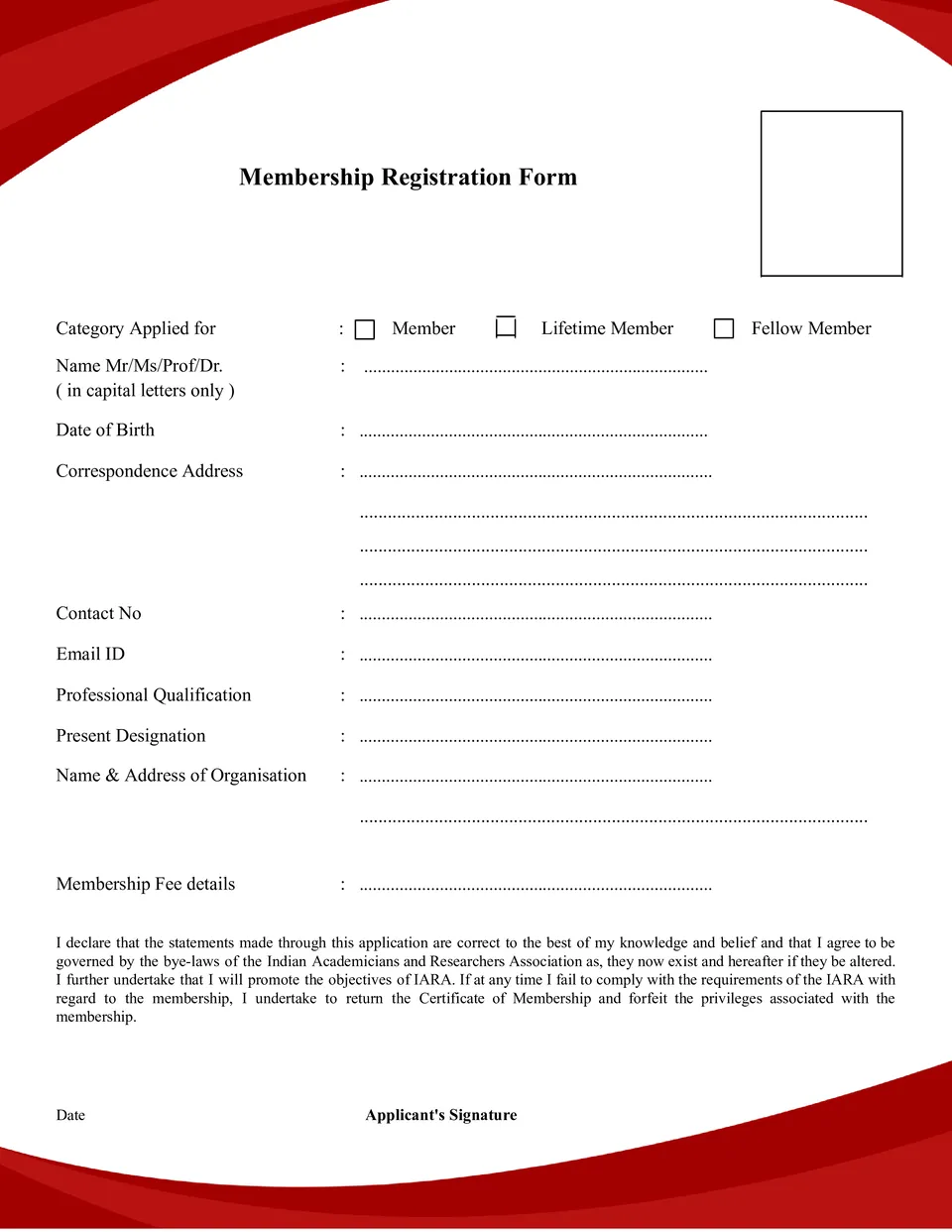
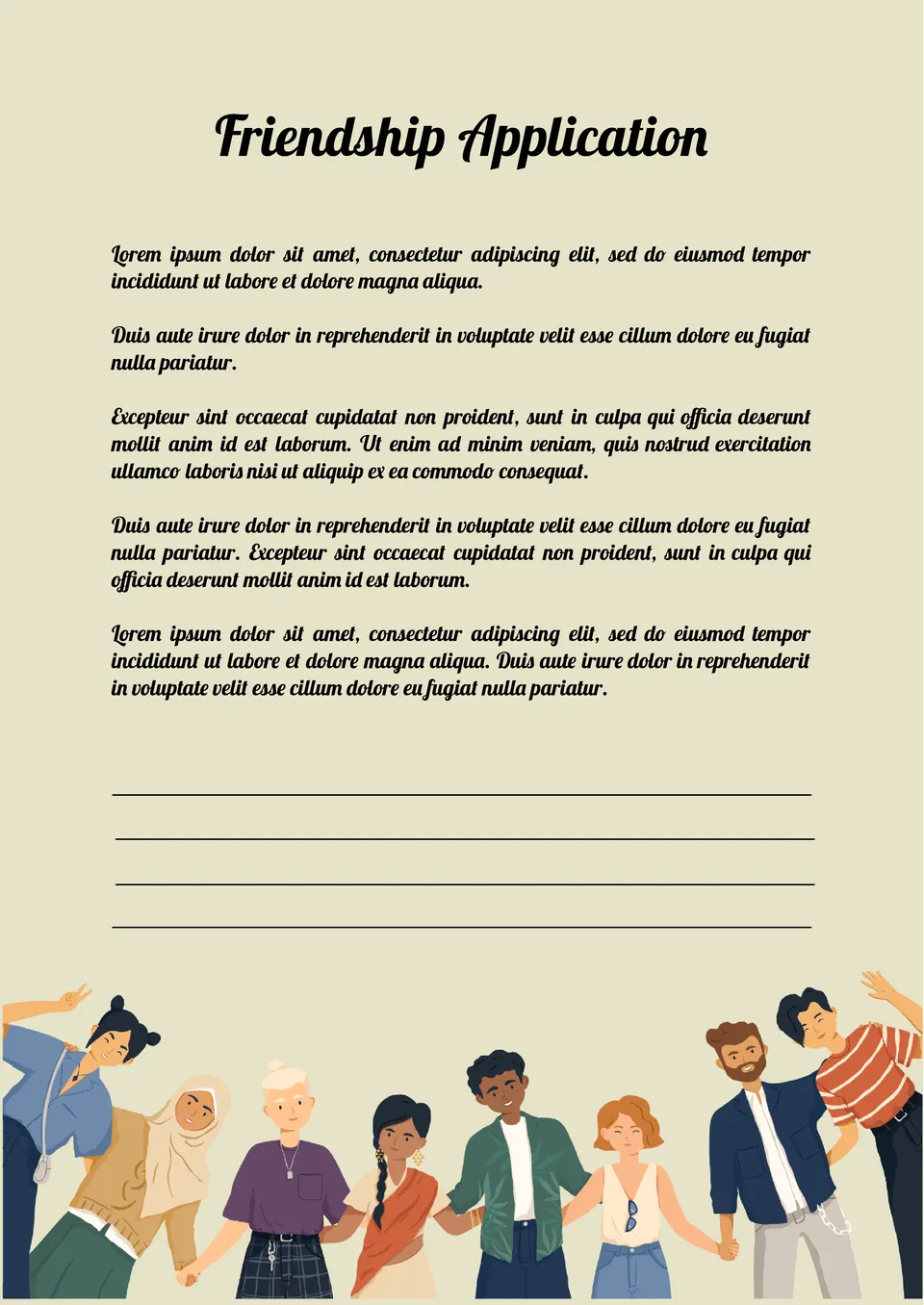

Choose your preferred social media platform from options like Pinterest, Facebook, Twitter, and more. Share our templates with your contacts or friends. If you’re not active on these social networks, you can simply copy the link and paste it into the one you use.