 Back to templates
Back to templates Free Book Google Docs Templates - Page 3
Life Book Template for Google Docs is similar to a newspaper in its structure. You can use it as a diary with news of your own life or create a book about your company, organization, or brand with its help. The entire bottom half of the page is dedicated to text divided into three columns.
This versatile template will help you preserve memories of the most important events in your life. The best photos from your own collection should be placed on the cover. The same photos, but in a larger size, can be used as backgrounds for the following pages.
This stylish template is designed to simplify the process of writing an essay. After reading the book, you need to write information about the characters, the main points of the plot, what the story taught you, and your favorite scene in the book in the appropriate blocks.
Keep all your important contacts at your fingertips by storing them in an editable Phone Book Template in Google Docs. In addition to the usual data such as name and phone number, there is a place to specify the person’s specialization and your own notes on how to communicate with them.
This colorful template will be useful for all fans of sports competitions in the playoff system. It consists of boxes where you should enter the names of teams or athletes competing with each other. Thanks to its universal design in blue tones, the layout will suit any sport.
Make sure you don’t forget to invite every single guest by writing their names on this elegant printable template. The page is decorated with beautiful images of flowers that look as if they were painted on the sheet. The list of names is divided into 3 columns, making it easy to check them.
Write down your impressions of a literary work in a stylish Book Review Template for Google Docs. After adding the text of the review, leave 1 to 5 stars below it to rate the book. Once you start keeping such records, you will be able to recall the essence of a work at any time.
With this editable themed template, you can easily prepare a book list for yourself, your children or students. The bright orange colored hand-drawn design will appeal to readers of all ages.
This beautiful template is best suited for children’s books. A calm blue background with images of clouds will appeal to kids of all ages. In addition to the title of the work and the author’s name, you can add a few sentences to the cover that will interest readers.
Chapter Book Template for Google Docs will help you create an original cover. The main highlight of the layout is a colorful drawing of a woman decorating the lower half of the sheet.
Print this template for your kid to help him learn the alphabet. Colorful drawings will hold the child’s attention for a long time and stick in mind. It is also suitable for kindergartens and primary schools.
Use this practical template to systematize your acquaintances’ contact information. You can leave the completed layout on Google Drive to have online access to it from any device.
Use the Coupon Book Template in Google Docs to quickly create coupons that your customers will love. The color scheme in purple shades is best suited for advertising beauty salons, baby products, bedding, and women’s clothing.
Love poetry!? Then why not collect all your favorite poems in a book, so that each page has an atmosphere that suits the work, change the background and text color within the editing process.
Please tell your story using this free Personal letter Template for Google Docs. The layout has a bright design and plenty of space for text. The font is unusual but readable.
This stylish template consists of identical blocks. Each one contains name, address, phone number, and email. Thanks to its minimalist design, the layout can be used for both business and personal purposes.


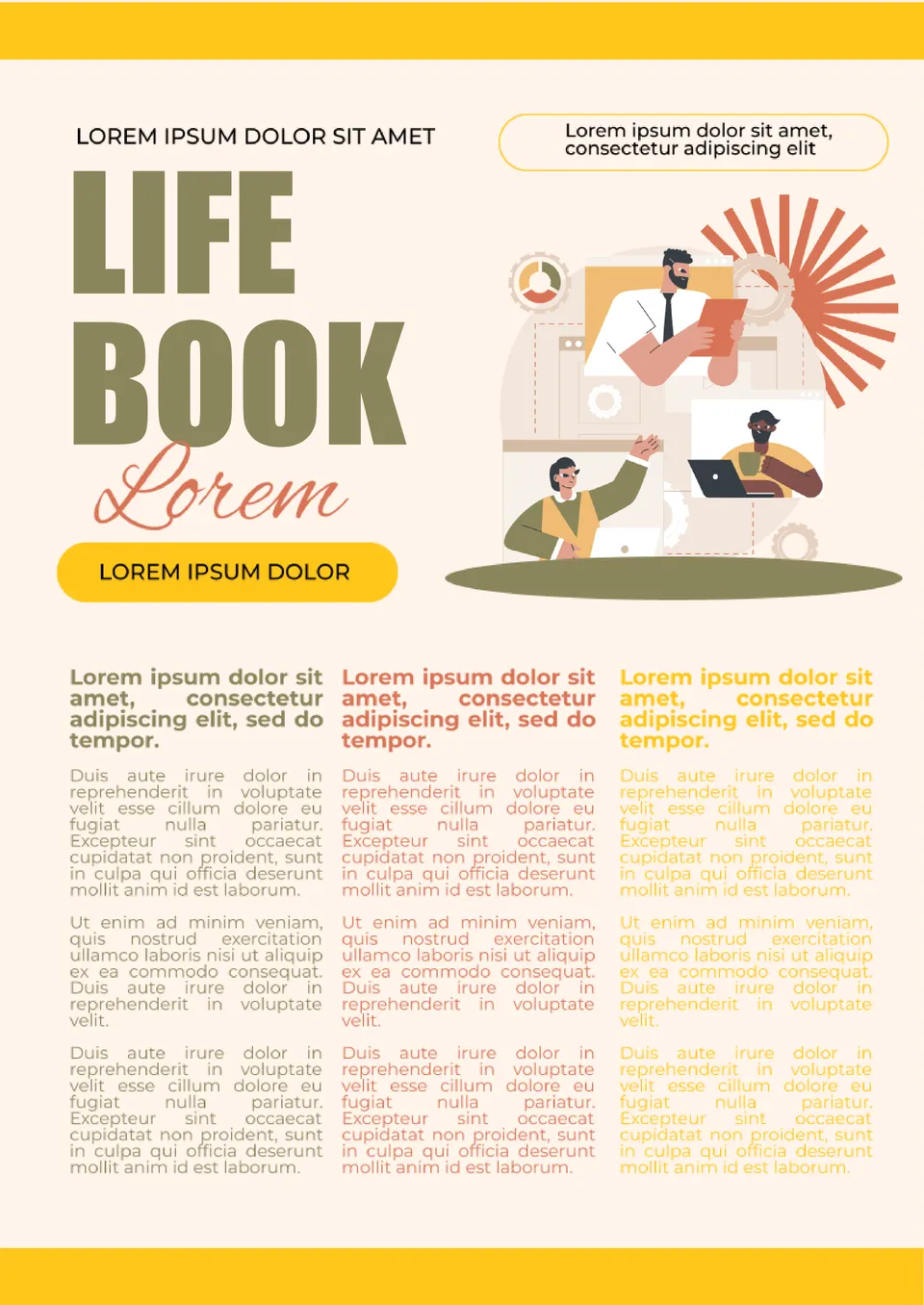
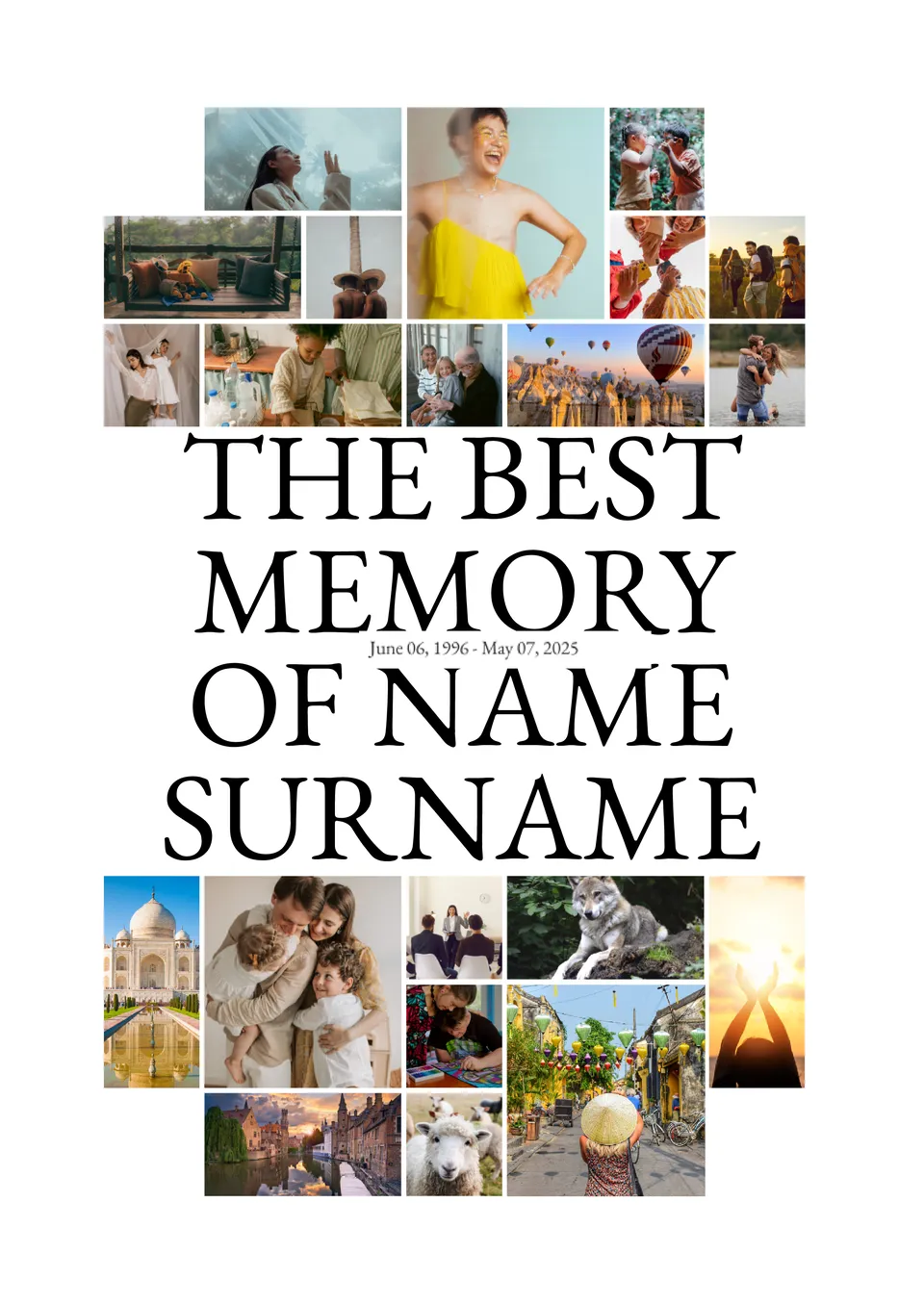
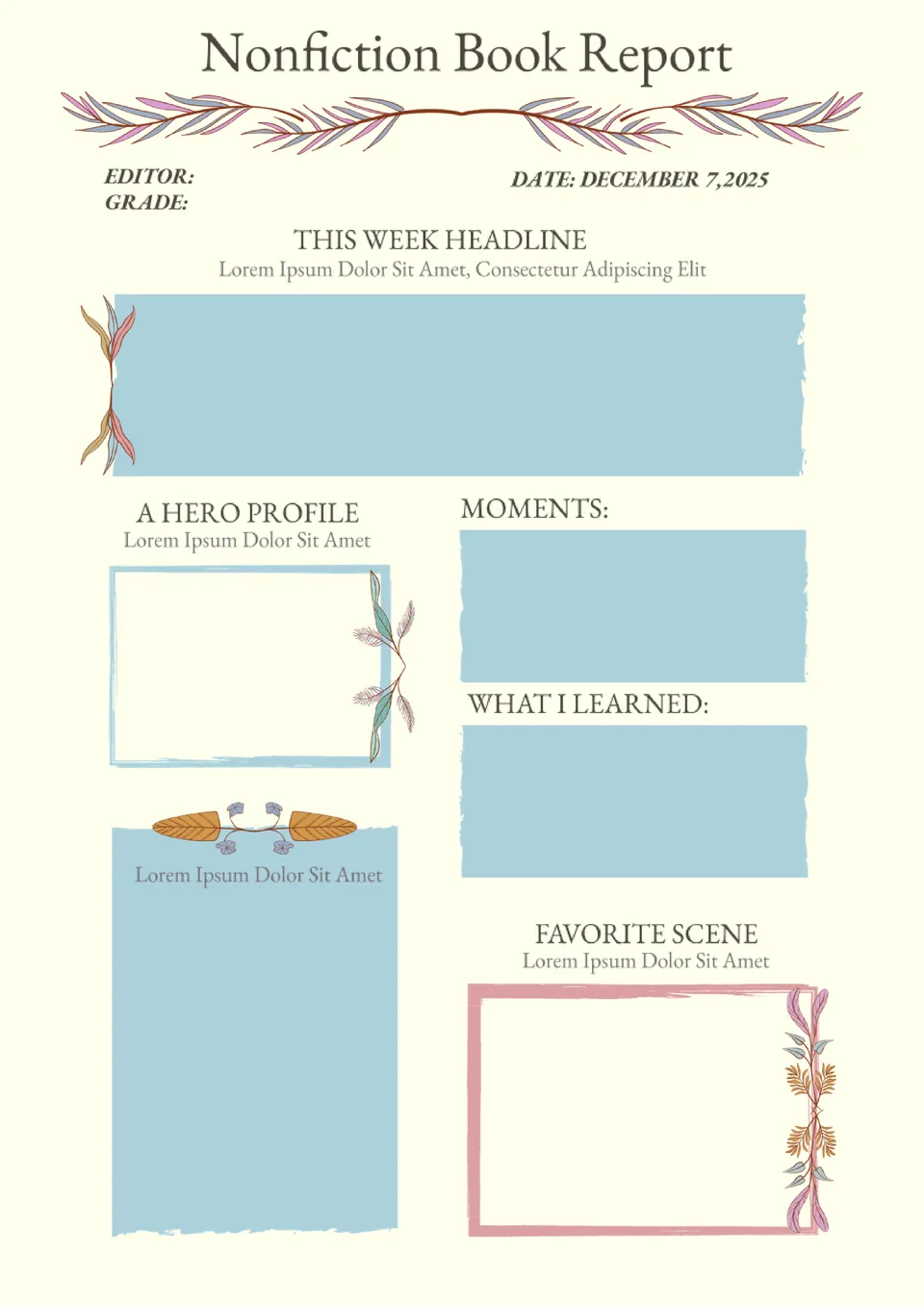
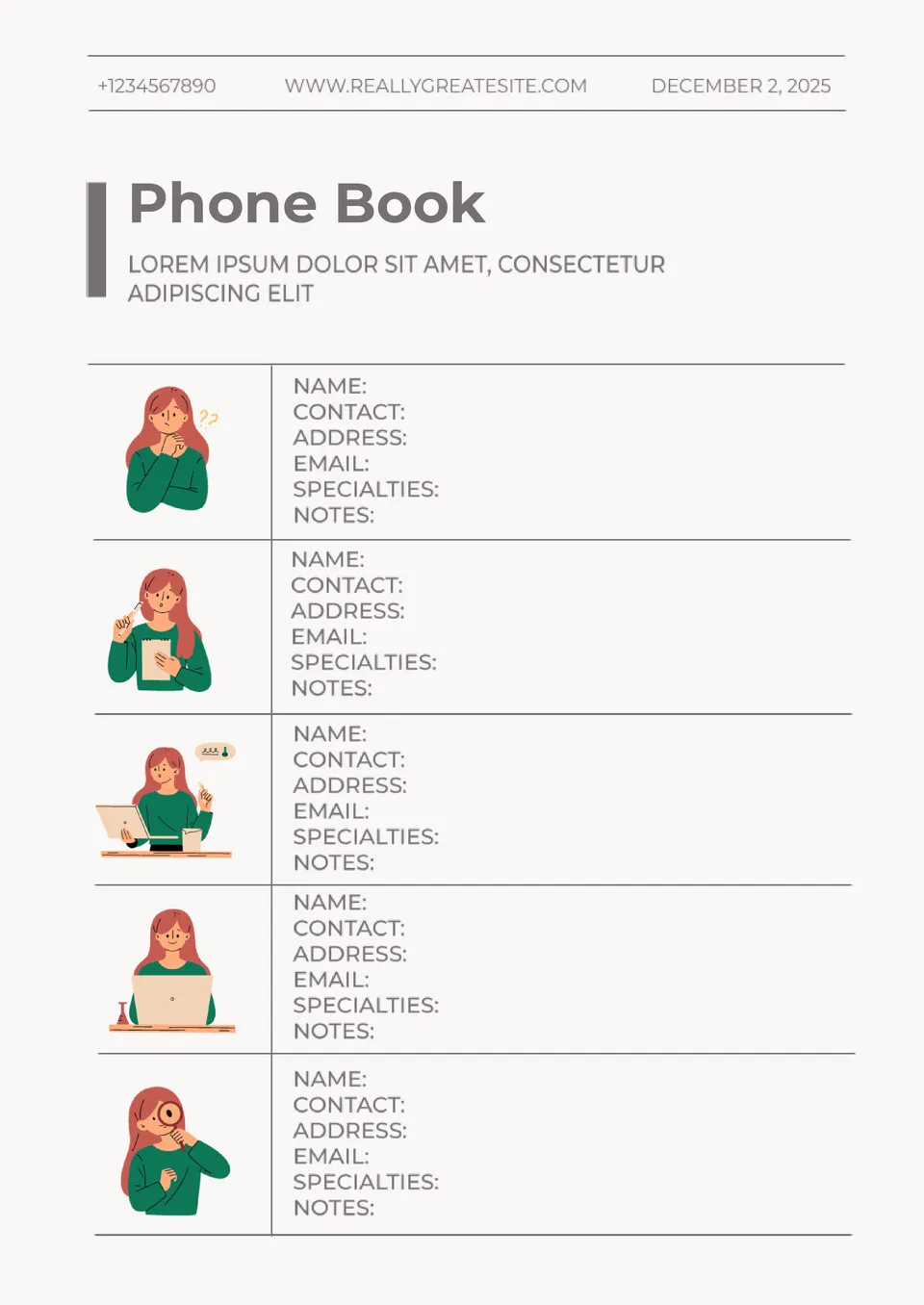
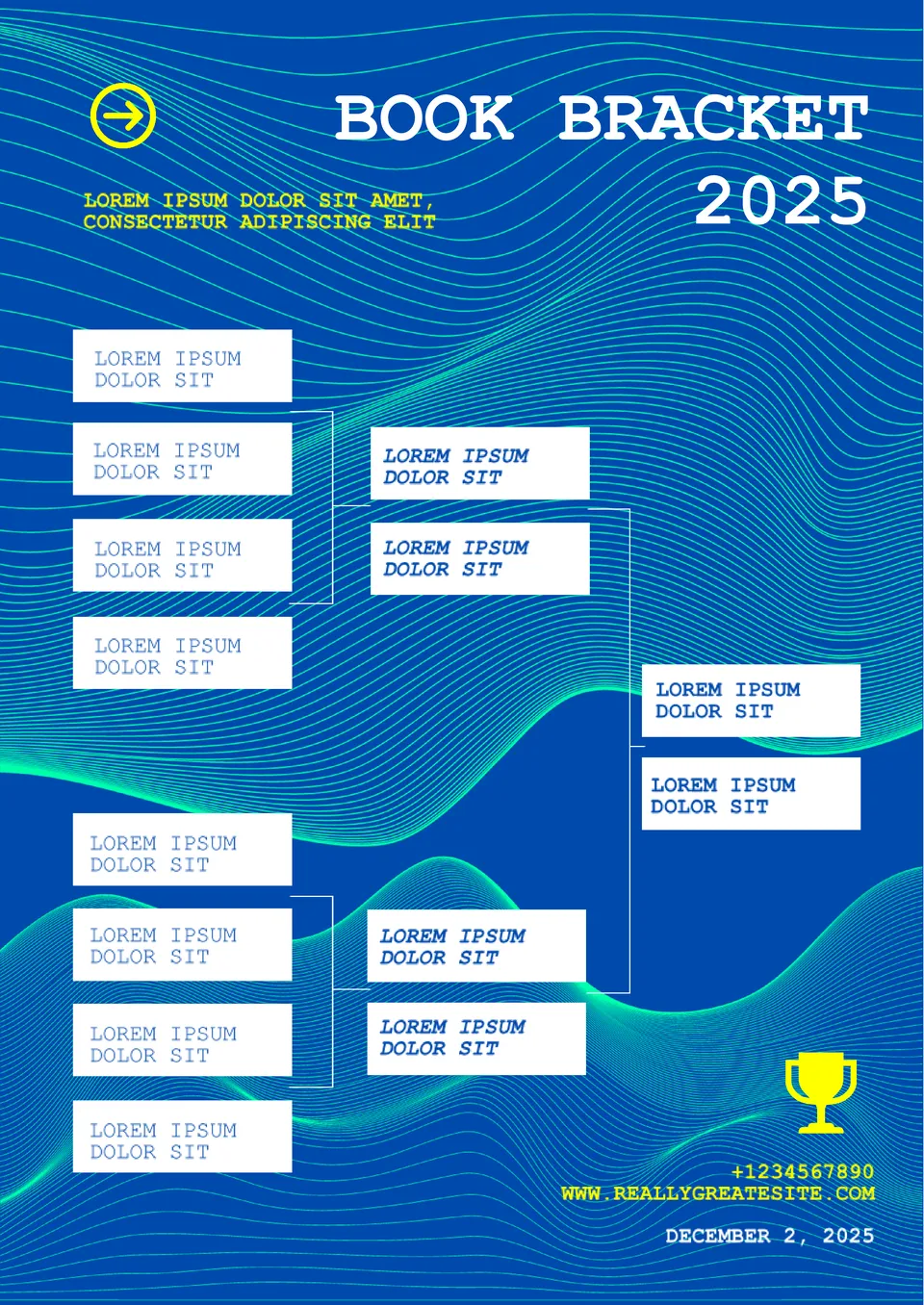
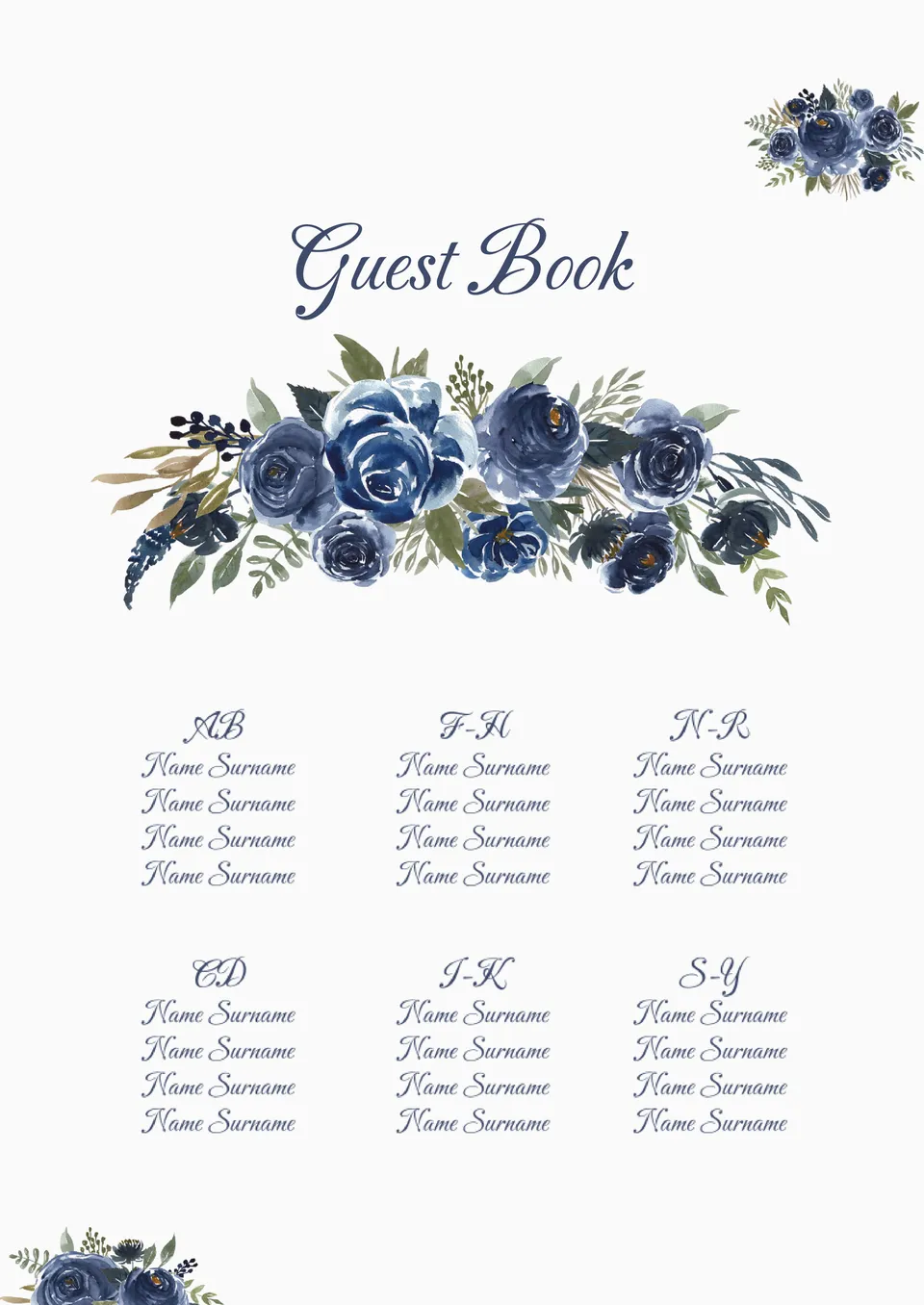
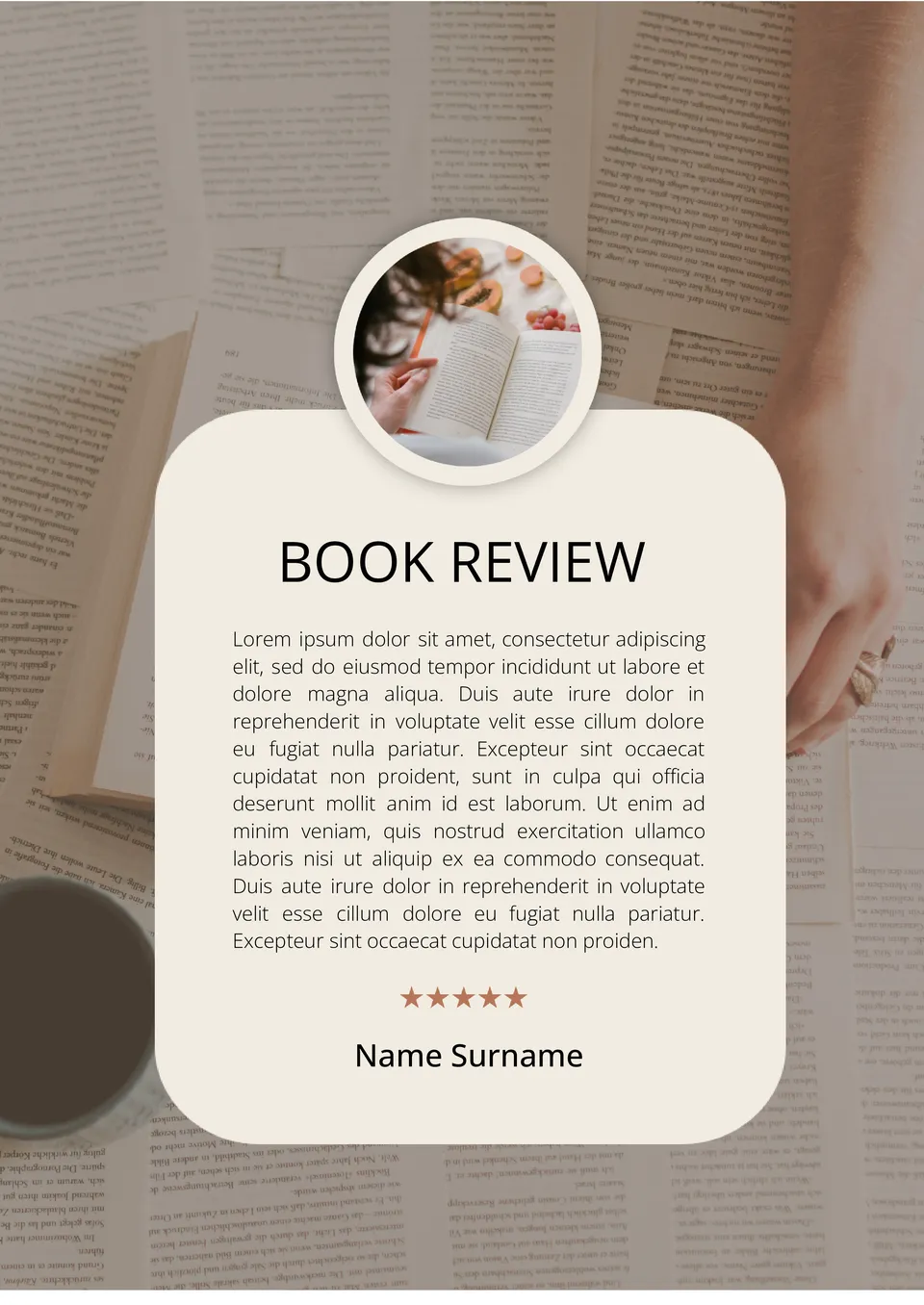
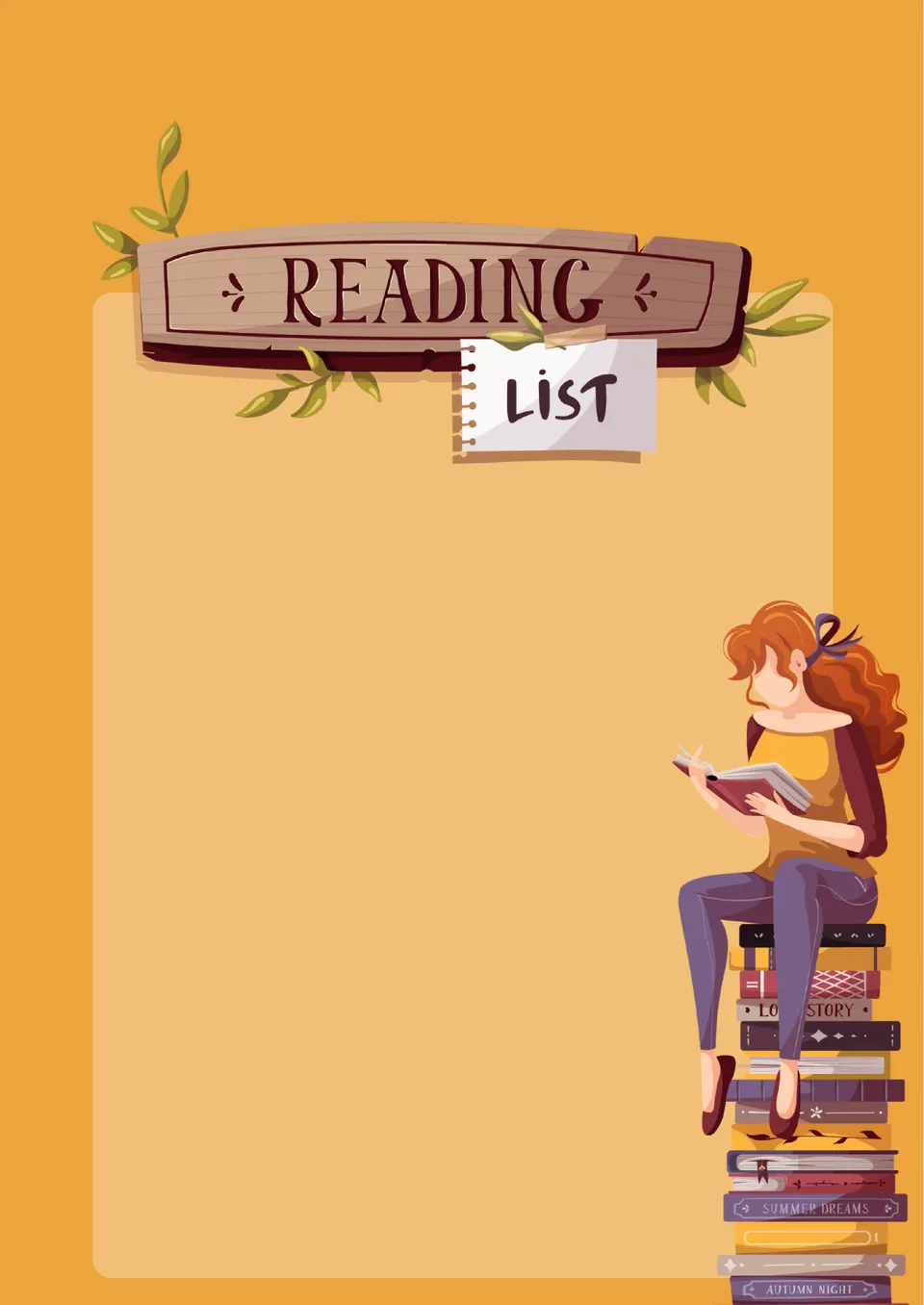
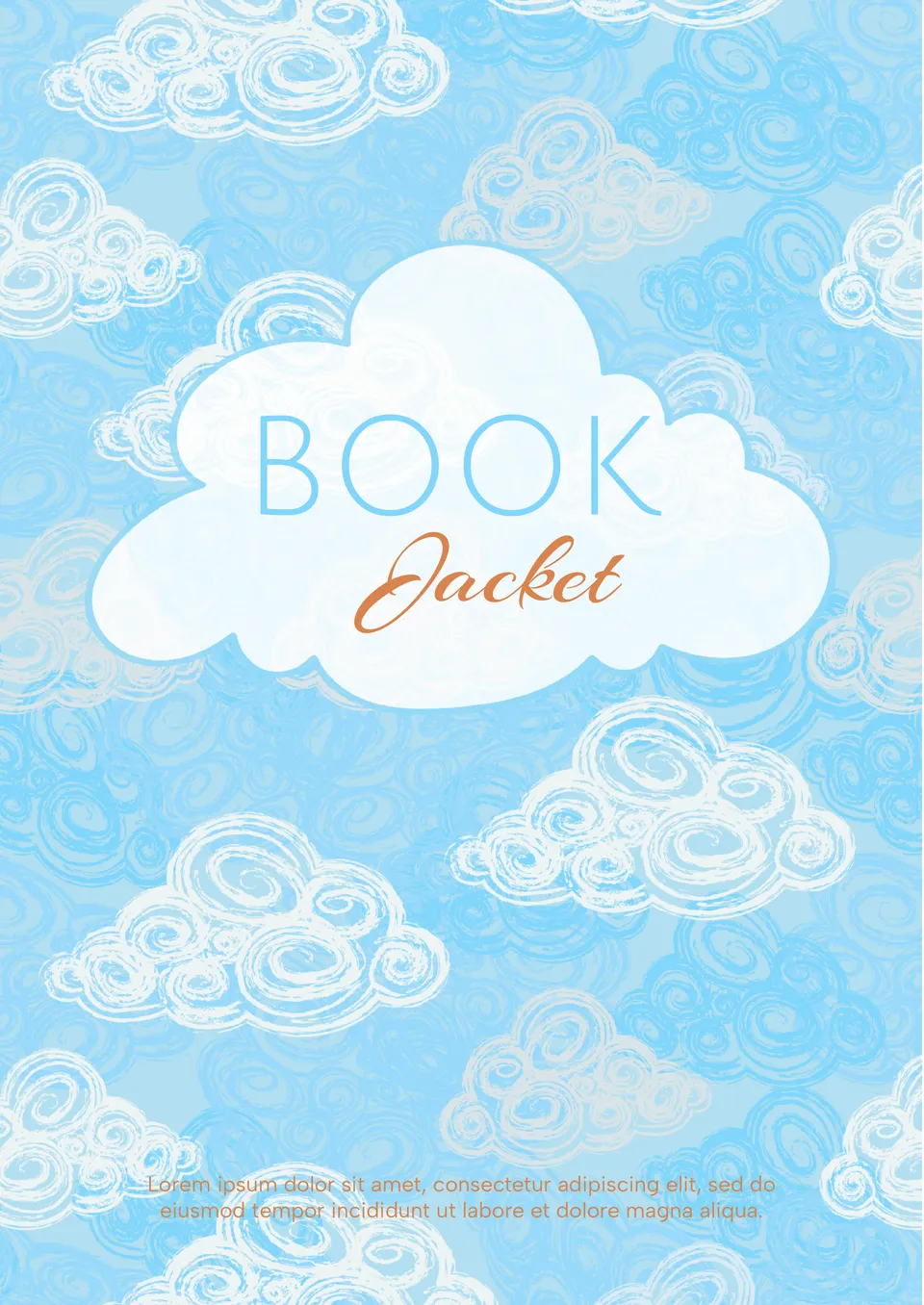
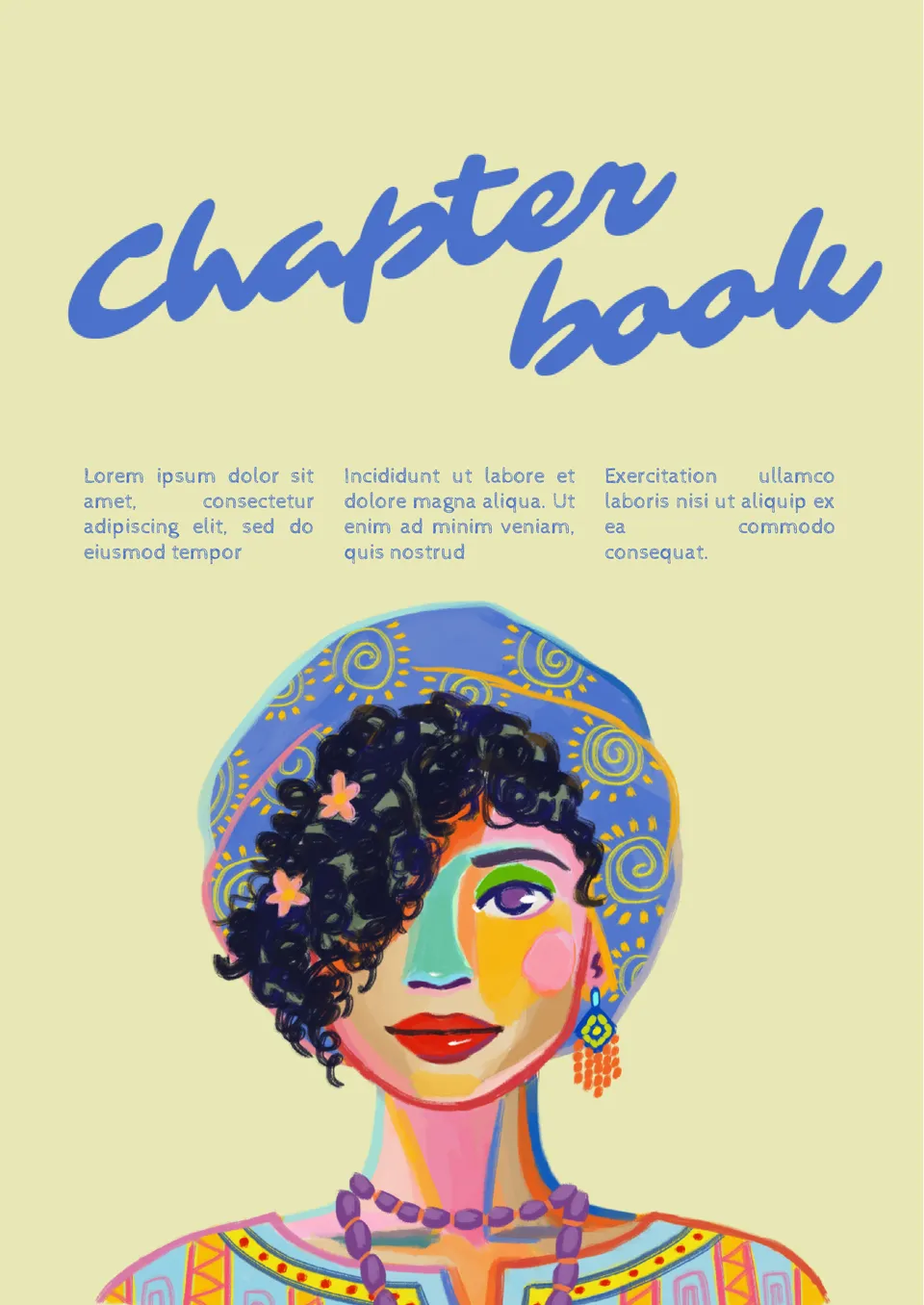
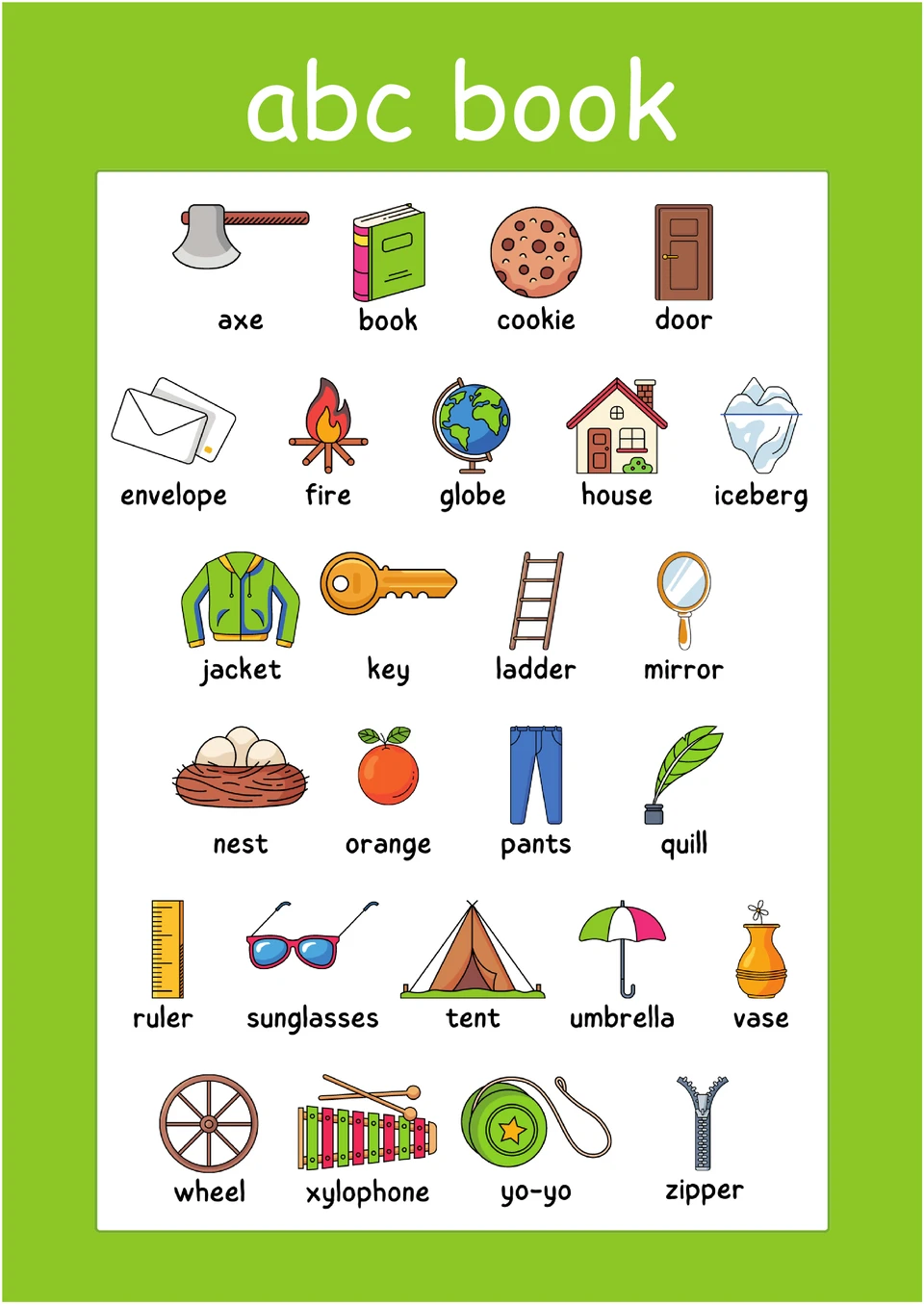
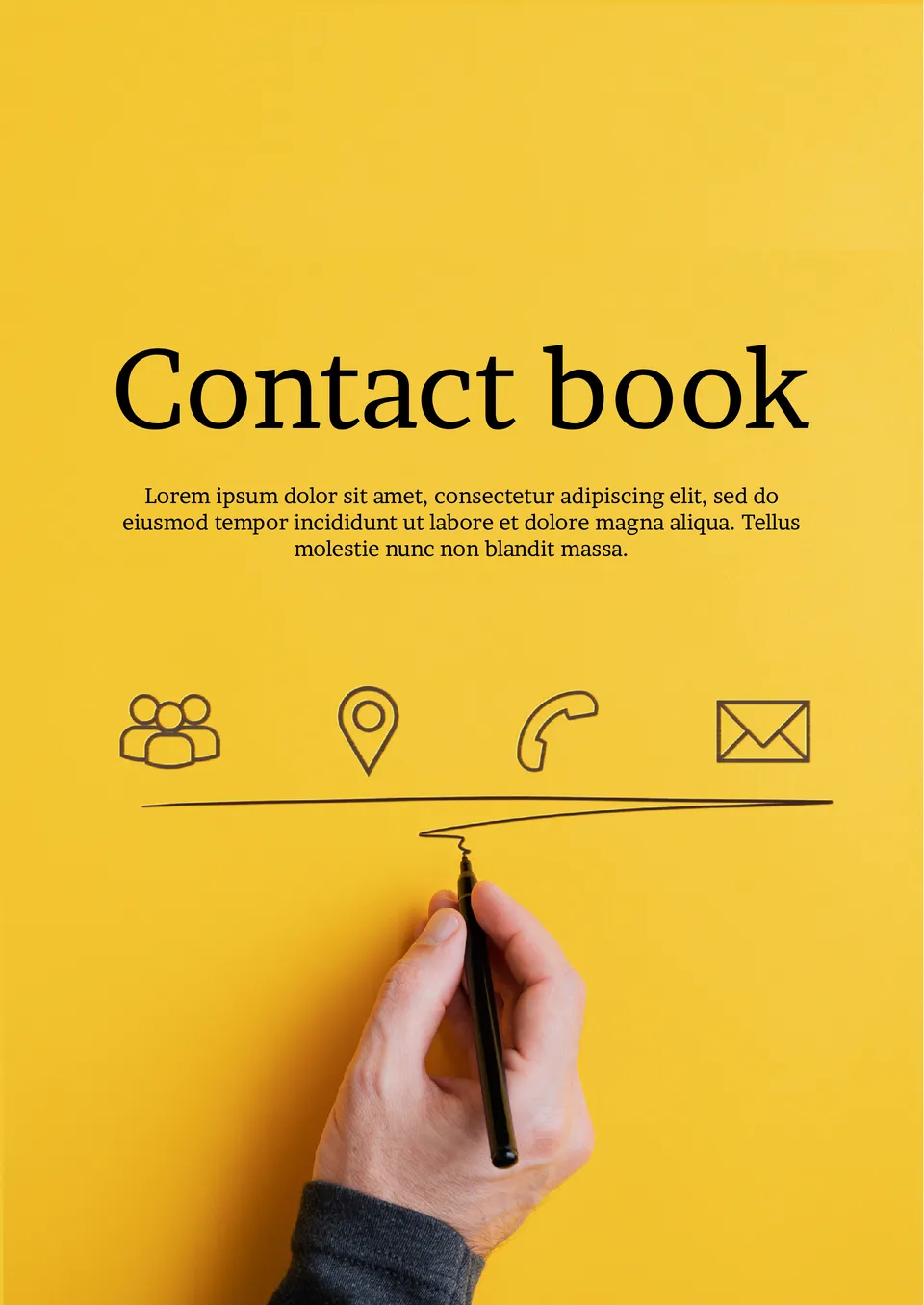
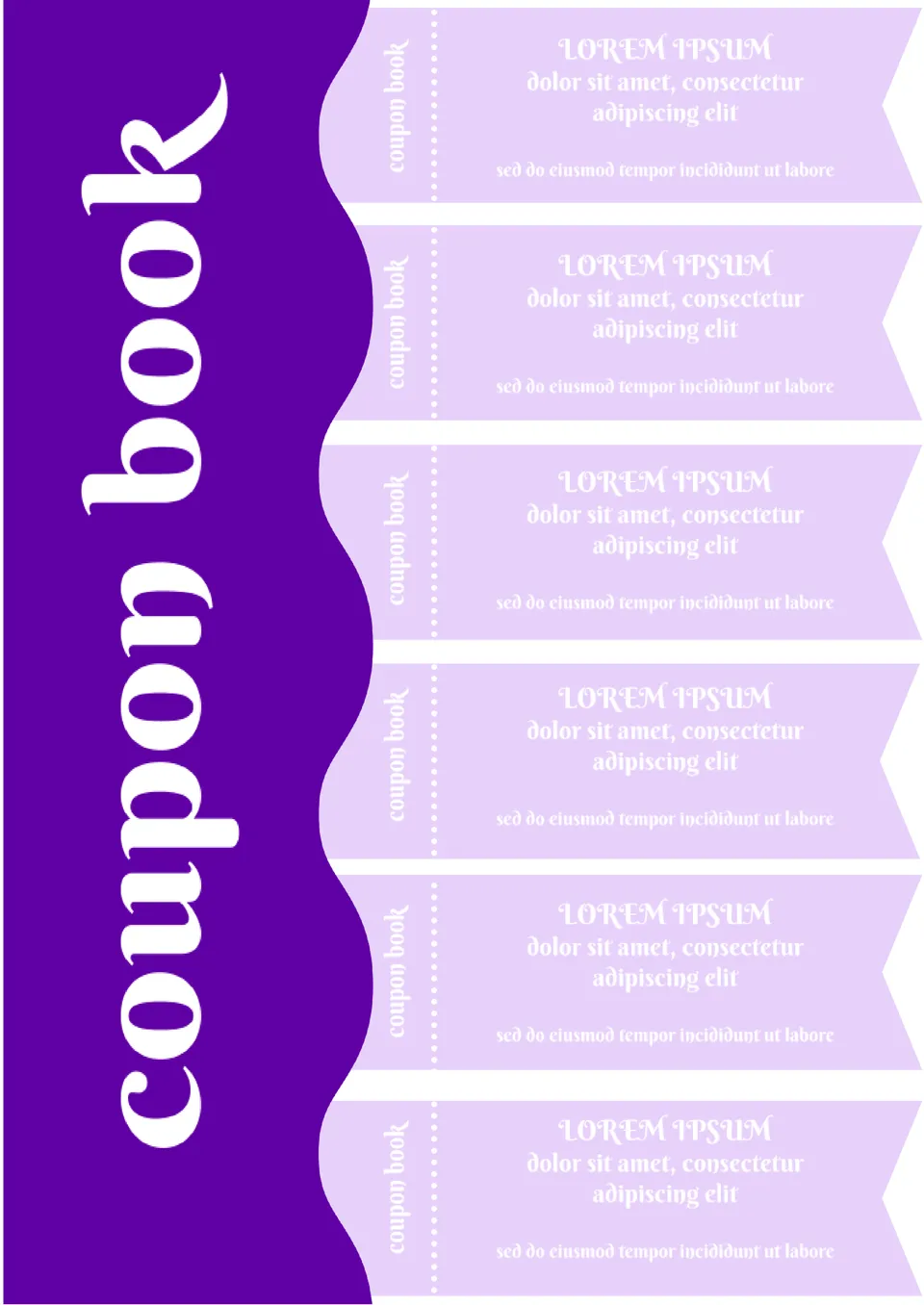
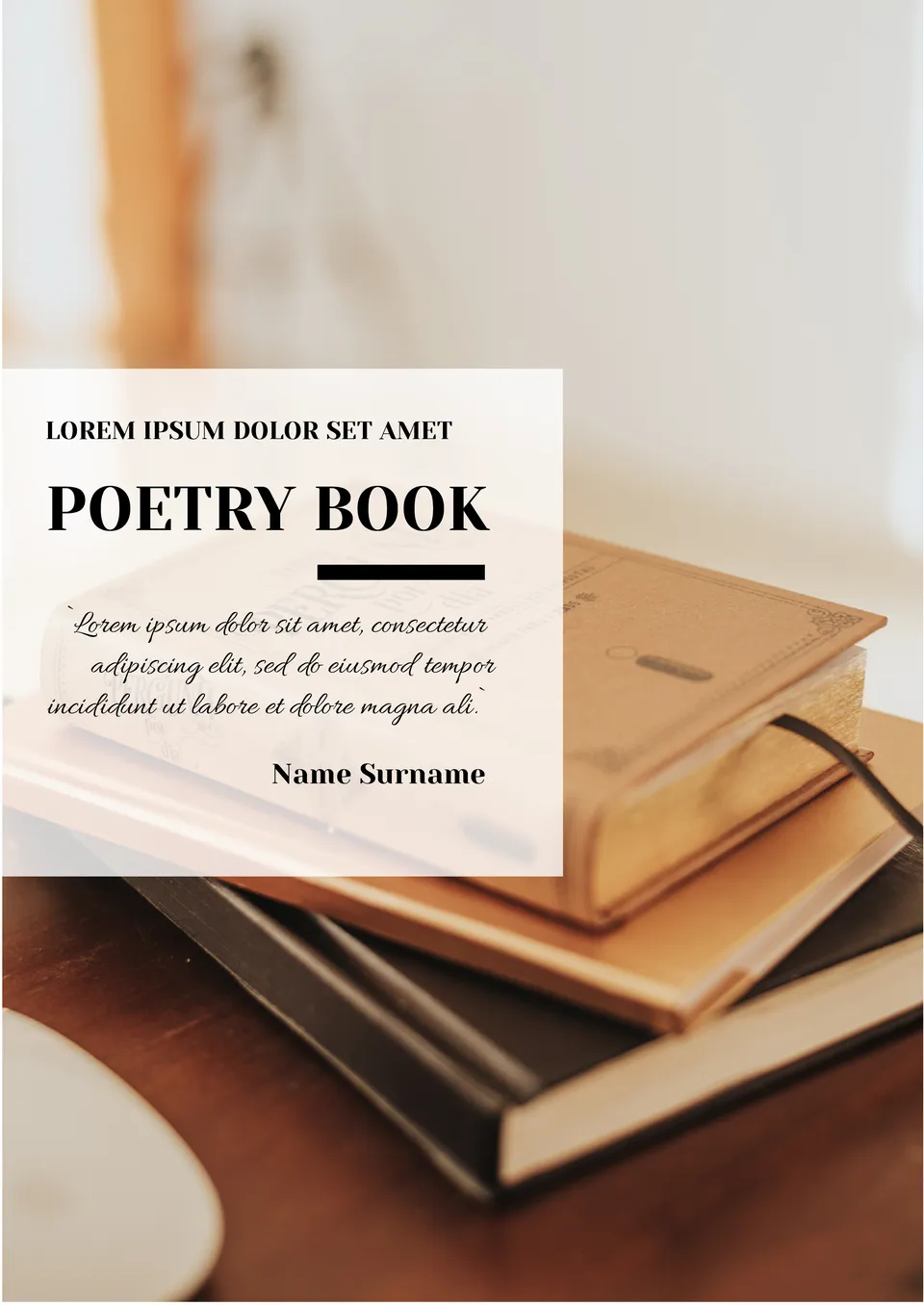
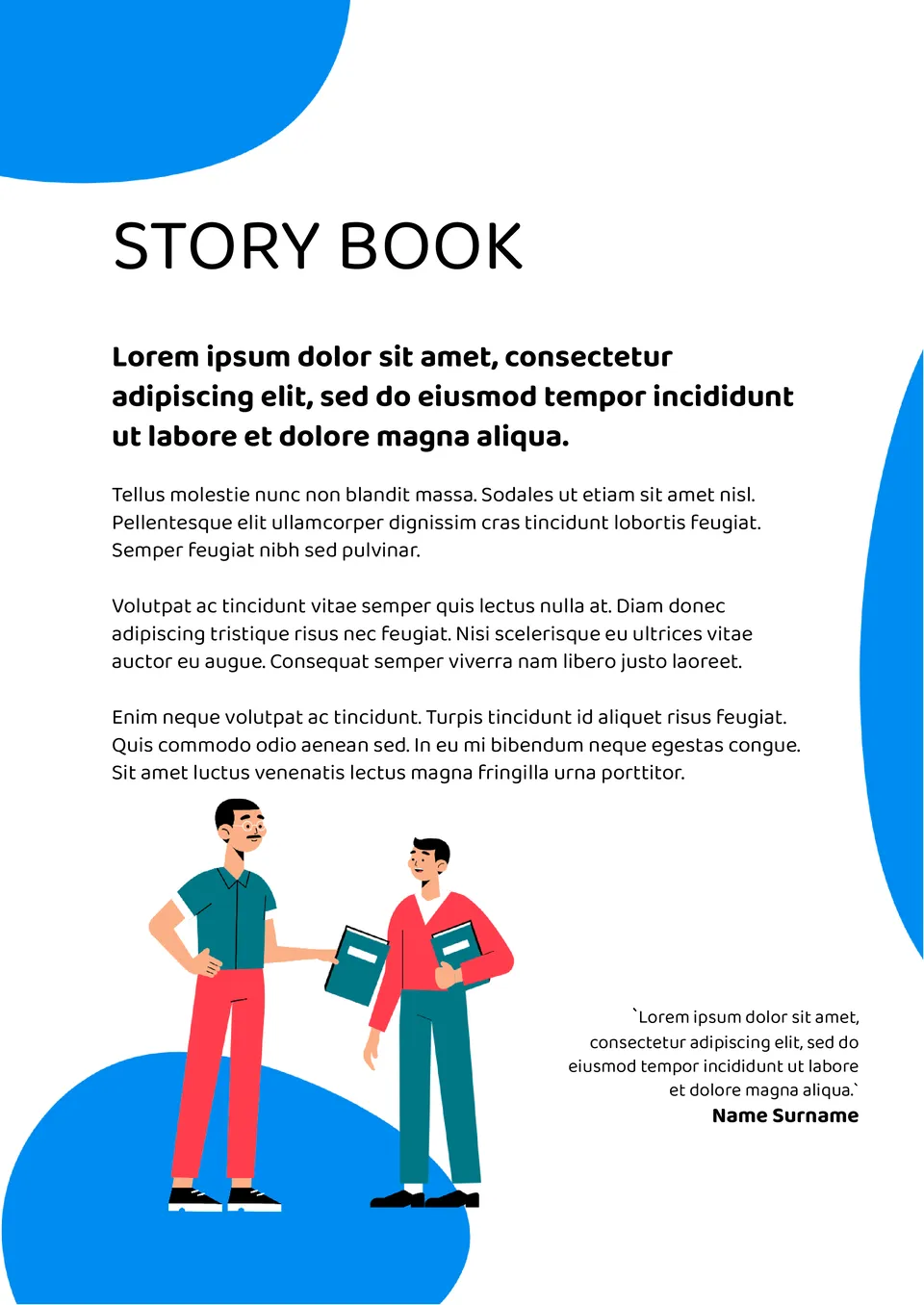


Choose your preferred social media platform from options like Pinterest, Facebook, Twitter, and more. Share our templates with your contacts or friends. If you’re not active on these social networks, you can simply copy the link and paste it into the one you use.